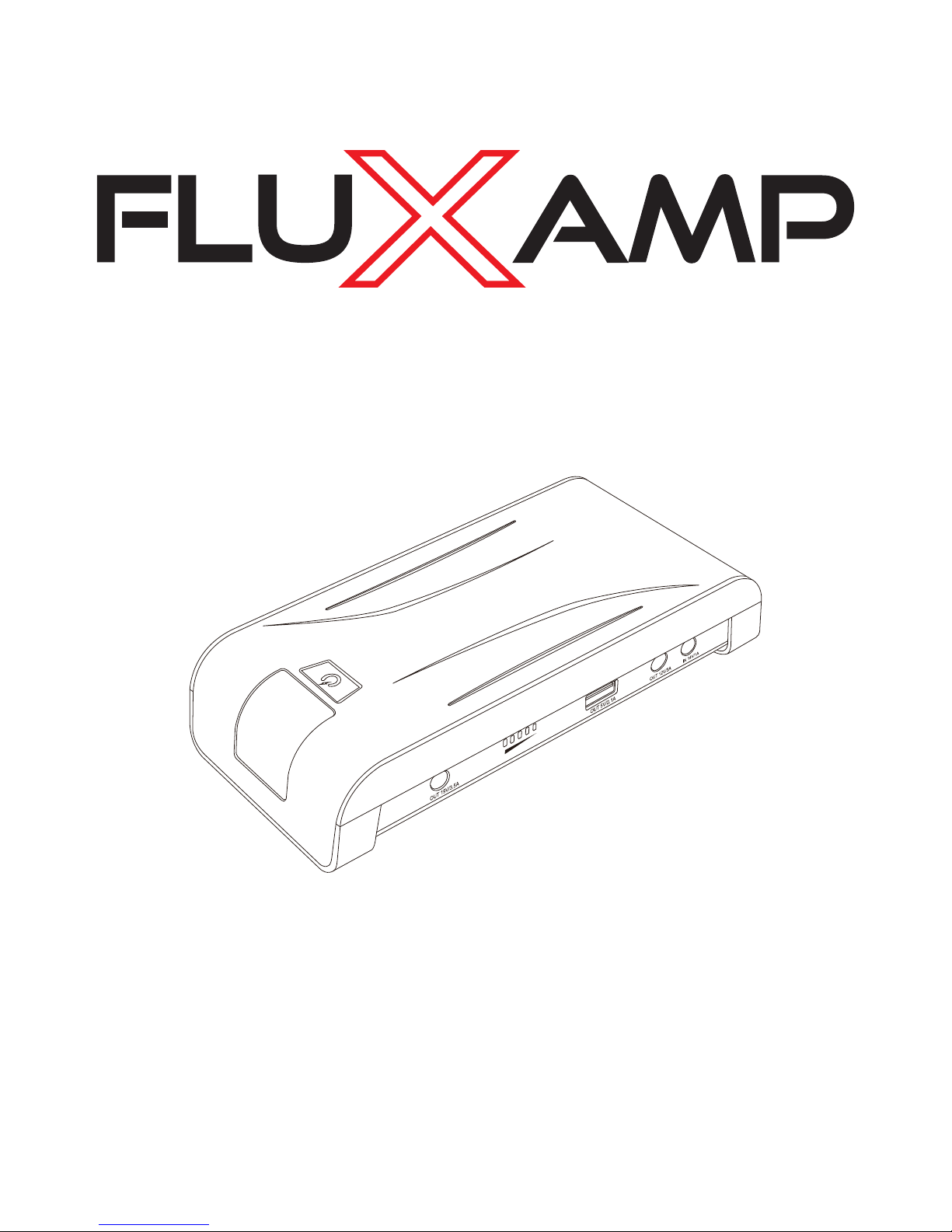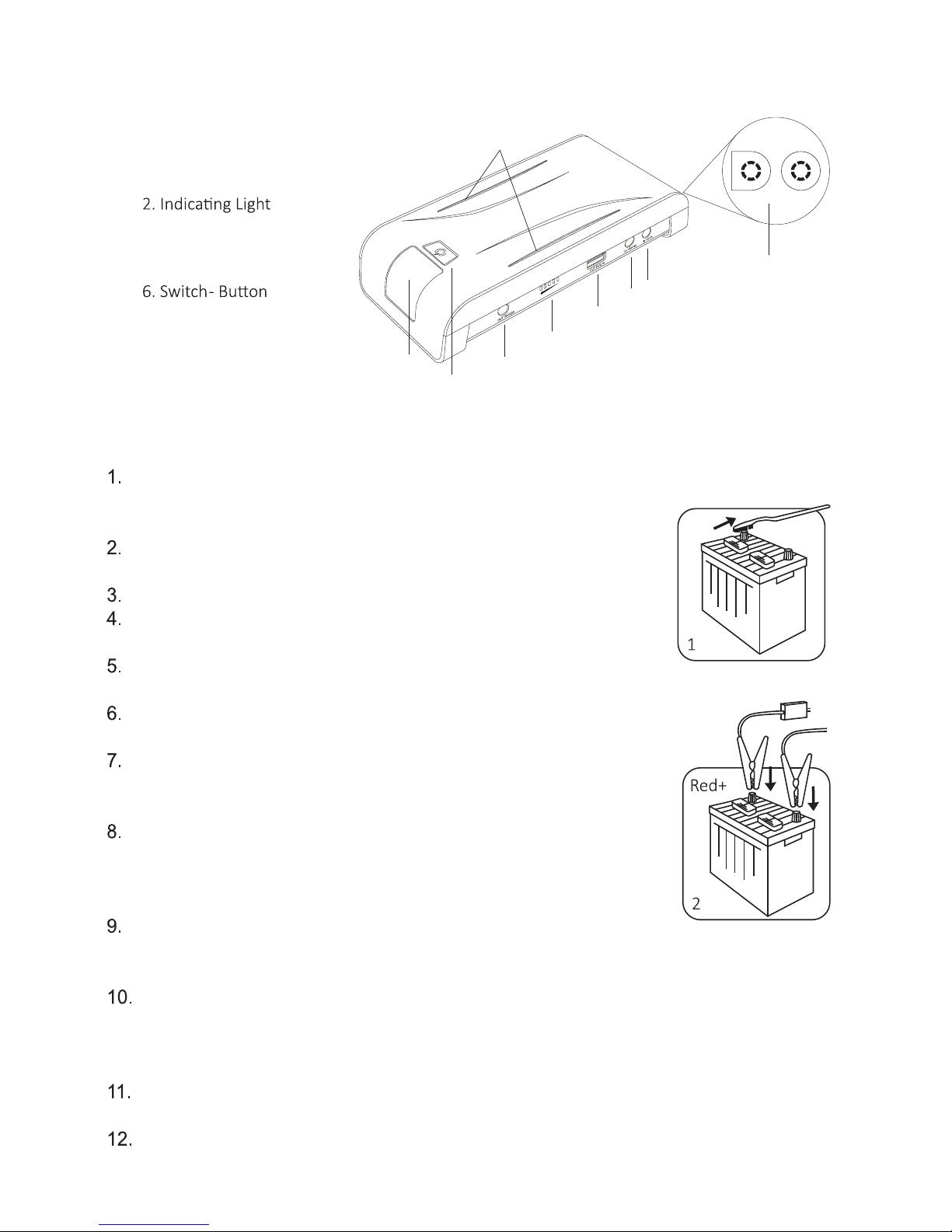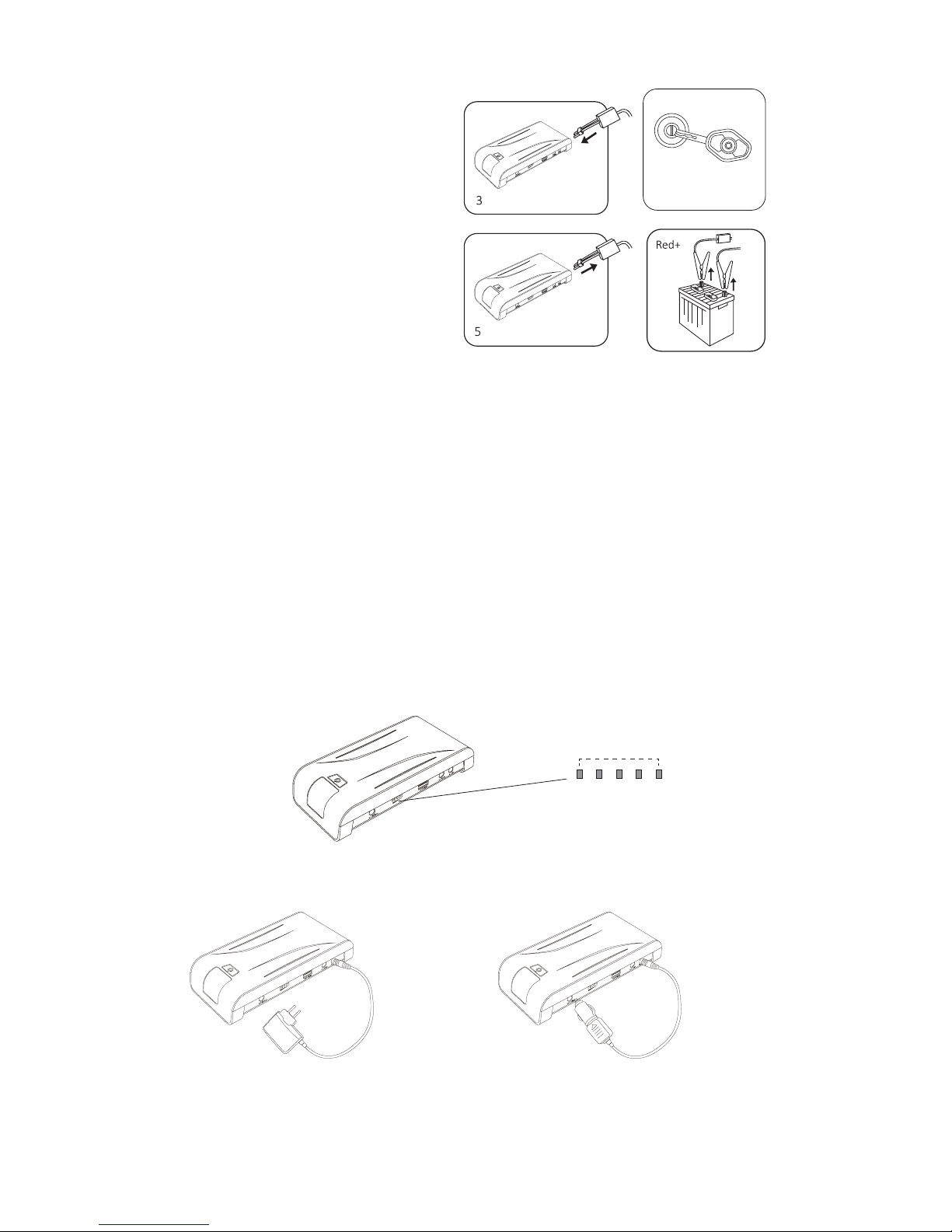Your clamps could be compromised. Detach FLX13000 from clamps. If it still powers
on, this means the issue may be within the clamps' safety features (fuse on black
clamp, diode on red clamp):
If you connected your clamps to the wrong battery terminals, you could have experi-
enced a reverse polarity and blown the safety diode on your red clamp. To order a
new set of clamps, please visit contact the seller.
If your vehicle has drawn too much power from the FLX13000, you could have blown
the safety fuse on your black clamp. To order a new set of clamps, please contact
the seller.
Your engine is too powerful for your FLX13000.
Our batteries work very hard to supply the power you need, but some engines
demand more than your FLX13000 can give. You may want to try the next larger
jump starter.
Your battery terminals are dirty:
Build-up on your battery terminals may be hindering conductivity. Make sure your
terminals are clean before attaching the clamps. You can use a wire brush or dry
cloth to clean your terminals.
There may be a poor connection:
A poor connection between the clamps and the terminals can prevent a successful
engine start. Disconnect the FLX13000 from the clamps, then adjust the clamps to
ensure the most secure connection. Reconnect the FLX13000 and try again.
Your vehicle battery may not be the issue.
In most instances, a dead battery is preventing an engine start, but sometimes it
goes much deeper than that. There may be other functions in your vehicle that aren't
working properly, thus preventing a successful engine start. Please refer to your
vehicle owner's manual or visit your local service garage to determine what the issue
•
•
•
•
•
•
•
•
•
•
•
•
•
Remove the clamps from the FLX13000 and press the power button. If the indicator
lights are still on, you have not damaged your FLX13000.
Connecting the clamps to one another creates a short circuit. You could have blown
the safety fuse on your clamp. If so, you will need a new set of clamps. To order a
new set of clamps, please visit contact the seller.
Remove the clamps from the FLX13000 and press the power button. If the indicator
lights are still on, you have not damaged your FLX13000.
You could have experienced a reverse polarity and blown the safety diode on your
clamp. To order a new set of clamps, please visit www.FLUXAMP. com/contact.
After connecting a device to your FLX13000, be sure to power ON the FLX13000.
Make sure the FLX13000 is charged. lf no indicator lights illuminate after powering
on the device, charge your FLX13000.
Make sure the USB cable is securely connected to the FLX13000.
You may have a faulty USB cable.
I accidentally connected my clamps to one another. Have I damaged my FLX13000?
I accidentally connected the clamps to the wrong terminals. Have I damaged my FLX13000?
I connected my portable device to my FLX13000 with a USB, but it will not charge.