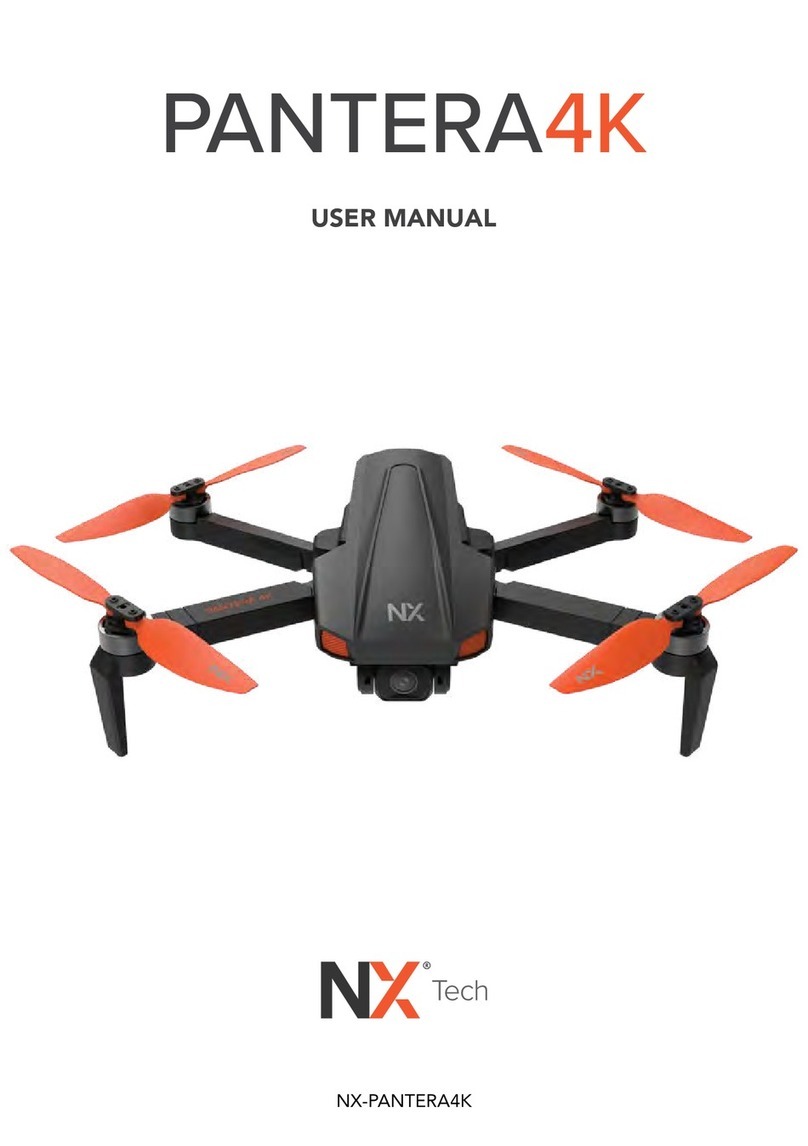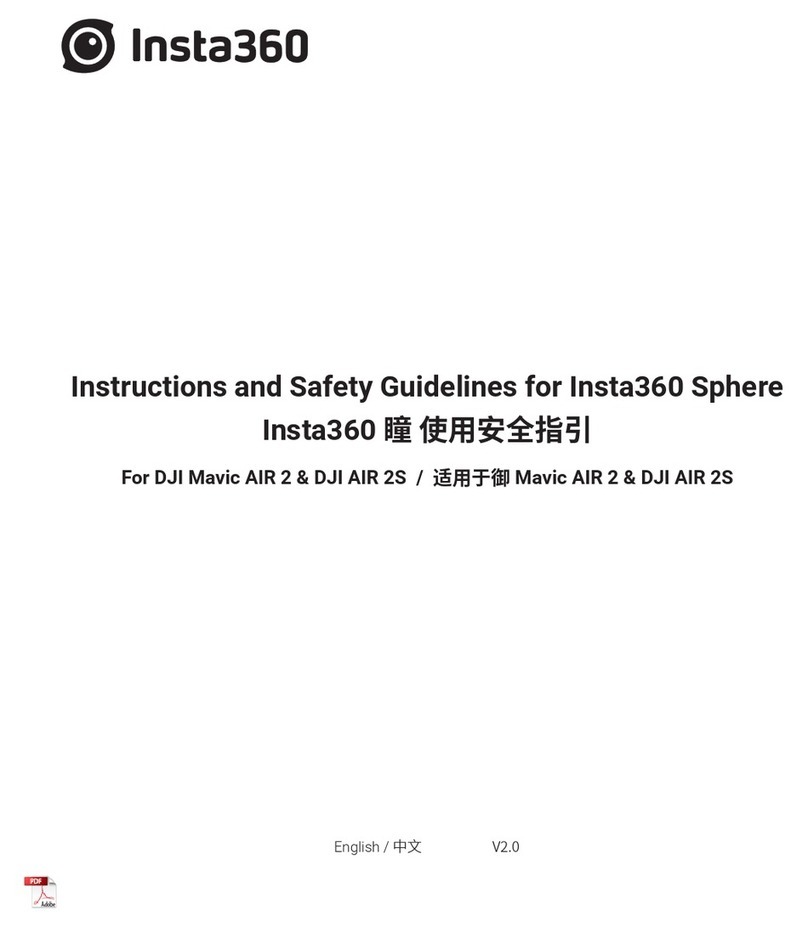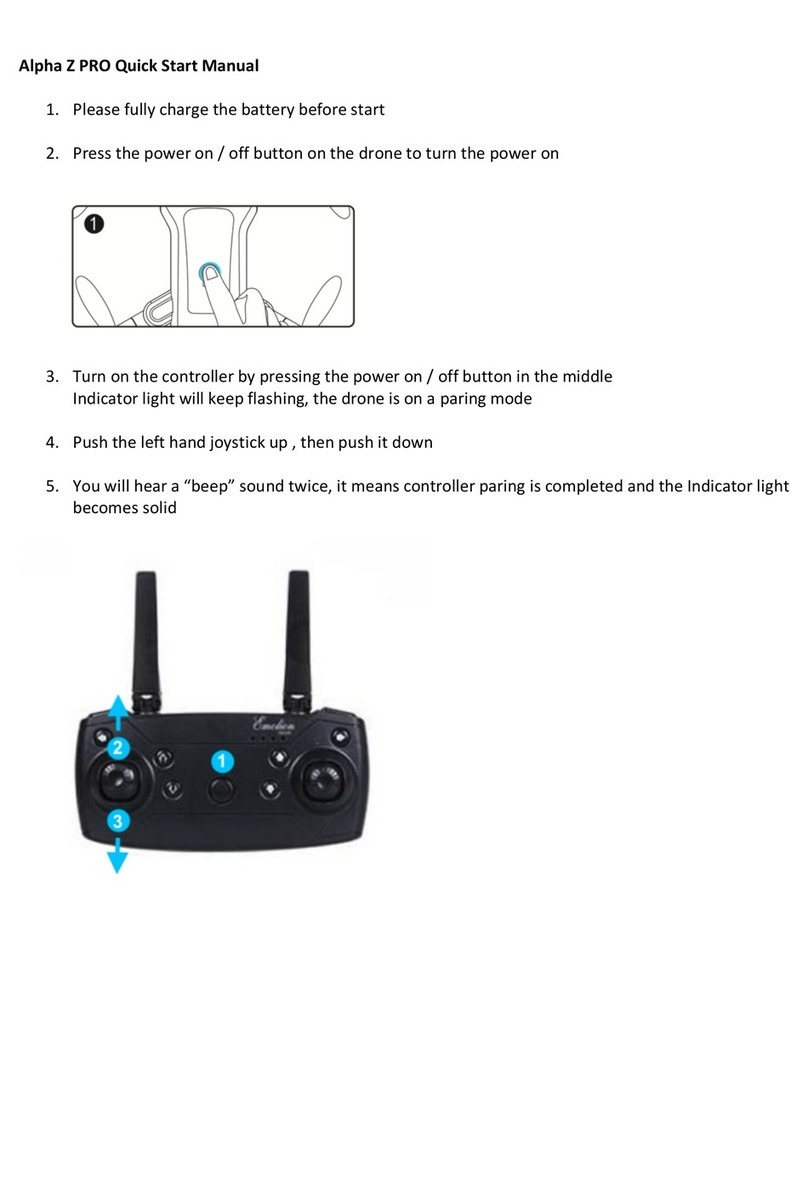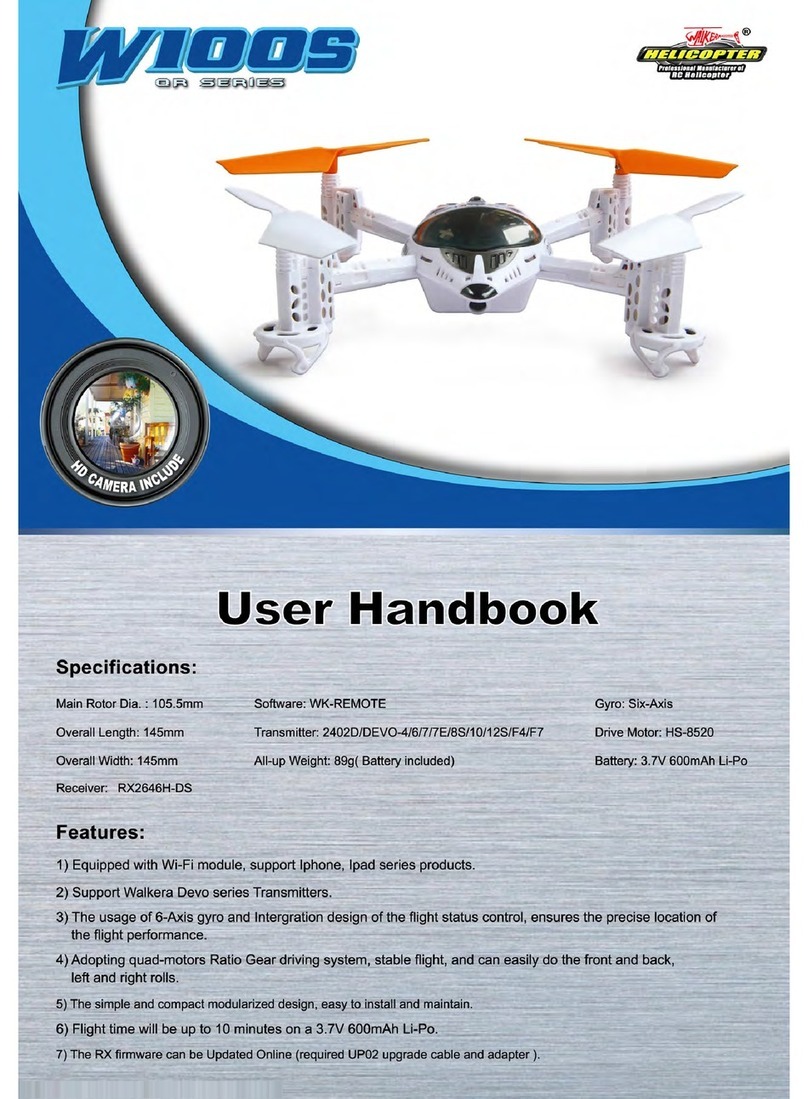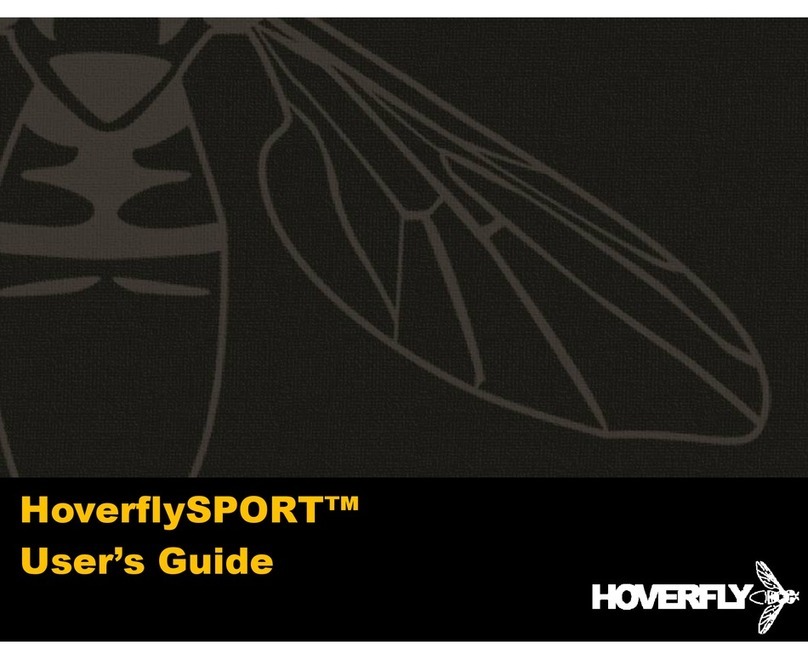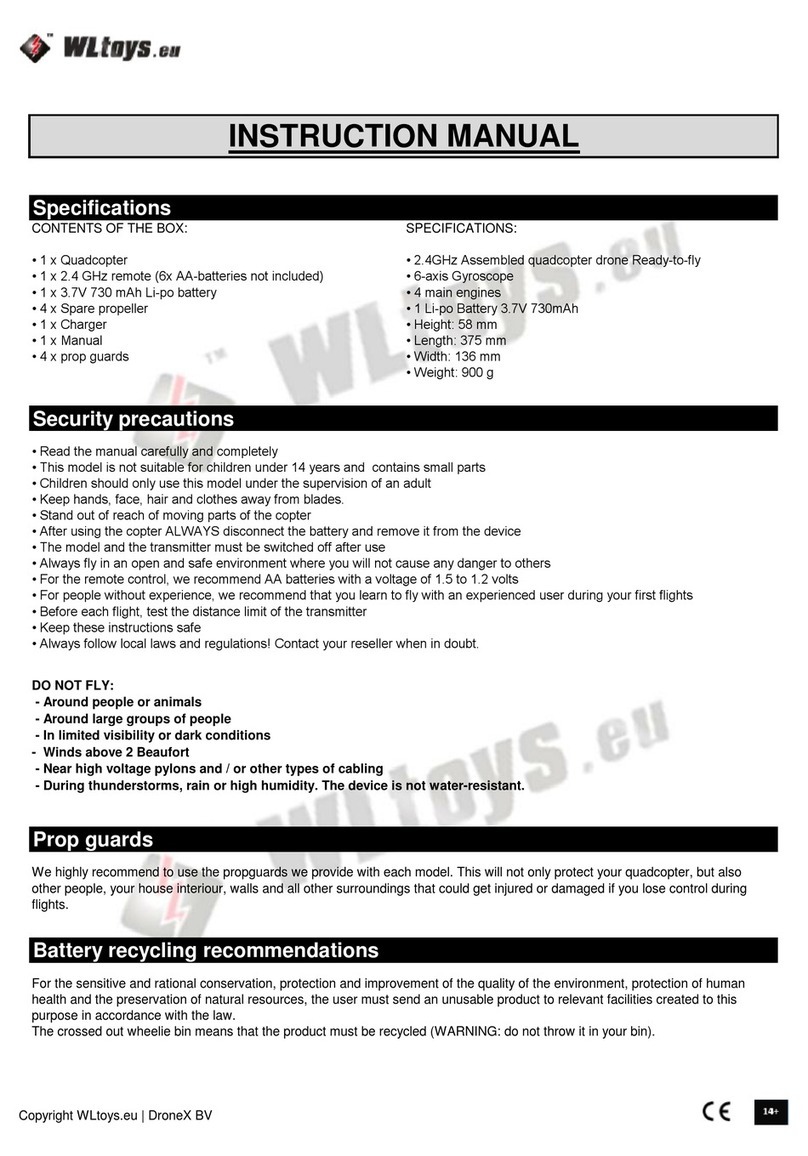Flyability ELIOS 2 UAV User manual


ORIGINAL INSTRUCTIONS Page 3 of 26
FCC COMPLIANCE NOTICE
This equipment must be installed and operated in accordance with provided instructions and the
antenna(s) used for this transmitter must be installed to provide a separation distance of at least 20
cm from all persons and must not be co-located or operating in conjunction with any other antenna
or transmitter. End-users and installers must be provided with antenna installation instructions and
transmitter operating conditions for satisfying RF exposure compliance.
This device complies with Part 15 of the FCC Rules. Operation is subject to the following two conditions:
This device may not cause harmful interference, and
This device must accept any interference received, including interference that may cause
undesired operation.
Any changes or modifications not expressly approved by the party responsible for compliance could
void the user’s authority to operate the equipment.
This equipment has been tested and found to comply with the limits for a Class A digital device,
pursuant to part 15 of the FCC Rules. These limits are designed to provide reasonable protection
against harmful interference when the equipment is operated in a commercial environment. This
equipment generates, uses, and can radiate radio frequency energy and, if not installed and used in
accordance with the instruction manual, may cause harmful interference to radio communications.
Operation of this equipment in a residential area is likely to cause harmful interference in which case
the user will be required to correct the interference at his own expense.
FCC RF EXPOSURE INFORMATION
This equipment complies with FCC radiation exposure limits set forth for an uncontrolled
environment. In order to avoid the possibility of exceeding the FCC radio frequency exposure limits,
human proximity to the antenna shall not be less than 20cm during normal operation.


ORIGINAL INSTRUCTIONS Page 5 of 26
DISCLAIMER
Terms with initial capital letters shall have the following meanings:
“Agreement”........ means the conditions of use of this Original Instructions and any other agreement
between You and Flyability per which the Product has been delivered to You, in-
cluding but not limited to Flyability’s General Terms and Conditions.
“Flyability”.............. means Flyability SA, a company incorporated in the Canton of Vaud in Switzer-
land under federal number CH-550.1.156.670-6 (IDE CHE-348.376.646) having its
registered offices at EPFL Innovation Park BLDG C, 1015 Lausanne, Switzerland
“Product”................ means all goods and services described in this document.
“You”.......................... means the person or legal entity to which the Product is delivered or who is oper-
ating the aircraft
All rights related to this document and all information it containes are the property of Flyability.
REPRODUCTION, USE OR DISCLOSURE TO THIRD PARTIES WITHOUT PRIOR WRITTEN
PERMISSION FROM FLYABILITY IS STRICTLY PROHIBITED.
By using the Products, software and systems of Flyability, You fully accept and consent, without
reserve, Flyability’s warranty and liability terms as stated below and all other terms and conditions
agreed between You and Flyability.
1. Product limited warranty
By using the Product, You hereby signify that you have read, fully understood and agreed to this
disclaimer and the original instructions, and You agree that the Product:
(i) Can only be operated by a Flyability Certified ELIOS 2 Pilot and, if required by laws, with
other drone pilot licenses or any other certification necessary to pilot ELIOS 2; and
(ii) Presents a risk of physical injuries if wrongly used; and
(iii) Presents a risk of damaging Your and Third-parties’ property if wrongly used; and
(iv) May be unfitted to Your needs and purposes; and
(v) Is intended to be used by Flyability Certified ELIOS 2 Pilot for industrial and professional
purposes only; and
(vi) Should not be used under the influence of alcohol, drugs or any substances that may
impair cognitive abilities; and
(vii) Is subject to local regulations that could prevent its use.
You shall pursue available remedies to You according to the Agreement. The warranty shall exclude
defects due to misuse, non-observation of the Original Instructions, moisture or liquids, explosive
gas, proximity or exposure to heat at temperatures exceeding the operating temperature of 50
degrees Celsius, excessive strain, abuse, neglect, misapplication, repairs or modifications made by
anyone other than Flyability or certified by Flyability. There are no express or implied warranties,
representations or conditions other than those stated in this limited warranty and the Agreement.
The remedy set forth herein and in the Agreement shall be the sole, exclusive remedy with respect
to the Product.
2. Product liability
IN NO EVENT OR UNDER ANY CIRCUMSTANCE, UNLESS EXPRESSLY STATED IN THE AGREEMENT,
SHALL FLYABILITY SA, ITS DIRECTORS, OFFICERS OR EMPLOYEES BE LIABLE TO YOU OR TO ANY
THIRD PERSON CLAIMING RIGHTS DERIVED FROM YOUR RIGHTS, IN CONTRACT, TORT OR
OTHERWISE, FOR INDIRECT, SPECIAL, INCIDENTAL, EXEMPLARY, PUNITIVE OR CONSEQUENTIAL
DAMAGES OF ANY KIND WHATSOEVER EVEN IF ADVISED OF THE POSSIBILITY OF SUCH
DAMAGES INCLUDING, BUT NOT LIMITED TO, ANY DAMAGES CAUSED BY YOU OR A THIRD PARTY
WHILE OPERATING OR USING THE PRODUCT, ANY DAMAGES CAUSED BY FAILURE OF THE
ELECTRONICS OR SOFTWARE, ANY LOSS OF REVENUE, LOSS OF PROFIT, OR LOSS OF DATA
WHETHER BASED UPON ANY ALLEGED BREACH OF WARRANTY, REPRESENTATION OR
CONDITION, CONTRACT, OR ANY OTHER CONDUCT INCLUDING NEGLIGENCE (INTENTIONAL OR
OTHERWISE), GIVING RISE TO SUCH CLAIMS. A Party who relies on a breach of the other Party’s
obligations under this Agreement, shall take any and all reasonable measures in the circumstances
to mitigate the consequences, including loss of profit, resulting from the breach. If it fails to take
such measures, the Party in breach may claim a reduction in the damages in the amount by which
the consequences should have been mitigated.

ORIGINAL INSTRUCTIONS Page 6 of 26
YOU SHALL NOT OPERATE THE PRODUCT IN AREAS OR UNDER CIRCUMSTANCES WHERE A
FAILURE COULD CAUSE DAMAGES AND/OR HARM TO OBJECTS AND/OR PEOPLE. YOU SHOULD
HAVE READ AND UNDERSTOOD THE ORIGINAL INSTRUCTIONS COMPLETELY BEFORE
OPERATING THE PRODUCT. ANY DAMAGE AND/OR HARM ARISING FROM NOT ACCURATELY
FOLLOWING THE PROCESSES AND GUIDANCE FROM THE ORIGINAL INSTRUCTIONS SHALL BE
THE SOLE RESPONSIBILITY OF THE OPERATOR OF THE UAV.
ALL USE OF THE PRODUCTS IS UNDER YOUR SOLE RESPONSIBILITY, INCLUDING BUT NOT
LIMITED TO, THE COMPLIANCE WITH APPLICABLE LAW AND REGULATIONS OF THE COUNTRY
IN WHICH THE PRODUCT IS OPERATED.
3. Data storage and usage
When You use the tablet application or any other software provided by Flyability, data regarding
the use and operation of the product, such as flight telemetry data (e.g. battery life, altitude, hard-
ware identification) and operations records may be automatically or manually uploaded to a Flya-
bility designed server.
The provided data does not include personal data (e.g. name, address) but does include identifica-
tion data, such as the pilot’s user name, which may be stored by Flyability. By using the product,
the tablet application or any other software distributed by Flyability, or by manually providing data
to Flyability, you consent to:
(i) Our storage of any telemetry data and other data uploaded or provided to us, including
your user name; and
(ii) Our use of any such data uploaded or provided (including your user name) in connection
with providing support and services to You and to improve our products.
Authorizations and regulations
SOME COUNTRIES MAY HAVE LAWS THAT LIMIT OR PROHIBIT THE USE OF UNMANNED
AIRCRAFT. YOU ARE SOLELY RESPONSIBLE FOR SECURING ALL AUTHORIZATIONS,
CERTIFICATIONS AND LICENSES REQUIRED FOR THE USE OF THE PRODUCT. FLYABILITY SA
DOES NOT PROVIDE ANY LEGAL ADVICE OR COUNSELING AND UNDER NO EVENT SHALL BE
LIABLE FOR ANY INFRINGEMENT OF ANY APPLICABLE LAW BY YOU.

ELIOS 2
Contents
ORIGINAL INSTRUCTIONS Page 7 of 26
Contents
1Safety ..........................................................................................................................................................................................9
1.1 Operation Safety Rules ..................................................................................................................................................................9
1.2 General Guidelines .........................................................................................................................................................................10
1.3 Environmental Awareness........................................................................................................................................................ 12
1.4 Maintenance guidelines.............................................................................................................................................................13
2Checklists................................................................................................................................................................................ 15
2.1 Mission Planning Guidelines...................................................................................................................................................15
2.2 Aircraft Inspection...........................................................................................................................................................................16
2.3 Take-off Checklist ............................................................................................................................................................................17
3ELIOS System specifications........................................................................................................................................ 19


ELIOS 2
1 –Safety
ORIGINAL INSTRUCTIONS Page 9 of 26
1Safety
Read carefully and understand these important safety instructions
before flying to prevent any risk of accident and serious injuries.
1.1 Operation Safety Rules
During operation and missions, please observe the following rules. Make sure people around you have
been briefed about safety accordingly.
WARNING
High-speed spinning
propeller
WARNING
Loud noise
WARNING
Bright light
Flashing Light
WARNING
Hot surfaces
MANDATORY
Read the original
instructions
MANDATORY
Wear hearing
protection
MANDATORY
Wear eye
protection
MANDATORY
Wear head
protection
MANDATORY
Have protective
gloves
in vicinity
Everyone surrounding the operation, pilot included, must wear eye, ear, and head protection,
and must have protective gloves in vicinity. No one involved in the operation should wear
jewelry, loose clothing. Long hair should be tied back for safety.
Apart from the camera operator, the spotter, or the inspector, no one should talk to the pilo,
as this may reduce concentration.
When the propellers are spinning, the aircraft must not be touched. If not applicable, make
sure the aircraft is stable, touch only the aircraft’s protective cage with your hands wide open
and your fingers straight to prevent any of them from entering the cage. You must wear
protective gloves to touch the aircraft if the propellers are spinning.
Avoid any presence of people directly below the aircraft and do not fly close to people.
Possibly hazardous optical radiation may be emitted from this product. Do not look at LEDs
while they are in operation as this may result in eye injury.
In case of an accident, do not try to catch the falling aircraft. Your safety is more important
than the aircraft.
The area around the pilot, in addition to the takeoff and landing area, should all be free from
people and obstacles.

ELIOS 2
1 –Safety
ORIGINAL INSTRUCTIONS Page 10 of 26
1.2 General Guidelines
The pilot MUST be a Flyability Certified ELIOS 2 Pilot and, if required by laws, hold the required
drone pilot licenses or any other certification necessary to pilot ELIOS 2.
A damaged propeller may break, and pieces of the broken blade can become dangerous
projectiles and reduce the aircraft’s reliability. Replace the propeller if it is broken, cracked,
bent, or damaged in any way. Operators and surrounding personnel MUST wear safety
glasses.
Debris can be ejected at high velocity from the aircraft propulsion. Operator and surrounding
personnel MUST wear safety glasses.
The pilot should always act according to his or her best judgment, focusing on the safety of
the people and the environment he or she is flying in. The pilot MUST brief every personnel
attending or surrounding the flight about safety. While piloting, the pilot should not move as
it may cause him to slip, trip or fall causing personal injuries.
DO NOT fly over or near people or moving vehicles. Always give way to other aircraft. Watch
out for low flying helicopters.
Operating the ELIOS 2 system can be stressful, tiring and lead to muscular fatigue. The con-
troller is equipped with a hook. Use the provided controller strap to relieve your muscles. Do-
ing so will also help you avoid dropping or damaging the ground control station.
During a flight, parts of the aircraft can become very hot. Wait 3 minutes after disarming for
the drone to cool down and access the battery. If time is a constraint, you may use protective
gloves to change the battery during the cooling period.
Using the LED pulsing light on ELIOS 2 can be tiring and stressful for the pilot and surround-
ing personnel. It can also trigger a seizure in a person with epilepsy.
The front module contains magnets that can disrupt the proper functioning of medical de-
vices or disturb certain electronic devices in the immediate area.
DO NOT use ELIOS 2 under the influence of alcohol, drugs or any substances that may impair
cognitive abilities.
A risk assessment MUST be performed before every flight.
The pilot MUST always go through the checklists before, during and after each flight.
ELIOS 2, like any remotely piloted aircraft system, must be operated per the laws of the coun-
try it is used in. It is the sole responsibility of the pilot to be informed of the applicable re-
strictions. If you are flying in a public environment or around people, make sure to respect
the rules of flight in line of sight.
Use only provided Flyability parts, genuine Flyability parts, or parts certified by Flyability. Us-
ing other devices or parts in combination with ELIOS 2 (e.g., batteries, propellers, etc.) or per-
forming unauthorized modifications may result in the system malfunctioning and/or com-
promise safety.
It is strongly recommended to avoid any operation inside the aircraft’s cage when the battery
is plugged in, except turning off the aircraft (unplugging the battery).
DO NOT wear jewelry, loose clothing or long hair when operating ELIOS 2 or being in its vi-
cinity.
Under no circumstances should objects, fingers or any other body parts enter the aircraft’s
protective cage while the drone is armed (i.e., when the propellers are spinning). It may result
in severe injuries for the person and damage the aircraft.
DO NOT perform the arming sequence or arm the aircraft (i.e., make the propellers spin) be-
fore and during the removal or insertion of the battery or if objects, fingers or any other body
parts are inside the protective cage.
When the propellers are spinning, the aircraft must not be touched. If not applicable, make
sure the aircraft is stable, touch only the aircraft’s protective cage with your hands wide open
and your fingers straight to prevent any of them from entering the cage. You must wear
protective gloves to touch the aircraft if the propellers are spinning.
Propellers have sharp edges; protective gloves MUST be worn while changing a propeller.

ELIOS 2
1 –Safety
ORIGINAL INSTRUCTIONS Page 11 of 26
If the aircraft is unresponsive due to malfunction, perform the disarming sequence and DO
NOT try to insert your hand or fingers into the cage until 1 hour after the incident. Wear pro-
tective gloves to disconnect the battery.
After a strong crash (i.e. more than 1m free fall), do not touch the aircraft as it may explode or
catch fire. If the aircraft is in an enclosed place, or near to an explosive or flammable environ-
ment, you may carefully place it in a properly ventilated area. The aircraft must remain under
supervision. A risk assessment should be performed prior to taking any actions.
It is recommended to use only transport cases approved by Flyability.
Read carefully the Battery Safety Guidelines and the Quick Start Guide before using the
ELIOS 2 system.
After a flight, wait 3 minutes before touching the parts highlighted on the drawing below:
a. Motors
b. Lighting system heatsink

ELIOS 2
1 –Safety
ORIGINAL INSTRUCTIONS Page 12 of 26
1.3 Environmental Awareness
Always fly within the listed conditions. It will reduce incident and damage to the aircraft.
Do not fly close to people.
ELIOS 2 is not waterproof. Do not fly under heavy rain/snow or in humid environments. Mois-
ture can seriously damage the electronics of ELIOS 2.
Store the ELIOS 2 system in a dry environment between 0°C and 30°C protected from sun-
light.
Avoid flying in dusty or sandy environments or environments subject to vapor or gas. If not
applicable, avoid flying close to people. Have yourself and surrounding personnel wear eye
protection and respiratory protection as the propulsion system may blow dust, vapor or gas
towards you or other personnel. Do not forget this topic in your risk assessment. Note that
mechanical parts may deteriorate more rapidly in dusty or sandy environments.
Even if the cage protects the aircraft, small objects can penetrate the cage and damage the
aircraft. Be sure while flying that protruding objects and/or any falling objects do not go
through the cage as they might break the propellers, damage the aircraft, or create high-
velocity projectiles. In case of doubt, performing a risk assessment is recommended and eye
protection MUST be worn.
Flying in low-density atmospheres (such as at high altitudes above sea level) might reduce
flight time and the stability of the aircraft.
The wind has severe effects on ELIOS 2. If the wind is higher than 3m/s, it should be piloted
in Sport mode. In this mode and/or with the wind higher than 3m/s, Flyability cannot guar-
antee ELIOS 2’s ability to sustain a collision. With the wind above 5m/s, Flyability cannot guar-
antee the stability or flying capability of ELIOS 2.
Very cold temperatures lead to reduced flight times. Do not fly in temperatures below 0°C. If
you need to fly within a temperature below 10°C, heat the batteries prior to use with a battery
warmer bag and observe safe practices as described in the Battery Safety Guidelines.
Hot temperatures –above 40°C –will interfere with the battery performances. The pilot
should observe the safe practices regarding the battery described in the Battery Safety
Guidelines. Also, Flyability cannot guarantee the collision sustainability of the aircraft above
40°C. The Pilot assist performance may diminish. The maximum power of the lighting system
will reduce for the system safety. The aircraft should not be left switched on without propel-
lers spinning in temperature above 40°C, the electronics need to be cooled down by the air-
flow generated by the propulsion system. In such temperatures, use gloves for changing the
battery or wait for at least 10 minutes for the drone to cool down in a zone where the tem-
perature is below 30°C. Pay extra attention to not touch the lighting system heatsinks or the
motors during the cooldown period.
Flyability cannot guarantee the aircraft flight capability and stability if not used in tempera-
tures from 0°C to 50°C.
It is not recommended to operate the aircraft close to power lines, power transformers or
other areas with high electromagnetic disturbances as these may cause severe effects on
the sensors and transmission system, impacting the aircraft’s stability and flying capability.
The aircraft propulsion system makes loud noises. Wearing ear protection is mandatory
when flying in enclosed areas or when the aircraft is operating close to personnel.
If you are flying in a confined or enclosed place, avoid being inside this environment with the
aircraft flying. Do not forget this topic in your risk assessment.
Avoid flying in a biohazard environment. If not applicable, avoid flying close to people and
have yourself and surrounding personnel wear eye protection and respiratory protection as
the propulsion system may blow contaminated particles to you. Also, wear gloves and appro-
priate protection while manipulating the aircraft and its equipment until further decontam-
ination. Do not forget this topic in your risk assessment.

ELIOS 2
1 –Safety
ORIGINAL INSTRUCTIONS Page 13 of 26
ELIOS 2 should not be used in or near explosive or flammable environments.
1.4 Maintenance guidelines
To ensure a safe and reliable product, the user is asked to observe the following preventive actions:
1. Change pentagons anytime damage is present.
2. A damaged propeller may break, and pieces of the broken blade can become dangerous
projectiles and reduce the aircraft reliability. Replace the propeller if it is broken, cracked,
bent, or damaged in any way.
3. Change the propeller after 10h of flight.
4. Change the motor after 25h of flight.


ELIOS 2
2 –Checklists
ORIGINAL INSTRUCTIONS Page 15 of 26
2Checklists
The checklists are a proposed workflow to help operate the ELIOS 2 system in a safe and efficient man-
ner.
2.1 Mission Planning Guidelines
This checklist presents the steps that must be followed while planning an operation.
1. Has the Method Statement been filled?
The Method Statement (MS) is a document specifying all the different steps that will be performed during the
inspection. It will also specify all the required equipment to fulfill the mission. The “Method Statement – Template”
document offers a template to establish your own.
2. Has the Risk Assessment been filled?
The Risk Assessment (RA) is a document specifying all the risks that can occur during the progress of the mission.
It states as well the mitigation that can be made to limit risks. The “Risk Assessment – Template” document offers
a template to establish your own.
3. Is the environment in which the ELIOS 2 will be operated safe?
ELIOS 2 is sensible to its surroundings. The mission environment must comply with the limitation presented in
the “Environment Awareness” section contained in the Original Instructions.
The presence of dangerous elements must have been stated in the RA and MS documents.
4. Is there any biological hazard?
If the ELIOS 2 is flying in environments that can present biohazard (sewer, pandemic area, etc.), the risk should
be listed within the MS or RA and appropriate measures must be taken (gloves, eye protection, mask, etc.).
5. Do you have adequate Personal Protective Equipment (PPE)?
The following PPE must always be worn:
- Eye protection.
- Ear protection.
- Hard hat.
- Have protective gloves in the vicinity.
You must be aware of the effects of operating ELIOS 2 in your working environment and dress accordingly:
- If the environment is dusty, wear respiratory protection.
- If the environment contains hazardous elements, wear the corresponding PPE.
Those statements must have been defined in the MS document.
6. Do you have the proper flight authorization?
If you perform an outdoor flight, depending on the area and on the country in which you will conduct your flight,
you will need a specific authorization. Contact the aeronautical agency in place in your country for more infor-
mation.
7. Use of the aircraft
Flyability products are NOT listed as dual-use products. Ensure the system is not used with the intent to harm.

ELIOS 2
2 –Checklists
ORIGINAL INSTRUCTIONS Page 16 of 26
2.2 Aircraft Inspection
The aircraft inspection checklist ensures the ELIOS 2 is suited to fly. It should be made before each
flight and after having transported the ELIOS 2. Remember the acronym PEACE.
PROPELLERS.................................TIGHT
Propellers are tight on the motors. Use the issued 1.4Nm torque screwdriver to re-tighten
the nuts before flight
ELECTRICAL MOTORS .........................MOVE FREELY
Check whether the motors rotate freely to make sure no dust, sand, or particles are inside
AIRCRAFT.....................................................CLEAR OF DAMAGE
Visually inspect the aircraft to make sure it is free from damage. Pay great attention to car-
bon parts and the propellers.
CAMERA LENS AND SENSORS......CLEAN
Clean the camera lens and the sensors using the lens cleaner. It will ensure a better quality
for your footage and an increased stability of the aircraft. Check the camera lens for fog or
condensation.
ELECTRICAL SUPPLY............................UNDAMAGED | SECURED |
PLUGGED
The battery is fully charged, visually in proper condition, and secured with the Velcro strap.
The connector is fully and securely inserted.

ELIOS 2
2 –Checklists
ORIGINAL INSTRUCTIONS Page 17 of 26
2.3 Take-off Checklist
Perform the take-off checklist before each flight. Remember the acronym SAFE.
SAFETY BRIEFING ..................PERFORMED
All personnel surrounding the operation have been briefed about safety using the Basic
Safety Rules whilst in operation and are aware that they should avoid perturbing the
pilot.
AIRCRAFT ....................................CHECKED
The aircraft inspection ensures the ELIOS 2 is ready to fly.
FLIGHT PLAN.............................DONE
The flight plan ensures that the ELIOS 2 will fly in a safe environment and will gather
data in a consistent way.
ENVIRONMENT........................ CHECKED
Make sure you are flying in a safe environment complying with the limitation of the sys-
tem as stated in the Environmental Awareness.


ELIOS 2
3 –ELIOS System specifications
ORIGINAL INSTRUCTIONS Page 19 of 26
3ELIOS System specifications
AIRCRAFT
CONFIGURATION
Quadcopter
DIMENSIONS
Fits in a < 400 mm sphere; 15.75 in
MOTORS
4 fast reversing electric brushless motors
MOTOR POWER RATING
120W average power, 750W nominal peak power
PROPELLERS
4 propellers, 5 inches
TAKE-OFF WEIGHT
< 1450 g; < 3,2 lbs.
Includes battery, payload & protection
MAX FLIGHT TIME
Up to 10 min
MAX ASCENT SPEED
1.3 m/s; 4.3 ft/s
MAX DESCENT SPEED
1.3 m/s; 4,3 ft/s
MAX SPEED
1.3 m/s (Assist mode); 4,3 ft/s
4 m/s (Atti mode); 13 ft/s
6.5 m/s (Sport mode); 21 ft/s
MAX PITCH/ROLL ANGLES
0.15 rad (Attitude mode)
0.2 rad (Assist mode)
0.3 rad (Sport mode)
MAX WIND RESISTANCE
3 m/s (Assist mode); 10 ft/s
5 m/s (Sport mode); 16,4 ft/s
FLIGHT CONTROL SENSORS
IMU, magnetometer, barometer, 7 vision and distance sensors
MATERIALS
Carbon fiber composites, magnesium alloy, aeronautical grade
aluminum, high-quality thermoplastics
OPERATING TEMP.
0 ºC to 50 ºC1* (32 °F to 122 °F)
FLIGHT MODES
ASSIST - Assist mode
ATTI - Attitude mode
SPORT - Sport mode
FAIL-SAFE
Auto-landing on signal lost
Forced-descent when battery critically low
OPERATING FREQUENCY
2403 –2481 MHz
EIRP
2.4 GHz: ≤ 32 dBm (FCC); ≤10 dBm/MHz (MIC)
INGRESS PROTECTION
Splash and dust resistant
NOISE LEVEL
99 dB(A) hover
120 dB(A) max @ 1m
SMART BATTERY
RATED CAPACITY
5200 mAh
NOMINAL VOLTAGE
19 V
BATTERY TYPE
LiPo 5S HV Smart Battery:
- Improved safety (protection for: overcharge, overcurrent, over/under-
temperature)
- Plug-and-play charging
- Self-balancing
- Storage self-discharge
- Cycle counter
- Battery ID
ENERGY
98.8 Wh
CHARGING TIME
1.5 h
BATTERY CHANGE TIME
< 1 min
COMPLIANCE
Approved for carry-on luggage.
Complies with IATA Dangerous Good Regulation.
NET WEIGHT
550 g ; 1.2 lbs
1
Additional precautions must be taken between 0-10ºC and 40-50ºC. Stability, flight performance and
flight time might be reduced.

ELIOS 2
3 –ELIOS System specifications
ORIGINAL INSTRUCTIONS Page 20 of 26
OPERATING
TEMPERATURE
0-50°C
additional precautions must be taken between 0-10ºC and 40-50ºC.
Stability, flight performance and flight time might be reduced.
CHARGING TEMPERATURE
10 - 40°C ; 50°F - 113°F
MAX CHARGING POWER
150 VA AC power
CHARGER
Elios 2 Smart Battery Charger
PAYLOAD CHASSIS
PAYLOAD HEAD
Damped for vibrations
CAMERA POD UPWARD
TILT
+90 degrees
CAMERA POD
DOWNWARD TILT
-90 degrees
PAYLOAD PROTECTION
Load limiting mechanism to protect the payload in the case of a
frontal shock.
MAIN CAMERA
SENSOR
1/2.3" CMOS
Effective Pixels: 12.3 M
Sensitivity: Optimized for low light performance
PHOTO FORMATS
JPG
VIDEO FORMATS
MOV
VIDEO RECORDING
RESOLUTIONS
4k Ultra HD: 3840 x 2160 at 30 fps
FHD: 1920 x 1080 at 30 fps
VIDEO STREAMING
RESOLUTION
Max 720p 25 FPS
MOVIE FOV
114° horizontal, 130.8° diagonal
PHOTO FOV
118.8° horizontal, 148.6° diagonal
TOTAL VERTICAL FOV
approximately 260° including camera tilt
LENS
2.71 mm focal length
Fixed focal
CONTROL MODES
Auto mode with manual EV compensation
FILE STORAGE
MicroSD card (onboard the aircraft)
Min Capacity: 64GB
Max capacity: 128 GB
Recommended model: Sandisk Extreme micro SDXC UHS-I V30
SUPPORTED FILE SYSTEM
exFAT
THERMAL CAMERA
SENSOR
Lepton 3.5 FLIR
VIDEO RECORDING
RESOLUTION
160 x 120 at 9 fps
LENS
FOV 56° x 42°, Depth of field 15cm to infinity
SENSITIVITY (NEDT)
<50 mK
TEMPERATURE RANGE
-10°C to 140°C (14°F to 284°F)
WAVELENGTH (LWIR)
8-14 μm
FILE STORAGE
MicroSD card (onboard the aircraft)
Max capacity: 32 GB
Recommended model: Sandisk Extreme micro SDXC UHS-I V30
SUPPORTED FILE SYSTEM
FAT32
LIGHTING SYSTEM
This manual suits for next models
4
Table of contents
Other Flyability Drone manuals
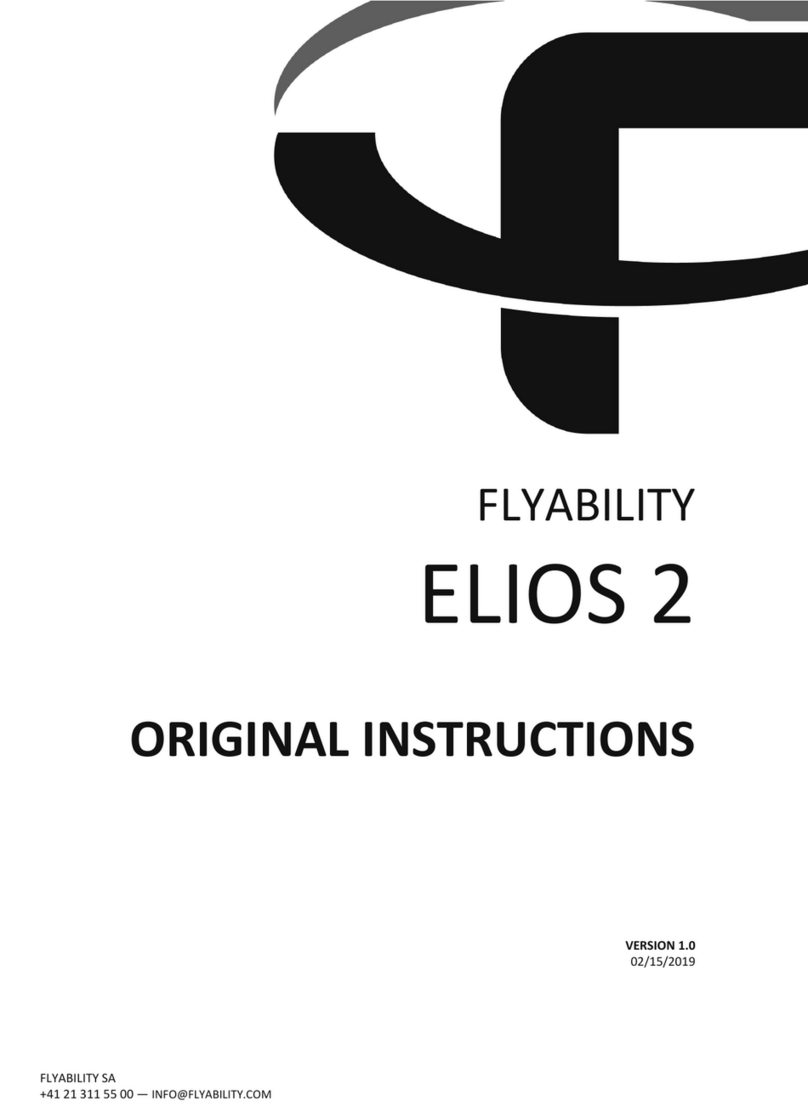
Flyability
Flyability ELIOS 2 User manual

Flyability
Flyability ELIOS 1 User manual
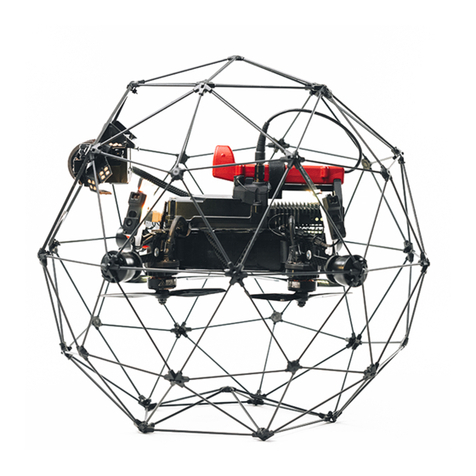
Flyability
Flyability ELIOS 2 RAD User manual

Flyability
Flyability Elios 3 User manual
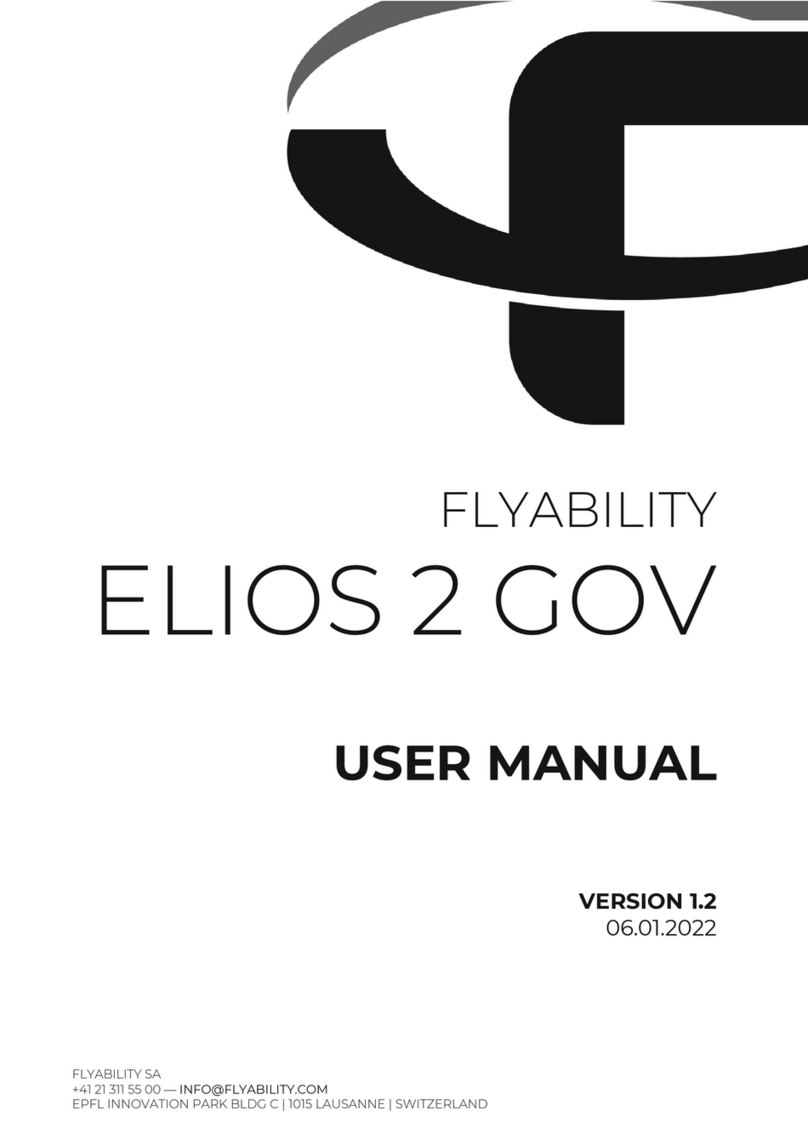
Flyability
Flyability ELIOS 2 GOV User manual

Flyability
Flyability ELIOS User manual
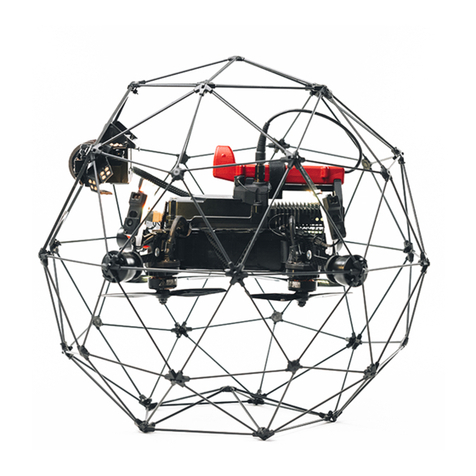
Flyability
Flyability ELIOS 2 User manual

Flyability
Flyability Elios 3 User manual