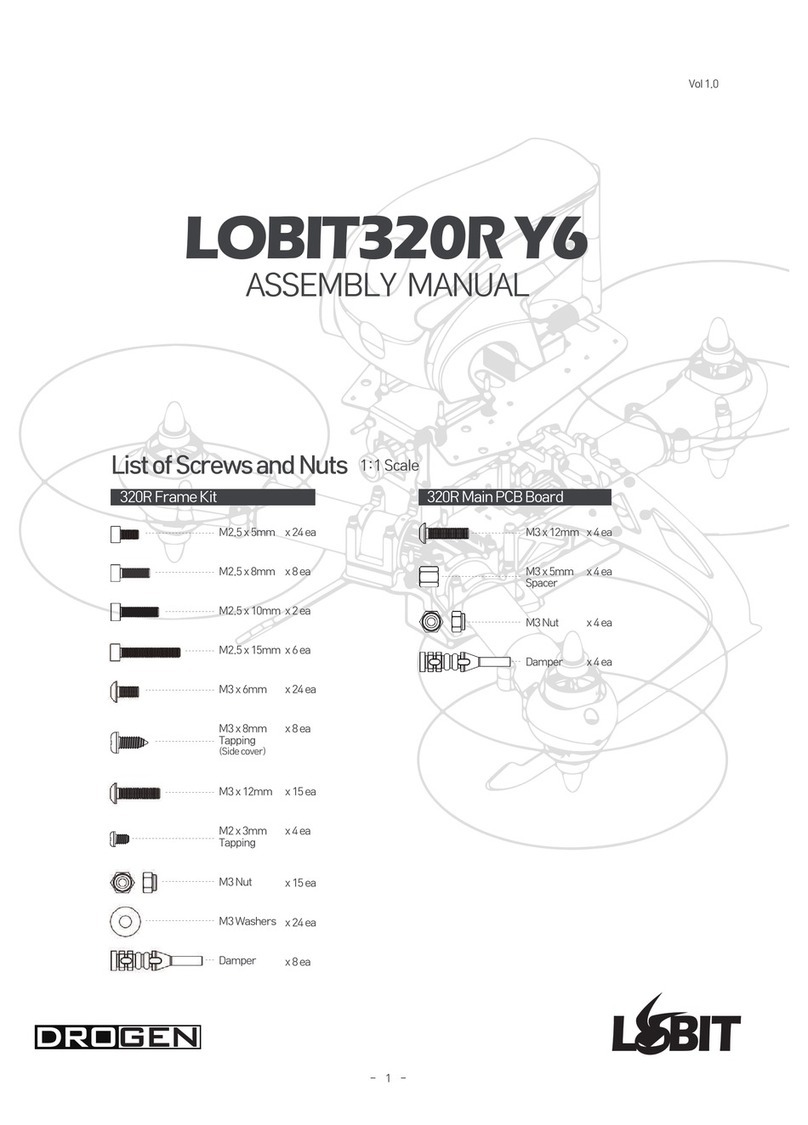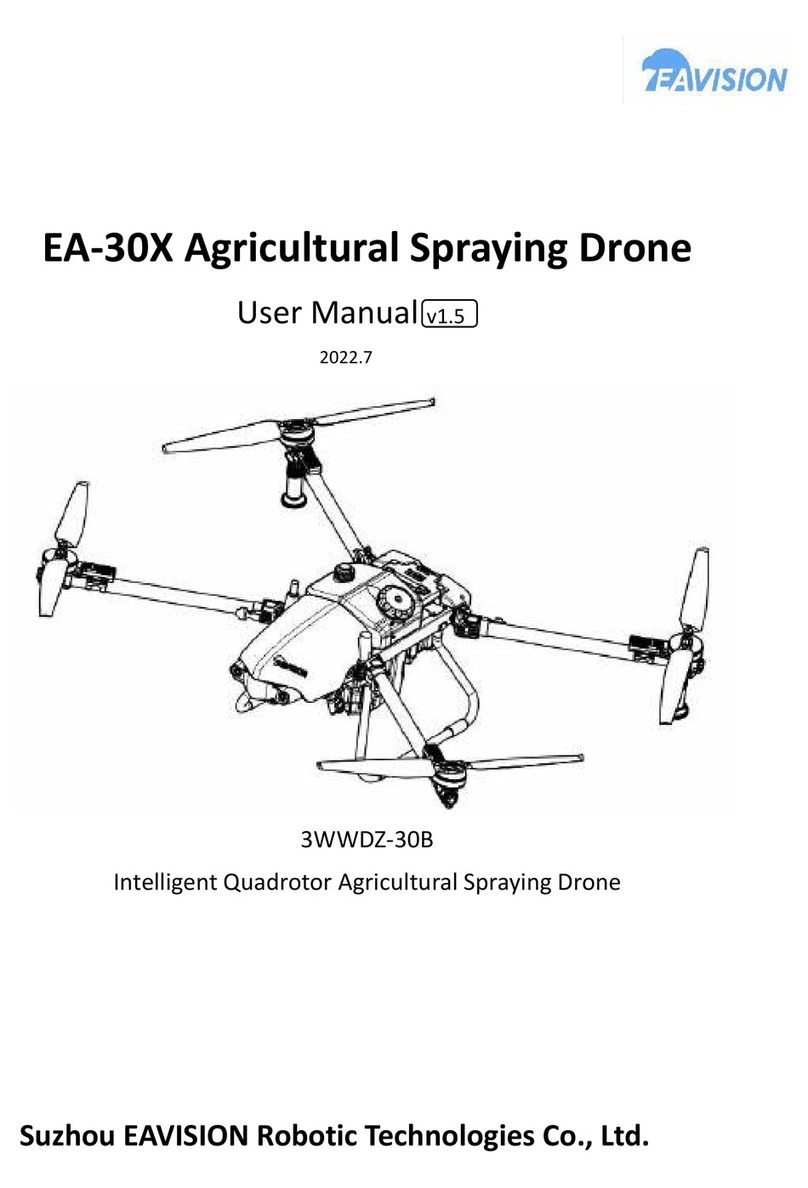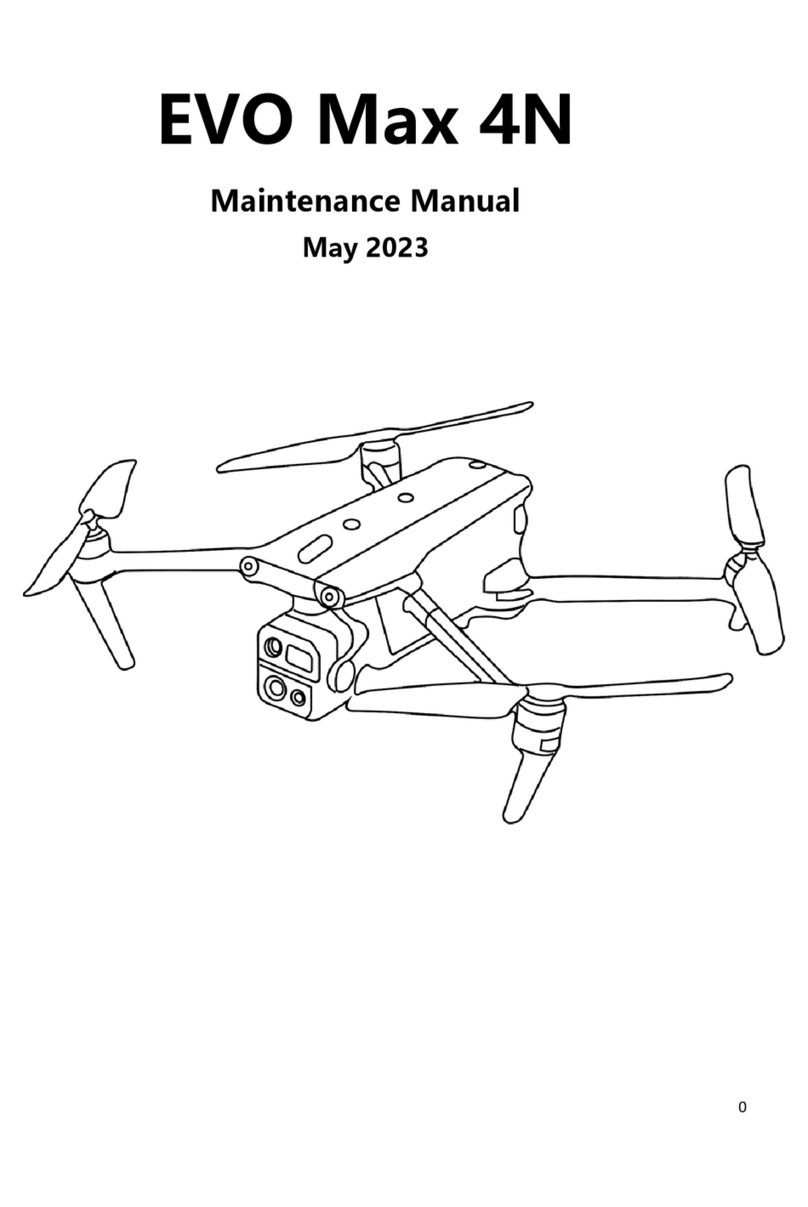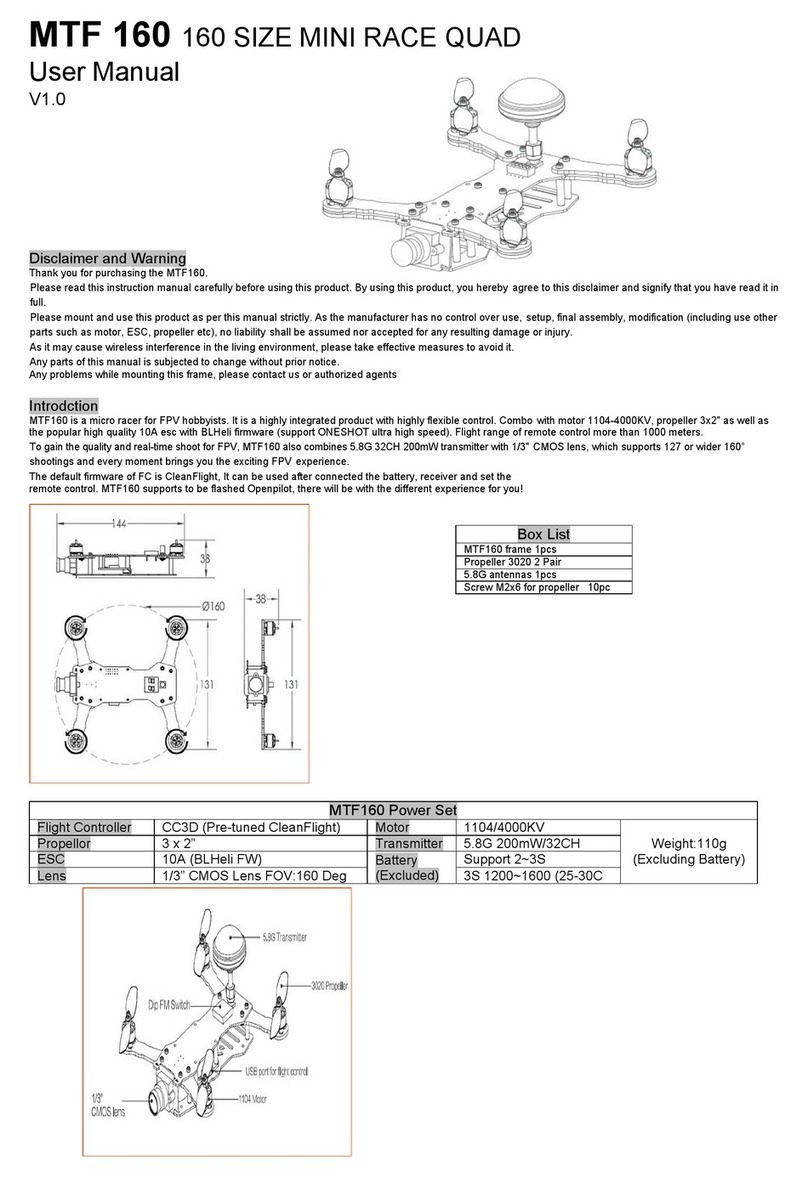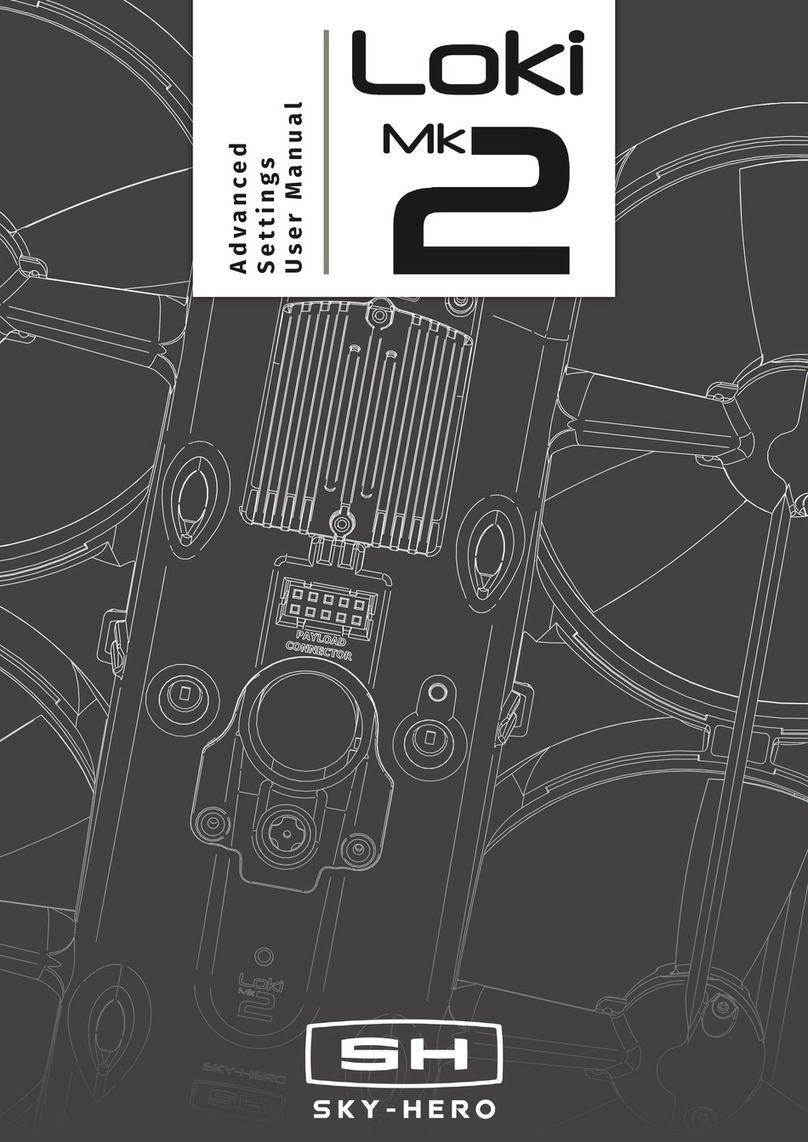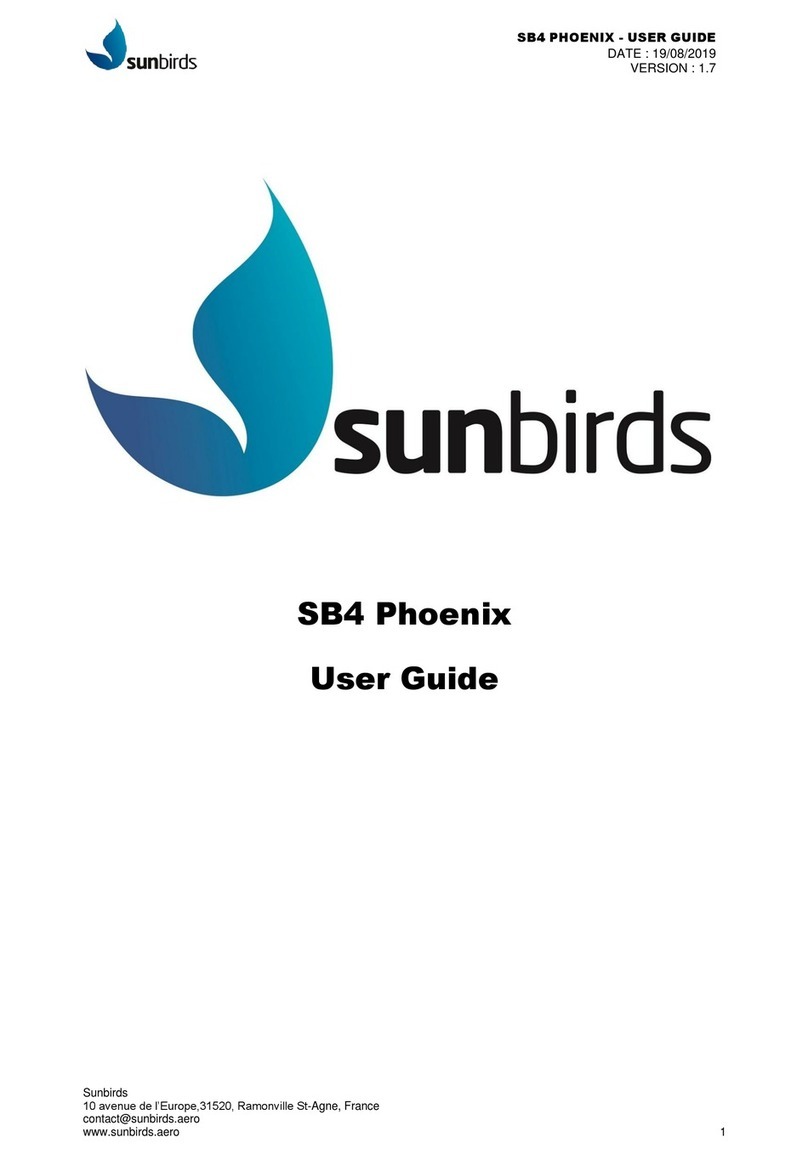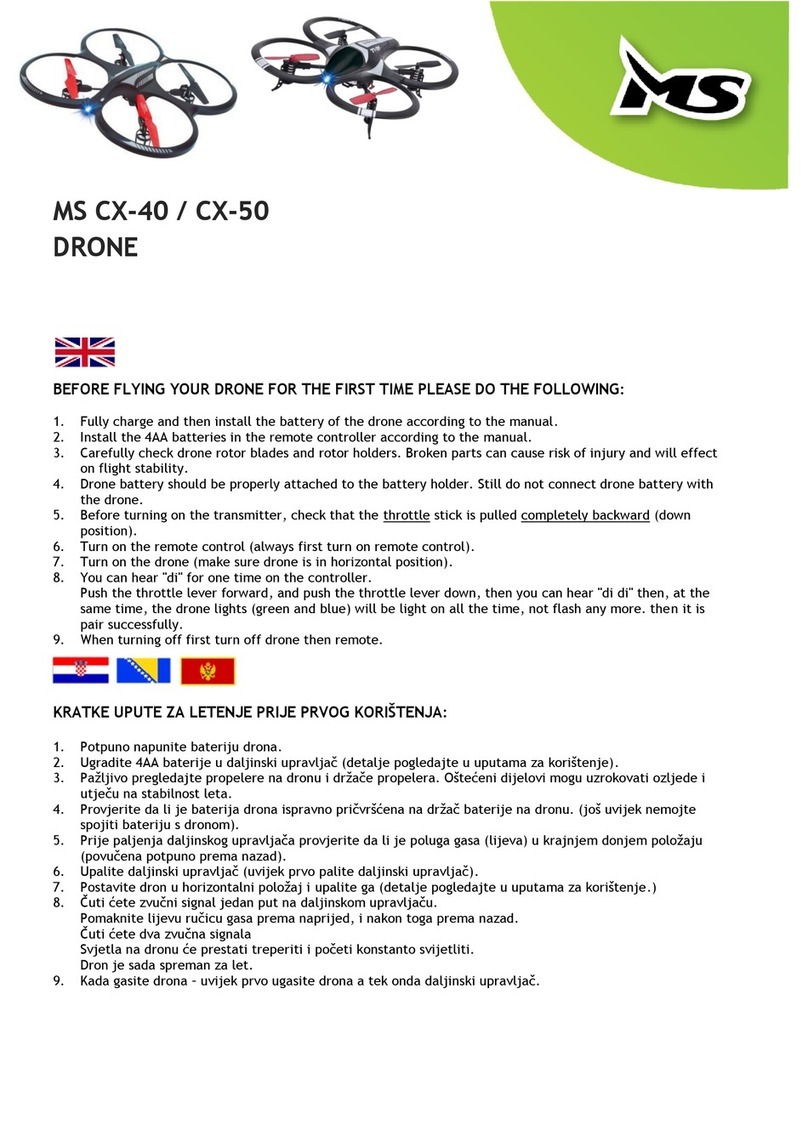Flyability ELIOS 2 RAD User manual

2
Table of content
1 Before starting 3
2 ELIOS 2 RAD System 3
3 Elios 2 RAD 4
4 ELIOS 2 RAD detector module 4
4.1 Detector Specifications 5
5 Cockpit Interface 6
5.1 Flight Display 6
5.2 Out of range behavior 6
5.3 Settings Menu 7
6 Post flight analysis with Inspector 3 8
7 Calibration 10
7.1 Setting up RiumConfig 10
7.2 Calibrating the Elios 2 RAD sensor module 11
7.2.1 Connect the detector module to a windows PC 11
7.2.2 Irradiation type 12
7.2.3 Position 12
7.2.4 Measurements 13
8 Updated Technical Specifications 14
ELIOS 2 RAD USER MANUAL Page 2 of 16
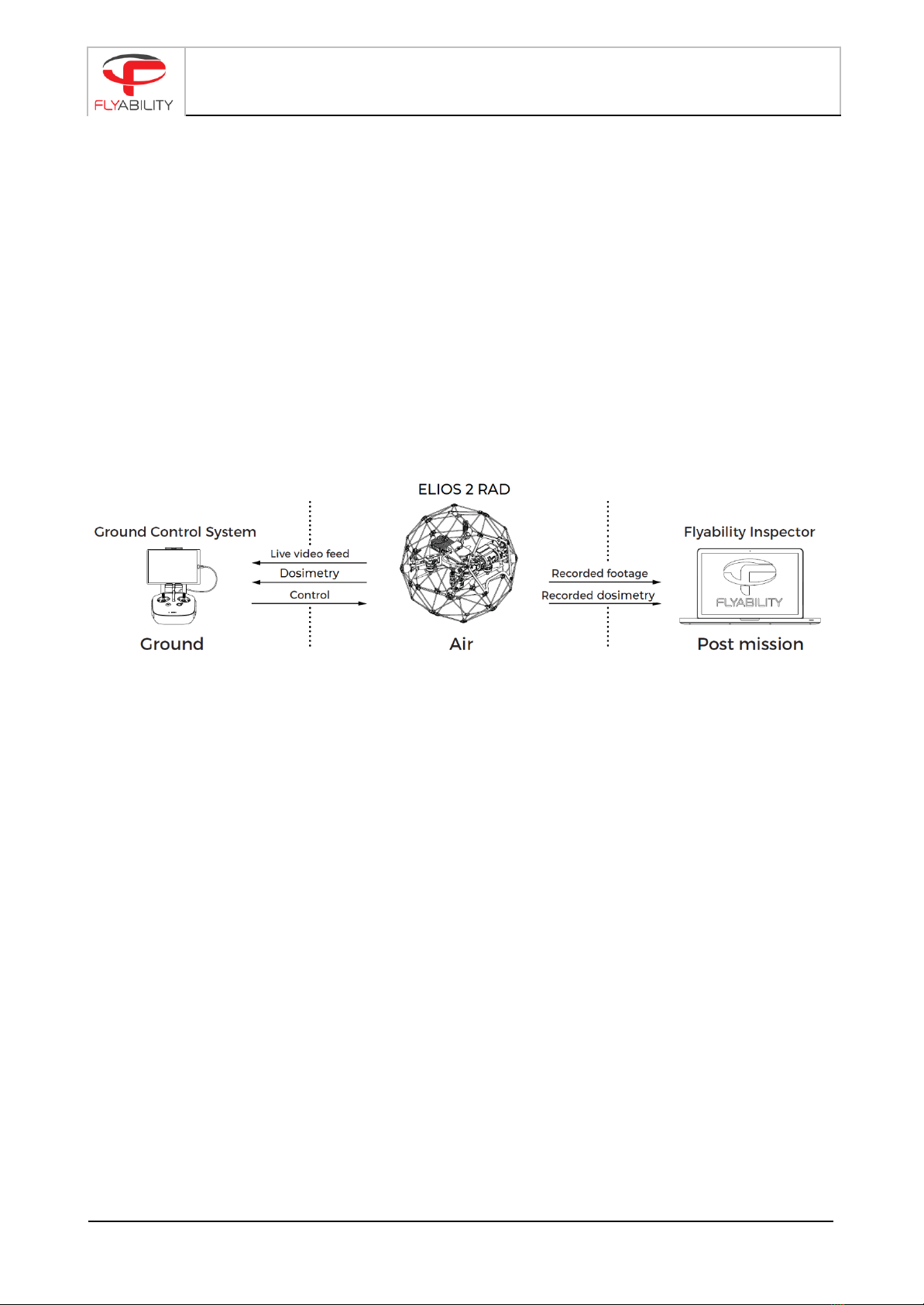
1 Before starting
This manual focuses on the features of the dosimetry payload of Elios 2 RAD. It complements the following
documents, which the Elios 2 RAD user must also read and understand fully:
– ELIOS 2 Original Instructions – certification compliance, safety guidelines and checklists
– ELIOS 2 User Manual – complete user guide
– ELIOS 2 Smart Battery Guidelines – safety guidelines
2 ELIOS 2 RAD System
The Flyability ELIOS 2 was developed explicitly as a flying platform capable of entering confined and
cluttered environments. Elios 2 RAD is equipped with an additional dosimetry sensor.
Figure 2.1: System overview
The operator will enjoy full control of Elios through the Ground Control System (GCS). A tablet allows the
operator to monitor a live video feed and instantaneous dose rate transmitted by ELIOS 2 RAD. The Flyability
Inspector post-mission analysis software provides a simple solution to visualize the recorded video, the
thermal video and dosimeter data. Inspector 3.0 premium allows the user to recreate a 3D image of the
flight environment to better visualize the dose rates measured in various locations.
ELIOS 2 RAD USER MANUAL Page 3 of 16
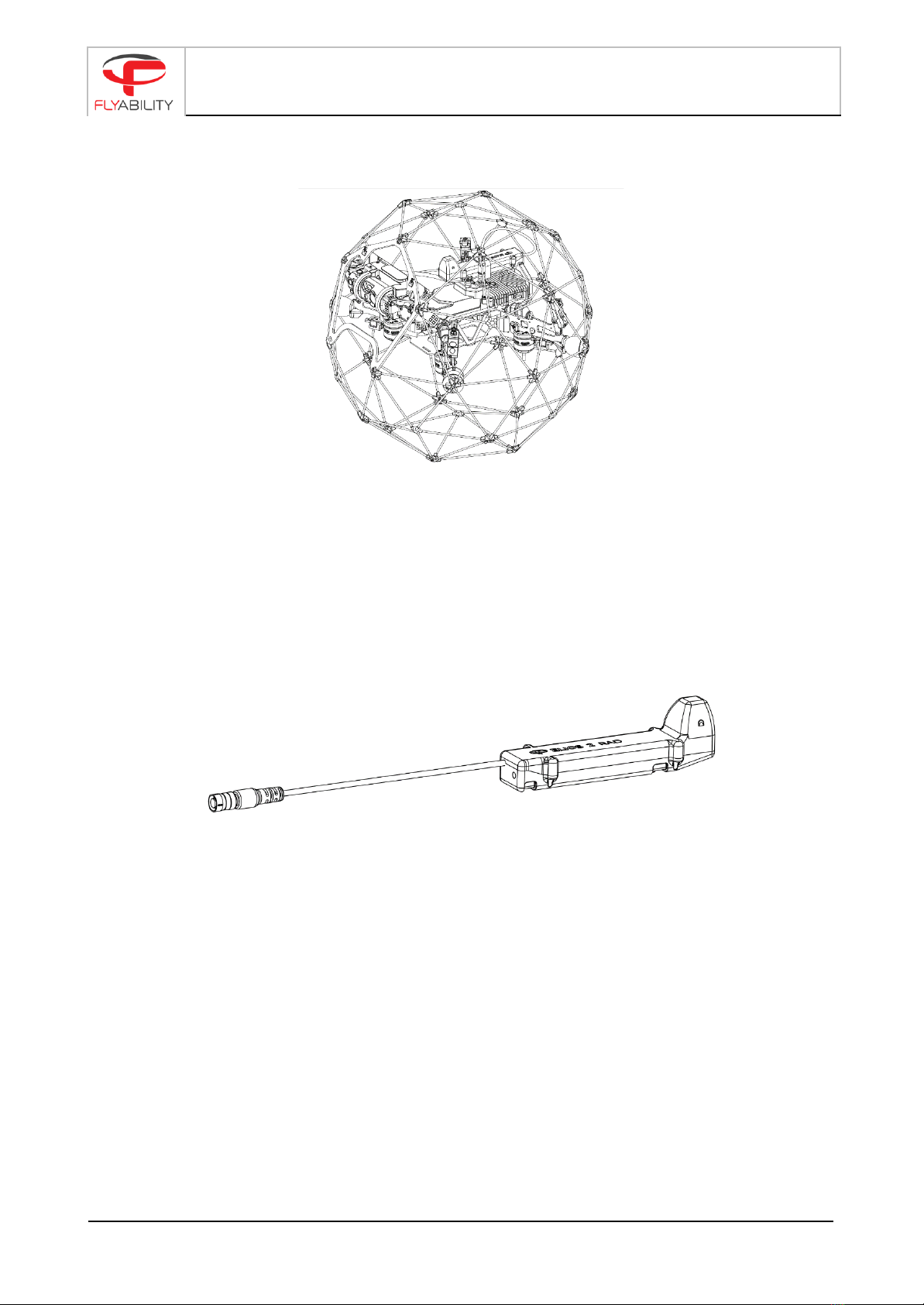
3 Elios 2 RAD
Elios 2 RAD is a specially modified Elios 2 designed to carry a dosimetry detector module. Apart from the
mounting bracket for the detector module, and the modified casing with a connector, all user changeable
parts are compatible with a standard Elios 2. There is no significant change in flight behavior and collision
resilience, though flight time is reduced slightly due to the added weight of the sensor module.
4 ELIOS 2 RAD detector module
This module allows Elios 2 RAD to measure ambient radiation. At its core, the sensor module has an
energy-compensated Geiger-Müller tube capable of detecting Cs137 and Co60.
The sensor module is removable for calibration but can only be installed on the specially modified Elios 2
RAD drone. To remove the sensor, undo the straps that hold it in place, and disconnect the cable that plugs
into the body of the drone.
The detector unit should not be installed or removed while the drone is powered (battery connected). In
case a disconnection is detected, Cockpit will show a warning: “Sensor error - restart your aircraft”. In this
case, the measurement of the flight shall be discarded.
Elios 2 RAD is shipped with one LOW dose detector model.
ELIOS 2 RAD USER MANUAL Page 4 of 16
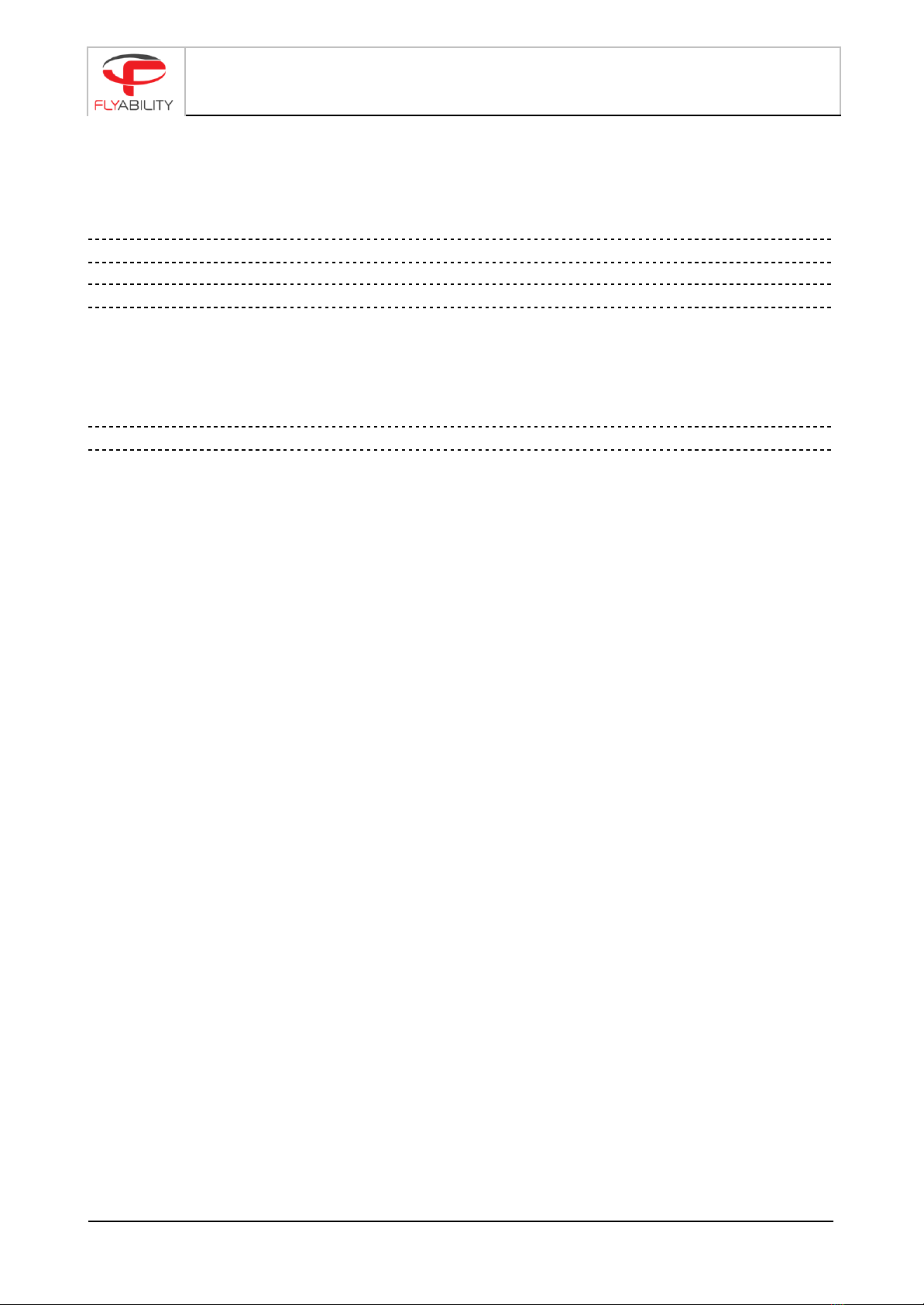
4.1 Detector Specifications
LOW LEVEL RADIATION DETECTOR
Detector technology Energy-compensated Geiger-Müller
Types of radiation detected Cs137, Co60
Calibration Energy (1) Cs137
Full range 3.5uSv/h to 10mSv/h (2)
Sensor H*(10) dose rate accuracy error
with Cs137 with a calibration at 5mSv/h
●from 2 to 8 mSv/h (calibration 30s average) +- 15%
●from 1 to 10mSv/h (1sec sample rate) +-20%
Sensitivity 3.5 uSv/h limit of detection H*10
Saturation detection No
(1) A calibration report is provided with the LOW dose detector
(2) LOW dose Detector are delivered with a calibration at 5 mSv/h with a 137Cs irradiation source to
match below-mentioned specifications. The LOW dose detector can also be user recalibrated to
work with lower dose rate (down to 3.5uSv/h). The range and linearity shall be assessed by the user.
ELIOS 2 RAD USER MANUAL Page 5 of 16

5 Cockpit Interface
The dosimetry data is streamed directly to the ground station and can be monitored in real time on the
Cockpit application.
5.1 Flight Display
DOSE RATE PLOT
A graphical representation of the dose rates measured over the past few seconds is displayed in the
lower left corner (1).
DOSE RATE
The dose rate is displayed below the plot (2) On the left, an indicator shows if the value is out of the
range of the detector (Too low in yellow or Saturated in red), see chapter 5.2 Out of range behavior).
TOTAL DOSE
The total dose absorbed by the drone since the battery is connected is displayed below the dose rate
(2)
SENSOR
The type of sensor currently connected is indicated in the lower left corner of the plot area (3). This will
indicate either: Low, medium, or High.
5.2 Out of range behavior
The Elios 2 RAD detectors will provide accurate readings within their specified range. Below the lower limit
of the sensor, the dose rate value will be displayed in orange, and the message “Too low” will appear.
If the detector explicitly goes above the maximum range, the dose rate value will be displayed in red, and
the message “SATURATED” will appear next to the value (see paragraph Saturation detection below)
If the detector type is not detected in the RAD panel menu, the out-of-range behavior will not be available.
ELIOS 2 RAD USER MANUAL Page 6 of 16

ELIOS 2 RAD USER MANUAL Page 7 of 16
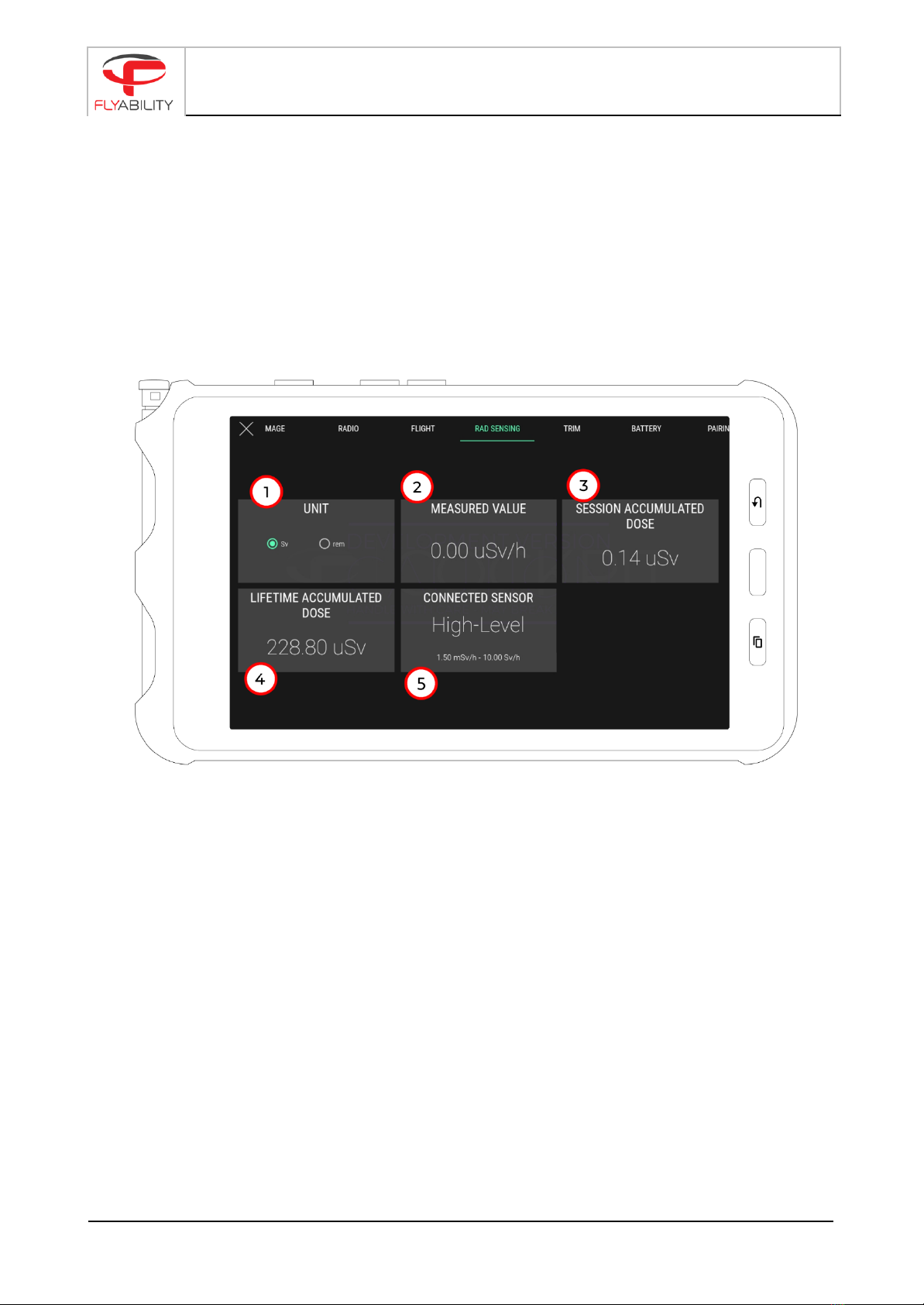
SATURATION DETECTION AND BEHAVIOR
The saturation is not detected by the detector.
Above the maximum range the detector reaches its saturation point, above this value, the values will
continue to rise but they will no longer be accurate. When the ambient dose rate largely exceeds the
saturation level of the detector, the output measurement values will even decrease slightly. This fold-back
effect is not automatically detected.
5.3 Settings Menu
The cockpit settings menu contains the additional ‘RAD SENSING’ menu tab. This contains the
following information and settings:
1. Unit, the unit in which the dose and dose rate are displayed, this can either be Sievert or Rem
2. Measured Value, the dose rate currently measured by the detector, updated every 2 seconds
3. Session Accumulated Dose, the total dose absorbed by the drone since the battery is connected
4. Lifetime Accumulated Dose, the total dose absorbed by the drone over its lifetime before this
session
5. Connected sensor, this indicates the range of the detector currently connected.
ELIOS 2 RAD USER MANUAL Page 8 of 16

6 Post flight analysis with Inspector 3
The flight data can be downloaded onto a PC using Inspector 3. The basic version allows the dosimeter data
to be displayed alongside the video, while the premium version can re-create a 3D model of the flight
environment, with the flight path being colorized corresponding to the locally measured dose rate values.
DOSE RATE GAUGE (1)
This gauge will display the dose rate at the current point in the video, and the total dose absorbed
until that point in the flight. The user can choose whether the value is displayed in Sievert or Rem in
the settings menu.
TRAJECTORY COLOR BAR (2)
This menu allows you to change the color mapping of the flight path line in the 3D model. By default,
it will autoscale from the minimum to the maximum value.
RADIATION TAB (3)
Click on this tab to expand a plot of the measured dose rate throughout the flight, this allows you to
quickly identify hotspots. The lower limit of the detector is indicated in orange and the upper
(saturation) limit in red.
If a sensor disconnection was detected, the value will be equal to -1 in the graph
ELIOS 2 RAD USER MANUAL Page 9 of 16

ELIOS 2 RAD USER MANUAL Page 10 of 16

7 Calibration
When used in safety critical applications, you must calibrate the detector modules prior to first use and at
least annually. Additionally, the detector units may become damaged due to rough handling during
shipping and transport. Such defects, if any, shall be identified by verifying the calibration.
Additionally, you must verify the uncertainty below 15% by measurements at 20%, 50% and 80% of the global
dose rate range regularly.
The detector modules can be calibrated using the manufacturer’s software by connecting the sensor
module to a PC via the provided cable. The following software are required:
1. RIUMCONFIG calibration software, available for free on the windows store
2. The FTDI driver for the connection cable, available here
You will also need a license for the RIUMCONFIG software, this is a .csv file provided with the drone. If you do
not have this file, then contact support@flyability.com and you will be given a new one free of charge.
7.1 Setting up RiumConfig
This software is developed by Icohup, the manufacturer of the detector unit. It can only be installed via the
Windows Store. Follow the instructions to install it.
When launching the program, you will be given the option to create a password (mot de passe means
password). This is not needed for the Elios 2 RAD sensor module, but we recommend you do it anyways,
because otherwise it will just keep bothering you with it. You may encounter parts of the program that are
not translated, to help you we show you the main translated parts here below.
To activate the license, click on “Pair with platform”. This will open a window where you can select your .CSV
license file. Once you have done this, restart the program. You will notice that there is no exit button, so you
must press Alt+F4 to terminate it.
Start the program again. A second “calibration” button will have appeared on the left hand bar. You have
successfully installed and activated RiumConfig.
ELIOS 2 RAD USER MANUAL Page 11 of 16

7.2 Calibrating the Elios 2 RAD sensor module
7.2.1 Connect the detector module to a windows PC
Use the provided USB adapter to connect the sensor module to your PC.
In RiumConfig, click on the “Calibration” tab on the bar to the left, then select it from the drop-down menu
in the top left.
E2RAD is compatible with Elios 2-RAD type of detectors, which are named as follows in RiumConfig:
Low level = X
If the Elios 2 RAD sensor module is not connected to your PC at this point, then you will get this message
This message means: “No sensor, verify the connection and try again”. This can be due to a faulty
connection, or due to the drivers not being installed correctly. Be sure that the FTDI drivers have been
installed.
If the sensor module is successfully connected you will get a message saying “Confirmation de connexion”,
click ‘Valider’ to continue.
ELIOS 2 RAD USER MANUAL Page 12 of 16

You can now calibrate the E2 RAD detector unit by making an average measurement and comparing it with
the theoretical value of a known reference source. A suggested value for the calibration factor will appear in
the field when you enter the theoretical dose rate of the known reference source.
7.2.2 Irradiation type
Icohup recommended calibration by using an irradiator allowing a homogeneous irradiation field at least 3
times larger than the sensor.
7.2.3 Position
The sensors must be positioned as follow:
●the center of the field must fit with the center marks on the sensors. (see pictures)
●the depth of irradiation must fit with the center on the sensor. (see pictures)
The position of the center of detection is indicated by a gray dot on the casing, as shown in red on the image
below.
ELIOS 2 RAD USER MANUAL Page 13 of 16

7.2.4 Measurements
The manufacturer of the detector recommends calibration by using 137Cs emitting 662keV gamma particles
with a dose rate in the following range: from 3 to 6 mSv/h and 60 seconds irradiation time.
Once the calibration factor is adjusted, we suggest validating an uncertainty below 10% from measurements
at 20%, 50% and 80% of the global dose rate range.
Irradiation duration must be adjusted in function of the dose rate to reach a sufficient counting statistic.
ELIOS 2 RAD USER MANUAL Page 14 of 16

8 Updated Technical Specifications
AIRCRAFT
ADDITIONNAL TAKE-OFF WEIGHT
+75g RAD payload
MAX FLIGHT TIME
Up to 9 min with RAD payload
NON-ROHS COMPLIANT
Detector contains lead. Applications exempted from the restriction in Article 4(1)
specific to medical devices and monitoring and control instruments.
DIRECTIVE 2011/65/EU OF THE EUROPEAN PARLIAMENT AND OF THE COUNCIL
ELIOS 2 RAD USER MANUAL Page 15 of 16
Other manuals for ELIOS 2 RAD
1
Table of contents
Other Flyability Drone manuals

Flyability
Flyability Elios 3 User manual

Flyability
Flyability Elios 3 User manual

Flyability
Flyability ELIOS 1 User manual

Flyability
Flyability ELIOS User manual
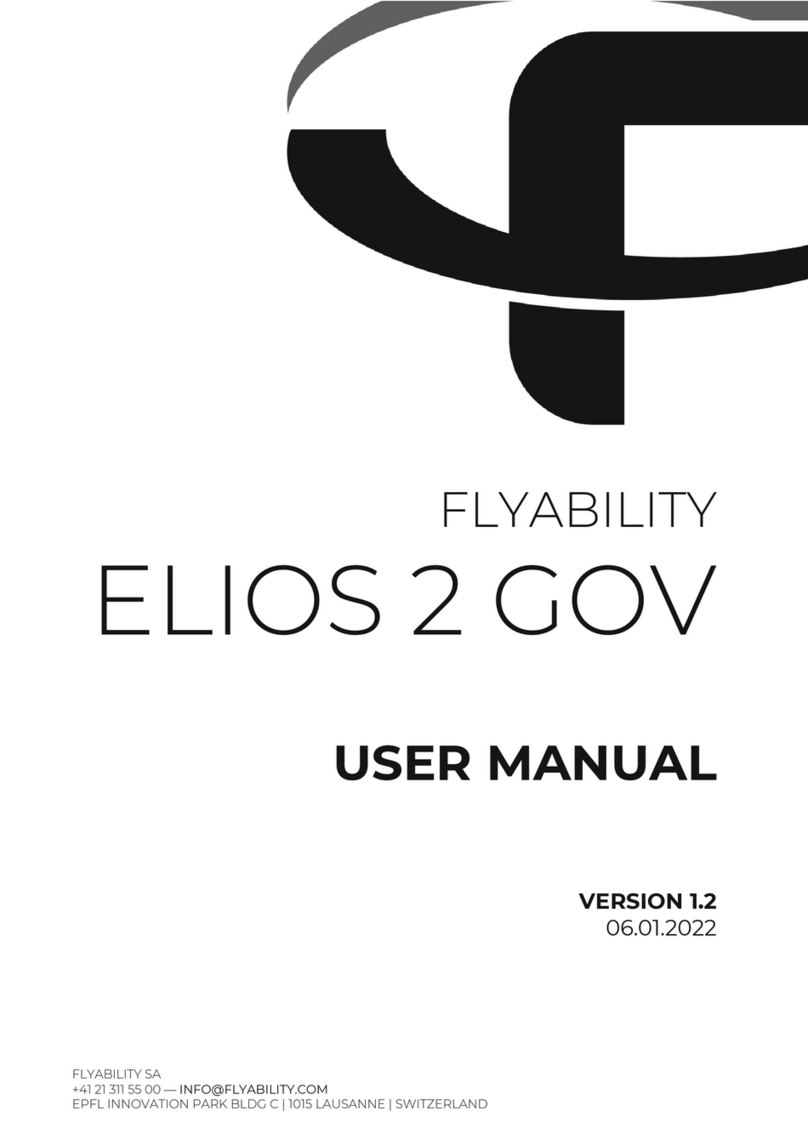
Flyability
Flyability ELIOS 2 GOV User manual
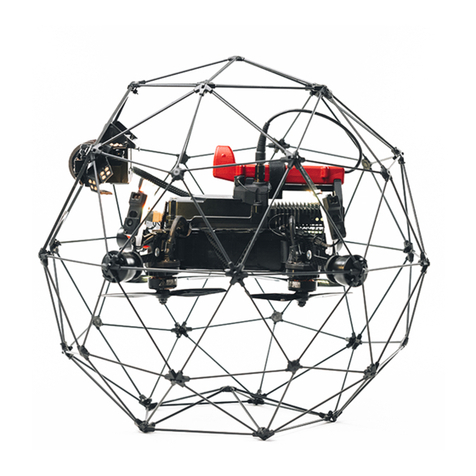
Flyability
Flyability ELIOS 2 User manual
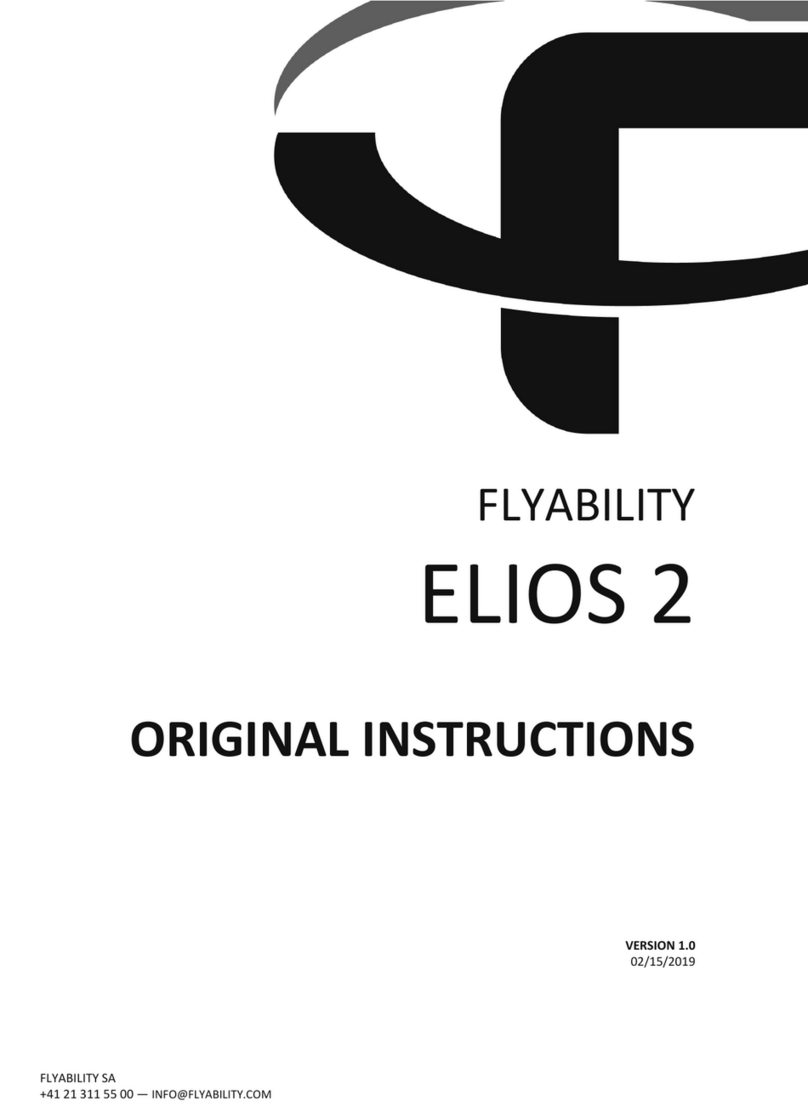
Flyability
Flyability ELIOS 2 User manual
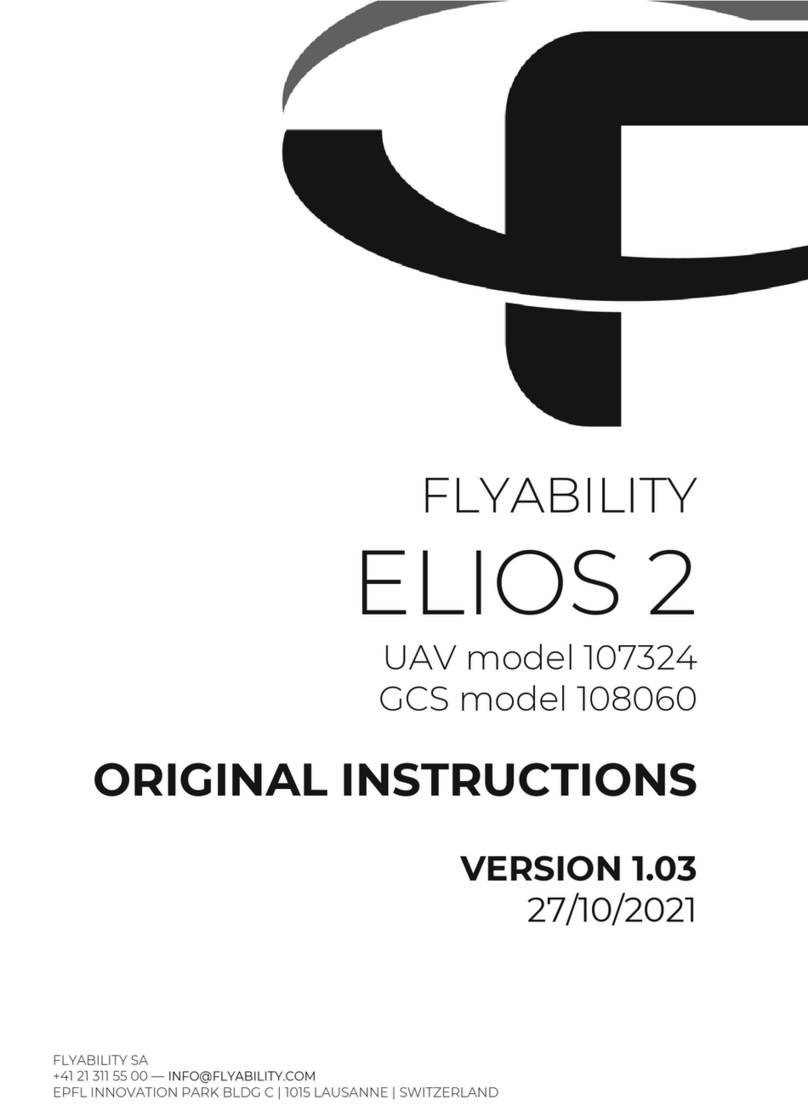
Flyability
Flyability ELIOS 2 UAV User manual