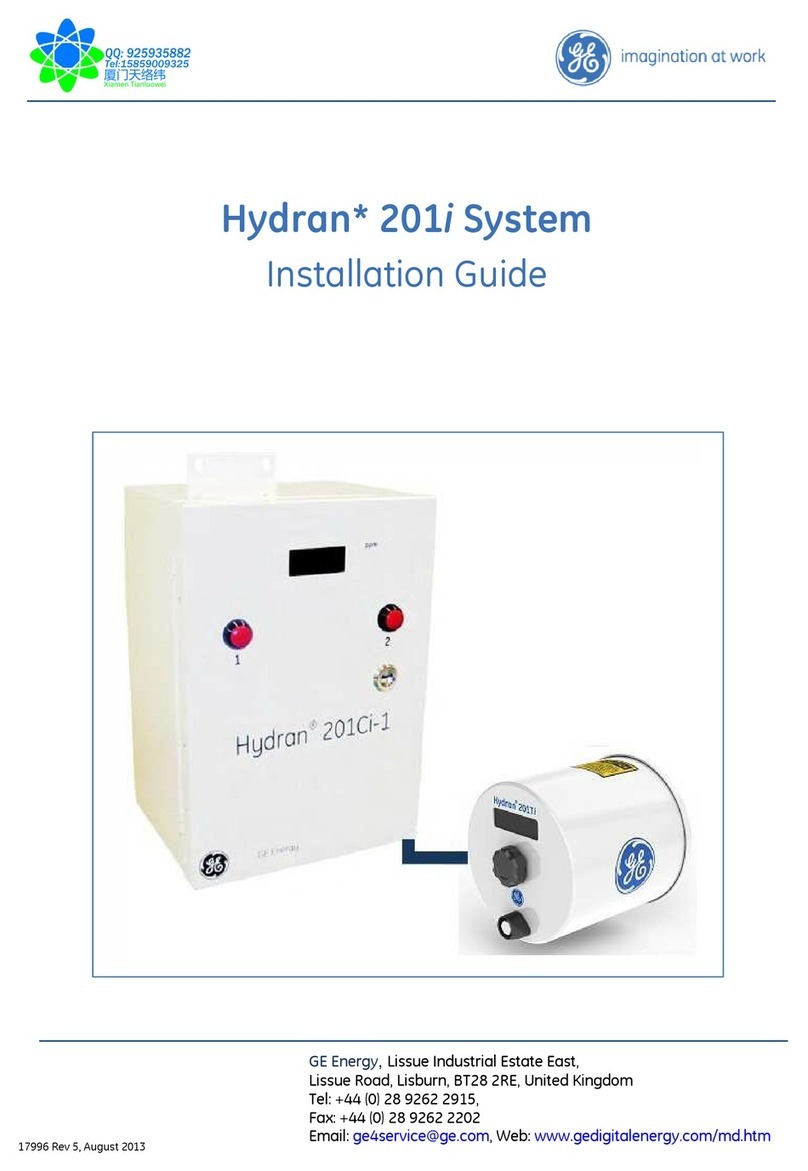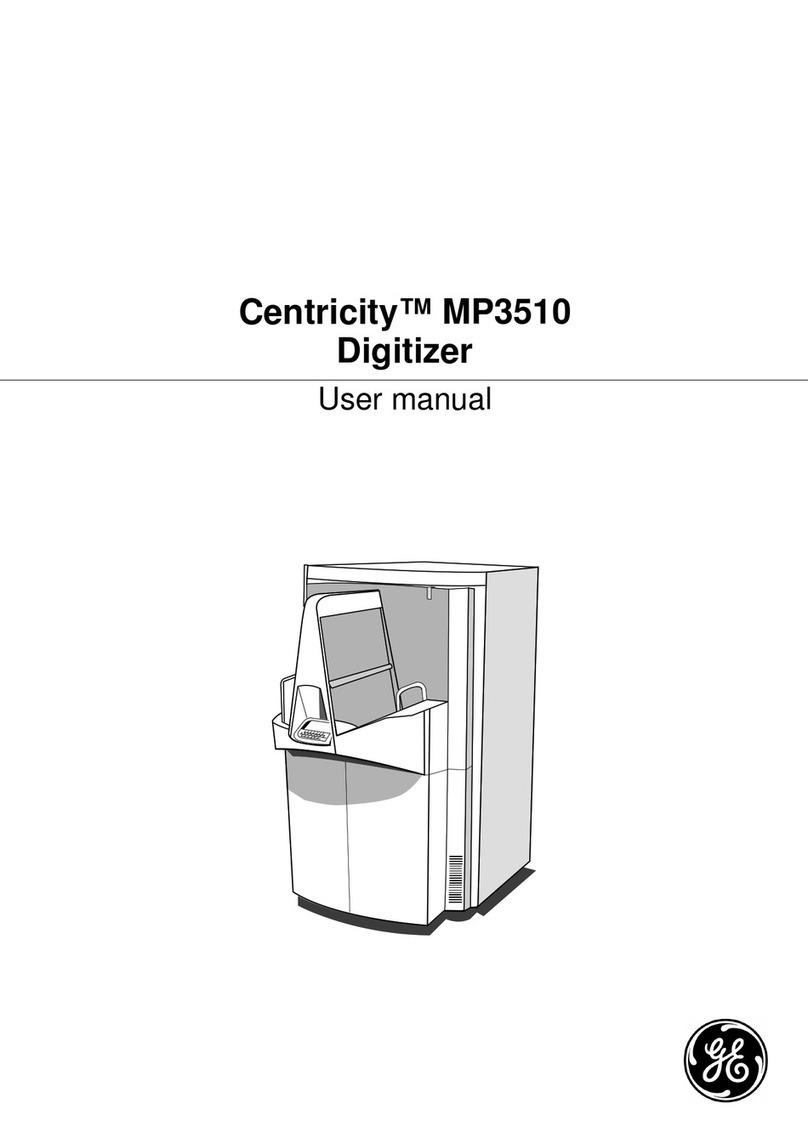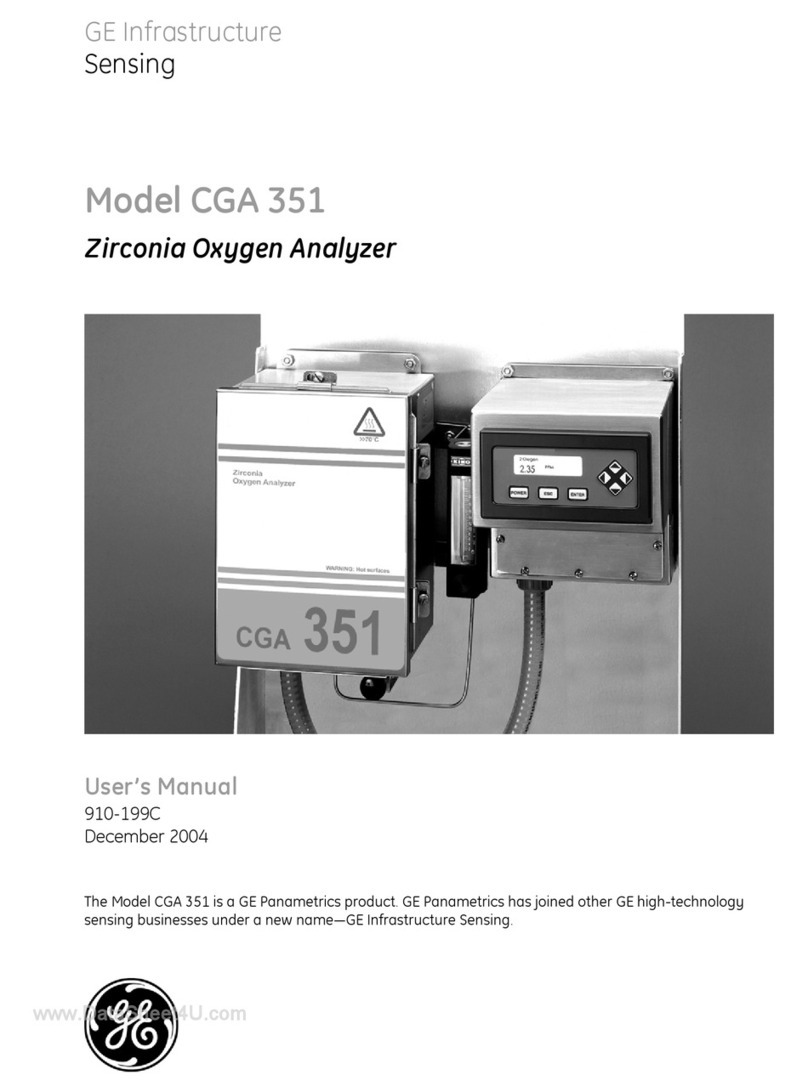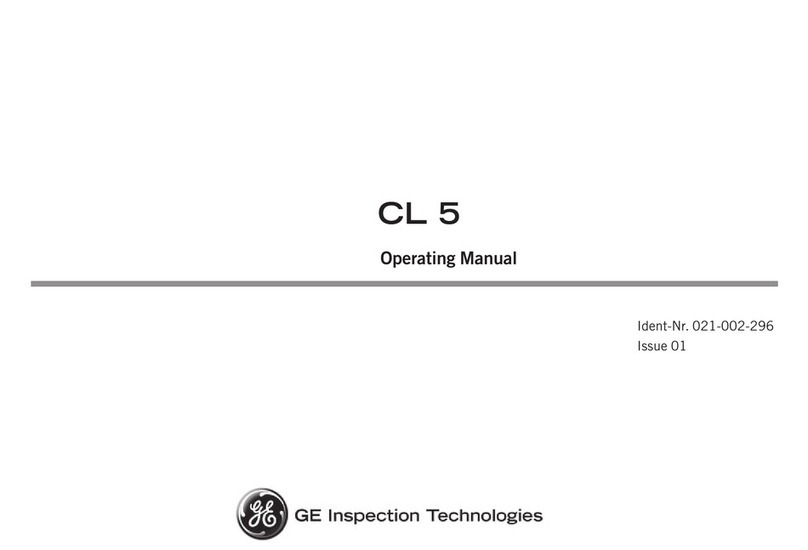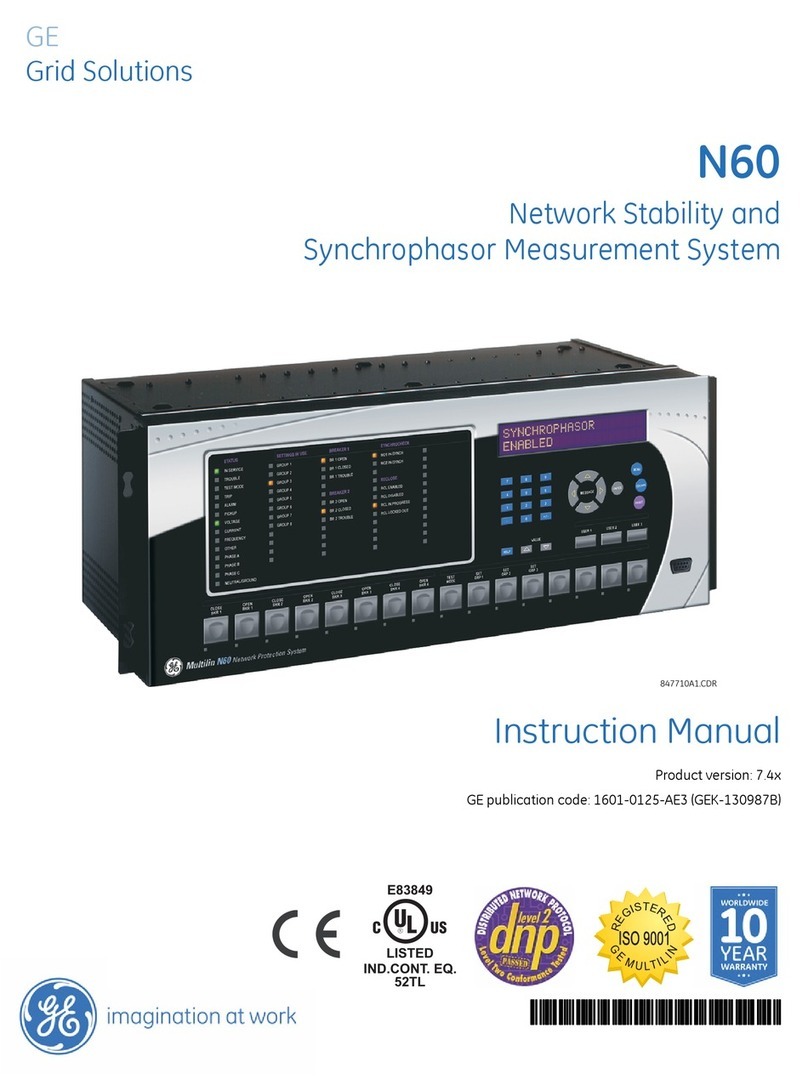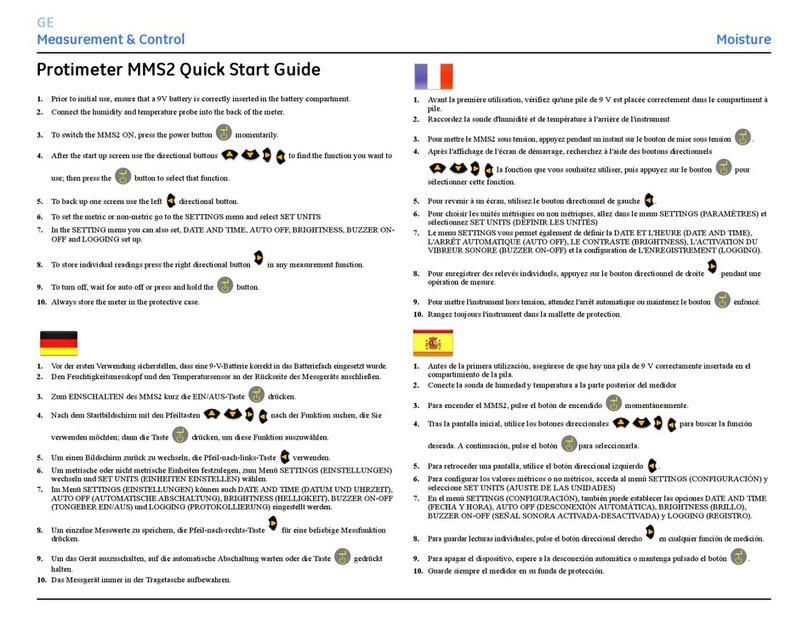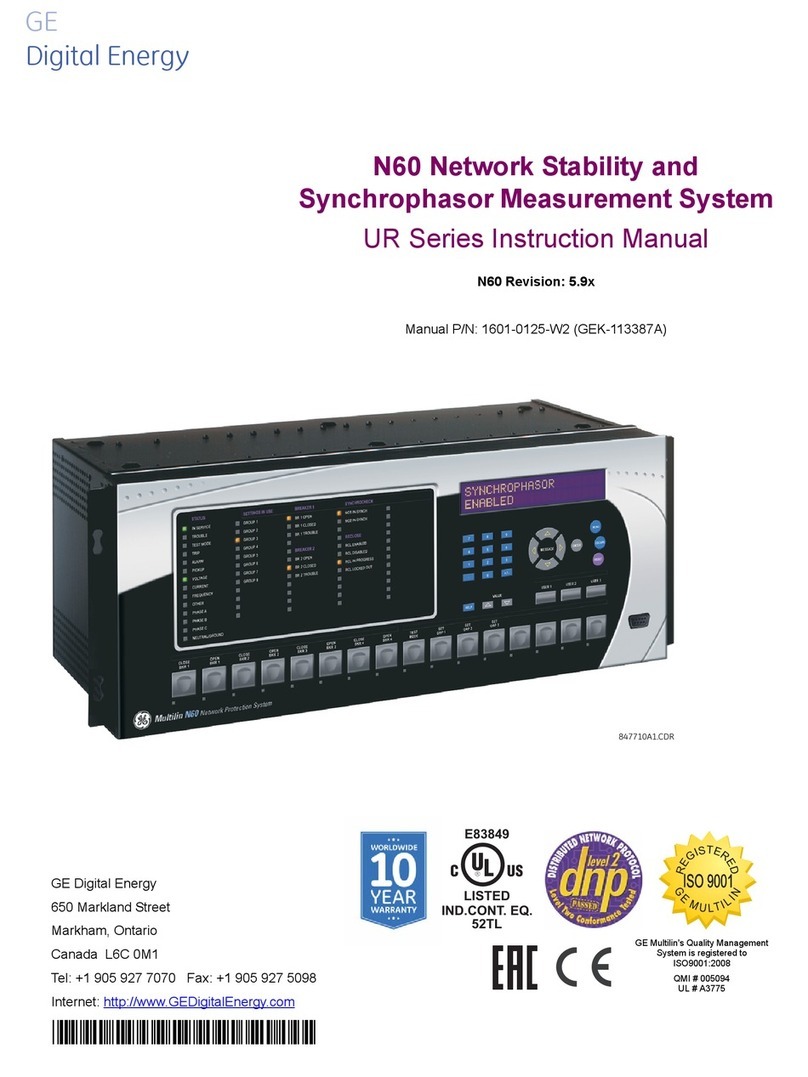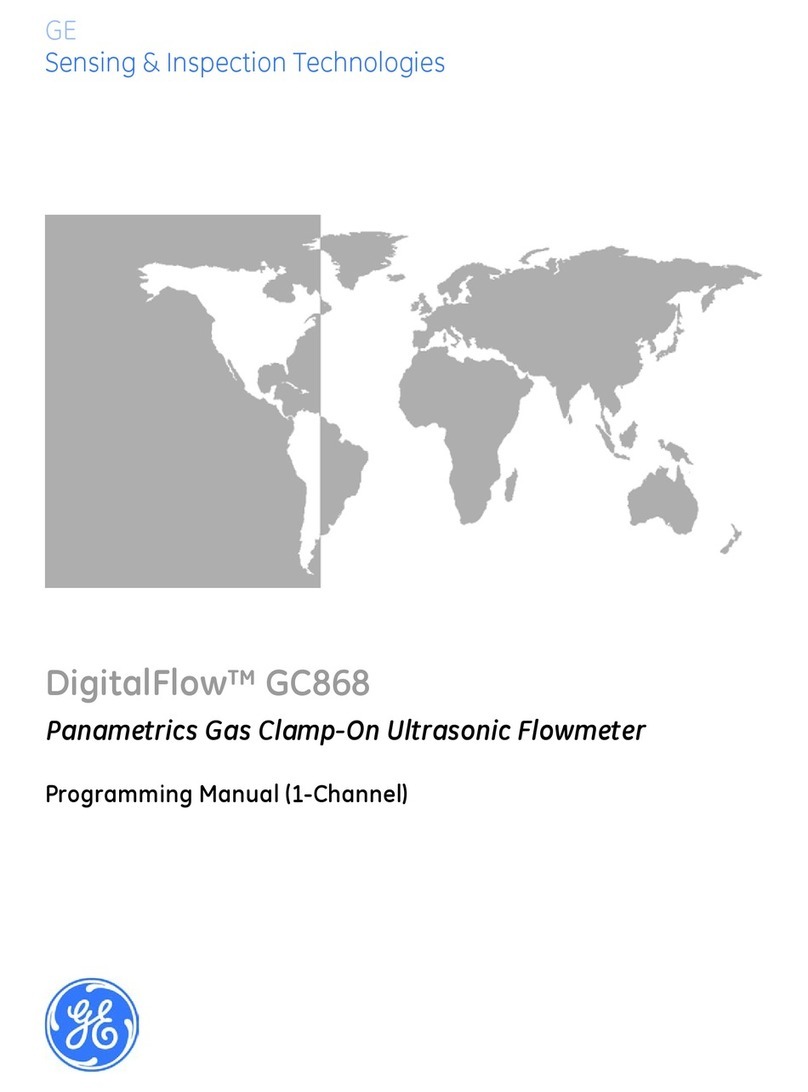February 2005
vi
Table of Contents (cont.)
Chapter 3: Using the PM880 Screen
Screen Components . . . . . . . . . . . . . . . . . . . . . . . . . . . . . .3-2
Setting Up the Screen to Display Measurements . . . . . . . .3-4
Selecting the Number of Views (Measurements) . . . .3-4
Selecting the Types of Measurements . . . . . . . . . . . . .3-4
Selecting Numeric, Line or Bar Graph Format . . . . . .3-5
Setting Up the Numeric Format. . . . . . . . . . . . . . . . . .3-6
Adjusting the Line/Bar Graph Scale . . . . . . . . . . . . . .3-7
Creating Function Key Shortcuts . . . . . . . . . . . . . . . . . . . .3-9
Assigning/Re-assigning a Function Key . . . . . . . . . . .3-9
Clearing a Function Key . . . . . . . . . . . . . . . . . . . . . .3-10
Using the Backlight . . . . . . . . . . . . . . . . . . . . . . . . . . . . .3-10
Manually Turning Backlight On and Off. . . . . . . . . .3-10
Setting the Backlight Timer . . . . . . . . . . . . . . . . . . . .3-10
Adjusting the Contrast . . . . . . . . . . . . . . . . . . . . . . . . . . .3-11
Taking a Bitmap Screen Capture (Snapshot) . . . . . . . . . .3-12
Chapter 4: Using Special Features
Selecting English or Metric Units. . . . . . . . . . . . . . . . . . . .4-2
Entering Date and Time . . . . . . . . . . . . . . . . . . . . . . . . . . .4-2
Changing Date and Time Appearance . . . . . . . . . . . . . . . .4-3
Adding a Message to a Site File . . . . . . . . . . . . . . . . . . . . .4-5
Setting a Probe Calibration Reminder . . . . . . . . . . . . . . . .4-6
Using Automatic Calibration (Auto-Cal) . . . . . . . . . . . . . .4-8
Entering Constants and User Functions . . . . . . . . . . . . . .4-10
Entering a User Constant . . . . . . . . . . . . . . . . . . . . . .4-10
Entering a Saturation Constant. . . . . . . . . . . . . . . . . .4-12
Entering User Functions. . . . . . . . . . . . . . . . . . . . . . .4-14
Setting Up User Tables . . . . . . . . . . . . . . . . . . . . . . .4-19
Using Computer Enhanced Response. . . . . . . . . . . . . . . .4-22
Entering Reference Data. . . . . . . . . . . . . . . . . . . . . . . . . .4-24
Using Sleep Mode. . . . . . . . . . . . . . . . . . . . . . . . . . . . . . .4-26
Placing the PM880 in Sleep Mode. . . . . . . . . . . . . . .4-26
Resuming Operation. . . . . . . . . . . . . . . . . . . . . . . . . .4-26
Displaying Meter Information . . . . . . . . . . . . . . . . . . . . .4-27
Changing the Display Language. . . . . . . . . . . . . . . . . . . .4-28
Using On-Line Help . . . . . . . . . . . . . . . . . . . . . . . . . . . . .4-29