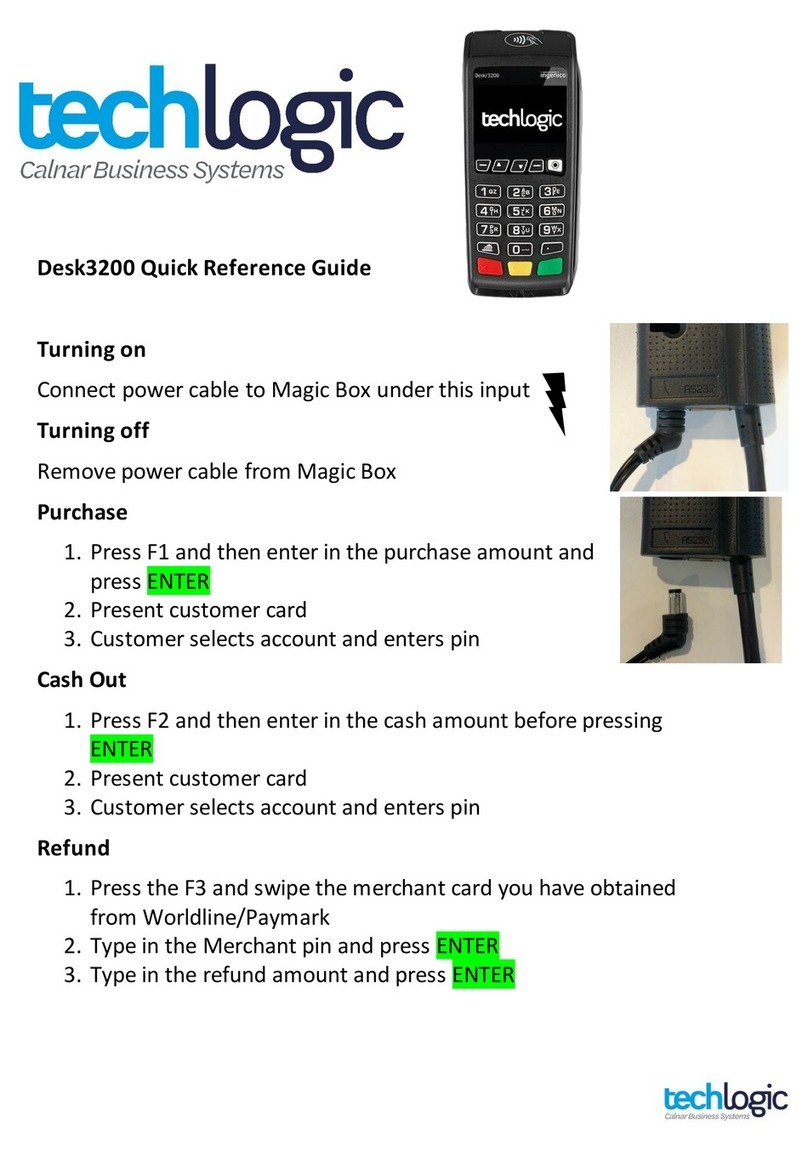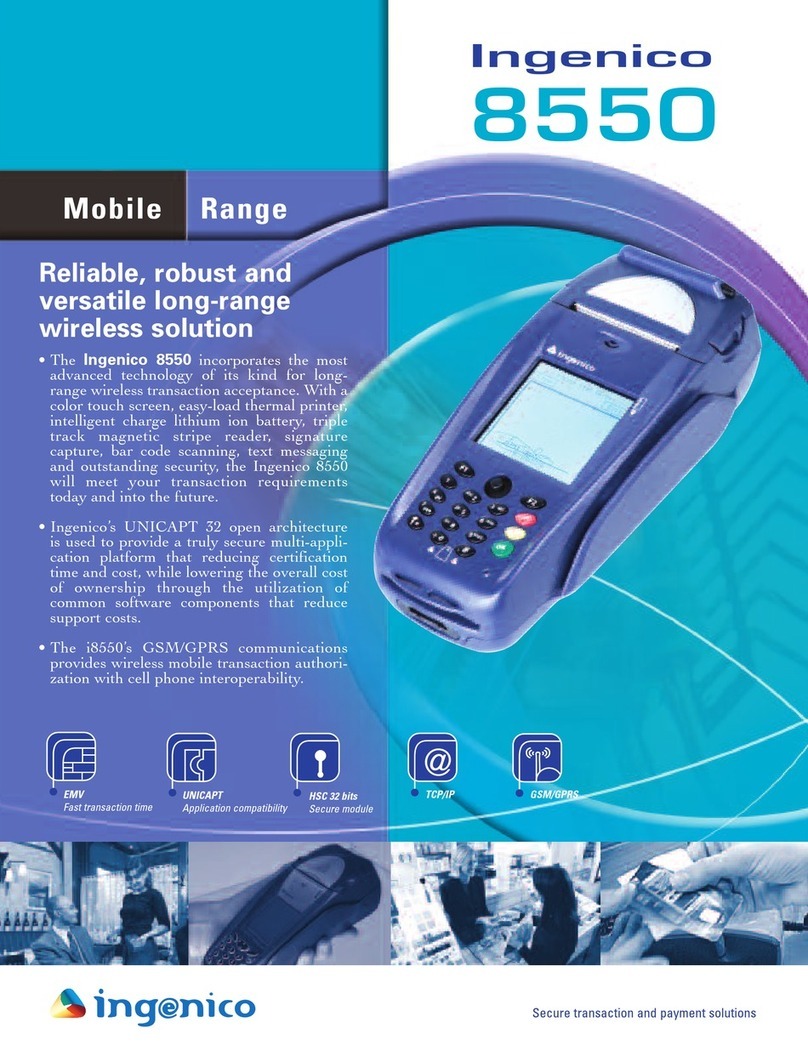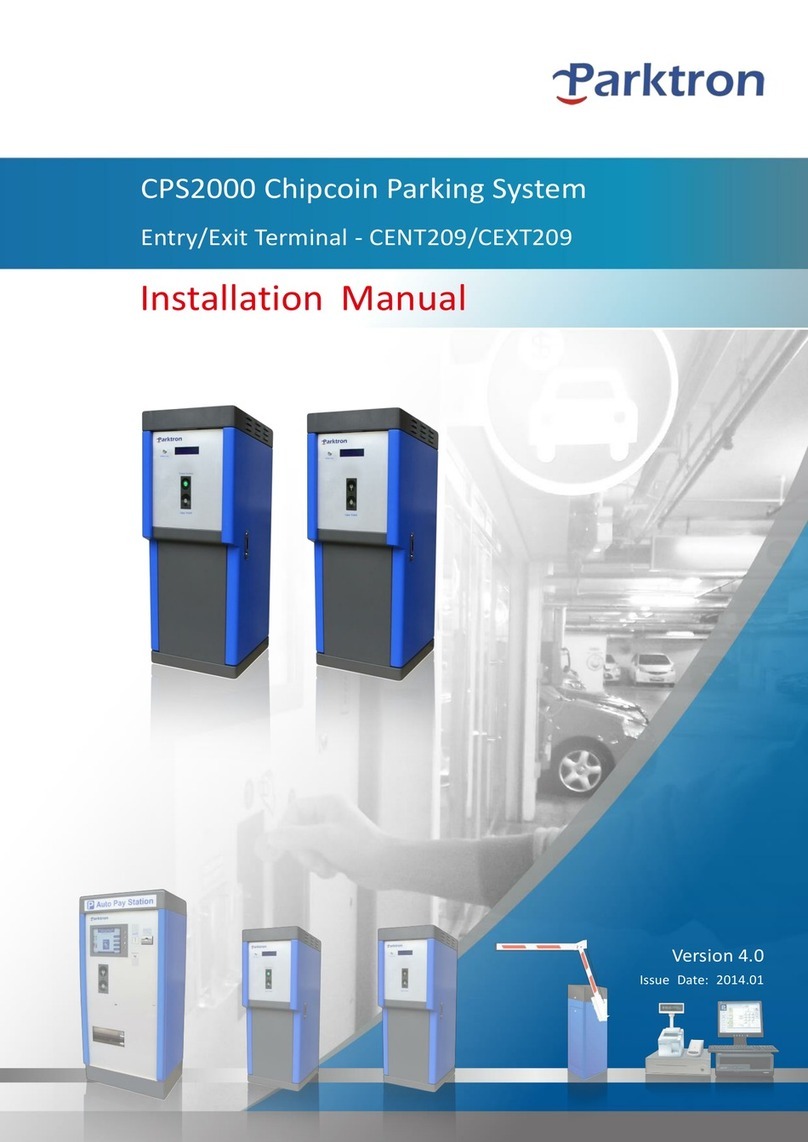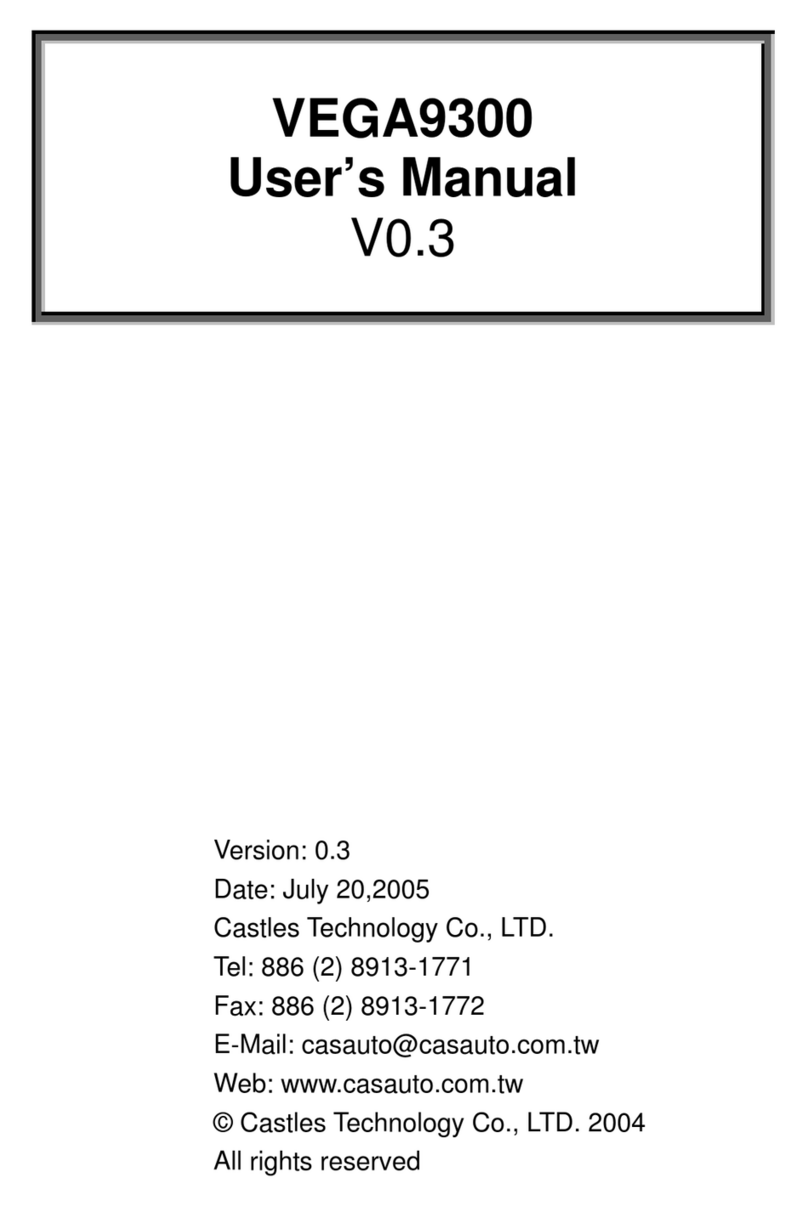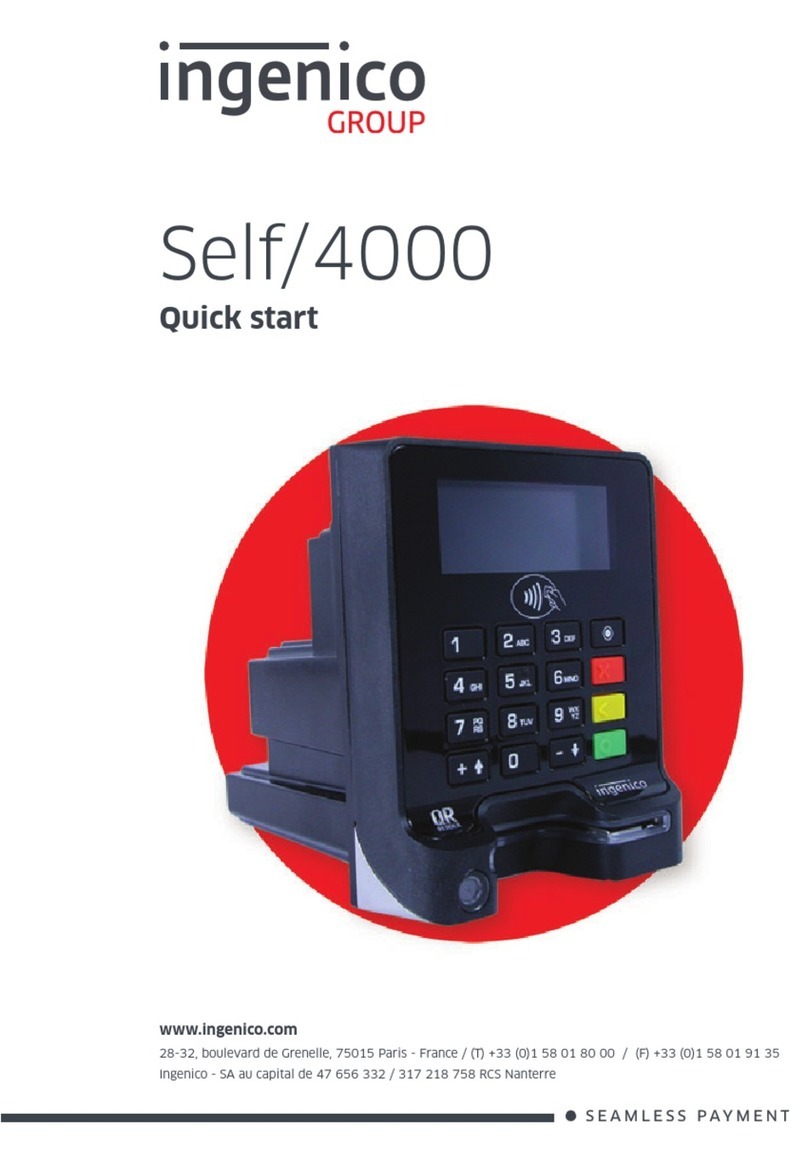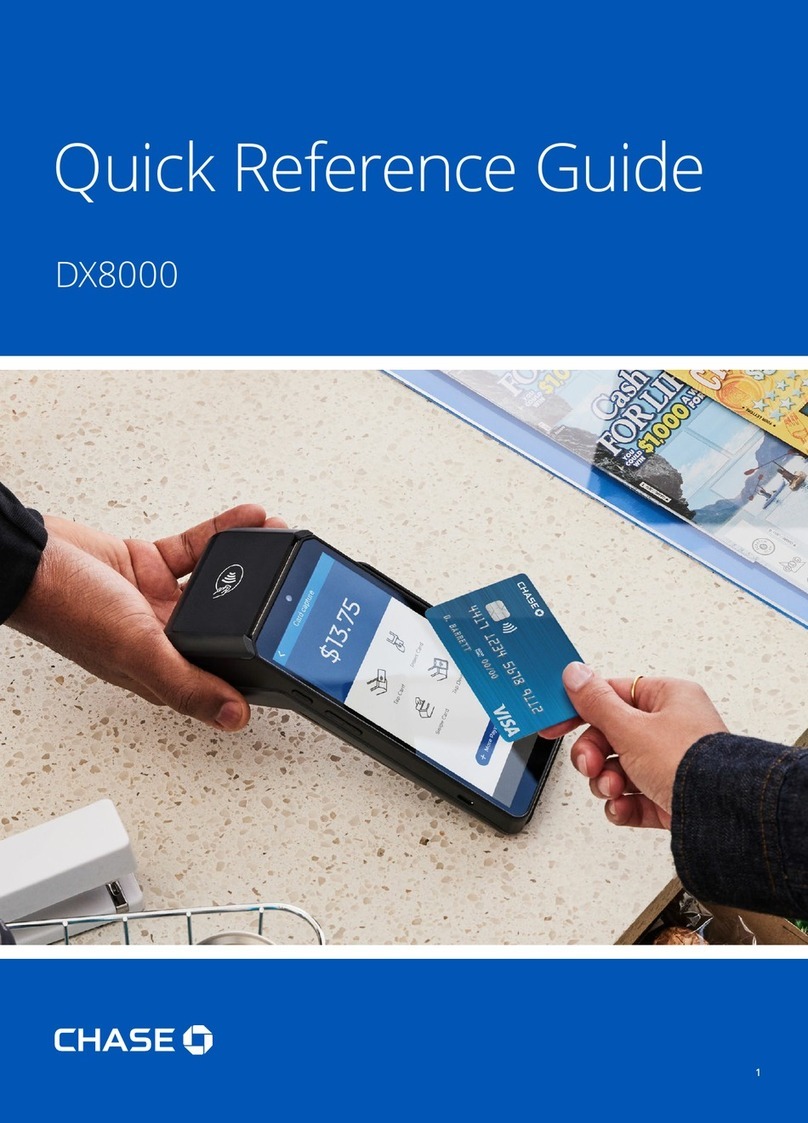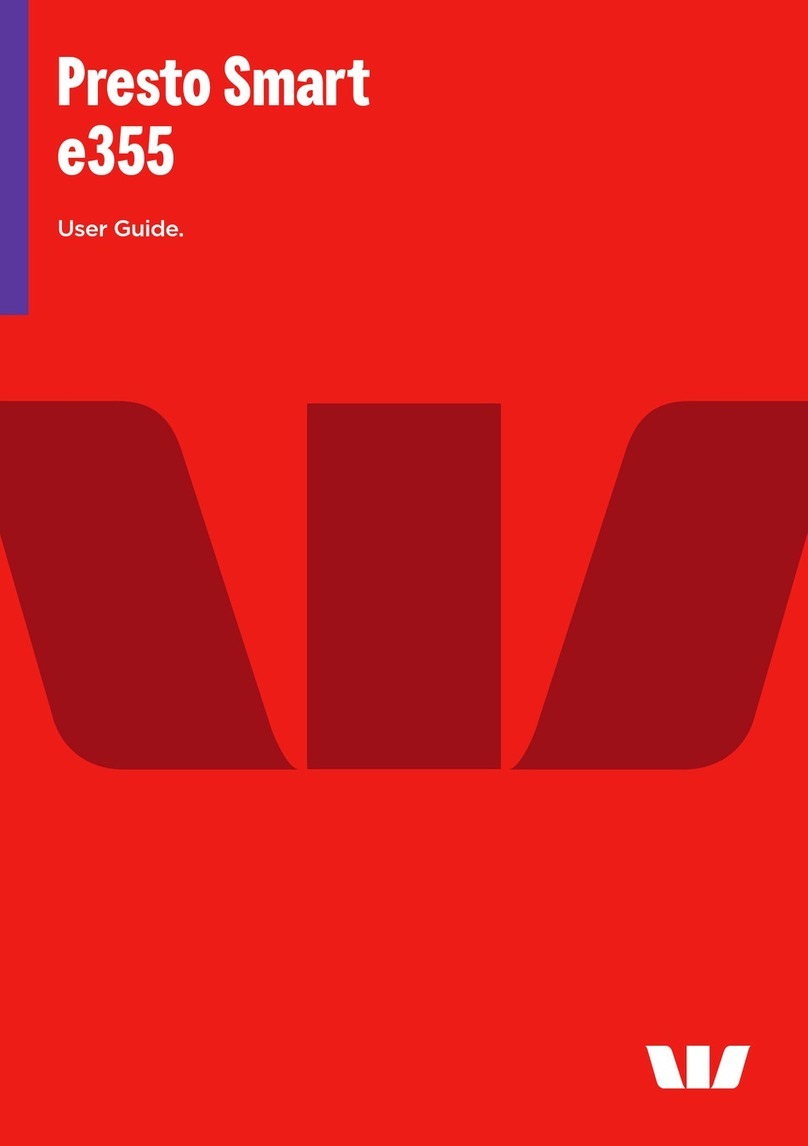FlyTech POS 8000 User manual

Version 1.2 May 2012
Point-of-Sale
Hardware System
User Manual

i
Copyright 2012
All Rights Reserved
Manual Version 1.2
Part Number:3LMPP8000112
The information contained in this document is subject to change
without notice.
We make no warranty of any kind with regard to this material,
including, but not limited to, the implied warranties of merchantability
and fitness for a particular purpose. We shall not be liable for errors
contained herein or for incidental or consequential damages in
connection with the furnishing, performance, or use of this material.
This document contains proprietary information that is protected by
copyright. All rights are reserved. No part of this document may be
photocopied, reproduced or translated to another language without
the prior written consent of the manufacturer.
TRADEMARK
Intel®, Pentium® and MMX are registered trademarks of Intel®
Corporation. Microsoft® and Windows® are registered trademarks of
Microsoft Corporation.
Other trademarks mentioned herein are the property of their
respective owners.

ii
Safety
IMPORTANT SAFETY INSTRUCTIONS
1. To disconnect the machine from the electrical Power Supply, turn
off the power switch and remove the power cord plug from the wall
socket. The wall socket must be easily accessible and in close
proximity to the machine.
2. Read these instructions carefully. Save these instructions for future
reference.
3. Follow all warnings and instructions marked on the product.
4. Do not use this product near water.
5. Do not place this product on an unstable cart, stand, or table. The
product may fall, causing serious damage to the product.
6. Slots and openings in the cabinet and the back or bottom are
provided for ventilation; to ensure reliable operation of the product
and to protect it from overheating. These openings must not be
blocked or covered. The openings should never be blocked by
placing the product on a bed, sofa, rug, or other similar surface.
This product should never be placed near or over a radiator or heat
register, or in a built-in installation unless proper ventilation is
provided.
7. This product should be operated from the type of power indicated
on the marking label. If you are not sure of the type of power
available, consult your dealer or local power company.
8. Do not allow anything to rest on the power cord. Do not locate this
product where persons will walk on the cord.
9. Never push objects of any kind into this product through cabinet
slots as they may touch dangerous voltage points or short out parts
that could result in a fire or electric shock. Never spill liquid of any
kind on the product.
CE MARK
This device complies with the requirements of the EEC directive
2004/108/EC with regard to “Electromagnetic compatibility” and
2006/95/EC “Low Voltage Directive”
FCC
This device complies with part 15 of the FCC rules. Operation is subject
to the following two conditions:
(1) This device may not cause harmful interference.
(2) This device must accept any interference received, including
interference that may cause undesired operation

iii
CAUTION ON LITHIUM BATTERIES
There is a danger of explosion if the battery is replaced incorrectly.
Replace only with the same or equivalent type recommended by the
manufacturer. Discard used batteries according to the manufacturer’s
instructions.
Battery Caution
Risk of explosion if battery is replaced by an incorrectly type.
Dispose of used battery according to the local disposal instructions.
Safety Caution
Note: To comply with IEC60950-1 Clause 2.5 (limited power sources,
L.P.S) related legislation, peripherals shall be 4.7.3.2 "Materials for fire
enclosure" compliant.
4.7.3.2 Materials for fire enclosures
For MOVABLE EQUIPMENT having a total mass not exceeding
18kg.the material of a FIRE ENCLOSURE, in the thinnest significant
wall thickness used, shall be of V-1 CLASS MATERIAL or shall pass
the test of Clause A.2.
For MOVABLE EQUIPMENT having a total mass exceeding 18kg
and for all STATIONARY EQUIPMENT, the material of a FIRE
ENCLOSURE, in the thinnest significant wall thickness used, shall
be of 5VB CLASS MATERIAL or shall pass the test of Clause A.1
LEGISLATION AND WEEE SYMBOL
2002/96/EC Waste Electrical and Electronic Equipment Directive on the
treatment, collection, recycling and disposal of electric and electronic
devices and their components.

iv
The crossed dustbin symbol on the device means that it should not be
disposed of with other household wastes at the end of its working life.
Instead, the device should be taken to the waste collection centers for
activation of the treatment, collection, recycling and disposal
procedure.
To prevent possible harm to the environment or human health from
uncontrolled waste disposal, please separate this from other types of
wastes and recycle it responsibly to promote the sustainable reuse of
material resources.
Household users should contact either the retailer where they
purchased this product, or their local government office, for details of
where and how they can take this item for environmentally safe
recycling.
Business users should contact their supplier and check the terms and
conditions of the purchase contract.
This product should not be mixed with other commercial wastes for
disposal.

v
Revision History
Changes to the original user manual are listed below:
Revision Date Description
V 1.0 November, 2011
Initial release
V 1.1 December, 2011
C46 M/B updated to v1.3
V1.2 May, 2012
C56 M/B and C65M/B
added

vi
Table Contents
1 Item Checklist ........................................................1
1-1 Standard Items............................................................................... 1
1-2 Optional Items ................................................................................ 2
2 System View............................................................3
2-1 Front View ....................................................................................... 3
2-2 Side View ........................................................................................ 4
2-3 I/O View........................................................................................... 4
3 System Assembly & Disassembly .........................8
3-1 Remove the Top Cover ................................................................... 8
3-2 Replace the HD .............................................................................. 9
3-3 Remove the RAM Module ............................................................10
4 Peripheral Installation ........................................ 12
4-1 Wall Mounting Kits Installation ...................................................12
4-2 Cash Drawer Installation..............................................................13
5 Specification........................................................ 15
6 Jumper Settings................................................... 19
6-1 C46 Motherboard Layout.............................................................19
6-2 C56 Motherboard.........................................................................25
6-3 C65 Motherboard.........................................................................30
Appendix.................................................................. 36

vii
This page is intentionally left blank

1
1 Item Checklist
Take the unit out of the carton. Remove the unit from the carton by holding it by the
foam inserts. The following contents should be found in the carton:
1-1 Standard Items
a.
b.
c.
d.
a. System
b. COM cable (x1)
c. Power adapter
d. Driver CD

2
1-2 Optional Items
a.
a. Wall Mount Kits (x2)

3
2 System View
2-1 Front View
C46/C56 Motherboard
Number Description
1 Front cover
2 Slotted screw
C65 Motherboard
Number Description
1 Front cover
2 Slotted screw
3 USB
4 Indicator LED (Green)
5 Power button
2
1
1
2
3 4
5

4
2-2 Side View
Number Description
1 Ventilation hole
2-3 I/O View
C46 Motherboard
Number Description
1 USB x2
2 Cash drawer port
3 USB x 4
4 LAN
5 COM1~4 (from left to right)
6 VGA
7 DC IN 19V
8 Power button
9 Cable clamp
10 Kensington lock
11 Indicator LED (Green)
Note: The maximum current that can be drawn from each COM port is 500 mA.
1

5
C56 Motherboard
Number Description
1 Parallel
2 Cash drawer port
3 USB x4
4 LAN
5 COM1~4 (from left to right)
6 VGA
7 DC IN 19V
8 Power button
9 Antenna hole
10 PS/2
11 USB x2
12 Indicator LED (Green)
13 Cable clamp
14 Kensington lock
Note: The maximum current that can be drawn from each COM port is 500 mA.

6
C65 Motherboard
Number Description
1 DC IN 19V
2 PS/2
3 Cash drawer port
4 VGA
5 COM1~4 (from left to right)
6 USB x4
7 Line-out
8 LAN
9 Power button
10 Antenna hole
11 Cable clamp
12 DVI-D
13 Parallel
14 USB x2
15 Kensington lock
Note: The maximum current that can be drawn from each COM port is 500 mA.

7
C65 Motherboard (with power USB)
Number Description
1 DC IN 19V
2 PS/2
3 Cash drawer port
4 VGA
5 COM1~4 (from left to right)
6 USB x4
7 Line-out
8 LAN
9 Power button
10 Antenna hole
11 Cable clamp
12 DVI-D
13 Parallel
14 DC OUT 24V
15 Power USB x3
16 LAN
17 USB x2
18 Kensington lock
Note: The maximum current that can be drawn from each COM port is 500 mA.

8
3 System Assembly & Disassembly
3-1 Remove the Top Cover
1. Remove the screws (x2) to release the front cover.
2. Remove the screws (x2).
3. Slide the top cover outwards.

9
3-2 Replace the HD
C46 Motherboard
To replace the HD, please remove the top cover as described in Chapter 3-1
1. Remove the screw (x1).
2. Pull the HD away from the system.
C56 Motherboard
To replace the HD, please remove the top cover as described in Chapter 3-1
2. Remove the screw (x1).
3. Pull the HD away from the system.

10
C65 Motherboard
To replace the HD, please remove the top cover as described in Chapter 3-1
1. Remove the screws (x3) to separate
the HD module from the system.
2. Remove the screws (4) and replace the
HD.
3-3 Remove the RAM Module
C46 Motherboard
To replace the RAM, please remove the top cover as described in Chapter 3-1
1. Flip the ejector clips outwards to
remove the memory module from the
memory slot.
2. To install a RAM module, slide the
memory module into the memory slot
and press down until the ejector clips
snap in to place.

11
C56 Motherboard
To replace the RAM, please remove the top cover as described in Chapter 3-1
1. Flip the ejector clips outwards to remove
the memory module from the memory
slot.
2. To install a RAM module, slide the
memory module into the memory slot
and press down until the ejector clips
snap in to place.
C65 Motherboard
To replace the RAM, please remove the top cover as described in Chapter 3-1
1. Flip the ejector clips outwards to remove
the memory module from the memory
slot.
2. To install a RAM module, slide the
memory module into the memory slot
and press down until the ejector clips
snap in to place.

12
4 Peripheral Installation
4-1 Wall Mounting Kits Installation
1. Turn over the system and fasten the screws (x4) as shown in the picture.
Table of contents