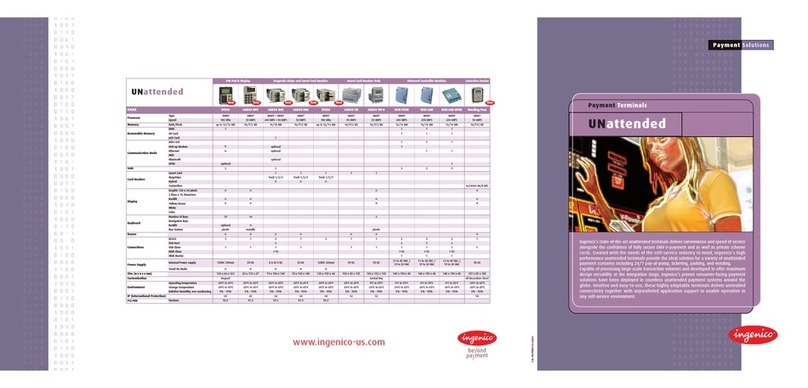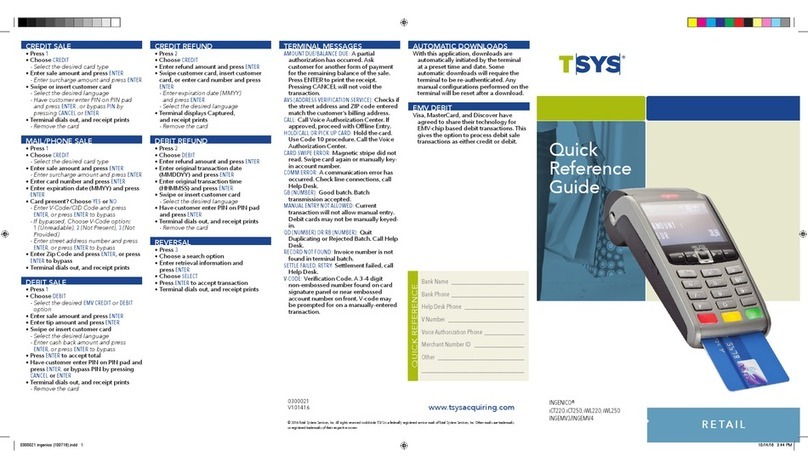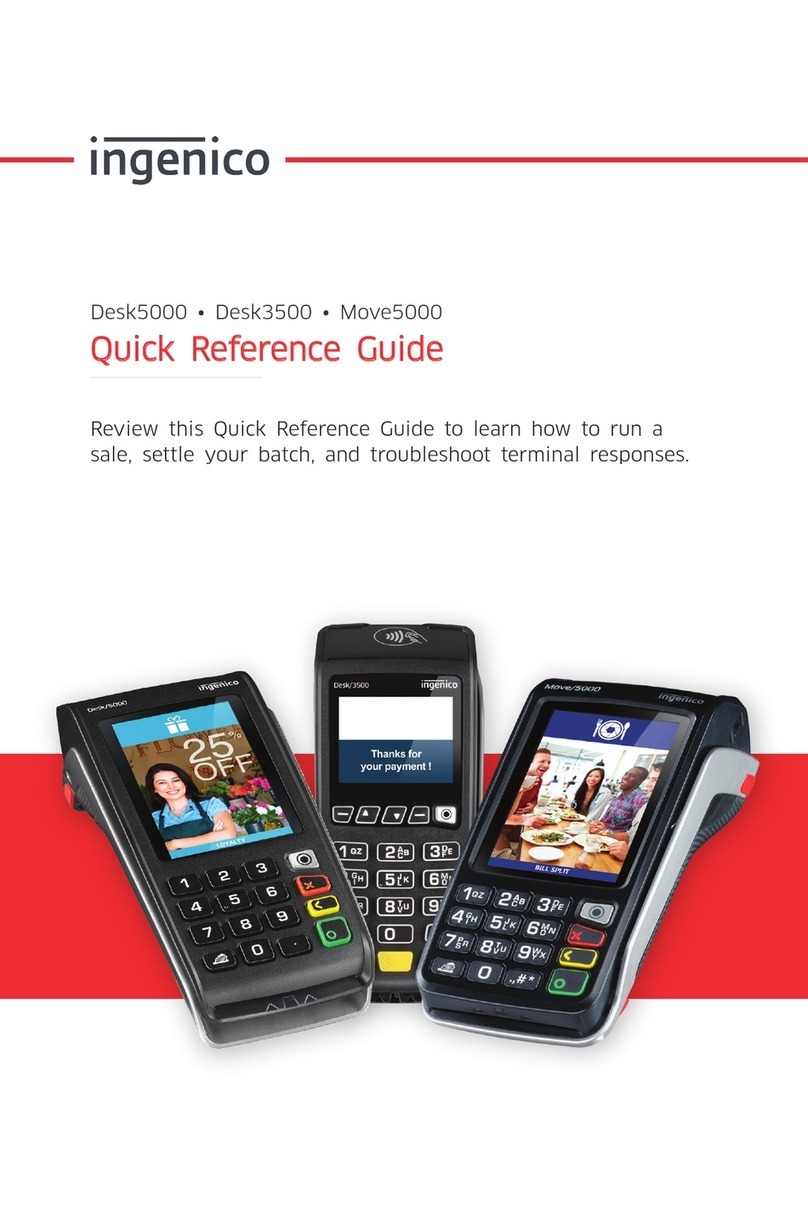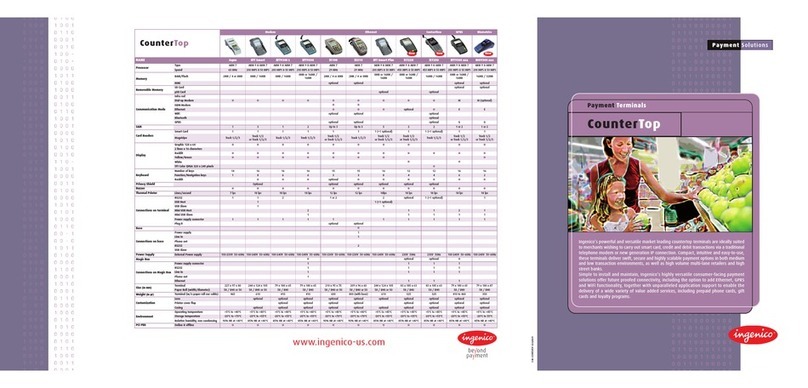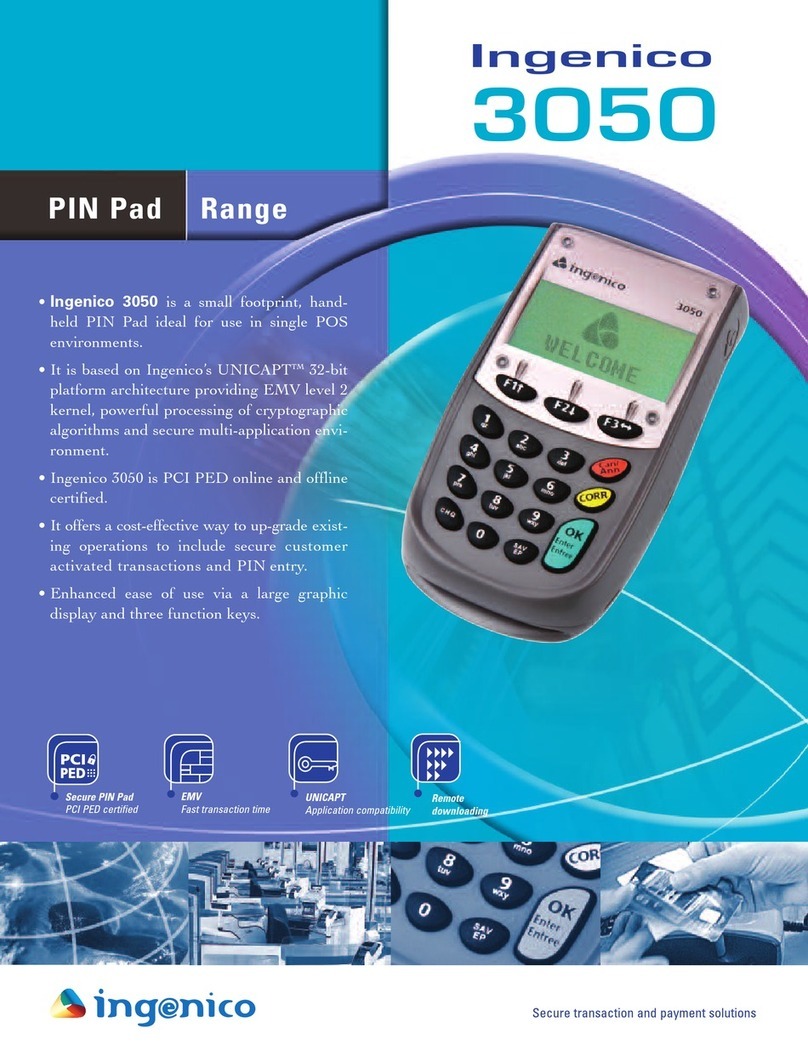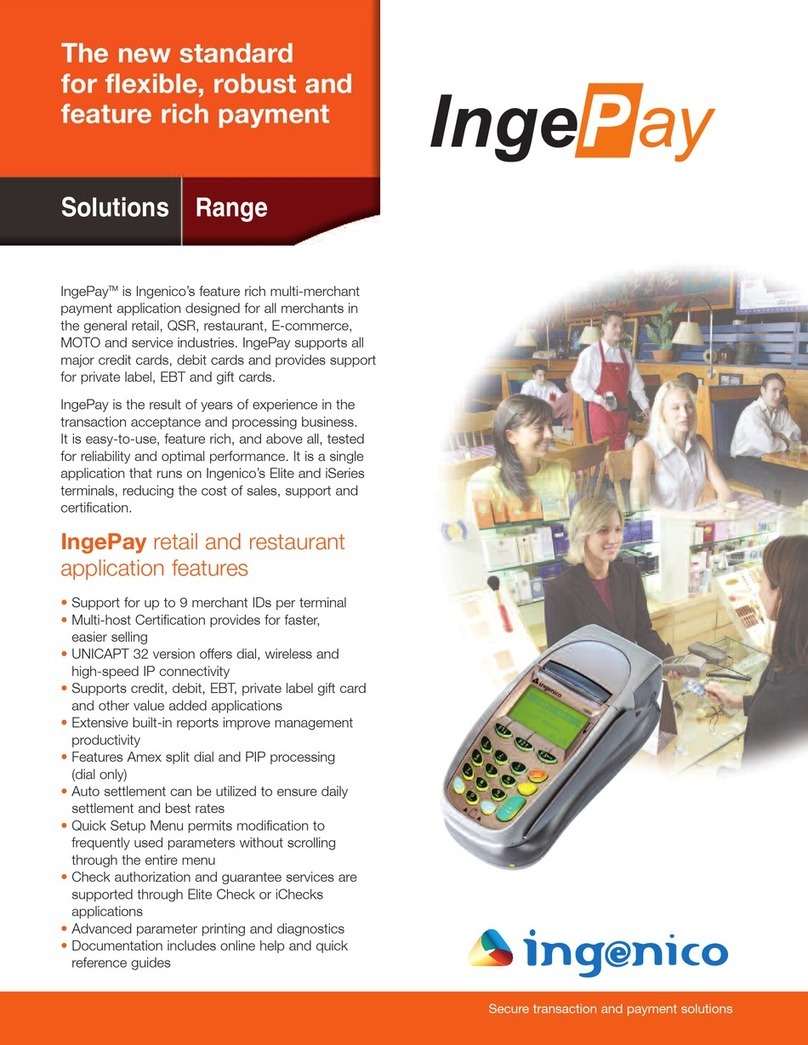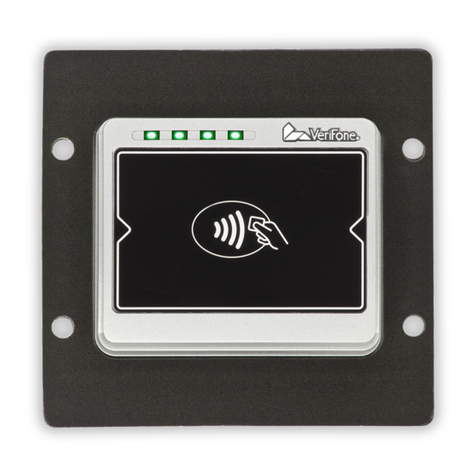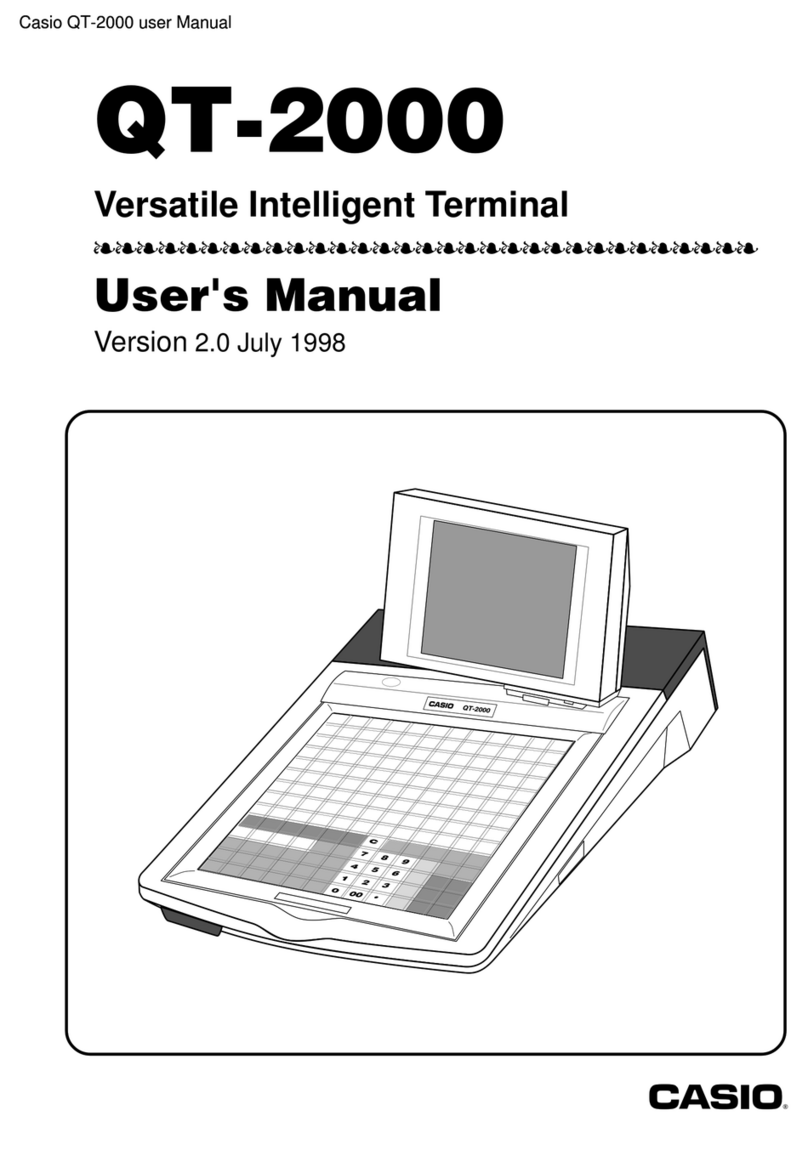Versatility, reliability and flexibility
•
The Ingenico 8550 has been designed to anticipate
the most demanding needs of merchants, whether
in a single lane, multi-lane or mobile situation. It
incorporates GSM and GPRS communications
options, with headset supportfor voice calls, text
messaging, all alongside securesignature capture
capability.
•
The Ingenico 8550 is designed to withstand multiple
drops to concrete from a height of 5ft. without
damage. The keypad and display have environmental
seals to protect from both dust and moisture (IP54),
thus ensuring longevity in adverse working
conditions.
Outstanding physical & logical security
•
The integrated High Security Core (HSC) has been
developed based on years of experience gained by
the world leader in POS security,Ingenico. It offers
different levels of security,meeting the most
demanding requirements of payment transactions
(PCI PED, ZKA, Interac…). It has a 32-bit
processor to supportpowerful encryption (RSA,
DES, 3DES…), thus ensuring confidential data is
secure.
•
Multi-application security is provided by UNICAPT
technology permitting several applications to run
independently on the same device. An additional
benefit is the portability of applications across the
whole product group.
Ingenico
8550
All rights reserved. This document is not binding and the specifications hereabove
can be modified without prior consent.
05-2007-8550-USA-ING
Ingenico Inc.
6195 Shiloh Road, Suite D - Alpharetta, GA 30005
Tel: (678)456-1200 - Fax: (678)456-1201
www.ingenico-us.com
Ingenico Canada Ltd.
79 Torbarrie Road - Toronto, Ontario - Canada M3L 1G5
Tel: (416)245-6700 - Fax: (416)245-6701
www.ingenico.ca
Groupe Ingenico 192, avenue Charles de Gaulle - 92200 Neuilly sur Seine - France
Tel : 33 (0)1 46 25 82 00 - Fax : 33 (0)1 47 72 56 95 - www.ingenico.com
PRODUCT FEATURES
Display 240 x 240 pixels, color touchscreen with signature
capture,
7cm (2.8 in) diagonal, CSTN, 4k colors. Back-lit
Scanner/reader Integrated 1D laser bar code scanner or optimal 2D
array imager bar code scanner
Battery Standard included 7.4 V 950 mAh Lithium Ion.
Optional 7.4 V 1800 mAh Lithium Ion
User accessible and easily removable by operator
Printer Easy loading quiet thermal printer with graphics
capabilities. 58mm paper width. Fast 15 lines/second
print speed
Memory Flash up to 8 MB, RAM up to 2 MB. Memory
expansion available via MMC slot
Speaker/microphone Loudspeaker supporting traditional phone mode and
loudspeaker mode
Text-to-speech available with configurable speech
pitch, speed, volume...
SECURITY
Operating system UNICAPT 32 platform permitting several applications
to run securely on the same device. User friendly
and powerful application development environment,
Ingedev 32. Embedded EMV level 2 kernel, HTML
browser and TCP/IP stack. Cryptographic algorithms
capacity: RSA, DES, triple DES, AES, code macing...
CPU Integrated 32 bits High Security Core. EMV level 1
certified. PCI PED (PIN entry device), Interac and ZKA
T-Systems compliant
Keypad 18 secure and backlit buttons for PIN entry including 3
function keys. 1 navigation button
Smart card reader EMV 4.0 level 1 approved. ISO 7816 1-2-3. Async /
Sync. T=0 & T=1
Magnetic card reader ISO 1, 2 & 3 tracks. Bi directional
SAMs Three SIMs. Optional full size ISO card
PHYSICAL CHARACTERISTICS
Dimensions Overall: 21 cm (8.3 in) L x 10 cm (3.9 in) W x 5.8 cm
(2.3 in) H Grip area: 7.5 cm (3 in) W x 3.8 cm (1.5 in) H
Weight 550 g (20 oz), including standard battery, without
paper roll
Drop specifications 5ft. / 1.5 m to concrete
Tumble specification .5 m (19 in): 1300 cycles (2600 drops);
1 m (39 in): 300 cycles (600 drops)
Environmental sealing IP54 (industry standard for dust and water sealing)
Operating 0° to 50° C
temperature Storage temperature: -20°to 50° C
Humidity: 95% noncondensing