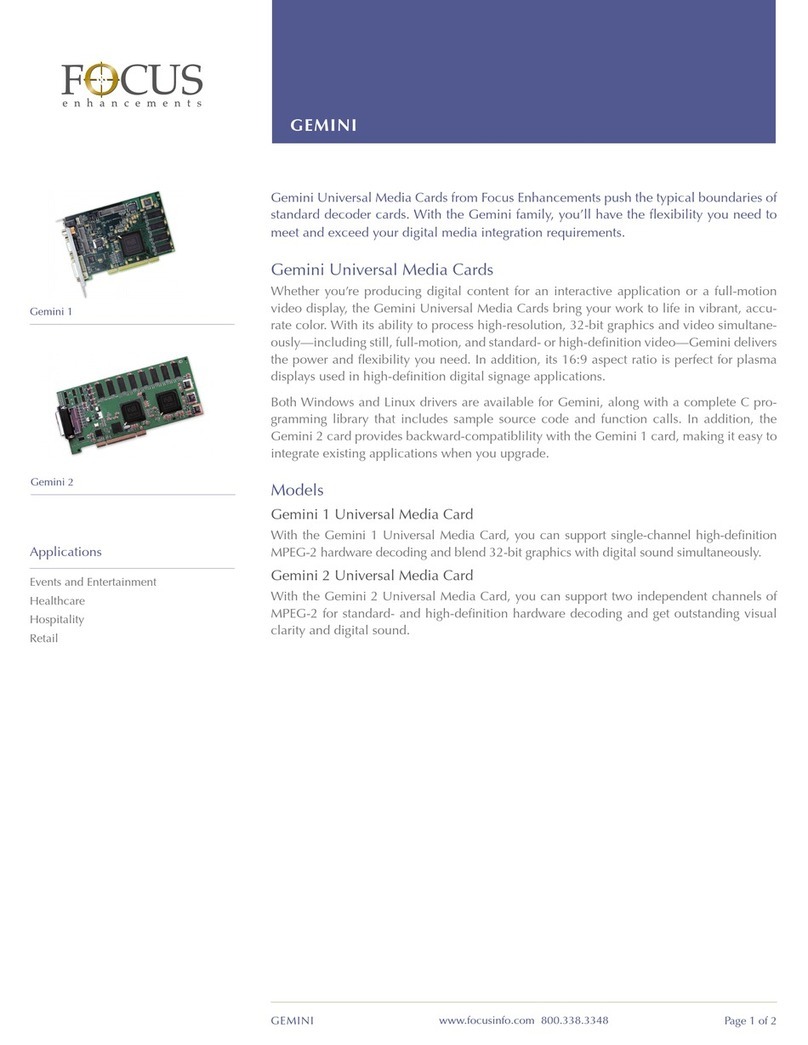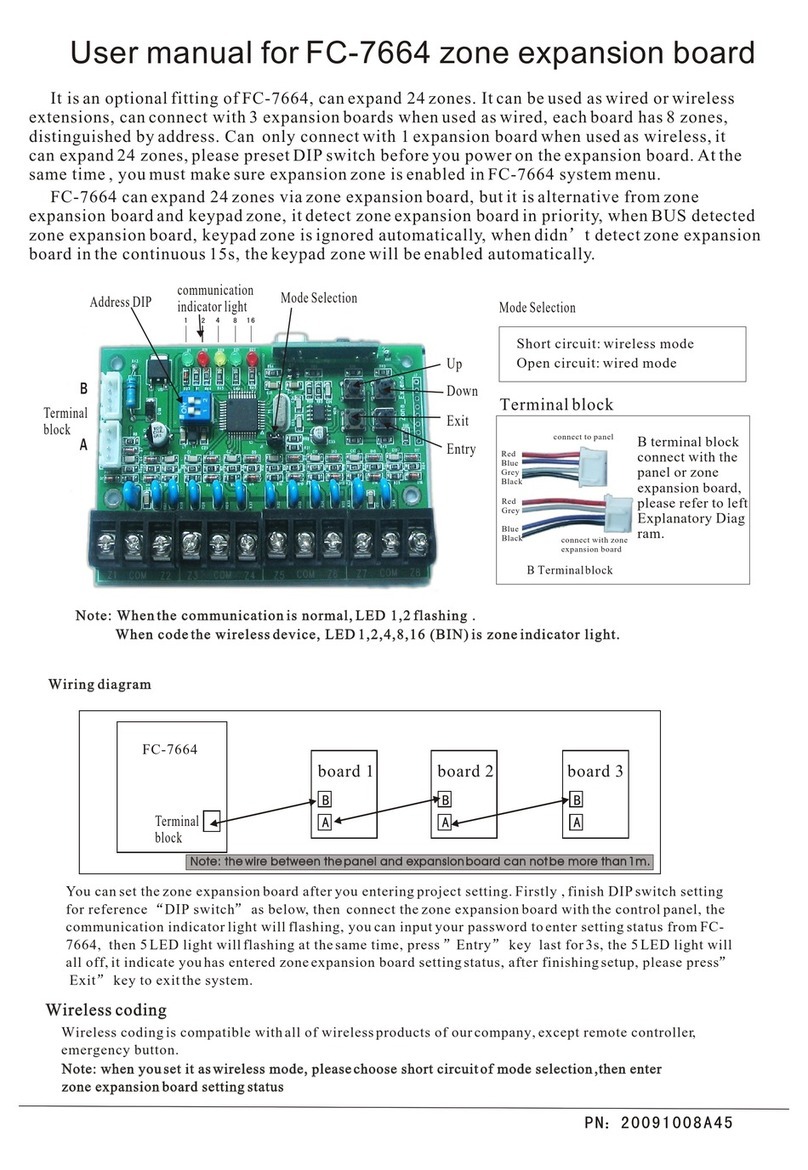22867 NW Bennett Road, Suite 200
Hillsboro, OR 97124 USA
Phone: 503 615-7716 • Fax: 503 615-4232
http://www.FOCUSinfo.com
1 Introduction
This document describes both the system operation of the TT2201 – a HWA (Hardware
Wire Adapter) and the driver installation and use of the MAGOO control software.
2 System Description
The TT2201 is an external dongle which plugs into any USB 2.0 port in a PC and
operates directly off the USB bus power. Its size is similar to a USB flash drive and the
low-cost design uses the single System-in-a-package TT1013 solution. The design
includes a high-performance UWB antenna, serial flash memory, LEDs, and all necessary
power regulators.
3 Driver Installation
1. Copy the MAGOO folder to your computers desktop
2. Plug in the TT2201 either directly into a USB port of a host or into a host via a USB
cable.
3. You will be prompted shortly to install the driver for the newly found device. It will
ask you if you want Windows to search for the driver. Select “No, not at this time”.
4. You will then be asked what you want the wizard to do? When prompted select
“Install from a list or specific location (advanced)” to locate the driver.
5. You should then select “Search for the best driver in these locations”. Check the
“Include this location in your search” check box. Also, if the “Search removable
media…” check box is checked, then uncheck it.
6. Click on the BROWSE button and browse for the MAGOO folder. Double click on
the “drivers” folder and click OK.
7. Windows will begin installing the driver. It will ask you with a warning box to either
“STOP Installation” or “Continue Anyway”. Click on the “Continue Anyway” button for
each warning box.