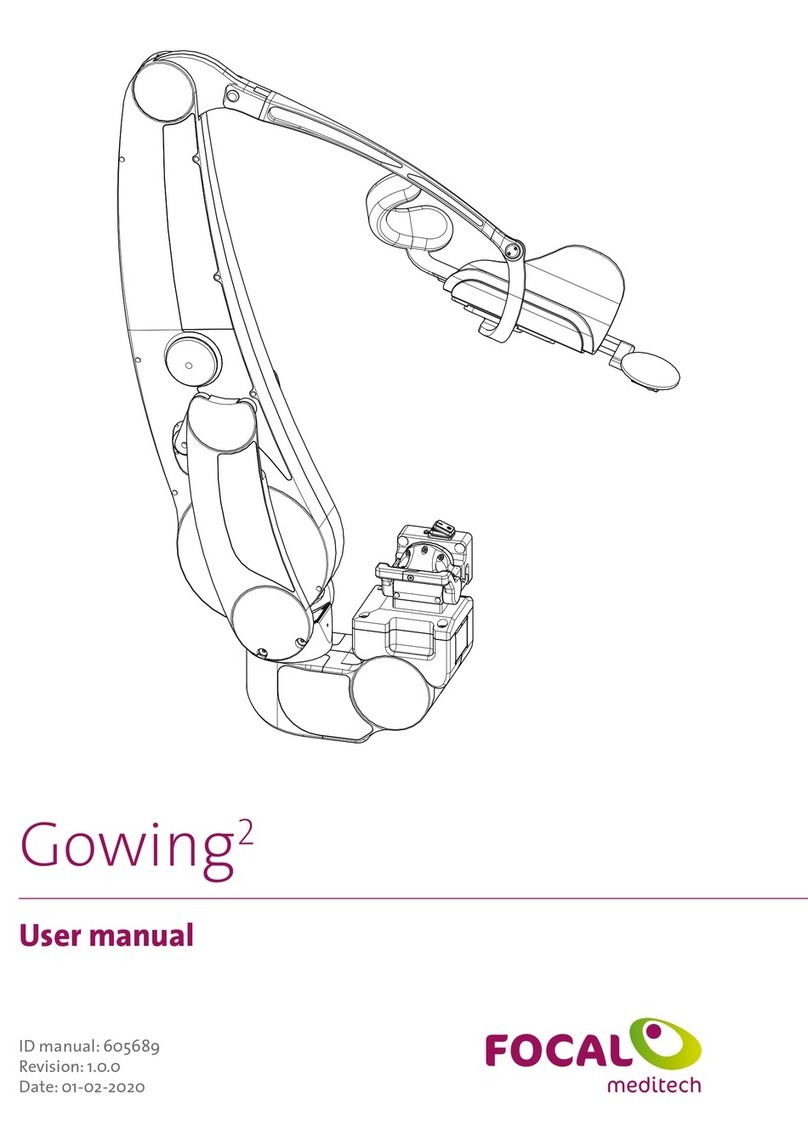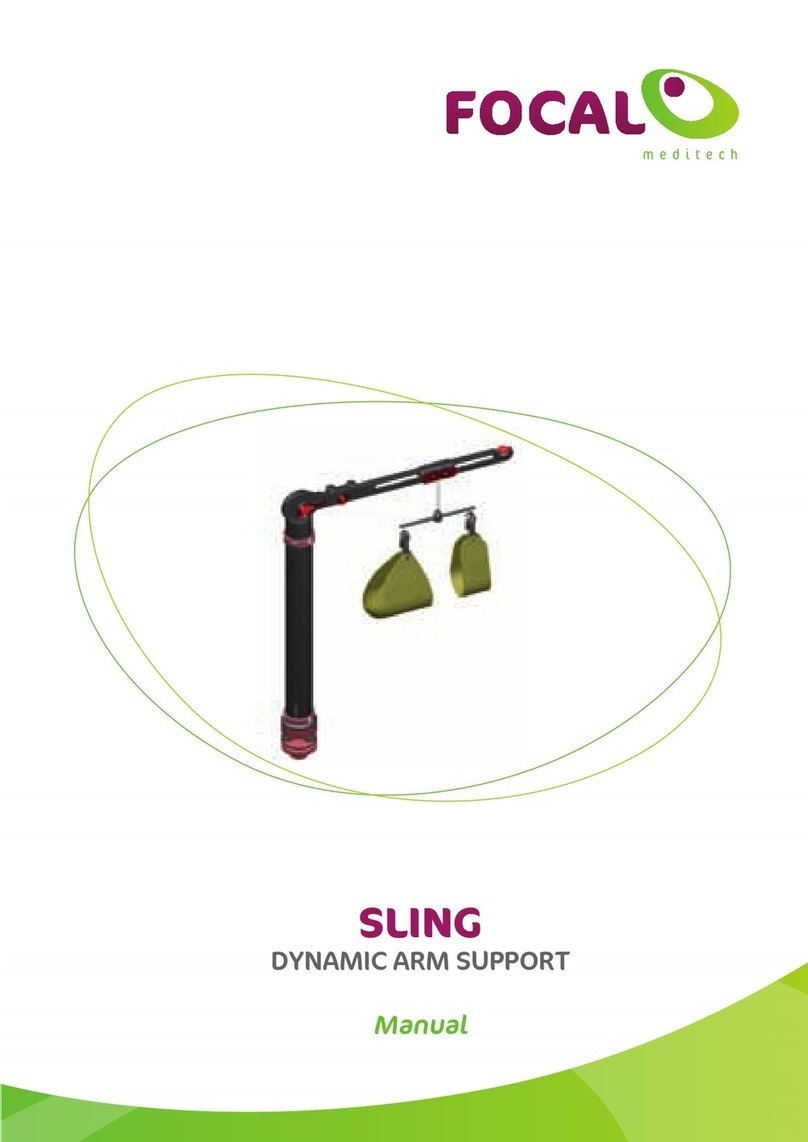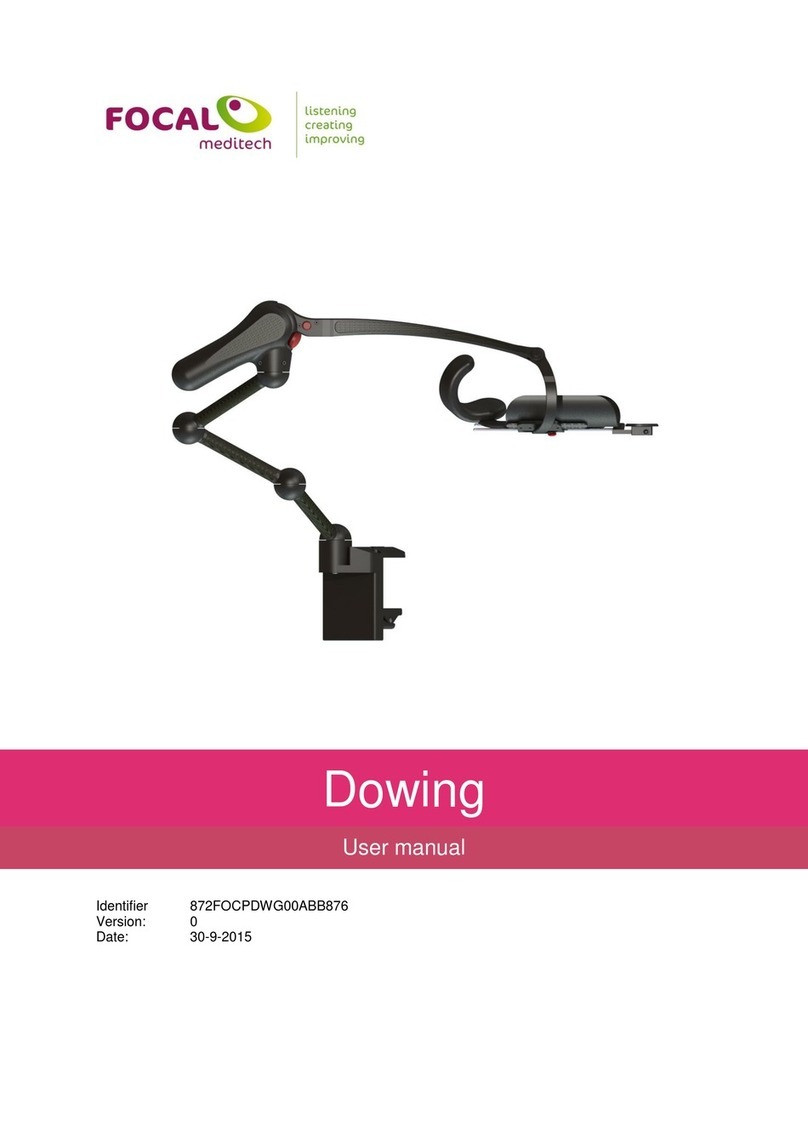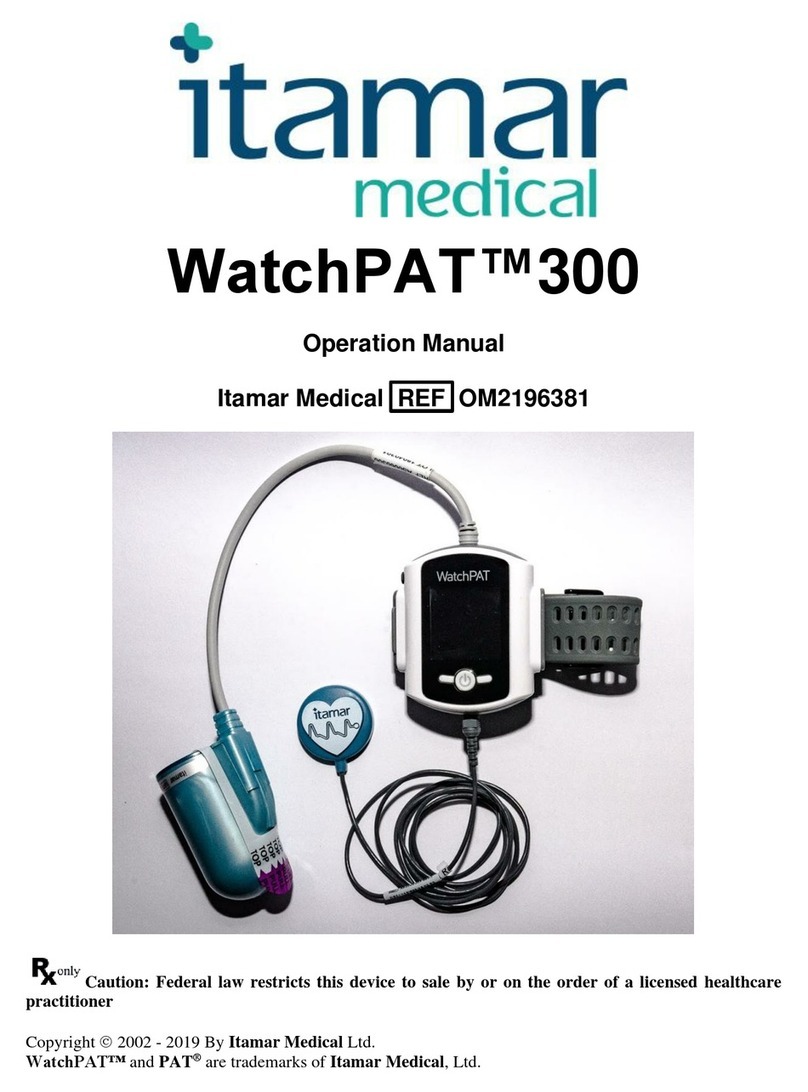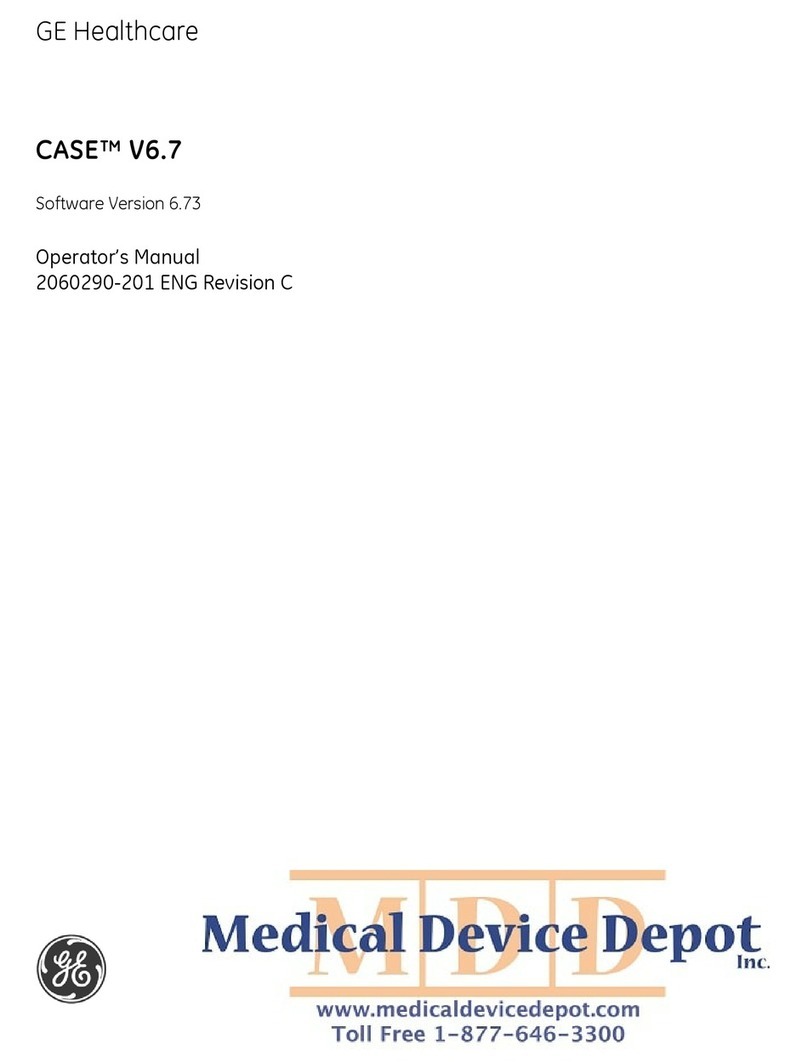Focal Meditech Dowing2 User manual


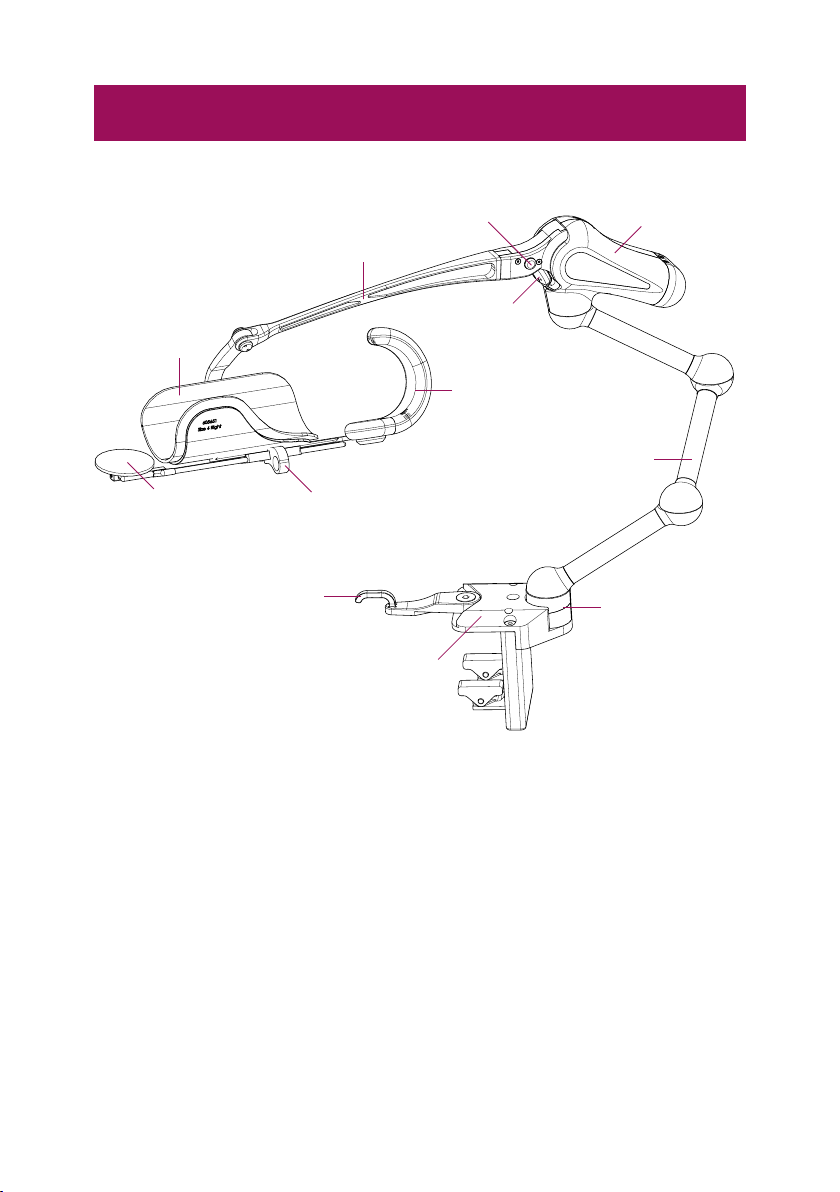
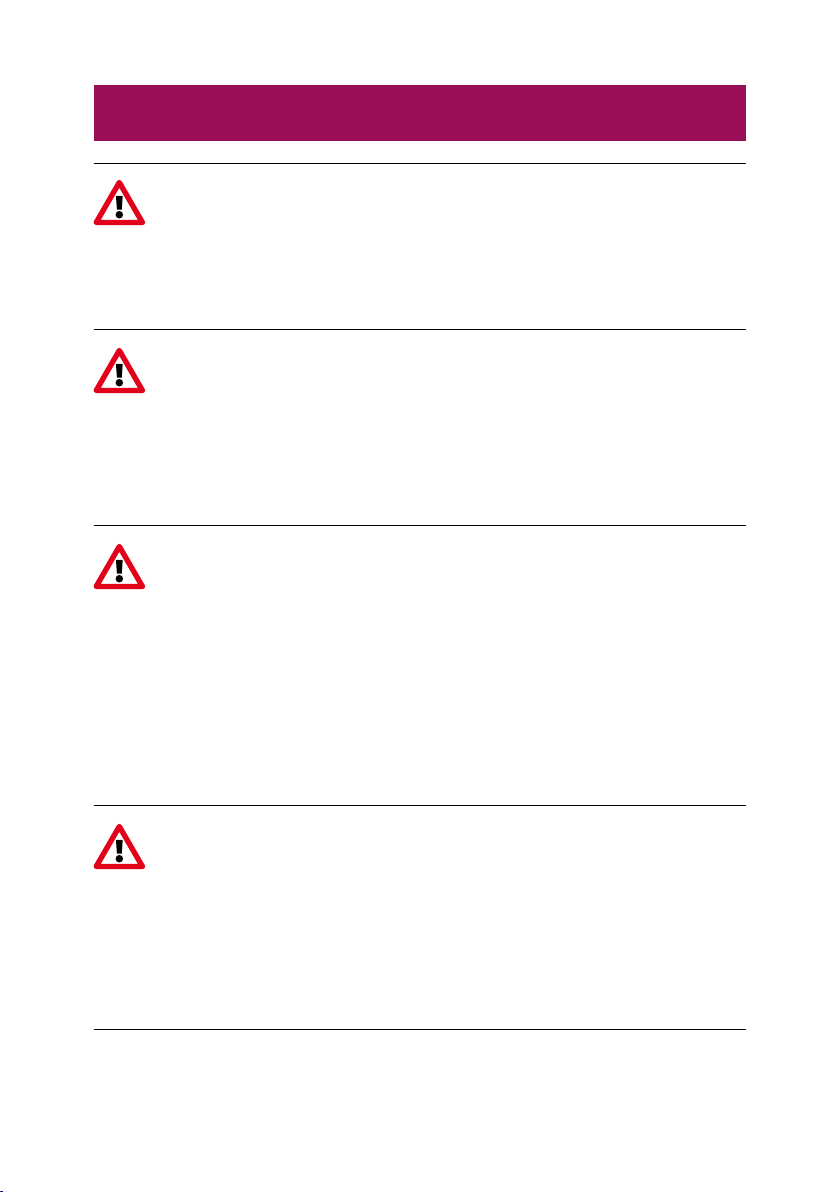
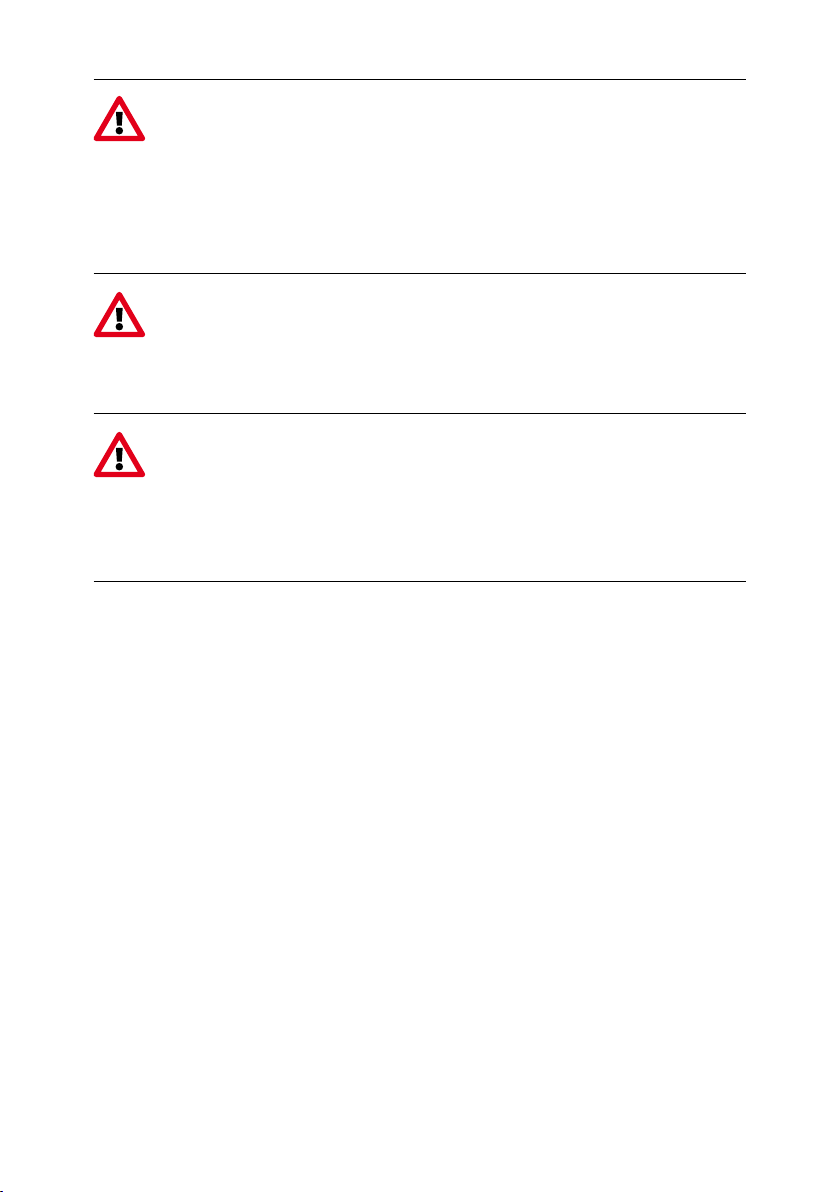
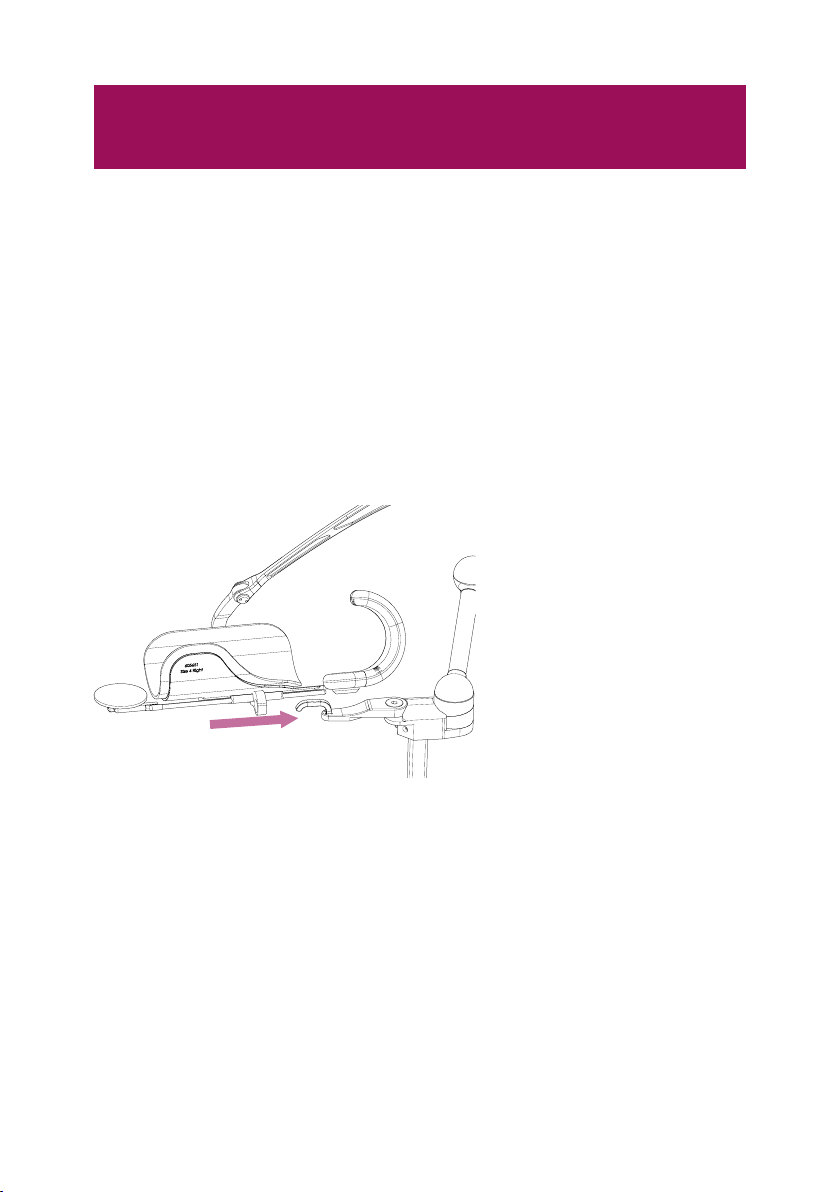
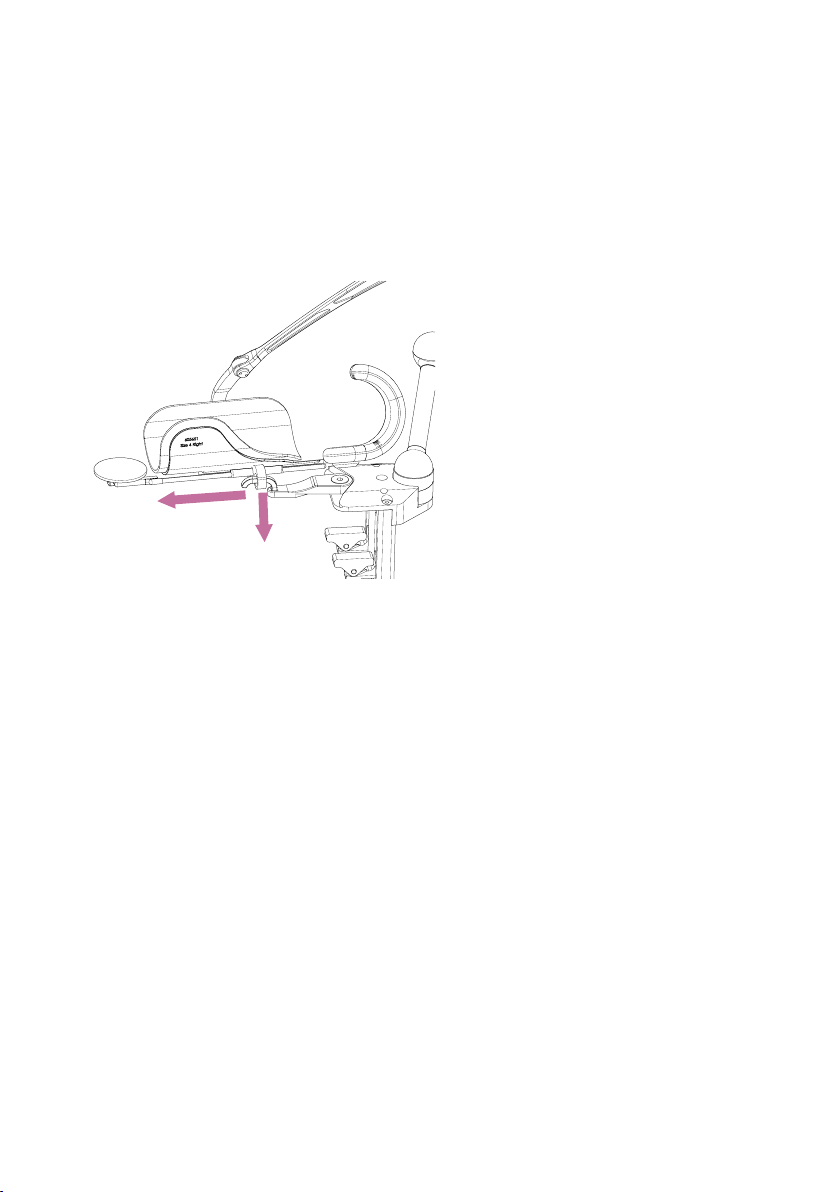
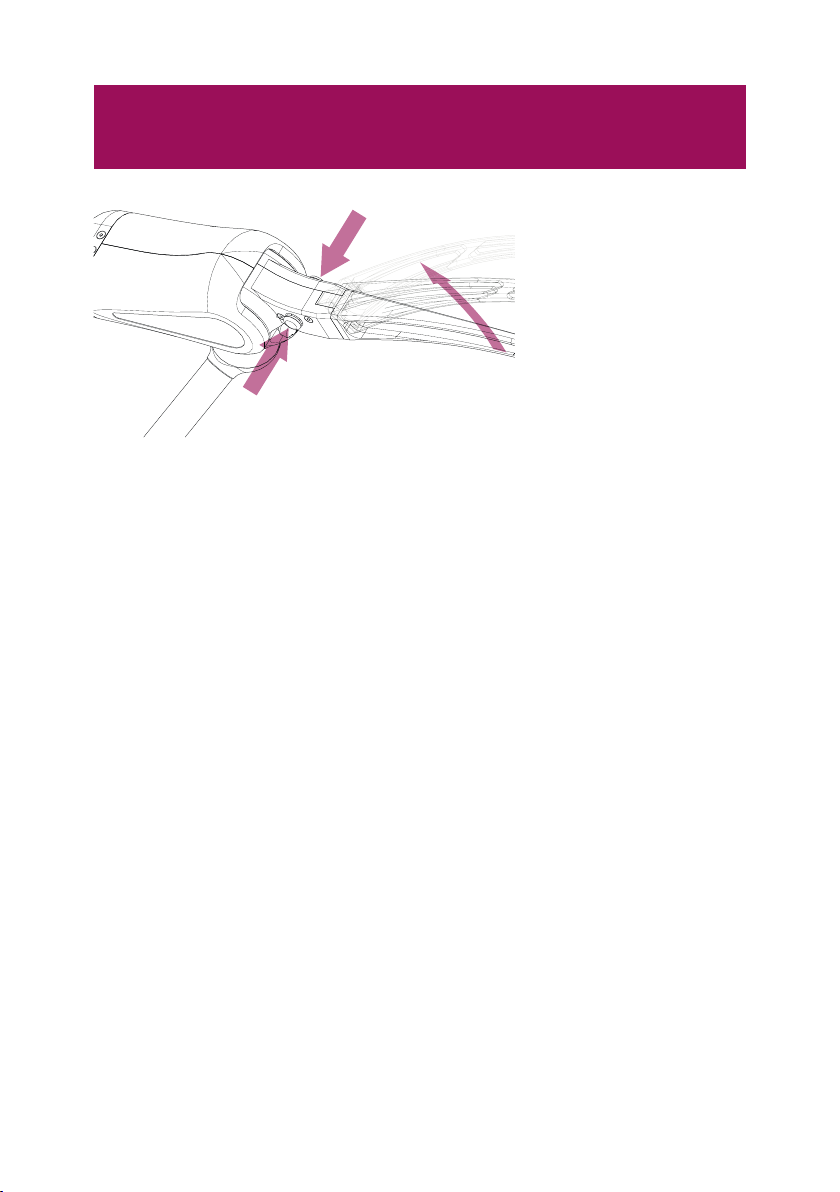
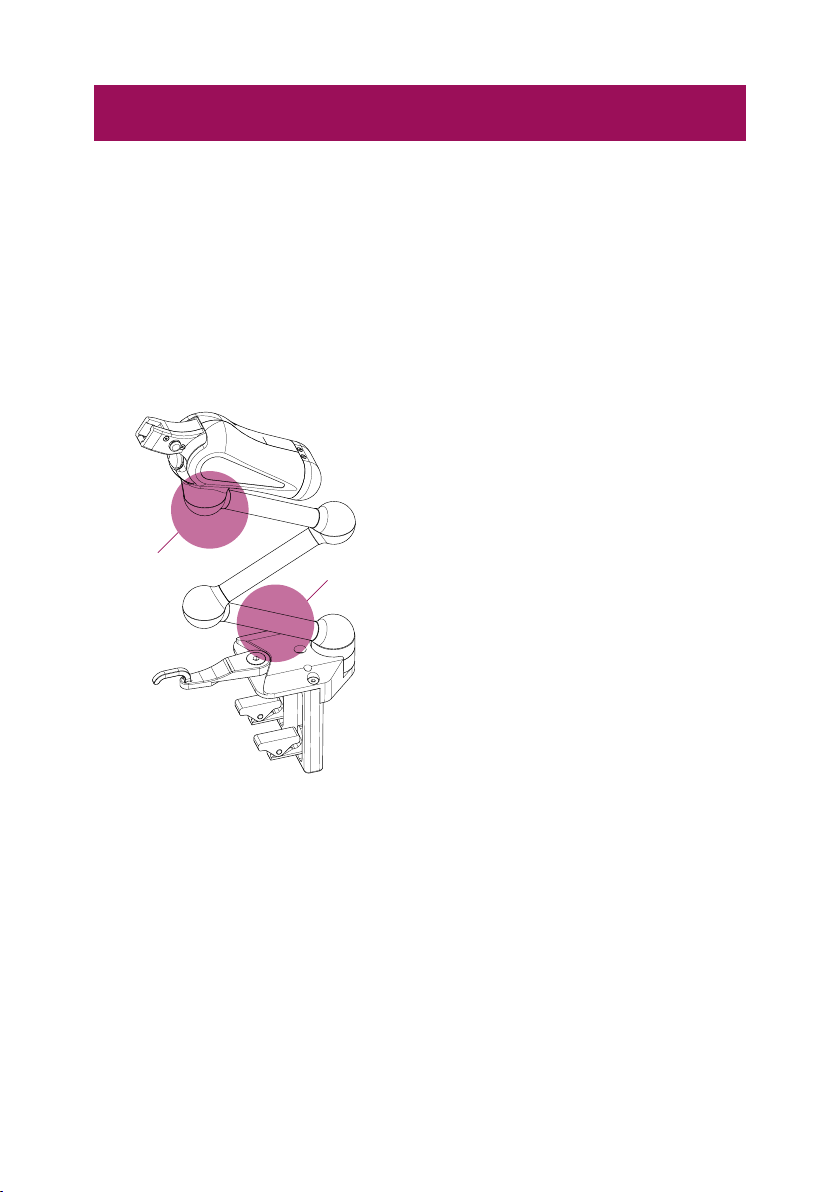

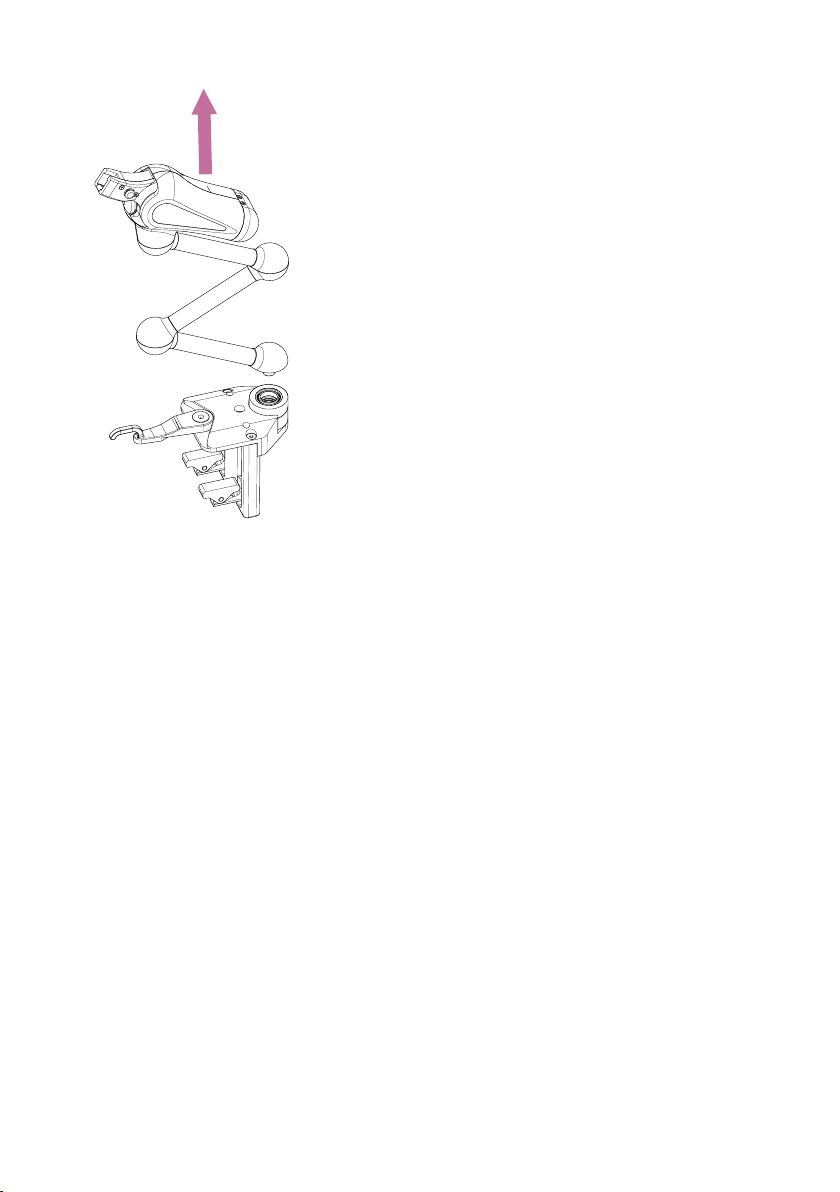



Other manuals for Dowing2
1
Other Focal Meditech Medical Equipment manuals
Popular Medical Equipment manuals by other brands

Click Medical
Click Medical RevoLock manual
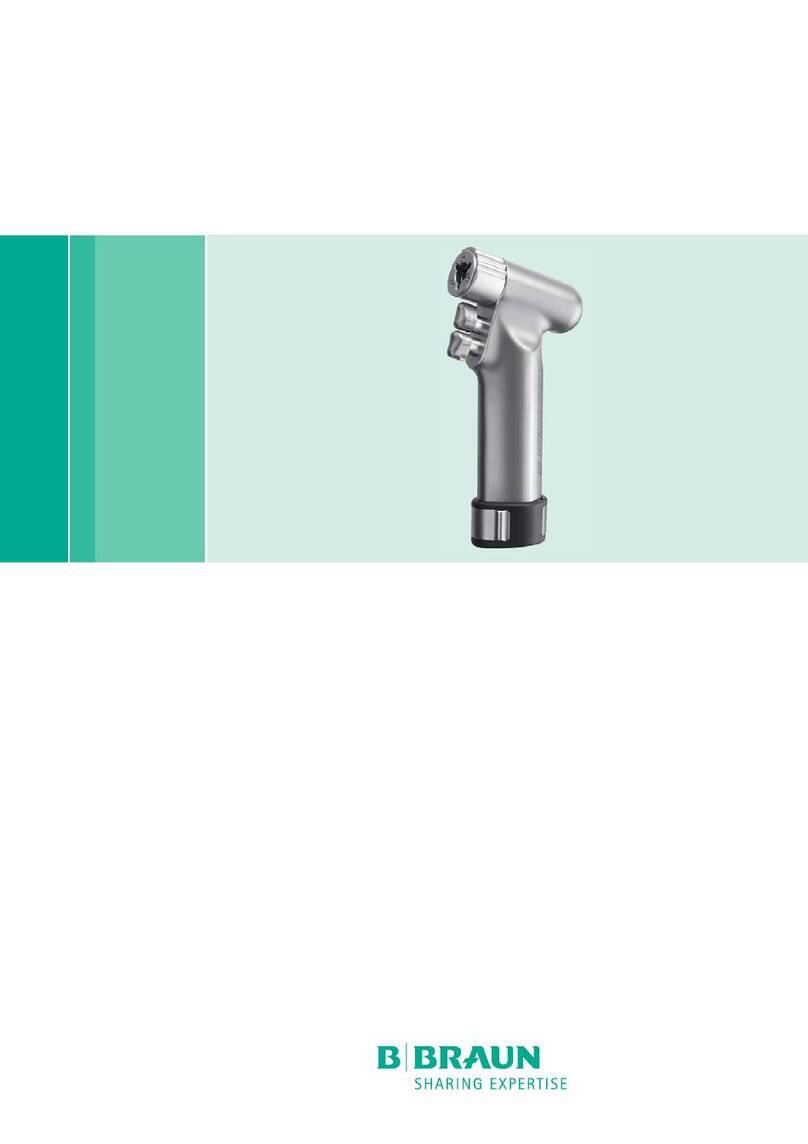
Braun
Braun Acculan 3Ti Instructions for use/Technical description

natus
natus Otometrics Bio-logic AuDX PRO quick start guide
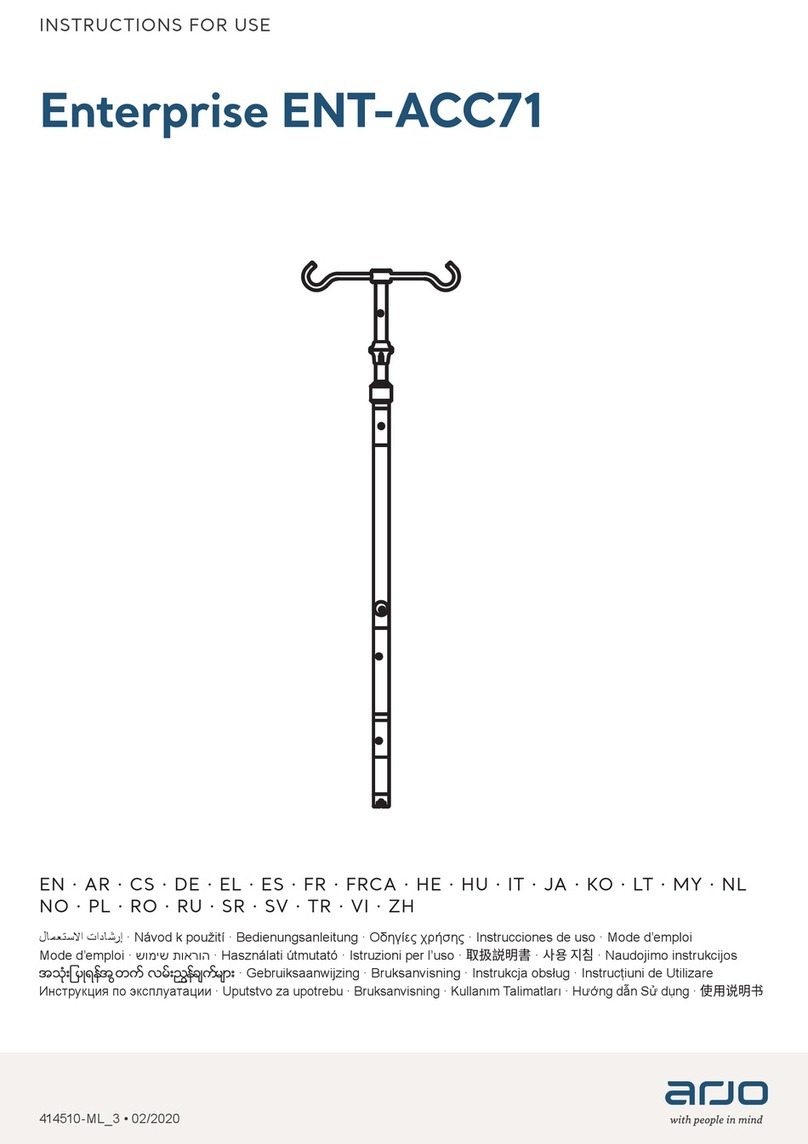
Arjo
Arjo Enterprise ENT-ACC71 Instructions for use

Boston Scientific
Boston Scientific AnjioJet Ultra 5000A Operator's manual
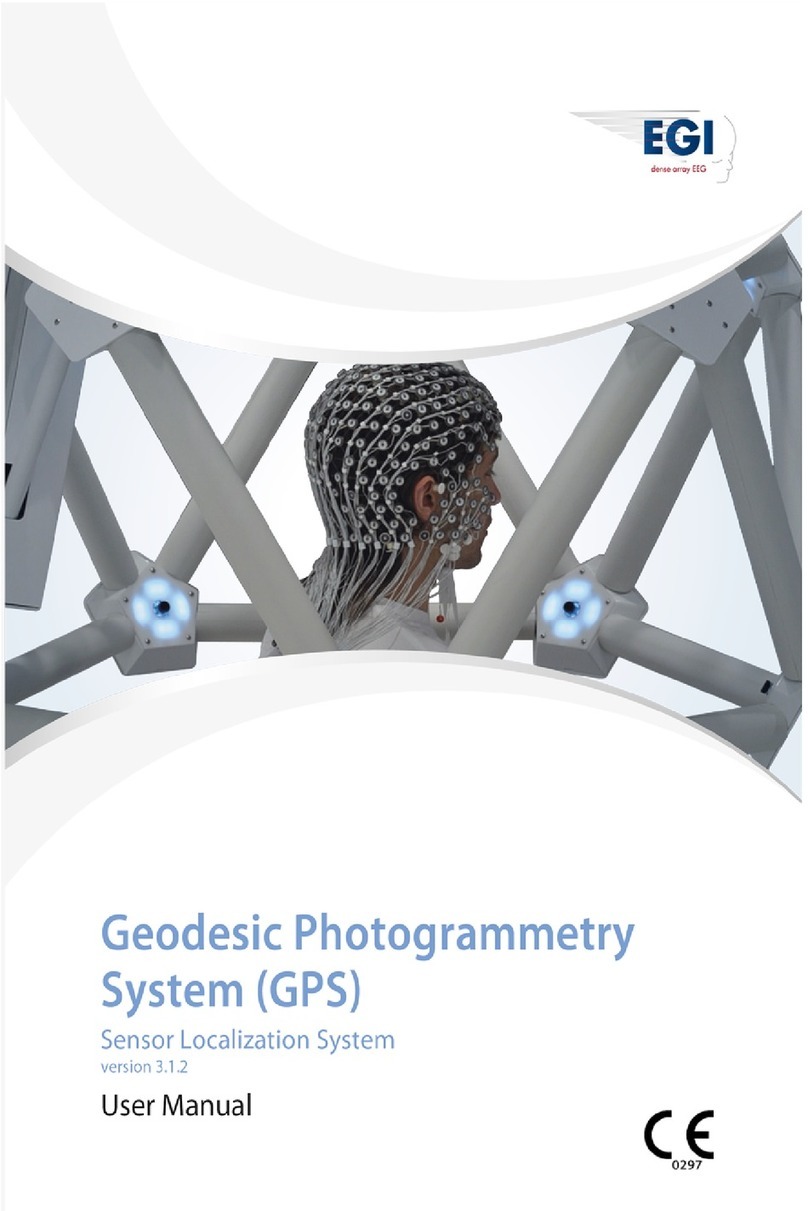
EGi
EGi Geodesic Photogrammetry System user manual

Pic Solution
Pic Solution AIRFamily evolution manual
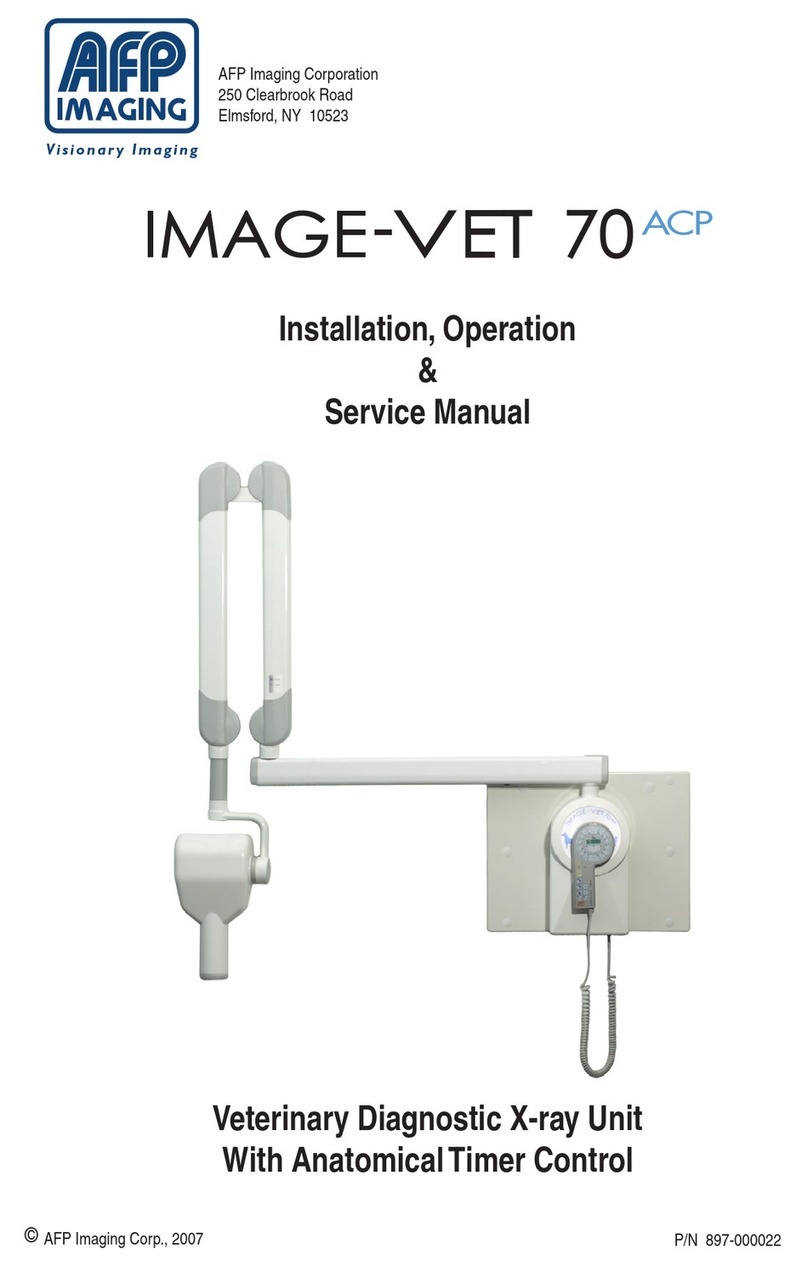
AFP Imaging
AFP Imaging IMAGE-VET 70 ACP Installation, operation & service manual
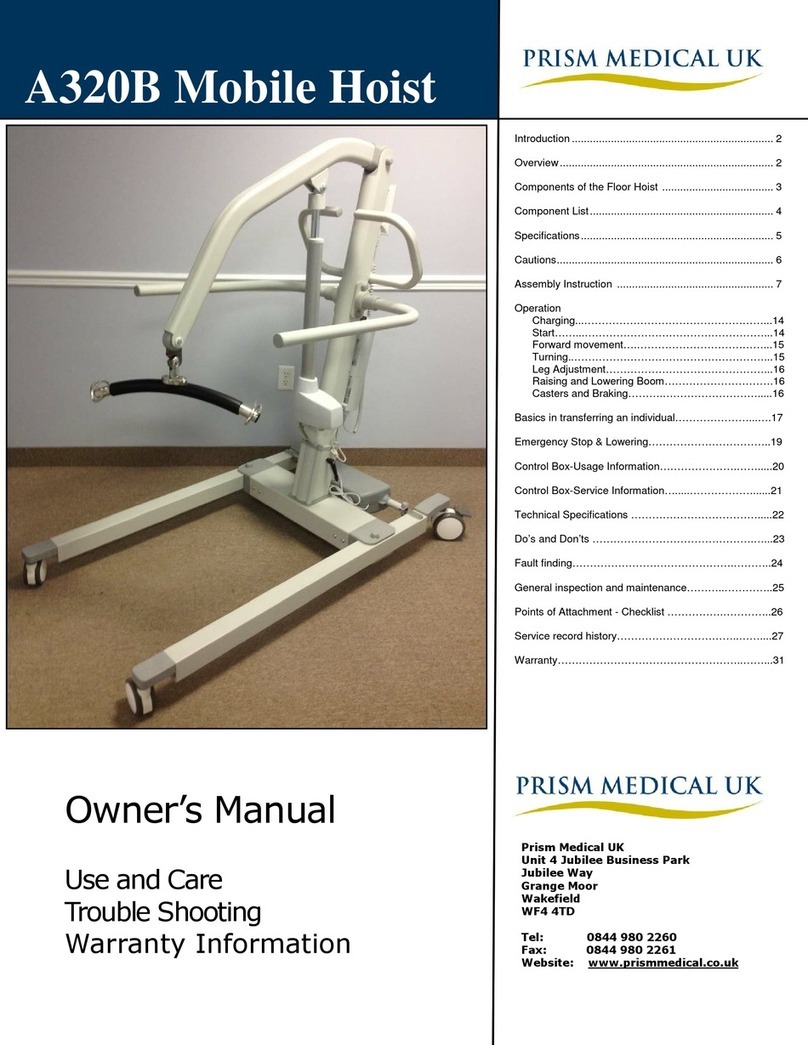
Prism Medical UK
Prism Medical UK A320B owner's manual
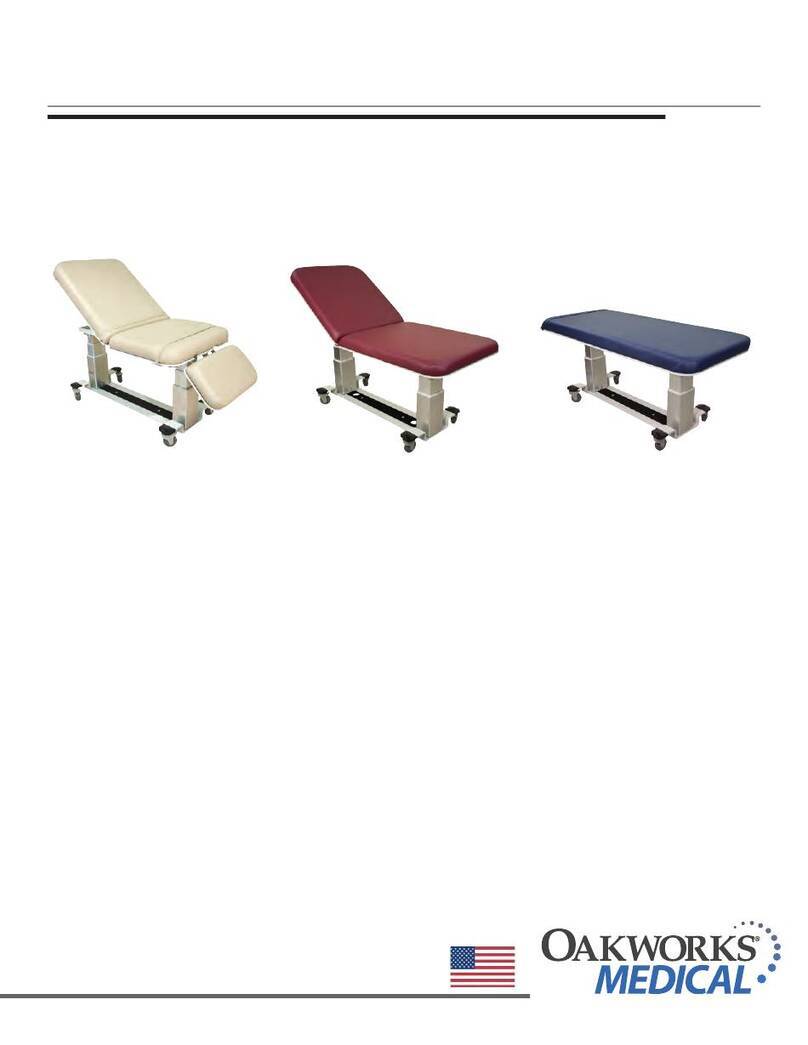
Oakworks Medical
Oakworks Medical PG Series Instruction & maintenance manual

SORIN GROUP
SORIN GROUP S5 System Service instructions

Stryker
Stryker M-1 Series Operation manual