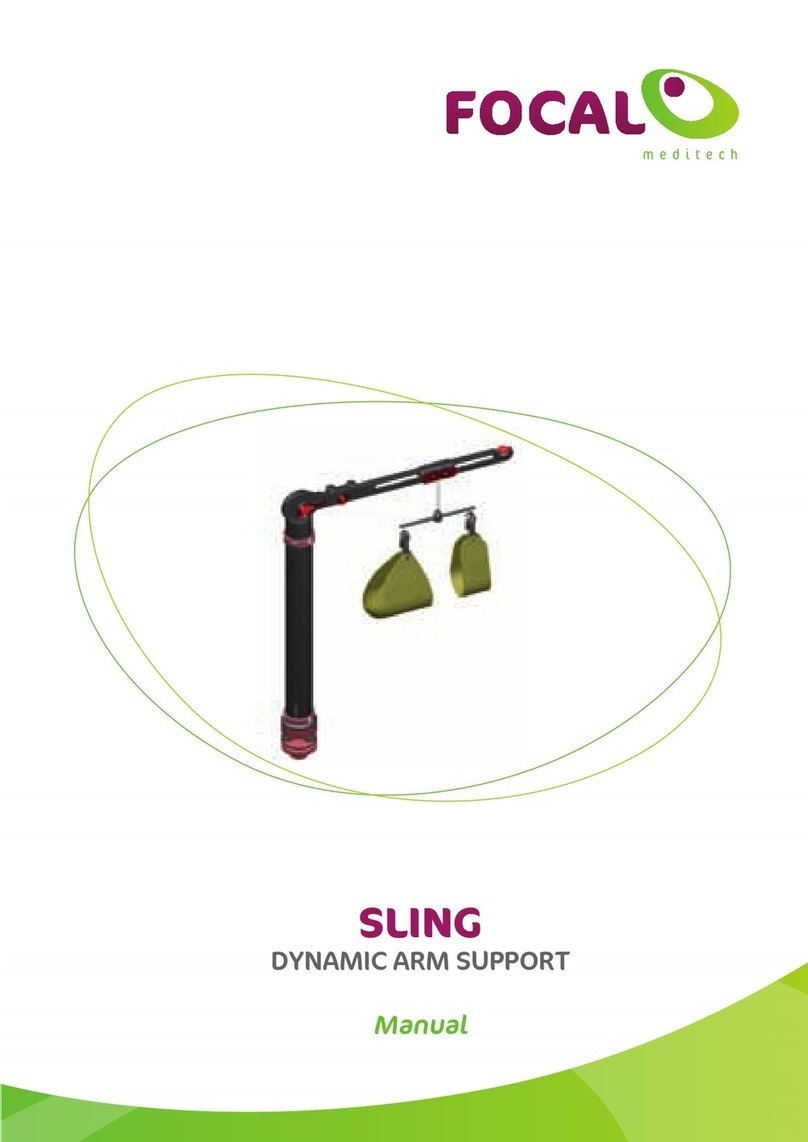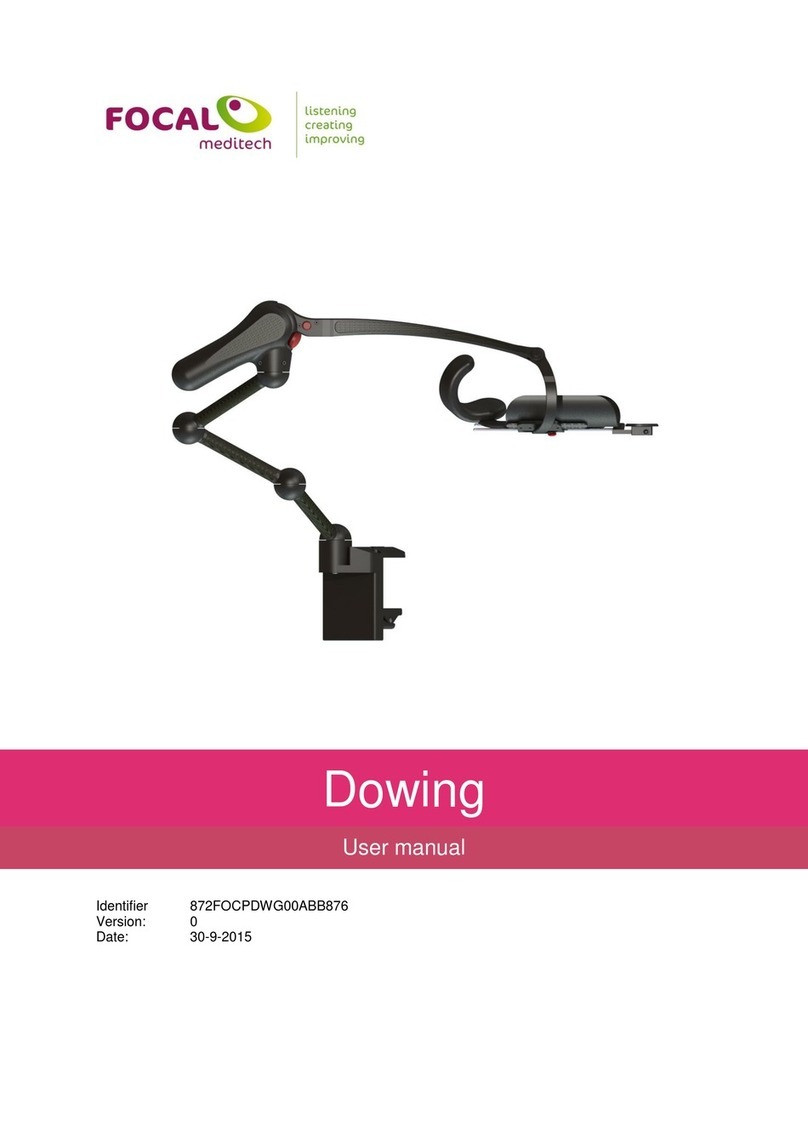Focal Meditech Gowing2 User manual
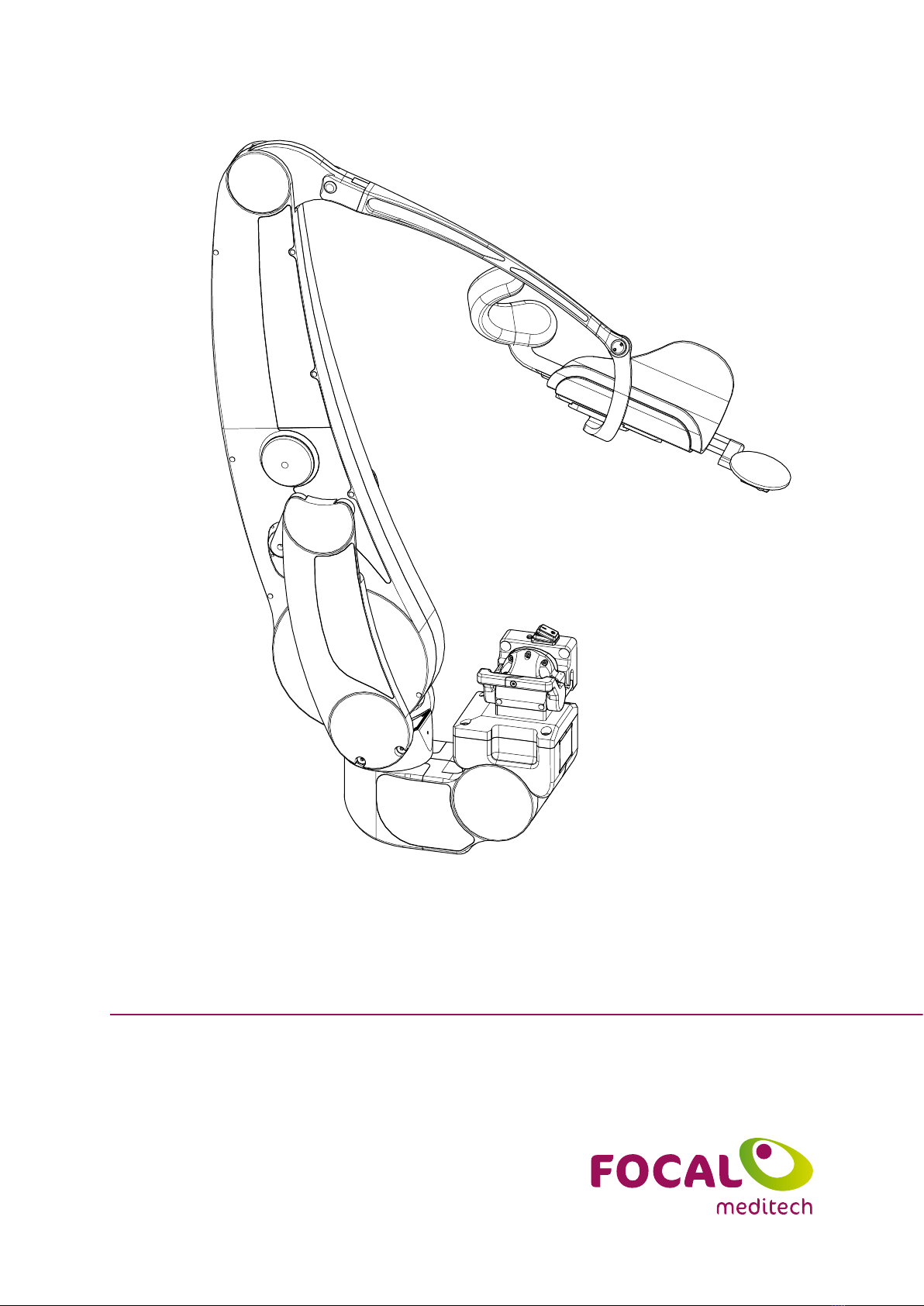
ID manual: 605689
Revision: 1.0.0
Date: 01-02-2020
User manual
Gowing2

2
Disclaimer
The content of this manual is for informational use only and is subject to change without
notice. Focal Meditech BV assumes no responsibility or liability for any errors or inaccuracies
that may appear in this document.
Periodically, changes may be made to the information in this manual; these changes will be
incorporated into new editions of this publication. Focal may make improvements and/or
changes in the products and/or software programs described in this publication at any time.
Copyright Notice
© Focal Meditech BV. All rights reserved.
This manual may only be copied or used within accordance with the terms of the sale
agreement of this product. Except as permitted by agreement, no part of this publication may
be reproduced, stored in any retrieval system, or transmitted, in any form or by any means,
electronic, mechanical, recording, or otherwise, without prior written consent of
Focal Meditech BV.
Address comments about this publication to: [email protected]
Trademarks
Focal Meditech is a registered trademark of Focal Meditech BV.
Gowing2 is a registered trademark of Focal Meditech BV.

3
Content
Disclaimer 2
Copyright Notice 2
Trademarks 2
Content 3
Manual introduction 5
Symbol explanation 6
Certification Notices 7
Safety notices 8
Contact information 9
Intended use, intended users and operation of the device 10
Intended use 10
Intended users 10
Operation of the device 10
Usage of the device 11
Risks and contra-indications 11
Technical information 13
Description 13
Adjusting the arm swing, arm fitting and elbow fitting 14
Disconnecting the human interface 16
Removing / mounting the Gowing2 17
Removing the cables 18
Controls 20
Eneaswitch2 20
Adjustment of balancing force / blocking function 20
Adjustment of the tilt function 21
Adjustment of the lift function 21
Optional inputs on the Eneaswitch2. 22
Single switch control Eneaswitch2. 23
Accessories 24
Battery pack and charger 24
Power adapter 24
Installation instructions 25
Installing the Gowing2 25
Installing the Eneaswitch2 25
Installing the Power Module 26
Maintenance instructions 27
Hardware maintenance 27
Cleaning 27
Reuse 27
Decommissioning 27
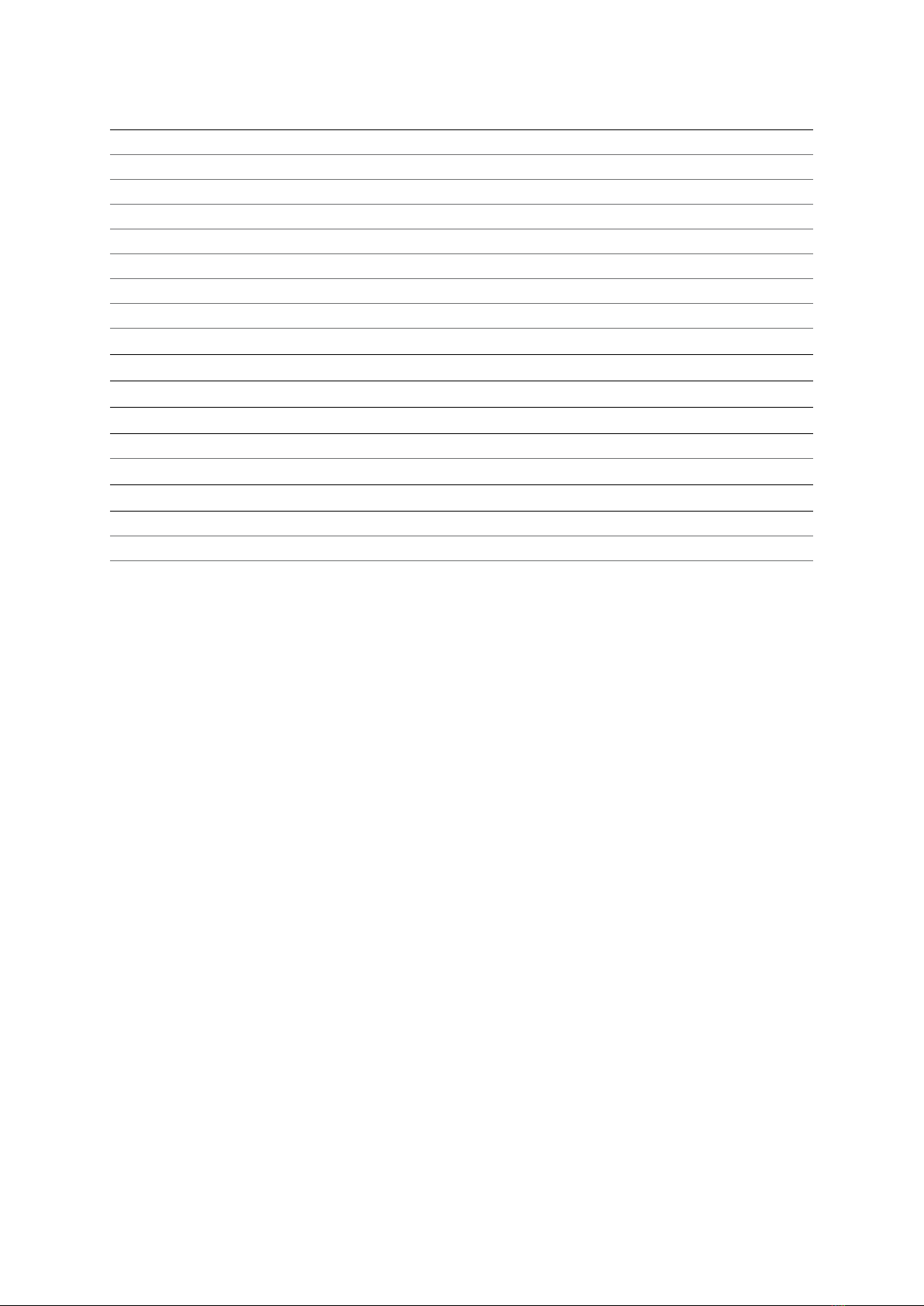
4
Appendix 1 Technical specifications 28
Gowing2 specifications 28
Power Module specifications (part of Gowing2) 30
Eneaswitch2 specifications (part of Gowing2) 31
Gowing2 dimensions 32
Dimensions (human interface excluded) 32
Dimensions armrest Large (right handed version) 33
Dimensions armrest X-Large (right handed version) 33
Content of case Gowing2 34
Appendix 2 Part numbers 35
Appendix 3 Used materials 37
Appendix 4 Quick Start Guide 41
Appendix 5 Troubleshooting guide 59
Entering the troubleshoot mode 59
Appendix 6 Declaration of conformity 60
Appendix 7 Conditions and Warranty 61
Conditions and Warranty: Gowing2 supplied through a representative of Focal Meditech 61
Conditions and Warranty: direct supply by Focal Meditech BV to end users 61

5
Manual introduction
This is the user manual for Gowing2, a dynamic arm support system. This product is developed,
manufactured and distributed by Focal Meditech B.V. or one of its authorized representatives.
This manual contains important information regarding Gowing2, its intended use and possible
consequences of usage. The aim of this information is to ensure successful, safe and effective
use of the device. This manual contains essential information for using Gowing2, information
about safety issues and contact information.
Please read this information carefully: increase of knowledge of the arm support will result in
an increase of effectiveness. Important: always keep this user manual in a convenient location
for easy reference.

6
Symbol explanation
Symbols used in this manual
Danger
This symbol in combination with the word “Danger” is used when there is
important information which can help you avoid the risk of an equipment failure
and serious personal injury or death.
Warning
This symbol in combination with the word “Warning” is used when there is
important information to avoid certain actions that can lead to an equipment
failure.
Caution
This symbol in combination with the word “Caution” is used to warn about
possible unsafe practices. Extra attention is required.
Disposal
This symbol indicates that this product is not to be disposed of with your
household waste, according to the WEEE Directive (2002/96/EC) and your
national law. This product should be handed over to a designated collection
point, e.g., on an authorized one-for-one basis when you buy a new similar
product or to an authorized collection site for recycling waste electrical and
electronic equipment (EEE). Improper handling of this type of waste could
have a possible negative impact on the environment and human health due
to potentially hazardous substances that are generally associated with EEE.
At the same time, your cooperation in the correct disposal of this product will
contribute to the effective usage of natural resources. For more information
about where you can drop off your waste equipment for recycling, please contact
your local city office, waste authority, approved WEEE scheme or your household
waste disposal service.
Packaging
Fragile This way up
Keep away from water Do not stack
Non-sterile product Do not use if package is
damaged

7
Certification Notices
This is a CE Class I medical device
Do not remove this label. If the label is removed, the warranty will be void.
This label is positioned at the rear side of Gowing2.
Do not remove this label. If the label is removed, the warranty will be void.
This label is positioned at the bottom side of the Eneaswitch2.
Do not remove this label. If the label is removed, the warranty will be void.
This label is positioned at the rear side of the Power module.
Classification cf. Dutch Cliq 2013:
241827030309 Dynamic Arm Supports, compensation of impaired arm muscle function
and change of range of motion, load arm construction, hybrid actuation
241827060309 Dynamic Arm Supports, managing excessive muscle functioning, hybrid
actuation
241827090309 Dynamic Arm Supports, redistribution of pressure/forces, hybrid
actuation
241827990306 Forearm support
241827990900 Axis locking
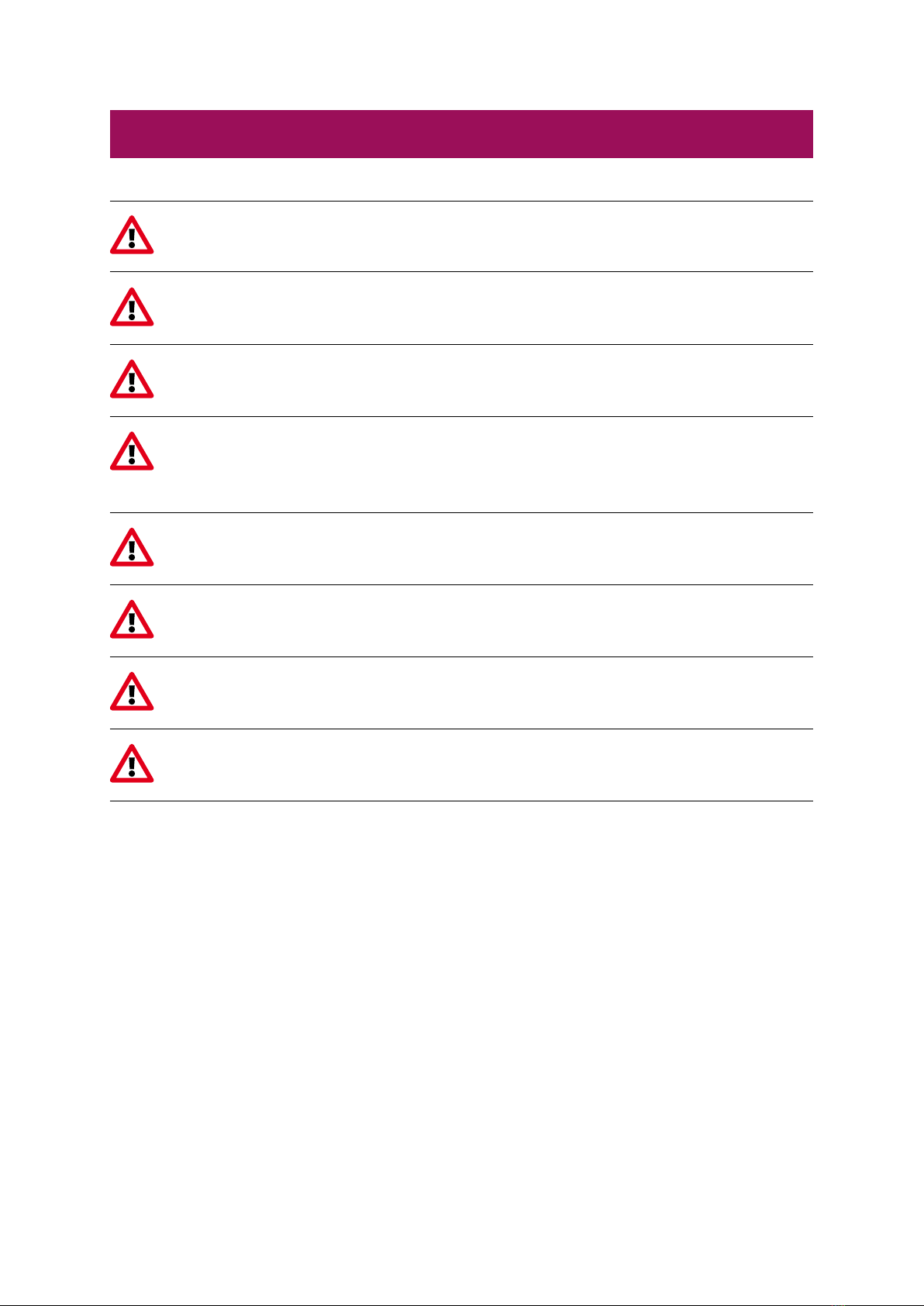
8
Safety notices
Danger: Prevent direct contact with water or any other liquid. Failure of this can lead to
malfunctioning of device or bodily harm.
Danger: Prevent extreme temperature (see environment conditions). Failure of this can
lead to malfunctioning of the device or bodily harm.
Danger: During installation ensure there is a fuse of 7.5A between power supply and
Gowing2. Failure of this can lead to malfunctioning of the device and bodily harm.
Danger: Mechanical energy is stored for balancing the arm. During non-intended
removal of the arm from the arm fitting of Gowing2, this mechanical energy will be
released resulting in a fast moving lever and arm fitting which can result in bodily harm.
Warning: Do not modify any part of this equipment without authorization of the
manufacturer. Failure of this can lead to malfunctioning and will void the warranty.
Warning: In case of faulty device contact Focal Meditech. Do not try to fix it yourself.
Failure of this will void the warranty.
Warning: In case of doubt about safety of the device contact Focal Meditech.
Warning: In case of a serious incident when using the device, contact Focal Meditech
and the national authority of your country.

9
Contact information
Gowing2 is manufactured and sold by
Focal Meditech BV
Droogdokkeneiland 19
5026 SP Tilburg
Netherlands
Tel.: +31 13 533 31 03
Fax: +31 13 533 50 04
E-mail: info@focalmeditech.nl
Internet: www.focalmeditech.nl

10
Intended use, intended users and operation of the device
Intended use
Gowing2 is a dynamic arm support system. It is designed for users requiring considerable
compensation against gravity during movements of the human arm.
Intended users
The intended users of the dynamic arm support Gowing2 are users in the need of a function
device requiring limited learning efforts:
1 Persons challenged by considerable muscular weakness resulting in the inability to perform
essential Activities of Daily Living (ADL) activities including eating, drinking, facial care,
computer use and wheelchair control. Simple arm supports do not compensate sufficiently.
2 Persons challenged by excessive muscle functioning.
3 Persons in the need of redistribution of pressure/forces.
4 Persons who are at risk for Complaints of Arm Neck and-or Shoulder (CANS), overload or
strong fatigue due to challenging working conditions, which may be due to continuous or
frequent task performance above shoulder level or performance of many static manual
activities.
5 Combinations of these.
Operation of the device
The dynamic arm support system Gowing2 is a system that consists of several axes which
are interconnected via pivoting points. At the end of the system an arm fitting, elbow fitting
and optional a wrist support are attached. Gowing2 can be mounted on a chair, wheelchair
or movable frame. The forearm of the user is placed in the arm fitting, and Gowing2 can
support the weight of the forearm and partly the upper arm. The axes of Gowing2 will support
movements of the human forearm and hand.
Gowing2 has a robust design combined with low friction and low play. This is realised by using
high quality bearing systems combined with high accuracy mechanical parts which result
in a smoothly running system. Therefore little energy is required to introduce the intended
movements. The smooth running Gowing2 combined with the accurate fit of the arm fitting
means the user needs only very little muscle power to move his or her arm. The kinematic chain
of the axes results in a large range of motion. If required, personal adaptations are possible.
Gowing2 can be used one- or two sided. The selection for one or two Gowings depends on
several properties of the user, like the needs of the user combined with the personal limitations
and possibilities.
The user of Gowing2 can use this device in various environments like home, the workplace,
school, institutional settings or outdoors. Gowing2 can be used within a restricted range of
environmental humidity.
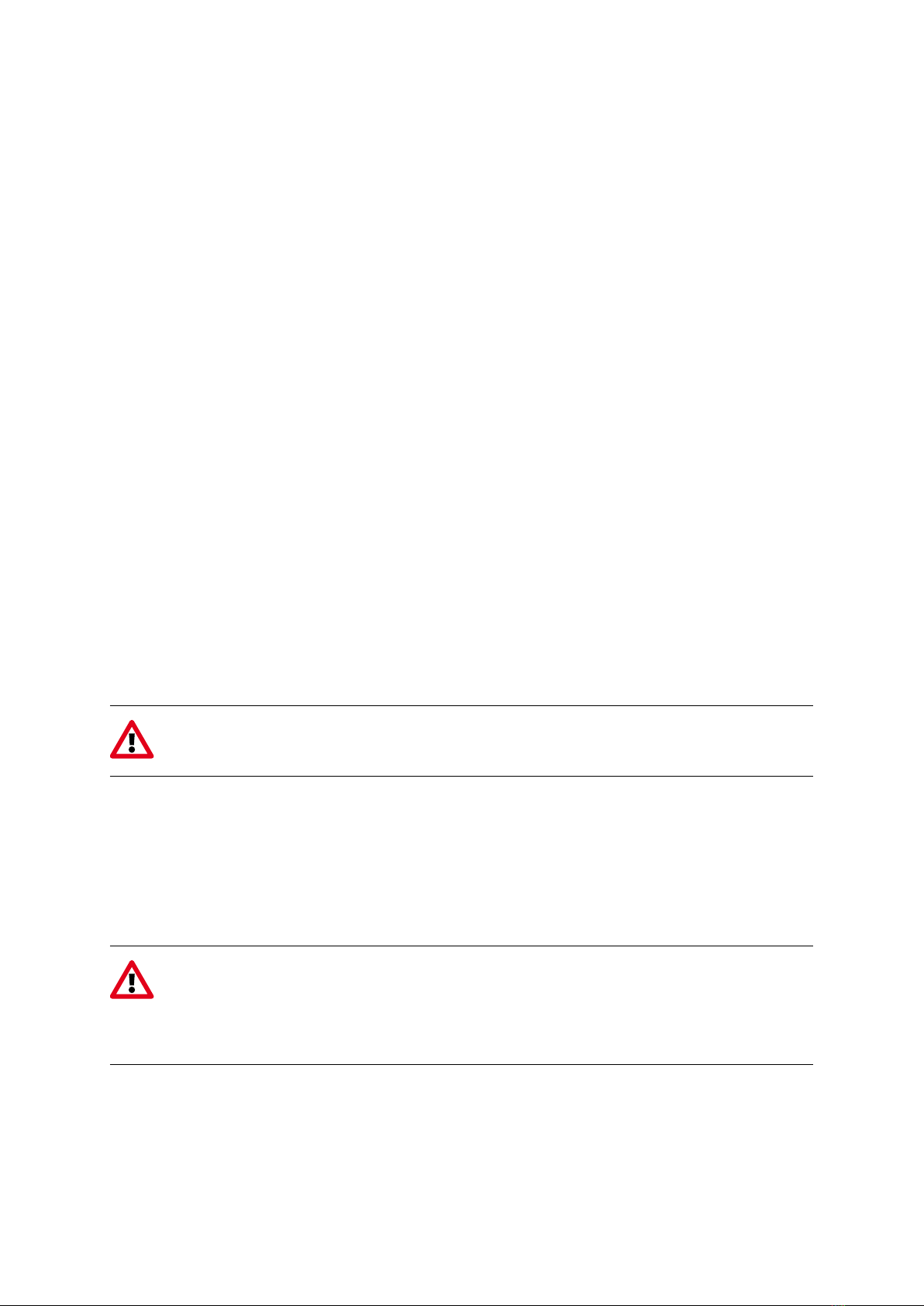
11
Gowing2 is not designed to able to cope with large forces. Gowing2 cannot be used as a support
when standing up, sitting down or as an autonomous lifting device (without supporting the
human arm).
Gowing2 is not designed to withstand impacts that can be introduced during collisions with
a wall or other objects. Also Gowing2 is not constructed to withstand high external vertical
forces that can be introduced for example by (abnormal use of) patient hoist systems for the
transport of disabled persons.
Usage of the device
Gowing2 supports the execution of numerous daily activities like eating, drinking, tooth
brushing, typing or scratching one’s nose. Independence in lifting and manipulating objects
and in personal care is possible again. In general it is desirable for users to use their remaining
capacities as much as possible. The device adds force to the user’s arm when lifting objects
in the vertical plane, but (if not in the lifting mode) no more force is added than strictly is
needed. The principle at work here is called ‘Assist as needed’. Application of this principle is
both beneficial from a health perspective and for one’s self esteem. Furthermore it is also cost
effective. Gowing2 operates on the basis of compensation of the weight of the arm. This is
called ‘balancing the arm’. The large horizontal movements hardly require any effort anymore.
The construction enables easy and quick reach of the mouth and face. Gowing2 returns the
natural freedom of movement to the user. Gowing2 does not make the wheelchair any wider
– not even when the arm of the user is rotated inwards. Gowing2 allows the user to choose for
assisted movements (assist as needed) to move freely or to let the device lift the arm in order to
stabilise the arm.
Warning: If the user experiences problems using the Gowing2, please contact Focal
Meditech or a healthcare professional as soon as possible.
Risks and contra-indications
No essential user risks are known while using Gowing2. Gowing2 is an aid which should be used
by the intended users. There are no known contra-indications for Gowing2. To be able to use
Gowing2 the following warnings must be taken into account.
Warning: The arm support system cannot be used by the user as a support when
standing up and sitting down. During the evaluationof Gowing2 attention is required to
determine if the user is able to sit in a stable position and if one can stand-up without
using a support.
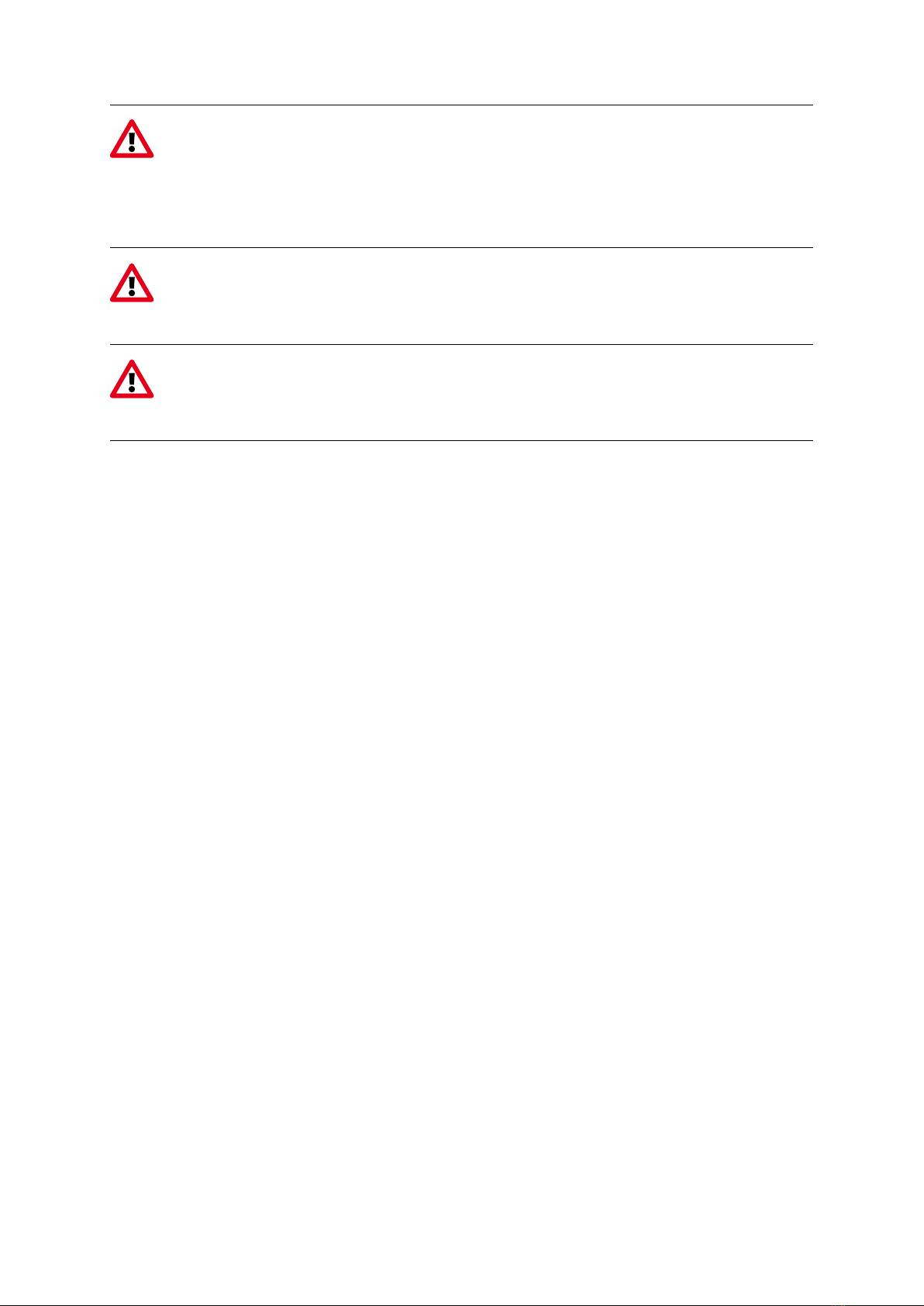
12
Warning: In case of defective electrical wiring, electrical powered parts or the
connection to the batteries, contact Focal Meditech. In case of doubt about the safety of
the electronic device, the product should not be used anymore and should be removed
from the (wheel)chair. Do not try to fix it yourself but contact Focal Meditech or its
authorized representative. Failure to do this will void the warranty.
Warning: Gowing2 does not have parts that can be modified or repaired by the user or
other persons. Do not modify any part of this equipment without the manufacturer’s
authorization. Failure of this can lead to malfunctioning and void the warranty.
Warning: For safety reasons, Gowing2 can only be switched on when the user’s arm is
correctly positioned in the arm fitting. For the same safety reasons, it is only allowed to
switch off Gowing2 before the user’s arm is removed from the arm fitting.
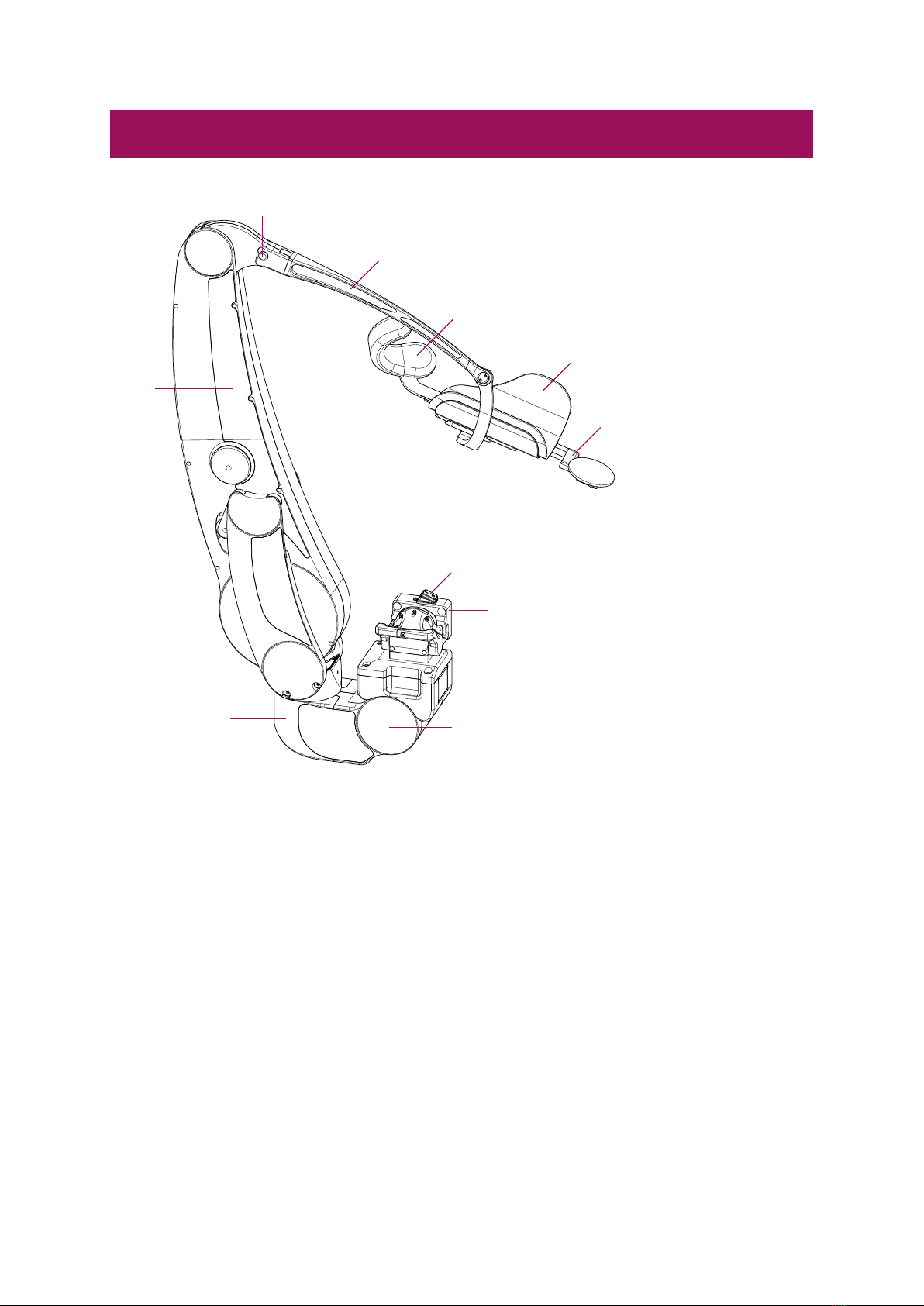
13
Technical information
Eject knob
Load arm
Elbow fitting
Arm fitting
Wrist support
Indication LED
On / off switch
Power module
Handle
Tilt module
Rotation
Body
Description
The following parts of Gowing2 are described below:
•From a user perspective the contact point with Gowing2 is the arm fitting where the forearm
of the user is positioned in. This arm fitting is mostly a part that is individually adapted to
the user.
•The elbow fitting. The upper arm of the user should be in contact with this part during the
use of Gowing2. It will prevent that the user will slip out of the arm fitting when the user
bends his elbow.
•The wrist support. This part can be used to support the wrist and hand. This wrist support
can be shifted and can be removed. The support itself can rotate.
•The Load arm with moving base plate to which the arm fitting, elbow fitting and wrist
support are attached.
•The Load arm is connecting the arm fitting, elbow fitting and the wrist support to the body
of Gowing2.
•At the top of Gowing2 there are two eject knobs. Pressing these two knobs towards each
other makes it possible to remove the Human Interface, containing the loadarm, arm fitting,

14
elbow fitting and wrist support.
•Body of Gowing2. The body of Gowing2 contains: the actuator for the lift function, the
actuator to adjust the balance force and an actuator to operate the blocking mechanism for
any up/down and forward/backward movement.
•The tilt module contains the sensor and actuator for the tilt function, the blocking
mechanism system for the rotation and the control electronics. Finally a red handle is
attached to this module. This handle can be used to remove Gowing2.
The tilt module can be used to adjust the rotation axis of Gowing2 with respect to the
horizontal plane. With the help of the tilt module the direction of the rigth arrow can be
adjusted or set to perpendicular to the gravity plane. (The right arrow shows the movement of
the tilt module).
The Power module contains the On/Off switch of Gowing2. Under the module two connectors
are available, one for the power supply and one for the Focal bus. These connectors do not have
to be disconnected if Gowing2 is removed using the red handle.
Next to the switch is a indication LED, if the Gowing2 is switched on the LED should be light up.
•Green: properly connected, working fine.
•Red: Gowing2 is not properly connected, see remove/ placing Gowing2.
•Green with Orange blinking: there is an error, for more information see trouble shooting
guide.
Adjusting the arm swing, arm fitting and elbow fitting
To move the arm freely the weight of the arm is balanced. To balance the arm in the vertical
direction, considerable forces are required. For safe use the following is important:
•the arm is positioned in a stable way in the arm fitting
•the arm is always in contact with the elbow rest.
If you notice that the arm is not stable and tends to slip out, reposition the arm in the proper
way.

15
Warning: Adjusting the arm fitting can result in a malfunction of Gowing2.
Set screws arm fitting
The arm fitting can be adjusted in one axis. Adjusting the position of the arm fitting is done in
the following way: Loosen one or multiple set screws of the arm fitting. Adjust the arm fitting
by shifting this fitting in the direction of the arrow. Fasten all adjustment screws of the arm
fitting.
Caution: Adjusting the elbow fitting can result in a malfunction of Gowing2.
Bolt elbow fitting
Set screws elbow fitting
The elbow fitting can be adjusted in two directions:
1 Adjusting the rotation of the elbow fitting: loosen the “bolt elbow fitting” until the fitting
can be rotated. Adjust the fitting in the desired position and fasten the “bolt elbow fitting”.
2 Adjusting the position of the elbow fitting: loosen one or multiple “set screws elbow fitting”.
Adjust the elbow fitting by shifting this fitting in the direction of the arrow. Fasten all
“set screws elbow fitting”.

16
Caution: The positions of the arm fitting and elbow fitting are crucial for the
performance of Gowing2. Changing these positions can result in a severe decrease of the
performance or even malfunction of Gowing2. Therefore only trained persons are
allowed to change the settings of the arm fitting and elbow fitting.
Disconnecting the human interface
Danger: Please carefully disconnect/remove the different parts and take notice of the
steps described in this manual to avoid possible injuries.
The human interface containing the loadarm, arm fitting, elbow fitting and wrist support can
be removed easily. To disconnect the lever, press both red knobs at the top of Gowing2, and
move the lever away from the body in the upwards direction.
Replacing the human interface can be done by pushing the lever into the body. The buttons do
not have to be pushed. When the human interface is in position, it cannot be removed without
pressing the buttons.
Optionally for storage purposes a holder for the human interface can be mounted at the back
of the wheelchair.

17
Removing / mounting the Gowing2
Gowing2 can easily be removed from the Power module.
Hand
position 2
Hand
position 1
Removing Gowing2 from the power module (right handed version)
STEP 1: Set all settings to default.
STEP 2: Remove the user’s arm from the arm fitting.
STEP 3: Switch off Gowing2.
STEP 4: Disconnect the human interface and store it in the case.
STEP 5: Place your right hand on position 1 and your left hand on position 2.
STEP 6: Rotate the red handle upwards in the direction of the arrow.
STEP 7: Tilt the Gowing2 approximately 15° in the direction of the arrow.
STEP 8: Move the Gowing2 up in a slanted line until it is free from the Power module.
STEP 9: Store Gowing2 always in its case to prevent the Gowing2 being damaged.
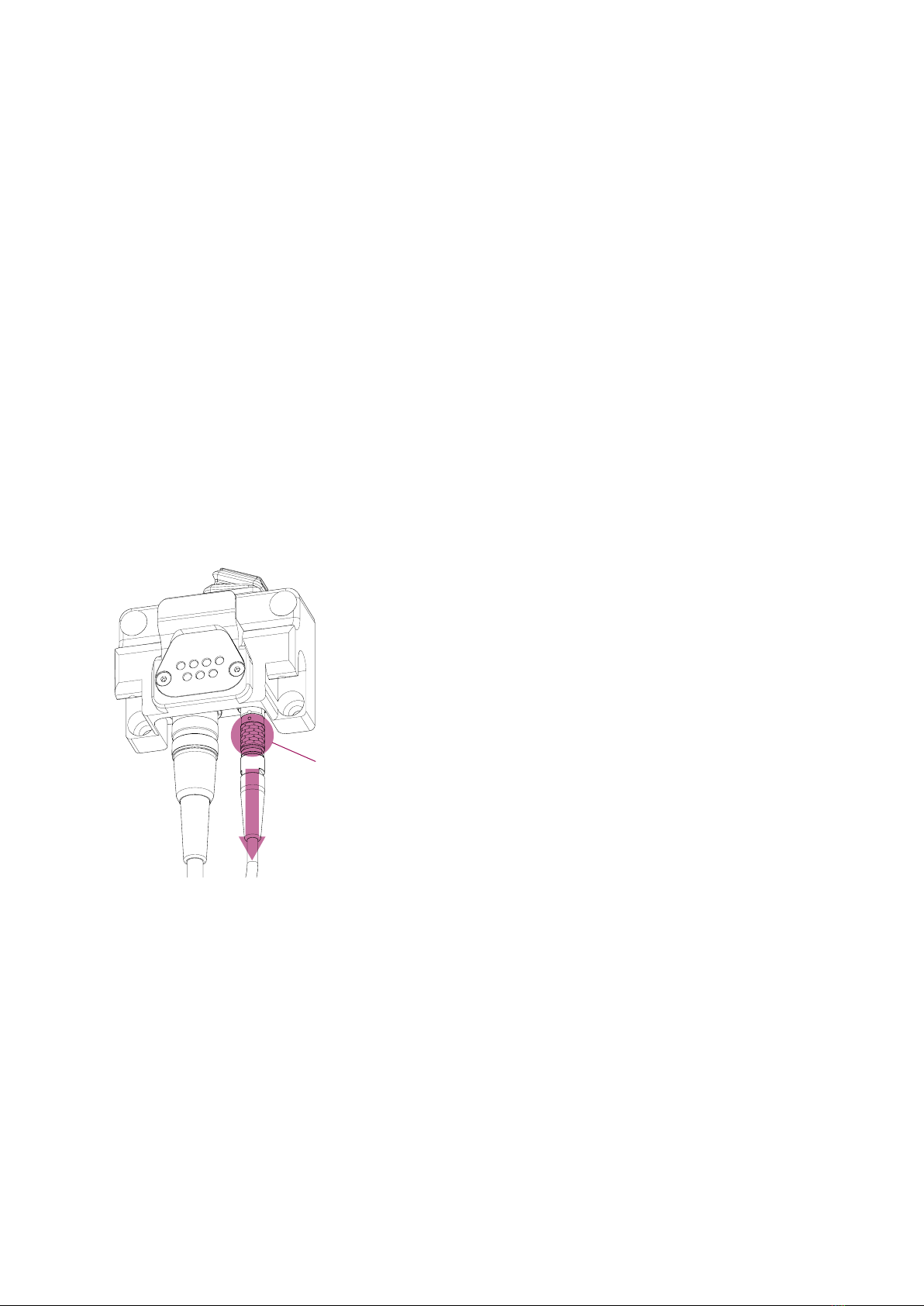
18
Placing Gowing2 to the power module (right handed version)
STEP 1: Hold the Gowing2 with your right hand on position 1 and your left hand on position 2.
STEP 2: Hold the Gowing2 above and in a tilted position approximately 15° towards the Power
module.
STEP 3: Move the Gowing2 down in a slanted line until it catches the hook of the power module.
STEP 4: Tilt the Gowing2 down until the body of Gowing2 is vertical.
STEP 5: Push the red handle down.
STEP 6: Attach the human interface to Gowing2.
STEP 7: Position the user’s arm in the arm fitting.
STEP 8: Switch on Gowing2.
Left handed version of the Gowing2
The removing and placing procedure of the left handed version of Gowing2 are similar. The only
difference is that your left hand is on position 1 and your right on position 2.
Removing the cables
In case the Power module of Gowing2 has to be removed, the two cables must be disconnected
first.
Place to interact with connector
To remove the Focal bus connector: hold the connector as close as possible inside the mounting
base and pull and disconnect the connector. The connector should slide easily out of the chassis
part.
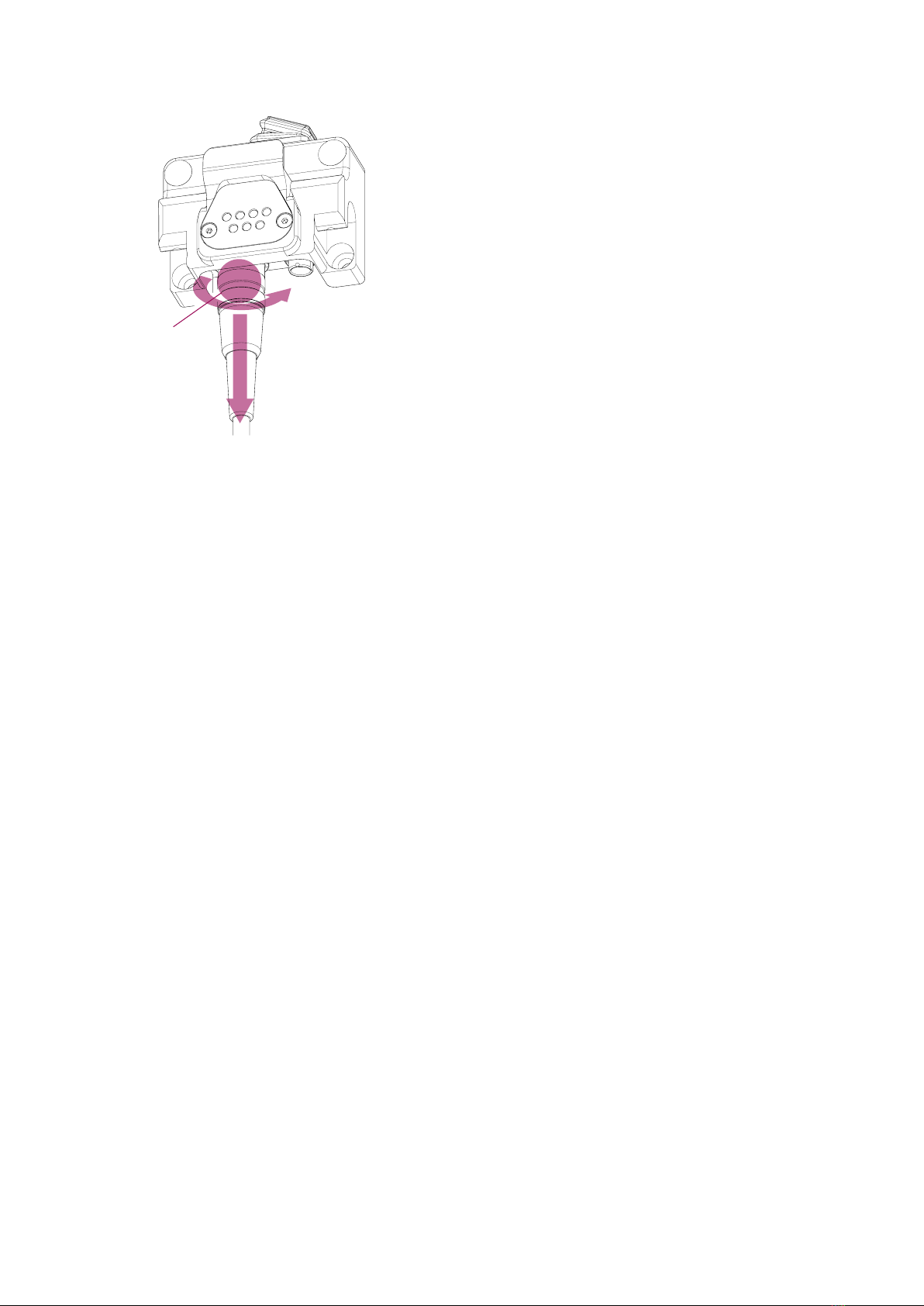
19
Place to interact
with connector
To remove the power connector: hold the connector as close as possible inside the mounting
base and turn counter clockwise the outer ring until it moves completely free. Then pull the
connector out of the chassis part.

20
Controls
Eneaswitch2
Gowing2 has a 9-button interface called Eneaswitch2 with LED indicators and a buzzer for user
feedback. The functions are divided in three columns (see drawing below). The Eneaswitch2 is
easy to operate. The level of protection (Ingress Protection) is IP22. Even though the IP rating is
at this level, care must be taken to not operate the silicone keypad with sharp objects. This can
damage the silicone keypad and makes it vulnerable to moisture.
Adjustment of balancing force / blocking function
Buttons of the
left column
The left column contains the blocking function and the adjustment of the balancing force.
Gowing2 has blocking mechanisms for its up/down movement, forward/backward movement
and rotation (in the horizontal plane). The human interface containing the arm fitting, elbow
fitting and the optional wrist support does not have a blocking mechanism. This results in the
behaviour that the arm of the user can still swing and rotate in the arm fitting.
The push button has a toggle function. This means that the blocking mechanism will be
activated when it is deactivated and vice versa. Incidentally it may appear that not all axes
are blocked although the blocking mechanisms are activated. Should this occur minimal arm
movement will block all axes immediately.
When the blocking mechanism is deactivated, it can be the case that one or more axes remain
blocked. To deactivate the blocking mechanism a little movement is required that will result
in a decrease of the force on the blocking mechanism. The design of the blocking mechanism
results in the behaviour that the state transition of Gowing2, from blocked to unblocked, will
never occur directly when a force is on this mechanism. While the blocking mechanism is
activated it is not possible to adjust the balance force or the lift position.
Two buttons are assigned to adjust the balance force in the vertical plane. Pushing the plus
button will result in increasing the balance force. Pushing the minus button will result
in decreasing the balance force. The speed of adjustment of the balance force depends on the
time the button is pressed. The longer the button is pressed, the faster the adjustment will be.
If the adjustment has reached his end the ring-LED will blink red and a beep will sound. If the
Other manuals for Gowing2
1
Table of contents
Other Focal Meditech Medical Equipment manuals
Popular Medical Equipment manuals by other brands

Getinge
Getinge Arjohuntleigh Nimbus 3 Professional Instructions for use

Mettler Electronics
Mettler Electronics Sonicator 730 Maintenance manual

Pressalit Care
Pressalit Care R1100 Mounting instruction

Denas MS
Denas MS DENAS-T operating manual

bort medical
bort medical ActiveColor quick guide

AccuVein
AccuVein AV400 user manual