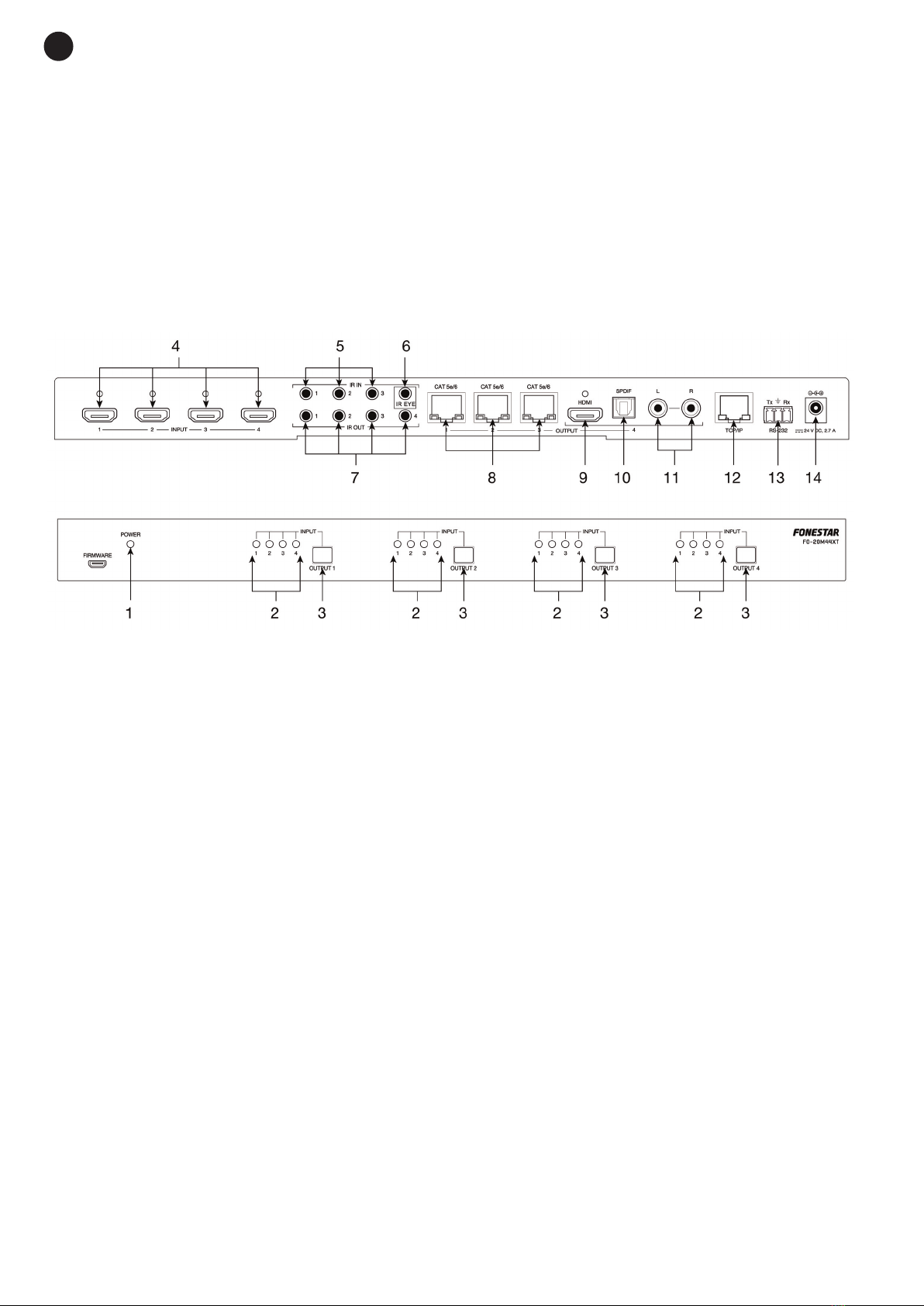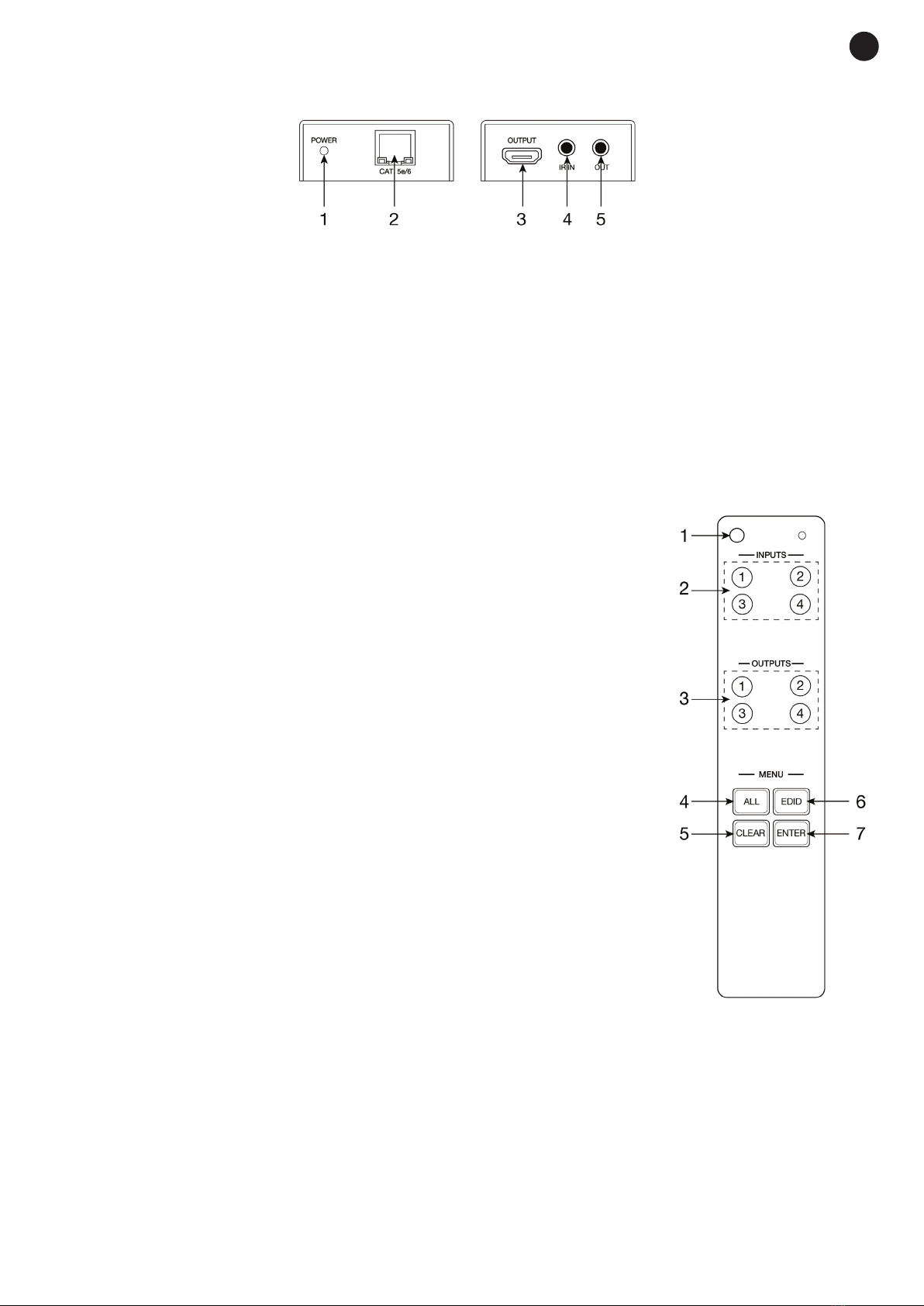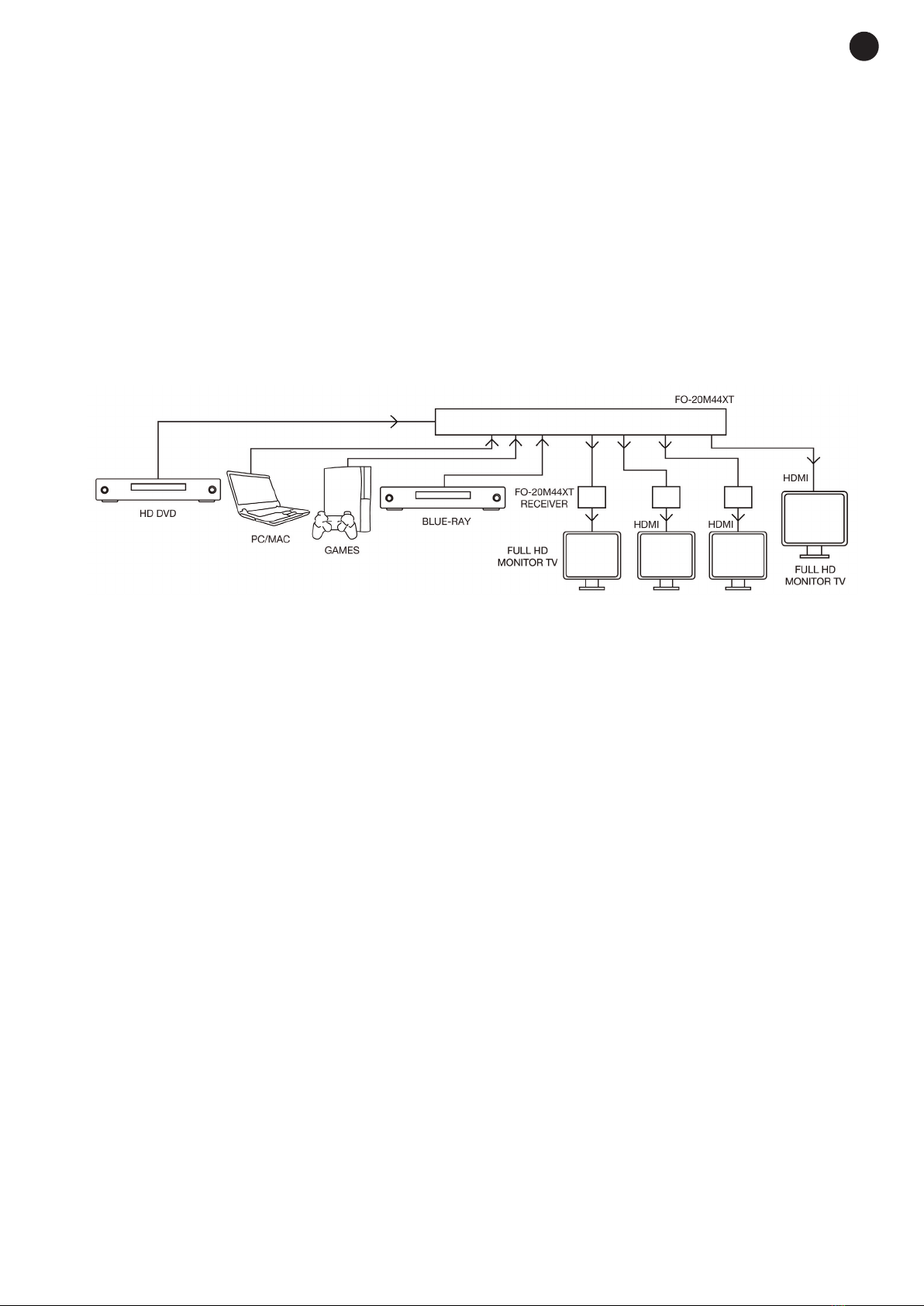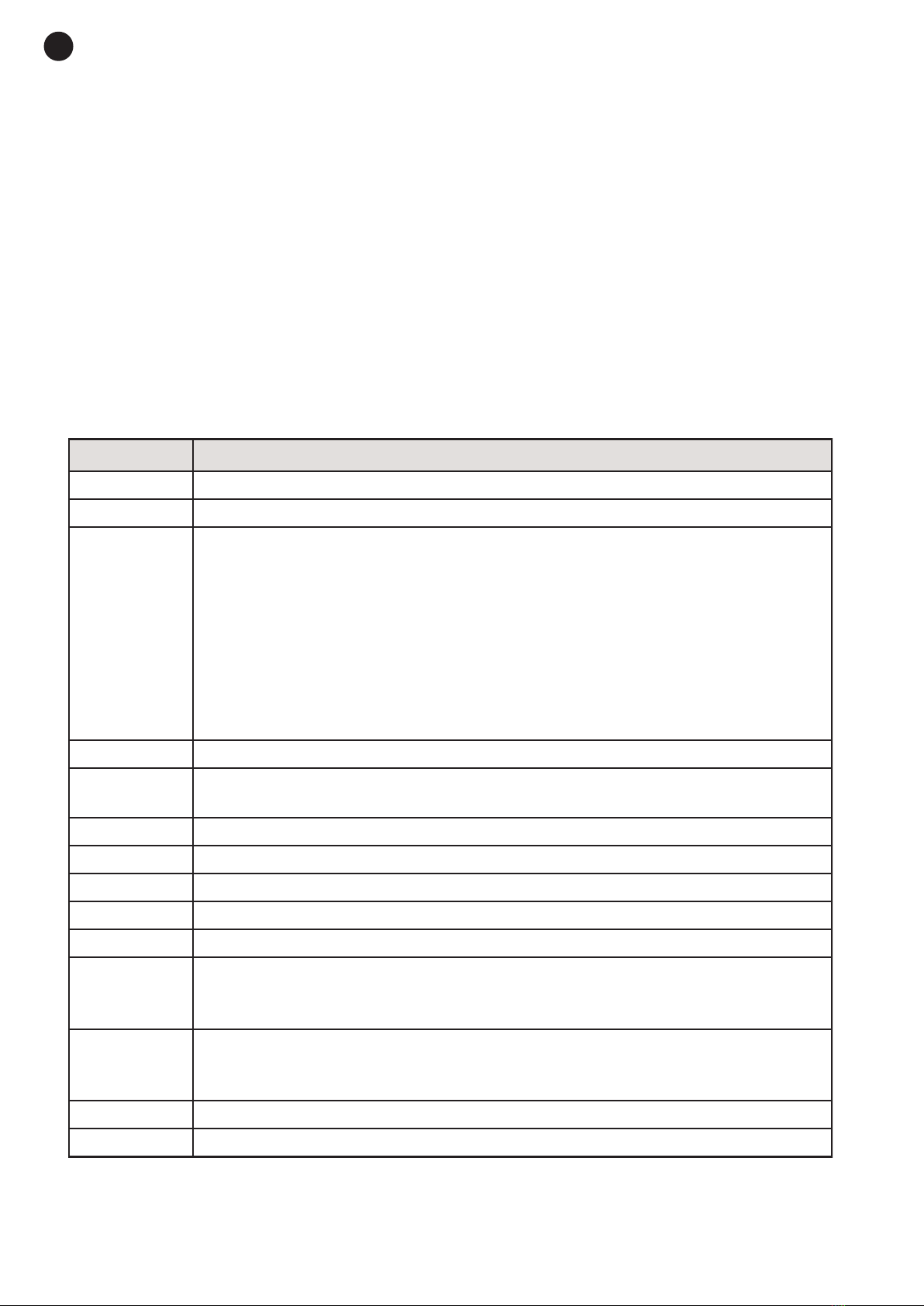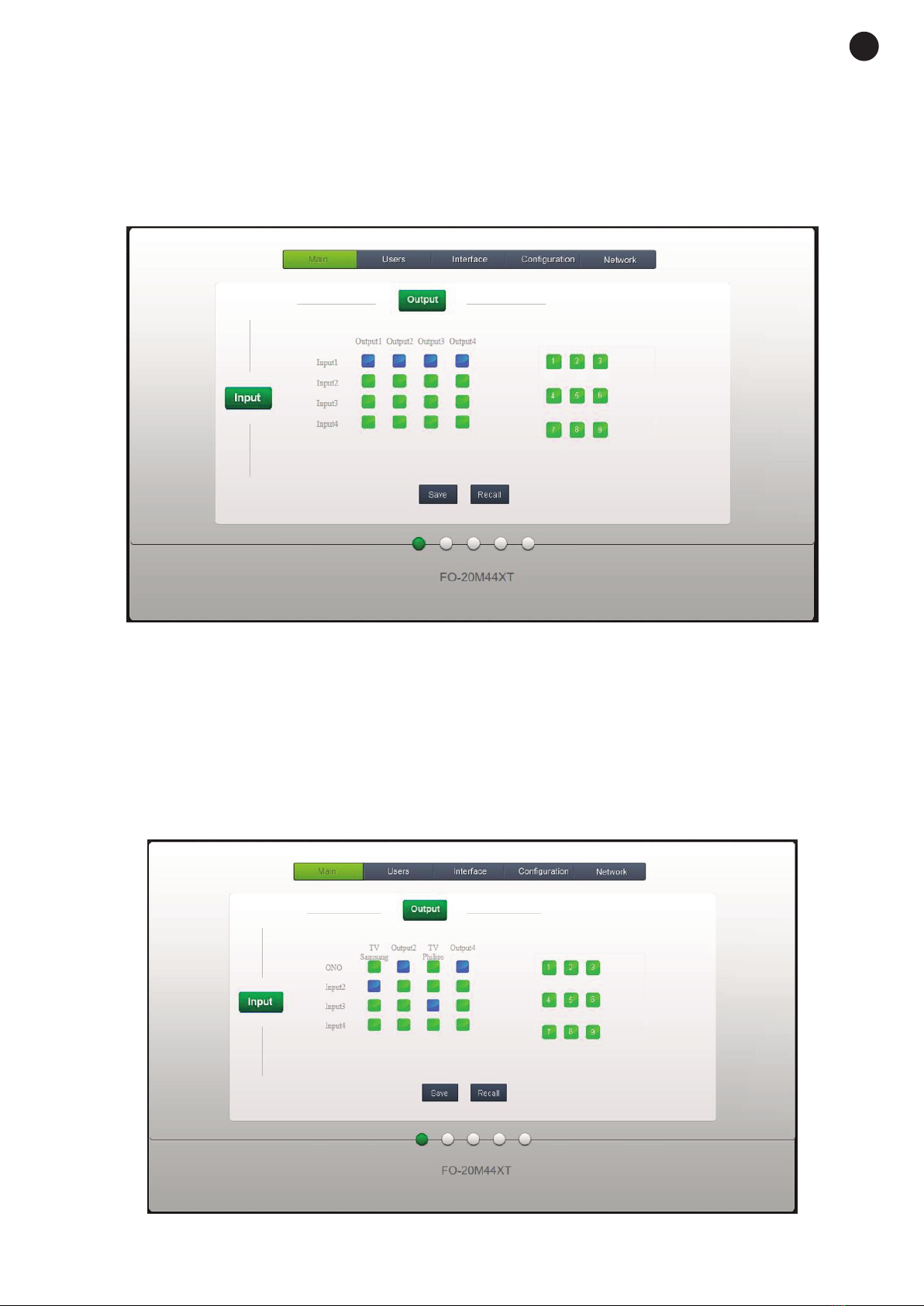COMMAND FUNCTION
Status. Checks and informs on the connection status of the complete equipment
Save[Y]. Saves the current configuration status in the memory position Y
(Y range: 0 to 9)
Recall[Y]. Establishes the configuration saved in the memory position Y
Clear[Y]. Clears the configuration saved in the memory position Y
PWON. Switches the device on
PWOFF. Switches the device off (matrix in standby mode and switches the receivers off)
STANDBY. Puts the system in standby mode
(does not cut off the power supply to the receivers)
/%[Y]/[X]:[Z].
HDCP management command
[Y] is the value of input (I) or output (O)
[X] is the port number (1, 2, 3, 4, ALL)
[Z] is the compatible value (1) or incompatible (0) with HDCP
DigitAudioON[x]. Enables the HDMI audio output of port [x]
[x] is the port number (1, 2, 3, 4, 5:ALL)
DigitAudioOFF[x]. Disables the HDMI audio output of port [x]
[x] is the port number (1, 2, 3, 4, 5:ALL)
EDIDM[X]B[Y]. Manual EDID switching
Allows the [Y] input to acquire EDID information from the output [X]
EDIDG[x]. Obtains EDID data from the output [x]
EDIDMInt. Restores the EDID data of each input to default settings
GetInPortEDID[x]. Returns the EDID data from the input [x]
%0911. Restores the device to default settings
%9951. Checks the command sent by port 1 when the device is switched on
%9952. Checks the command sent by port 2 when the device is switched on
%9953. Checks the command sent by port 3 when the device is switched on
%9954. Checks the command sent by port 4 when the device is switched on
%9955. Checks the command sent by port 1 when the device is switched off
%9956. Checks the command sent by port 2 when the device is switched off
%9957. Checks the command sent by port 3 when the device is switched off
%9958. Checks the command sent by port 4 when the device is switched off
%9961. Checks the locked/unlocked status of the device
%9962. Checks the device status (on, standby mode or off)
%9964. Checks the device IP address
%9971. Checks the connection status of the inputs
%9972. Checks the connection status of the outputs
%9973. Checks the HDCP status of the inputs
%9974. Checks the HDCP status of the outputs
%9975. Checks the connection status of the inputs/outputs
- 7 -
EN
FO-20M44XT_MANUAL_(EN_ES_FR_PT)_A5c_20200921-2020.qxp_Maquetación 1 21/9/20 11:19 Página 7