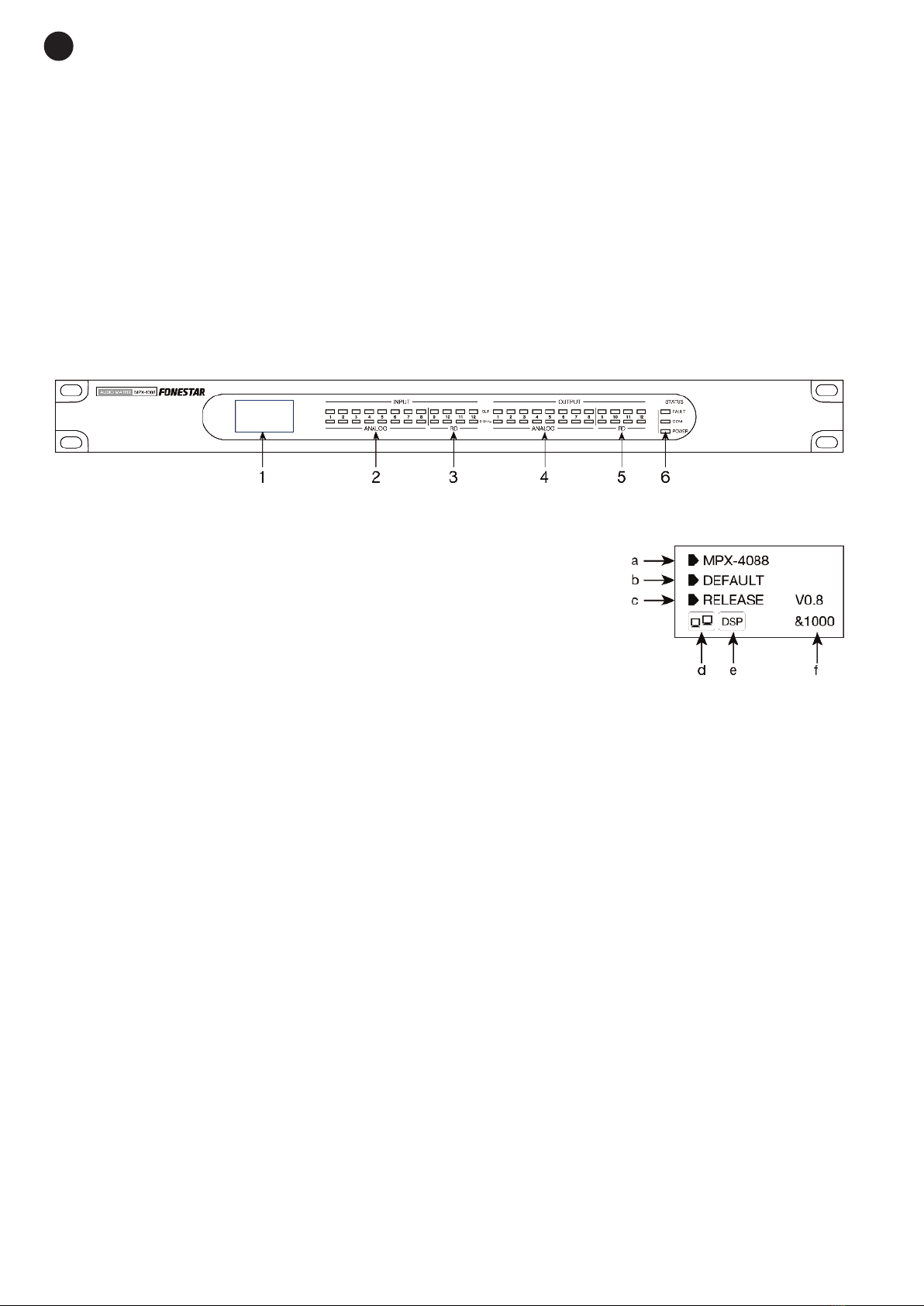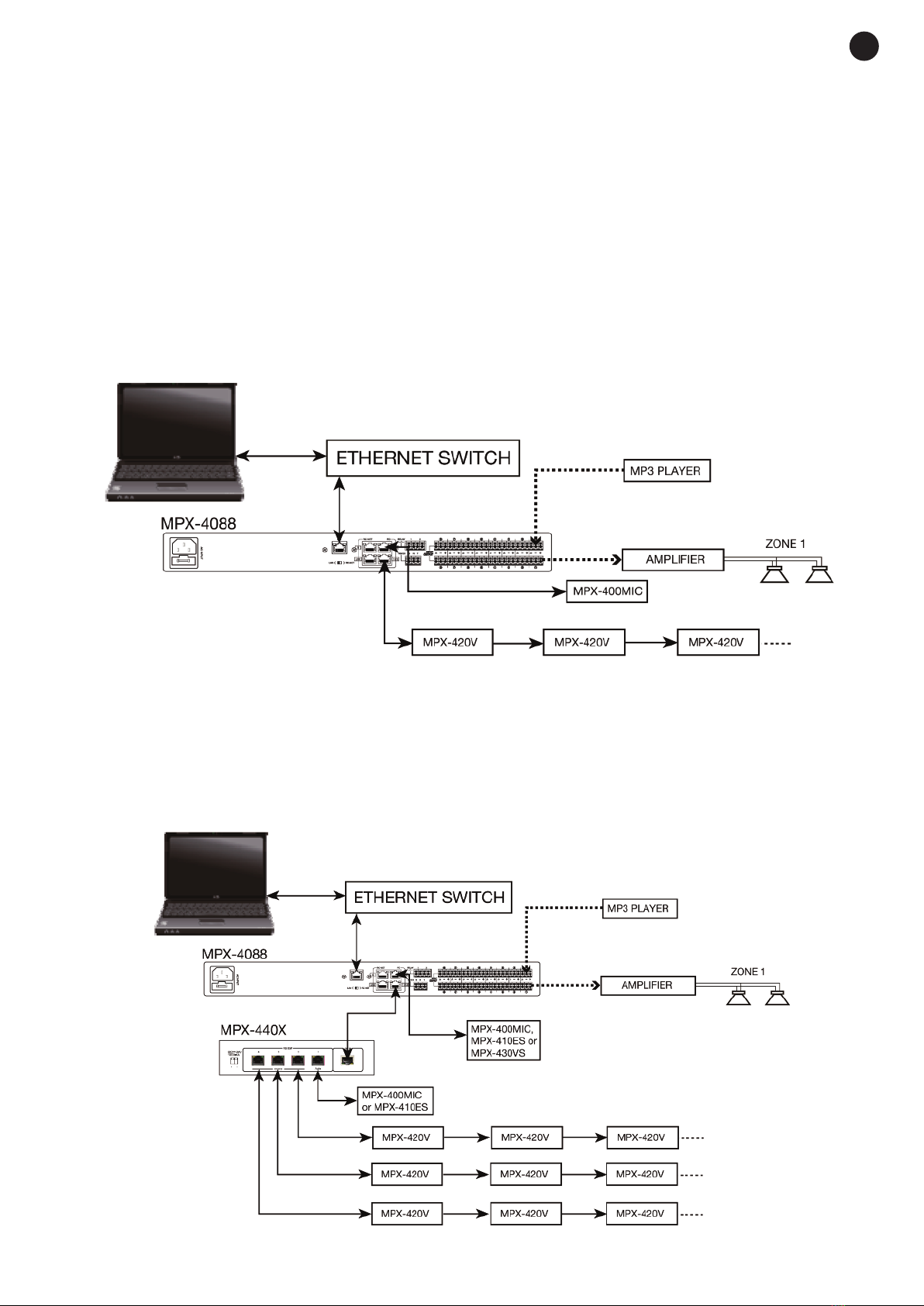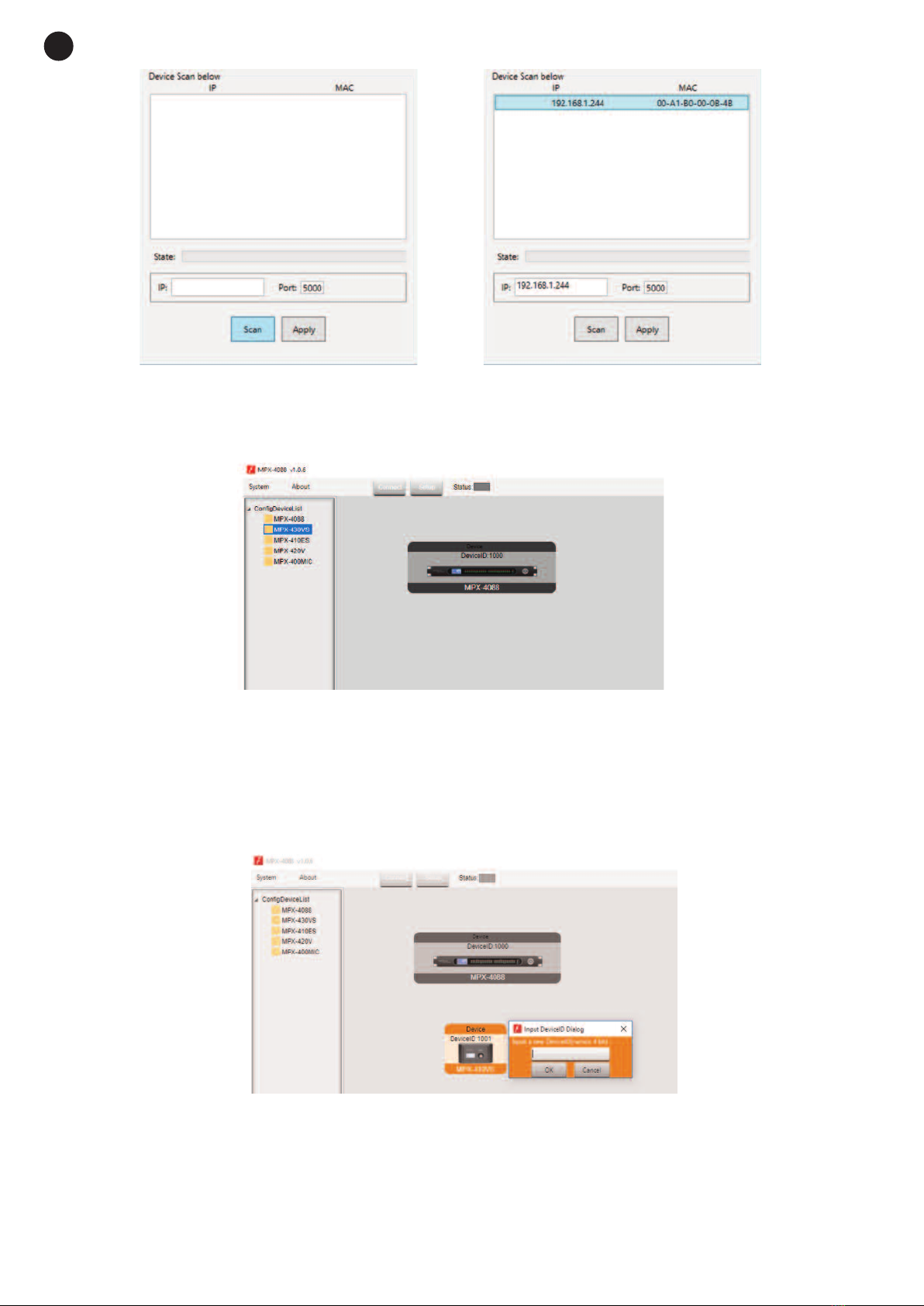EN
- 6-
CONNECTION
CONNECTION OF BALANCED AUDIO IN UTS 1 TO 8 AND REMOTE ZONES
Connect the analogue audio sources/microphones to the inputs 1 to 8 on the rear panel of the mod.
MX-4088. The order in which the inputs are connected will allow their selection for each of the zones via
software or zone controls.
If the zones are equipped with the remote audio input/output control mod. M X-410ES, it is possible to
connect the source directly to the microphone or line input, corresponding to the 9/10 or 11/12 lines
according to which RD port on the M X-4088 matrix it has been connected to. Each matrix supports a
maximum of two M X-410ES connected and operating at the same time.
CONNECTION OF MICRO HONES WITH ZONE SELECTORS
Connect the microphones with zone selector mod. M X-400MIC, up to a maximum of 2 units, to the RD 9/10
or 11/12 inputs on the rear panel of the mod. M X-4088, using shielded Cat 5e cable with RJ-45 connector.
Note: it supports the connection of two M X-400MIC microphones maximum per matrix, for non-
simultaneous use.
ZONE OUT UT CONNECTION
Each matrix mod. M X-4088 has 8 independent zones with balanced line level output for the connection of
a power amplifier or amplifier per zone. Connect the output of each of the zones to a line level input of a
corresponding power amplifier. Control the output volume with the PC software or using the remote control
mod. M X-420V or M X-430VS and then regulate the level of the power amplifier in order to achieve a
suitable level of volume in the loudspeakers in the zone. It is possible to extend the output zones to 12 with
the connection of 2 M X-410ES audio input/output controls or 2 M X-430VS zone controls with audio
output.
CONNECTION OF ZONE CONTROLS
Each of the output zones can be controlled remotely using the controls mod. M X-420V or mod.
M X-430VS. These controls allow the selection of any of the selectable inputs 1 to 12 of the matrix mod.
M X-4088, as well as the regulation of the volume of each remote zone. The M X-430VS control
incorporates two audio outputs corresponding to the channels 9/10 or 11/12 according to the RD port on the
M X-4088 matrix to which it has been connected.
Connect the M X-420V or M X-430VS control with Cat 5e or higher cable, RJ-45 connector to the RD ports
9/10 or 11/12 on the matrix.
Note: up to 8 M X-420V controls can be connected in series as a maximum, for a maximum distance of 150
meters with shielded Cat 5e or higher network cable.
GENERAL CONNECTION RECOMMENDATIONS
Make the connections with the matrix and all the components of the audio system switched off and
disconnected from the power supply. Always begin with the volume controls at their minimum. Move the
controls slowly.
Firstly, connect the audio sources to the inputs. A bad connection can cause noise and interference. Use
suitable cables that are not excessively long to make the connections: shielded cables, preferably low
capacity.
Connect remote controls mod. M X-420V or M X-430VS in the required zones and the microphone with
zone selector mod. M X-400MIC, the remote audio input/output control mod. M X-410ES or the extender
M X-440X to the matrix RD ports using Cat 5e or higher cable.
Connect a power amplifier to the OUTPUT of each zone you are going to use. 100 V line or low impedance
4-8 Ω amplifiers can be used depending on the type of loudspeakers that are going to be connected. Once
the connections have been made, connect the devices to the mains supply and switch them on. After use,
do not forget to switch them off and disconnect the device from the mains supply.