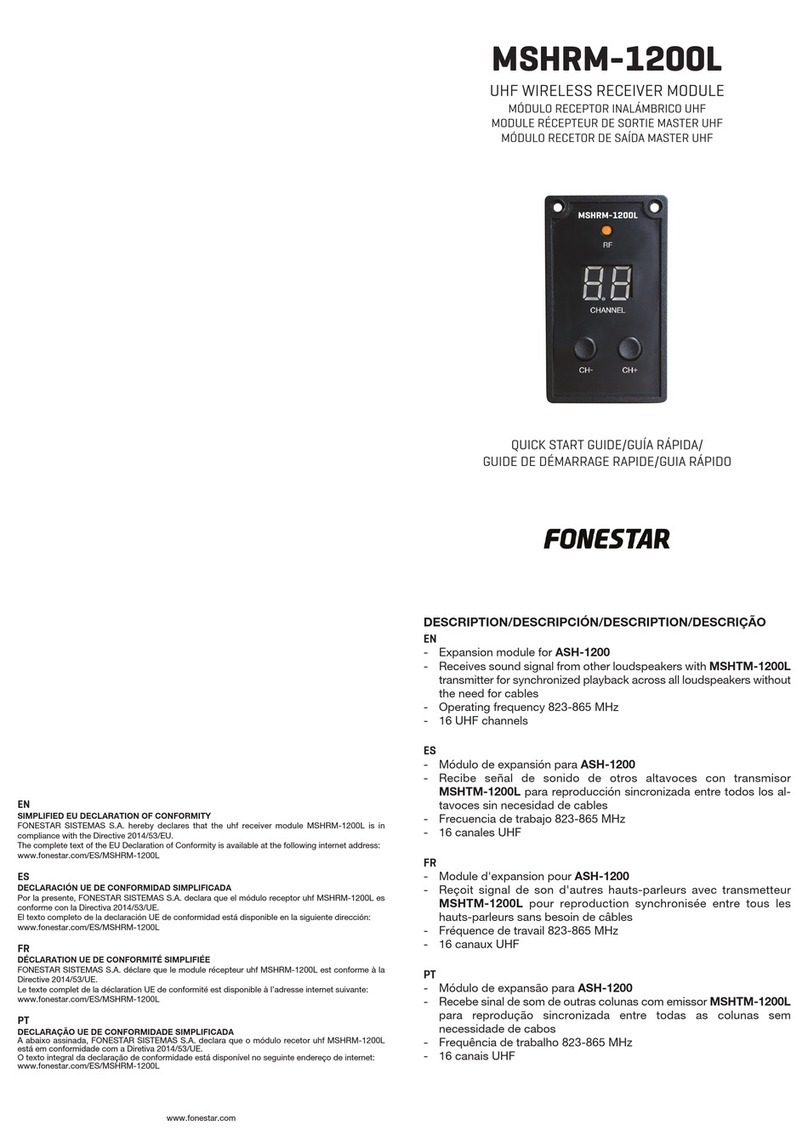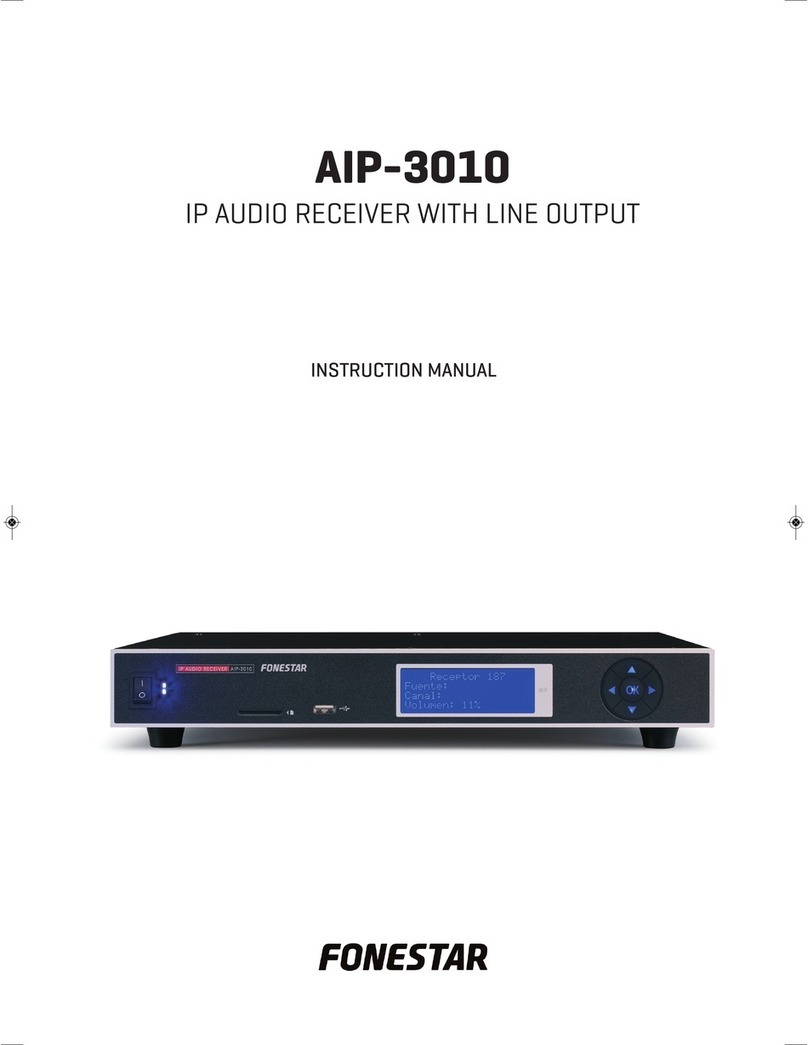EN
SIMPLIFIED EU DECLARATION OF CONFORMITY
FONESTAR SISTEMAS S.A. hereby declares that the DMX wireless receiver DRX-24 is in compliance
with the Directive 2014/53/EU.
The complete text of the EU Declaration of Conformity is available at the following internet address:
fonestar.com/ES/DRX-24
ES
DECLARACIÓN UE DE CONFORMIDAD SIMPLIFICADA
Por la presente, FONESTAR SISTEMAS S.A. declara que el receptor inalámbrico DMX DRX-24 es
conforme con la Directiva 2014/53/EU.
El texto completo de la declaración UE de conformidad está disponible en la dirección Internet siguiente:
fonestar.com/ES/DRX-24
FR
DÉCLARATION UE DE CONFORMITÉ SIMPLIFIÉE
FONESTAR SISTEMAS S.A. déclare que le récepteur sans fil DMX DRX-24 est conforme à la Directive
2014/53/EU.
Le texte compler de la déclaration UE de conformité se trouve disponible sur le site Internet suivant:
fonestar.com/ES/DRX-24
PT
DECLARAÇÃO UE DE CONFORMIDADE SIMPLIFICADA
A abaixo assinada, FONESTAR SISTEMAS S.A. declara que o recetor sem fios DMX DRX-24 está em
conformidade com a Diretiva 2014/53/EU.
O texto integral da declaração de conformidade está disponível no seguinte endereço de Internet:
fonestar.com/ES/DRX-24
www.fonestar.com
DRX-24
DMX WIRELESS RECEIVER
RECEPTOR INALÁMBRICO DMX
RÉCEPTEUR SANS FIL DMX
RECETOR SEM FIOS DMX
QUICK START GUIDE/GUÍA RÁPIDA/
GUIDE DE DÉMARRAGE RAPIDE/GUIA RÁPIDO
DESCRIPTION/DESCRIPCIÓN/DESCRIPTION/DESCRIÇÃO
EN
- 2.4 GHz DMX wireless receiver
- Allows wireless reception of DMX control signals
-Simultaneous operation of up to 80 receivers for each DMX transmitter
mod. DTX-25
ES
- Receptor inalámbrico DMX 2’4 GHz
- Permite la recepción inalámbrica de señales de control DMX
-Funcionamiento simultáneo de hasta 80 receptores por cada
transmisor DMX mod. DTX-25
FR
- Récepteur sans fil DMX 2’4 GHz
- Permet la réception sans fil des signaux de contrôle DMX
-Fonctionnement simultané jusqu’à 80 récepteurs pour chaque
transmetteur DMX mod. DTX-25
PT
- Recetor sem fios DMX 2’4 GHz
- Permite receber sinais de controlo DMX sem fios
-Funcionamento simultâneo de até 80 recetores por cada transmissor
DMX mod. DTX-25
DRX-24_GUIDE_(EN_ES_FR_PT)_20200203.qxp_Maquetación 1 3/2/20 12:43 Página 1