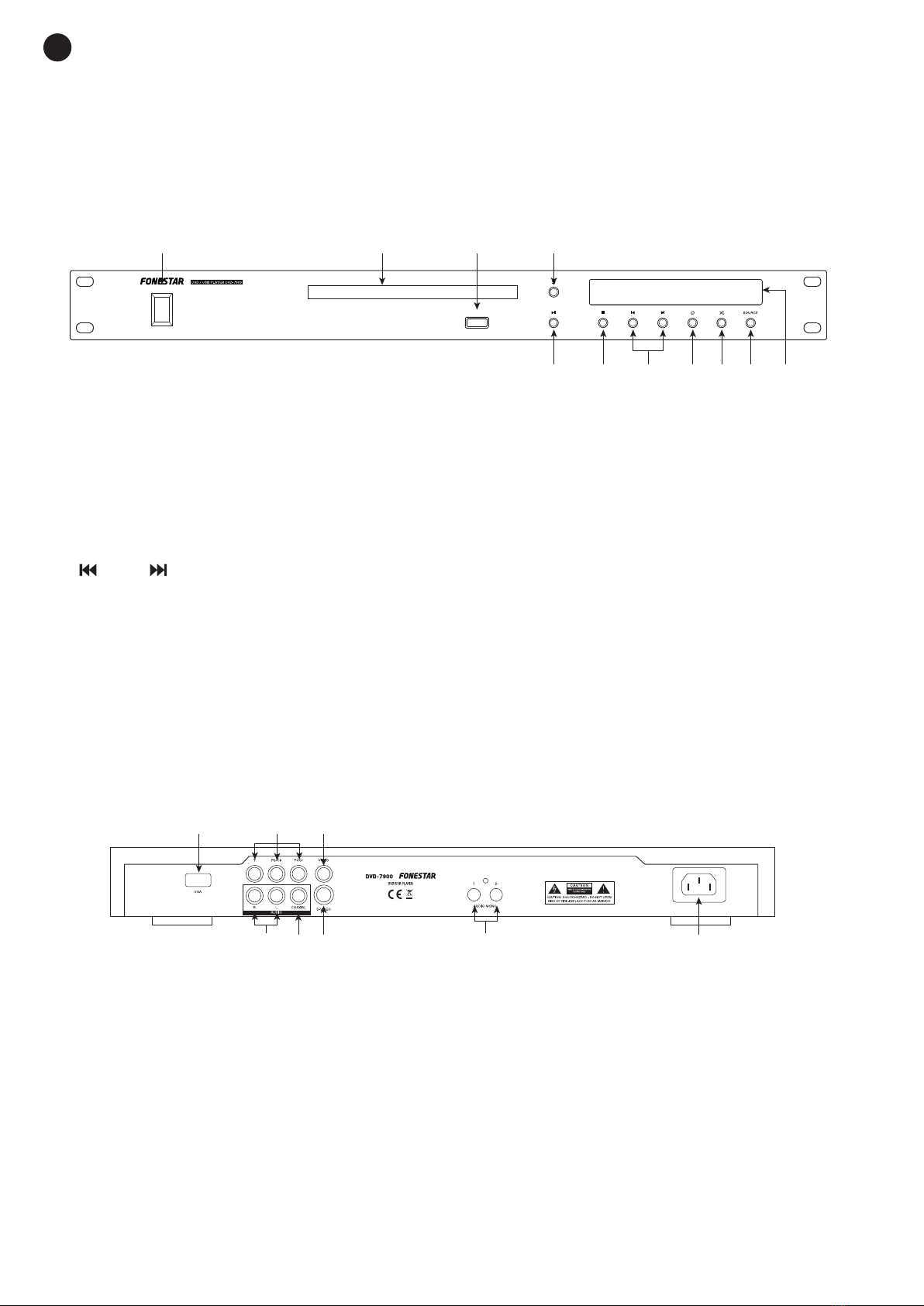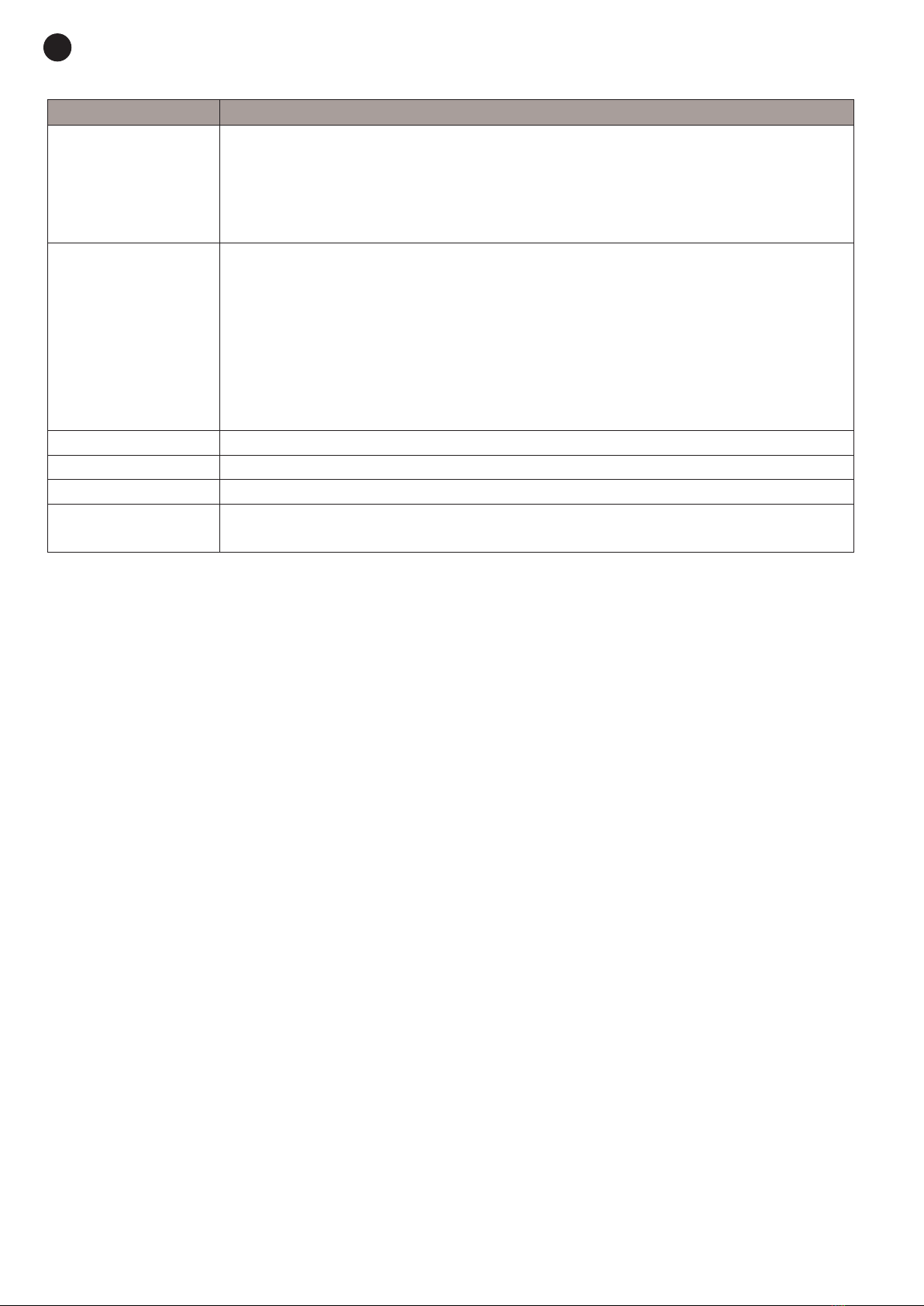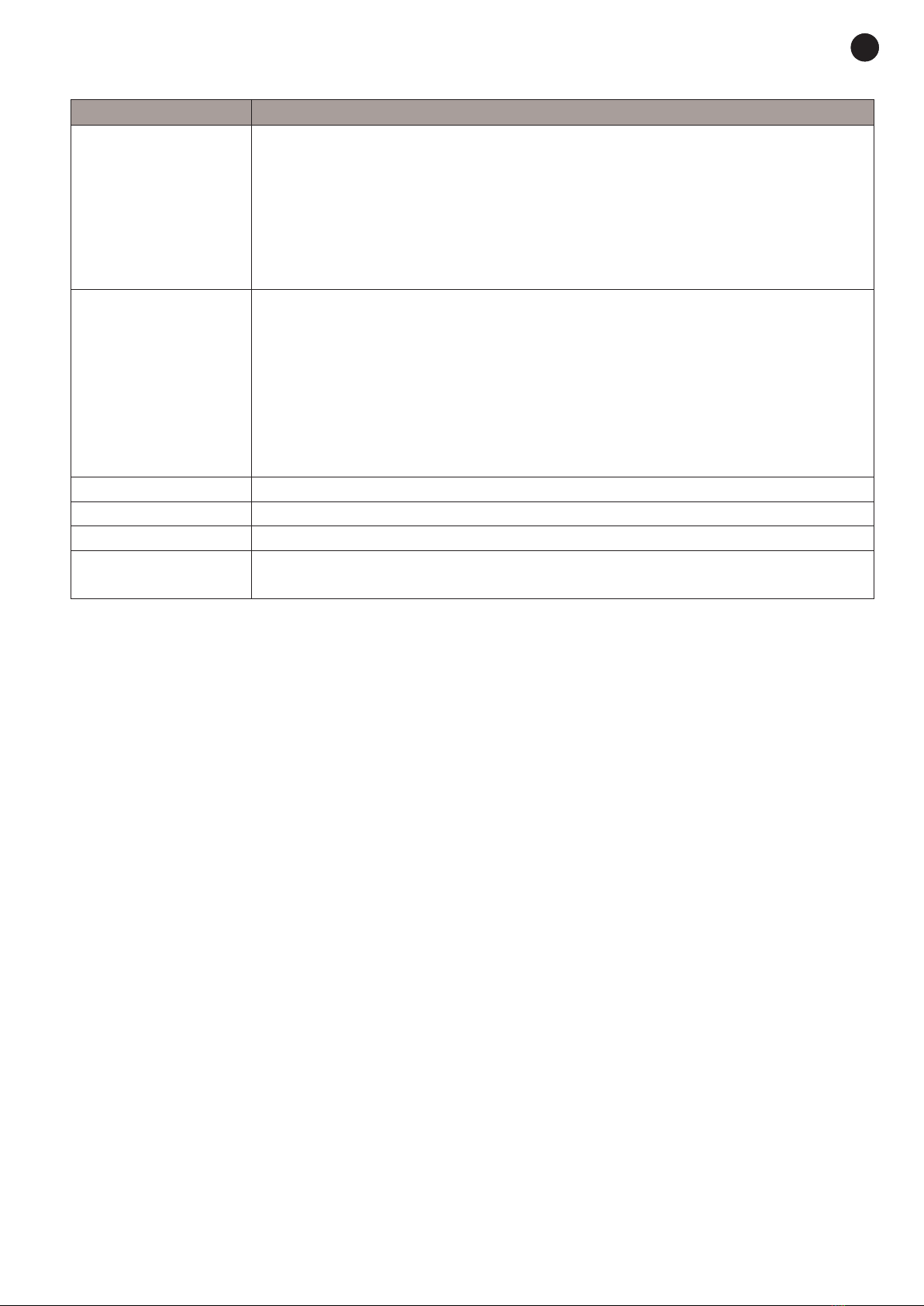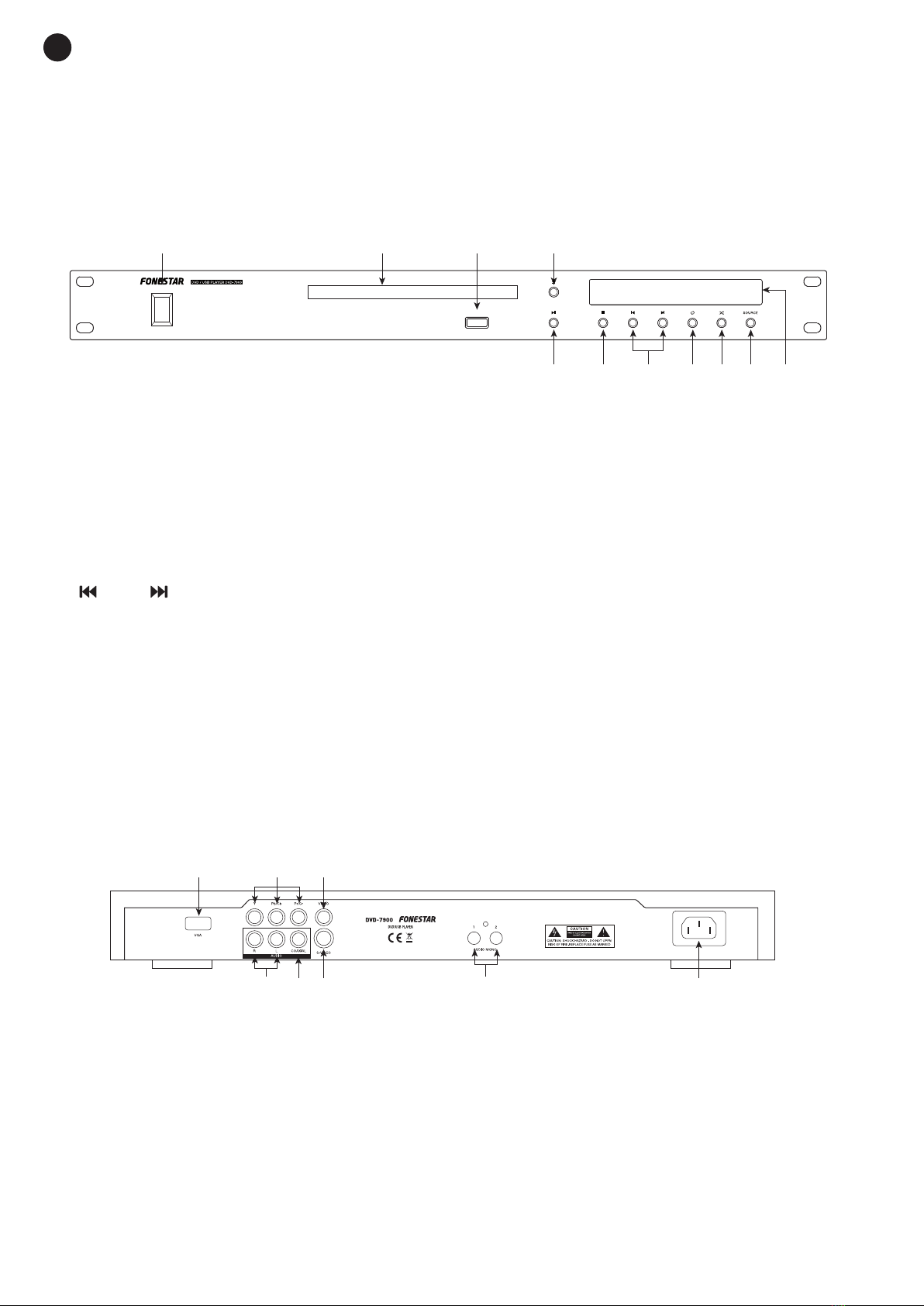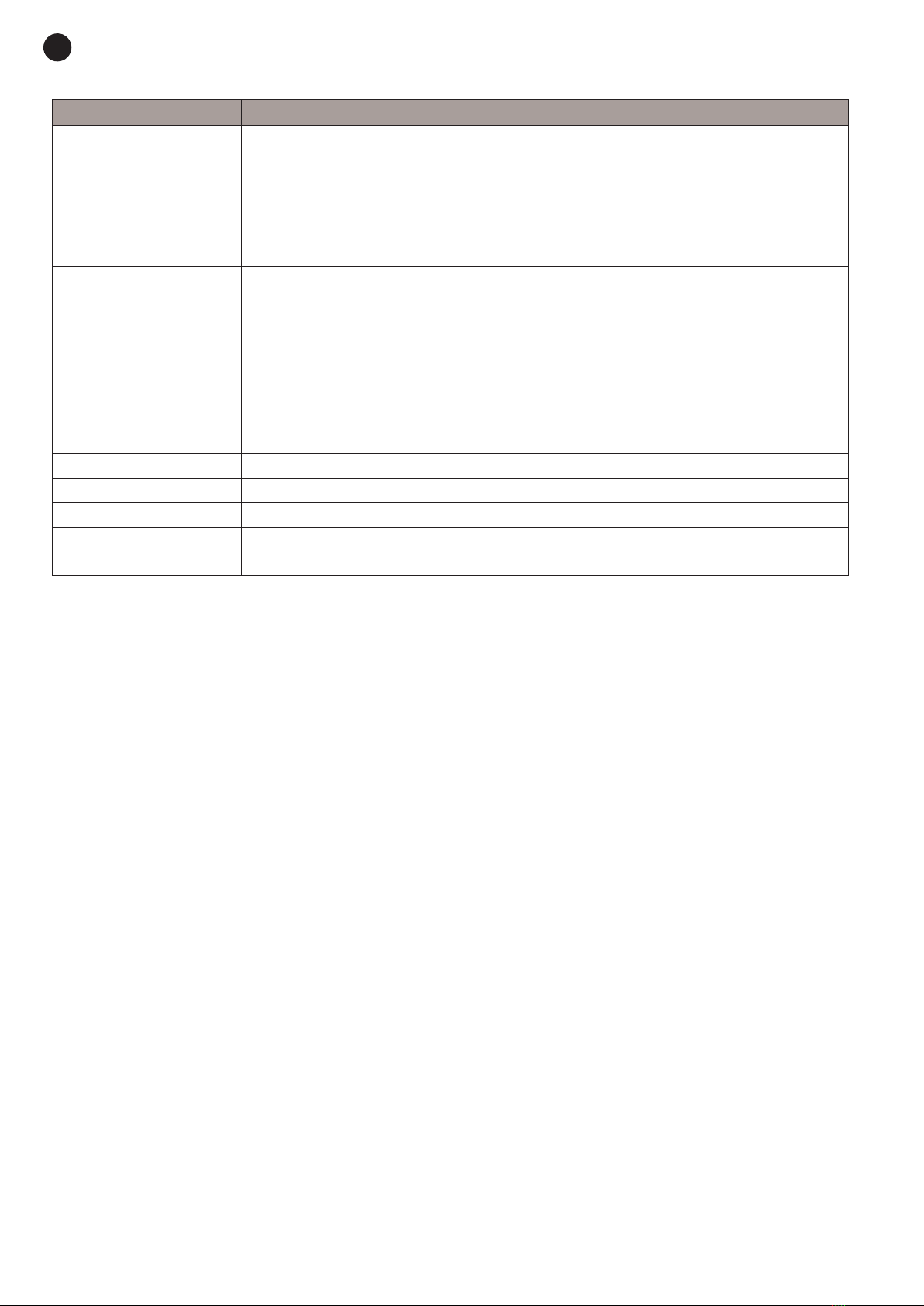FR
- 9 -
1
2
3
4
5
6
7
8
9
10
11
12
13
14
15
16
17
18
19
20
21
22
23
24
25
26
27
28
29
30
31
32
33
34
35
1 2 3
45 6
78 9
0/10
10+
+
_
+
_
POWER MUTE OPEN/CLOSE
GOTO
V
O
L
P
/
N
R
/
L
SCAN SKIP
PAUSE/STEP PLAY STOP
SETUP RETURN
ENTER
MENU TITLE
ZOOM SUBTITLE ANGLE
FM
LANGUAGE
SLOW COPY SOURCE
REPEATA-B
OSD PROG
b
RANDOM
#
COMMANDE À DISTANCE
1.- POWER : sélection du mode standby.
2.- MUTE : active/désactive la sortie d’audio.
3.- 1-9, 0/10, 10+ : boutons numériques de sélection directe de piste
ou chapitre.
4.- SCAN : réalise un avance ou retour rapide de la reproduction.
5.- PAUSE/STEP : permet de faire pause à la reproduction en cours.
Appuyant sur le bouton plusieurs fois d’affilée, vous verrez la
reproduction image à image. Appuyez sur le bouton PLAY pour
reprendre la reproduction.
6.- PLAY : permet de lancer la lecture.
7.- SETUP : montre le menu de configuration.
8.- ENTER : permet de confirmer l’option sélectionnée.
9.- Boutons de mouvement : permettent de se déplacer par les
différentes options du menu.
10.- MENU : permet d’accéder au menu principal du CD.
11.- ZOOM : réalise un zoom sur l’image à l’écran, permettant de
sélectionner entre les options 2, 3, 4, 1/2, 1/3, 1/4 et OFF.
12.- SUBTITLE : active ou désactive la visualisation des sous-titres
disponibles.
13.- LANGUAGE : permet de sélectionner entre les langues
disponibles.
14.- SLOW : ralentie la reproduction permettant de choisir entre les
options 1/2, 1/3, 1/4, 1/5, 1/6 y 1/7.
15.- Permet de réduire le ton de l’audio.
16.- Permet de rétablir le ton par défaut.
17.- OSD : montre l’information sur la reproduction en cours.
18.- A-B : permet de sélectionner un intervale de répétition de la
reproduction. En appuyant une fois sur le bouton il sélectionne le
début de l’intervale, en appuyant de nouveau il le finalise et à partir de ce moment, l’intervale se répète
de manière continue. Appuyez sur le bouton A-B pour sortir.
19.- OPEN/CLOSE : permet d’ouvrir ou fermer le plateau porte-disques.
20.- VOL : permet d’ajuster le volume de la reproduction.
21.- P/N : permet de sélectionner le mode de sortie de vidéo entre PAL ou NTSC.
22.- R/L : permet de sélectionner les canaux d’audio R ou L.
23.- GOTO : permet d’accéder à una position déterminée en reproduction, introduisant l’instant choisi avec
les touches numériques de la commande à distance.
24.- SKIP : permet d’avancer ou reculer entre les pistes ou chapitres.
25.- STOP : stoppe la reproduction en cours.
26.- RETURN : permet de revenir à la dernière option sélectionnée dans le menu.
27.- TITLE : montre le titre de la reproduction active.
28.- ANGLE : permet de sélectionner entre les différents angles disponibles.
29.- FM : fonction non disponible.
30.- COPY : permet de copier les fichiers audio au dispositif USB.
31.- SOURCE : permet de sélectionner la source vidéo entre DVD et USB.
32.- Permet d’augmenter le ton d’audio.
33.- RANDOM : sélecteur du mode de reprodution aléatoire.
34.- REPEAT : avec le mode DVD sélectionné, il permet de choisir entre les options de répétition, CHAPTER
(chapitre), TITLE (titre), REP ALL (répéter tout) et OFF (répétition désactivée). Avec le mode USB
sélectionné, il permet de choisir entre REP 1 (répéter un), REP DIR (répéter répertoire), REP ALL (répéter
tout) et OFF (répétition désactivée).
35.- PROG : il permet de réaliser plusieurs programmations de la reproduction. Vous devrer introduir la piste
ou le titre et le chapitre.