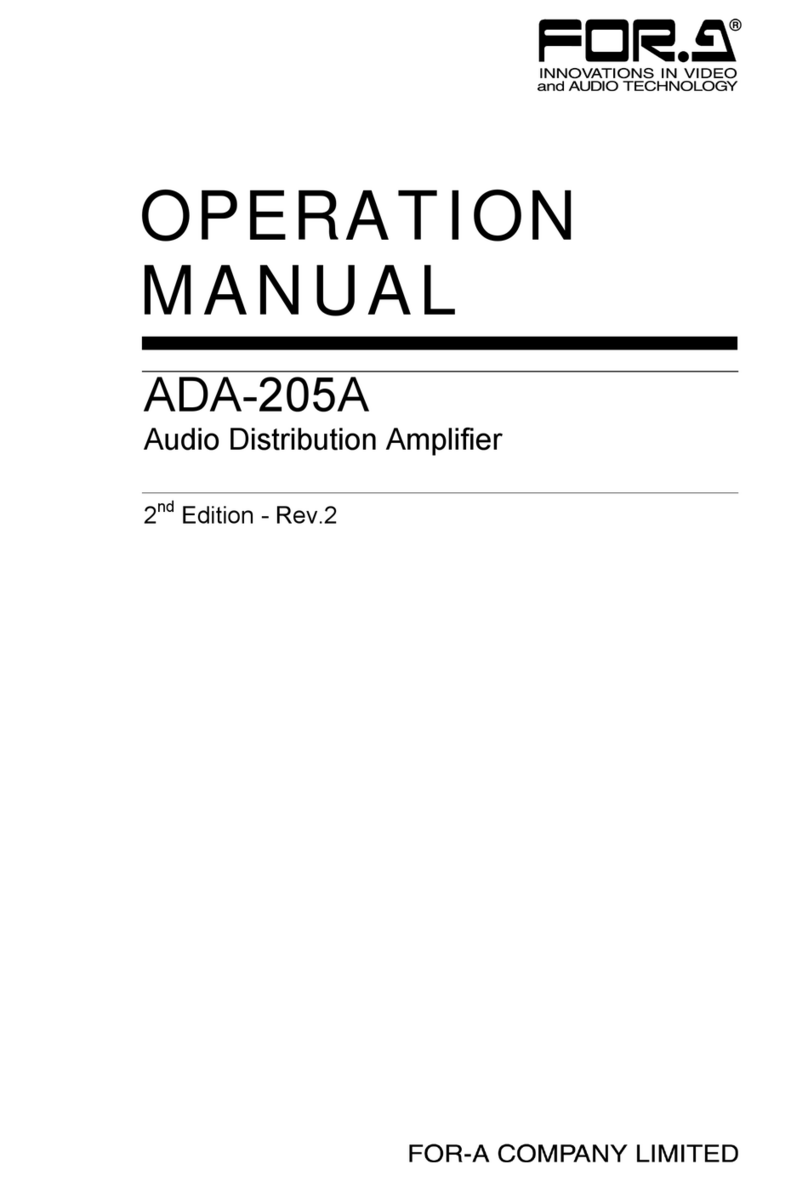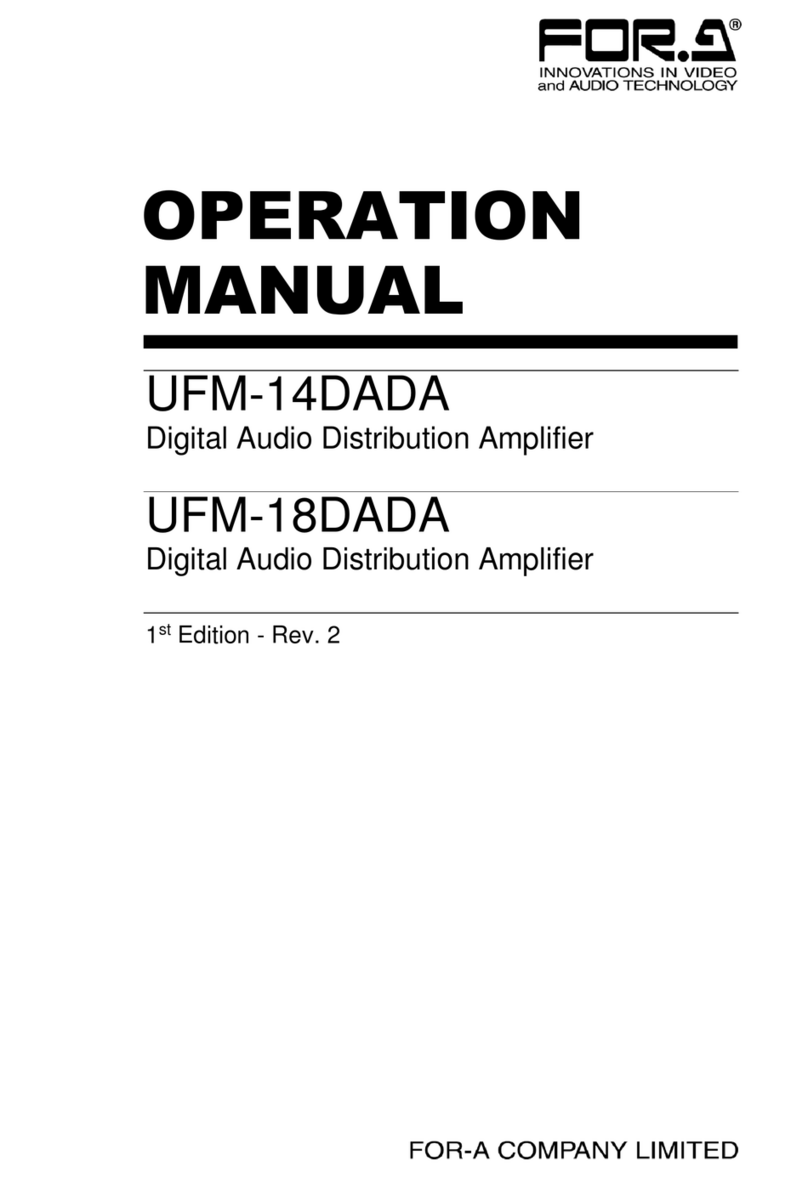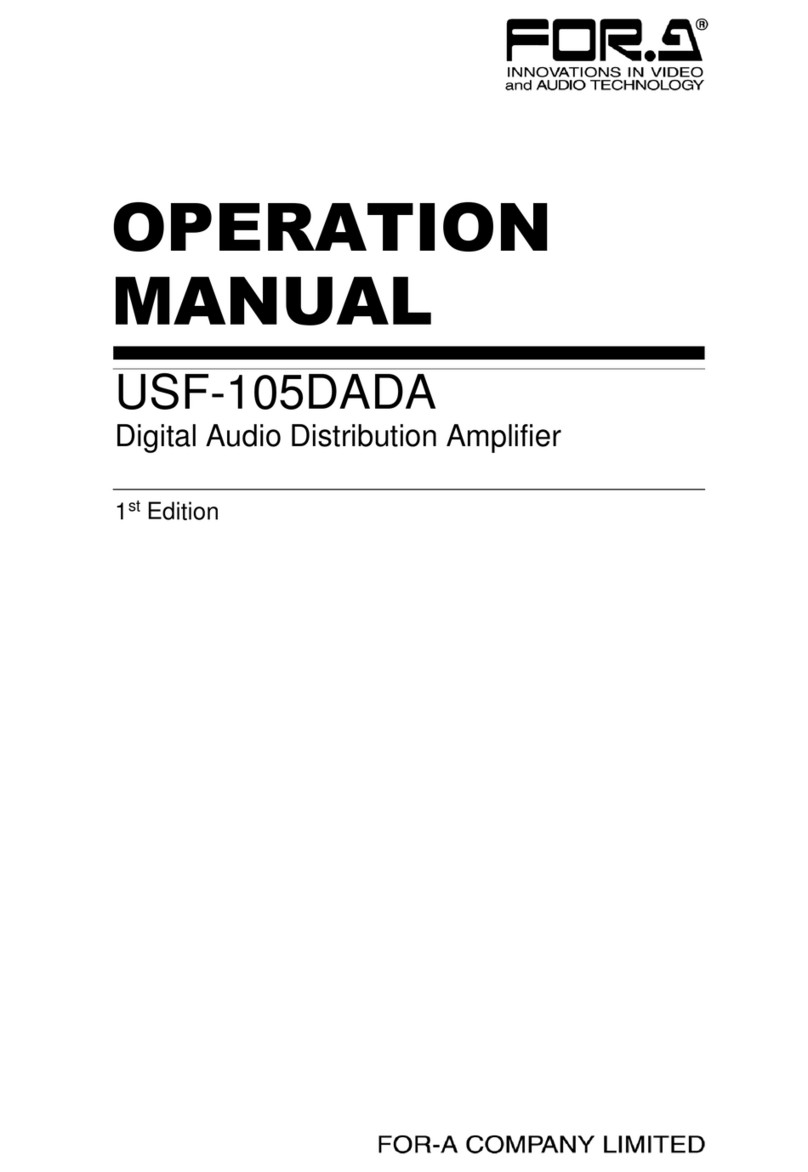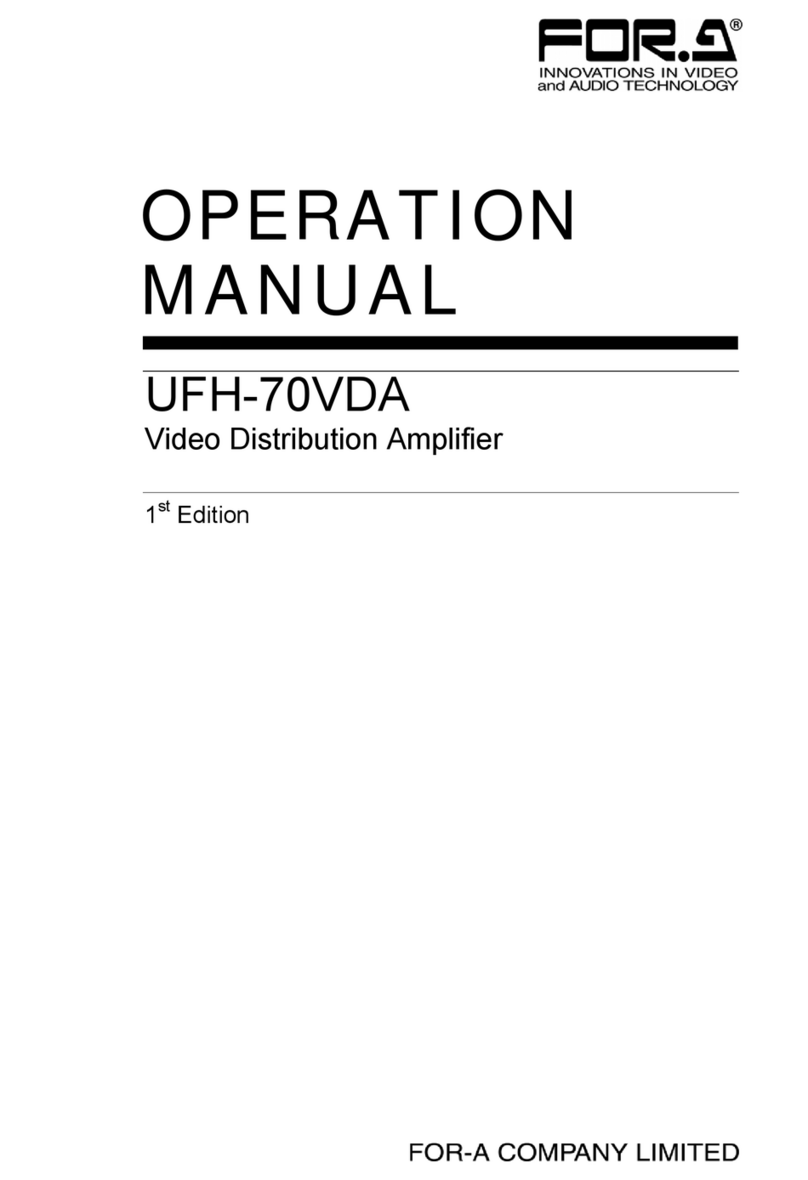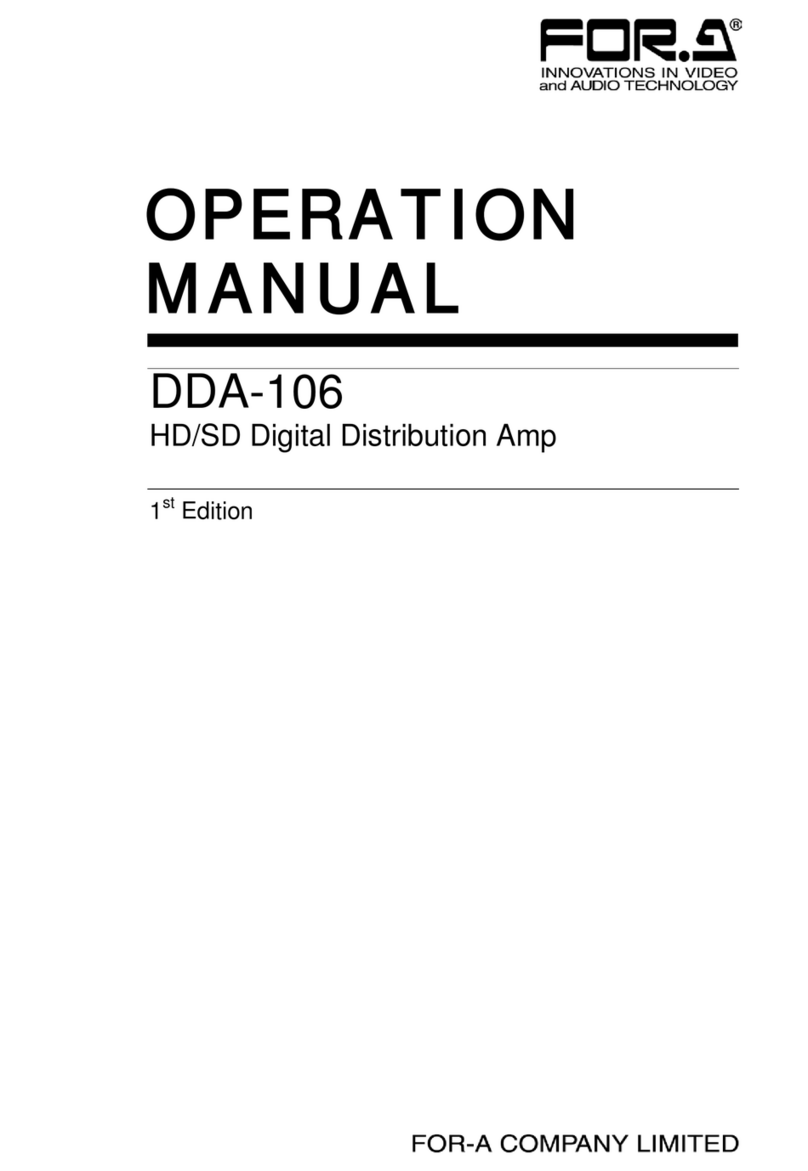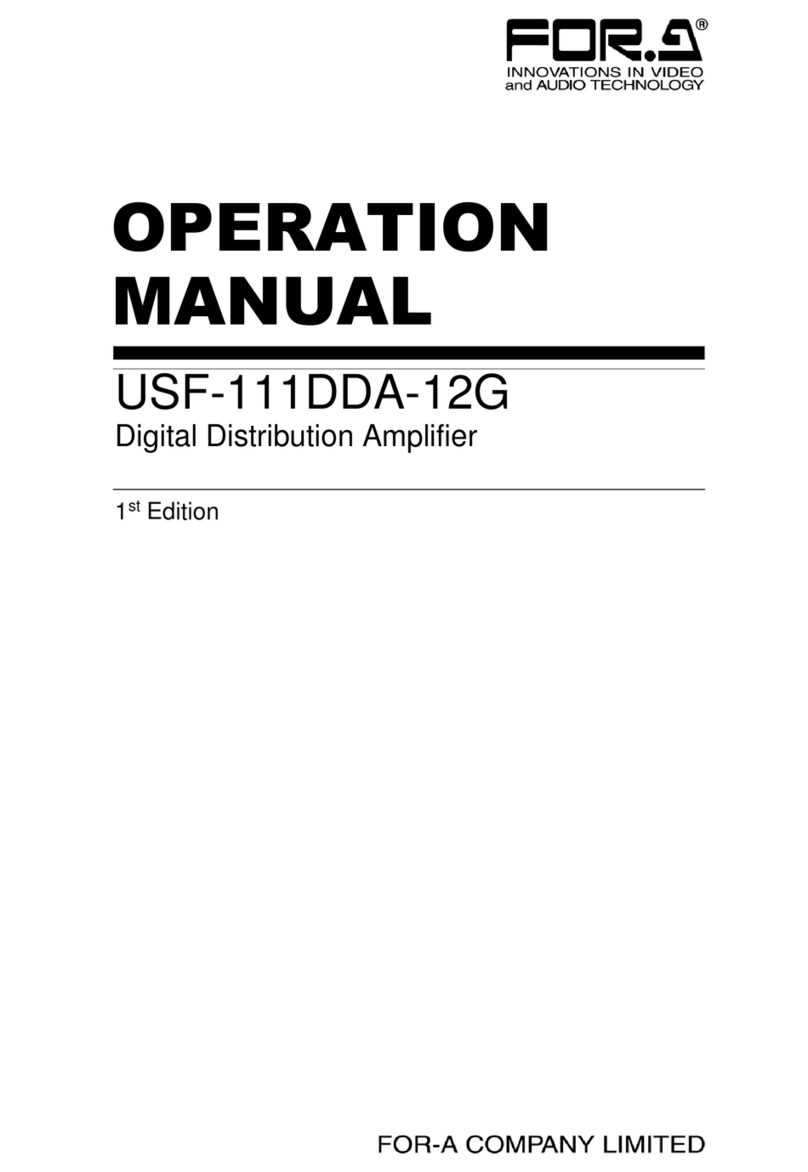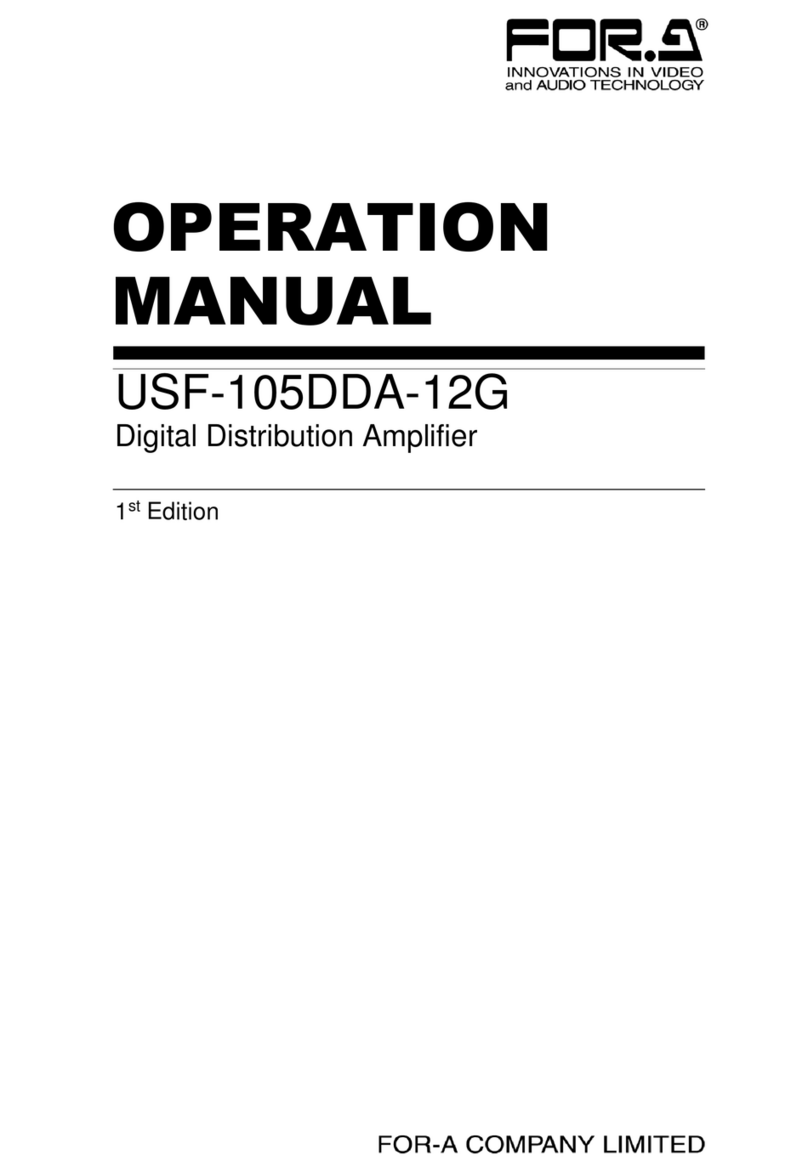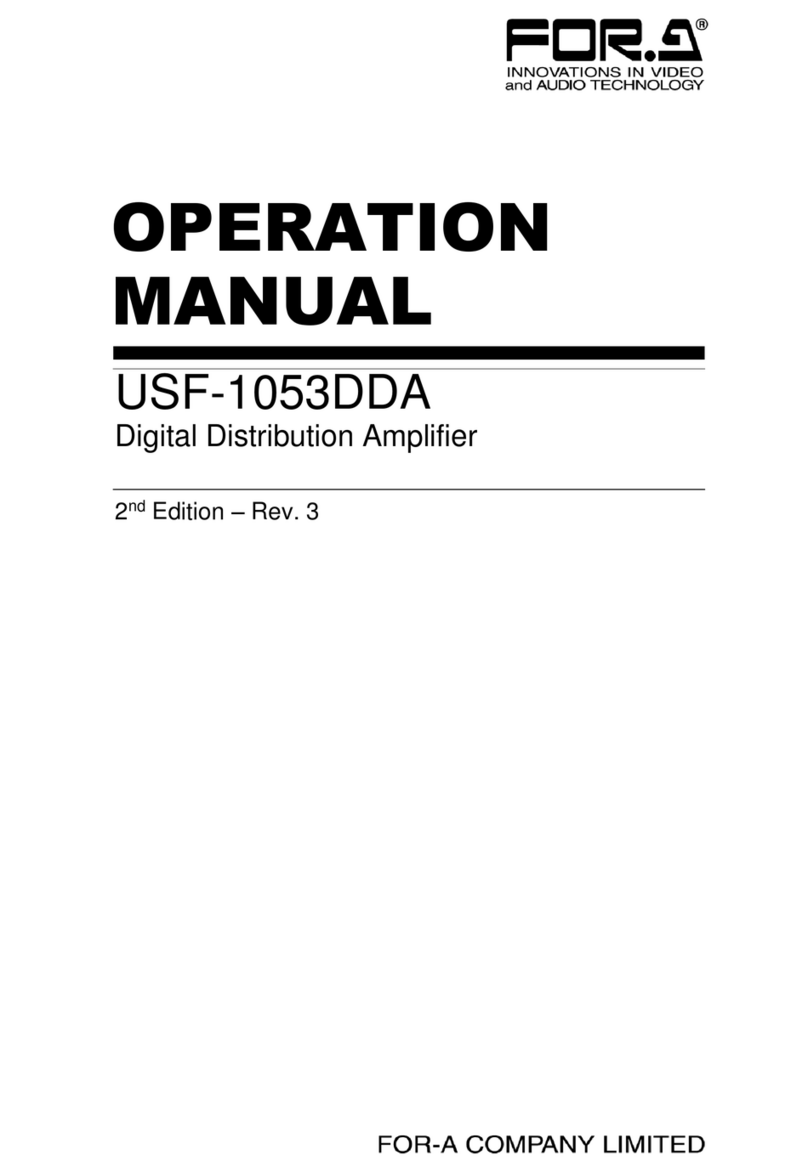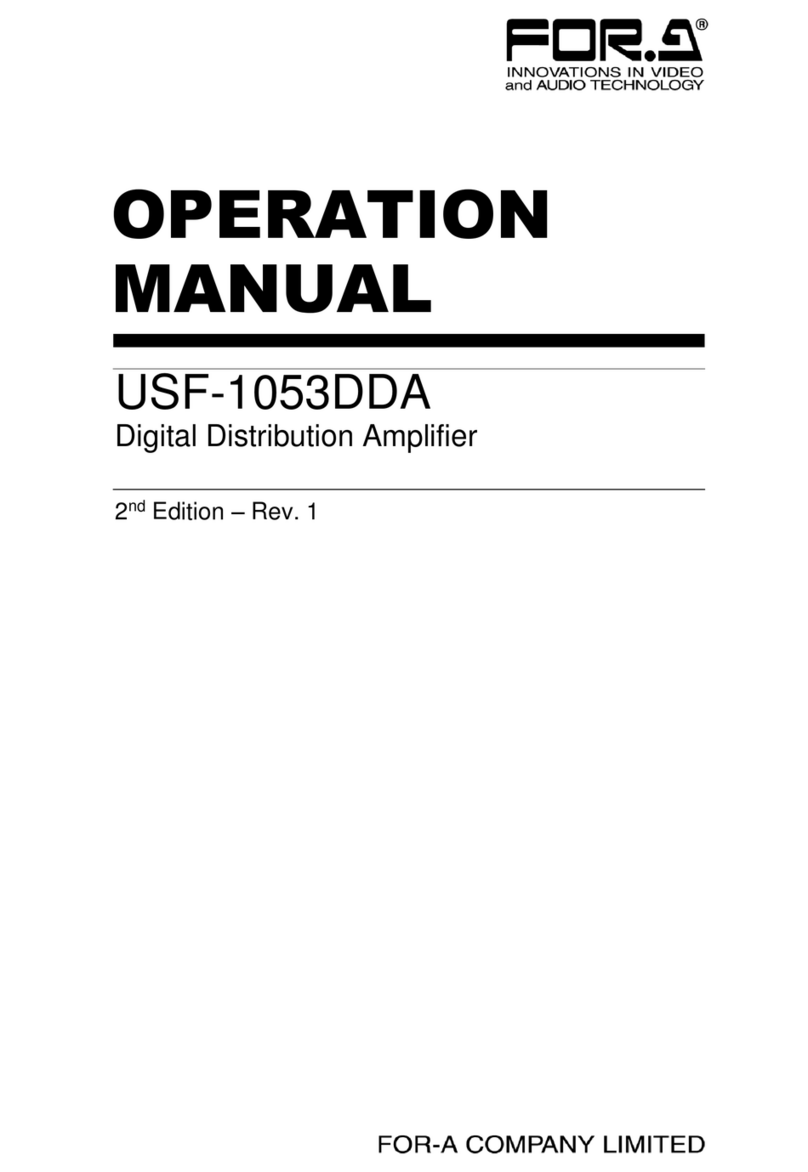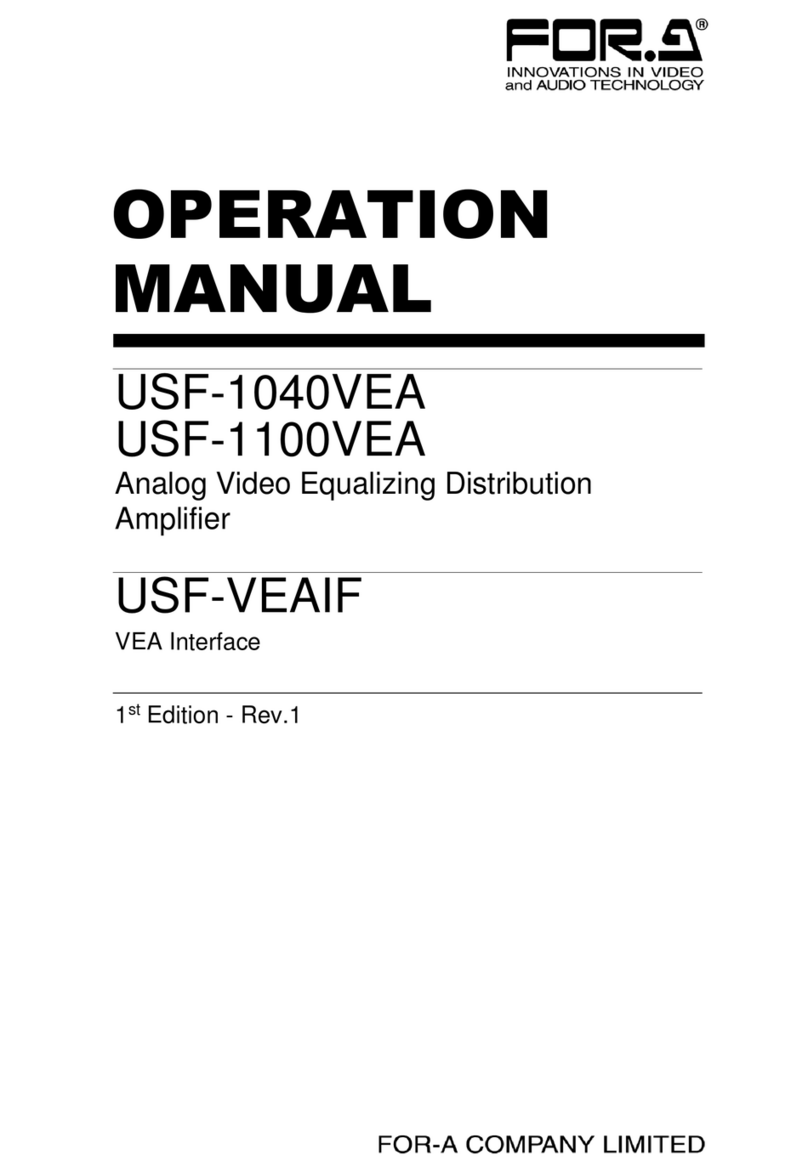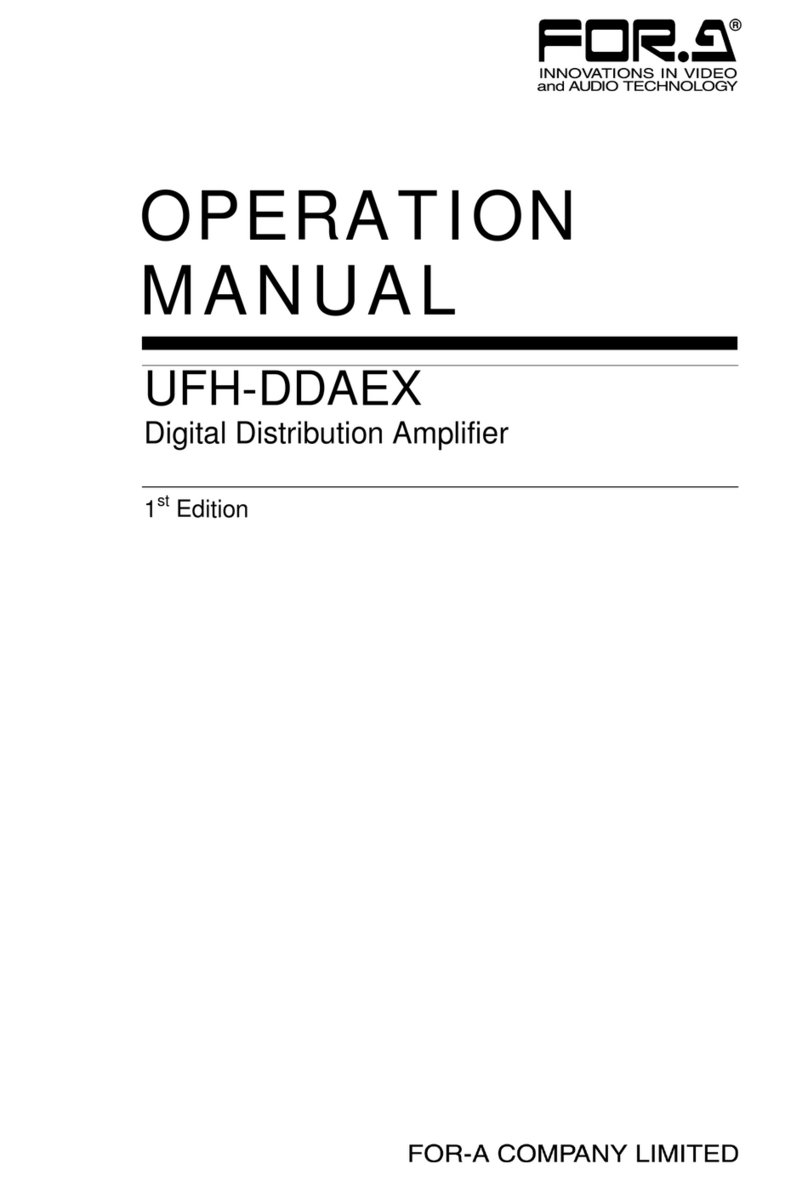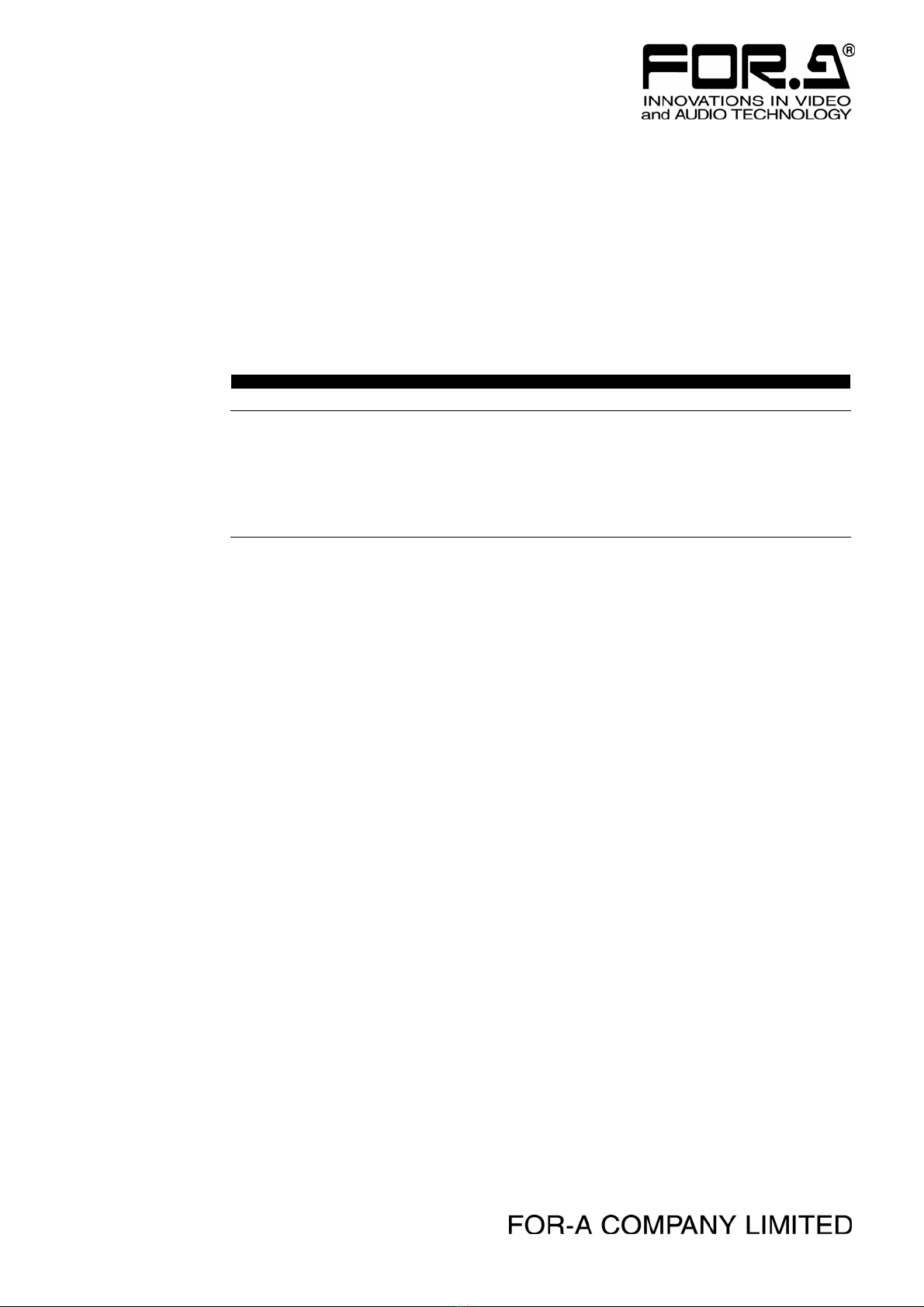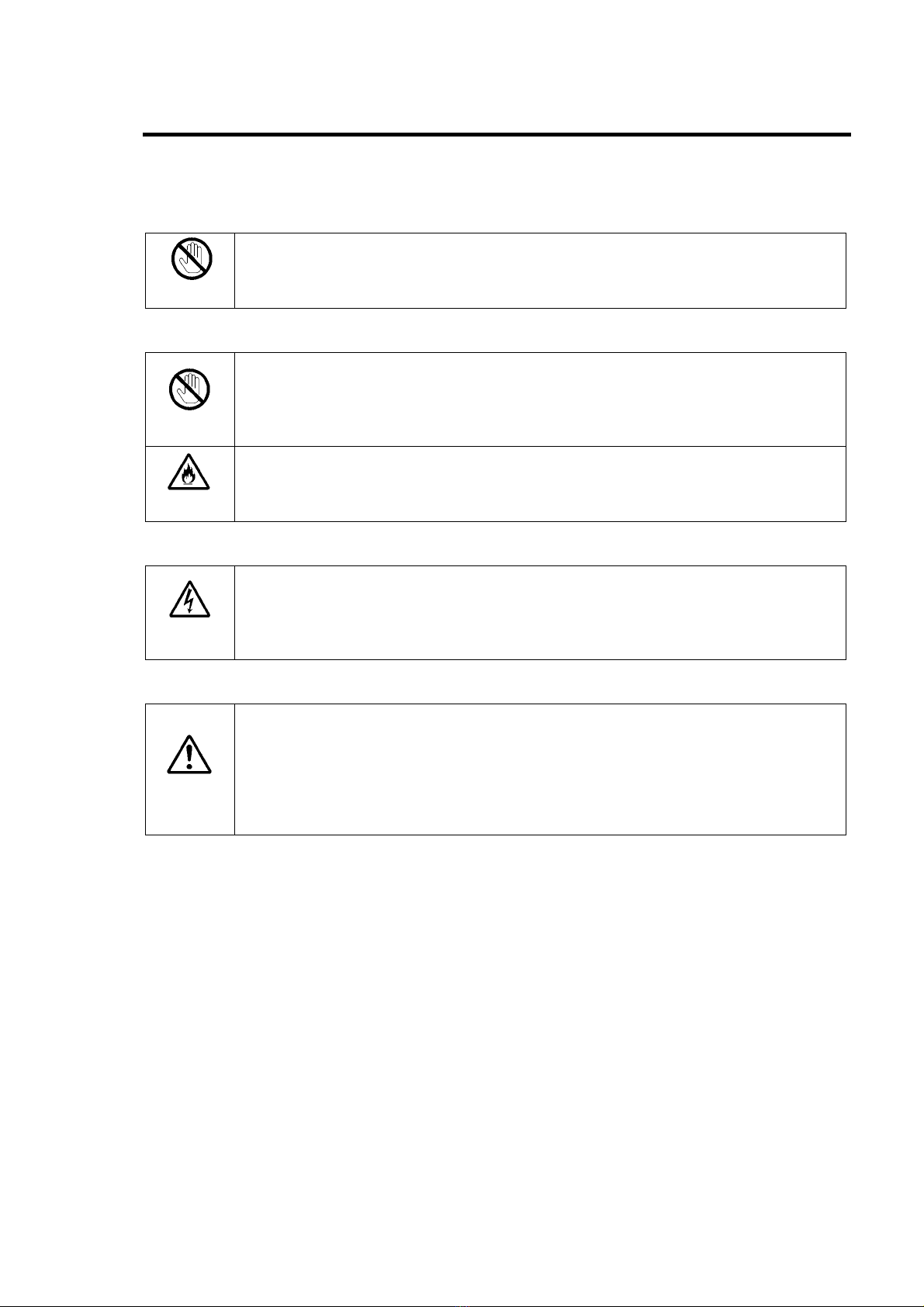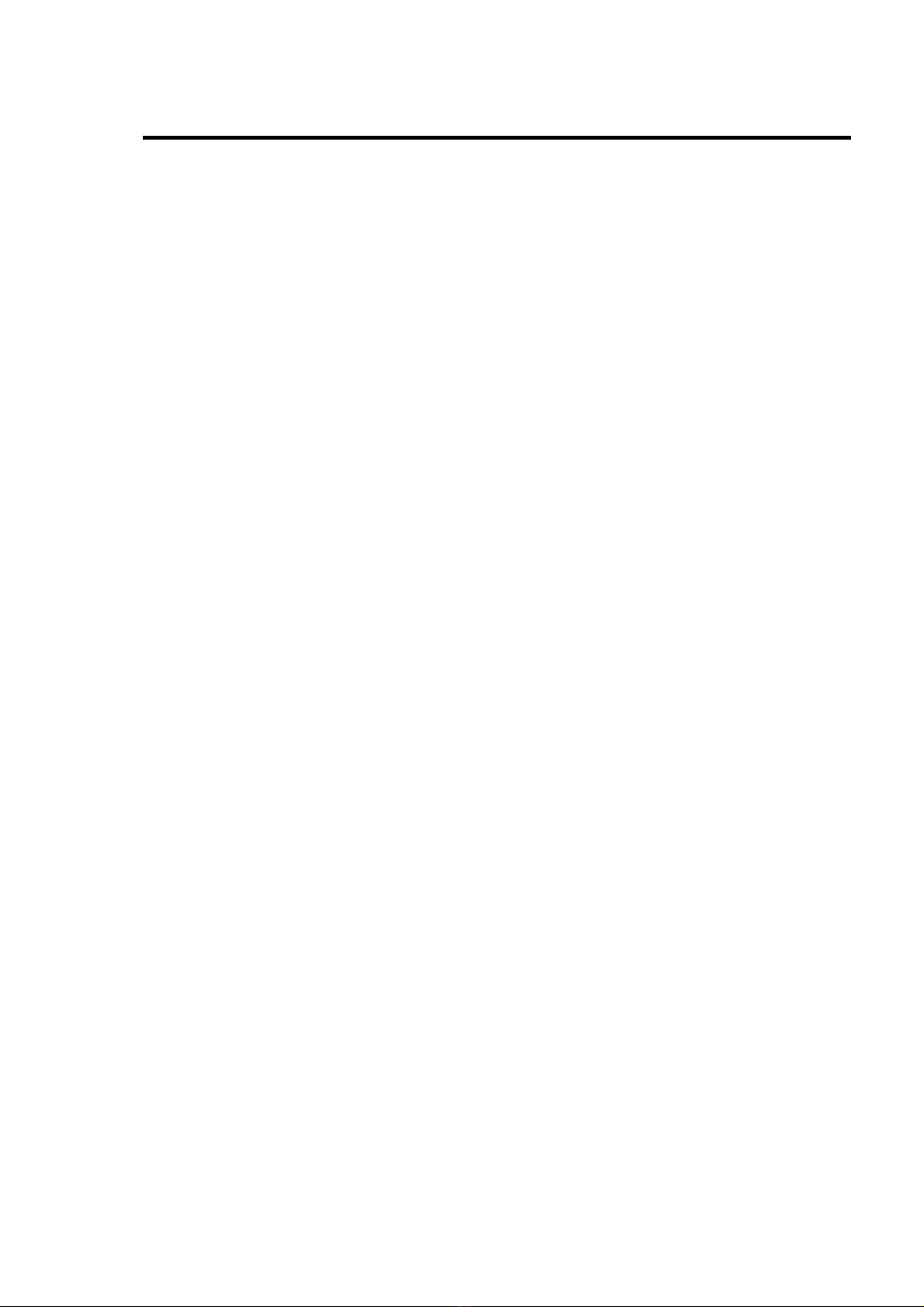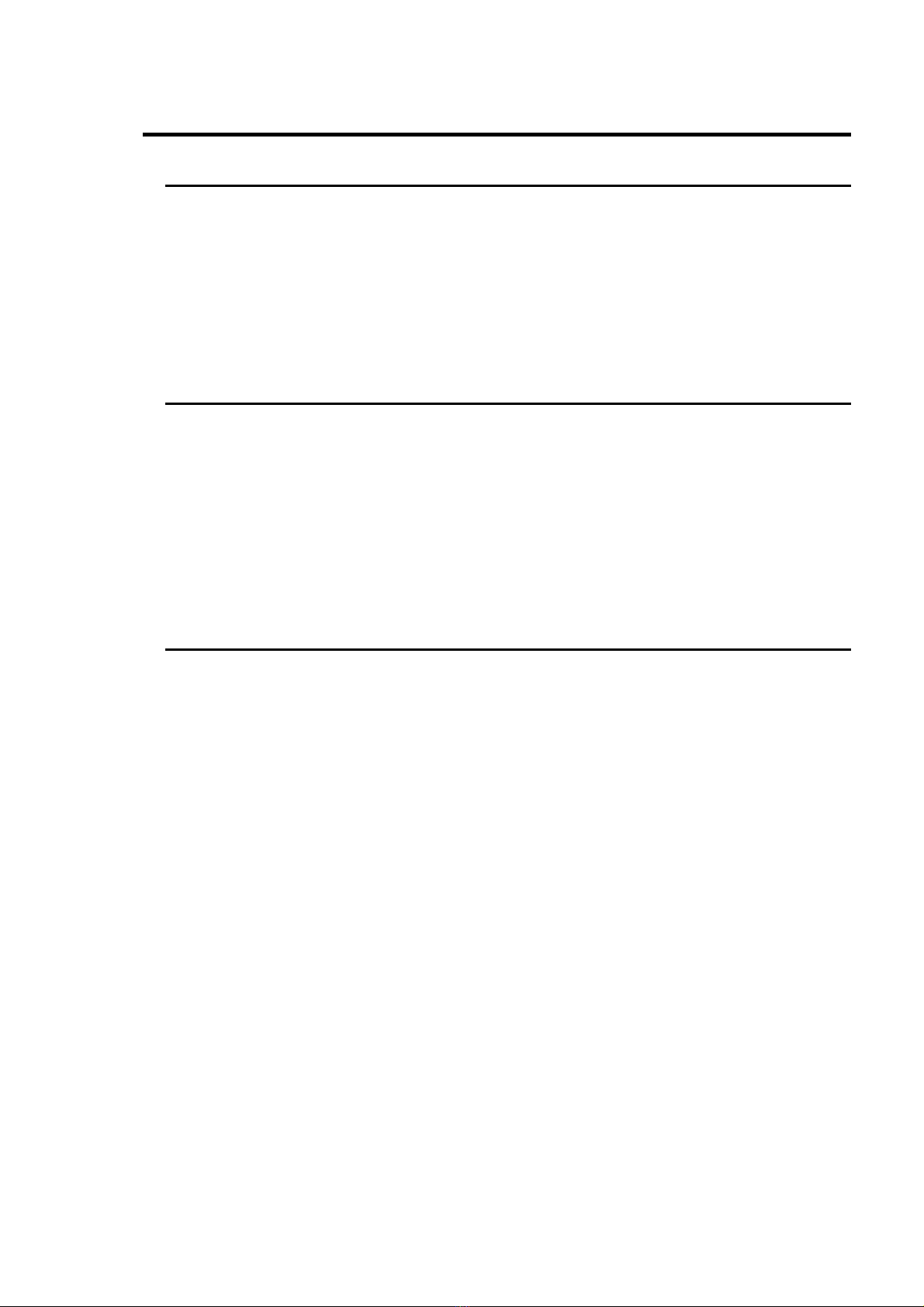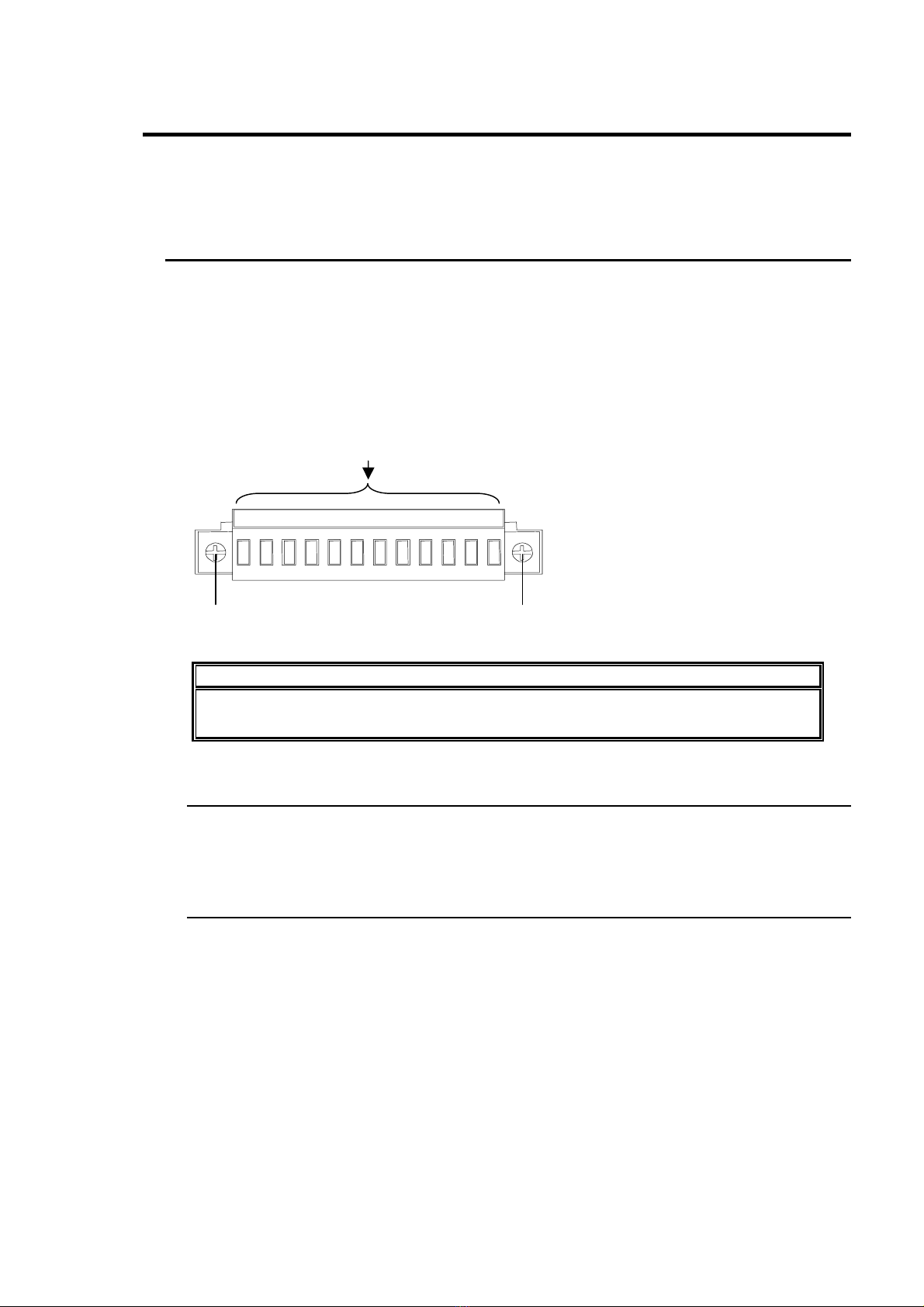Table of Contents
1. Prior to Starting...........................................................................................................................1
1-1. Welcome.............................................................................................................................1
1-2. About the UFH-70ADA........................................................................................................1
1-3. About This Manual..............................................................................................................1
2. Panel Descriptions......................................................................................................................2
2-1. Front Panel.........................................................................................................................2
2-2. Rear Panel..........................................................................................................................2
3. Connection..................................................................................................................................3
3-1. Connecting Wiring to Terminal Block ..................................................................................3
3-1-1. Balanced Input/Output................................................................................................3
3-1-2. Unbalanced Input/Output............................................................................................3
3-2. Connection Example...........................................................................................................4
4. Internal Block Diagram................................................................................................................6
5. Internal Settings..........................................................................................................................7
5-1. Operation Mode (SW4).......................................................................................................7
5-2. Input Termination Impedance (SW1, SW2).........................................................................8
5-3. GAIN Setting (SW3, SW5) .................................................................................................9
6. Specifications and Dimensions .................................................................................................10
6-1. Specifications....................................................................................................................10
6-2. Dimensions.......................................................................................................................11