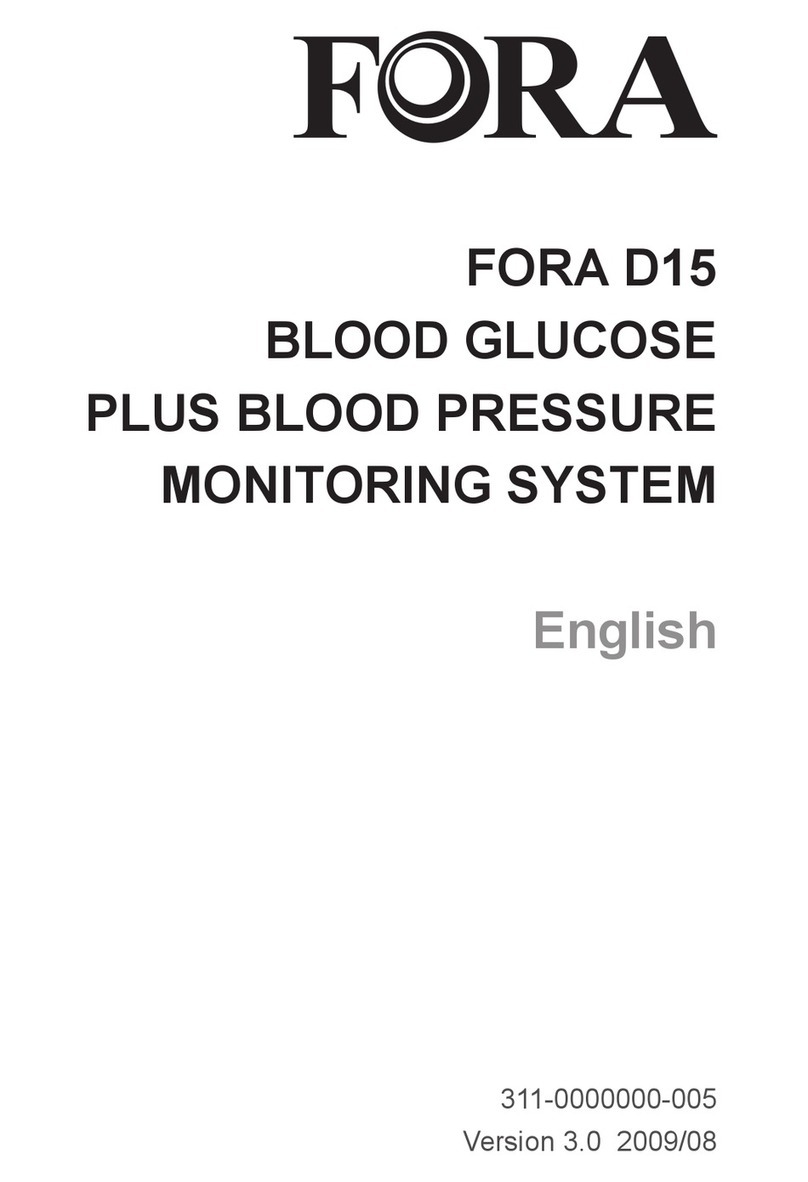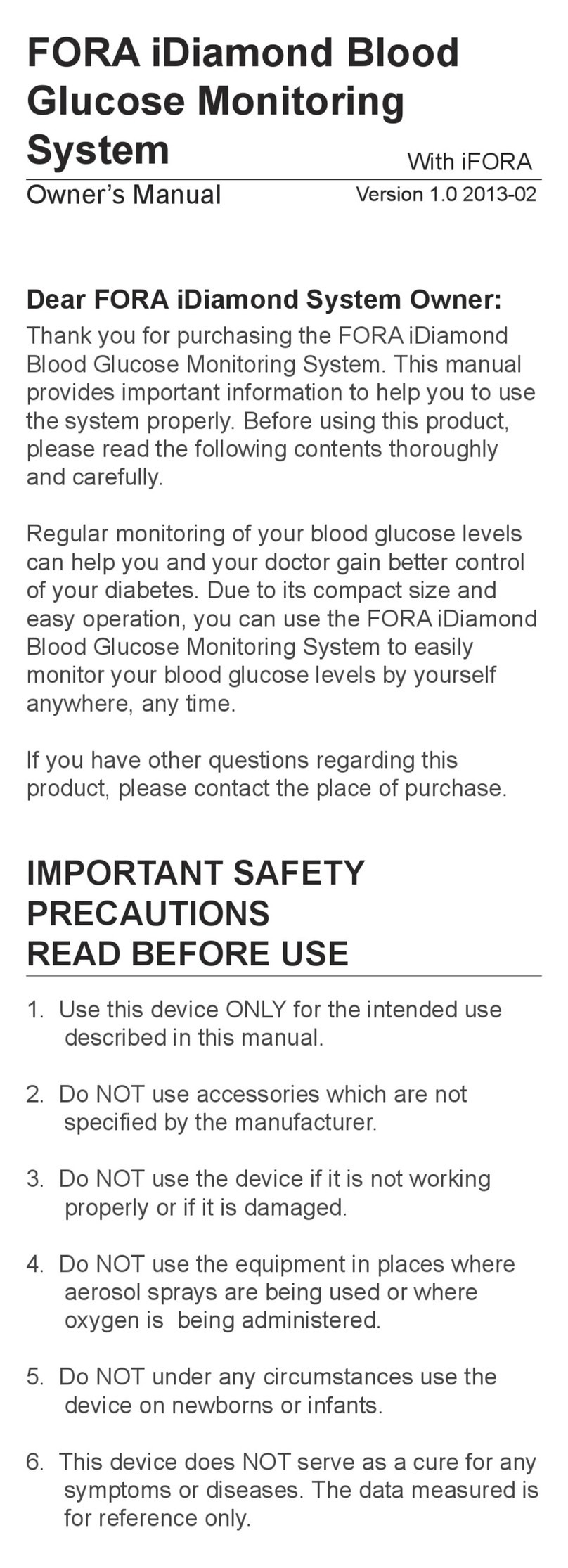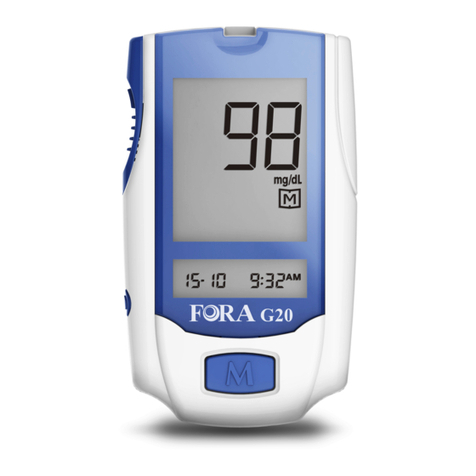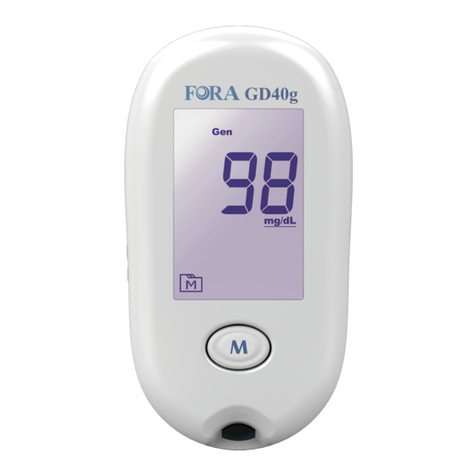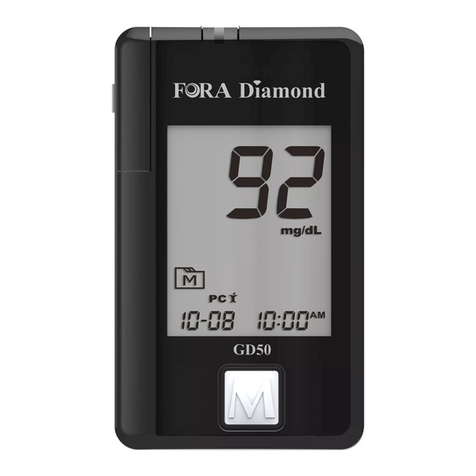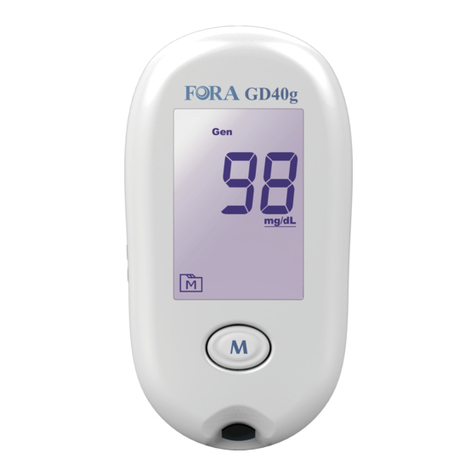TABLE OF CONTENTS
BEFORE YOU BEGIN ............................................................................ 1
Important Information.................................................................... 1
Intended Use ................................................................................ 1
CONTENTS OF SYSTEM ....................................................................... 3
Meter Overview............................................................................. 4
Test Strip....................................................................................... 5
Meter Functions ............................................................................ 6
BEFORE USE ......................................................................................... 7
Battery Setup & Recharge............................................................ 7
Setup Mode .................................................................................. 8
Barcode Scanning Procedure....................................................... 9
Calibration..................................................................................... 9
TRAINING ............................................................................................. 10
CONTROL TEST....................................................................................11
Guidelines for Control Solution Testing........................................11
Control Test Procedure ............................................................... 12
PATIENT TEST ..................................................................................... 15
Collecting Blood Samples........................................................... 16
Patient Test Procedure ............................................................... 18
Results Indicators ....................................................................... 21
MEMORY MODE................................................................................... 22
Reviewing Test Results............................................................... 22
Reviewing Test Results by “All Records”.................................... 23