FOR-A D15 User manual
Other FOR-A Blood Glucose Meter manuals

FOR-A
FOR-A GD20 User manual

FOR-A
FOR-A Premium V10a User manual

FOR-A
FOR-A Diamond GD50 User manual

FOR-A
FOR-A COMFORT plus G30a User manual
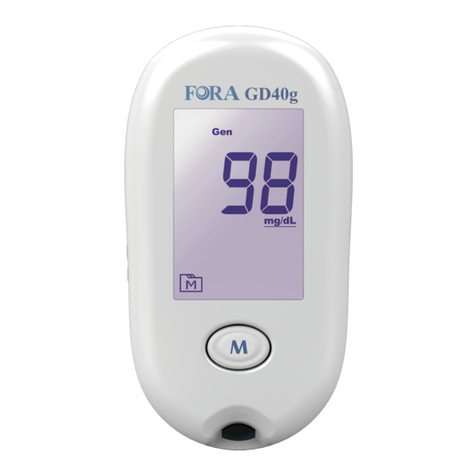
FOR-A
FOR-A Advanced pro GD40g User manual

FOR-A
FOR-A Diamind VOICE User manual

FOR-A
FOR-A G31 User manual
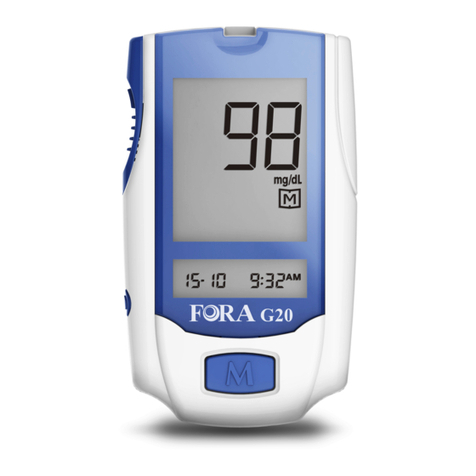
FOR-A
FOR-A G20 User manual

FOR-A
FOR-A V10 User manual

FOR-A
FOR-A Diamond PRIMA User manual

FOR-A
FOR-A G71a User manual
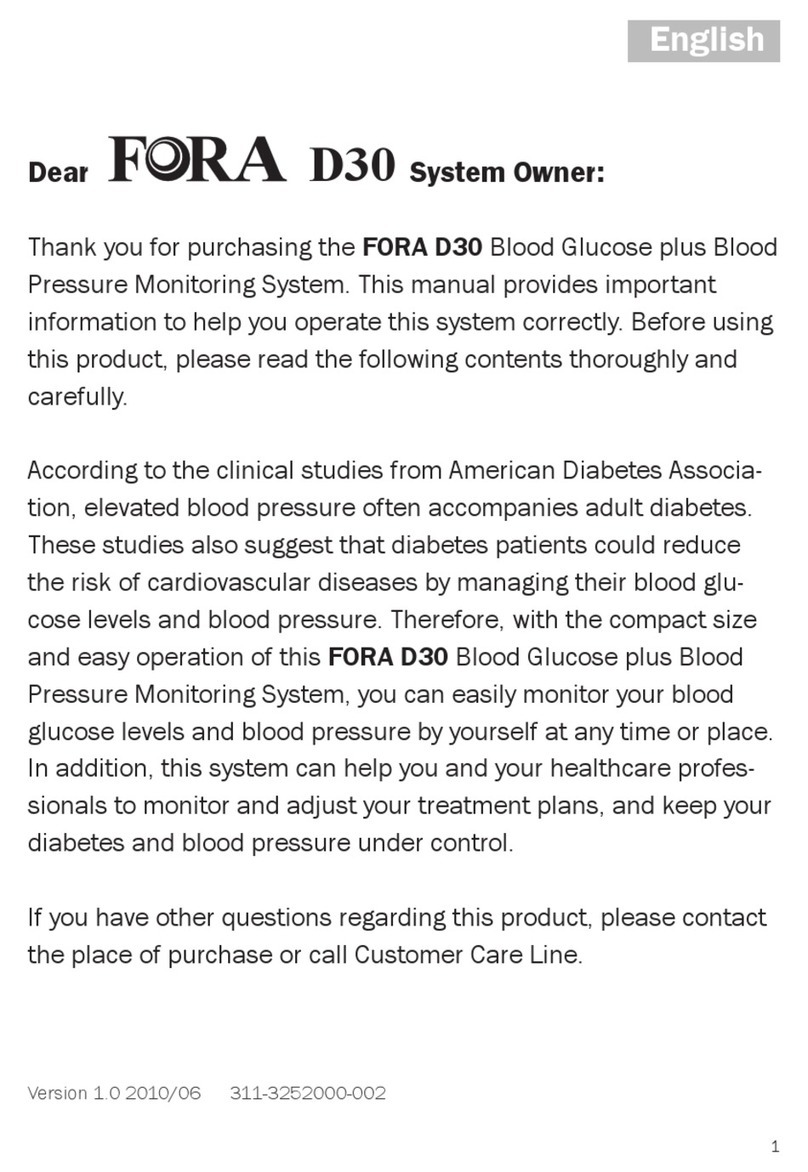
FOR-A
FOR-A D30 User manual
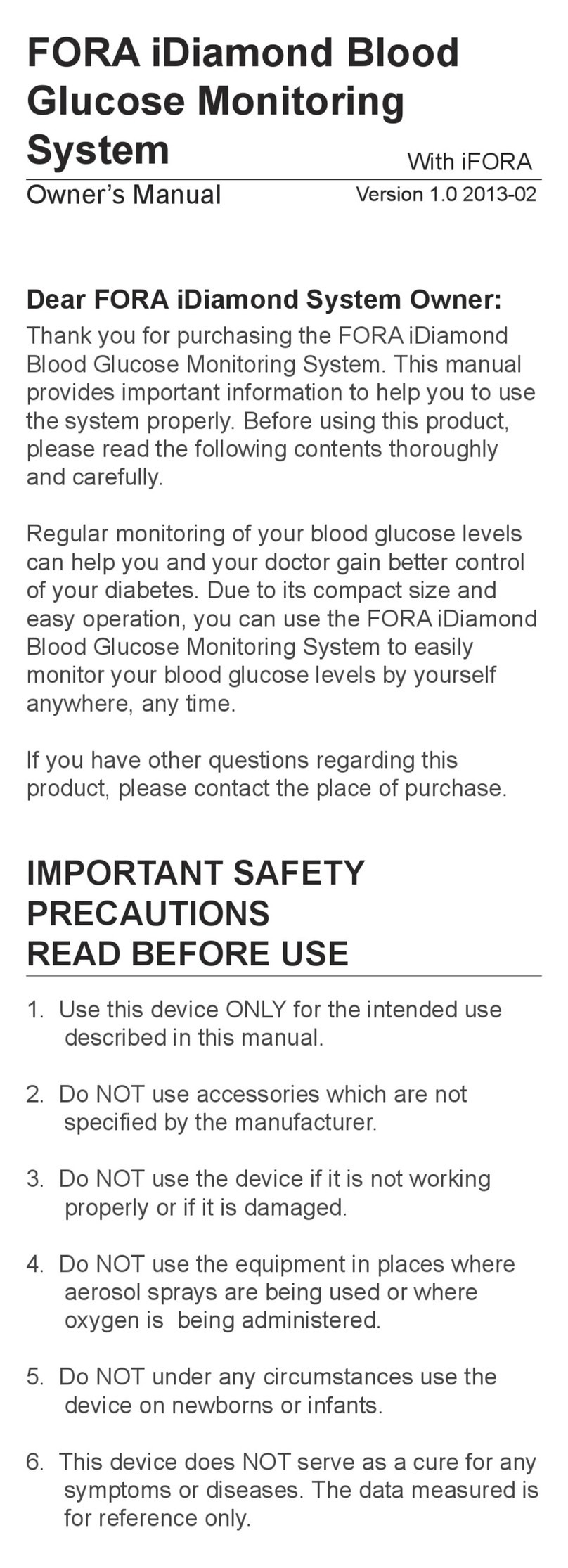
FOR-A
FOR-A DM40 User manual
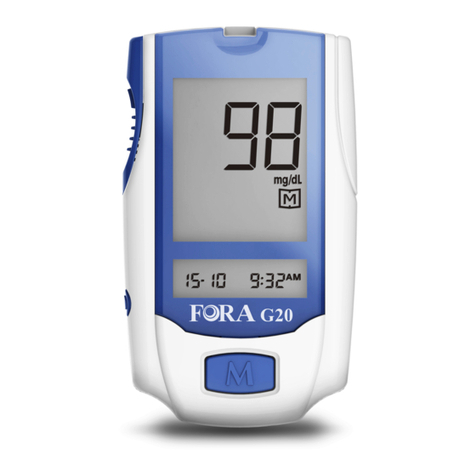
FOR-A
FOR-A G20 User manual

FOR-A
FOR-A GD20 User manual

FOR-A
FOR-A COMFORT pro GD40 User manual

FOR-A
FOR-A DUO ultima D40 User manual

FOR-A
FOR-A Diamond Mini User manual

FOR-A
FOR-A MD Reference guide

FOR-A
FOR-A TNG VOICE User manual































