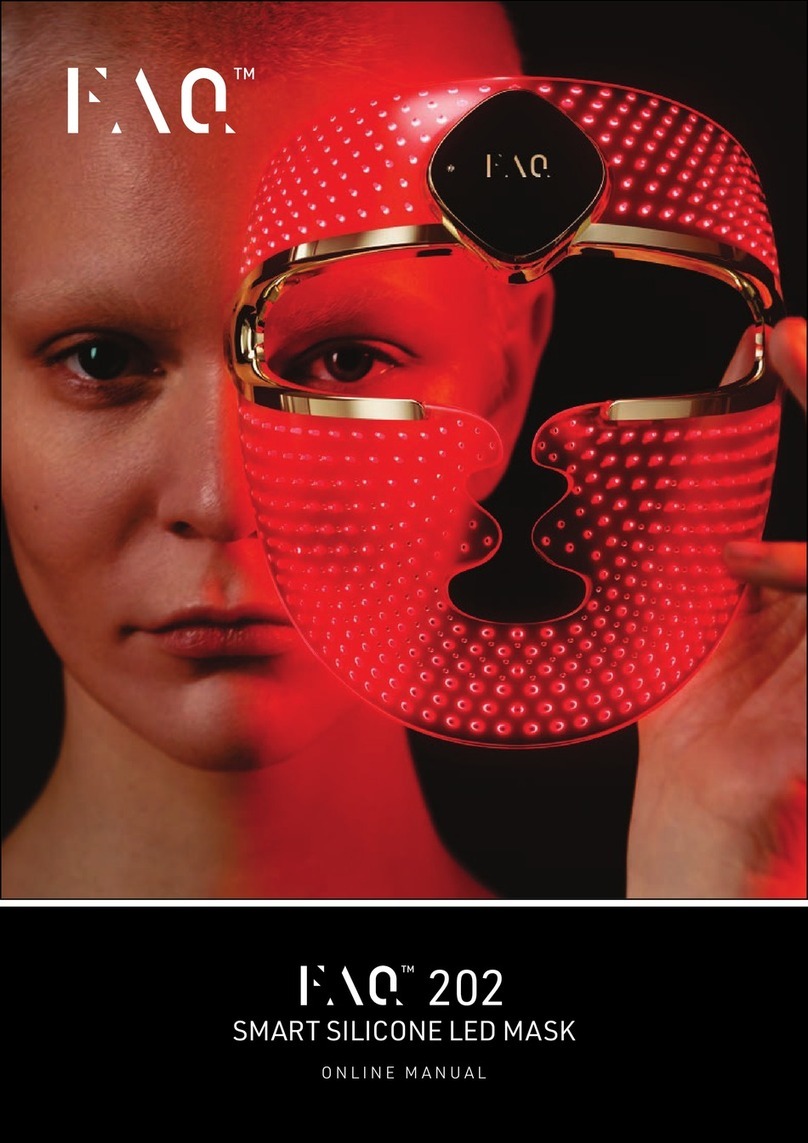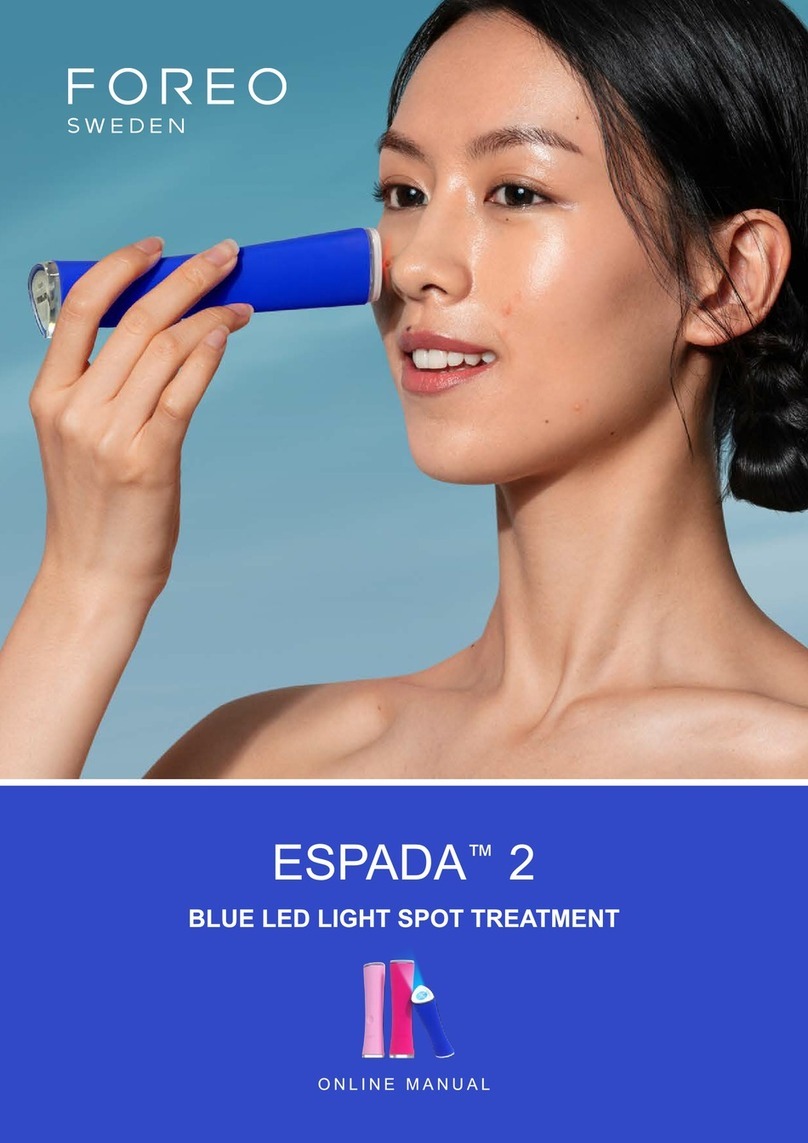Foreo UFO 2 User manual
Other Foreo Personal Care Product manuals

Foreo
Foreo LUNA 2 User manual

Foreo
Foreo LUNA play plus 2 User manual

Foreo
Foreo LUNA mini 2 Setup guide

Foreo
Foreo Luna Pro User manual

Foreo
Foreo UFO Setup guide
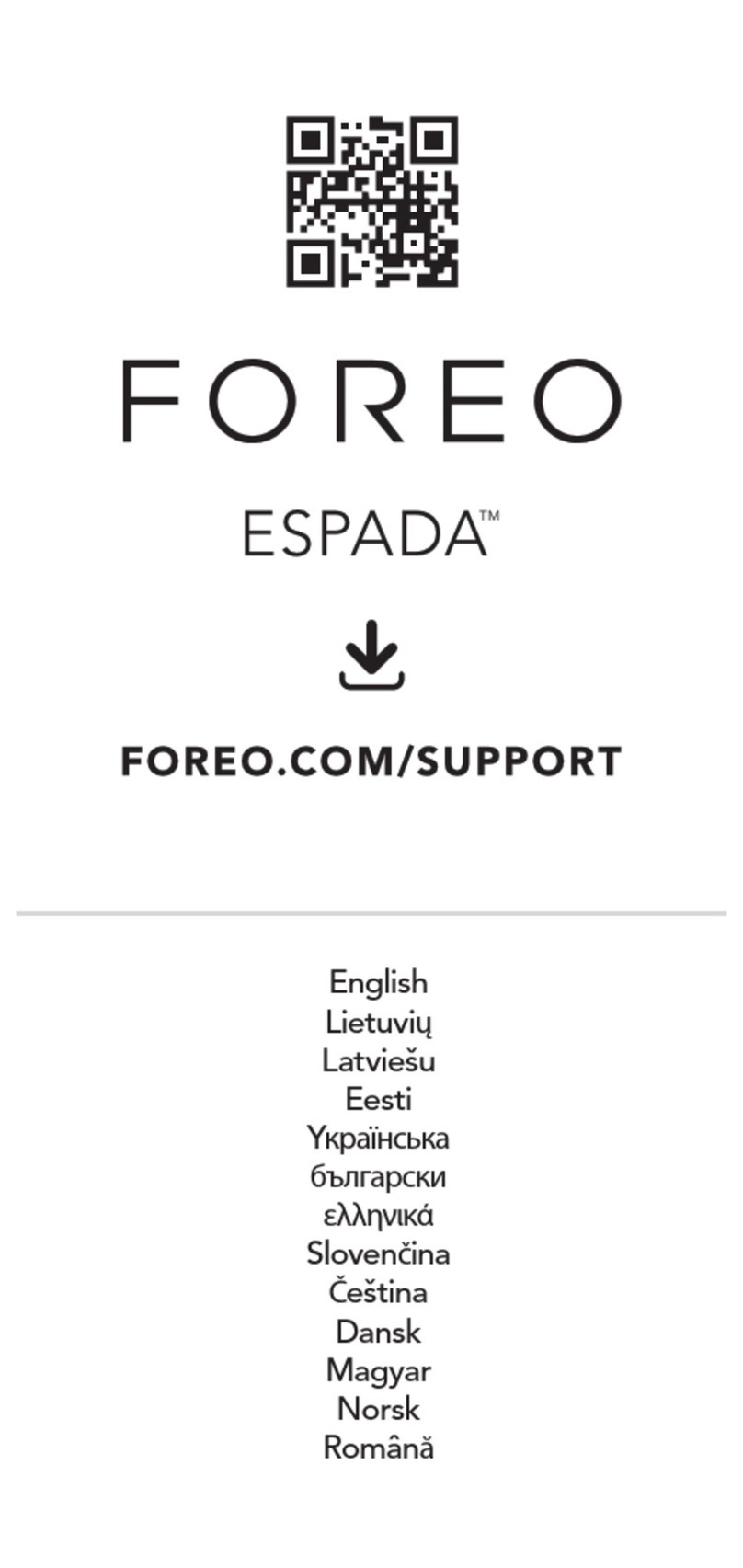
Foreo
Foreo Espada User manual

Foreo
Foreo LUNA 3 MEN Setup guide

Foreo
Foreo LUNA 3 MEN User manual

Foreo
Foreo LUNA 2 User manual

Foreo
Foreo KIWI derma Setup guide

Foreo
Foreo LUNA 3 User manual

Foreo
Foreo UFO 2 Setup guide
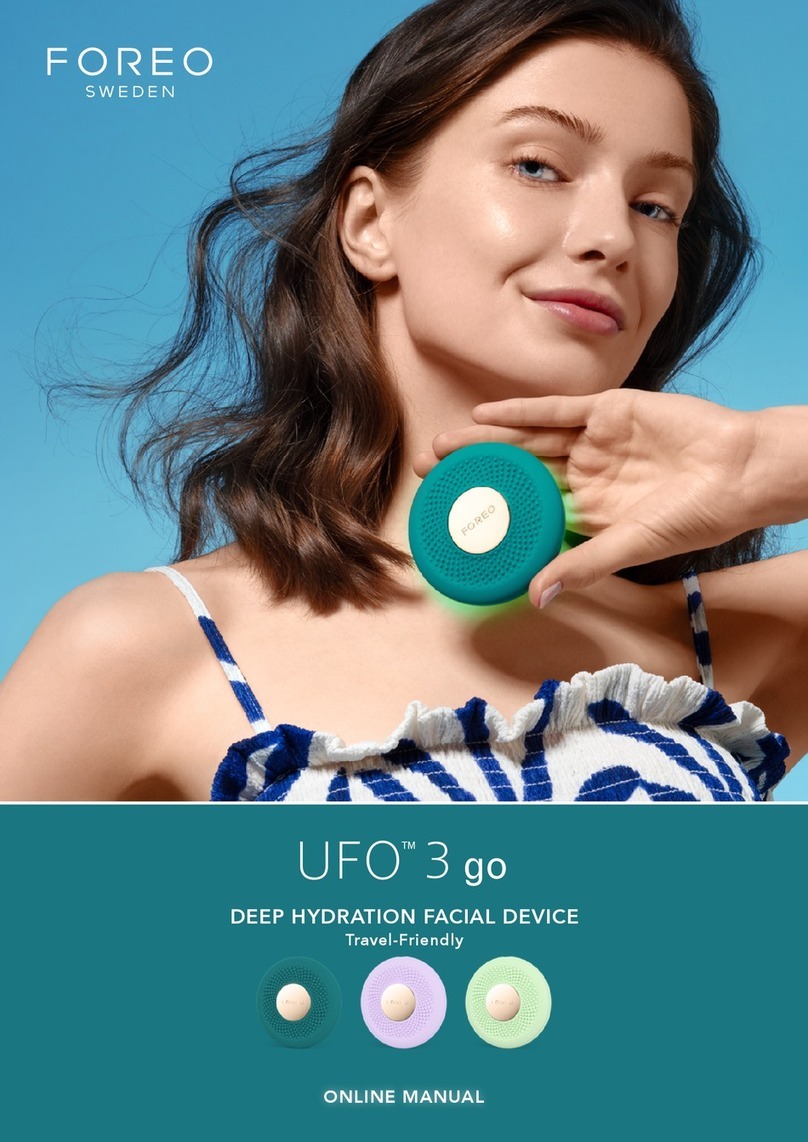
Foreo
Foreo UFO 3 go Setup guide

Foreo
Foreo UFO mini User manual
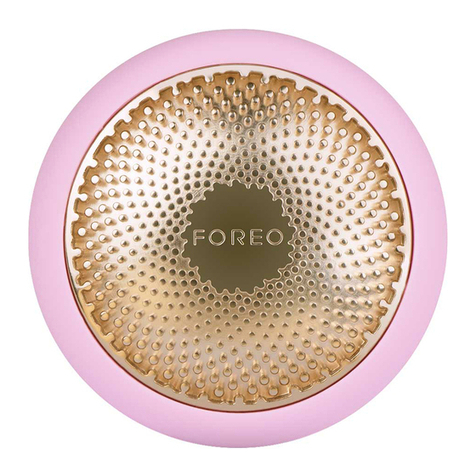
Foreo
Foreo UFO Setup guide

Foreo
Foreo Espada User manual

Foreo
Foreo LUNA 4 mini Setup guide

Foreo
Foreo UFO mini 2 Setup guide

Foreo
Foreo LUNA 4 body Setup guide

Foreo
Foreo LUNA mini 2 User manual