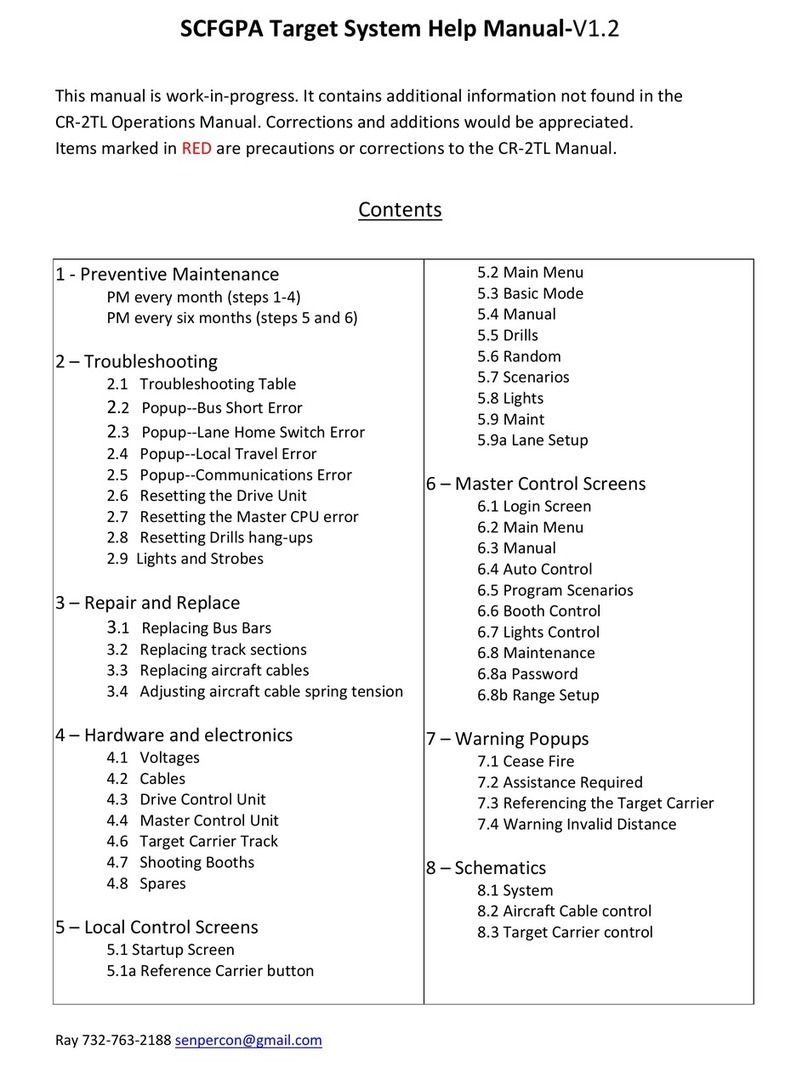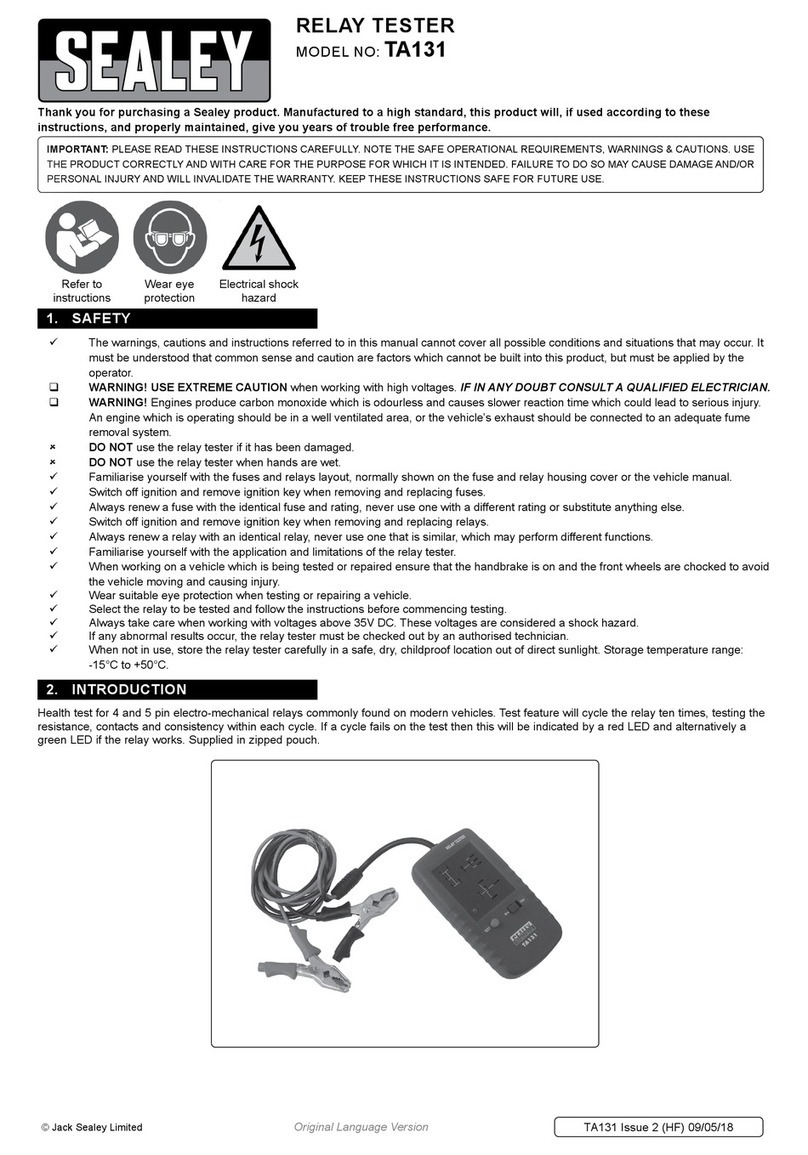Formosa Wireless Systems KWT-178AG User manual
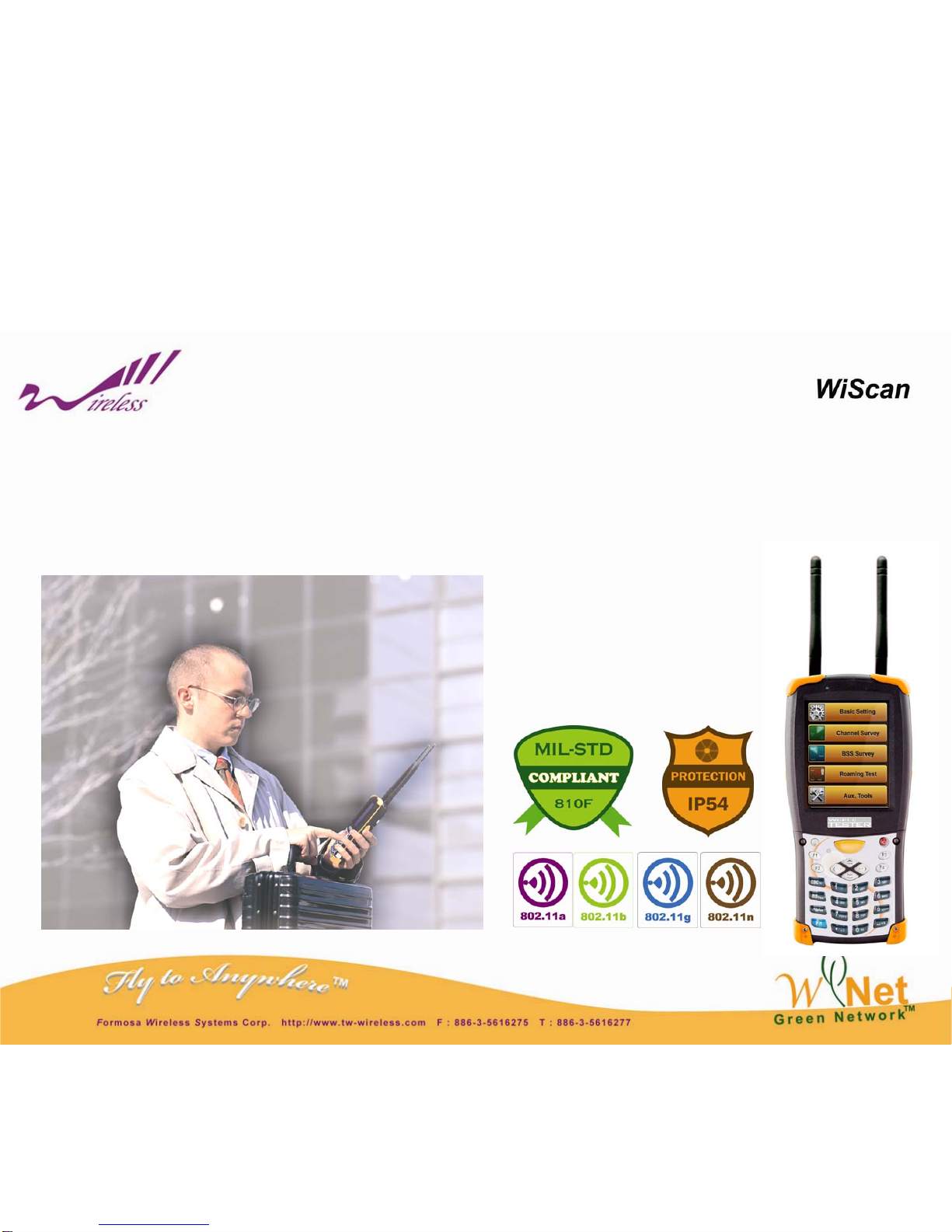
KWT-178AG Wireless Tester
User’s Guide v2.0

2
Product Overview ………………………………………………
Hardware Specification ……………………………………….
Functions ………………………………………………………..
External Buttons ……………………………………………….
Starting Page ……………………………………………………
Main Functions …………………………………………………
The Setup Page ………………………………………………...
Country Domain List …………………………………………..
Channel Survey ………………………………………………...
BSS Survey …………………………………………………….
Connecting Monitor ………………………………………….
Roaming Test ………………………………………………….
Auxiliary Tools ………………………………………………...
Example …………………………………………………………
Trouble Shooting ………………………………………………
Index 3
4
7
8
12
13
15
20
26
30
36
39
40
47
52
1.
2.
3.
4.
5.
6.
7.
8.
9.
10.
11.
12.
13.
14.
15.

3
KWT-178AG (the Tester) is a wireless testing device that operates in
Win CE platform. Supporting 802.11a/b/g/n protocol, it not only provides the
chosen wireless environment with complete information such as the signal quality
of each channel and the numbers of base stations, but also monitors all base
station of channels.
In addition, the Tester can help users to trace the information of selected base
stations, including the encryptions, the packets and the stations connecting to
base station.
The Tester also offers the engineers some practical tools for reference during site
survey or setting.
1.
Product
Overview

4
Intel PXA270 520MHz 32 bits RISC Processor
128 MB SDRAM and 128 MB Flash ROM
802.11 A/B/G, 5 dBi Dual Band Detachable Antenna x2
Antenna Connector, RP-SMA Jack
One USB port built in
240 x 320, 3.5” Color TFT Display
1 Numeric Keyboard with LED backlight
Wolfson WM9705 AC’ 97 codec with Touch screen controller
3000mAH, 7.4V Li-Ion battery pack
One rechargeable backup battery
Dimension 192.5mm (L) x 91.3mm / 78mm (W) x 42.2mm / 60.6mm (H)
Weight:560g with Standard Battery Pack
OS. WinCE. NET5.0 Professional
Environmental
Operation: -10~50℃; Storage: -20~79℃
Humidity: Operation- 10%~80%
IP54Certificated, IP64 compliant
1.2m (4ft) drop to concrete certificated
1.5m (5ft) drop to concrete, System no broken
2.
Hardware
Specification
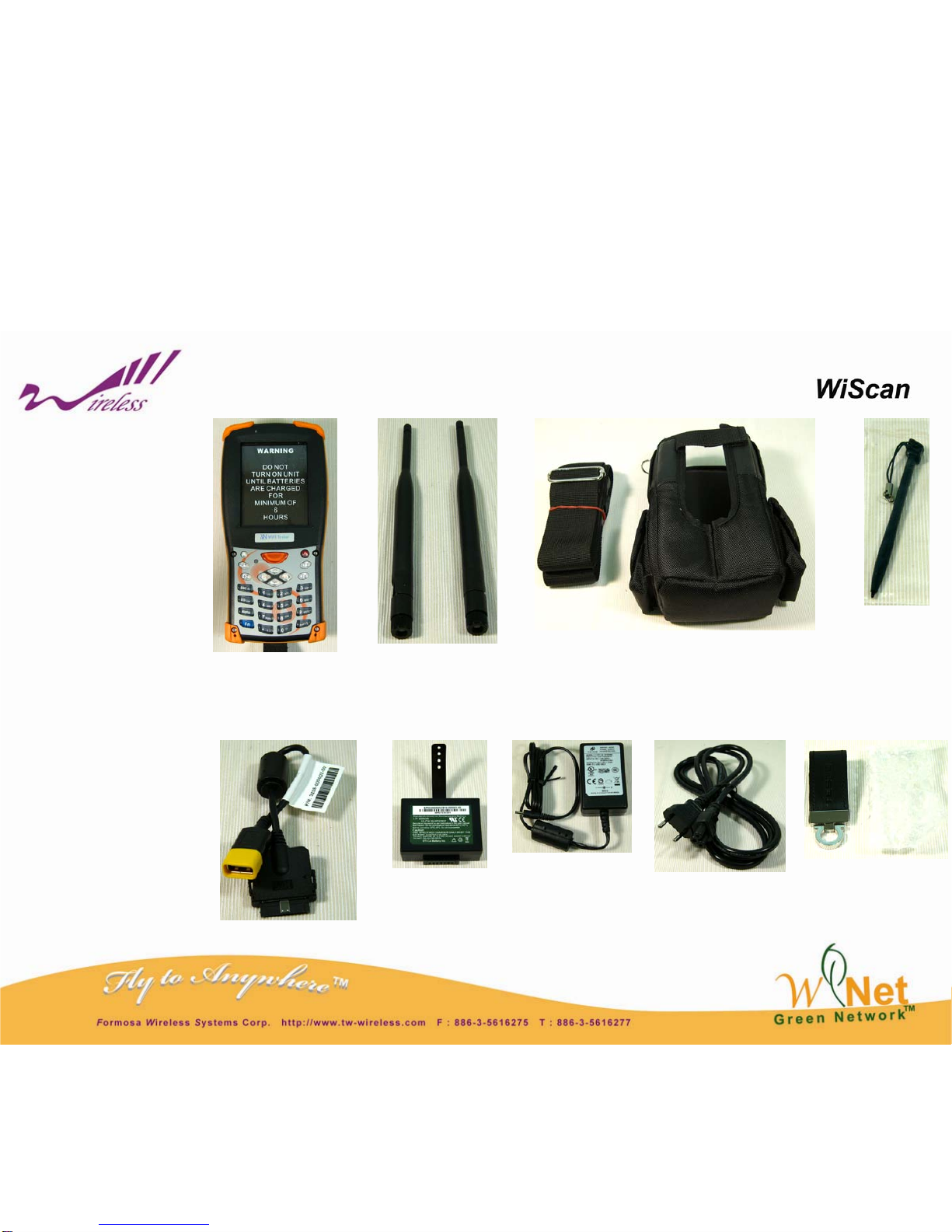
5
Tester Dual Band
Antenna x2 Carrying bag with strap
USB Host Cable
Li-ion
Battery DC
Adapter Power
Cord
Styli
U Disk
2a.
Package
Content

6
Sensitivity Up to -100 dbm
Instant Power On Yes
Operation Easy
Equipment Design Industrial PDA
Continuous Operation 4 Hrs
Defense IP64 Water-Proof / Dust-Proof
Passable with dropping to Concrete Ground from 1.5Meters
Package Dual-Purpose Holster ; Usage for Shoulder and Waist
Data Output USB / USB host Cable
Signal Strength Test Yes, All Channels
Usage of Channel
(Quantity of Base Station in each Channel) Yes
Score of Channels Yes
Scanning Base Station A/B/G/N in the same time
Information of Base Station SSID/BSSID/RSSI, Sorting, Channel Selection
Base Station Tracing Yes
Information of Specified Base Station Yes
Roaming-Test Report Yes
Security’s Detecting Yes
Clients’ Status of Specified Base Station Yes
Status of Base Station Data Rate (54/48/../6/11/../1 Mbps ; Frame (Ctl/Mgt/Data/Error/retry)
Rogue AP Detecting Yes
Rogue Client Detecting Yes
Linking Test Offer the ratio of transition and Revelation of Signal’s Strength
Aux. Tools Free Space Attenuation ; Power Meter
Effective Range Calculation ; Output Power Translator (mW/ dBm)
Base Station Detector ; Network User Detector
3.
Functions

7
Antenna B for 2.4GHz Antenna A for 5GHz
Scan Button
Power Button
USB Host
Power Socket
Scan Button
4.
External
Buttons

8
Pen Holder
There are 2
Positions for
selection
The Styli
Insert the Styli into
The holder
4a.
Touch Pen
Styli

9
A
B
Antenna B for 2.4GHz Antenna A for 5GHz
USB HostPower Socket
USB Host Cable USB socket
4b.
USB Interface
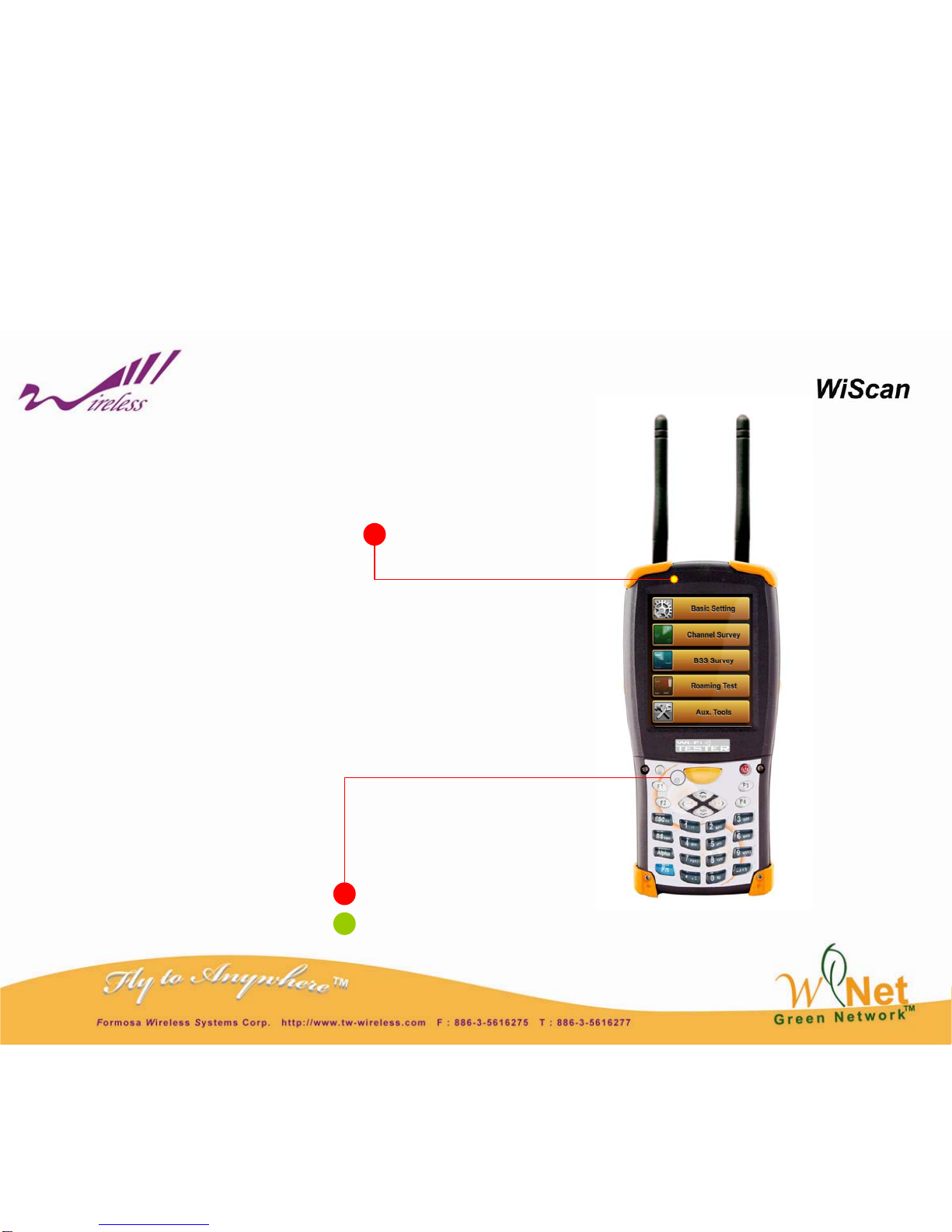
10
Battery Status LED
Battery Low
Battery Charging Status LED
Red: Charging
Green: Charging Completely
4c.
LED Signal
Other hot keys
F1 + F4, Reset System
F1 + F4 + Power, Reset to Factory Default
F2 Back Light Setting,
Push the button to keep the backlight
shining. Press one more time to go back
to original setting.
F3, Calibration for Touch Screen
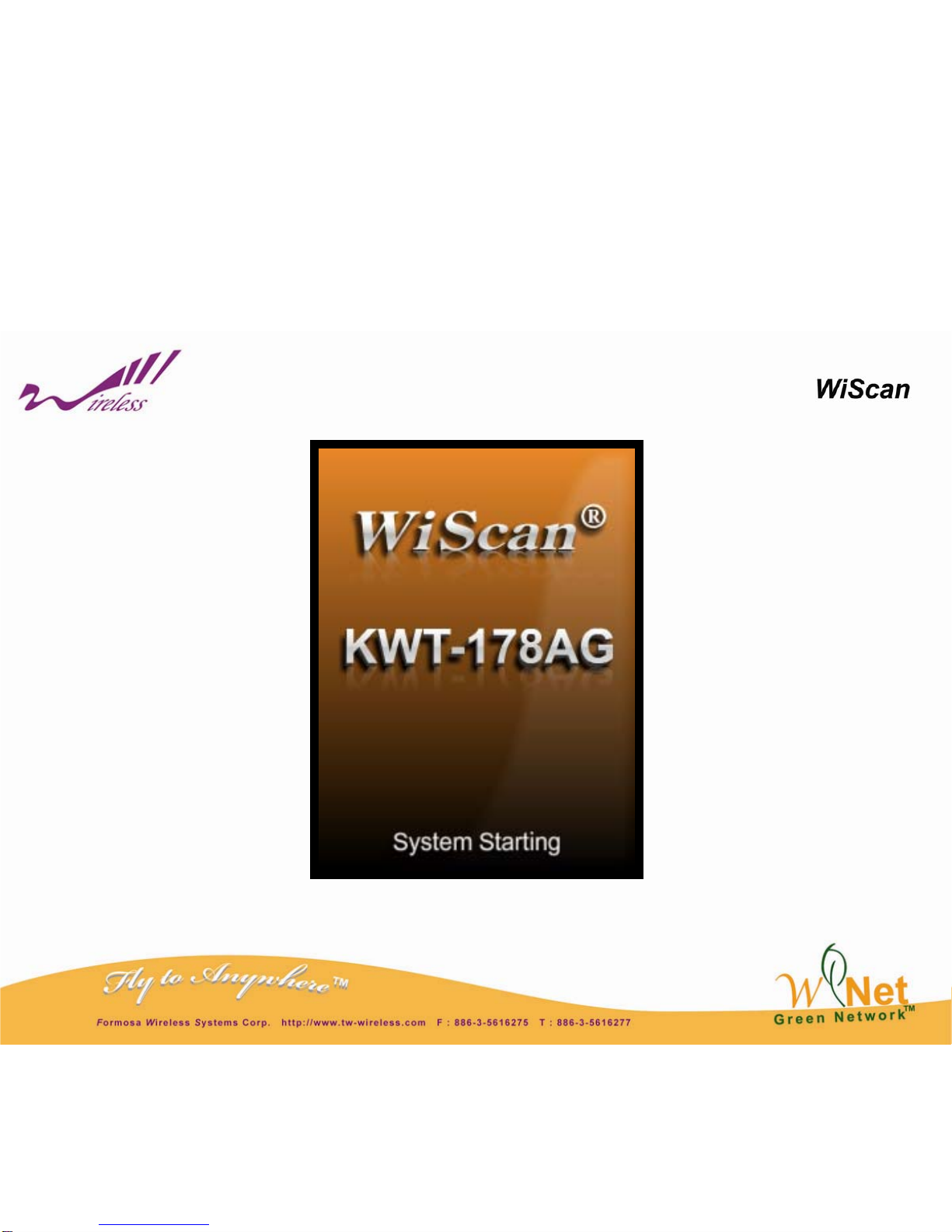
11
The function table will be right on after starting the system.
5.
Starting
Page

12
The Tester is designed to offer various
kind of reliable functions to detect,
analyze and observe the assigned
wireless environments for the purpose
of trouble shootings.
With the collected information we can
optimize the best infrastructure or
setup certain Precautions to the
negative impacts that will cause To the
network.
There are 5 main functions for users to quick switching the option:
Basic Setting: Set up the region (Country/Area), time and check the status of Battery
Channel Survey: Information of each channel
BSS Survey: Information of the base station on each channel
Roaming Test: Check if the construction of base station is suitable for roaming
Aux. Tools: Including the Attenuation of Free Space ; Measurement of Power ;
Calculation of Effective Range ; Conversion of power unit (mW/ dBm)
Detection of Base Station ; Detection of Wireless Client
6.
Main
Function

13
These keys help users switch to various pages.
Setup Save Export Home Soft
Keyboard
Setup: <click the button> The Tester will be switched to basic setting page
Save: <click the button> The page and the collected data can be stored
Export: <click the button> The saved files can be exported to external USB disk
Home: <click the button> Switch to main page
Soft Keyboard: <click the button> the keyboard will be showed on the screen
6a.
Instant
Function Keys

14
The setup contains the region (WLAN) settings
and the system settings
1. Region settings:
Choose the proper area. While changing the
settings, please push both “F1” and “F4”
buttons at the same time to save and start the
new setting.
2. System settings:
The page displays battery status, the
configuration of time, date as well as volume,
and tools for firmware upgrading.
And firmware upgrade tools (picture showed as
below)
7.
The Setup
Page
<NOTICE>
The storage will be filed as the name of date. Please adjust the right time
and date before using the Tester at first.

15
Status of battery Setup for data and time Control of volume
and sound
7.
The Setup
Page
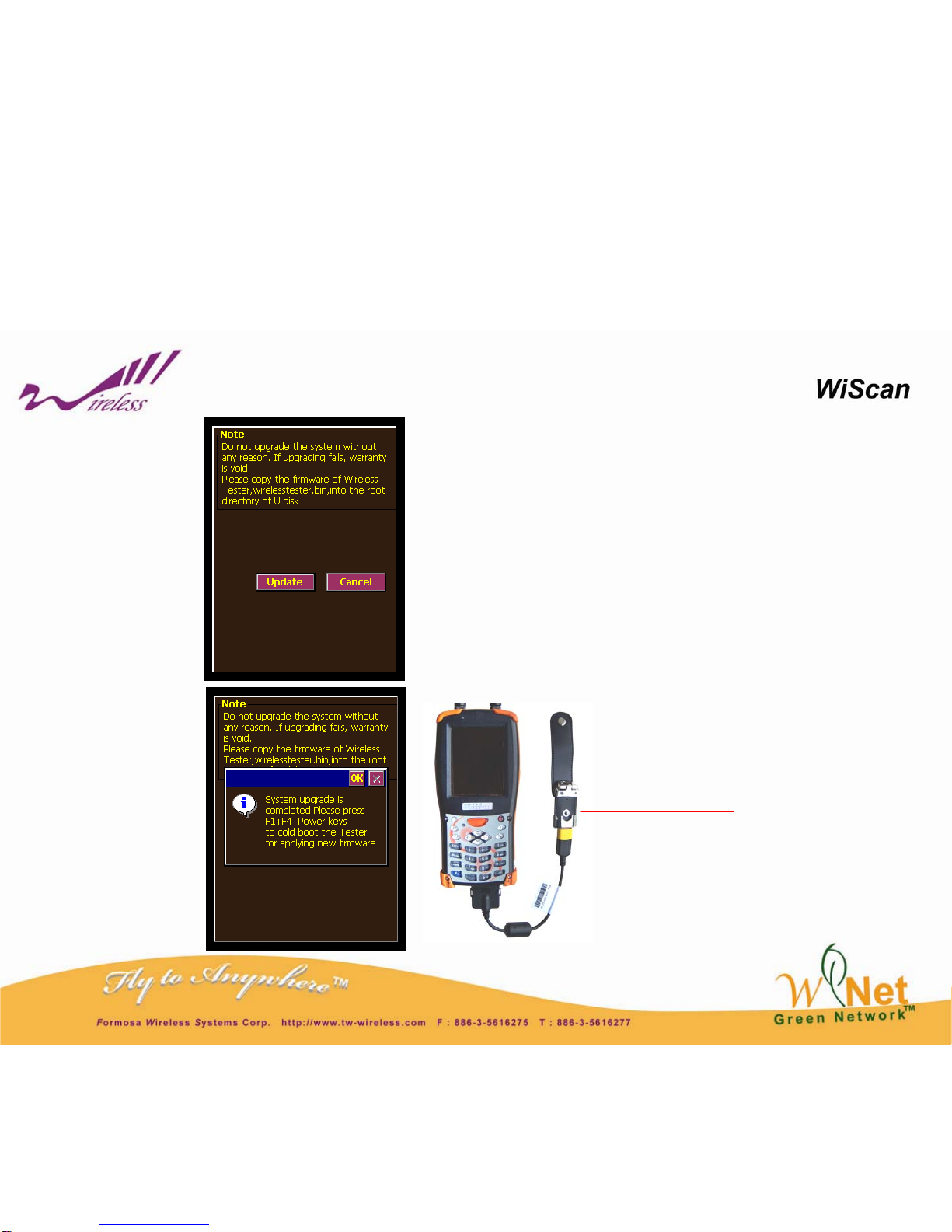
16
Steps in upgrading firmware:
1. Connect U disk which contains the file,
wirelesstester.bin, to Tester with USB host cable.
2. Click “Update” button in Basic Setting page, displayed
as the left picture.
3. Click “Update” button
4. After the updating is completed, a new page will show
up as below.
5. Click F1+F4+Power to restart Tester for completing
upgrade.
Copy wirelesstester.bin
to the root directory of U disk
7a.
Firmware
Update

17
6. A caution as left picture will appear on the screen if U
disk is not properly connected or the file wirelesstester.bin
cannot be found, please renew the upgrading.
7a.
Firmware
Update

18
7b.
Calibration of
Touch Screen
When you feel the touch screen function is poor or the operation does
not match the exact location it should be, please recalibrate the screen
by using “F3” function key to recalibrate again.

19
Region 2.4G(B/G) 5G (A)
Albania 1-13
Algeria 1-13
Argentina 1-13 56,60,64,149,153,157,161
Armenia 1-13 36,40,44,48,52,56,60,64
Australia 1-13 36,40,42,44,48,50,52,56,58,60,64,149,152,153,157,160,161,165
Austria 1-13 36,40,44,48
AZERBAIJAN 1-13 36,40,44,48,52,56,60,64
BAHRAIN 1-13 36,40,44,48,52,56,60,64,149,153,157,161,165
BALARUS 1-13
BELGIUM 1-13 36,40,44,48,52,56,60,64,100,104,108,112,116,120,124,128,132,136,140
BELIZE 1-13 149,152,153,157,160,161,165
BOLIVIA 1-13 149,152,153,157,160,161,165
BRAZIL 1-13 36,40,44,48,52,56,60,64,100,104,108,112,116,120,124,128,132,136,140,149,153,157,161,165
BRUNEI
DARUSSALAM 1-13 149,152,153,157,160,161,165
BULGARIA 1-13 36,40,44,48,52,56,100,104,108,112,116,120,124,128,132,136,140
CANADA 1-11 36,40,42,44,48,50,52,56,58,60,64,149,152,153,157,160,161,165
CHILE 1-13 36,40,42,44,48,50,52,56,58,60,64,149,152,153,157,160,161,165
CHINA 1-13 149,152,153,157,160,161,165
COLOMBIA 1-11 36,40,44,48,52,56,60,64,149,153,157,161,165
COSTA_RICA 1-13
8.
Country
Domain
List (1)

20
Region 2.4G(B/G) 5G (A)
CROATIA 1-13 36,40,44,48,52,56,60,64
CYPRUS 1-13 36,40,44,48,52,56,60,64
CZECH 1-13 36,40,44,48,52,56,60,64
DENMARK 1-13 36,40,44,48,52,56,60,64,100,104,108,112,116,120,124,128,132,136,140
DOMINICAN
REPUBLIC 1-11 36,40,42,44,48,50,52,56,58,60,64,149,152,153,157,160,161,165
ECUADOR 1-13
EGYPT 1-13 36,40,44,48,52,56,60,64
EL_SALVADOR 1-13
ESTONIA 1-13 36,40,44,48,52,56,60,64,100,104,108,112,116,120,124,128,132,136,140
FAEROE_ISLANDS 1-13 36,40,44,48,52,56,60,64,100,104,108,112,116,120,124,128,132,136,140
FINLAND 1-13 36,40,44,48,52,56,60,64,100,104,108,112,116,120,124,128,132,136,140
FRANCE 1-13 36,40,44,48,52,56,60,64
FRANCE2 1-13 36,40,44,48,52,56,60,64
GEORGIA 1-13 36,40,44,48,52,56,60,64
GERMANY 1-13 36,40,44,48,52,56,60,64,100,104,108,112,116,120,124,128,132,136,140
GREECE 1-13 36,40,44,48,52,56,60,64,100,104,108,112,116,120,124,128,132,136,140
GUATEMALA 1-11 36,40,42,44,48,50,52,56,58,60,64,149,152,153,157,160,161,165
HONDURAS 1-13
HONG_KONG 1-13 36,40,42,44,48,50,52,56,58,60,64,149,152,153,157,160,161,165
HUNGARY 1-13 36,40,44,48,52,56,60,64
8.
Country
Domain
List (2)
Table of contents
Popular Test Equipment manuals by other brands
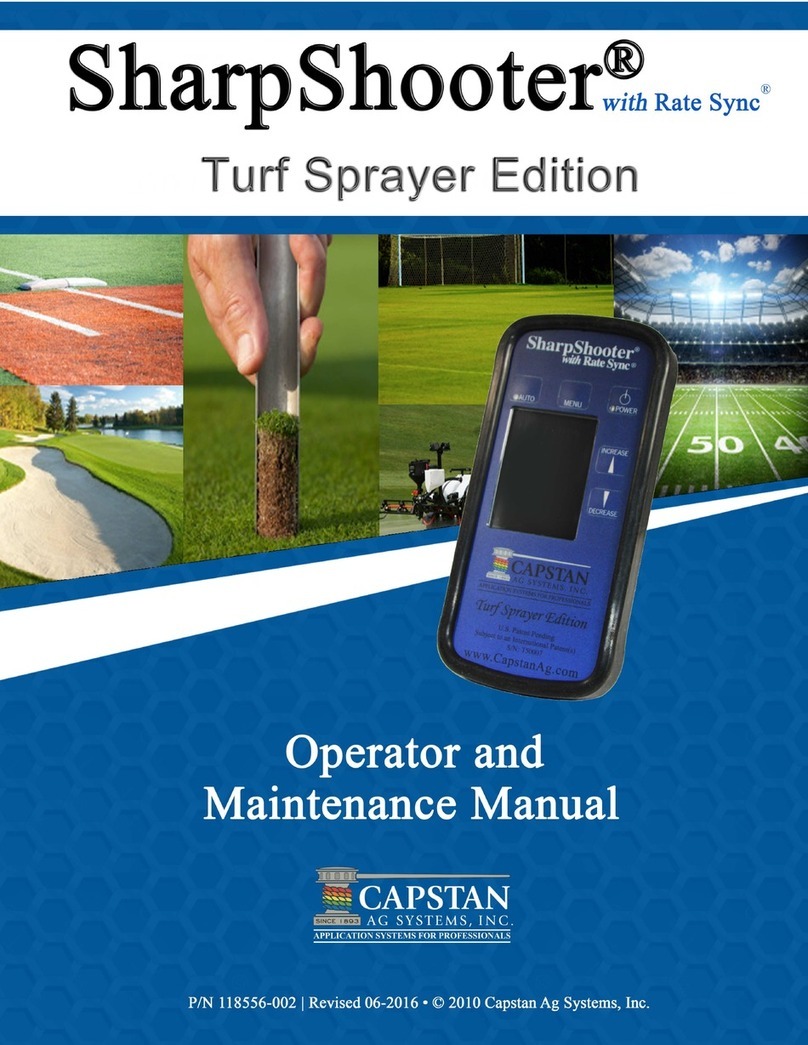
Capstan
Capstan Turf Sprayer Edition SharpShooter With Rate... Operator and maintenance manual

Wabtec
Wabtec Mors Smitt NIEAF SMITT RCT-C manual
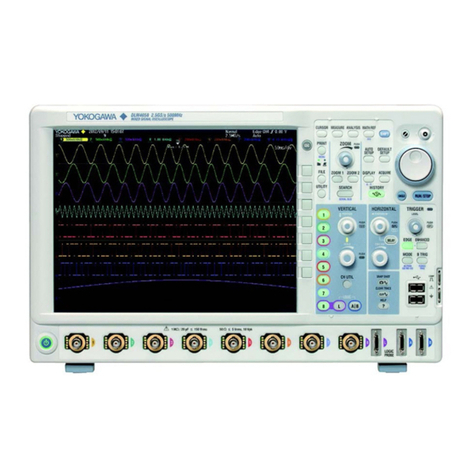
YOKOGAWA
YOKOGAWA DLM4038 Getting started guide
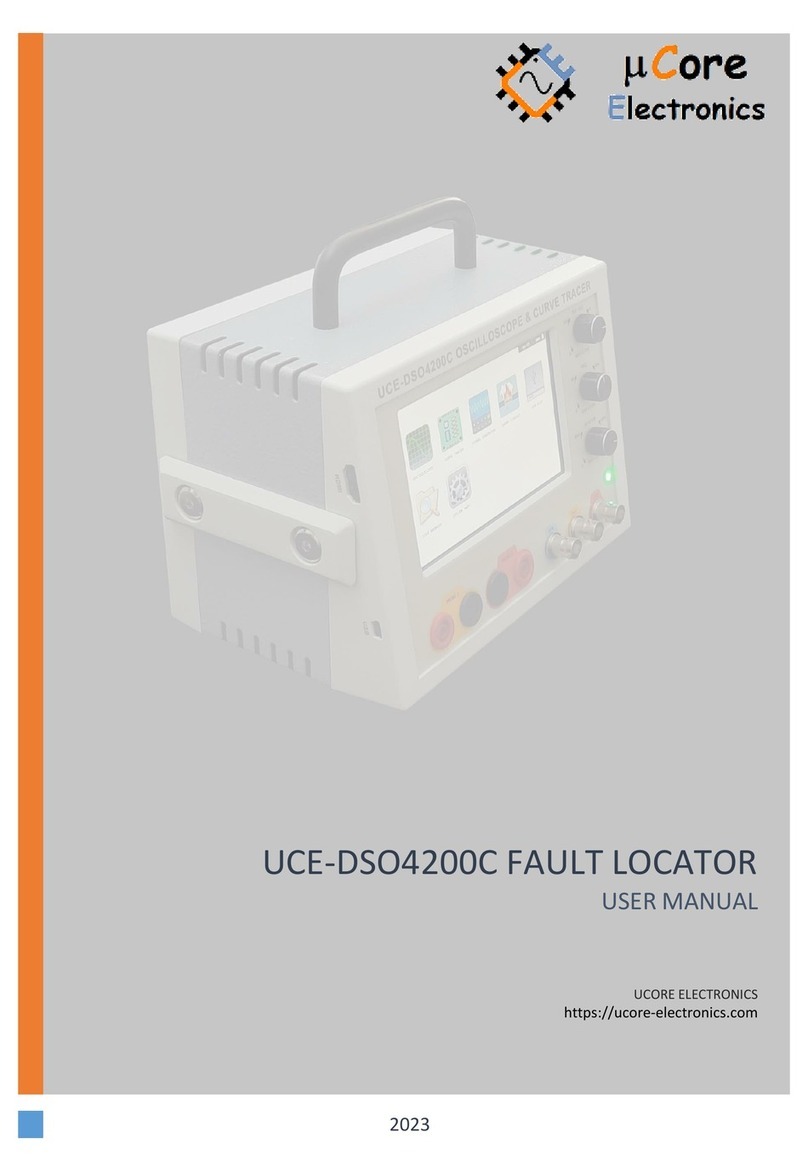
UCORE ELECTRONICS
UCORE ELECTRONICS UCE-DSO4200C user manual

Rohde & Schwarz
Rohde & Schwarz RTM3000 Series Demo guide

Sthor
Sthor 81741 quick start guide

Agilent Technologies
Agilent Technologies 54610B User's and service guide

Gossen MetraWatt
Gossen MetraWatt PROFISAFE 690L operating instructions

Interacoustics
Interacoustics Affinity Compact Instructions for use
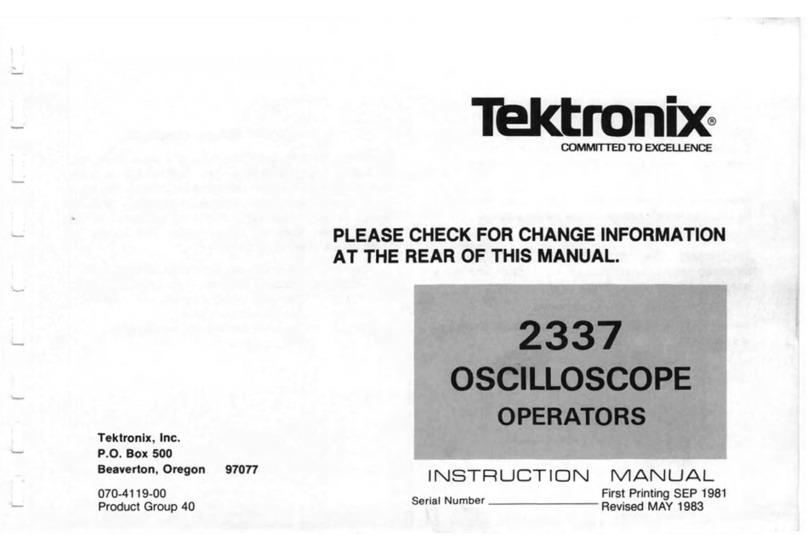
Tektronix
Tektronix 2337 instruction manual

Huazheng
Huazheng HZJY-15K manual

Fluke
Fluke 820-2 user manual