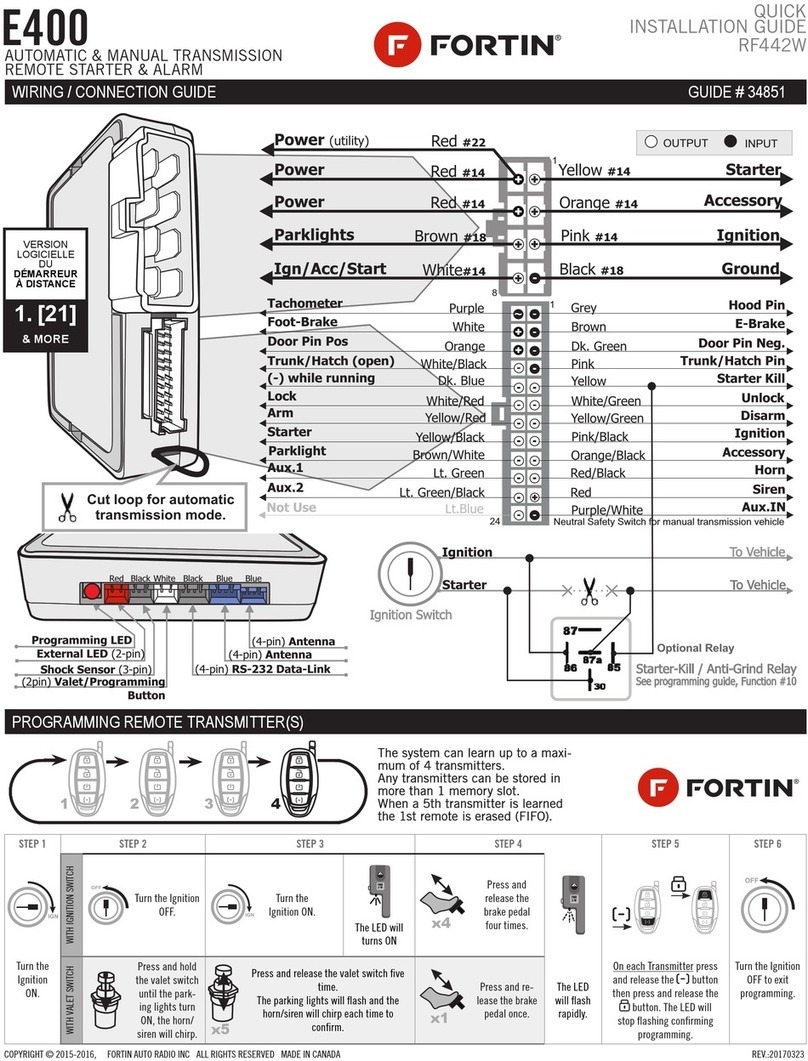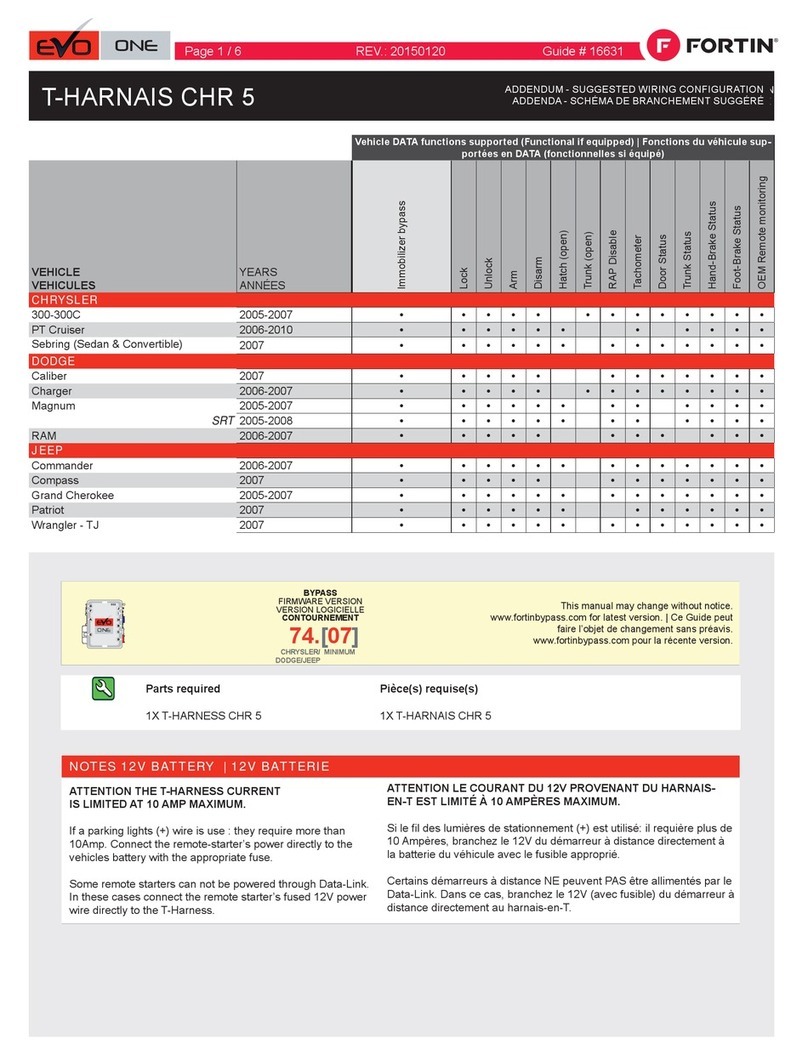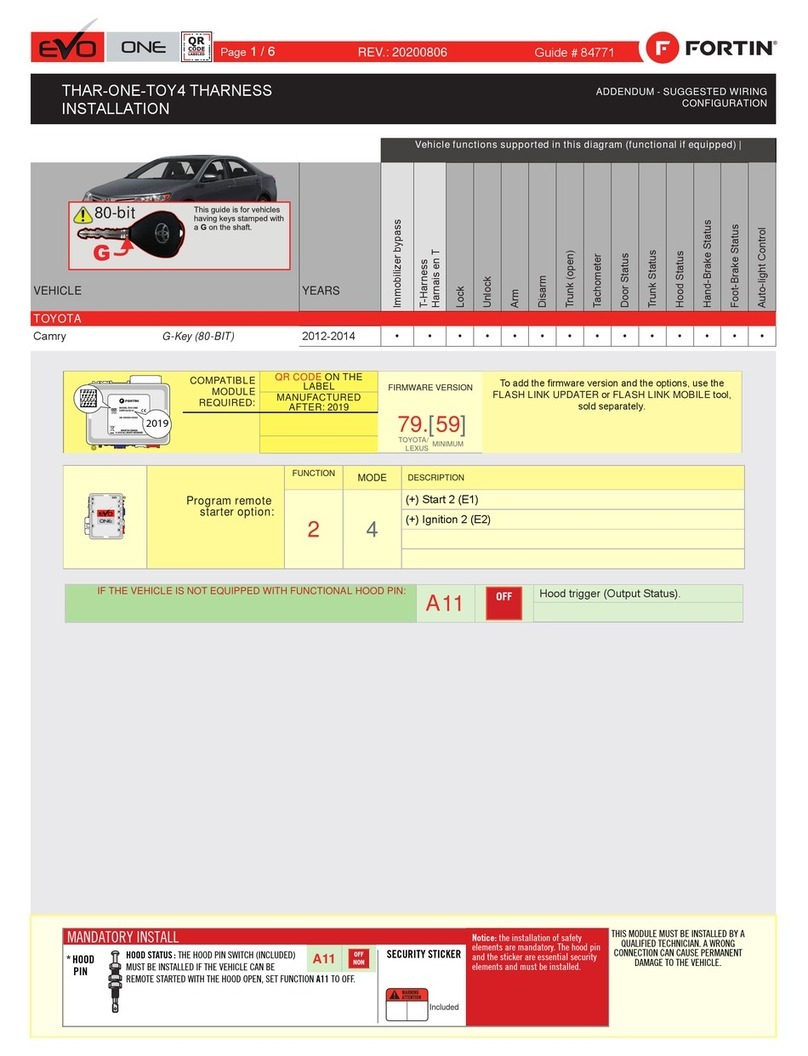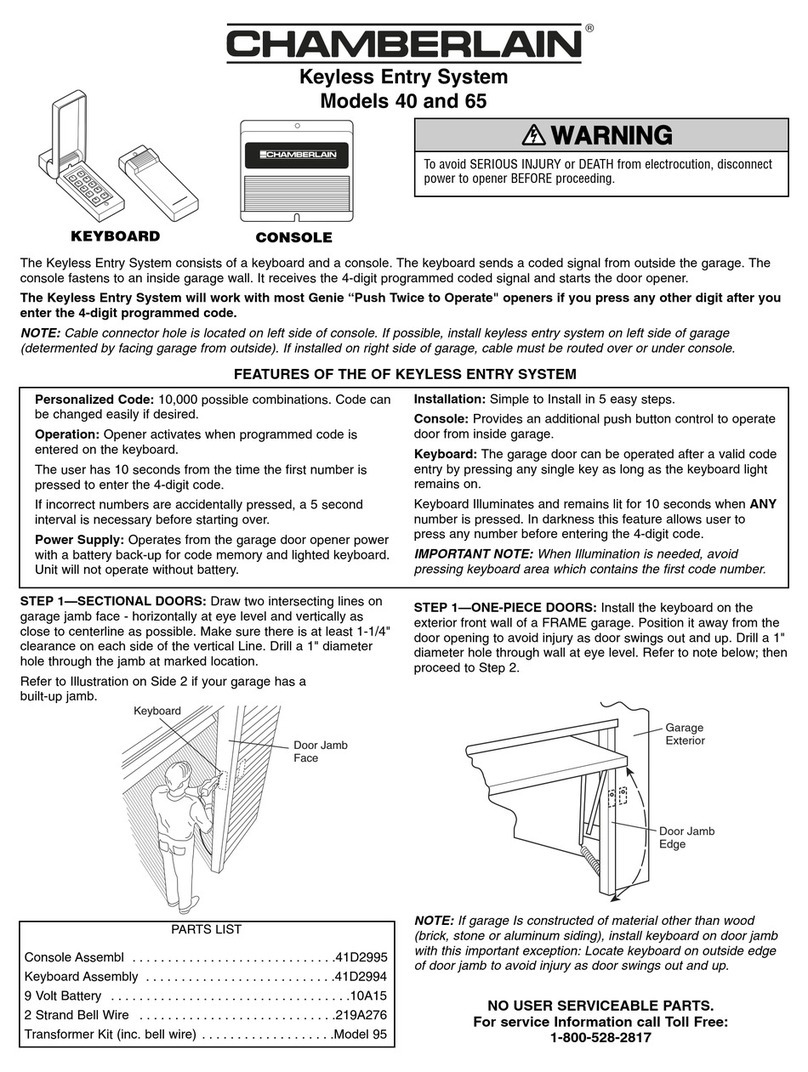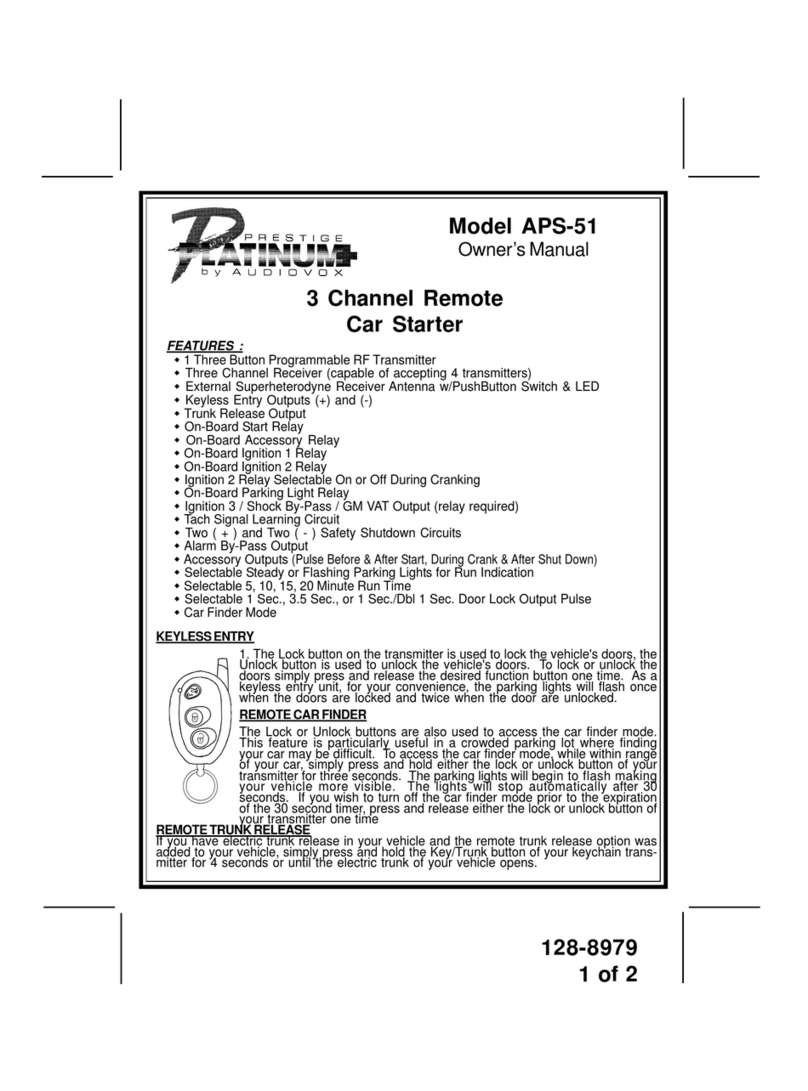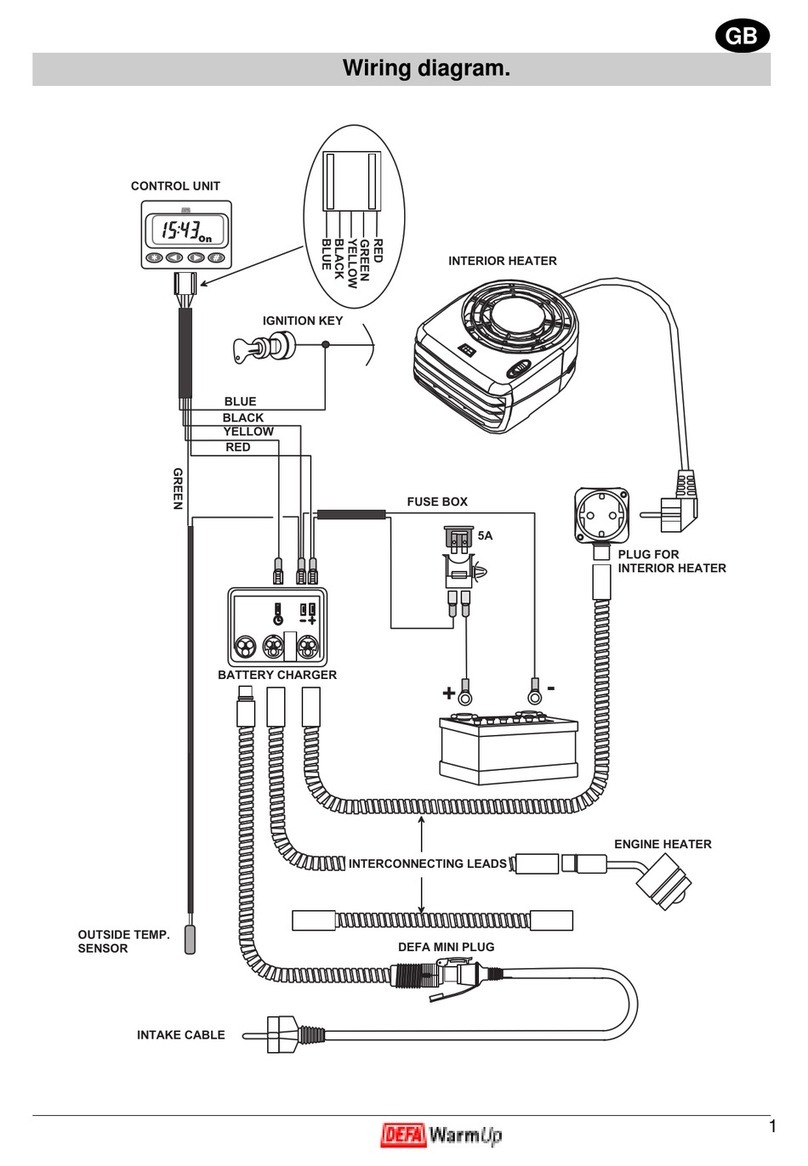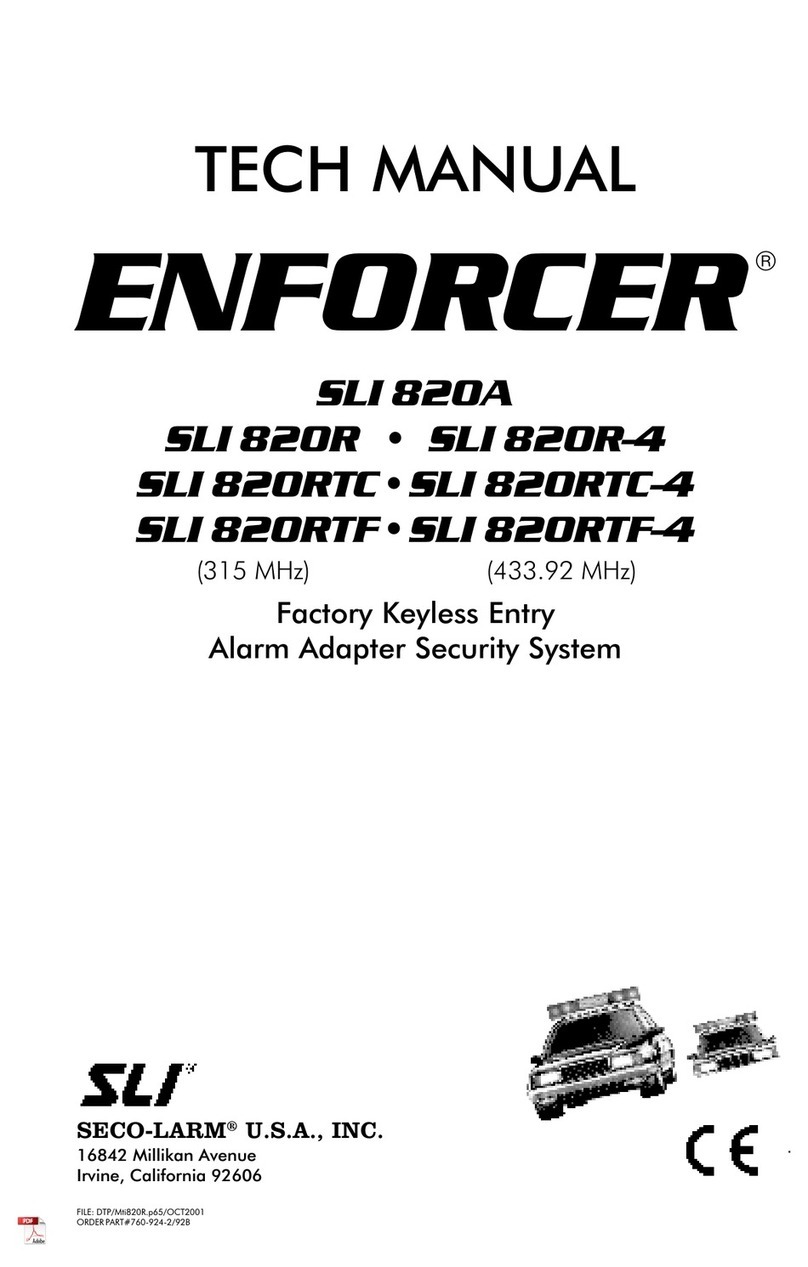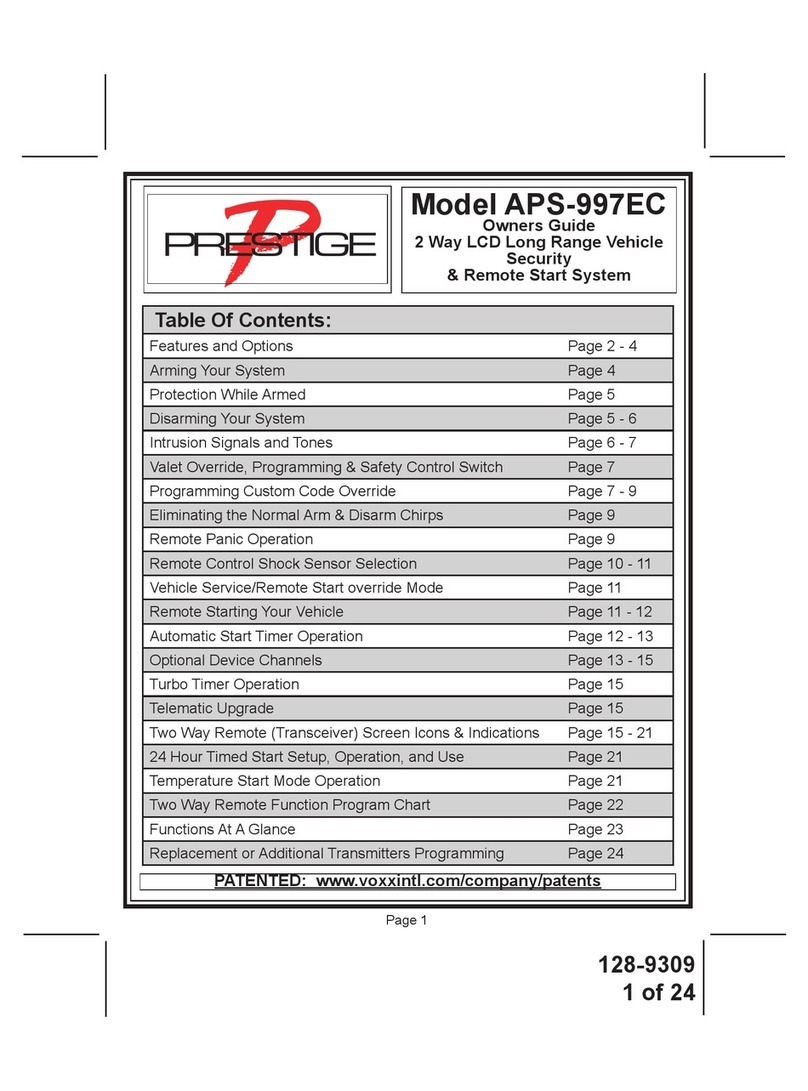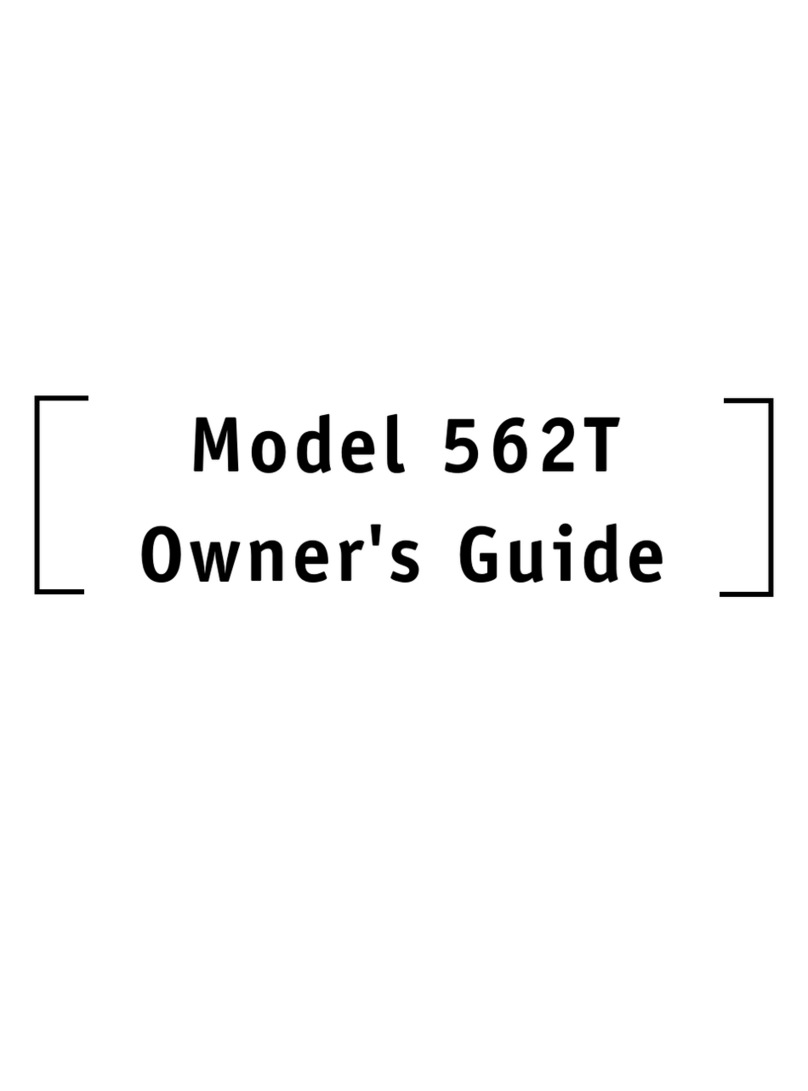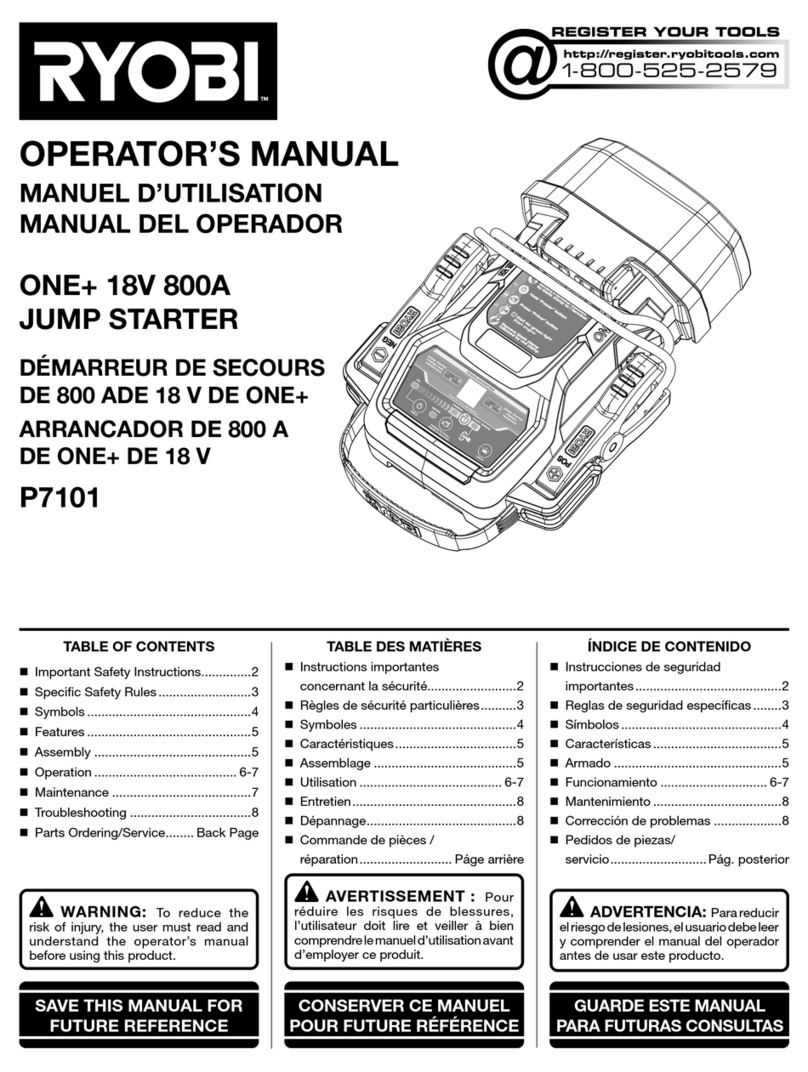Fortin ORBITF2400 User manual

ALL-IN-ONE DATA INTERFACE
REMOTE STARTER / ALARM
QUICK INSTALLATION GUIDE
A1
A20
WIRING / CONNECTION GUIDE
A
F
G
E
Black
White
White
White
(3-PIN) SHOCK SENSOR
(2-PIN) Valet/
Programming Button
DCBHIJ
(6-PIN) BYPASS REL AY
(5-PIN) CAN-BUS (4-PIN) RS-232 DATA-LINK & FLASH-LINK UPDATER PORT
BYPASS PROGRAMMING BUTTON
REMOTE STARTER PROGRAMMING LED
CUT LOOP FOR
AUTOMATIC
TRANSMISSION
MODE.
Red White Blue Blue Black
LED Blue CAN ACTIVITY
LED Yellow IGNITION ON
LED Red BYPASS DATA
(+) Foot Brake Black IN
750mA (-) Parking lights Pink OUT
750mA (-) Trunk Release/AUX Yellow/Black OUT
(-) Hand Brake Brown/White IN
(-) Hood/Door Pink/Black IN
Bypass config. Purple/Yellow
Bypass config. Green/White
Bypass config. Green/Red
Bypass config. White/Black OUT
Bypass config. Lt.Blue
750 mA MAXIMUM OUTPUT. DO NOT EXCEED THE MAXIMUM CURRENT OR PERMANENT DAMAGE TO THE MODULE WILL OCCUR THAT WILL NOT BE COVERED
UNDER WARRANTY.
(20-PIN) SECONDARY CONNECTOR
(4-PIN) ANTENNA(4-PIN) DATA-LINK ANTENNA
IN Yellow (+) BYPASS IGNITION
OUT Purple (-) LOCK 750mA
OUT Purple/White (-) UNLOCK 750mA
OUT Green (-) IGNITION 750mA
OUT White (-) START 750mA
OUT Orange (-) DISARM 750mA
OUT Orange/Black (-) HORN/SIREN 2 Amp
OUT Dk.Blue (-) GWR/PROGRAMMABLE 750mA
IN Red/Blue BYPASS CONFIG.
Lt.Blue/Black BYPASS CONFIG.
Ground Black IN
(+) Ignition Pink OUT
(+) Starter Yellow OUT
OUT White (+) PARKLIGHTS/IGN2/ACC/START
PROGRAMMABLE OUTPUT (FUNCTION 2 & 31)
OUT Orange (+) ACC / IGN2
PROGRAMMABLE OUTPUT (FUNCTION 2 & 31)
IN Red (+) 12V
(6-PIN) POWER CONNECTOR
E6
E1
PAGE 1
ORBITF2400
download the specific
vehicle installation
guide, user guide or
the latest quick
installation guide at
WWW.FORTIN.CA
GUIDE # 28491

PAGE 2
PROGRAMMING REMOTE TRANSMITTER(S)
The system can learn up to a maximum of 4 transmitters.
Any transmitters can be stored in more than 1 memory slot.
When a 5th transmitter is learned the 1st remote is erased (FIFO).
STEP 1 STEP 2 STEP 3 STEP 4 STEP 5 STEP 6
WITH IGNITION SWITCH
Turn the Ignition
OFF. Turn the
Ignition ON.
F
M
H
2
-
W
The LED
will turn
ON.
x4
Press and
release
the brake
pedal four
times.
F
M
H
2
-
W
Turn
the
Igni-
tion
ON.
WITH VALET SWITCH
Press and hold the
valet switch until
the parking lights
turn ON, the horn/
siren will chirp. x5
Press and release the valet
switch ve time.
The parking lights will ash
and the horn/siren will chirp
each time to conrm. x1
Press and
release
the brake
pedal
once.
The
LED
will
ash
rapidly.
On each Transmitter press
and release the button
then press and release the
button.
F
M
H
2
-
W
The LED will stop
ashing for a
second conrming
programming.
Turn the
Ignition
OFF to exit
program-
ming.
ERASES ALL REMOTES THAT HAVE BEEN PROGRAMMED AND RESETS ALL FUNCTIONS BACK TO DEFAULT.
Disarm
the system
(The
antenna
led must
not be
ashing,
see enter/
exit valet
mode
p.6).
STEP 1 STEP 2 STEP 3 STEP 4 STEP 5 STEP 6
Turn
the
Ignition
ON.
OR Press and
hold the valet
switch or the
antenna but-
ton until the
Parking lights
turn ON, the
horn/siren
will chirp.
OR Press
and
release
the valet
switch
or the
antenna
button
23
TIMES.
X1
Press
and
release
the
brake-
pedal
once.
OR Press and
hold the
valet switch
or the
antenna
button for
5 seconds.
The Parking
lights will
ash to
conrm.
Turn the
Ignition
OFF
to exit
program-
ming.
The
Parking
lights
will ash
4 times.
FMH
2-W
FMH
2-W
FMH
2-W
Within 5 sec.

A1
A20
A
F
G
E
Noir
Blanc
Blanc
Blanc
Détecteur d’impact
(3-pin)
Valet/Bouton de pro-
grammation (2pin)
DCBHIJ
(6-PIN) RELAIS POUR
CONTOURNEMENT
(5-PIN) CAN-BUS (4-PIN) PORT RS-232 DATA-LINK ET FLASH-LINK UPDATER
BOUTON DE PROGRAMMATION POUR CONTOURNEMENT
DEL DE PROGRAMMATION DU
DÉMARREUR À DISTANCE
COUPEZ LA BOUCLE
POUR LE MODE
TRANSMISSION
AUTOMATIQUE.
Rouge Blanc Bleu Bleu Noir
DEL Bleue ACTIVITÉS DU CAN
DEL Jaune IGNITION ON
DEL Rouge CONTOURNEMENT DE CLÉ ACTIVÉE
(+) Frein (pied) Signal Noir IN
750mA (-) Feux de sta-
tionnement
Rose OUT
750mA (-) Valise / AUX. Jaune/Noir OUT
(-) Frein à main Signal Brun/Blanc IN
(-) Capot/Porte Rose/Noir IN
Config. contournement Mauve/Jaune
Config. contournement Vert/Blanc
Config. contournement Vert/Rouge
Config. contournement Blanc/Noir OUT
Config. contournement Bleu Pâle
SORTIE MAXIMUM 750MA. NE PAS DÉPASSER LE COURANT MAXIMUM OU DES DOMMAGES PERMANENTS, NON COUVERTS PAR LA
GARANTIE, SERONT CAUSÉS AU MODULE.
(20-PIN) CONNECTEUR SECONDAIRE
(4-PIN) ANTENNA(4-PIN) ANTENNE DATA-LINK
IN Jaune (+) IGNITION CONTOURNEMENT
OUT Mauve (-)VERROUILLE 750mA
OUT Mauve/Blanc (-)DEVEROUILLE 750mA
OUT Vert (-) IGNITION 750mA
OUT Blanc (-) DÉMARREUR 750mA
OUT Orange (-) DÉSARME 750mA
OUT Orange/Noir (-) KLAXON/SIRÈNE 2 Amp
OUT Bleu Foncé (-) GWR / PROGRAMMABLE 750mA
IN Rouge/Bleu CONFIG. CONTOURNEMENT
BleuPâle/Noir CONFIG. CONTOURNEMENT
Ground Noir IN
(+) Ignition Rose OUT
(+) Démarreur Jaune OUT
OUT Blanc
(+) LUMIÈRES DE STATIONNEMENT OU (+) IGNITION2 OU (+)
ACCESSOIRE OU (+) DÉMARREUR SORTIE PROGRAMMABLE
(FONCTION 2 ET 31)
OUT Orange (+) ACCESSOIRE OU (+) IGNITION2 SORTIE PROGRAMMABLE
(FONCTION 2 ET 31)
IN Rouge (+) 12V
(6-PIN) CONNECTEUR DE PUISSANCE
E6
E1
PAGE 1
TOUT-EN-UN, INTERFACE DATA
ET DÉMARREUR À DISTANCE / ALARME
GUIDE D’INSTALLATION RAPIDE
FILAGE / GUIDE DE BRANCHEMENTS
ORBITF2400
GUIDE # 28491

PROGRAMMATION DES TÉLÉCOMMANDES
Le système peut apprendre jusqu’à 4 télécommandes.
Une seule télécommande peut prendre les 4 emplacements (programmée 4 fois).
La 5e télécommande programmée supprime la première.
ÉTAPE 1 ÉTAPE 2 ÉTAPE 3 ÉTAPE 4 ÉTAPE 5 ÉTAPE 6
AVEC IGNITION
Tournez l’ignition
à OFF Tournez la clef
à ignition.
F
M
H
2
-
W
La DEL
s’allume
x4
Ap-
puyez et
relâchez
quatre
fois la
pédale de
frein.
F
M
H
2
-
W
Tournez
la clef à
igni-
tion.
AVEC VALET
Appuyez et tenez
enfoncé le bouton
valet jusqu’à ce que
les feux de posi-
tionnement s’allument
et que le klaxon/
sirène retentisse, puis
relâchez. x5
Appuyez et relâchez le bou-
ton valet 5 fois. Les feux de
positionnement clignoteront
et le klaxon/sirène retentira
chaque fois que le bouton
est appuyé. x1
Ap-
puyez et
relâchez
une fois la
pédale de
frein.
La DEL
clignote
rapide-
ment.
SUR CHACUNE DES
TÉLÉCOMMANDES:
Appuyez et relâchez
le bouton ensuite
appuyez et relâchez le
bouton .
F
M
H
2
-
W
La DEL arrête de
clignoter 1 seconde
pour conrmer
l’apprentissage.
Tournez
l’ignition à
OFF pour
sortir du
mode de
programma-
tion.
DÉPROGRAMMATION DES TÉLÉCOMMANDES ENREGISTRÉES ET RÉINITIALISATION DES FONCTIONS PAR DÉFAUT
Dés-
armer le
système.
(La
Del de
l'antenne
ne doit
pas
clignoter.
voir
ENTRER/
SORTIE
MODE
VALET
p.6).
ÉTAPE 1 ÉTAPE 2 ÉTAPE 3 ÉTAPE 4 ÉTAPE 5 ÉTAPE 6
Tournez
la clé à
igni-
tion.
OU Appuyez et
tenez enfoncé
le bouton valet
ou le bouton
de l’antenne
jusqu’à ce que
les feux de po-
sitionnement
s’allument et
que le klaxon
retentisse, puis
relâchez.
OU Appuyez
23 FOIS
sur le com-
mutateur
valet ou le
bouton de
l’antenne.
Les feux de
sta-
tionnement
et le klaxon/
sirène con-
rment.
X1
Appuyez
et relâchez
une fois la
pédale de
frein.
OU Appuyez et
tenez enfoncé
le bouton
valet ou le
bouton de
l’antenne
pendant
5 secondes.
Les feux de
sta-
tionnement
conrment.
Tournez
l’ignition à
OFF pour
sortir du
mode de
program-
mation. Les
lumières de
sta-
tionnement
clignotent
4fois.
FMH
2-W
x23 x23
FMH
2-W
FMH
2-W
En moins de 5 sec.

FUNCTION PROGRAMMING
Disarm
the
system
(The
antenna
led
must
not be
ash-
ing, see
enter/
exit
valet
mode
p.6).
STEP 1 STEP 2 STEP 3 STEP 4 STEP 5 STEP 6
OR
FMH
2-W
F
MH
2
-
W
OR
FMH
2-W
X1
MODE 1 - LOCK
MODE 2 - UNLOCK
MODE 3 - START (3 SECONDS)
MODE 4 - FUNCTION (3 SECONDS)
MODE 5 - FUNCTION LOCK
MODE 6 - FUNCTION UNLOCK
Turn the
Ignition
ON.
Press and hold the
valet switch or the
antenna button
until the Parking
lights turn ON,
the horn/siren will
chirp.
The
LED will
ash
rapidly.
Press and release the valet
switch or the antenna but-
ton X time for the desired
function. The Parking lights
will ash and the horn/
siren will chirp each time
to conrm.
Press and
release the
brake-
pedal
once.
Turn the
Ignition
OFF to exit
program-
ming.
The Park-
ing lights
will ash
4 times.
Press the BUTTON on a programmed remote to select the
mode (X).
The Parking lights will ash 1-6 times to conrm.
Within 5 sec.
Return to step 3 to programmed the next option
FUNCTION
FUNCTION MODE 1 MODE 2 MODE 3 MODE 4 MODE 5 MODE 6
1 — — — — — — —
2
Programmable Output
(+) Ign/Acc/Start
(FUNCTION 31
MODE 4)
White
(+)Ignition2
White
(+)Accessory2
White
(+)Start2
White
(+)Start
— —
Orange (+)Accessory Orange (+)Accessory Orange (+)Accessory Orange (+)Ignition2
Pink (+)Ignition Pink (+)Ignition Pink (+)Ignition Pink (+)Ignition
Yellow
(+)Start
Yellow
(+)Start
Yellow
(+)Start
Yellow
(+)Start2
3 Tachless sensivity Increase
crank time (By default) Decrease
crank time
4
Remote car starter
runtime
Gas: 15 minutes
Diesel: 30 minutes Gas: 7 minutes
Diesel: 14 minutes Gas: 3 minutes
Diesel: 6 minutes — — —
5Add Remote on FMH
antenna series
Add Remote — — — — —
6 Doorlock option No Unlock before remote-start &
Lock after remote-start. Lock after remote-start. Unlock and relock after
shut-down. Relock 10 sec.after
shut-down. Disarm before shut
down.
7 Ignition Doorlock option No Lock after foot-brake &
unlock after key is turned OFF.
Unlock after key is turned
OFF.
Doorlock Output at Ignition
only.
— —
8 Unlock Pulse Time Single 0.25 sec Double 0.25 sec Single 4.0 sec Single 2.5 sec Single 1.5 sec Single 0.75 sec
9Active or Passive Alarm
& Starter Kill.
Active
Press LOCK to activate
the Alarm and starter-kill.
Passive (Lock disabled)
Arm alarm activate starter-kill
30(MODE 4), 60(MODE5), or
120(MODE6) sec. after the door
is closed.
Passive (Lock enabled)
Arm alarm, activate starter-kill
and lock doors 30(MODE 4),
60(MODE5), or 120(MODE6)
sec. after the door is closed.
Passive arm
30 seconds (by default if
MODE 2 or 3 is activated.
Passive arm
60 seconds. (if MODE
2 or 3 is activated.
Passive arm 120
seconds. (if MODE 2
or 3 is activated.

FUNCTION MODE 1 MODE 2 MODE 3 MODE 4 MODE 5 MODE 6
10
Starter Kill Output.
Required function 32
mode 4. - Dk.Blue (A8)
= starter-kill.
Starter-kill &anti-grind Anti-grind only Relay normally open — — —
11 Sound Conrmation
& LED antenna
Antidémarreur
1st LOCK/UNLOCK silent
2nd LOCK/UNLOCK sound
---------------------------
Antenna LED active.
LOCK/UNLOCK
sound always. Antenna LED disabled. Antenna LED disabled with
ignition. Conrmation sound at
LOCK only Panic mode disabled
12
Output horn/siren
conguration Horn(-) only. Siren(+) Output (E1) white
Siren(+) Output (E1) white
and Horn(-) Siren(-) only (A7) — —
13
Conrmation Pulse
Long
Short
—
—
—
—
14
Alarm ON/OFF
Starter ON/OFF
Alarm OFF
Remote-starter ON
Alarm ON
Remote-starter ON.
Alarm ON
Remote-starter OFF — — —
15 Smart Arming
Smart Doorlock
Smart Lock pulse Disable
(Unlock signal) Automatically
LOCK and rearm alarm if
door(s) are not opened after
30 seconds.
Automatic Lock when starter
kill arms. Lock pulse only when its
Unlock — —
16
Cold Start Timer
3 hours at -5
o
c/Runtime
1.5 hours at -5
o
c/Runtime
3 hours at -5
o
c/5 minutes
1.5 hours at -5
o
c/5 minutes
Cold time OFF
—
17 — — — — — — —
18 Diesel Mode Disable
Enable (20 seconds)
Delay between Ignition
power up and Starter (crank).
Enable (10 seconds)
Delay between Ignition
power up and Starter (crank).
Enable
No delay between Ignition
power up and Starter (crank). — —
19 Turbo timer Disable Run 2 minutes. Run 4 minutes. — — —
20
Engine supervision:
-Tachless -
-analog tach-
-Tach Data-Link-
Tachless on crank
and supervision Tach
Data-Link.
Tachless only.
(vehicles with automatic
transmission only)
Start (Crank) 20 sec +
Supervision by
Data-LInk Tach
Start (crank) 8 seconds
on Tachless.
( vehicles with automatic
transmission only)
Start (Crank) 8 sec +
Supervision by
Data-LInk Tach Tach Data-Link only
21 Start Attempts 2 1 3 — — —
22 —— — — — — —
23 Master RESET
RESET all programming
options by default.
(Retains already
programmed remote.)
— — — — —
24 — — — — — — —
25 Yellow/Black (A13) :
Aux1 --> LOCK
0.5 seconds &
disarm alarm 0.5 seconds 10 sec latch or
until a button is pressed. 20 sec latch or
until a button is pressed.
30 sec latch or
until a button is
pressed. Latch until shutdown
26 Hybrid mode Gas / Diesel vehicle Hybrid vehicle — — — —
27
—
—
—
—
—
—
—
28
—
—
—
—
—
—
—
29
Alarm Duration
30 seconds
60 seconds
120 seconds
—
—
—
30 Valet code Ignition ON
Valet button x3 times.
Ignition ON
Valet button x3 times
and x1 times 3 seconds.
Ignition ON
Valet button x4 times
and x1 times 3 seconds.
Ignition ON
Valet button x5 times
and x1 times 3 seconds.
Ignition ON
Valet button x6
times and x1 times
3seconds.
Ignition ON
Valet button x7 times
and x1 times 3 sec.

FUNCTION MODE 1 MODE 2 MODE 3 MODE 4 MODE 5 MODE 6
31 Special application
Programmable output (+) No special application
Priority on function 2
Special application - Function 2 (all option)
not available. White (+) Parking
Lights White (+) Parking
Lights White:(+) Parking-
Lights
Orange (+) Accessory Orange Ign.2 Orange:(+) Parking
lights
White wire (E1) : Enable at
ground out, disable with vehicle
ignition OFF.
White wire (E1) : Trunk
Output
Pink
(+) Ignition
Pink
Ign.1
Pink:(+) Ignition
Yellow
(+) Start
Yellow
(+) Start
Yellow:(+) Start
32 Ground Out Dk.Blue (Ground out):
Shut-down 1 second after
remote start run time.
Dk.Blue (Ground out):
Shut-down 3 seconds after
remote start run time.
Dk.Blue
(Ground Out):
Shutdown After
D.k Blue
(Ground Out):
Starter-Kill
D.k Blue
(Ground Out):
Arm / Rearm
Controlled by CAN
learning
33
Manual transmission
function
Manual transmission
completed by door closed.
Automatically activated by hand-
brake and Foot Brake
Manual sequence completed
by locking the doors
Cancel ready mode when
trunk open. — —
34 Trunk output Pulse 0.5 seconds Pulse 2.5 seconds Unlock before trunk pulse
0.5sec Trunk Output at ignition only — —
35
Door unlock Special
application No special application
Activate vehicle ignition at
unlock.
Activate vehicle ignition and
accessory at unlock. — — —
36 Activation/desactivation
remote Valet Mode —by remote : FUNCTION -->
LOCK + UNLOCK or valet button By Valet button only — — —
37 Security Remote car
starter
Special application No special application
Security ON: Shutdown Engine
if the door is opened before
UNLOCK is pressed. (Door
trigger required).
— — — —
38 System control by OEM
Remote Disable Press 3x Lock to remote start Start/Stop on trigger shock
sensor Alarm control by OEM
Remote. Press Lock, Unlock
Lock to remote start —
39 Temperature option Disable Enable : AUX1 activated at
5oc when remote started (see
function 25) — — — —
LEGEND: FUNCTION BY DEFAULT
MANUAL TRANSMISSION SEQUENCE FOR COMPATIBLE VEHICLES ONLY
STEP 1 STEP 2 STEP 3 STEP 4 STEP 5 STEP 6
&
Make sure that
all doors are
closed and the
transmission
is in the
NEUTRAL
position.
While the
engine is
running.
Engage the
parking
brake.
Release
the brake
pedal.
Push the
START button
(3sec.).
The Parking
lights will
ash once and
then remain
on.
Remove the
key from
the ignition
barrel.The
vehicle
will remain
running with
the Remote-
Starter.
Exit the vehicle
and close all
of the doors.
The Remote-
Starter will stop
running once
all the doors
are closed.
WILL DISABLE MANUAL TRANSMISSION SEQUENCE
STANDARD
• Open any door(s)
• Open the hood
• Disengage the parking brake
Note : If the Parking lights ash 3 times when
Remote-Starting, Ready Mode is not enabled.
PAGE 5

TO ENABLE COLD START MODE TO DISABLE COLD START MODE
+
Press and release the FUNCTION button,
within 12 seconds simultaneously press
and and hold the LOCK and START buttons
for 1 second. The remote’s Green LED will
ash and beep once to conrm. The parking
lights will ash once.
• Press and release the FUNCTION button,
within 12 seconds simultaneously press
and and hold the LOCK and START buttons for
1second. The remote’s Green LED will ash
and beep once to conrm. The parking lights
will ash twice.
• Put the Remote-Starter/alarm into Valet
• Remote-Start the vehicle
• Open the hood
• Press the brake pedal
• Turn the key to the ignition position.
• Disable Ready Mode (manual transmission).
DISARM / ENTER / EXIT VALET MODE
STEP 1 STEP 2
to disarm
the system
F
M
H
2
-
W
System armed
: DEL ash
Insert the key
and turn it to the
ignition (ON/RUN)
position.
OR Within
10seconds
press and
release
the Valet
switch or
the antenna
button
3TIMES.
F
M
H
2
-
W
System dis-
armed :
LED is OFF
3x 3x
to enter and
exit valet
mode
F
M
H
2
-
W
System
disarmed :
LED is OFF
F
M
H
2
-
W
System disarmed
and in valet
mode :
LED is ON.
FMH
2-W
REMOTE START DIAGNOSTICS ALARM DIAGNOSTICS
Parking Lights ashes (before starting): Parking Lights ashes (after Shutdown): Parking Lights ashes (after disarm) :
3x Ready mode disabled 1x Normal stop (Brake, Park Brake) 3x Door open – zone 3
4x Valet mode activated (The LED is on) 3x Runtime expired or shut down by transmitter 4x Shock sensor – zone 4
5x Hood open 4x No tachometer signal 5x Hood open – zone 5
5x Hood open 6x Trunk open – zone 6
6x Over crank threshold (8 seconds)
WARNING
NOTICE The manufacturer will accept no responsibility for any electrical damage resulting from improper installation of the product, including either damage to the vehicle
itself or to the remote-starter module. This module must be installed by a certied technician including all of the supplied safety devices. Please note that this guide
has been written for trained professional technicians, a certain level of skills and knowledge is therefore assumed. Please review the Installation Guide carefully before
beginning any work.
WARNING By default this system is setup for vehicles with a manual transmission. For vehicles with an automatic transmission the safety wire loop on the main unit must
be cut. Before proceeding to the installation, make sure that the vehicle does not attempt to start when the when the vehicle is in the “drive” or “reverse” position. If an
automatic transmission vehicle starts when the transmission is in gear, ensure that the safety wire loop on the unit is not cut. Once the safety wire loop is cut, the system
is considered an automatic transmission remote-starter indenitely. Once a loop is cut all warranties, guaranties, and liability is immediately void if the unit is install on
a manual transmission vehicle.Neither the manufacturer or distributor of this module is responsible of damages of any kind indirectly or directly caused by this module,
except for the replacement of this module in case of manufacturing defects. This module must be install by qualied technician. This instruction guide may change
without notice. To download the installation guide, user guide, or the latest quick installation guide, visit: WWW.FORTIN.CA
Copyright © 2014-2018, ALL RIGHTS RESERVED MADE IN CANADA REV.:20180905
PAGE 6
Table of contents
Other Fortin Remote Starter manuals
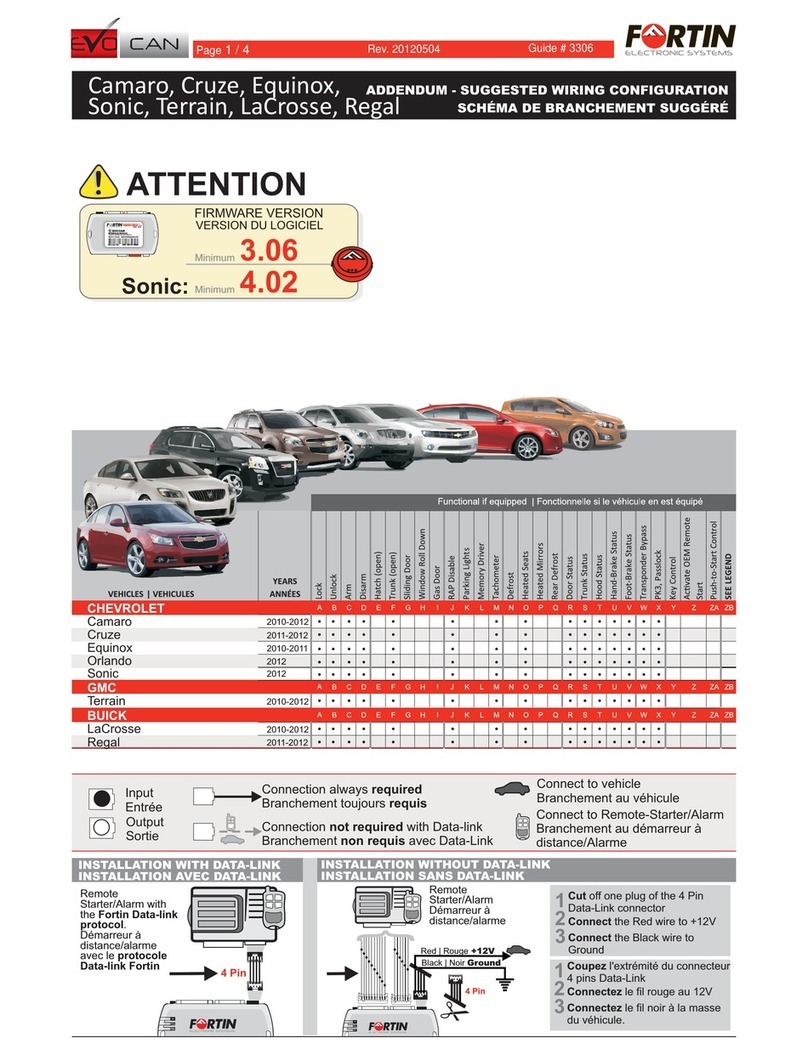
Fortin
Fortin EVO-CAN User manual

Fortin
Fortin EVO ALL User manual

Fortin
Fortin RM411 User manual

Fortin
Fortin RM442 User manual

Fortin
Fortin ANT-FMH-2W User manual

Fortin
Fortin EVO-ONE RFK1004 User manual

Fortin
Fortin EVO-ALL User manual

Fortin
Fortin EVO ALL User manual

Fortin
Fortin FSA-206 User manual

Fortin
Fortin EVO-ALL User manual
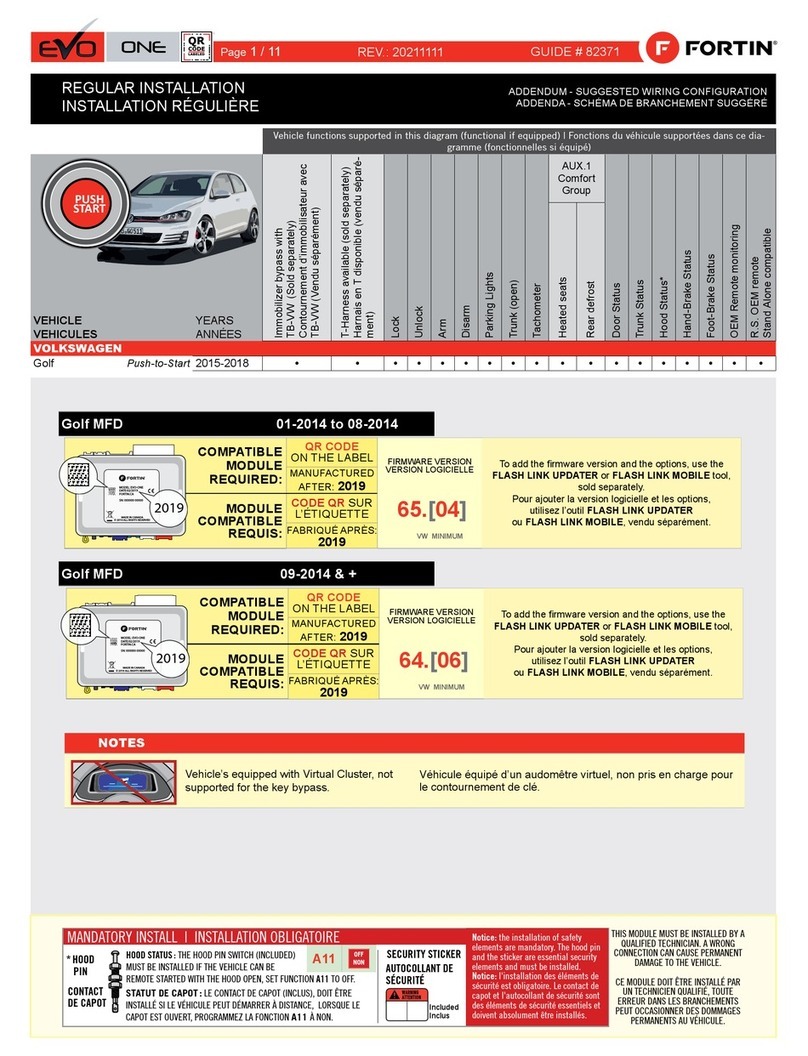
Fortin
Fortin EVO ONE User manual

Fortin
Fortin EVO ALL User manual

Fortin
Fortin FTXDUO EVO-START2ANT User manual

Fortin
Fortin AX-ST User manual

Fortin
Fortin FTX-64-2W User manual
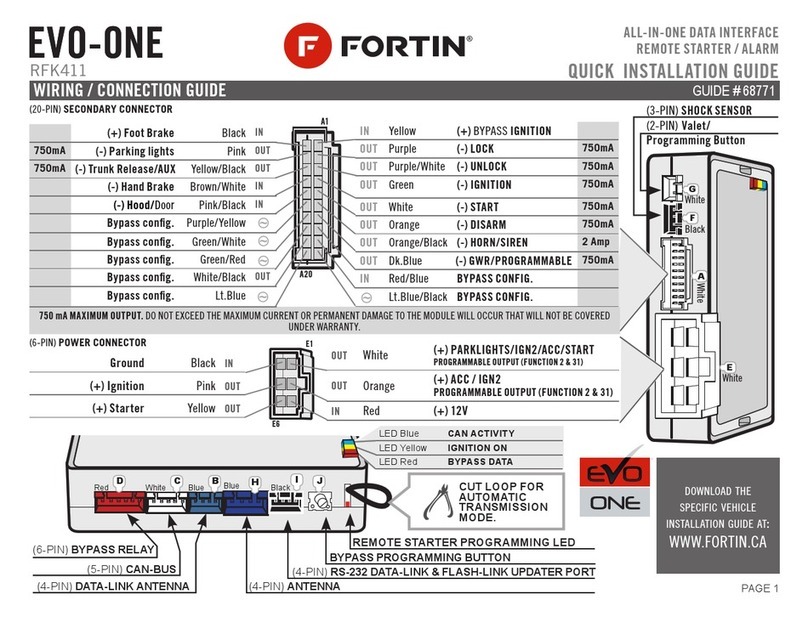
Fortin
Fortin EVO-ONE RFK411 User manual
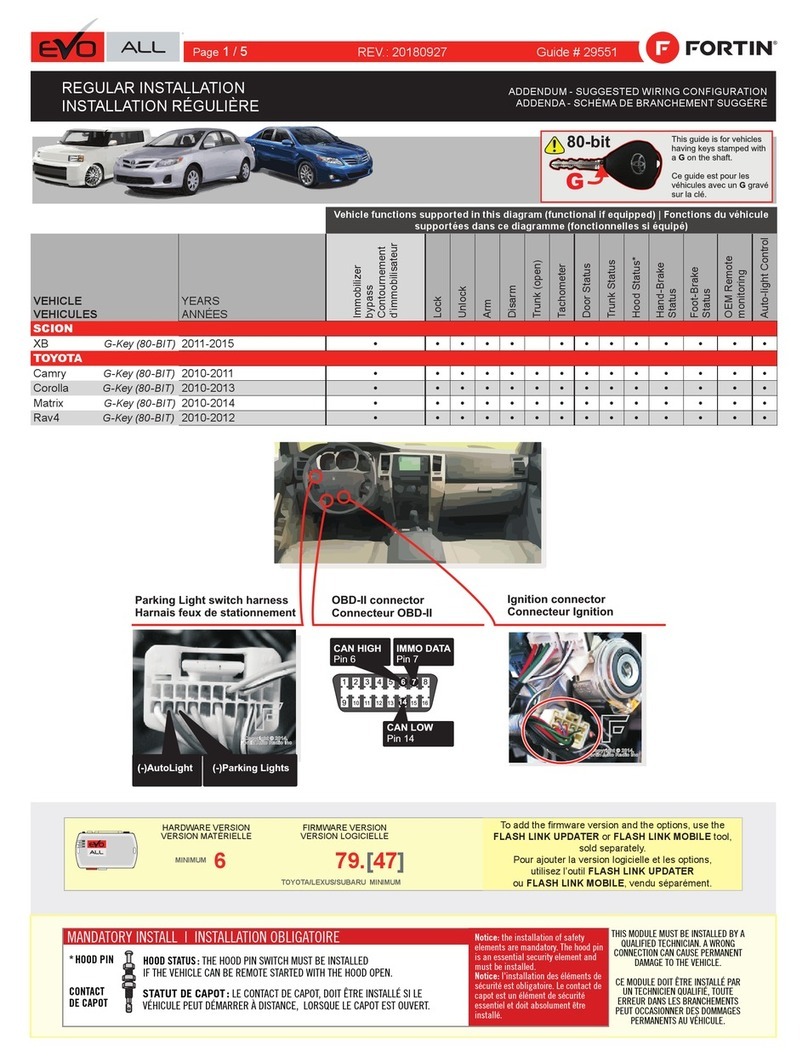
Fortin
Fortin EVO ALL User manual

Fortin
Fortin EVO ONE User manual

Fortin
Fortin TB-TOYOTA User manual

Fortin
Fortin FMH SERIES User manual