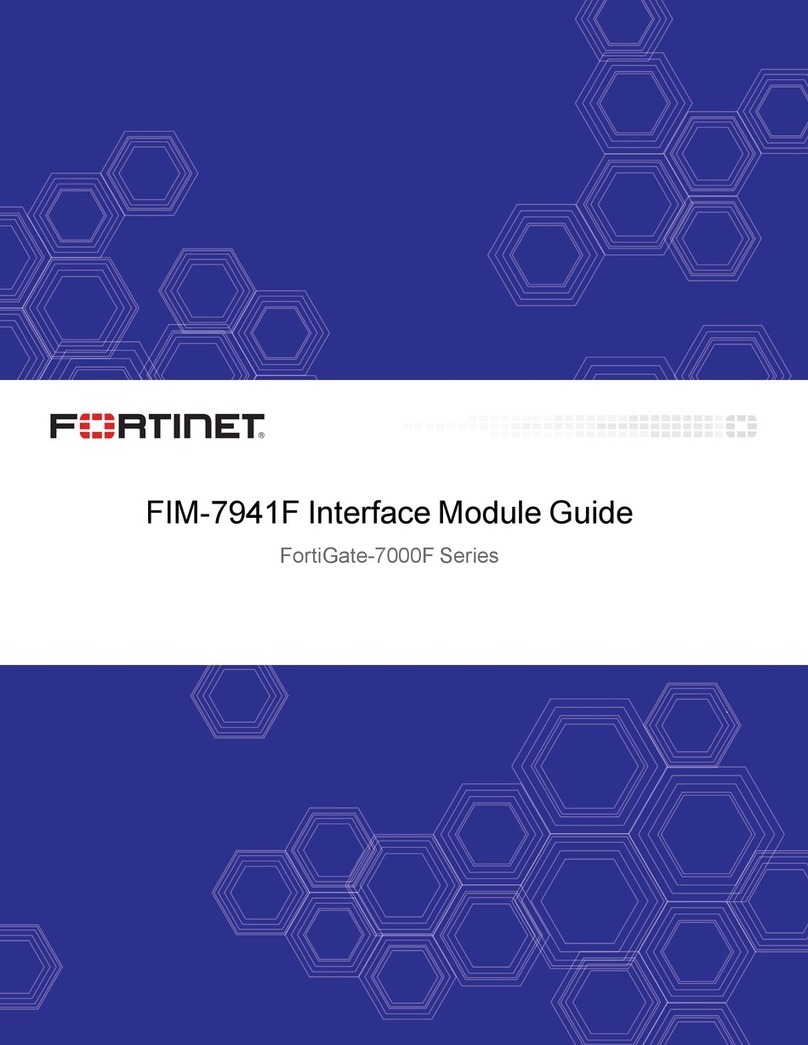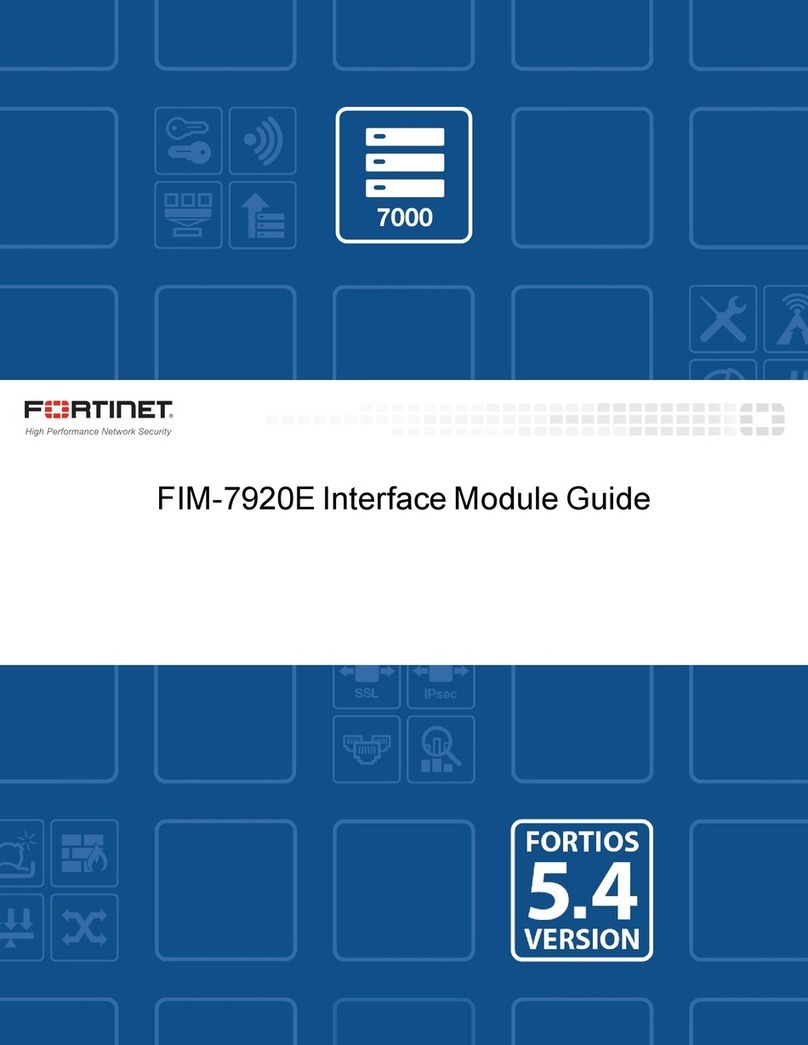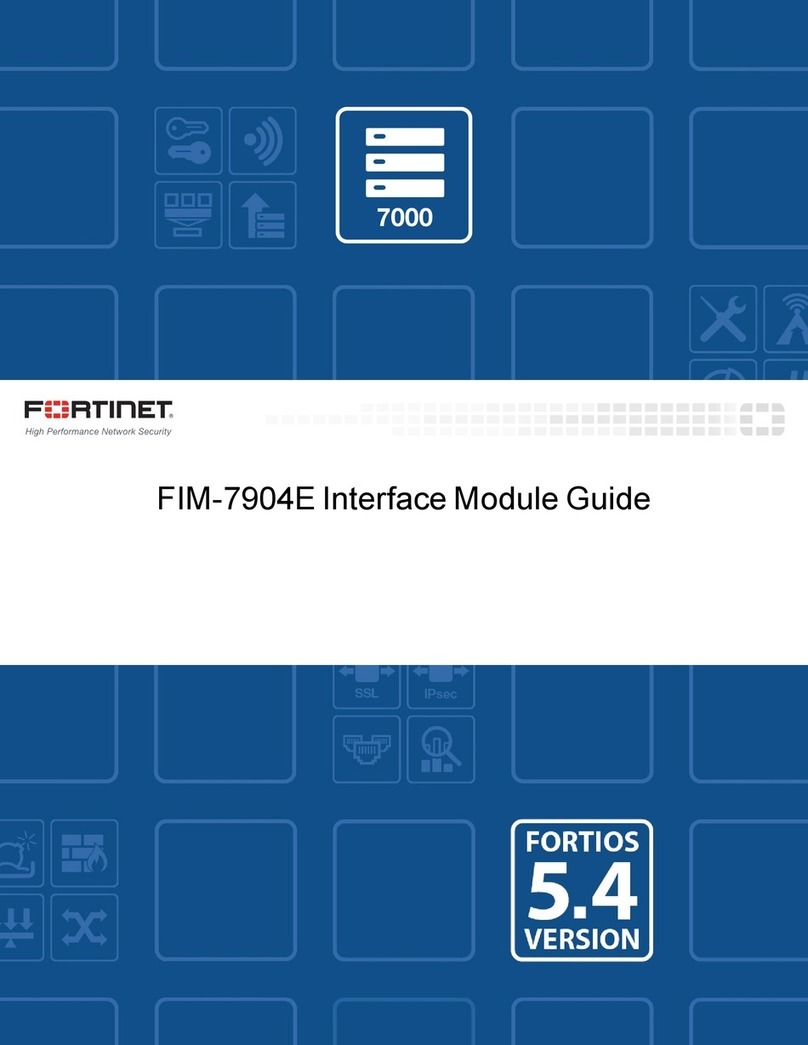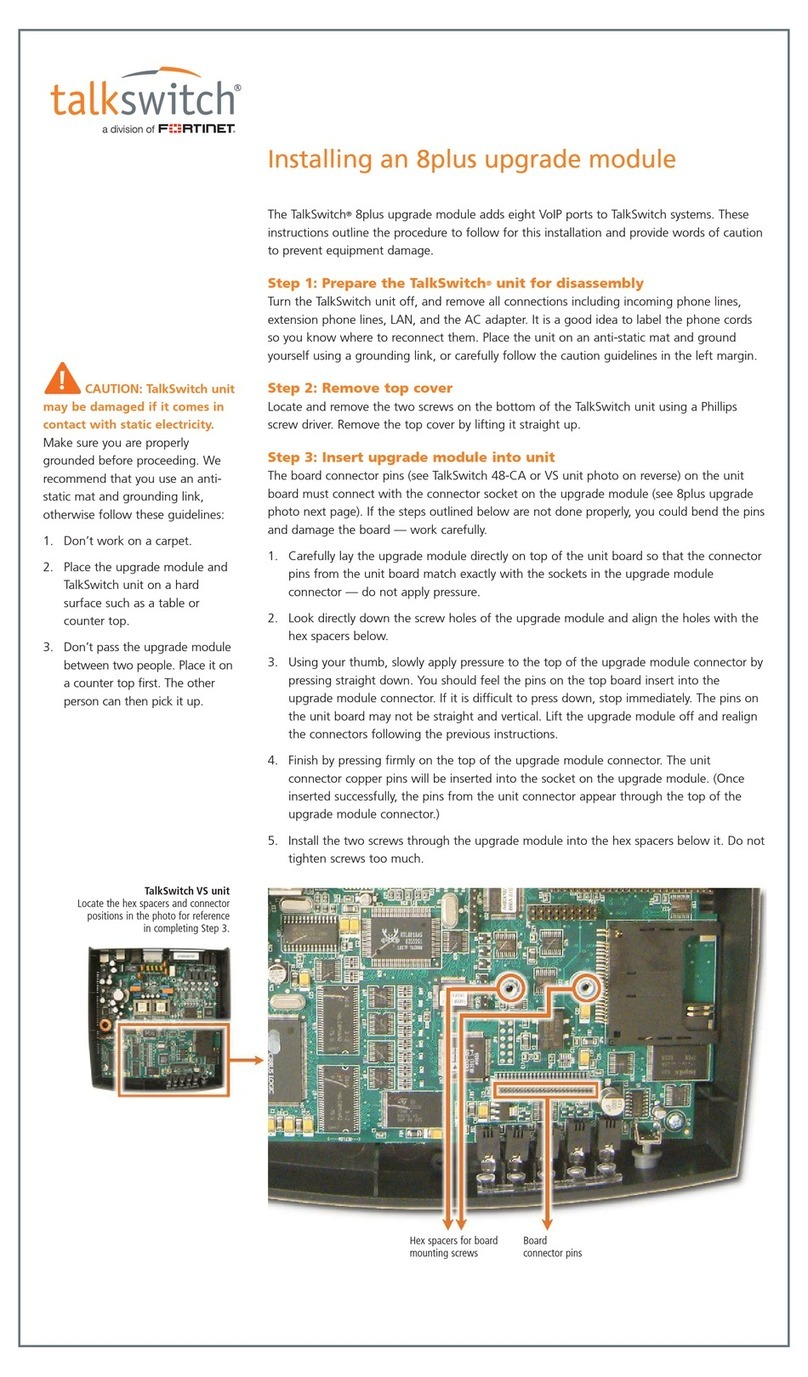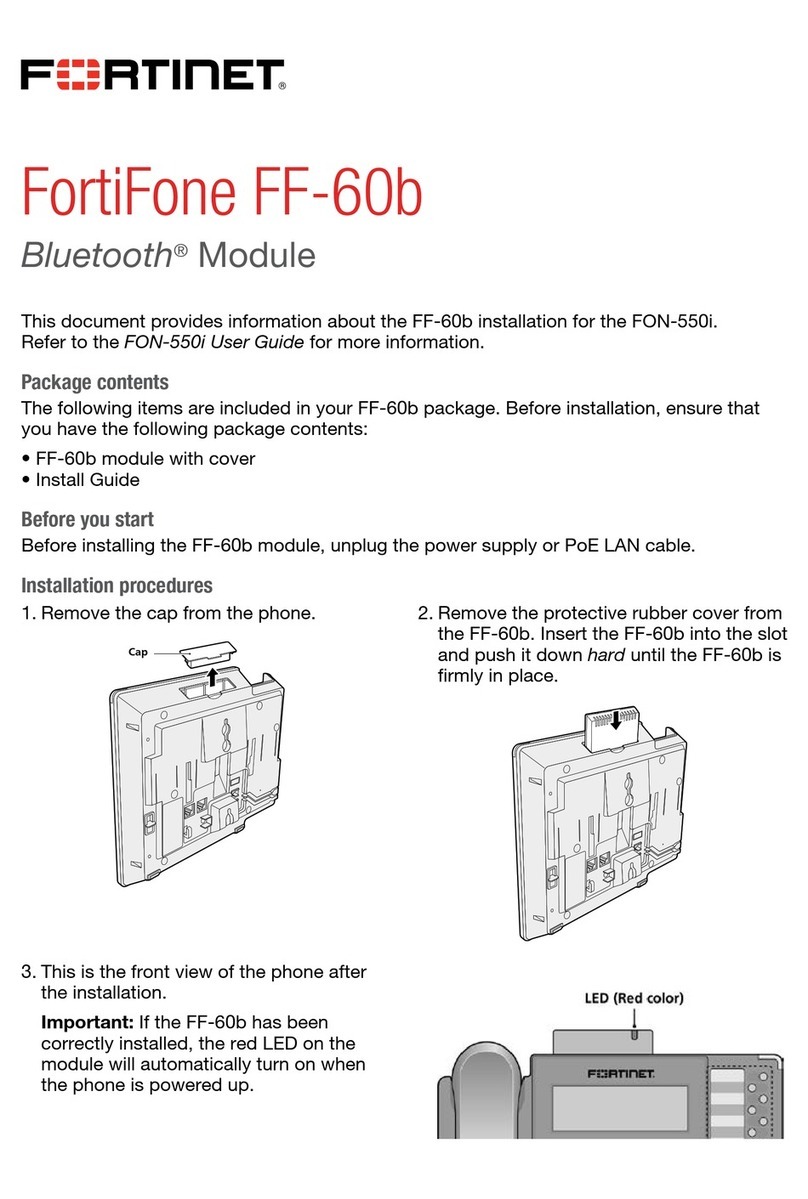FPM-7620Fprocessingmodule
TheFPM-7620Fprocessormoduleisahigh-performanceworkermodulethatprocessessessionsloadbalancedtoitby
FIMsoverthechassisfabricbackplane.TheFPM-7620Fincludestwo400GbpsdataconnectionstotheFIMsoverthe
chassisfabricbackplaneandtwo50GbpsmanagementconnectionstotheFIMsoverbasebackplane.FPM-7620Fsare
installedinchassisslots3andup.
TheFPM-7620Falsoincludestwofrontpanel100GigEQSFP28fabricchanneldatainterfaces(1and2)andeight
10/25GigESFP28fabricchanneldatainterfaces(3to10).Interfaces1and2canbeconnectedto100Gbpsdata
networks.Interfaces3to10canbeconnectedto25Gbpsdatanetworks.FPMdatanetworkinterfacesincreasethe
numberofdatainterfacessupportedbyFortiGate-7000F.Datatrafficreceivedbytheseinterfacesissentoverthefabric
backplanetotheFIMNP7processorstobeloadbalancedbacktotheFPMs.
TheFPM-7620FprocessessessionsusingadualCPUconfiguration,acceleratesnetworktrafficprocessingwithtwo
NP7processorsandacceleratescontentprocessingwitheightCP9processors.TheNP7networkprocessorsare
connectedbytheFIMswitchfabricsoallsupportedtraffictypescanbefastpathacceleratedbytheNP7processors.
FPM-7620F front panel
Power
Slider
Module
Lever
Secure
Screw
Module
Lever
Power
Slider
Secure
Screw
Status, Alarm,
and Power LEDS
Power
Button
NMI
Button
1 and 2
100/40GigE fabric channel
QSFP28 data network
interfaces
3 to 10
25/10GigE fabric channel
SFP28 data network
interfaces
MGMT
10/100/1000BASE-T
copper management
interface
FPM-7620F mounting hardware
Usethemodulelevers,powersliders,andsecurescrewstoinsert,secureandremovethemodulefromthechassis.
Module levers
Carefullyslidethemoduleallofthewayintothechassisslotandfullyclosethemoduleleverstoseatthemoduleintothe
chassisslotandtoconnectthemoduletothechassisbackplaneconnectors.Whenbothmoduleleversarefullyclosed,
thepowersliderscanbeloweredtotheirbottomposition,lockingthemoduleleversandturningonpowertothemodule.
FPM-7620F Processing Module Guide 5
Fortinet Technologies Inc.