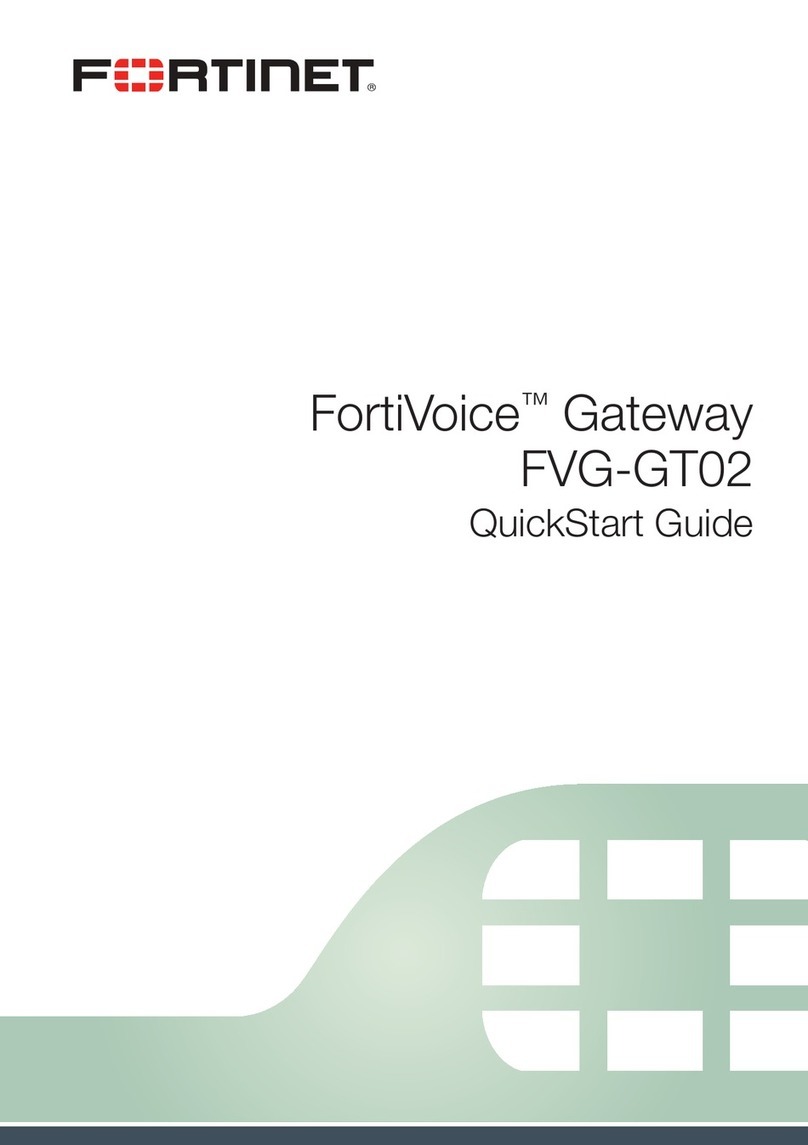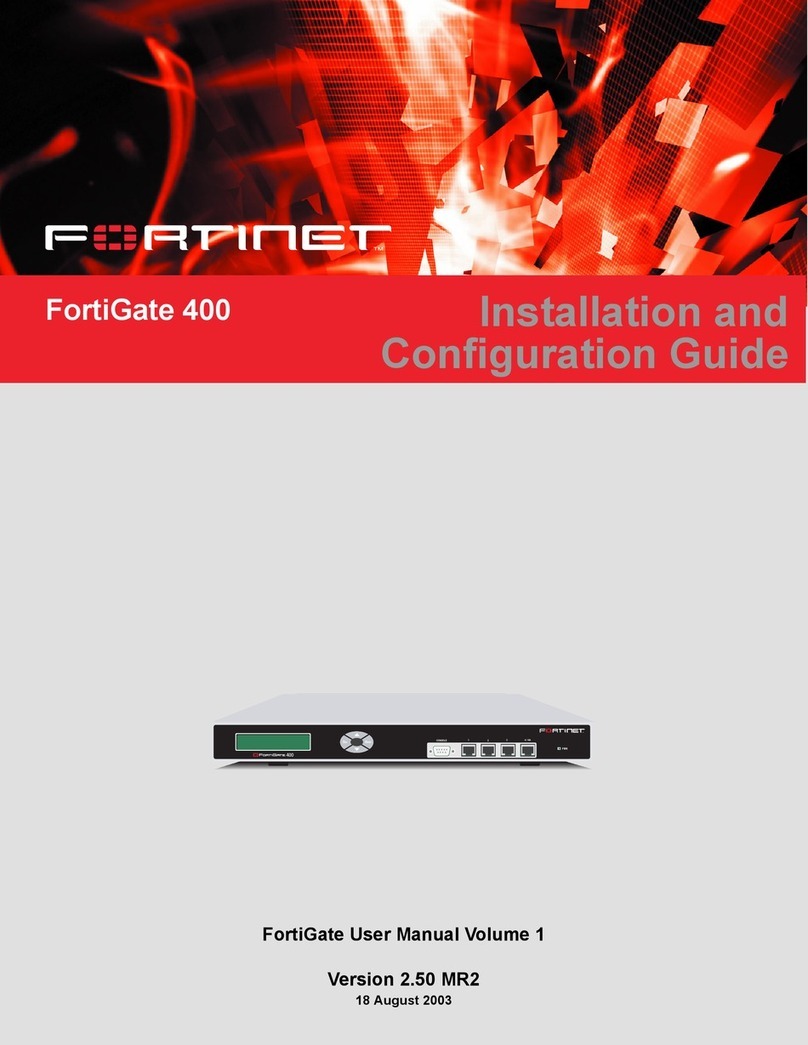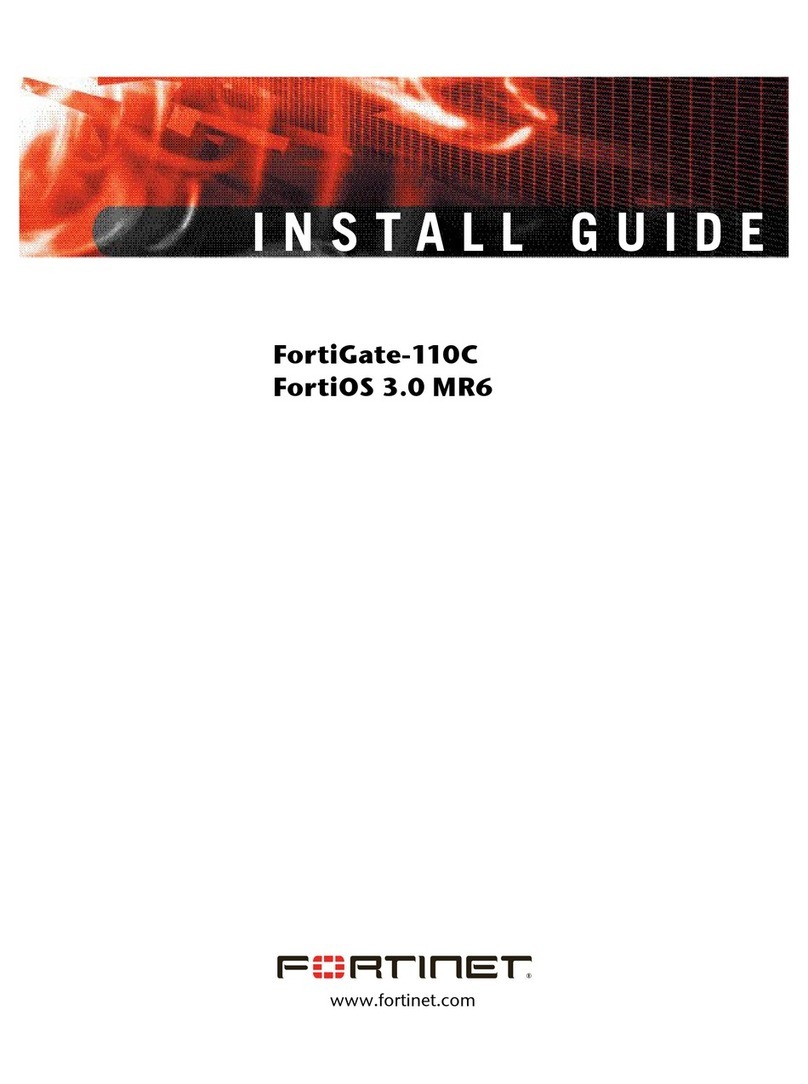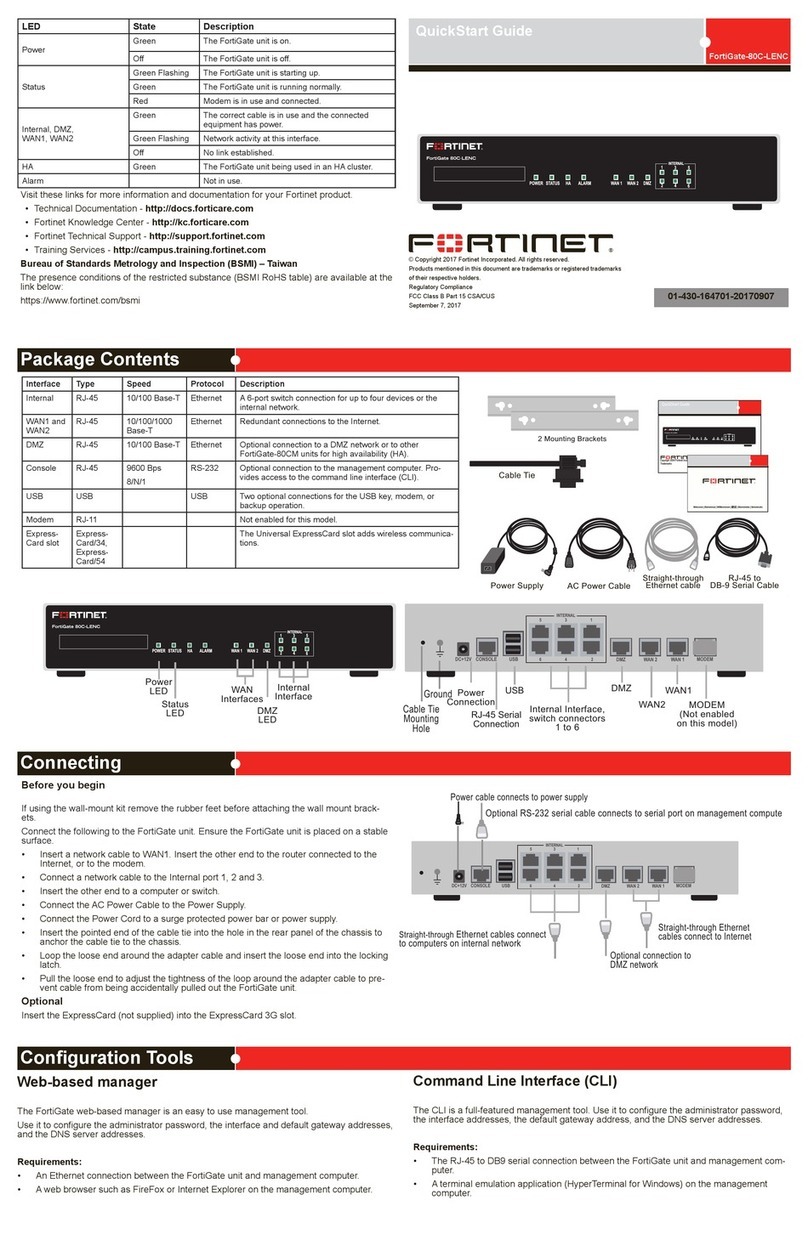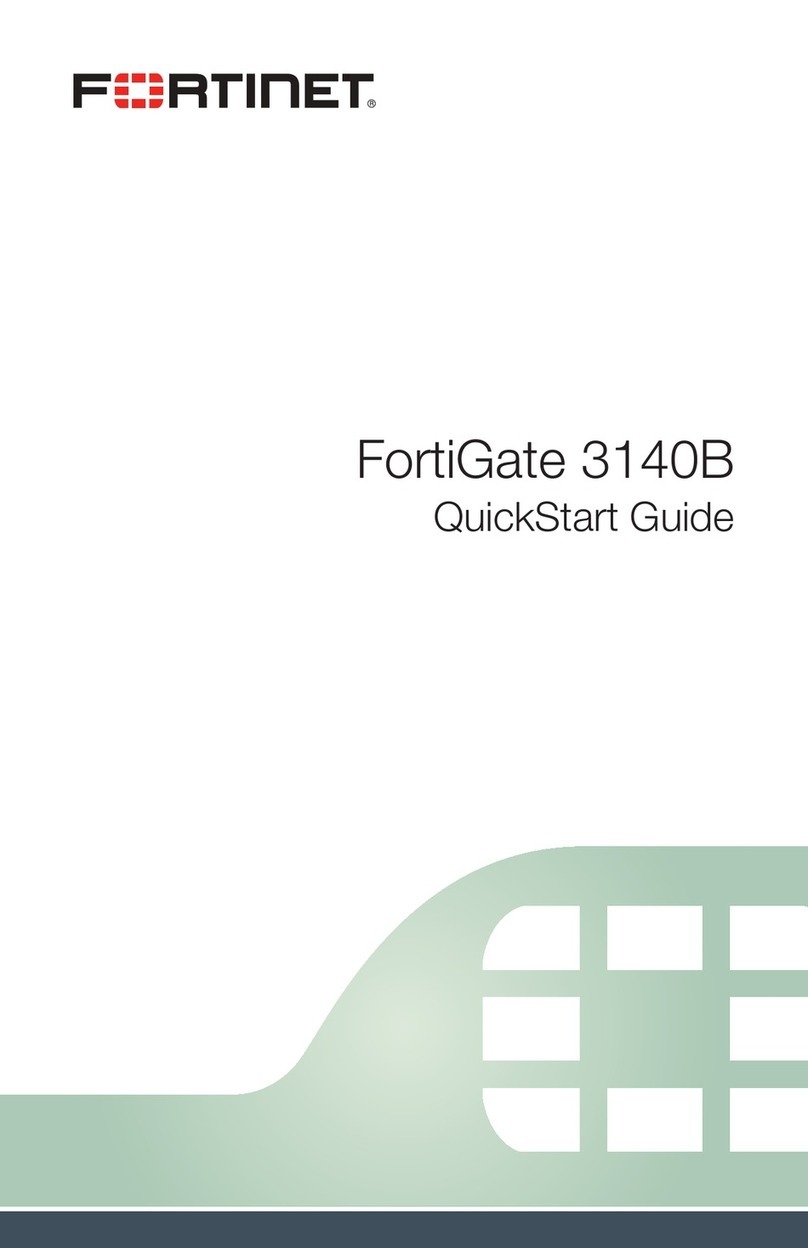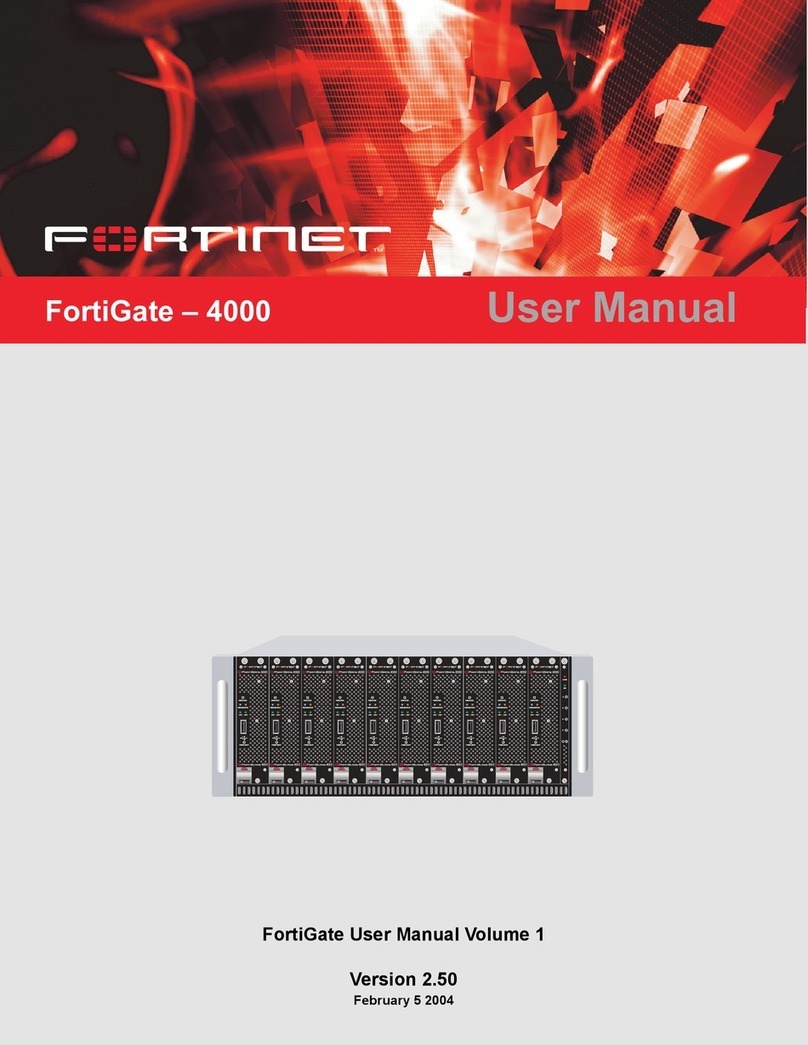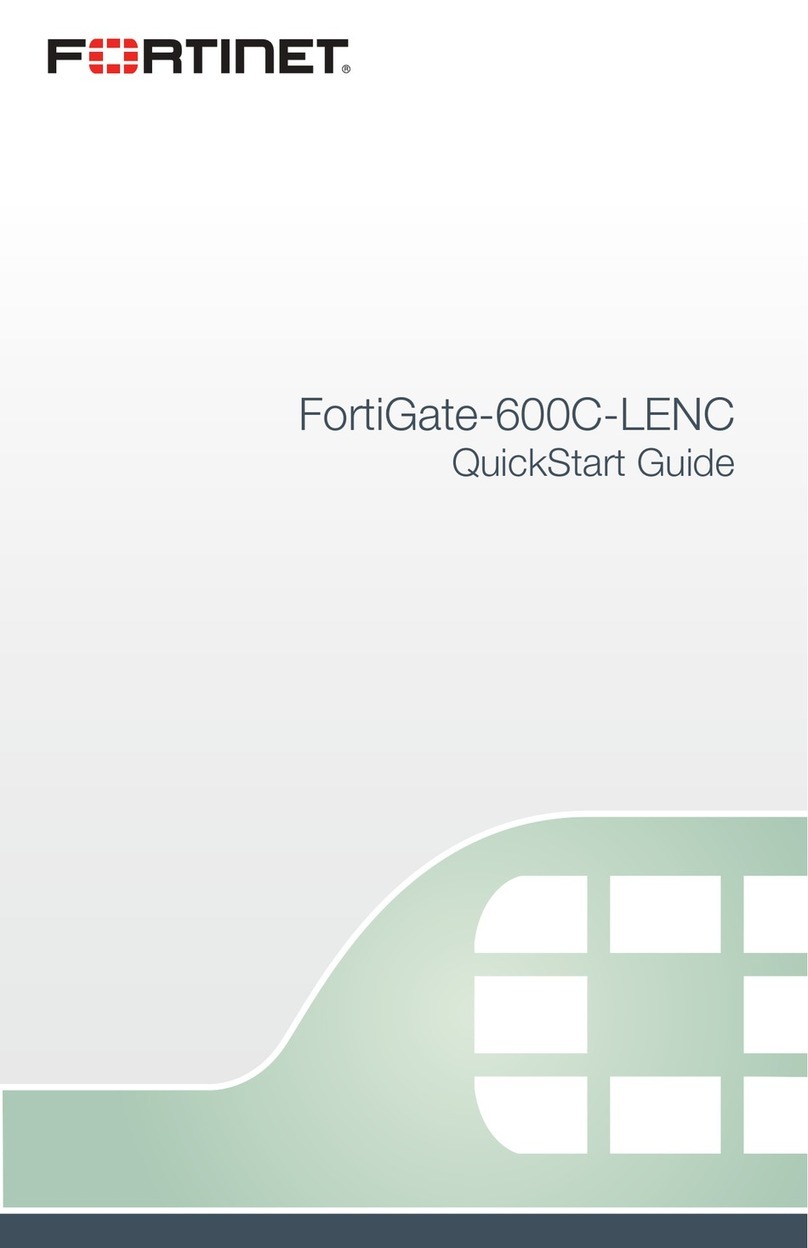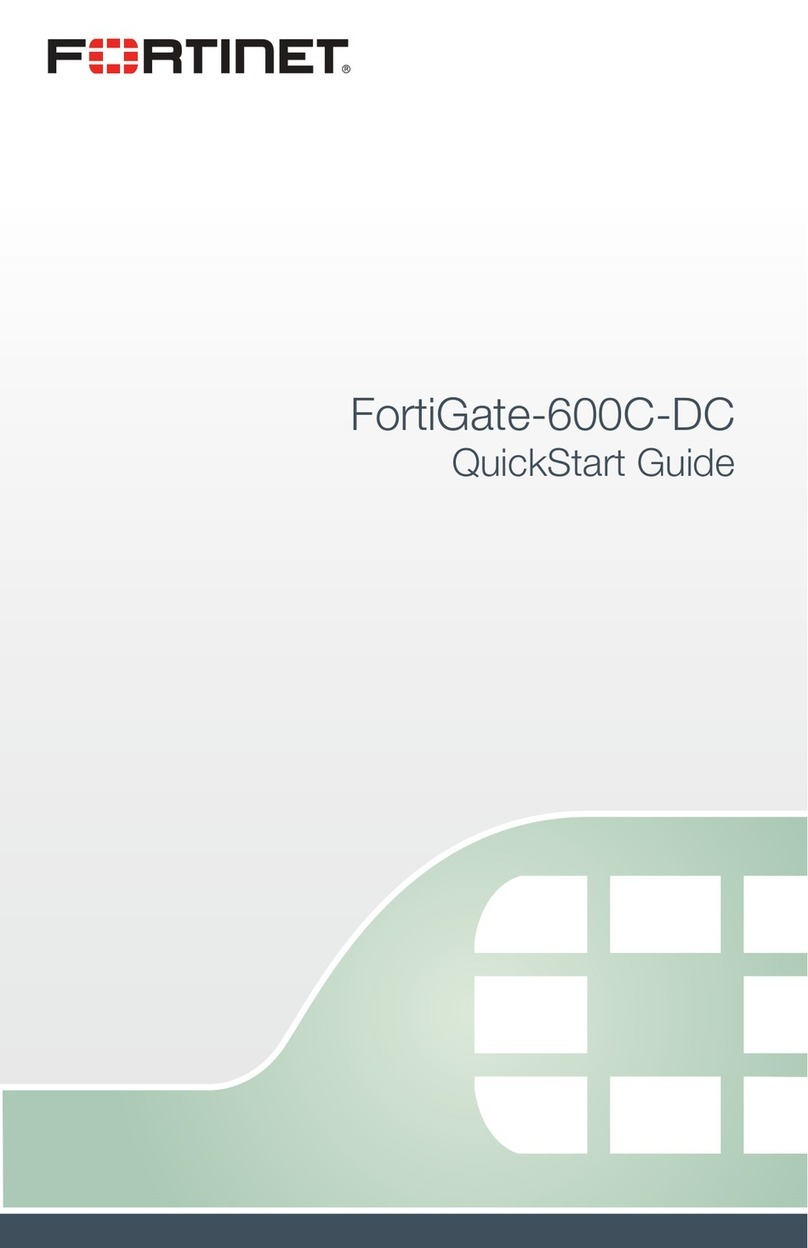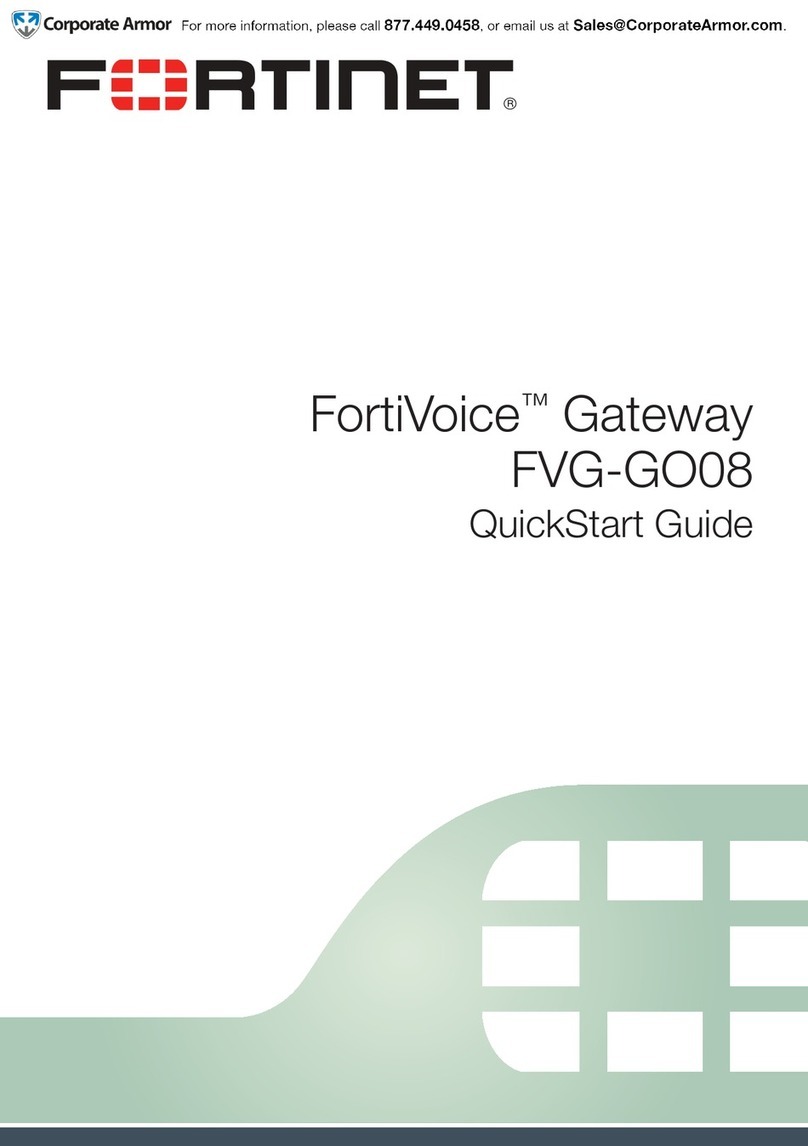Fortinet Technologies Inc. Page 3 FortiVoice Gateway 5.3.6 Administration Guide
Table of Contents
Introduction....................................................................................................... 5
Registering your Fortinet product............................................................................ 5
Customer service & technical support............................................................... 5
Training .................................................................................................................... 5
Documentation ....................................................................................................... 6
Fortinet Tools & Documentation CD .................................................................. 6
Fortinet Knowledge Base .................................................................................. 6
Comments on Fortinet technical documentation .............................................. 6
Scope....................................................................................................................... 6
Conventions............................................................................................................. 6
IP addresses ...................................................................................................... 6
Cautions and notes............................................................................................ 7
Typographical conventions................................................................................ 7
Command syntax conventions .......................................................................... 8
Connecting to the FortiVoice Gateway System........................................... 11
Connecting to the web-based manager or CLI ..................................................... 11
Connecting to the web-based manager .......................................................... 12
Connecting to the CLI...................................................................................... 13
Monitoring the FortiVoice Gateway System ................................................ 16
Viewing overall system status................................................................................ 16
Viewing the dashboard .................................................................................... 16
Viewing the Call Statistics................................................................................ 18
Using the CLI Console ..................................................................................... 18
Viewing system status ........................................................................................... 18
Viewing active calls.......................................................................................... 18
Viewing trunk status......................................................................................... 19
Viewing call records............................................................................................... 19
Viewing log messages ........................................................................................... 19
Displaying and arranging log columns............................................................. 21
Using the right-click pop-up menus ................................................................ 21
Searching log messages.................................................................................. 22
Configuring System Settings......................................................................... 24
Configuring network settings................................................................................. 24
About FortiVoice Gateway logical interfaces ................................................... 24
Configuring the network interfaces.................................................................. 25
Configuring static routes.................................................................................. 29
Configuring DNS .............................................................................................. 30
Capturing voice and fax packets ..................................................................... 30
Configuring administrator accounts ...................................................................... 32
Configuring administrator accounts................................................................. 32