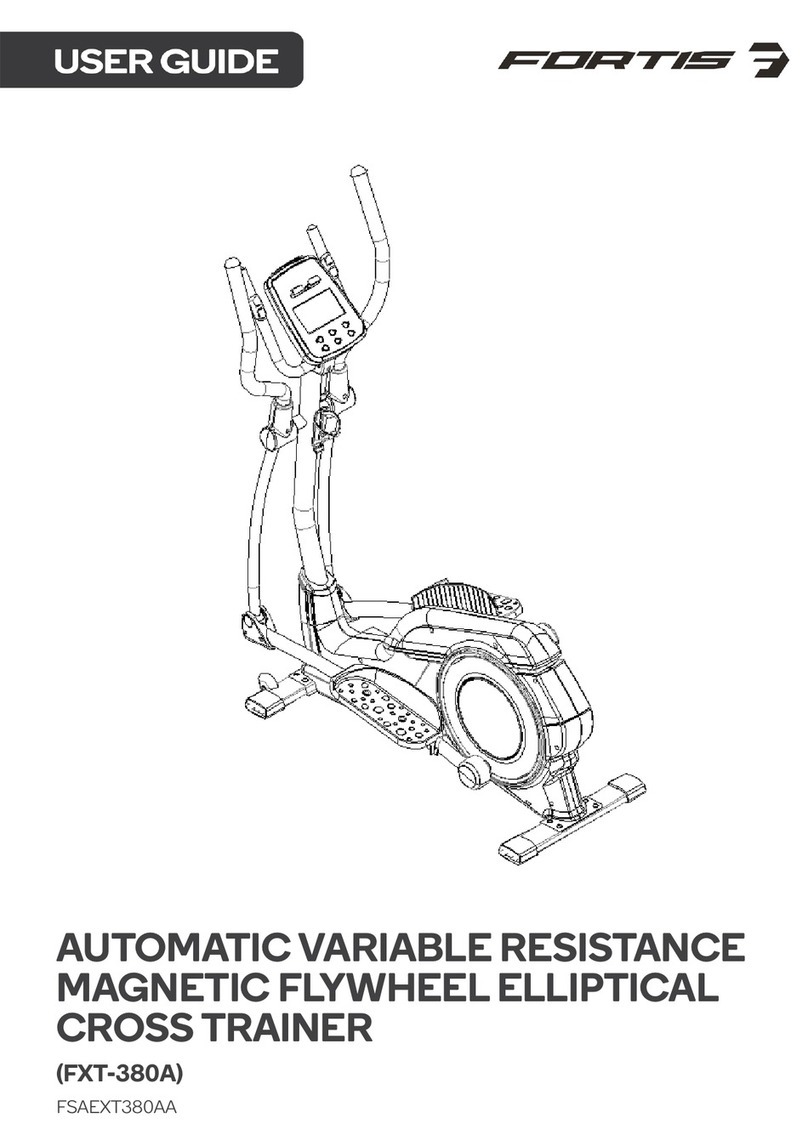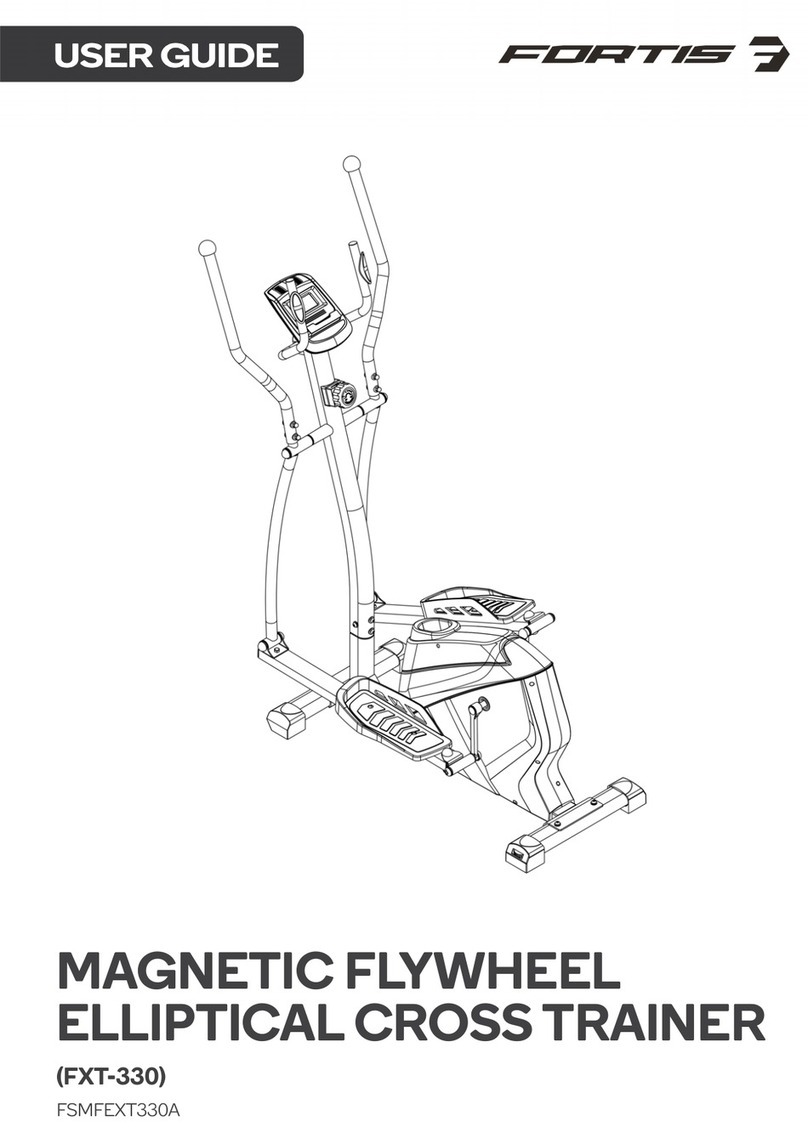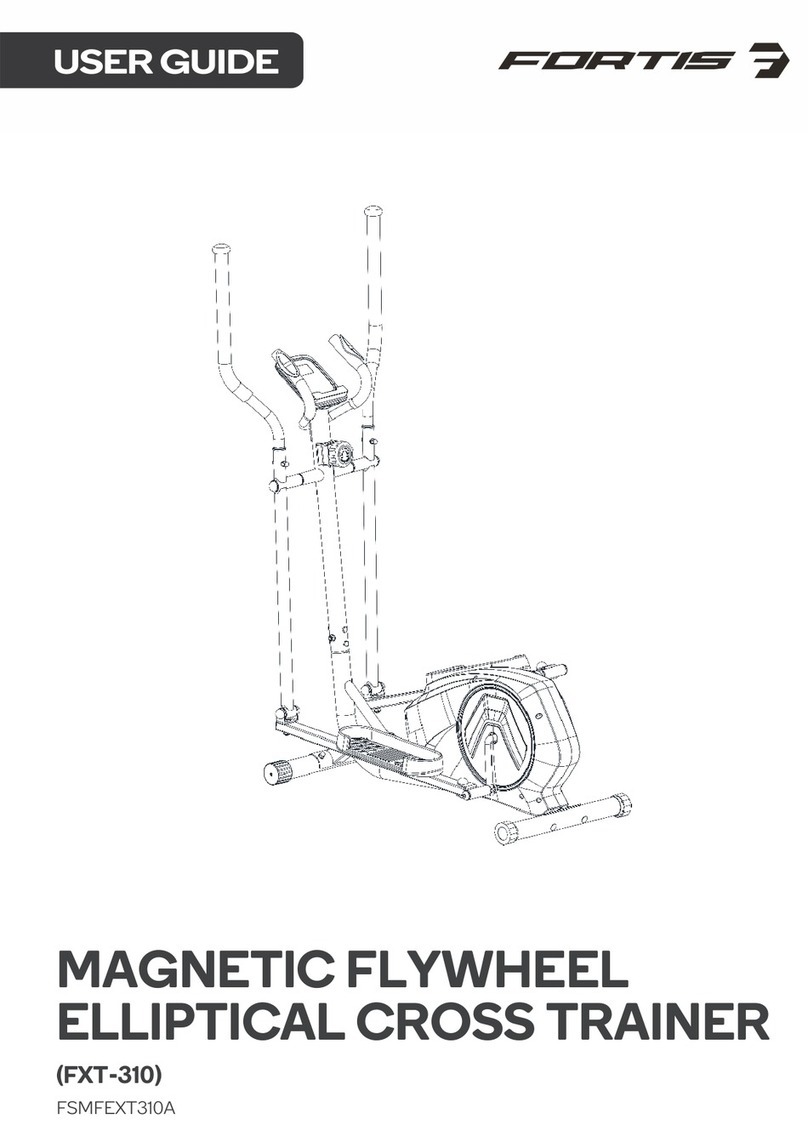Please read these instructions carefully before using the product.
Safety Notice
Note the following precautions before assembling or operating the unit:
•Assemble the unit exactly as shown in this instruction manual.
•Check all screws, nuts and other connections before using the unit for the first
time, and ensure that the unit is in a safe, working order before each use.
•Set the unit up in a dry level location, away from moisture or water.
•Place a suitable base (eg. rubber mat, wooden board etc.) beneath the unit to
avoid dirt and scuff marks.
•Before training on this unit, remove all objects from a 2 meter radius around the
unit.
•Do not use aggressive cleaning articles or detergents to clean the unit. Remove
any sweat from the unit immediately with a soft dry towel.
•Your health can be affected by incorrect or excessive training. Consult with your
doctor prior to beginning a new training program. Your doctor will be able to
give advice in regards to the maximum settings and targets (pulse rate, duration
of training etc..) to which you may train yourself, and get precise information
during training.
•This unit is not suitable for therapeutic purposes.
•Only train on the unit when it is working as designed. f any parts of the unit
malfunction or break, contact the Kogan.com customer support team for further
information.
•This unit can only be used for one person to train at a time.
•Wear training clothes and suitable shoes at all times. Training shoes are
recommended.
•f you start to feel dizzy, sick or experience any other abnormal symptoms,
please stop training immediately and consult with your doctor immediately.
•Children should only ever use the unit under the direct supervision of an adult
who is experienced in the use of the product and is able to offer advice and aid.
•The resistance of the unit is fully adjustable. The unit is equipped with an
adjustable resistance knob, that can be turned towards stage 1 for less resistance,
or turned towards stage 8 for more resistance.
•The maximum weight for a user of this unit is 100kgs.
Care must always be taken when lifting or moving this unit. Take care to not injure your
back.
Always use proper lifting techniques and/or have someone assist you.
2