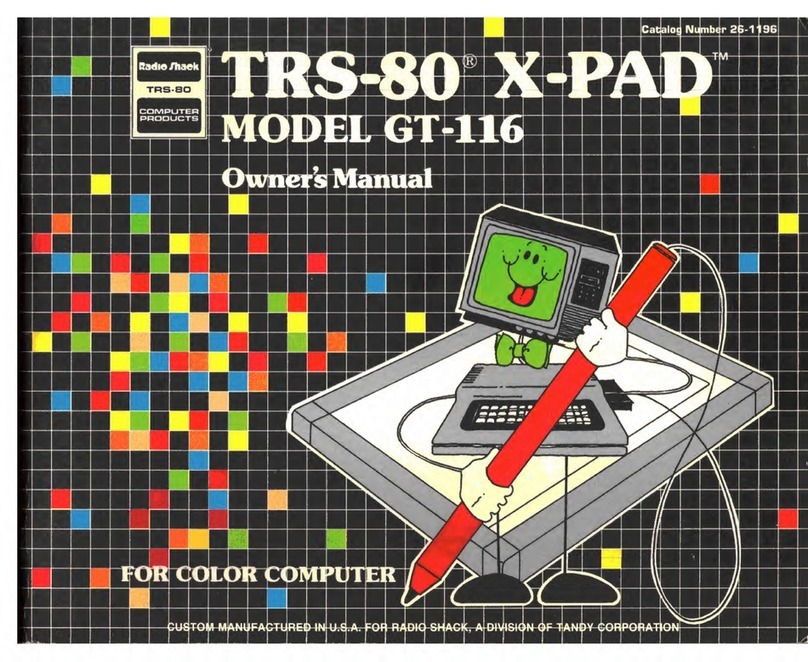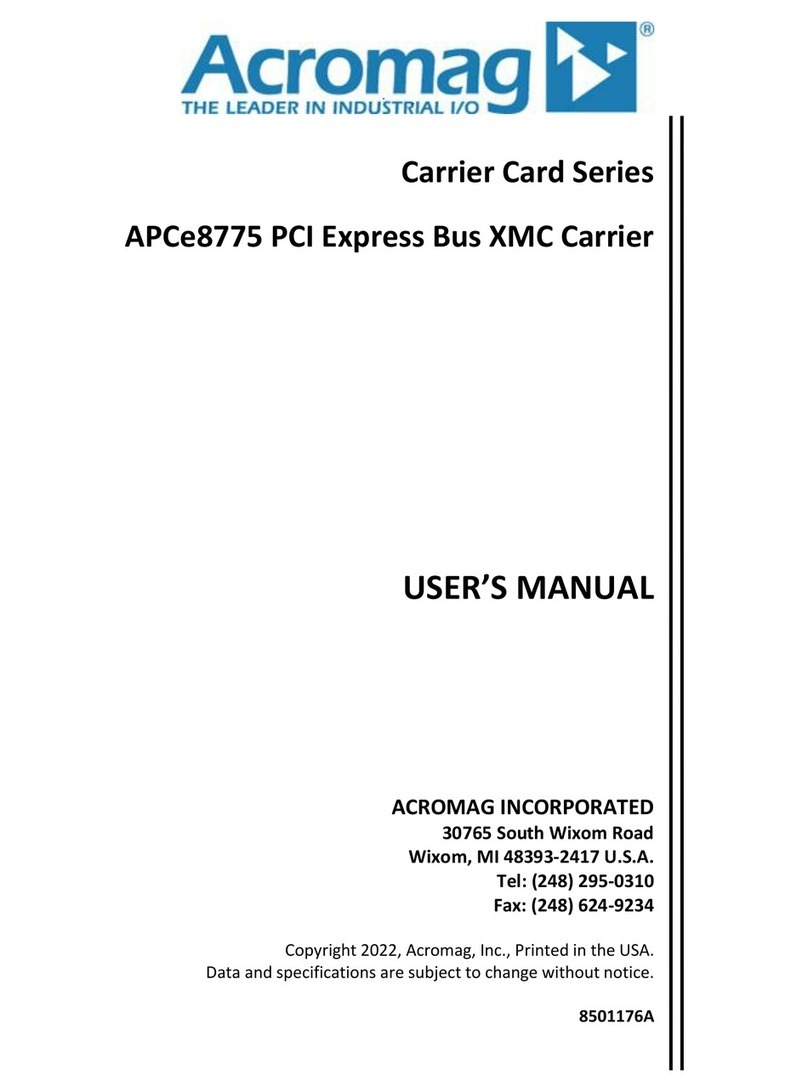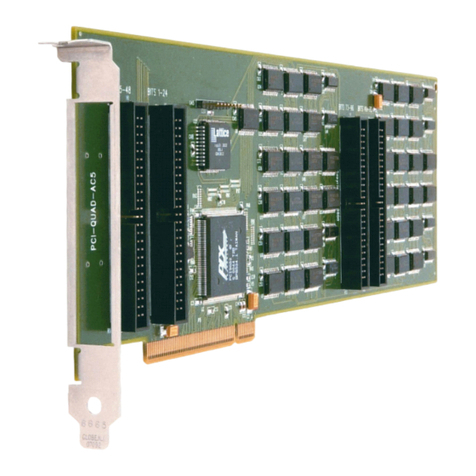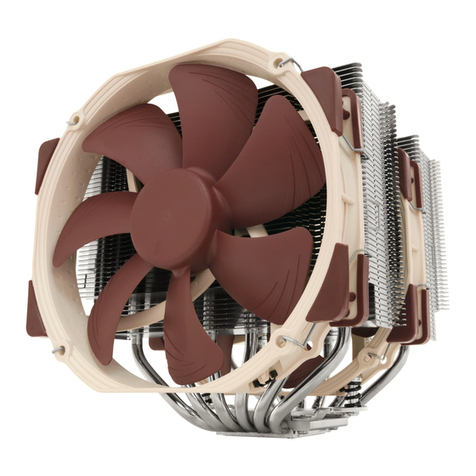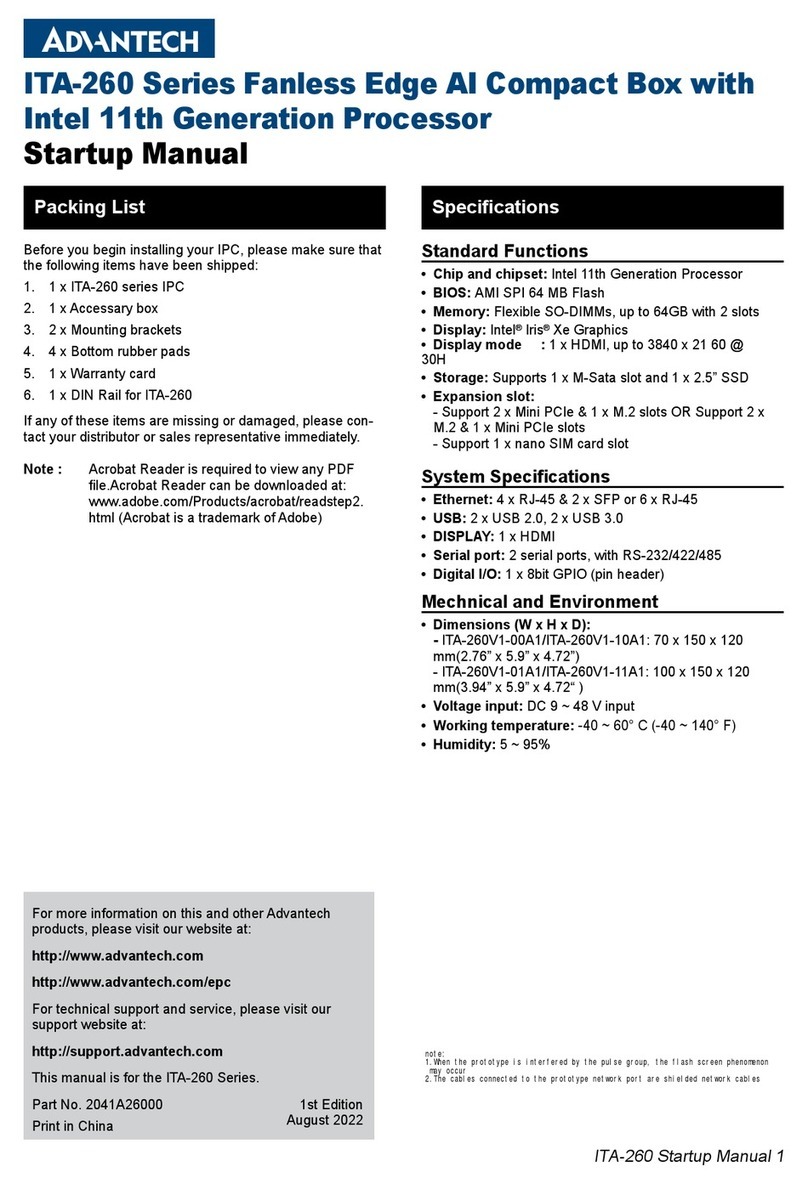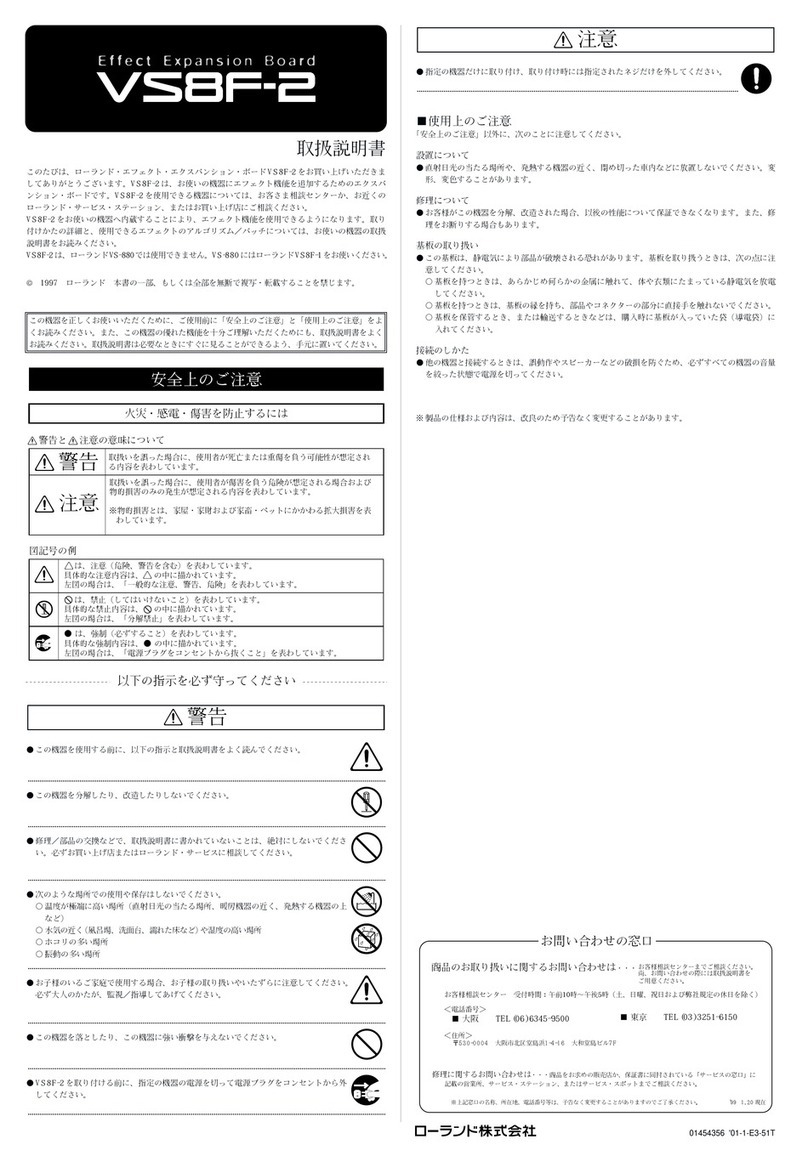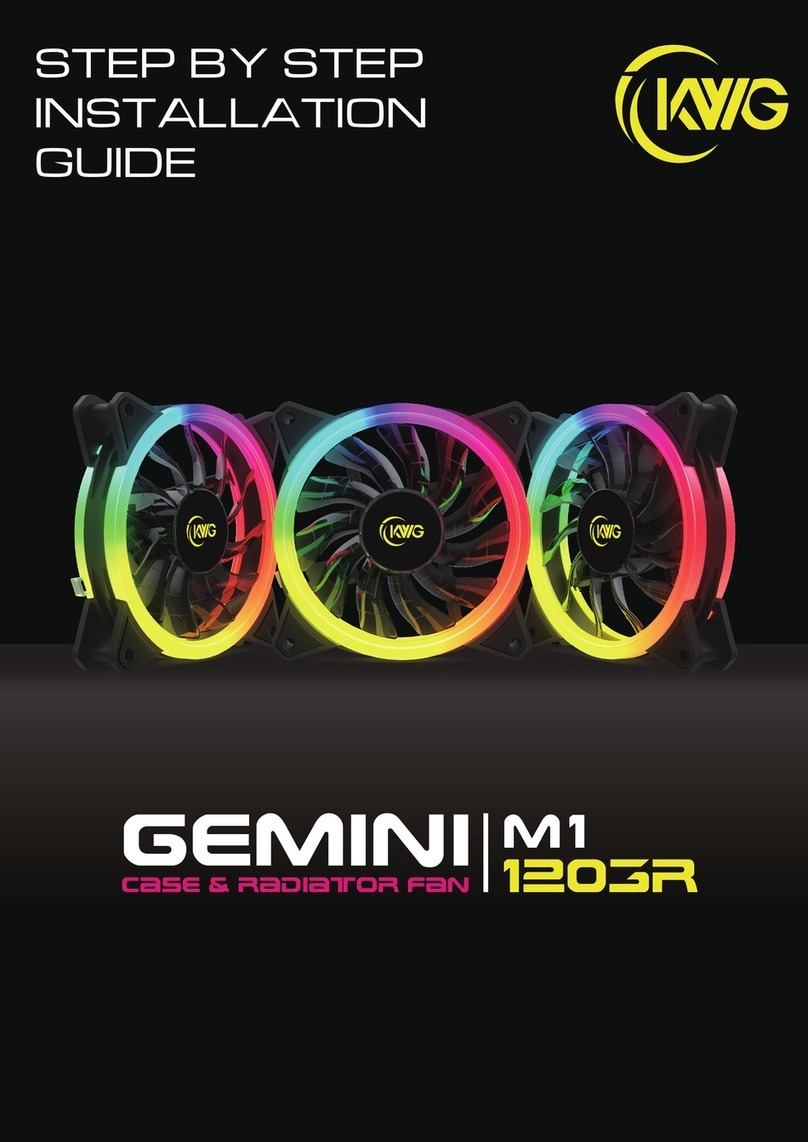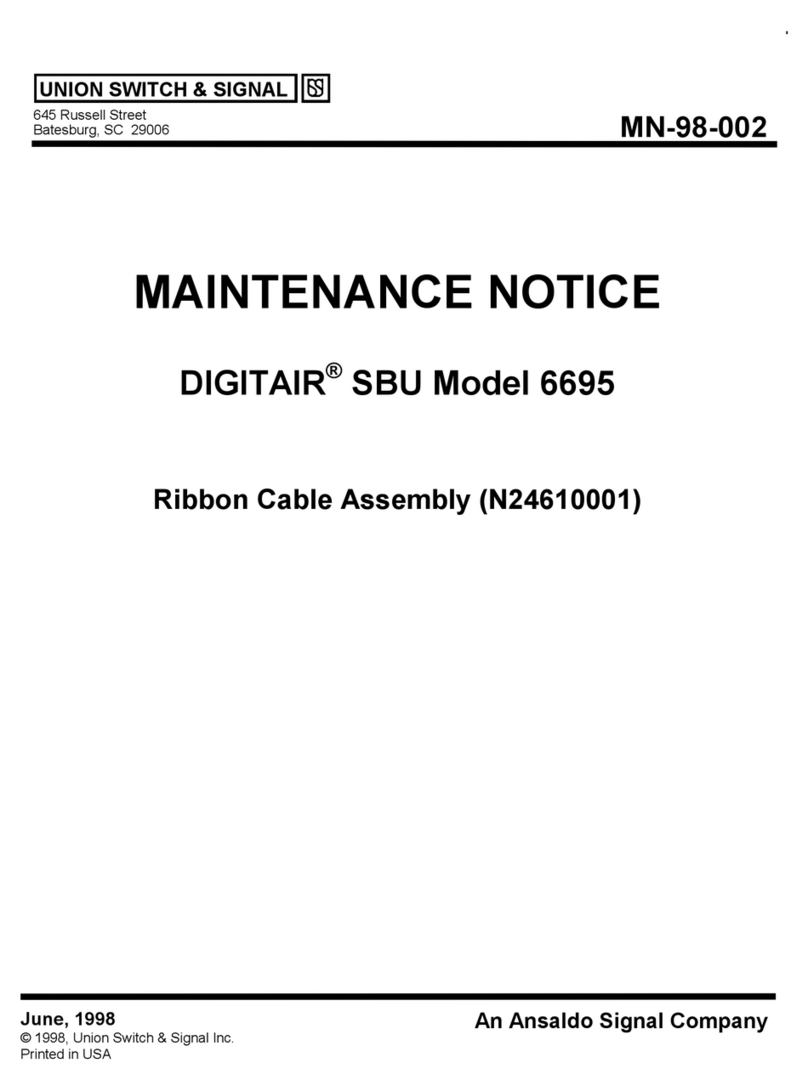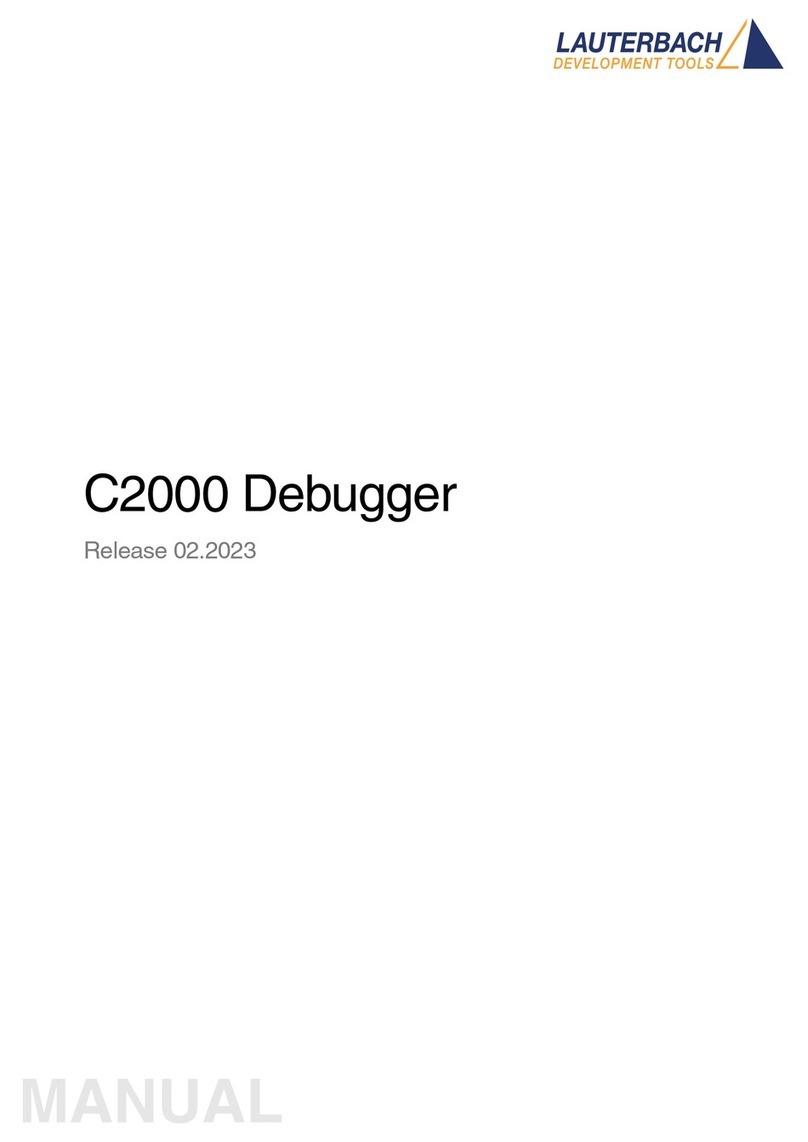Fosgate Audionics FAP V1 User manual

FFAAPP VV11

Forward
22
Congratulations on your purchase of the FAP V1. You are now a proud owner of the World’s only high
performance, all analog olby Pro-Logic II vacuum tube surround sound processor. The FAP V1 represents
the culmination of over two decades of research and experimentation on the part of Jim Fosgate, a pioneer
in the field of surround sound processing. The FAP V1 is one of only 50 hand signed special edition units,
truly a work of art both internally and externally.
Table Of Contents
This manual was written specifically for the Signature Series FAP V1 /50
Chapter 1 – Safety and Introduction 3-6
Safety Precautions ....................................................................................4
An Introduction by Jim Fosgate ..............................................................5
Timeline of Fosgate Audionics ................................................................6
Chapter 2 – ccessories and ssembly 7-8
Unpacking ................................................................................................8
Contents ....................................................................................................8
Installing Vacuum Tubes ..........................................................................8
Chapter 3 – Features and Controls 9-14
Features ..................................................................................................10
Controls ..................................................................................................11
Chapter 4 – Installation and Connection 15-22
Location ..................................................................................................16
Connecting Audio Components ............................................................17
Connecting Video Components..............................................................18
Connecting an External Amplifier ..........................................................19
Connecting a 7.1 Multichannel evice ..................................................20
Speaker Configuration ............................................................................21
Chapter 5 – Calibration and Troubleshooting 23-28
Test isc..................................................................................................24
Calibration ..............................................................................................24
Getting Started........................................................................................25
Trouble Shooting ....................................................................................27
Care and Maintenance ............................................................................28
Chapter 6 – Specifications and Warranty 29-31

FFAAPP VV11Chapter 1
33
Safety
and
Introduction
I have been a dedicated tube listener for the past 23 years.
Jim Fosgate

Safety Precautions
44
RE D LL INSTRUCTIONS
All the safety and operating instructions of your Fosgate
Audionics equipment should be read before power is applied
to the equipment.
RET IN OWNER'S M NU L
These safety and operating instructions should be retained for future
reference.
HEED W RNINGS
All warnings on the equipment and in the operating instructions are
important and should be followed.
FOLLOW INSTRUCTIONS
All operating and use instructions are important and should be
followed.
HE T
The equipment should be kept away from areas of high temperature,
i.e., heater vents, radiators, stoves/ovens, fireplaces, etc.
VENTIL TION
The equipment should be used in an area suitable for proper
ventilation. Care should be taken not to impede airflow in and
around the cabinet.
W TER ND MOISTURE
The equipment should not be used in or around water, such as a
bathtub, sink, or swimming area. Also, the equipment should not be
used in areas prone to flooding, such as a basement.
POWER SOURCES
The equipment should be connected only to a power source of the
same voltage and frequency as that listed on the rear panel above the
power cord entry point.
POWER CORD GROUNDING
The power supply cord is of a three wire grounded type, designed to
reduce the risk of electric shock sustained from a live cabinet. It is
assumed to be of suitable length for most uses of the equipment.
The use of extension cords and power strips is discouraged unless
they are of suitable rating to deliver the required total current for safe
operation of all connected equipment. Furthermore, extension
cords or power strips must provide the same three wire grounded
connection. It is important that the blades of the equipment plug be
able to fully insert into the mating receptacle. Never remove the
round grounding pin on the plug in an attempt to mate to a two
wire ungrounded receptacle: use a grounding adapter with the
grounding tab or wire suitably connected to earth ground.
POWER CORD PROTECTION
Power cords should be arranged so they do not interfere with the
movement of objects in the room: people, fan blades, utility carts,
etc. Also, care should be taken that the cord is not pinched or cut,
and placed so it is not in danger of being pinched or cut, as in under
a rug, around a tight corner, etc.
NON-USE PERIODS
uring periods of extended non-use, the power cord should be
unplugged from the power source.
CLE NING
The equipment should be cleaned only as detailed in the operating
instructions.
OBJECT ND LIQUID ENTRY
Care should be taken so that objects and/or liquids, such as cleaning
fluids or beverages, are not spilled into the enclosure of the equip-
ment.
D M GE REQUIRING SERVICE
Fosgate audionics equipment should be serviced by qualified service
personnel when:
A. The power supply cord or plug has been damaged, or
B. Objects have fallen onto, or liquid has been spilled into the
equipment, or
C. The equipment has been exposed to rain, or
. The equipment does not appear to operate normally or exhibits a
marked change in performance, or
E. The equipment has been dropped, or the enclosure has been
damaged.
SERVICING
The user should not attempt to service the equipment beyond that
which is described in the operating instructions. All other service
should be referred to qualified service personnel.
C RTS ND ST NDS
The equipment should be used with carts or stands only of sufficient
strength and stability for the use intended.
An equipment and cart combination should be moved with care.
Quick stops and starts, excessive force, and uneven surfaces may
cause the equipment and cart combination to topple.
The lightning flash with arrowhead symbol within an equilateral triangle
is intended to alert the user to the presence of uninsulated “dangerous
voltage” within the product’s enclosure, that may be of sufficient
magnitude to constitute a risk of electric shock to persons.
The exclamation point within an equilateral triangle is intended to
alert the user of the presence of important operating and maintenance
(servicing) instructions in the literature accompanying the appliance.
NOTICE - IMPORT NT S FETY INFORM TION

FFAAPP VV11Introduction
55
n Introduction for the F P V1 by Jim Fosgate:
Ihave been a dedicated tube listener for the past 23 years, and have long dreamed of a Surround
Processor that could convert my precious two-channel stereo recordings to glorious three dimensional
"surround sound" while maintaining the sound of tubes. The FAP V1 has been designed with a "no
compromise all tube" analogue audio path, and no "solid state" or "digital" sound is added to the audio
signal. Now it is possible for a tube listener to hear stereo recordings reproduced in true "surround
sound". This product is the culmination of nearly 25 years of surround sound circuit design.
I work exclusively in the "analogue domain" and believe it or not, the first working ProLogic II Prototype
bread board unit was an "all tube audio path" design with 22 tubes. The circuit was later reproduced in
"Solid State form" and analyzed by the engineers at olby who converted it to " igital". igital circuitry
is employed in practically every audio product these days because of low production cost, high reliability,
and repeatability. igital circuits can sound great, but some listeners including myself still prefer the
sound of good old tube analogue to anything else.
I have built a number of tube prototypes over the years from a simple five tube passive matrix design,
to the 22 tube beast mentioned above, which was not a practical design for manufacturing! The final
version, the FAP V1, is down to 10 tubes including the power supply rectifier. It uses solid-state circuitry
for the steering logic, and tubes for the complete audio path. "Steering Logic" is the industry term that
describes the circuitry used for "cross talk cancellation" to obtain a high degree of channel separation. In
the FAP V1 the tubes are passing the audio signals from the input to the output. The solid-state devices
are used in the steering logic section and are part of the "cancellation circuitry". These circuits are remov-
ing certain information from the appropriate channels to control channel separation. I have found that
when solid-state circuitry is used in this manor it does not impart any solid-state sound to the audio path
what so ever. There have been other surround processors that have claimed to be tube units but some-
where inside there has always been some digital and /or solid-state circuits that the audio signals must
travel through, making the audio path a hybrid design with a combination of tubes and solid-state
devices. The FAP V1 is the only true analogue (non digital) PL II surround processor designed for the
home, and the only surround processor with an all tube audio path from input to output.
Throughout this manual, you will see comments by Jim Fosgate about the features, settings, adjustments
and considerations when setting up your unit in your home. We hope these will help you in creating a
system and "sound" that not only meets, but exceeds your expectations.
An example of one of these comments;
* Digital circuits can sound great, but some listeners, including myself, still prefer the sound of good old
tube analogue to anything else.
Look for these comments, marked with an asterisk, to help you get an insight of the man who brought
you the FAP V1.

Timeline
66

FFAAPP VV11Chapter 2
77
Accessories
and
Assembly
The FAP V1 has been designed with a no compromise all tube analogue audio path.
Jim Fosgate

88
Unpacking
The carton and packing materials used for your FAP V1 were specially
designed to cushion it from the shocks and vibration of shipping. Save
the carton and packing materials to use if you move, or if the unit ever
needs to be shipped back to us for any reason.
The FAP V1 is heavy and has many front mounted controls and rear
panel connectors, take care when lifting it so as not to cause damage.
Contents
After unpacking the FAP V1, please check that the following
items are in the box:
• AC Power Cord
• One (1) Rectifier Vacuum Tube [5AR4]
• Ten (10) Preamplifier Vacuum Tubes [6N1P]
Nine (9) for the unit, plus one (1) spare.
• Calibration and Test isc
• Small Screwdriver
• Owner's Manual (electronic copy also on disc)
If for any reason any of the above is missing from your
shipment, please contact Fosgate Audionics immediately.
Vacuum Tube Installation
Always use a soft cloth when handling the vacuum tubes. This
will help keep the tubes clean from body oils. These oils can
cause the tubes to heat abnormally, reducing their usable life.
Rectifier Tube
1. Install the Rectifier tube, ensuring the tube is aligned
with the notch on the socket.
2. Press straight down until the tube is seated in place.
Preamplifier Tubes
3. Install the preamplifier tubes one at a time by aligning
the pins on the tube with the holes on the socket.
Notice the space on the socket towards the front.
2. Press straight down until the tube is seated in place.
Vacuum Tube Removal
C UTION! Vacuum tubes get extremely hot during
use. To prevent injury, allow sufficient
time for the unit to cool down before
removing the vacuum tubes.
Always use a soft cloth when handling the vacuum tubes. This
will help keep the tubes clean from body oils. These oils can
cause the tubes to heat abnormally, reducing their usable life.
1. Remove by grasping the vacuum tube and pulling
straight up and out. Take care not to twist or angle the
tube during removal. This can cause damage to the
tube and/or ceramic socket.

FFAAPP VV11Chapter 3
99
Features
and
Controls
I prefer the Panorama mode for most music and about half of my movies.
Jim Fosgate

Features
1100
Your new FAP V1 Preamp/Processor is a combination of proven analog amplification and the latest surround processing
technologies. The FAP V1 provides maximum system connection flexibility, 7.1 Input and Output connections and an array of
controls to fine tune the output sound you're seeking.
A. Bubinga wood chassis – When you bring sound to
art, we feel that its only right to bring art to sound.
This bubinga wood chassis gives the rich appearance
to this unit. Bringing the remembrance of the classic
audio look into the sound of today's technology.
B. Rectifier Vacuum Tube – 5AR4 ual iode, 8 pin
base, used in the power supply.
C. Preamplifier Vacuum Tubes – 6N1P ual Triode,
9 pin base, used for all signal amplification
. LE Logic isplay – Gives you a visual display of
the output for each channel.
E. Signature Plaque – Individually hand signed by the
man who brought the FAP V1 to light, Jim Fosgate.
F. Volume selector – Is a 8 ganged stepped attenuator
with a channel matching = ±0.05dB. This is a
24 step control with gold plated contacts and a
low noise non-inductive metal film SM resistor
network.
G. olby®Pro Logic®II* – The latest surround
technology from olby Laboratory, designed by
Jim Fosgate, is a major enhancement to surround
sound systems. In addition to the full range
surrounds, Pro Logic II allows optimum playback
of cinema and music soundtracks.
H. Balance selection – Is stepped attenuator with a
channel matching = ±0.05dB, 1/4dB adjustment
resolution, ±3dB range. This is a 23 step control
with a low noise non-inductive metal film SM
resistor network
long With;
• 7.1 Multichannel analog inputs and outputs –
Connect 7.1-channel outputs from a V -A or
SAC multi-channel player or other multi-channel
audio formats to these inputs. Also produce a 7.1
Multi-Channel Output from the FAP V1.
. Vacuum Tube Sockets – Are constructed with a
ceramic insulator and gold plated contacts.

FFAAPP VV11Controls
1111
. RCA Connectors – Are a non-magnetic, eutectic Brass,
Rhodium over Silver plate.
. Signal Caps – Are a Metallized Polypropylene Film
Capacitor and Polypropylene Film and Foil Capacitor.
* Manufactured under license from olby Laboratories.
" olby," "Pro Logic" and the double- symbol are trademarks of olby
Laboratories.
© 1992-1997 olby Laboratories, Inc. All rights reserved.
1. The INPUT selector – Used to select different two
channel inputs; C – TAPE – VI 1 – VI 2 – V –
AUX1 – AUX2 – AUX3.
2. The RECORD OUT selector – Used to select two
channel feed to a recorder; C – TAPE – VI 1 –
VI 2 – V – AUX1 – AUX2 – AUX3.
3. The MODE selector – Used to select STEREO
BYPASS – PL II ( olby ProLogic II) – PANORAMA –
MATRIX – 7.1 BYPASS.
STEREO BYP SS – normal stereo is reproduced.
All surround sound circuitry is bypassed, the
surround sound front left and right speakers and
sub are active, and the steering logic is switched off.
Use this mode to hear normal two-channel stereo
from any two-channel input.
PL II ( olby ProLogic II) – use for movies
and music. This mode gives a mostly frontal
presentation on stereo recordings and proper
decoding of olby ProLogic encoded movies.
P NOR M – gives more of a "wrap around" effect
with music and movies. Information recorded in the
"left input channel only" will be positioned on the
left center sidewall instead of left front; information
recorded in the "right input channel only" will be
positioned on the right center sidewall instead of
right front. Movies will not play back as they were
encoded, but will be presented with the sounds
originally placed across the front stage "wrapped
around" the front half of the room from center
sidewall to center sidewall.
* I prefer the Panorama mode for most music
and about half of my movies, but remember my
preference is admittedly back heavy.
M TRIX – The logic steering is inactive. This mode
is intended for mono movies to give a sound "all
around" instead of just center front. It is also useful
for playing music, especially classical music, if
you want to hear it in surround sound without
steering logic.
7.1 BYP SS – The logic steering is inactive. This
sends the incoming signal from the 7.1 inputs
through the volume control and output stages to
the 7.1 outputs.
The F P V1 has many controls to accommodate a wide variety of recorded material and personal taste.

Controls
1122
4. The B SS BLEND switch – irects the bass
recorded in the center to the left and right speakers.
When the bass blend control is switched "ON" the
bass located in the center front channel is also
reproduced in the left and right front speakers. To
hear this work you must have large speakers on the
left and right front channels that have full bass
response. With the switch "on" there will be more
overall bass in the room. If you are using a small
speaker for center front, try leaving this switch on
all the time for fuller bass response.
5. The POWER switch – Turns the unit On or Off.
6. The VOLUME selector – Adjusts the selected output
volume of the unit.
7. The SHELF EQ switch – When "ON" is a high
frequency filter that places a -3dB@5kHz shelf
filter at the two-channel input of the surround
processor.
8. The B CK & SIDE LOWP SS switch – When "ON"
is a -3dB@8kHz shelf filter located in the back and
side channels and is available when listening to any
surround mode except 7.1 BYPASS.
This filter is normally switched on and gives a 3dB
roll off above 8kHz to give a pleasing balance with
the fronts. The filter also attenuates any sibilants
from voices located in the front channels that may
leak into the back channels. If you are sitting closer
to the back channels than the fronts it is best to
leave the filter switched on.
9. The CENTER WIDTH selector – Used to adjust the
"width" of the center front image.
When this selector is in the CENTER position (full
counterclockwise) the center channel speaker carries
the center signal. As the selector is rotated towards
the WI E position, the center signal also appears at
the left and right speakers. When the selector is set
to the WI E position (full clockwise) the center
speaker is turned off completely and the center
signal is coming from the left and right front
speakers and is reproduced as a phantom image
as in regular stereo.
* I usually set this selector somewhere around the
middle for music and CENTER (full counterclockwise)
for movies. Listen to the center vocalist or dialogue on
movies and adjust according to your preference.
Set this selector to WIDE (full clockwise) and leave it
there if you are not using a center front speaker.
10. The DIMENSION selector – Changes the balance of
the "front-rear" and "width" of the sound stage.
In the CENTER position it has no effect. As the
selector is rotated towards REAR there is more
sound placed in the back channels and the front
soundstage widens. As the selector is rotated
towards FRONT there is less sound located in the
back channels and the front stage narrows.
11. The B L NCE selector – Useful for balancing any
input source that is out of balance as many of the
older stereo recordings are. This control is not
operational in Stereo Bypass Mode.
Turn the selector left or right until the center image
is located directly in the middle, the logic display
will show when the balance is centered, adjust the
balance to the point where the center LE is the
brightest.

FFAAPP VV11Controls
1133
Back Panel Controls
12. The FRONT HIGH P SS switch – When "ON" is a
low frequency filter that places a -3dB@80Hz at the
Left Front and Right Front outputs.
13. The CENTER HIGH P SS switch – When "ON" is a
low frequency filter that places a -3dB@80Hz at the
Center output.
14. The B CK & SIDE HIGH P SS switch – When
"ON" is a low frequency filter that places a -
3dB@80Hz at the Left Side, Right Side, Left Back
and Right Back outputs.
15. The SUBWOOFER PH SE INVERT switch –
Inverts the output signal to the subwoofer 180°.

Controls
1144
* All of the controls mentioned may seem a bit confusing at first, but after some listening experience you will find
them to be a valuable tool in adjusting the soundfield to suit your personal preference and accommodate different
recording techniques.
I recommend you start playing two channel recordings with the mode3set to PL II; input balance11 to center;
back &side lowpass8on; center width9to center; dimension10 to center; shelf eq7off; bass blend4off. The processor
will play just about anything on these settings, you can just set and forget it if you want.
Spend some time listening to a variety of program material before changing to other settings. Chances are it will
sound very good.
After a period of listening, switch mode3 to panorama. This will place the sounds in the left and right front
speakers near the center sidewalls. This will be most obvious when playing program material with strong left and
right sounds. Decide which mode you prefer and leave it there for a while.
Listen to a vocal recording and change the setting of the center width9control. The wider positions will widen and
deepen the center image. Many times folks who are used to listening in stereo may prefer a wider setting.
If you are sitting directly in the center you can listen with the control set to full wide. The sounds located in the
center will be reproduced as a phantom image from the left and right front speakers just as in stereo.
Next change the setting of the dimension10 control. This control is especially useful to correct for different stereo
recording techniques. Unfortunately some stereo recordings are practically mono but they can be widened by setting
the dimension10 control towards rear. The LED logic displayD is useful in observing the width of the recording and
the setting of the dimension10 control. If the center LED stays on almost constantly, the recording is probably
too mono. On a good stereo recording the left and right LED's will flash part of the time.
The dimension can be used to narrow some of the earlier stereo recordings that were recorded in the so-called
ping-pong effect with strong left and right and no center information. Adjust the dimension control until the
soundfield has a natural balance to your ears.
Next switch the back &side lowpass8off, this will remove the 3dB back and side shelf filters, decide which balance
sounds the best and leave it there. I prefer the filter off for serious wrap around effects when I'm in the panorama
mode and the program material warrants. The hi-frequency shelf filter switch places a 3dB roll off in the output
stage. This will cool off the top end and give a more laid back presentation on any recording that has too much
high frequency content.
NOTE: # denotes the callouts of these items illustrated on the previous pages.

FFAAPP VV11Chapter 4
1155
Installation
and
Connection
Organ pedal notes must be heard and felt to be believed!
Jim Fosgate

Installation
1166
A surround system must be of the highest quality to realize the full potential of the FAP V1. The entire system cannot have any
weak links in the audio chain, and must be properly installed and adjusted. To hear the true "tube sound" of your FAP V1, the
use of tube electronics including program source and power amplifiers is highly recommended. If your choice is solid-state
power amplifiers you can be assured the output impedance is low enough to drive them.
LOCATION
The FAP V1 can produce considerable heat in normal
operation, especially the vacuum tubes, so the primary
consideration when determining a location is to allow for
adequate ventilation. Care must be taken to keep the
ventilation holes in the bottom panel, back panel and top
cover clear. Ensure adjacent equipment does not impede
cool air flow.
Inadequate ventilation can shorten component life,
especially when other equipment raises the ambient air
temperature, so circulating fans should be considered in
tight quarters.
C UTION! Vacuum tubes get extremely hot
during use. To prevent injury, do
not touch the vacuum tubes while
the unit is operating.
Keep children away!
C LINE
The FAP V1 operates from a 120 volt, 60Hz AC power
line. Connection is made by a grounded line cord. For
safety considerations only a properly grounded (earthed)
receptacle should be used. o not break off the ground
pin. The line fuse is accessible from the rear panel. If this
fuse blows, replace it only with the same type and rating
fuse. The correct replacement fuse value is printed on the
rear panel of the unit. If the new fuse blows, this is an
indication of a fault with the unit. Servicing should be
performed only by a qualified technician.
INPUT CONNECTIONS
The input jacks located on the back of the FAP V1 are
RCA style connectors.
OUTPUT CONNECTIONS
The output jacks located on the back of the FAP V1 are
RCA style connectors.
* My reference system is located in a large room 24' wide 34' deep with 10' ceiling height. The room is located in a
basement, and is built with reinforced concrete all the way around including the ceiling. There is a drop ceiling
located 9' from the floor filled with fiberglass above to make a bass trap . The walls and floor are covered with
thick carpet pad and thick carpeting for room deadening. Each corner has a wall built at the proper angle to
mount the four-corner speaker systems. This provides an eight-sided, octagon shaped listening room that reduces
corner reflections.
The system is tri-amplified with 1 inch soft dome tweeters, two 5 midrange drivers, and eight 10 woofers per
channel, in a flush mounted wall array. The center front speaker is recessed inside the wall and flush mounted.
Side channel and center back speaker locations are also recessed in the walls but I do not use the optional side or
center back speakers at the present time.
I get terrific sidewall images in this room with only five speakers. People who have heard the system think the
side speakers are working and are shocked to learn the side speakers are disconnected.
My power amplifiers are 20 watt all triode no feedback tube power amplifier driving the tweeters; 40 watt ultra
linear tube power amplifier with 8 dB feedback driving the midrange drivers; and a 250 watt solid state power
amplifier with 20 db feedback driving the woofers. The crossovers are a 6 db per octave passive design placed
between the FAP V1 and the power amplifiers. An equalizer is placed in front of the woofer amplifier to apply
14 dB of bass boost @ 16 HZ to correct for woofer roll off.
Organ pedal notes must be heard and felt to be believed!

FFAAPP VV11Connection
1177
CONNECTING AUDIO COMPONENTS
CD Player
Connect the L and R channel outputs on the C player to the C input jacks.
udio Recorder
A recording device such as a cassette deck, M recorder, AT deck or C recorder can be connected to the FAP V1 using
following method.
Connect the L and R audio outputs on the recorder (usually marked PLAY) to the TAPE input jacks on the rear of the
FAP V1 and connect the L and R audio inputs (usually marked REC) to the RECOR OUTPUT jacks.

Connection
1188
CONNECTING VIDEO COMPONENTS
Before making connections to any video devices, understand that the FAP V1 only routes the audio signal of any connected
device. The video portion must be connected directly to a monitor, TV, or routed through a separate processing device.
V Player
Audio: Connect the L and R channel outputs on the V player to the V input audio jacks.
Multi-channel Audio: If your V player supplies a multi-channel audio output (for V Audio or SAC playback), connect
the outputs (special cable sets for this are available from numerous sources) from your player to the eight (8) input jacks labeled
7.1 INPUTS on the rear panel of the FAP V1. Be sure match the connections—left to left, right to right, and so on.
Video Recorder
A video recording device such as a VCR, PVR (such as a TiVo®, Replay®, Uiti-mate TV®, ishPlayer® or similar device) or
V recorder can be connected to the FAP V1 using the following methods.
The video portion must be connected directly to a monitor, TV, or routed through a separate processing device.
Audio: Connect the L and R audio outputs on the recorder to the VI EO 1 or VI EO 2 input audio jacks on the rear of the
FAP V1 and connect the L and R inputs of the recorder to the RECOR OUTPUT audio jacks on the FAP V1.
Satellite Tuner or Television
The video portion must be connected directly to a monitor, TV, or routed through a separate processing device.
Audio: Connect the L and R audio outputs on the satellite tuner or television to the VI EO 1 or VI EO 2 input audio jacks on
the rear of the FAP V1.

FFAAPP VV11Connection
1199
Connecting an External Amplifier
IMPORTANT: Before attempting to plug any jacks into any power amplifier verify that the power amplifier is turned off and/or
disconnected from the AC mains. Failure to do so can potentially result in severe damage to your amplifier and
loudspeakers.
Use the audio jacks labeled OUTPUTS to connect the FAP V1 to an external power amplifier such as the Fosgate Audionics
FAA 1000.5 Power Amplifier. The FAP V1 can output up to 7.1 channels of sound (seven satellite and one subwoofer channel)
depending on source components and material.
The output jacks supplied by the FAP V1 are: Left Front, Center, Right Front, Left Side, Right Side, Left Back, Right Back, and
Subwoofer.
Use the following diagram for connecting your amplifier and speakers.

Connection
2200
Connecting a 7.1 Multichannel Device
IMPORTANT: Before attempting to make any connections, verify that the power to all devices are turned off and/or disconnected
from the AC mains. Failure to do so can potentially result in severe damage to your amplifier and loudspeakers.
Use the audio jacks labeled 7.1 INPUTS to connect the FAP V1 to an 7.1 Multichannel device such as the Fosgate Audionics
FAP T1 Preamp/Processor.
The input jacks on the FAP V1 are: Left Front, Center, Right Front, Left Side, Right Side, Left Back, Right Back, and Subwoofer.
Use the following diagram for connecting your system.
Use the diagram on the
previous page for
connecting an external
amplifier and speakers
Table of contents