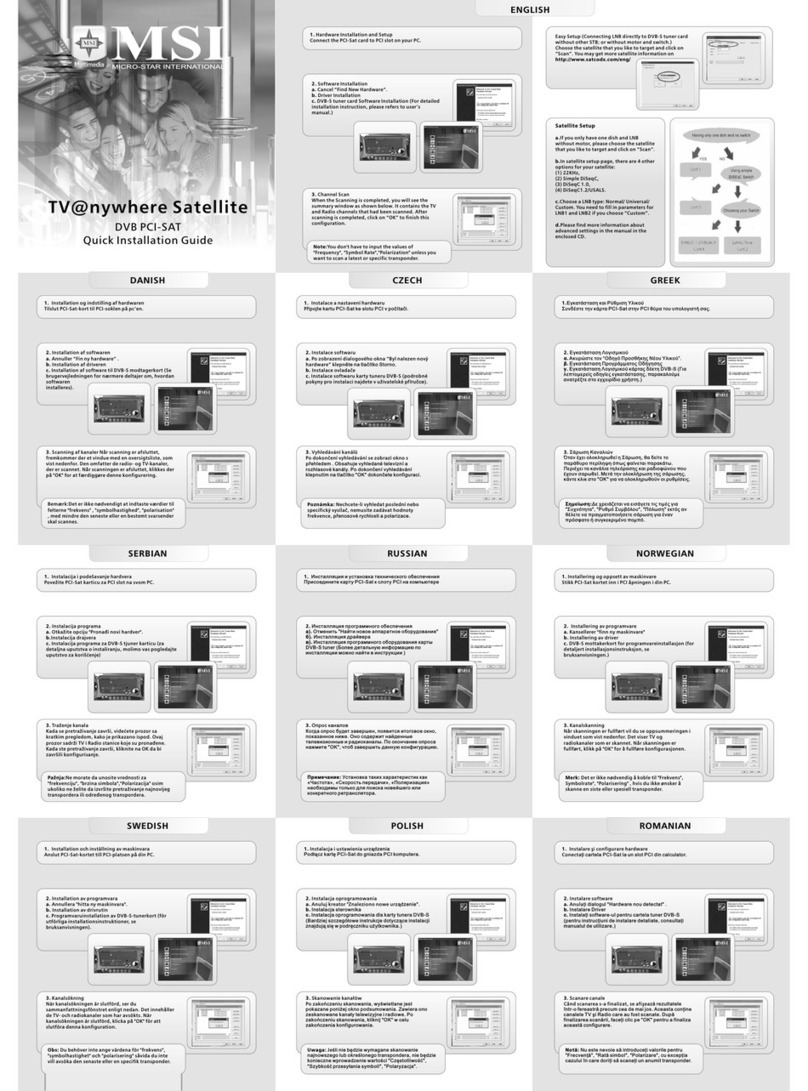MSI MS-6970A User manual
Other MSI Computer Hardware manuals

MSI
MSI LIQUID COOLING Series User manual
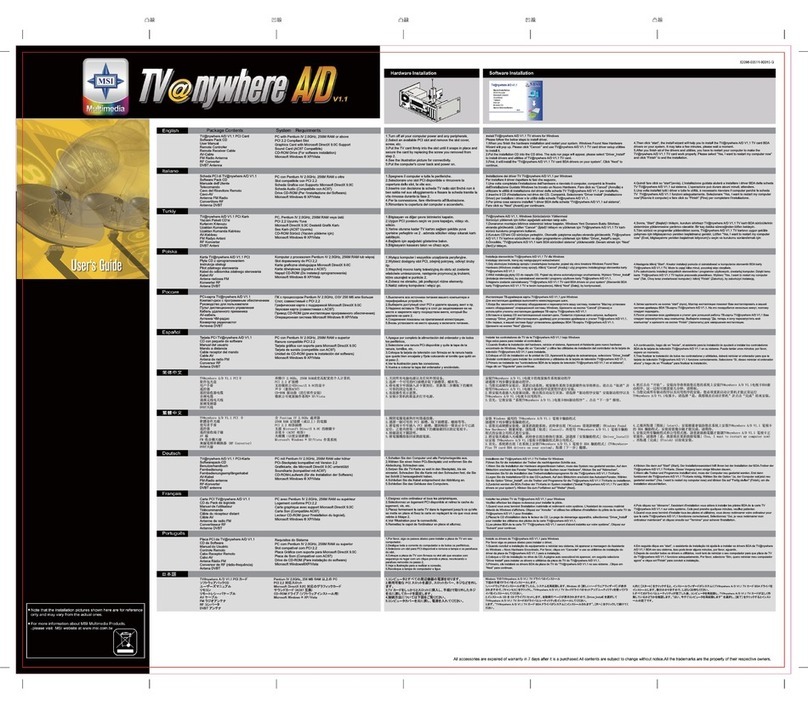
MSI
MSI TV@nywhere A/D User manual
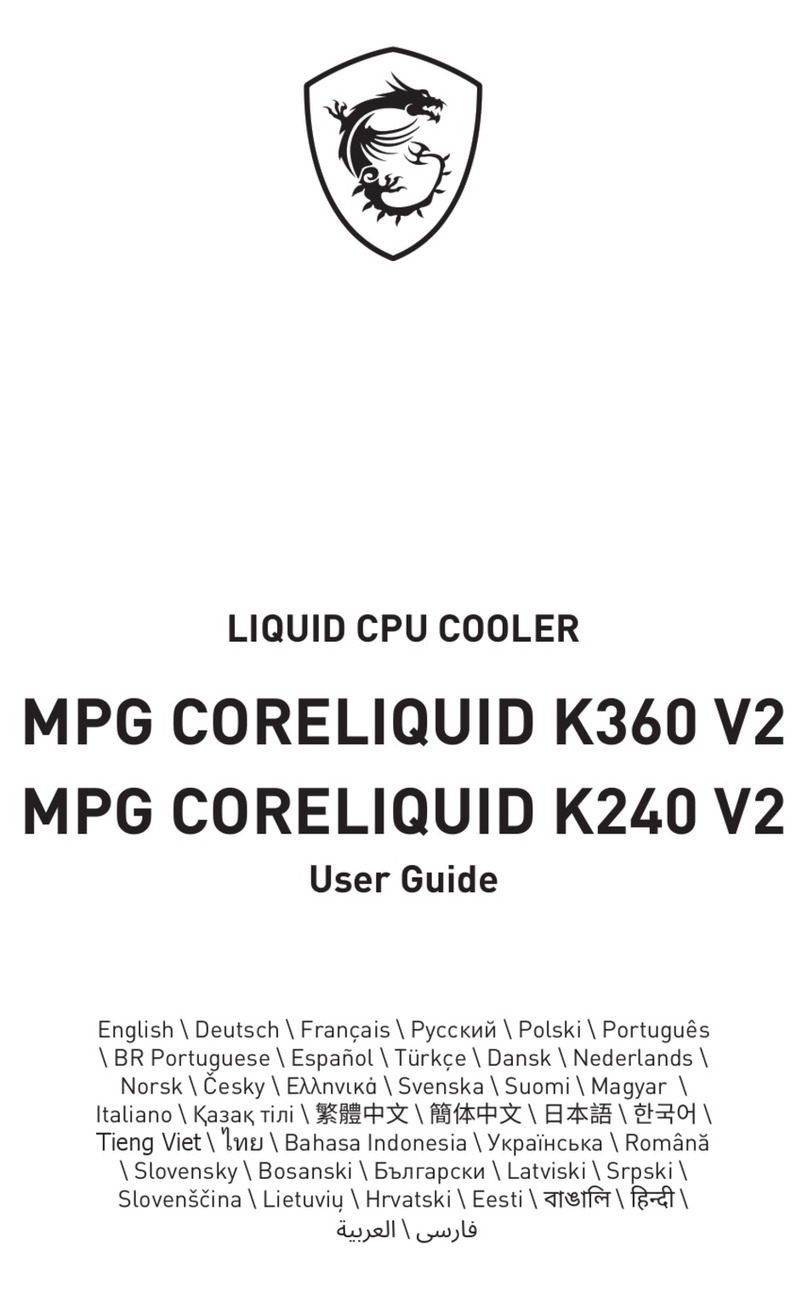
MSI
MSI MPG CORELIQUID K360 V2 User manual

MSI
MSI MS-9A95 WindBOX IV Advanced User manual
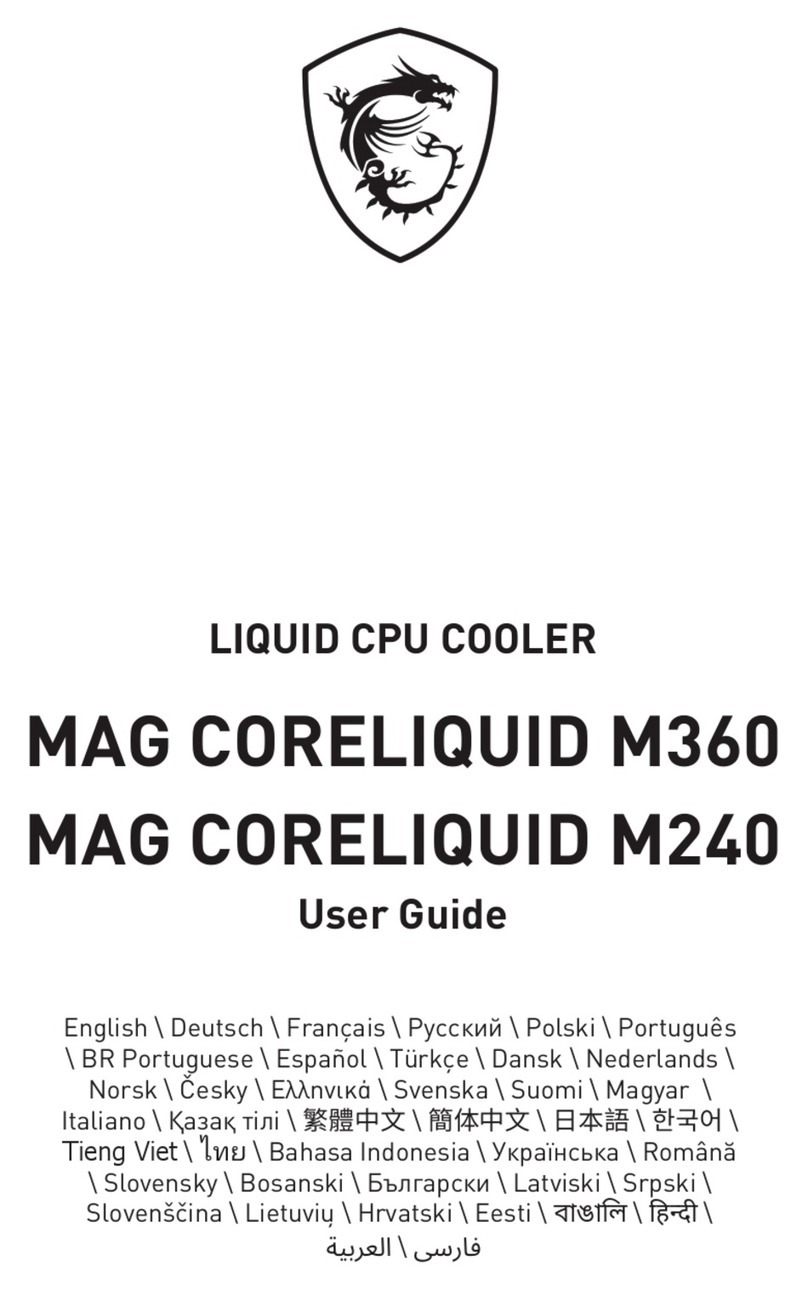
MSI
MSI MAG CORELIQUID M360 User manual

MSI
MSI MPG CORELIQUID K360 User manual
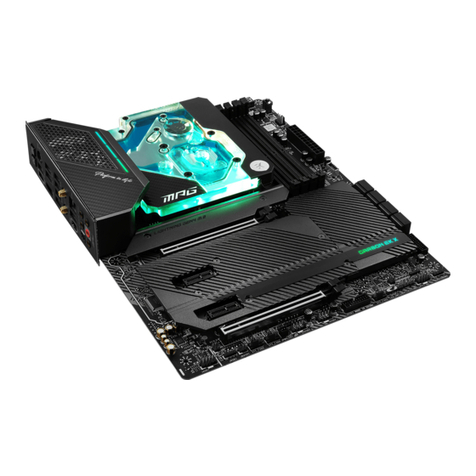
MSI
MSI MPG X570S Carbon EK X User manual

MSI
MSI ThunderboltM3 User manual
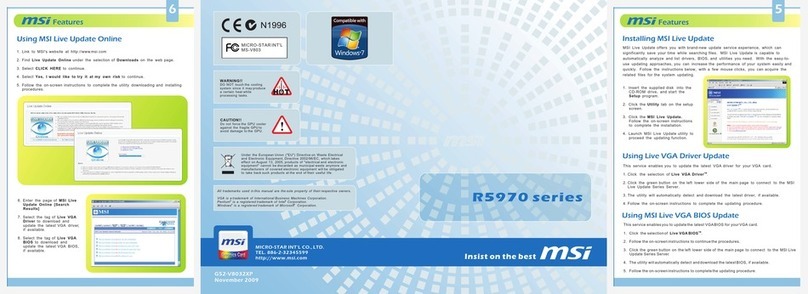
MSI
MSI R5970 Series User manual

MSI
MSI MS-9856 User manual

MSI
MSI MPG SEKIRA 500X User manual

MSI
MSI MS-S258 User manual

MSI
MSI CB54G2 User manual

MSI
MSI CB54G2 User manual
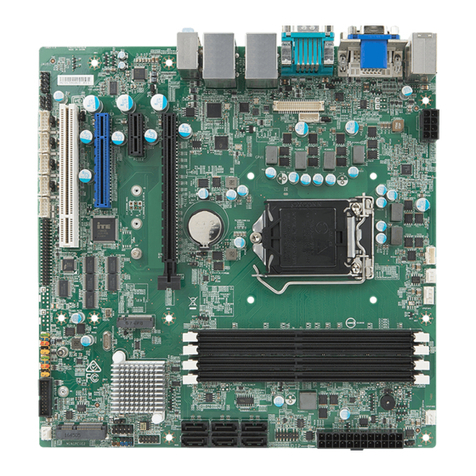
MSI
MSI 919-98E2-001 User manual

MSI
MSI msignage LS15 User manual

MSI
MSI MAG CORELIQUID C360 User manual

MSI
MSI MAG CORELIQUID E240 User manual

MSI
MSI P55-GD61 Series User manual
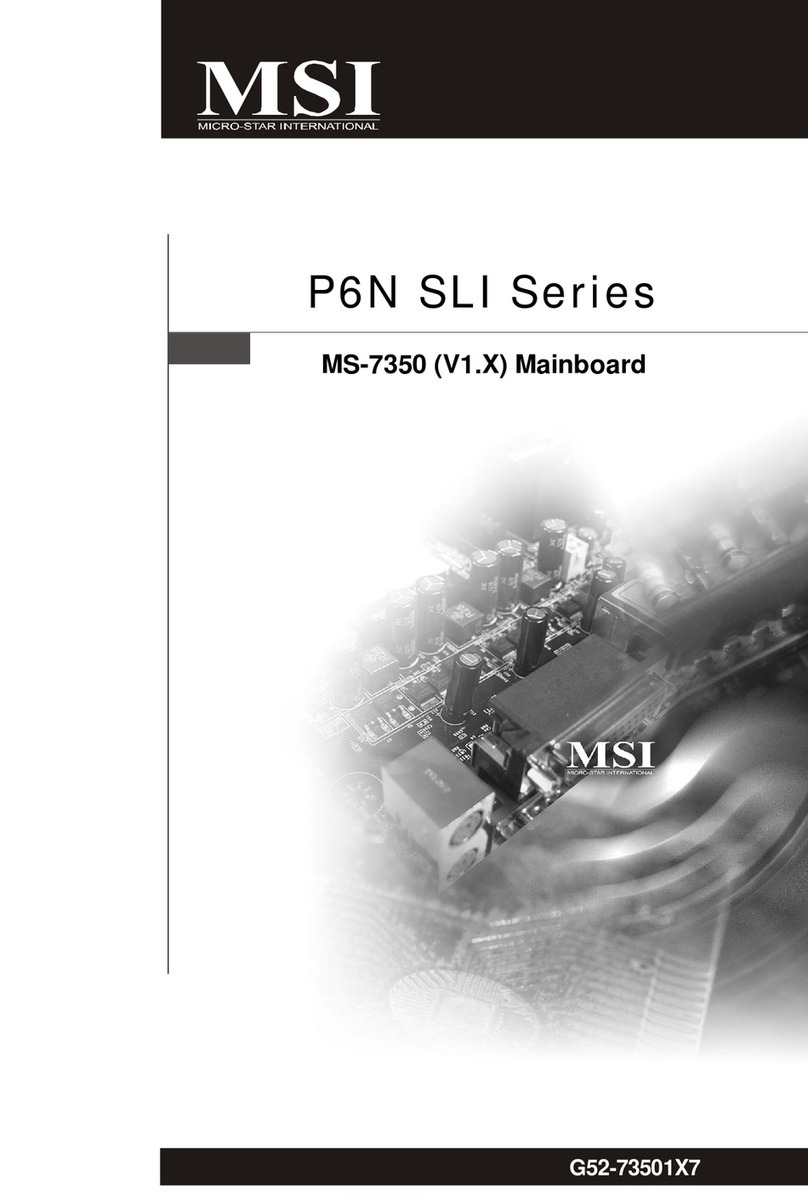
MSI
MSI P6N SLI Platinum series User manual
Popular Computer Hardware manuals by other brands

EMC2
EMC2 VNX Series Hardware Information Guide

Panasonic
Panasonic DV0PM20105 Operation manual

Mitsubishi Electric
Mitsubishi Electric Q81BD-J61BT11 user manual

Gigabyte
Gigabyte B660M DS3H AX DDR4 user manual

Raidon
Raidon iT2300 Quick installation guide

National Instruments
National Instruments PXI-8186 user manual