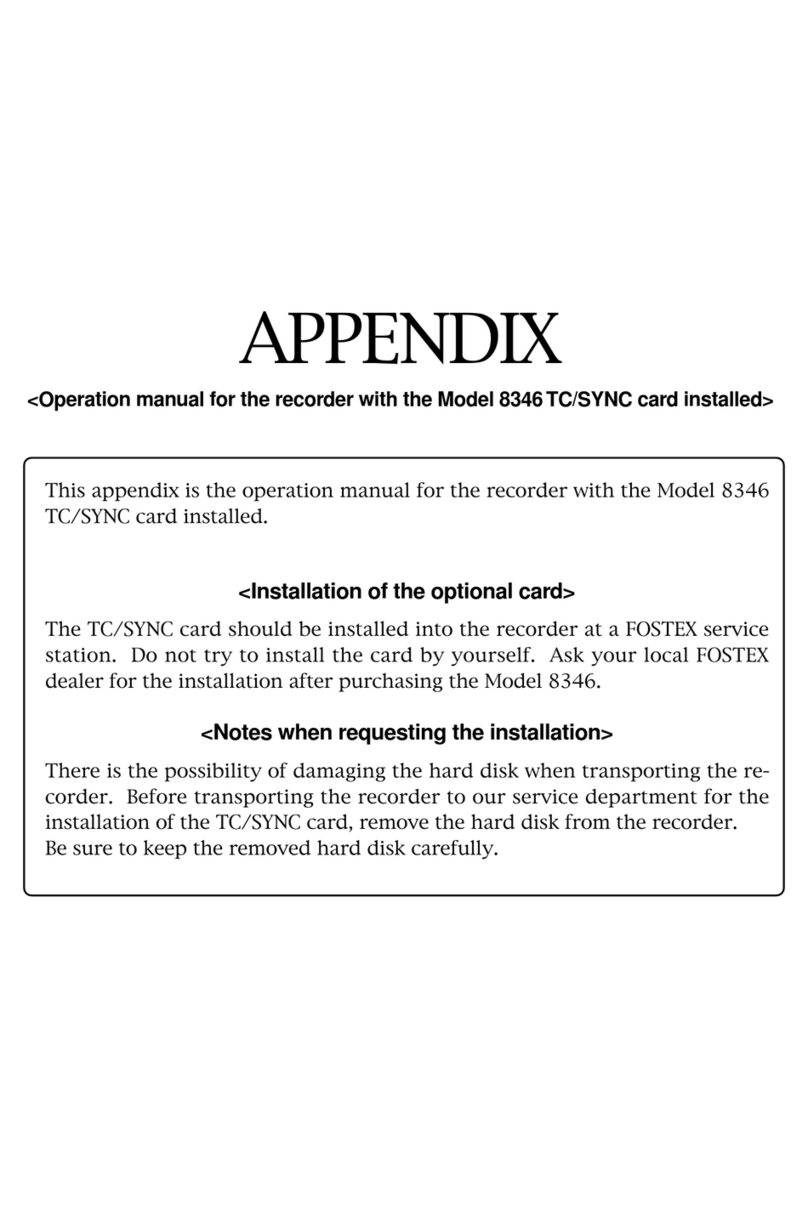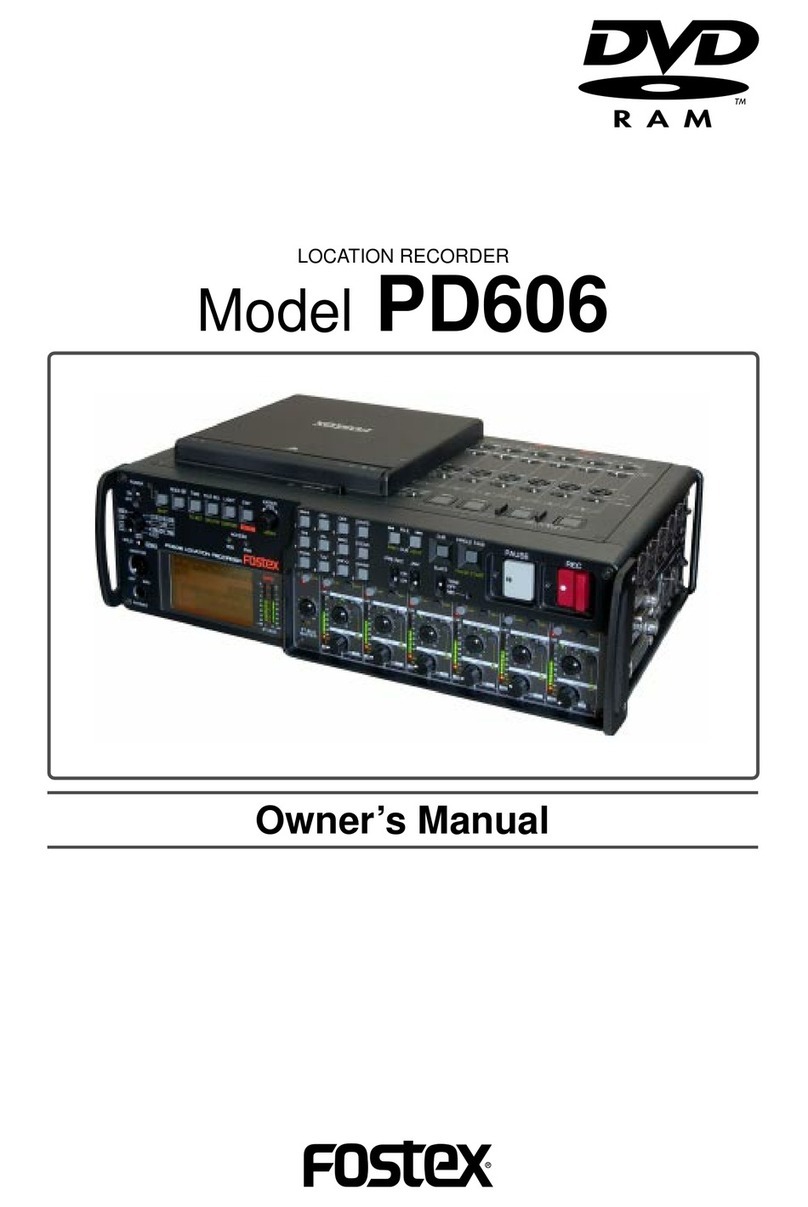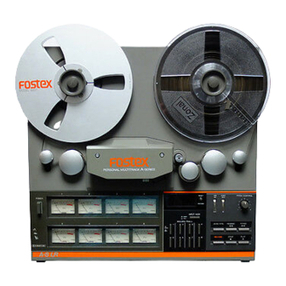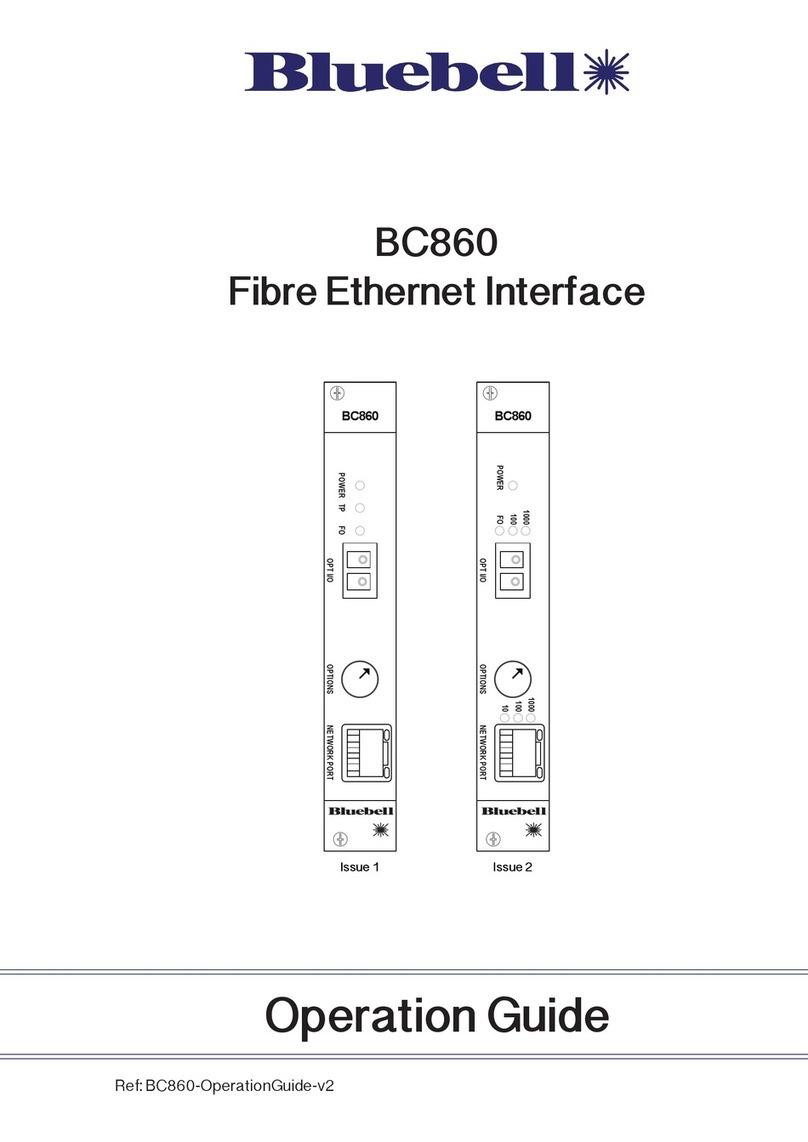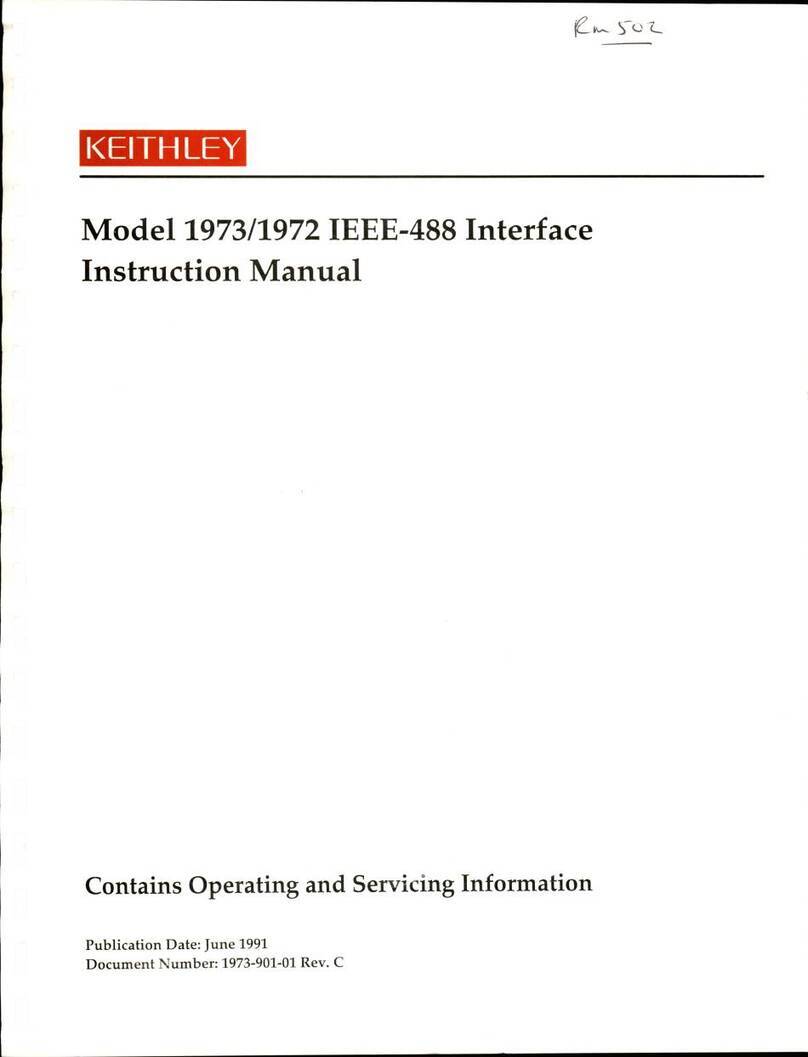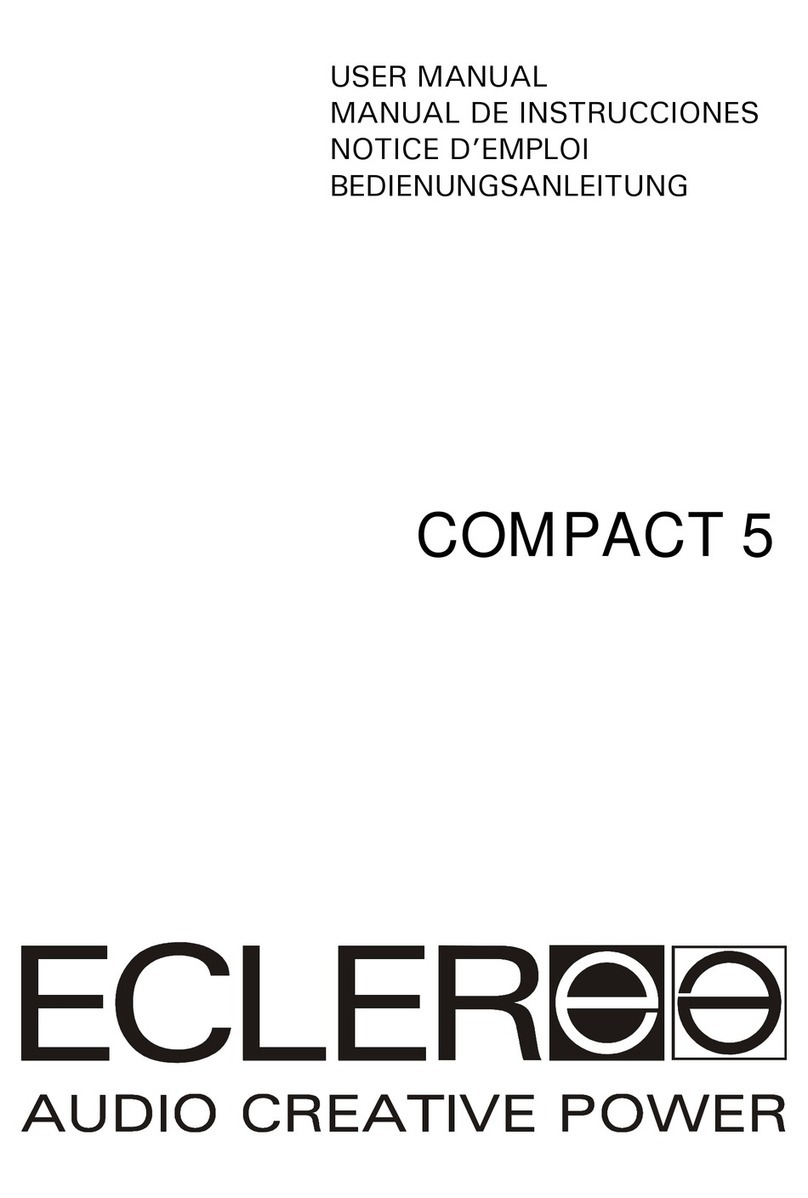Fostex DV-824 User manual

Model 8370(IEEE1394/USB card for the Model DV824)
The Model 8370 is the IEEE1394/USB card for the DV824 DVD multitrack re-
corder. By installing this IEEE1394/USB card to the DV824, you can transfer
audio file data between the DV824 and a PC. The Model 8370 provides two
IEEE1394 ports (4-pin and 6-pin) and one USB port, so you can use the appro-
priate port according to your PC.
<Notes on installing the Model 8370>
The Model 8370 should be installed into the DV824 at a Fostex service
station. Do not try to install the card by yourself. Ask your local Fostex
dealer for the installation after purchasing the Model 8370.
<About how to use the Model 8370>
For details about how to use the DV824 with the Model 8370, see also the
DV824 main manual and V1.10 supplement, as well as this manual.
If you use the DV824 whose software version is earlier than V1.10, get the
"V1.10 supplement" when upgrading your DV824 at the Fostex.
<Instructions of how to use the Model 8370>
For instructions of how to use the DV824 with the Model 8370, see also
the DV824 owner's manual (supplied with the DV824) and the supple-
mentary manual for V1.10, as well as this manual. If the software version
of your DV824 is earlier than 1.10, your local Fostex dealer will prepare
the "supplementary manual for V1.10" for you.
Owner’s Manual
フォステクス カンパニーフォステクス カンパニー
フォステクス カンパニーフォステクス カンパニー
フォステクス カンパニー
国内営業・企画販促グループ
〠196-0021 東京都昭島市武蔵野3-2-35
☎042-546-6355 FAX.042-546-6067
FOSTEX CO.
3-2-35, Musashino,Akishima-shi, Tokyo, Japan 196-0021
FOSTEX AMERICA
13701, Cimarron Avenue, Gardena CA90249, U. S.A.
© PRINTED IN JAPAN SEPT. 2005 8288 520 000 FX (416874)
コネクタの仕様コネクタの仕様
コネクタの仕様コネクタの仕様
コネクタの仕様
IEEE1394IEEE1394
IEEE1394IEEE1394
IEEE1394 ポートポート
ポートポート
ポート(x2)(x2)
(x2)(x2)
(x2)
コネクタ: IEEE1394(6-pin)
ピンアサイン: Pin1:VP
Pin2:VG
Pin3:TPB-
Pin4:TPB+
Pin5:TPA-
Pin6:TPA+
コネクタ: IEEE1394(4-pin)
ピンアサイン: Pin1:TPB-
Pin2:TPB+
Pin3:TPA-
Pin4:TPA+
USBUSB
USBUSB
USB ポートポート
ポートポート
ポート
コネクタ: USBSeriesBReceptacle
ピンアサイン: Pin1:VBUS
Pin2:D-
Pin3:D+
Pin4:GND
1
2
3
4
5
6
1234
1
2
34

Cable connection
BI-PHASE INPUT
INPUT OUTPUT
ANALOG OUTPUT BALANCED [+4dBu]
ANALOG INPUT BALANCED [+4dBu]
1:GND
2:NC
3:NC
4:12V
THRU
INPUT
ON OFF
100‰
87654321
1
2345
6
7
DC-IN 12V
P2/ES BUSS
8
INPUT OUTPUT
OFF
75‰
REMOTE
PARALLEL
TIME CODE
LEVEL SEL
24V5V
WORD WORD
1:GND 2:HOT 3:COLD
ON
LINKTX/RX USB
1394
IEEE
ETHERNET
DIGITALI/O
Installing a software application
Setting the "FireWire/USB" menu
Before exporting audio file data recorded by the DV824 to your PC, make the following
preparations.
<Note>:
You can mount only the DV824 DVD-RAM drive to your PC. You cannot mount the
optional hard disk drive. To transfer an audio file between the hard disk and PC, use the
Ethernet function (see page 73 of the DV824 owner's manual).
<Note>:
When the optional Model 8370 is not installed to the DV824, the "FireWire/
USB" menu is not shown.
Newly added
To export audio file data recorded by the DV824 to a PC, you must install the dedicated
software driver on the CD-R0M supplied with the Model 8370 or an appropriate com-
mercially available DVD-RAM writing software application (see page 93 of the DV824
owner's manual).
The Model 8370 provides two IEEE1394 ports (4-pin and 6-pin) and one USB port, so
you can use the appropriate port according to your PC. Connect the DV824 and your PC
using an appropriate cable.
(1) After installing the appropriate software application to your PC and making cable
connection, turn on both the DV824 and the PC to start them up.
(2) Press the [ENTER/YES] key of the DV824 to enter the MENU mode.
The display now shows the screen for selecting a main menu of the MENU mode. If
the option is installed, you can see the newly added "FireWire/USB" menu (pointed
by the arrow below).
After making cable connection, start up the DV824 and the PC, and set the "FireWire/
USB" menu newly added to the DV824 MENU mode appropriately to connect the DV824
to the PC.
<Note>:
In the "Data export to PC" section on pages 93 and 94 of the DV824 owner's
manual, it is described that the "IEEE1394" menu item is added to the "SYS SETUP" menu
for making connection between the DV824 and a PC. However, this menu item has been
deleted in the new software version. Instead, the new "FireWire/USB" menu item is added
to the main menu of the MENU mode.
((
((
(33
33
3))
))
)[MENU][MENU]
[MENU][MENU]
[MENU]ダイヤルでダイヤルで
ダイヤルでダイヤルで
ダイヤルで
FireWire/USB>FireWire/USB>
FireWire/USB>FireWire/USB>
FireWire/USB>
メニューを選択して、メニューを選択して、
メニューを選択して、メニューを選択して、
メニューを選択して、[ENTER/YES][ENTER/YES]
[ENTER/YES][ENTER/YES]
[ENTER/YES]キーを押しキーを押し
キーを押しキーを押し
キーを押し
ます。ます。
ます。ます。
ます。
FireWire/USBの接続を実行するための画面に変ります(?点滅)。
((
((
(44
44
4))
))
)続けて続けて
続けて続けて
続けて[ENTER/YES][ENTER/YES]
[ENTER/YES][ENTER/YES]
[ENTER/YES]キーを押します。キーを押します。
キーを押します。キーを押します。
キーを押します。
FireWire/USBの接続が完了したことを示す画面に変ります。
この状態で、DV824のDVD-RAM ドライブがパソコンへマウント可能になります。
マウント後の「ハードディスクへのコピー例」および「コンピュータ・ソフトへのインポート
例」については、取扱説明書・本文の94 ページから97ページを参照してください。
<注意><注意>
<注意><注意>
<注意> FireWire/USBメニューがConnecting
になっている状態では、DV824本体の操作キーは機
能しません。操作キーを押しても右記メッセージが
表示され、無効であることを警告します。
取り外し取り外し
取り外し取り外し
取り外し
<注意><注意>
<注意><注意>
<注意> PCとの間でオーディオ・ファイルのデータをやり取りするには、必ず上記画面が
表示されている状態でのみ可能です。
<注意><注意>
<注意><注意>
<注意> ご使用いただいているPCのOSによっては、アン・マウントしてもすぐに再度マ
ウントされてしまうことがあります。FireWire/USBの使用を止めるには、アン・マウント後
速やかにケーブルを抜くようにしてください。
((
((
(33
33
3))
))
)DV824DV824
DV824DV824
DV824 本体の本体の
本体の本体の
本体の[EXIT/NO][EXIT/NO]
[EXIT/NO][EXIT/NO]
[EXIT/NO]キーを押します。キーを押します。
キーを押します。キーを押します。
キーを押します。
FireWire/USBメニューの接続が解除され、Home画面に戻ります。
点滅
点滅
((
((
(11
11
1))
))
)PCPC
PCPC
PC 上で取り外し可能な状態に設定します。上で取り外し可能な状態に設定します。
上で取り外し可能な状態に設定します。上で取り外し可能な状態に設定します。
上で取り外し可能な状態に設定します。
PC上における取り外し可能な設定は、ご使用いただいている PCのOSによって異なります。
ご使用いただいているPC の取扱説明書を参照してください。
((
((
(22
22
2))
))
)接続ケーブルを抜きます。接続ケーブルを抜きます。
接続ケーブルを抜きます。接続ケーブルを抜きます。
接続ケーブルを抜きます。
オーディオ・データのやり取り作業が終了したら、下記手順で接続を解除します。
点滅

(3) Use the [MENU] dial to highlight the "FireWire/USB" menu and press the [ENTER/YES]
key.
The display now shows the screen for executing FireWire/USB connection ("?"
flashes).
(4) Press the [ENTER/YES] key again.
The FireWire/USB connection is made and the DV824 DVD-RAM drive is mounted
to the PC. The screen shows "Connecting".
For details about operations after mounting the DV824 DVD-RAM drive, see
"Example of copying data to a computer hard disk" and "Example of exporting data
to a computer application" (on pages 94 through 97 of the DV824 owner's manual).
<Note>:
While the "FireWire/USB" menu item
is set to "Connecting", all the keys on the
DV824 panel are disabled. If you press any
key, the message right appears and your op-
eration is ignored.
Disconnection
<Note>:
Only when the screen above right is shown, you can transfer data be-
tween the DV824 and your PC.
<Note>:
With some OS, the DV824 DVD-RAM drive is mounted again immedi-
ately after unmounting the drive. To stop using FireWire/USB, remove the cable
immediately after unmounting the drive.
(3) Press the [EXIT/NO] key on the DV824 front panel.
The "FireWire/USB" connection is disconnected and the display returns to the Home
screen.
Flashing
Flashing
(1) Make your PC ready for disconnection.
The actual procedure for making a PC ready for disconnection is different
depending on the OS of the PC. See the instruction manual of your PC.
(2) Remove the connection cable.
When you finish transferring audio data, disconnect the DV824 DVD-RAM drive from
the PC by following the procedure below.
Flashing
ケーブルの接続ケーブルの接続
ケーブルの接続ケーブルの接続
ケーブルの接続
BI-PHASE INPUT
INPUT OUTPUT
ANALOG OUTPUT BALANCED [+4dBu]
ANALOG INPUT BALANCED [+4dBu]
1:GND
2:NC
3:NC
4:12V
THRU
INPUT
ON OFF
100‰
87654321
1
2345
6
7
DC-IN 12V
P2/ES BUSS
8
INPUT OUTPUT
OFF
75‰
REMOTE
PARALLEL
TIME CODE
LEVEL SEL
24V5V
WORD WORD
1:GND 2:HOT 3:COLD
ON
LINKTX/RX USB
1394
IEEE
ETHERNET
DIGITALI/O
専用ソフトのインストール専用ソフトのインストール
専用ソフトのインストール専用ソフトのインストール
専用ソフトのインストール
FireWire/USBFireWire/USB
FireWire/USBFireWire/USB
FireWire/USB
メニューの設定メニューの設定
メニューの設定メニューの設定
メニューの設定
DV824で記録したオーディオ・ファイルのデータをパソコン(以下PC)へインポートするには、あ
らかじめ下記項目の準備を行ってから実施してください。
<注意><注意>
<注意><注意>
<注意> PCへは、DV824のDVD-RAMドライブのみマウントが可能です。オプションのHDDは
マウントできませんので、HDDのオーディオ・ファイルをPC間でやり取りするには、Ethernetの機
能をご利用ください(取扱説明書・本文73 ページを参照)。
<注意><注意>
<注意><注意>
<注意> DV824にオプションのModel8370が搭載されていない場合は、FireWire/USB
メニューは表示されません。
新たに追加されます
DV824で記録したオーディオ・ファイルのデータをPCへインポートするには、Model8370に付属
されている「専用ドライバー・ソフト(CD-ROM)」、または市販の「DVD-RAMライティング・ソフ
ト」を、あらかじめPC へインストールしてください(取扱説明書・本文93 ページ参照)。
オプションのModel8370 には、PCと接続するためのIEEE1394 ポート(4Pinまたは 6Pinの 2系
統)と、USB2.0ポート(1系統)が搭載されていますので、ご使用になるPC側のポートに合わせ
てご利用いただけます。ご使用になるポートに適したケーブルで、DV824と PCを接続します。
((
((
(11
11
1))
))
)PCPC
PCPC
PCへソフトのインストール、へソフトのインストール、
へソフトのインストール、へソフトのインストール、
へソフトのインストール、
およびケーブルの接続が終了した後、およびケーブルの接続が終了した後、
およびケーブルの接続が終了した後、およびケーブルの接続が終了した後、
およびケーブルの接続が終了した後、
DV824DV824
DV824DV824
DV824およびおよび
およびおよび
およびPCPC
PCPC
PCの電の電
の電の電
の電
源を入れて双方を起動します。源を入れて双方を起動します。
源を入れて双方を起動します。源を入れて双方を起動します。
源を入れて双方を起動します。
((
((
(22
22
2))
))
)DV824DV824
DV824DV824
DV824 本体の本体の
本体の本体の
本体の[ENTER/YES][ENTER/YES]
[ENTER/YES][ENTER/YES]
[ENTER/YES]キーを押して、キーを押して、
キーを押して、キーを押して、
キーを押して、MENUMENU
MENUMENU
MENU モードへ入ります。モードへ入ります。
モードへ入ります。モードへ入ります。
モードへ入ります。
MENUモードのメイン・メニューを選択する画面に変ります。オプション搭載によりメイン・メ
ニューへ新たに追加されたFireWire/USBメニュー(矢印)が表示されます。
ケーブルの接続後、DV824およびPCを立ち上げ、DV824にあるMENUモードのメイン・メニュー
に新たに追加されたFireWire/USBメニューを設定して、DV824 とPC を接続します。
<注意><注意>
<注意><注意>
<注意> DV824本体付属の取扱説明書・本文93-94ページ記載の「パソコンへのインポート」にお
いて、
「「
「「
「DV824DV824
DV824DV824
DV824 とと
とと
とPCPC
PCPC
PC を接続するためのを接続するための
を接続するためのを接続するための
を接続するための
IEEE1394IEEE1394
IEEE1394IEEE1394
IEEE1394
メニューがメニューが
メニューがメニューが
メニューが
SYSSETUPSYSSETUP
SYSSETUPSYSSETUP
SYSSETUP
メニューに追加さメニューに追加さ
メニューに追加さメニューに追加さ
メニューに追加さ
れる」れる」
れる」れる」
れる」と記載していますが、仕様変更に伴い呼称がFireWire/USBメニューとなり、MENUモード
のメイン・メニューに追加されています。あらかじめご承知置ください。
Model8370を搭載したDV824

FOSTEX DISTRIBUTORS LIST IN EUROPE* Including non-EU countries. (As of January, 2005)
<ITALY>
NAME: Proel S.p.A.
ADD: Zona Via Alla Ruenia, 37/43 64027 - Sant’Omero
(Teramo), Italy
TEL: (+39) 0861-81241, FAX: (+39) 0861-887862
<THE NETHERLANDS>
NAME: IEMKE ROOS AUDIO B. V.
ADD: Kuiperbergweg 20, 1101 AG Amsterdam, The
Netherlands
TEL: (+31) 20-697-2121, FAX: (+31) 20-697-4201
<NORWAY>
NAME: Siv. Ing. Benum AS
ADD: P.O. Box 145, Vinderen, 0319 Oslo, Norway
TEL: (+47) 2213 9900, FAX: (+47) 2214 8259
<PORTUGAL>
NAME: Caius - Tecnologias Audio e Musica, Lda.
ADD: Praca do Bom Sucesso, No 61 Bom Sucesso Trade
Center, Escritorio 701/702, 4150-1460 Porto, Portugal
TEL: (+351) 22-608-06-10, FAX: (+351) 22-608-06-29
<SPAIN>
NAME: Letusa S. A.
ADD: C/Laguna 10, 28923 Alcorcon, Madrid, Spain
TEL: (+34) 91-4862800, 91-4470898
FAX: (+34) 91-6414597
<SWEDEN>
NAME: Sennheiser AB
ADD: John Ericssonsgatan 10, P.O. Box 22035, SE-104 22
Stockholm, Sweden
TEL: (+46) 8 566 16400, FAX: (+46) 8 566 16490
<SWITZERLAND>
NAME: Audio Bauer Pro AG
ADD: Bernerstrasse-Nord 182, CH-8064 Zurich,
Switzerland
TEL: (+41) 1-4323230, FAX: (+41) 1-4326558
<UK>
NAME: SCV London
ADD: 40 Chigwell Lane, Oakwood Hill Industrial Estate,
Loughton, Essex IG10 3NY U.K.
TEL: (+44) 20-8418-0778, FAX: (+44) 20-8418-0624
Declaration of EC Directive
This equipment is compatible with the EMC Directive (89/336/EEC) - Directive on approximation of member nation's
ordinance concerning the electromagnetic compatibility and with the Low Voltage Directive (73/23/EEC) - Directive on
approximation of member nation’s ordinance concerning electric equipment designed to be used within the specified
voltage range. This equipment is compatible only when connected to fostex specified product.
<AUSTRIA>
NAME: ATEC Audio-u. Videogeraete VertriebsgesmbH.
ADD: Im Winkel 5, A-2325 Velm, Austria
TEL: (+43) 2234-74004, FAX: (+43) 2234-74074
<BELGIUM>
NAME: General Audio
ADD: Raymond Pelgrimslaan 101, B-1702 Groot-
Bijgaarden, Belgium
TEL: (+32) 2-4630650, FAX: (+32) 2-4661500
<DENMARK>
NAME: SC Sound ApS
ADD: Malervej 2, DK-2630 Taastrup, Denmark
TEL: (+45) 4399-8877, FAX: (+45) 4399-8077
<FINLAND>
NAME: Noretron Oy Audio
ADD: P. O. Box 22, FIN-02631 Espoo, Finland
TEL: (+358) 9-5259330, FAX: (+358) 9-52593352
<FRANCE>
NAME: Sennheiser France
ADD: 128 bis, avenue Jean-Jaures, 94851 Ivry-sur-Seine
Cedex, France
TEL: (+33) 1 4987 0300, FAX: (+33) 1 4987 0324
<GERMANY>
NAME: Mega Audio GmbH
ADD: Stromberger Str. 32, D-55411 Bingen, Germany
TEL: (+49) 6721-94330, FAX: (+49) 6721-32046
<GREECE>
NAME: Bon Studio S. A.
ADD: 6 Zaimi Street, Exarchia, 106.83 Athens, Greece
TEL: (+30) 210-3809-605, 606, 607, 608
FAX: (+30) 210-3845-755, 210-3827-868
<ICELAND>
NAME: I. D. elrf. electronic Ltd.
ADD: ARMULA 38 108 REYKJAVIK, ICELAND
TEL: (+354) 588 5010, FAX: (+354) 588 5011
Connector specifications
IEEE1394 port (x 2)
Connector: IEEE1394 (6-pin)
Pin assignment: Pin 1: VP
Pin 2: VG
Pin 3: TPB-
Pin 4: TPB+
Pin 5: TPA-
Pin 6: TPA+
Connector: IEEE1394 (4-pin)
Pin assignment: Pin 1: TPB-
Pin 2: TPB+
Pin 3: TPA-
Pin 4: TPA+
USB port
Connector: USB Series “B” Receptacle
Pin assignment: Pin 1: VBUS
Pin 2: D -
Pin 3: D +
Pin 4: GND
1
2
3
4
5
6
1234
1
2
34
Model 8370 (IEEE1394/USB card for the Model DV824)
Model8370は、DVDマルチトラック・レコーダーDV824専用のIEEE1394/USBカード
です。このIEEE1394/USBカードを DV824本体に搭載することで、DV824 とPC間で
DVD-RAMディスクに記録したオーディオ・ファイルのデータを、やり取りすることが可
能になります。なお、Model8370 には 2系統の IEEE1394ポート(4ピン /6 ピン)と、
USBポートを1 系統搭載していますので、接続するPC に合わせてご使用いただけます。
<<
<<
<Model8370Model8370
Model8370Model8370
Model8370 の取り付けについて>の取り付けについて>
の取り付けについて>の取り付けについて>
の取り付けについて>
DV824本体への取り付けは、当社サービス部門が行います。
お客様ご自身が容易に取り付けられる構造にはなっておりませんので、お買い上げい
ただいた後、お手数でも下記営業窓口、またはサービス部門へご連絡ください。
<<
<<
<Model8370Model8370
Model8370Model8370
Model8370 が使用可能なが使用可能な
が使用可能なが使用可能な
が使用可能な DV824DV824
DV824DV824
DV824 について>について>
について>について>
について>
Model8370を搭載して正常に使用できるDV824は、バージョン1.10以降の製品で
す。バージョン1.10以前のDV824を既にご使用いただいているお客様は、弊社サー
ビス部門においてIEEE1394/USBカードの取り付け時に、バージョンアップさせて
いただきます。
<<
<<
<Model8370Model8370
Model8370Model8370
Model8370 の使用方法について>の使用方法について>
の使用方法について>の使用方法について>
の使用方法について>
Model8370 を搭載したDV824 の使用方法については、DV824に付属の取扱説明
書・本文に加え、V1.10対応の追補版および本書を併せてお読みください。なお、
V1.10以前のDV824をご使用のお客様は、弊社サービス部門においてバージョン
アップ時「V1.10対応の追補版」を別途お受け取りください。
国内営業窓口:TEL.042-546-6355,FAX.042-546-6067
サービス部門:TEL.042-546-3151,FAX.042-546-3198
取扱説明書取扱説明書
取扱説明書取扱説明書
取扱説明書
Other manuals for DV-824
7
This manual suits for next models
1
Other Fostex Recording Equipment manuals
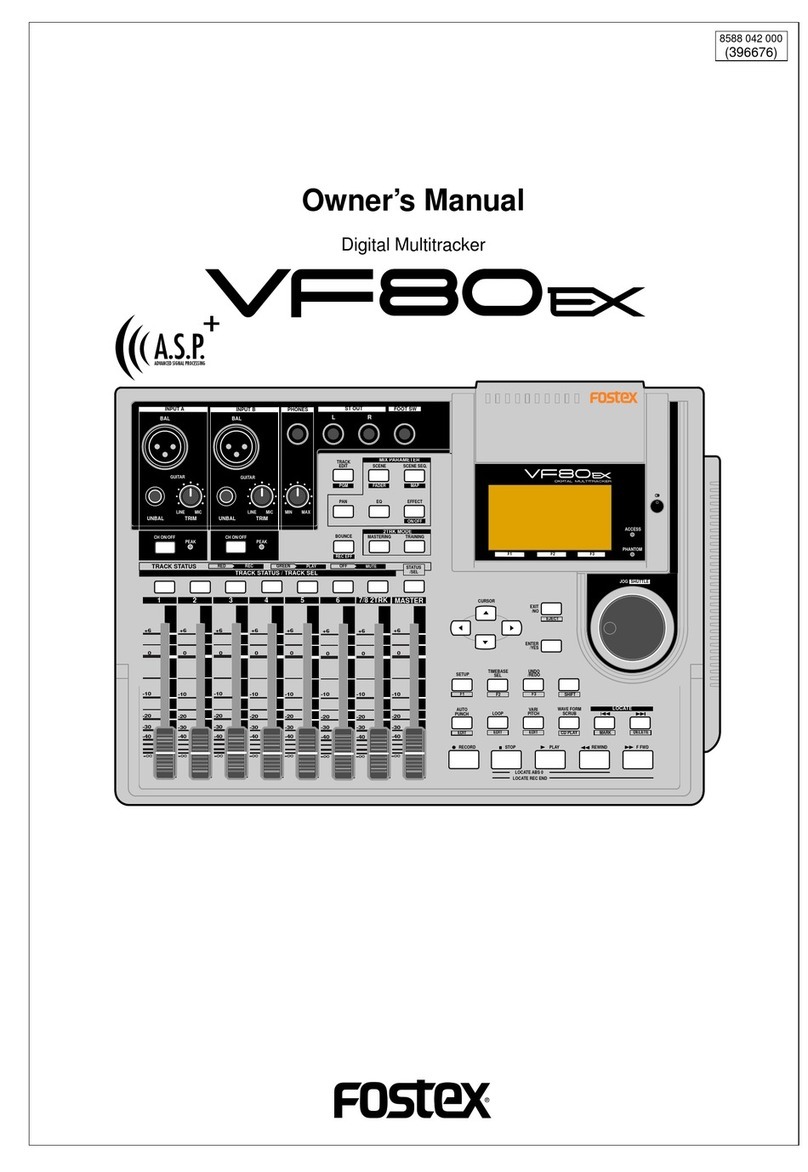
Fostex
Fostex VF80EX User manual
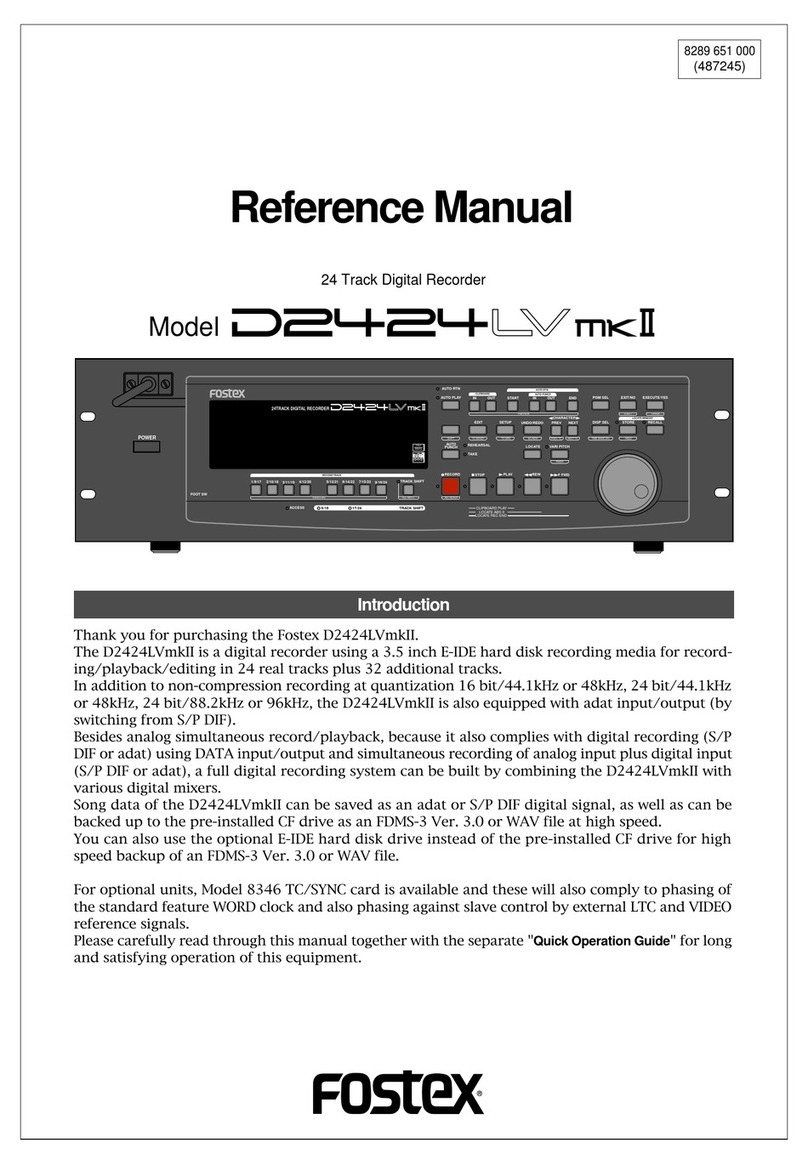
Fostex
Fostex D2424LVmk2 User manual

Fostex
Fostex MR16 User manual
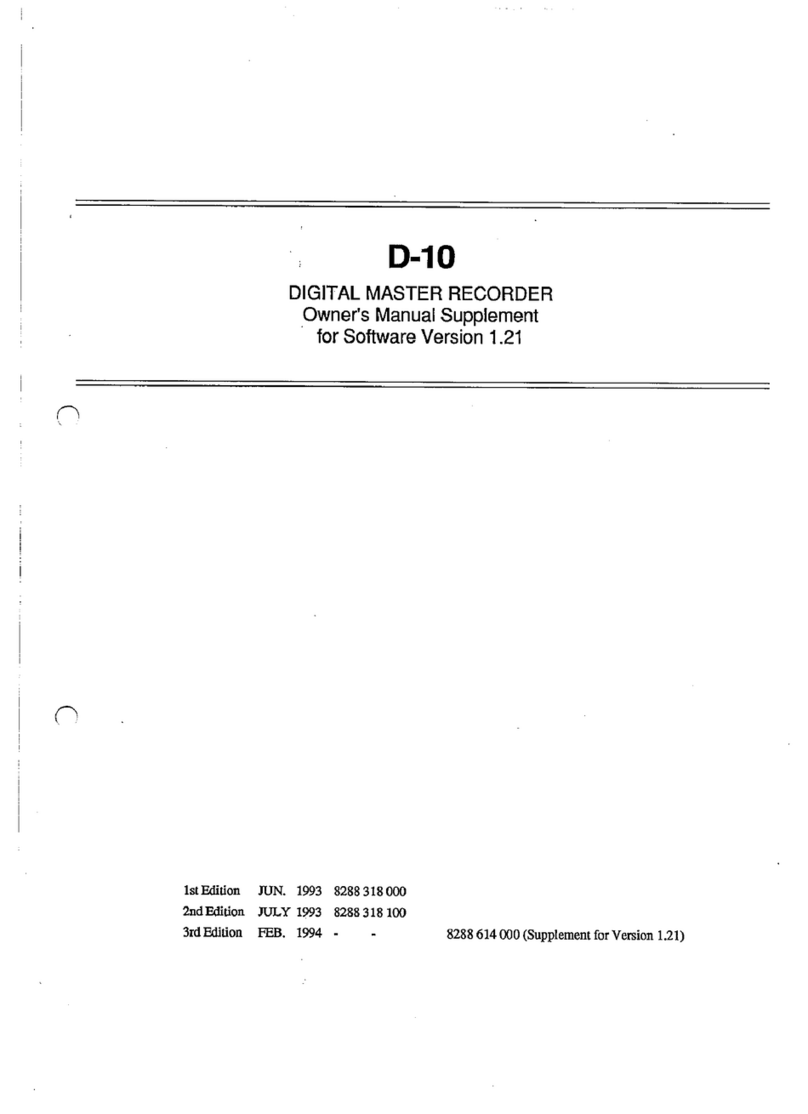
Fostex
Fostex D-10 User manual
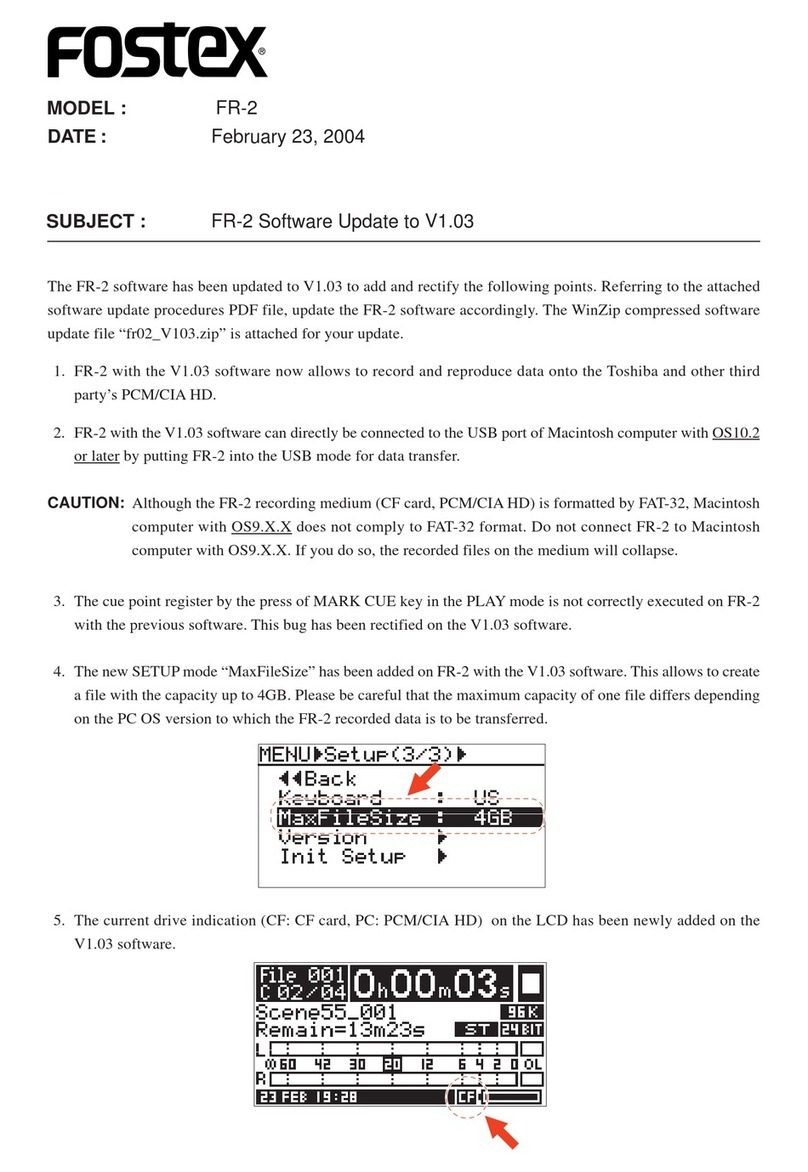
Fostex
Fostex FR-2 Technical manual
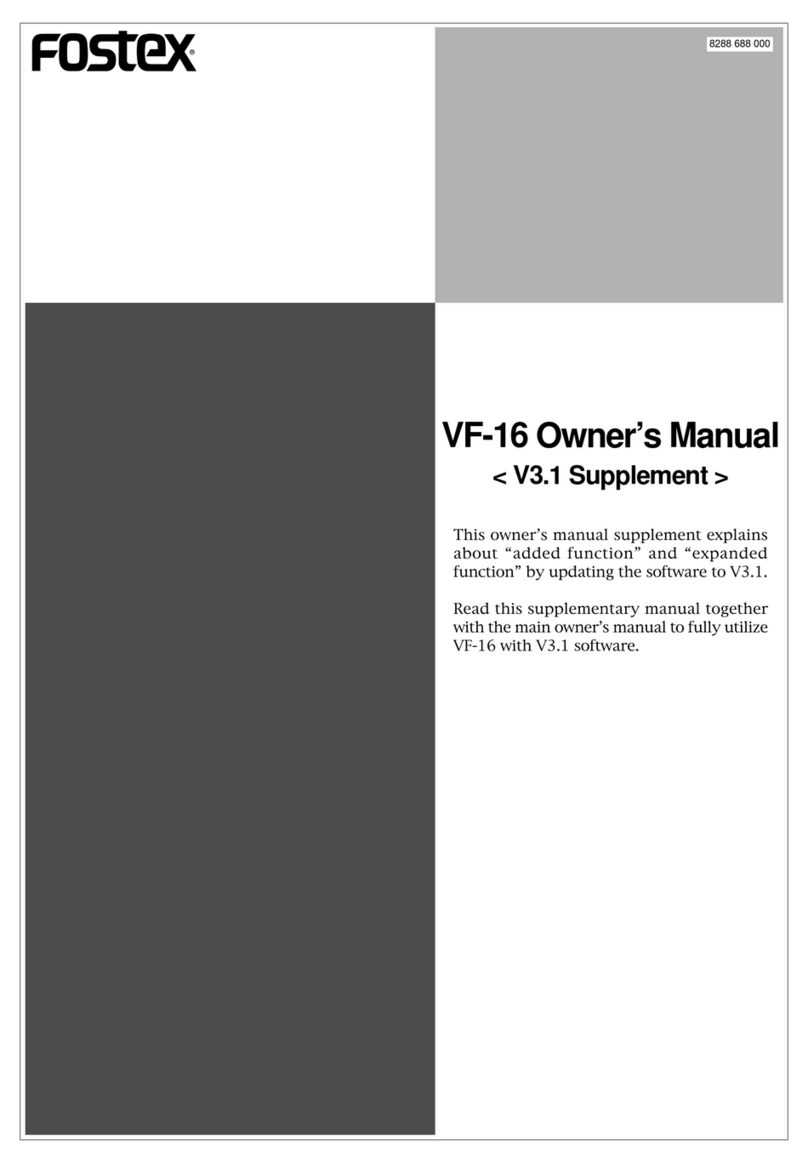
Fostex
Fostex VF-16 User manual

Fostex
Fostex X-28H User manual

Fostex
Fostex X-14 User manual
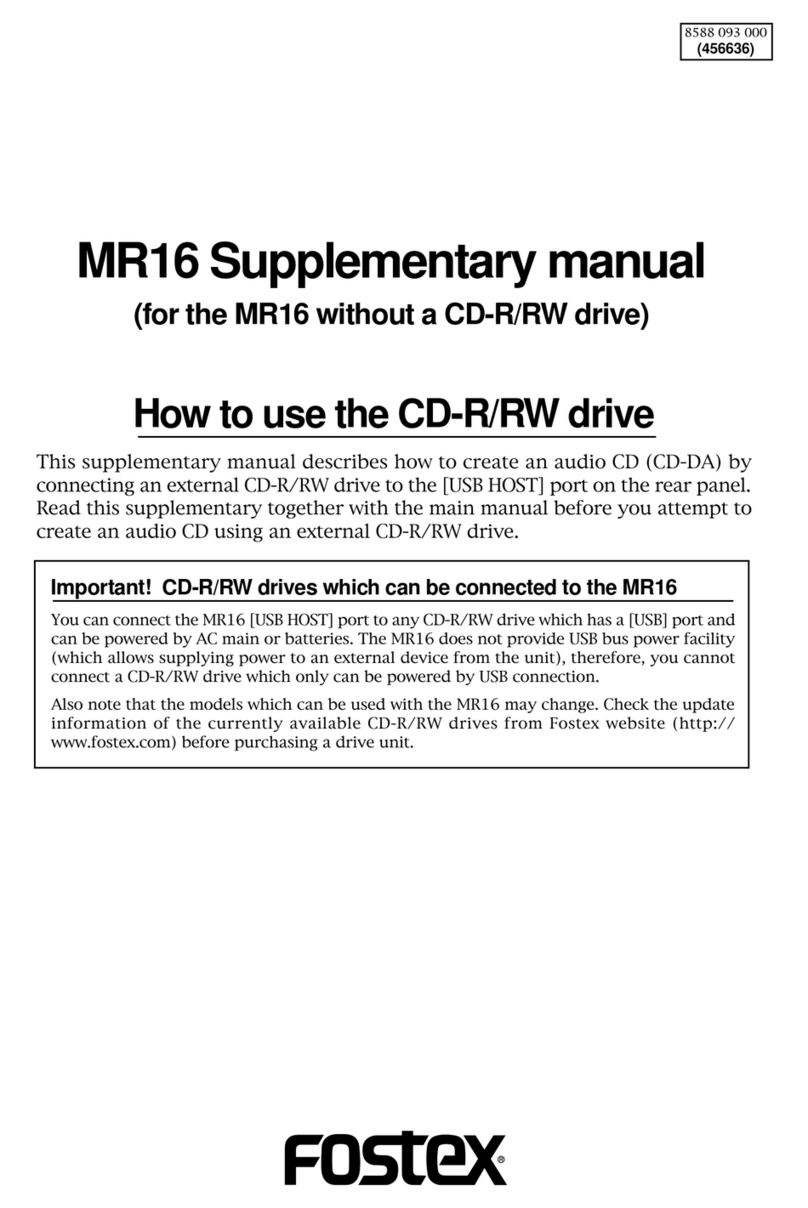
Fostex
Fostex MR-16HD Instructions and recipes

Fostex
Fostex E-2 User manual
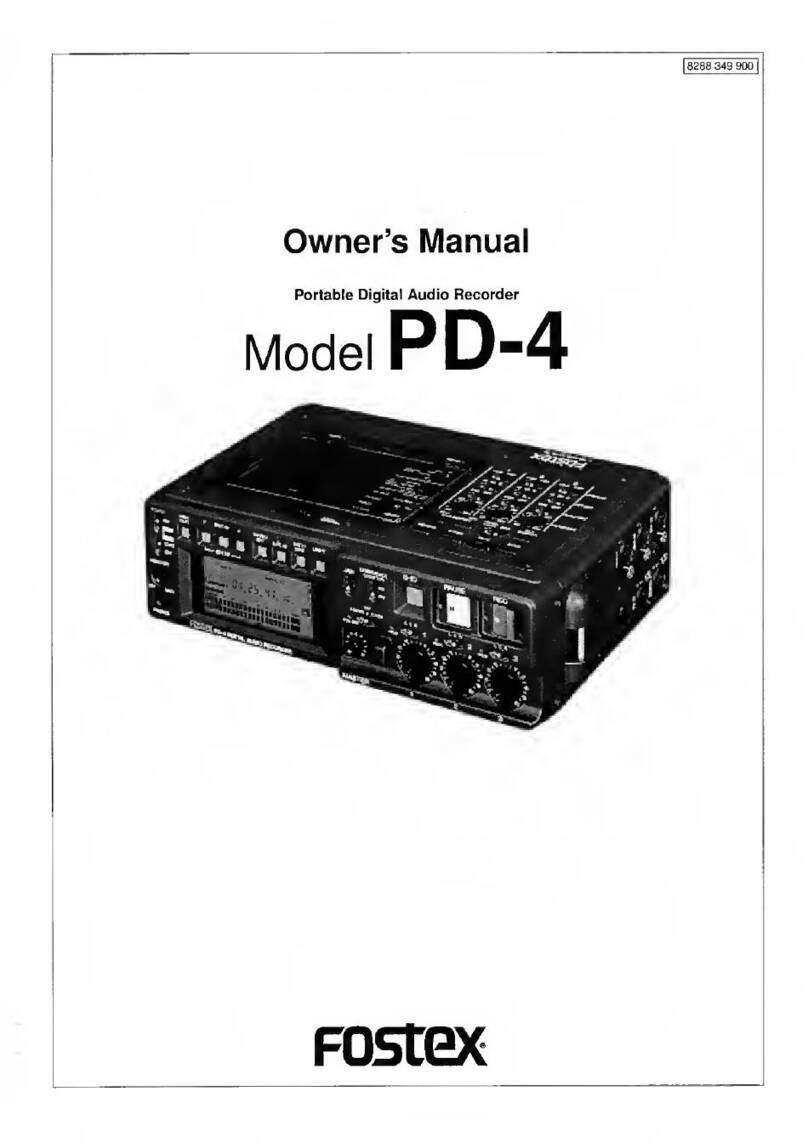
Fostex
Fostex PD-4 User manual

Fostex
Fostex CR300 User manual

Fostex
Fostex FR-2 User manual
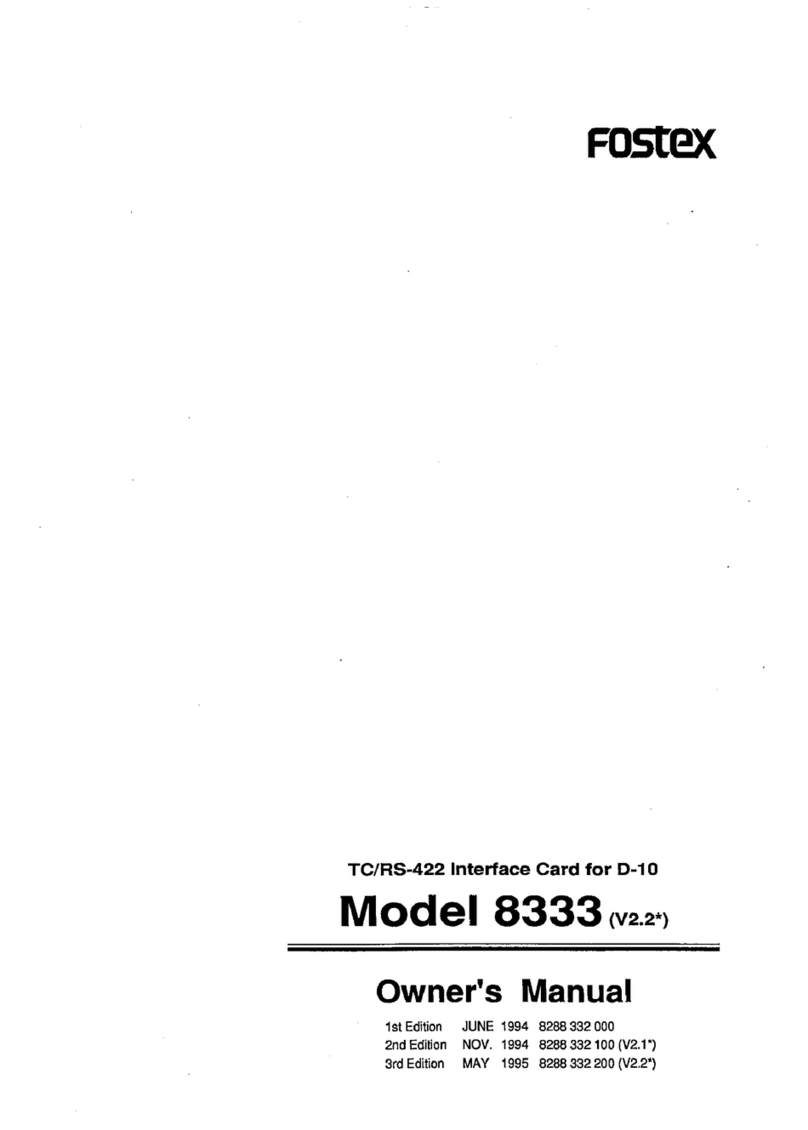
Fostex
Fostex 8333 User manual
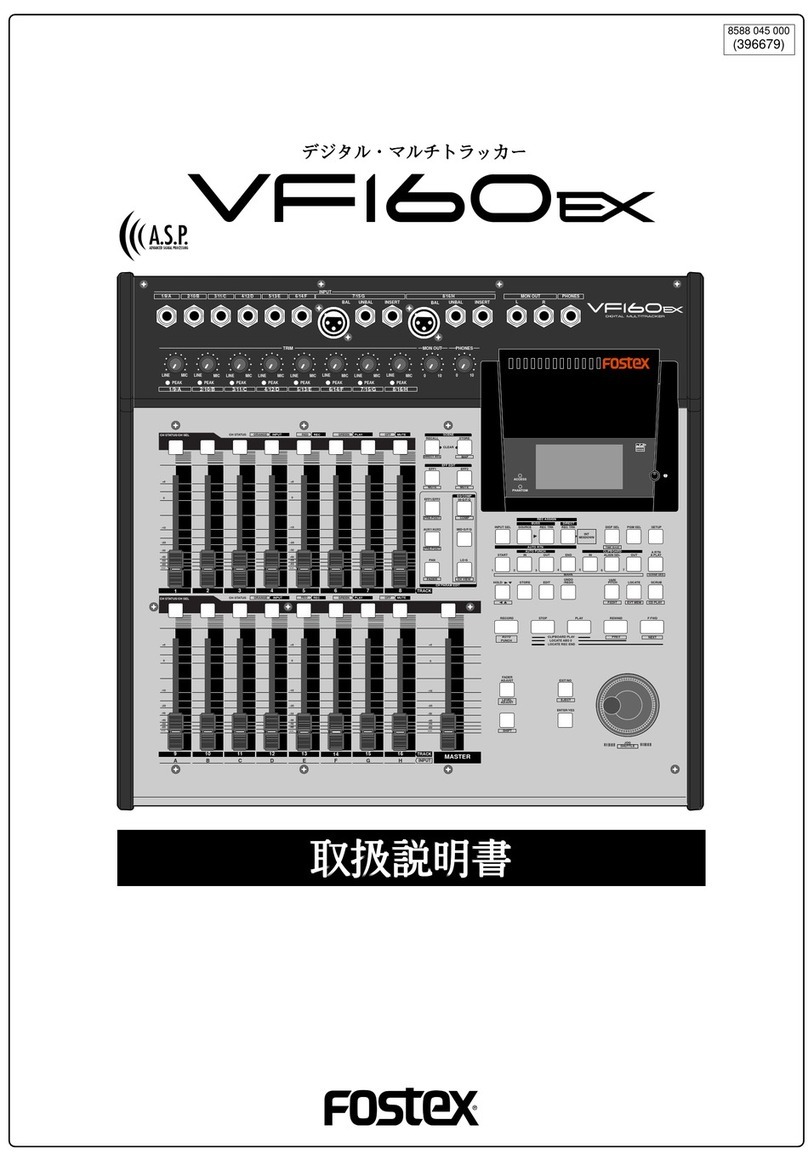
Fostex
Fostex VF160EX User manual
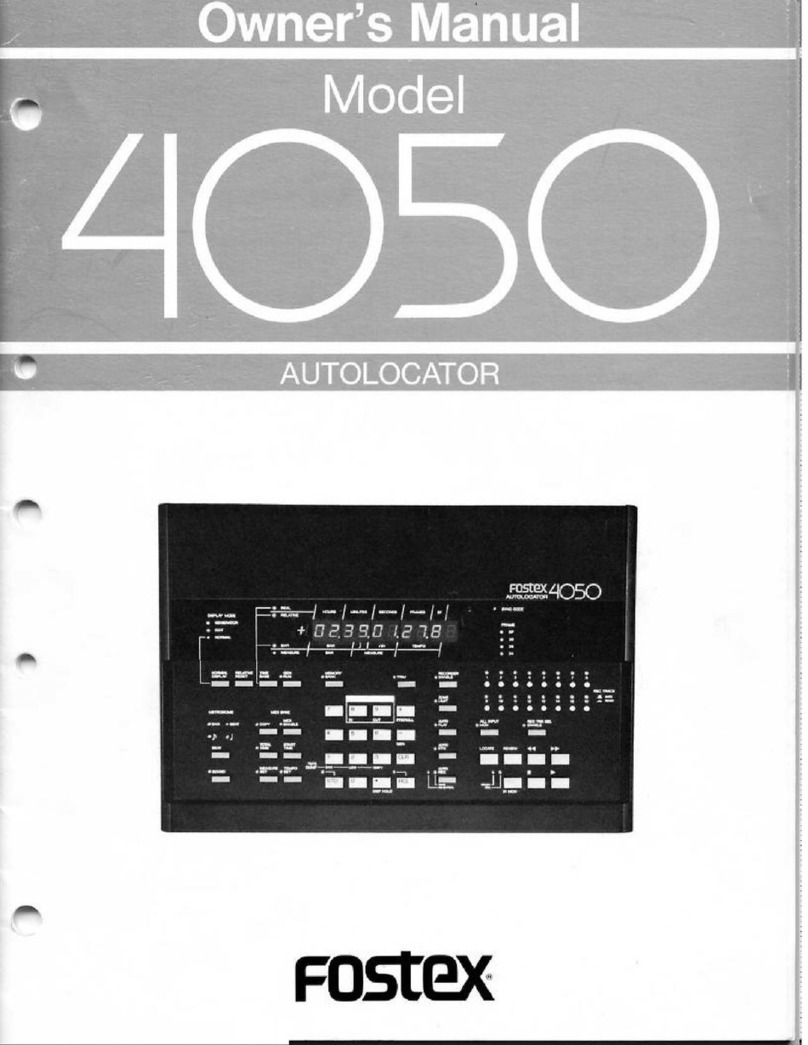
Fostex
Fostex 4050 User manual

Fostex
Fostex R8 User manual
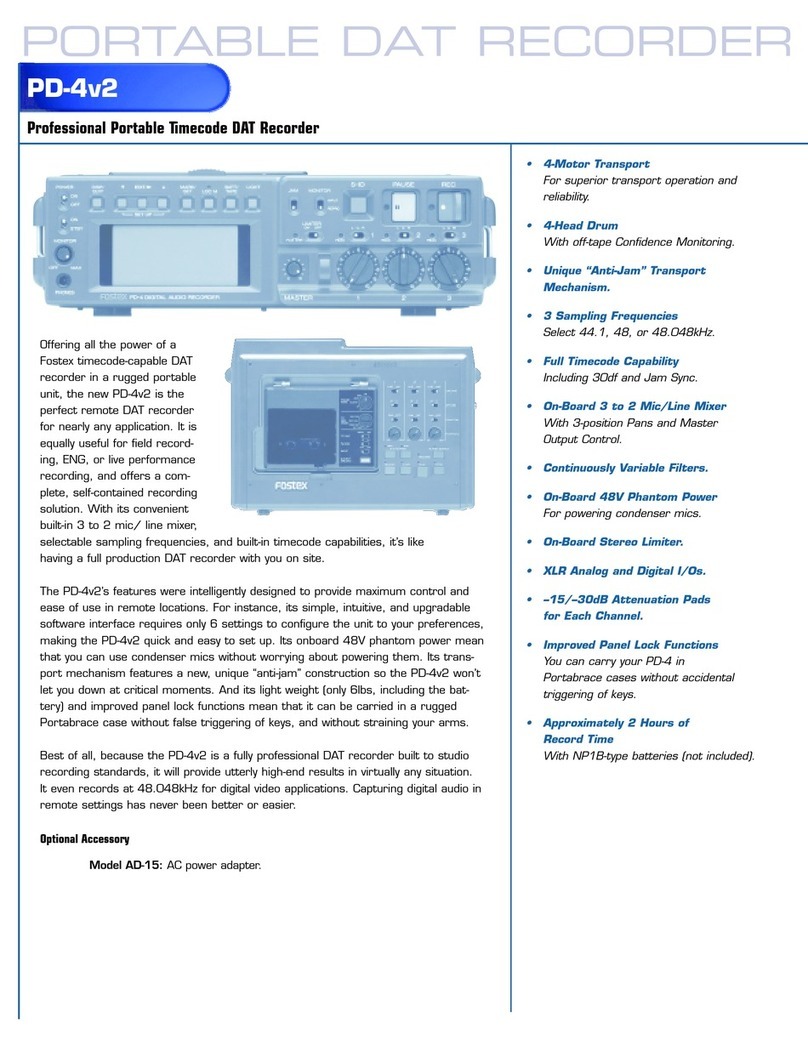
Fostex
Fostex PD-4v2 Owner's manual
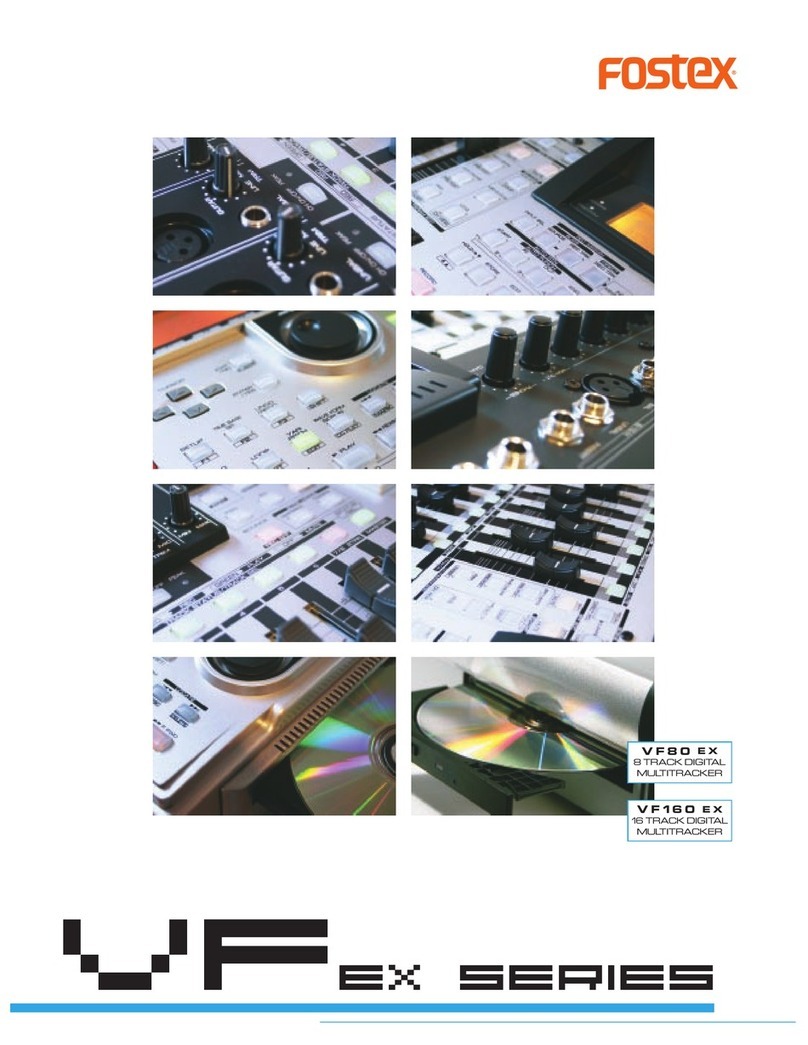
Fostex
Fostex VF160EX User manual

Fostex
Fostex G24S User manual