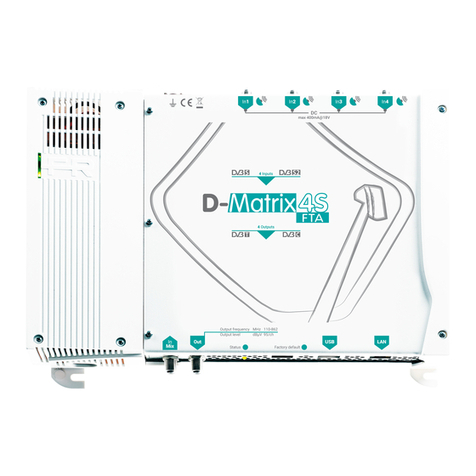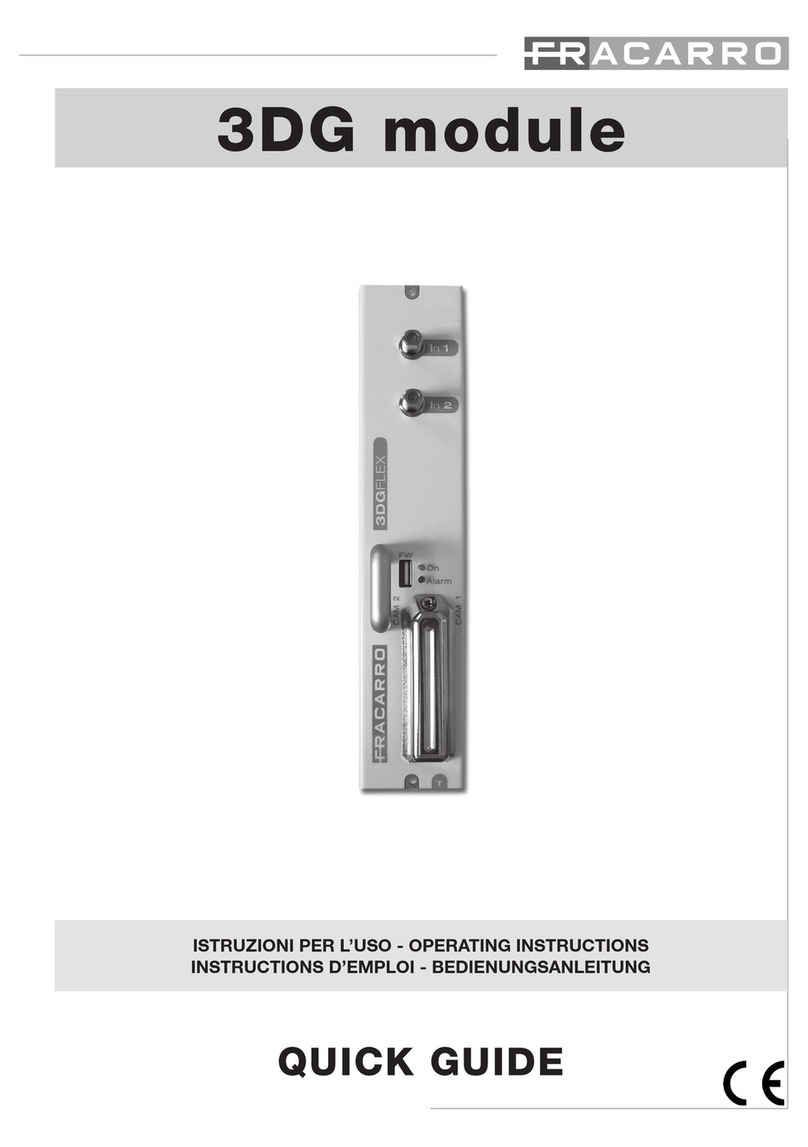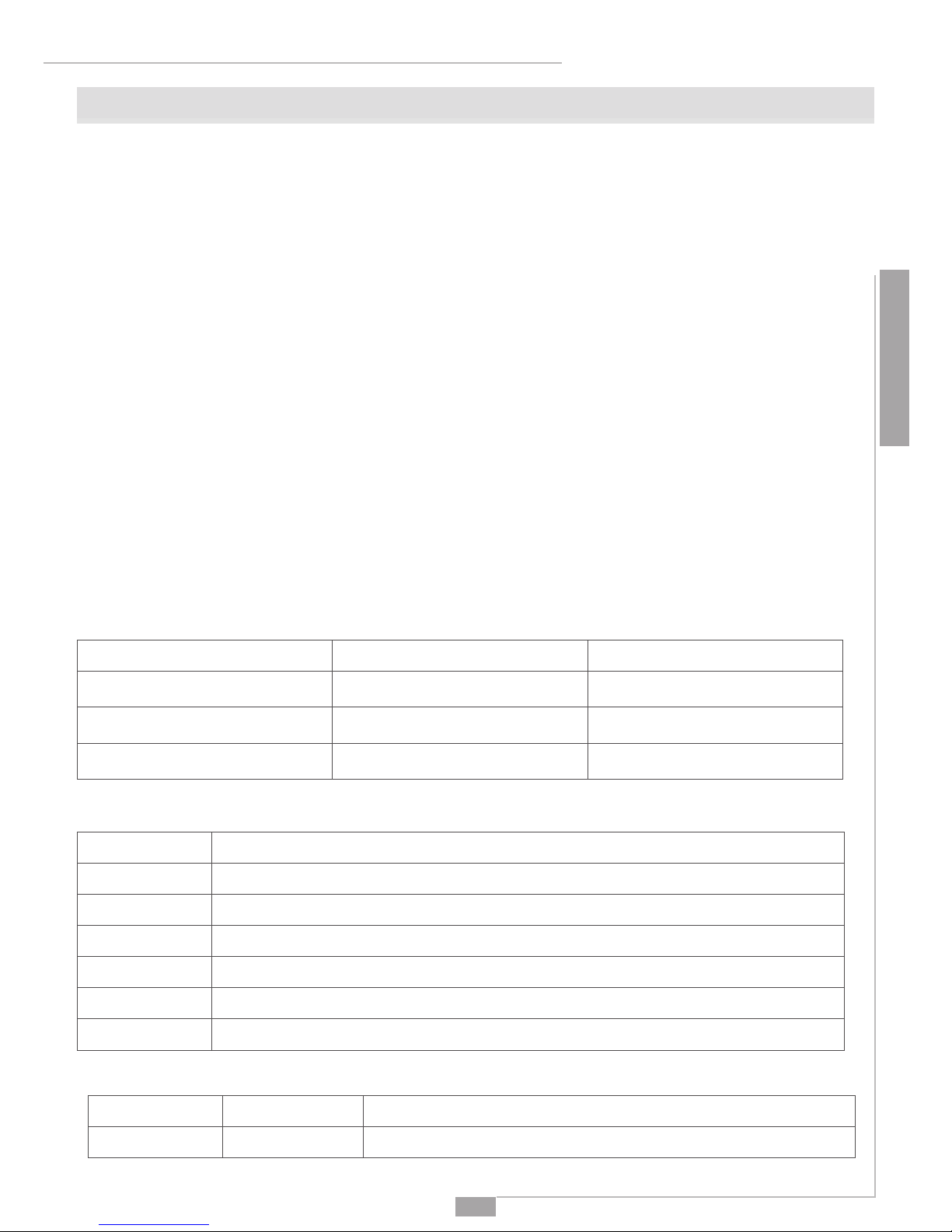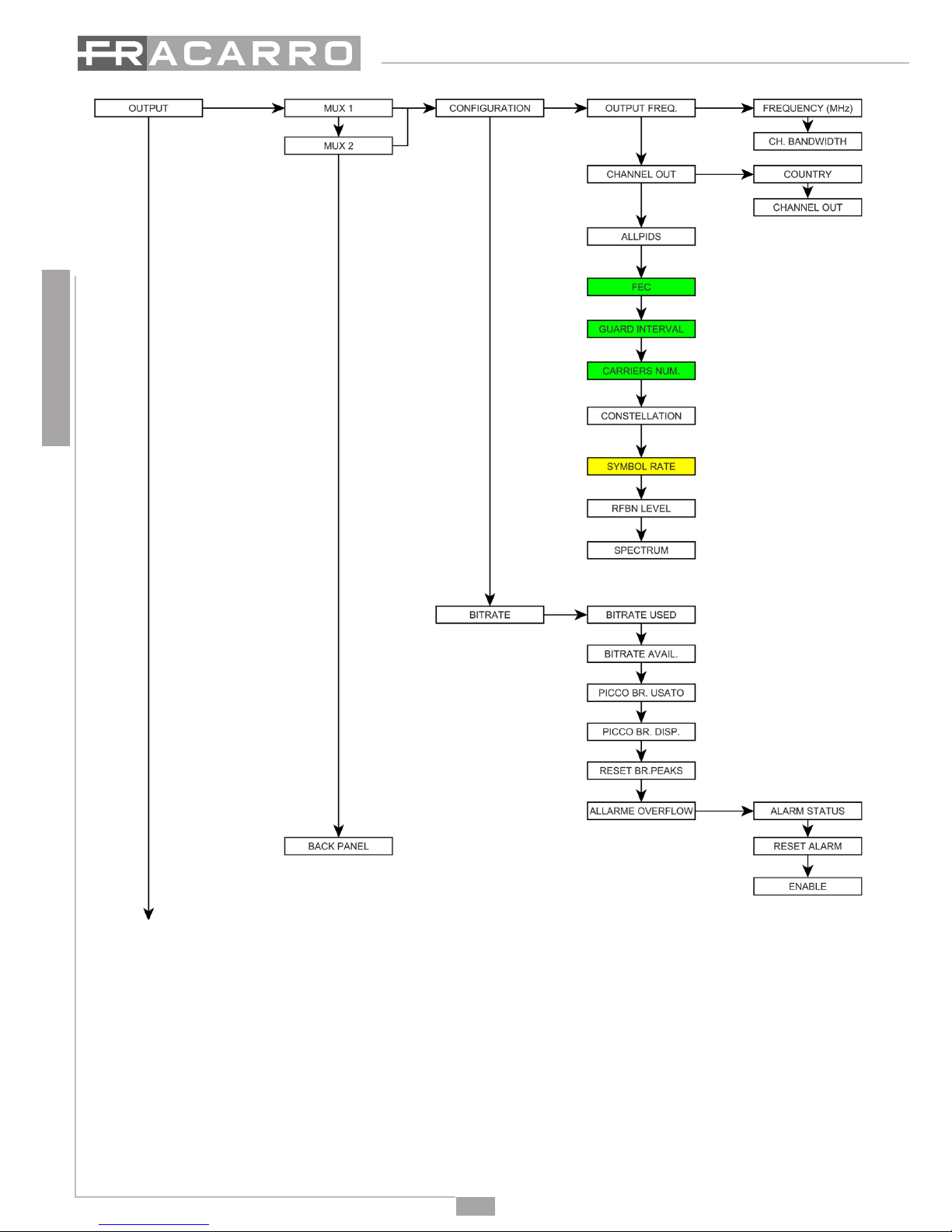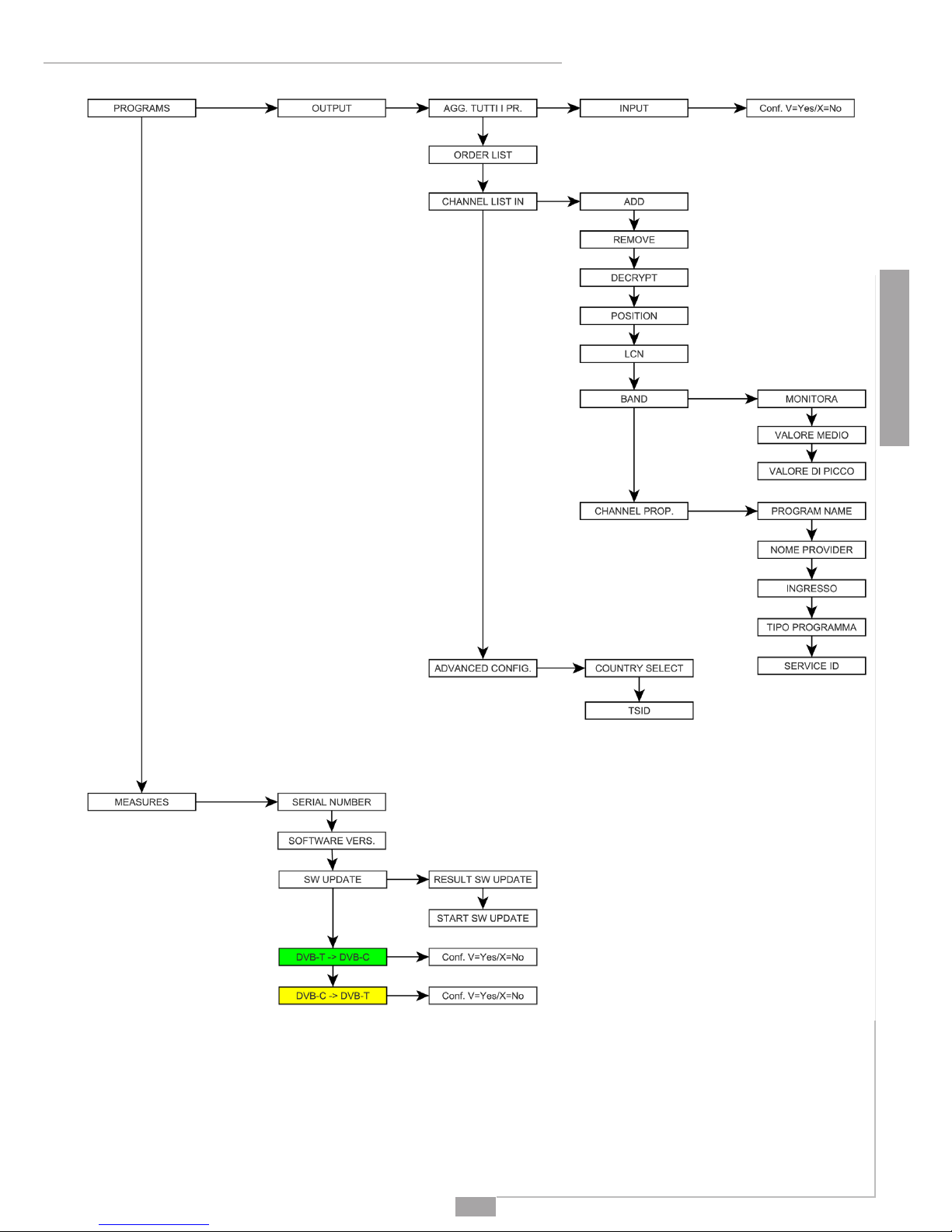3
English
Operating instructions
The 3DGex unit has a cabinet for housing up to a maximum of 6
differenttypesofmoduleandacontrolunitthathasvariousfunctions.
Thecontrolunitintherstslotenables:
• Poweringupto6cards
• Programmingtheunitusingthekeypadandon-boarddisplay.
• Programmingtheentirecentralstationlocallyorremotelyusingthe
LANportandthewebinterface
• Monitoring the central station locally or remotely using the LAN
port, and to receive the signals via email in case of problems
(CONTROLLERHOSTincluded)
• Importingandexportingcongurationstoandfromotherstationsof
thesametypebymeansoftheUSBportorthePCmemory
• Visuallycheckingthestationstatus,bymeansofthetwosignalleds
Thecabinetdoesnotjustphysicallyhousethemodulesbutalso:
• Enablestransferringthecorrectvoltagetothemodules.
• Enablescommunicationsbetweenthemodulesandcontrolunitfor
programmingandremotemonitoring.
• Enablescarryingforwardthetunedinsignalsfromothermodules,
usingitasanadditionalinputonthebackpanel.
• MixestheoutgoingRFsignalsandampliesthem.
ThecabinetalsoprotectstheaccesstotheconnectionsandCAMS,
owingtoadoorwithlockandkeyandaprotectiveshellfortheCAMs.
The 3DG-2T2-2T module can be housed in the 3DGFlex unit, and
enablescreating2channelsinDVB-TorDVB-Cstandard,beginning
fromthestreamof1,2or3satellitetransponders(QPSK-DVB-S2).
Infact,2DVB-TorDVB-Cmuxescanbecreatedusingassourcesthe
contentsof2differentsatellitetransponders,comingfrom2inputs,
andathirdsatellitetransponderwiththetrasportstreamthoughthe
backpanelcominginasinputfromapreviousmodule.
Themodulatorisfullband,thereforethe2muxescanbemodulatedon2VHF-UHFband
channels.
Eachmodule has2 satelliteinputs (SAT 1e SAT 2)and adouble commoninterface slot
associated to each of the 2 inputs, which enables decrypting programs from the same
transportstream.
ThereisalsoaUSBportforrapidlyupdatingthermwaredirectlyfromtheUSBdrive,and
forcopyingthemodulecongurationparameterstoorfromthedriveusingthecontrolunit
USBport.
Itcanbeprogrammedinoneoftwoways:Basicmoduleprogrammingusingthekeypadand
LCDdisplayonthestationcontrolunit;completeprogrammingusingthewebinterfacewith
alocalorremotePCconnectedtotheLANportonthecontrolunit.
Each3DG-2S2-2Tcangenerate14/18Vperinput,22KHztoneandDISEqC1.0tone-burst
tocontrolothermultiswitches,ifany,orLNBandisequippedwithashort-circuitprotection
device.Max.remotepowermaximumcurrent200mA@14V/18Vperinput.
2. PRODUCT DESCRIPTION