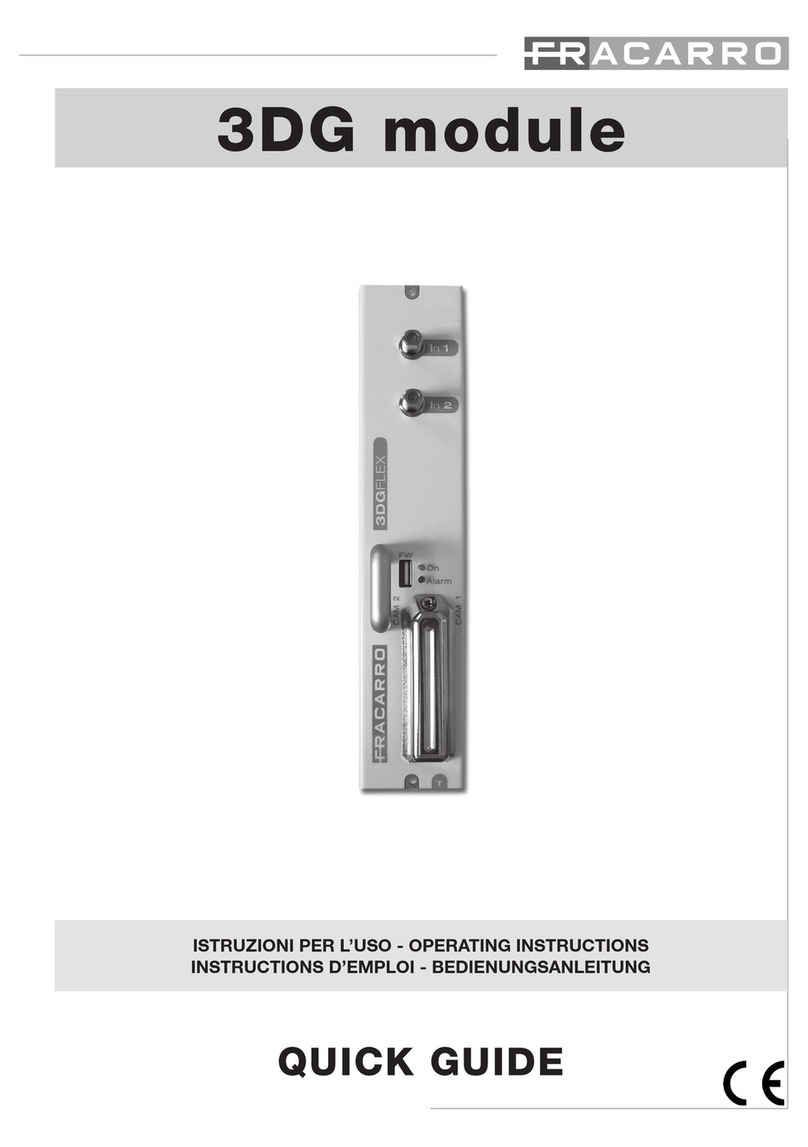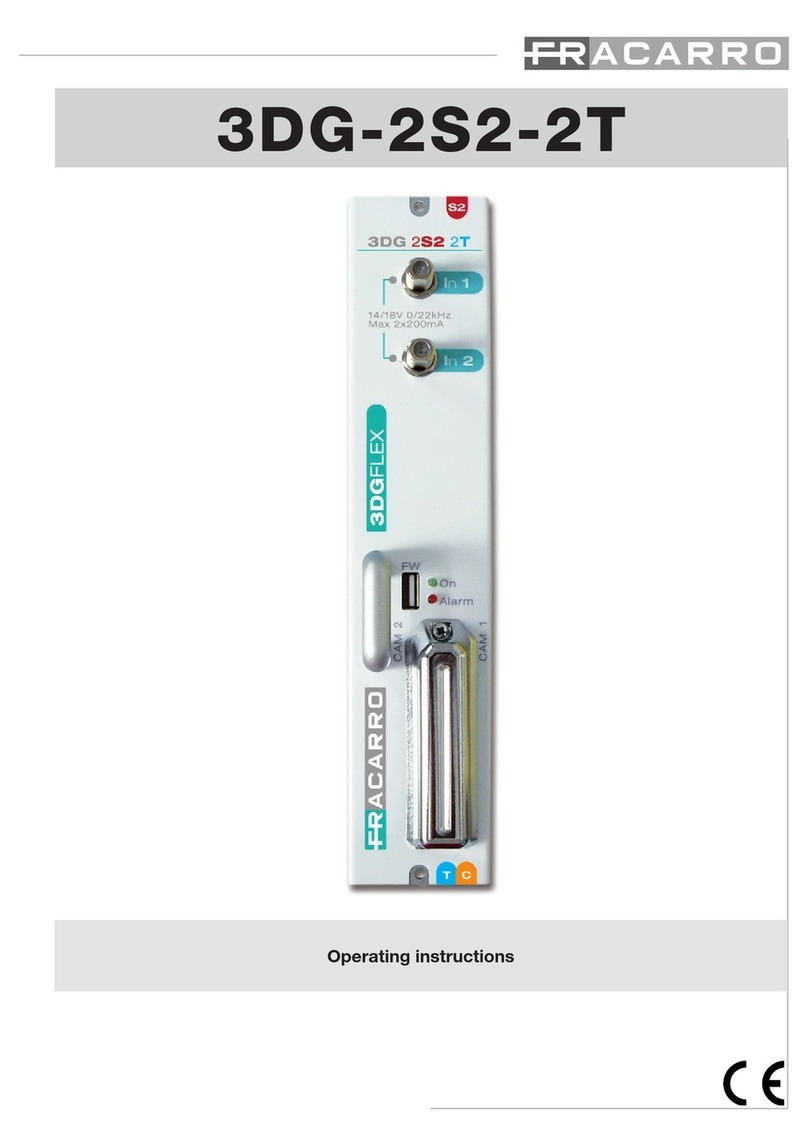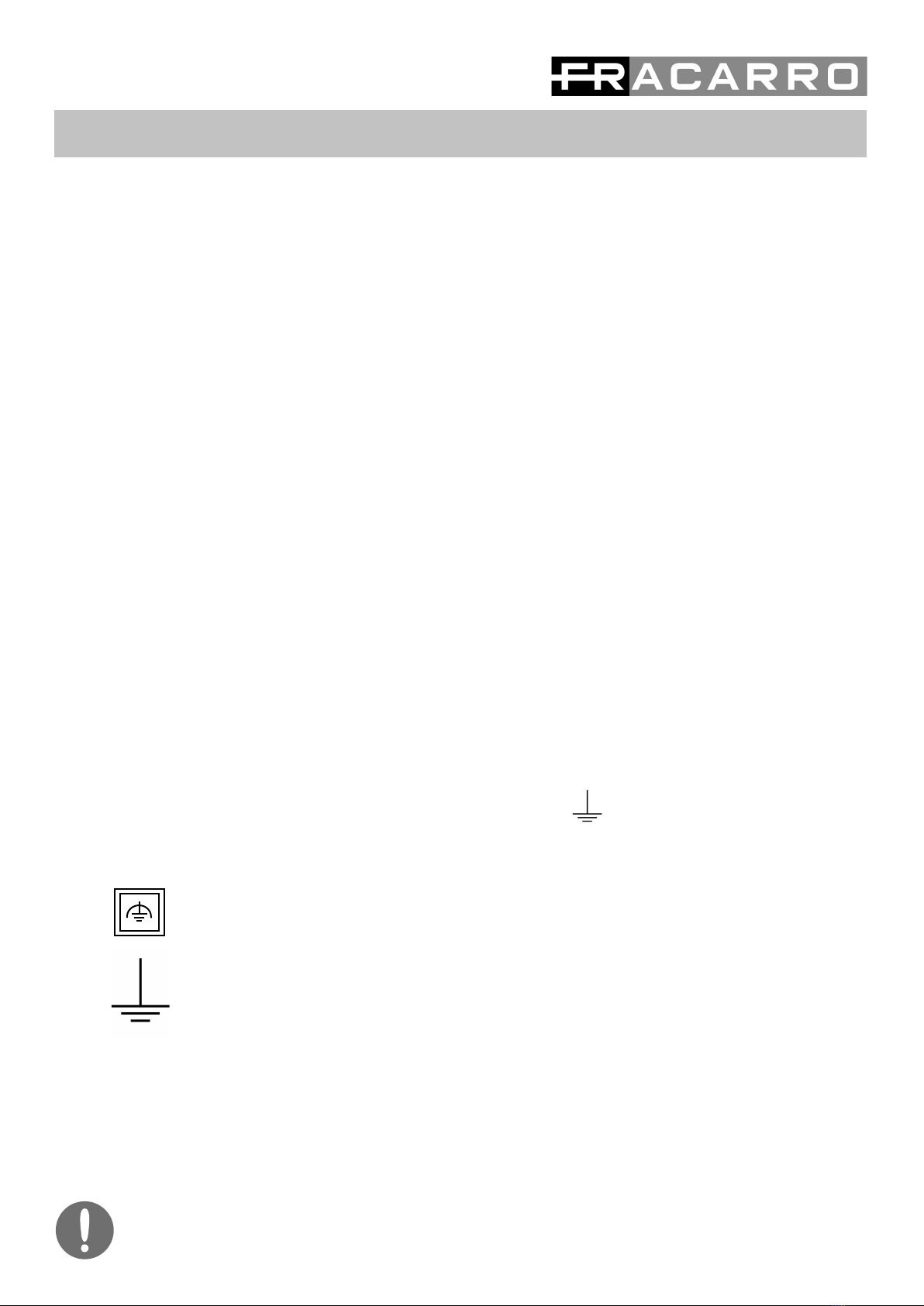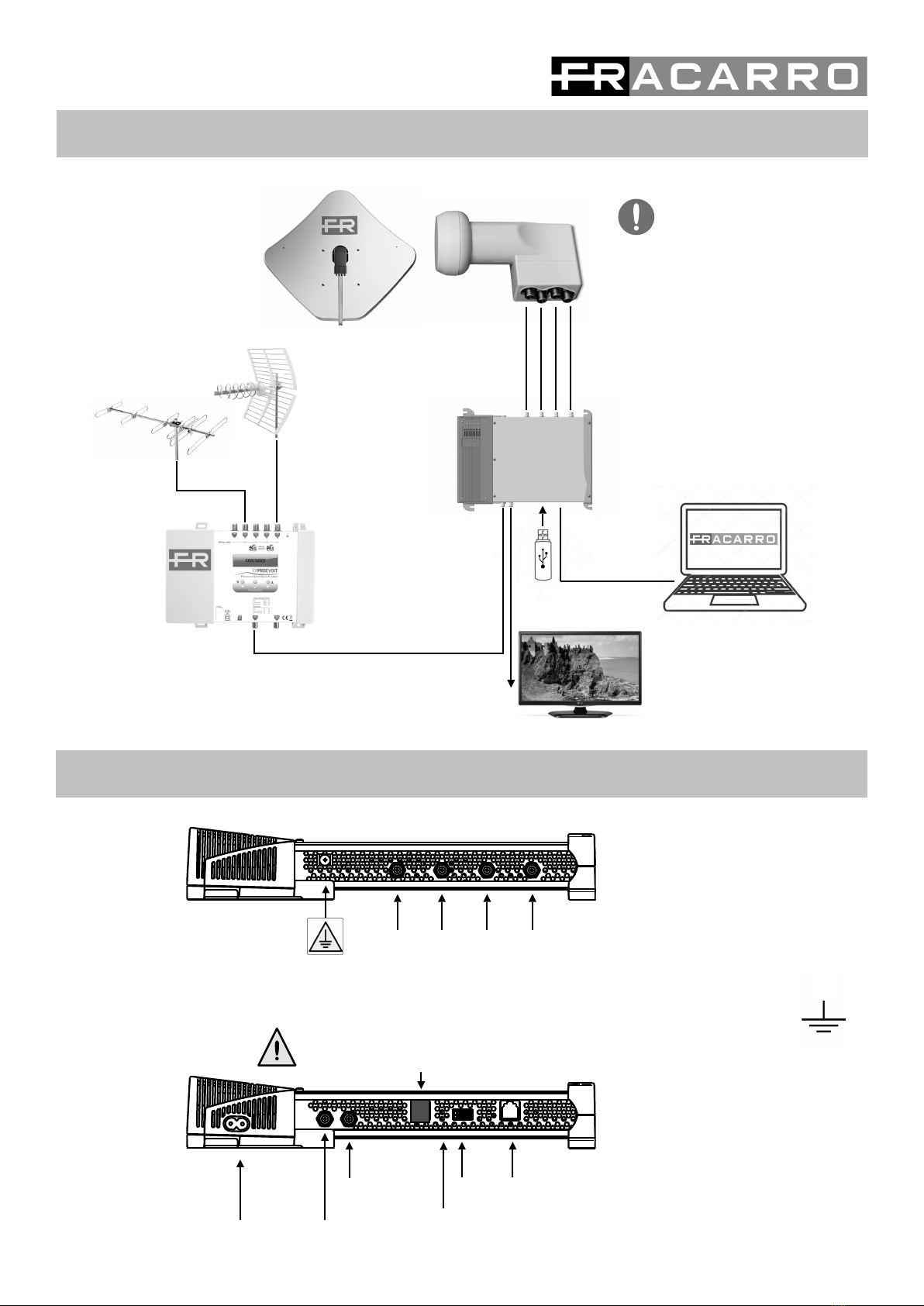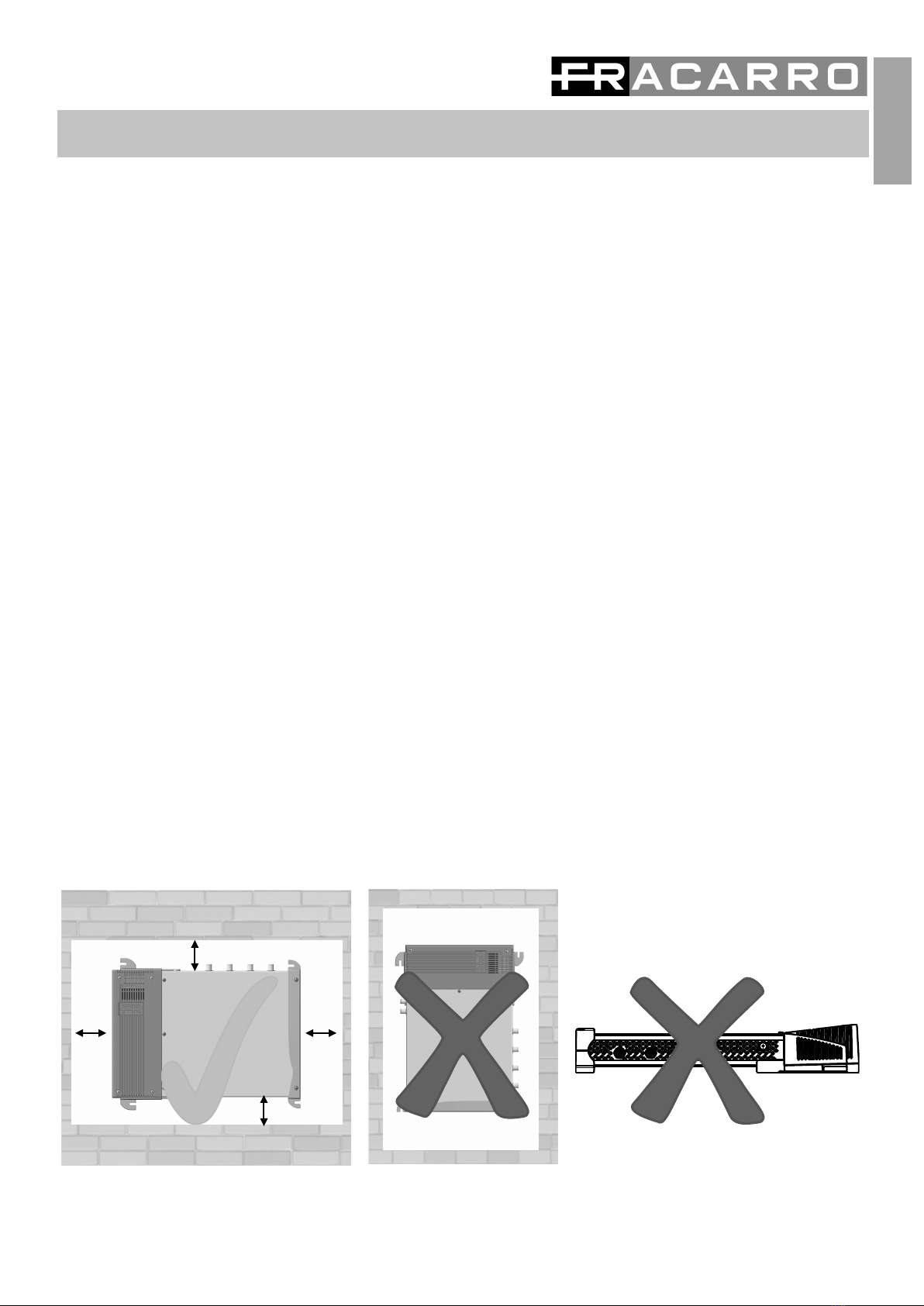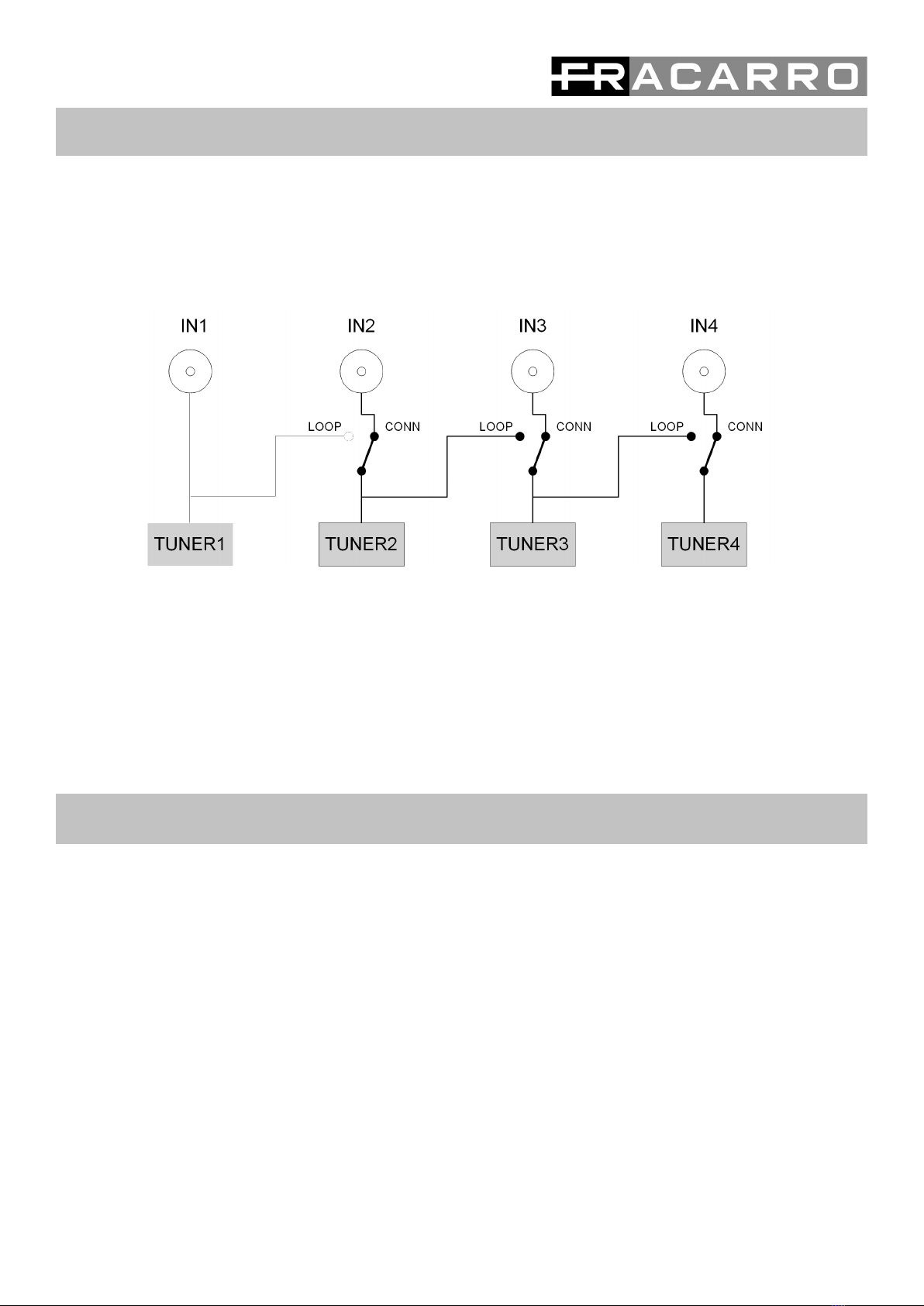Italiano
3
DESCRIZIONE DEL PRODOTTO
D-MATRIX-4S FTA è un apparato che permette di generare due coppie di multiplex adiacenti modulati
secondo gli standard DVB-T o DVB-C, utilizzando stream ricevuti da quattro transponder satellitari (DVB-S o
DVB-S2) o letti da file transport stream .TS, contenuti in una unità di memoria esterna USB.
I files .TS possono essere ottenuti convertendo qualsiasi file audio/video nel formato appropriato, utilizzando
un programma di conversione per PC.
Il modulatore è full band: è quindi possibile modulare i 4 mux su frequenze arbitrarie nelle bande VHF-S-UHF
(114 ÷ 858 MHz).
NB: i quattro MUX non sono indipendenti ma sono legati a coppie (MUX 1 / MUX 2) - (MUX 3 / MUX 4), dai
parametri canale (o frequenza), larghezza di banda e livello di uscita: se viene impostato il canale in uscita
del MUX 1 (o MUX 3) il canale in uscita del MUX 2 (o MUX 4) sarà impostato automaticamente all’adiacente
successivo a quello impostato per il MUX 1 (o MUX 3).
Se invece si imposta il canale in uscita del MUX 2 (o MUX 4) in automatico sarà impostato il canale in uscita
del MUX 1 (o MUX 3) all’adiacente precedente. Allo stesso modo, impostando un diverso valore per la
larghezza di banda o per il livello di uscita di MUX 1(o MUX 3) verrà impostato il medesimo valore per il MUX
2 (o MUX 4), e viceversa.
Il prodotto è dotato di:
●Presa di alimentazione elettrica bipolare;
●Quattro ingressi satellitari DVB-S / DVB-S2 con gestione DiSEqC e controllo sovraccarico;
●Quattro led multicolore, uno per ogni ingresso, per l’indicazione dello stato dell’ingresso;
●Presa di alimentazione elettrica bipolare;
●Ingresso MIX che consente di miscelare il segnale generato dal dispositivo con uno proveniente da un
impianto di ricezione televisiva od altro prodotto che generi segnale RF;
●Porta di rete Ethernet 10Base-T / 100Base-TX;
●Uscita RF dei mux generati e di quanto proveniente dall’ingresso MIX;
●Porta USB host per lo storage dei file .TS, l’aggiornamento firmware e salvataggio/ripristino della
configurazione;
●LED multicolore per l’indicazione dello stato del sistema;
●Pulsante di ripristino.
PROGRAMMAZIONE D-Matrix-4S FTA: si esegue solo tramite l’interfaccia web, collegandosi con un PC da
rete locale o da remoto, tramite la porta di rete LAN.
Per le istruzioni alla programmazione dettagliata della D-Matrix-4S FTA, riferirsi al manuale
INSTALLATORE, scaricabile dal sito FRACARRO.IT alla pagina del prodotto
PULSANTE DI RIPRISTINO : la pressione di questo pulsante per un tempo >2 secondi, effettua la
cancellazione totale della centrale ed il ripristino dei valori iniziali di PASSWORD, NOME UTENTE,
INDIRIZZO DI RETE ( Indicati nella sezione INTERFACCIA WEB di questa guida).
PROCEDURA DI AUTOCONFIGURAZIONE
●Creare una configurazione via web
●esportare su file da menu Impostazioni -> Operazioni. Il nome del file sarà All_data_ora.xml
●copiare il file su chiavetta USB e rinominarlo in FR_AUTOCONF_D-MATRIX-4S_FTA.FR
(rispettare maiuscole, trattini ed estensione)
●inserire la chiavetta USB su un altro D-Matrix-4S FTA acceso
●il LED frontale lampeggerà 3 volte tra verde e arancio, poi il D-Matrix-4S FTA si riavvierà con la
nuova configurazione presente nella memoria USB.
l'autoconfigurazione non funziona se il D-Matrix viene acceso con la chiavetta USB inserita.
Deve essere inserita a macchina avviata.