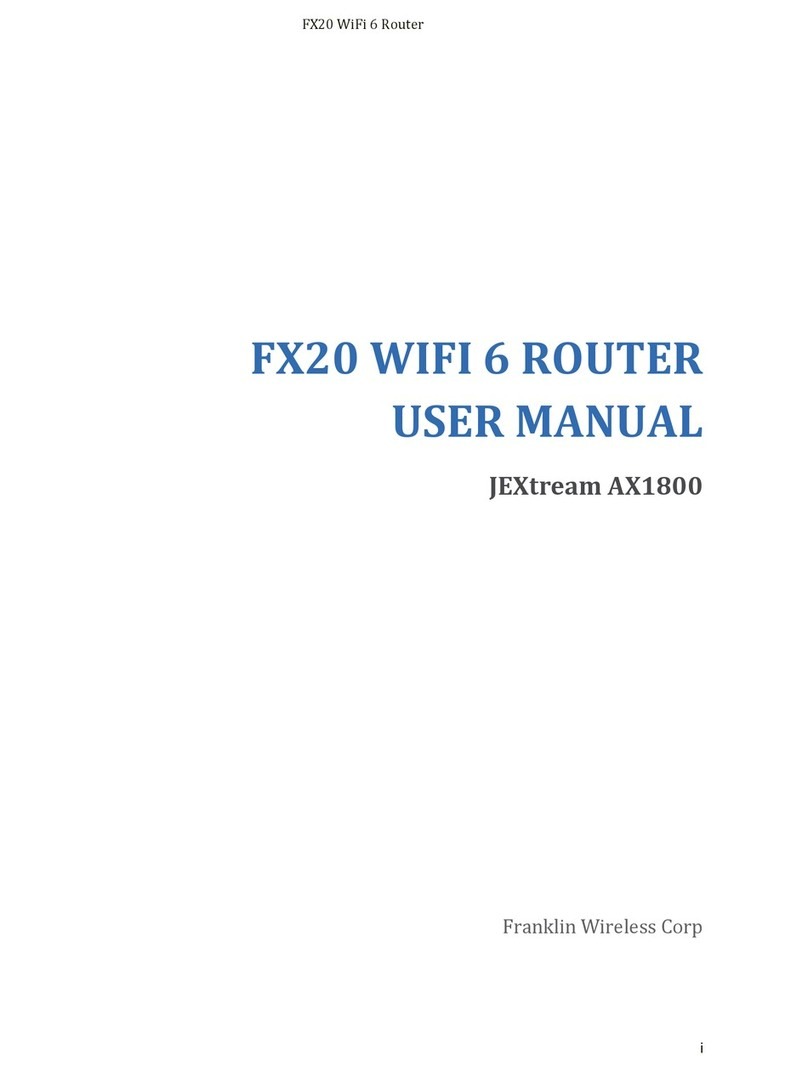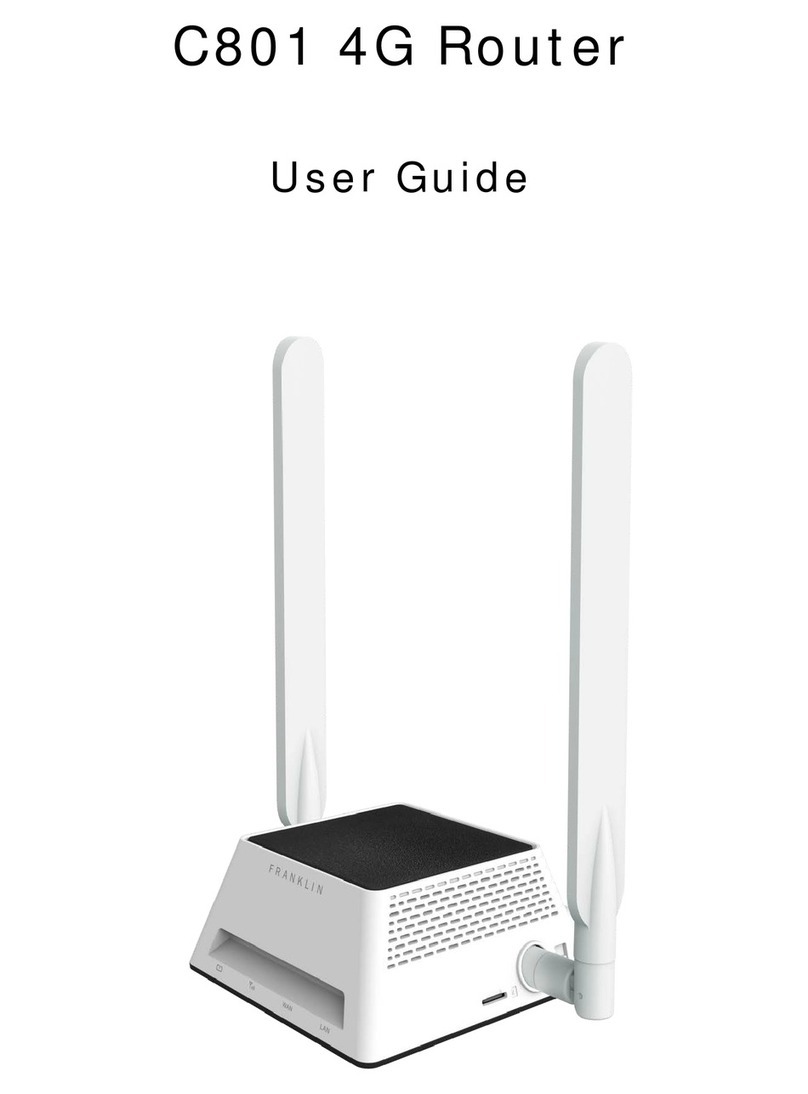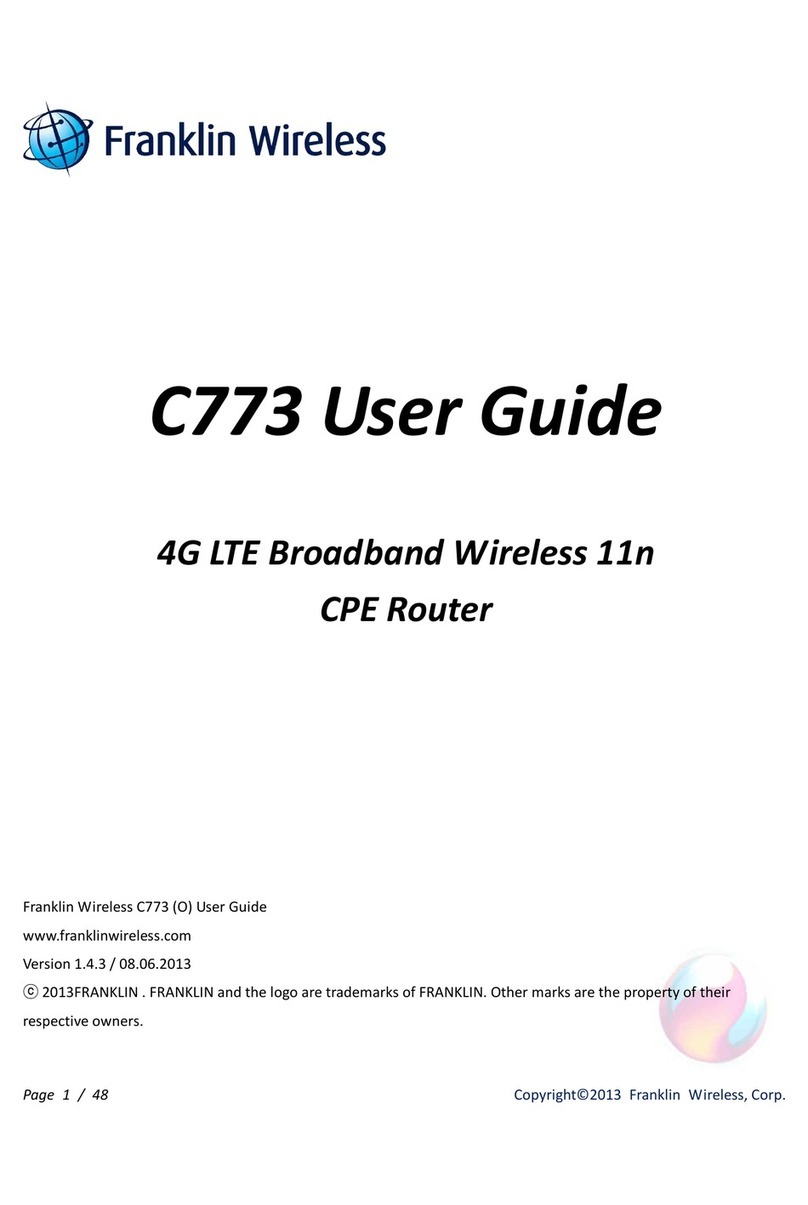Contents
GettingStarted...........................................................................................................................................................1
Overview.............................................................................................................................................................................................................2
PackageContents..........................................................................................................................................................................................2
Components......................................................................................................................................................................................................2
DeviceLayout..................................................................................................................................................................................................3
DeviceDisplay..................................................................................................................................................................................................4
SettingupYourT720G.............................................................................................................................................5
UsingYourT720GfortheFirstTime...................................................................................................................................................6
InstallingtheSIMCard..............................................................................................................................................................6
RemovingtheSIMCard.............................................................................................................................................................7
ChargingtheBattery..................................................................................................................................................................8
PoweringOn/OfftheT720G...................................................................................................................................................8
ResettingT720G...........................................................................................................................................................................9
InstallingtheAntennas.............................................................................................................................................................9
ConnectingtoYourT720GtoaPhone.............................................................................................................................................10
InstallingT720G.........................................................................................................................................................................10
UsingYourT720G..................................................................................................................................................11
ManagingYourCalls.................................................................................................................................................................................12
MakingCalls.................................................................................................................................................................................12
ReceivingCalls............................................................................................................................................................................12
CallWaiting..................................................................................................................................................................................13
Three-wayCalling......................................................................................................................................................................13
ManagingYourVoice-mail....................................................................................................................................................................14
SettingupVoice-mail...............................................................................................................................................................14
RetrieveVoice-mail...................................................................................................................................................................14
T720GSettings........................................................................................................................................................15
T720GSettings.............................................................................................................................................................................................16
SettingCallerID..........................................................................................................................................................................16
SettingTTYMode.......................................................................................................................................................................16
AboutT720G.................................................................................................................................................................................................17
T720GInfo....................................................................................................................................................................................17
Troubleshooting.....................................................................................................................................................18
FirstSteps.......................................................................................................................................................................................................19
CommonProblemsandSolutions.......................................................................................................................................................19
TechnicalSupport......................................................................................................................................................................................19
RegulatoryInformation........................................................................................................................................20
RegulatoryStatements............................................................................................................................................................................21
FCCEquipmentAuthorizationID:XHG-T720G............................................................................................................21