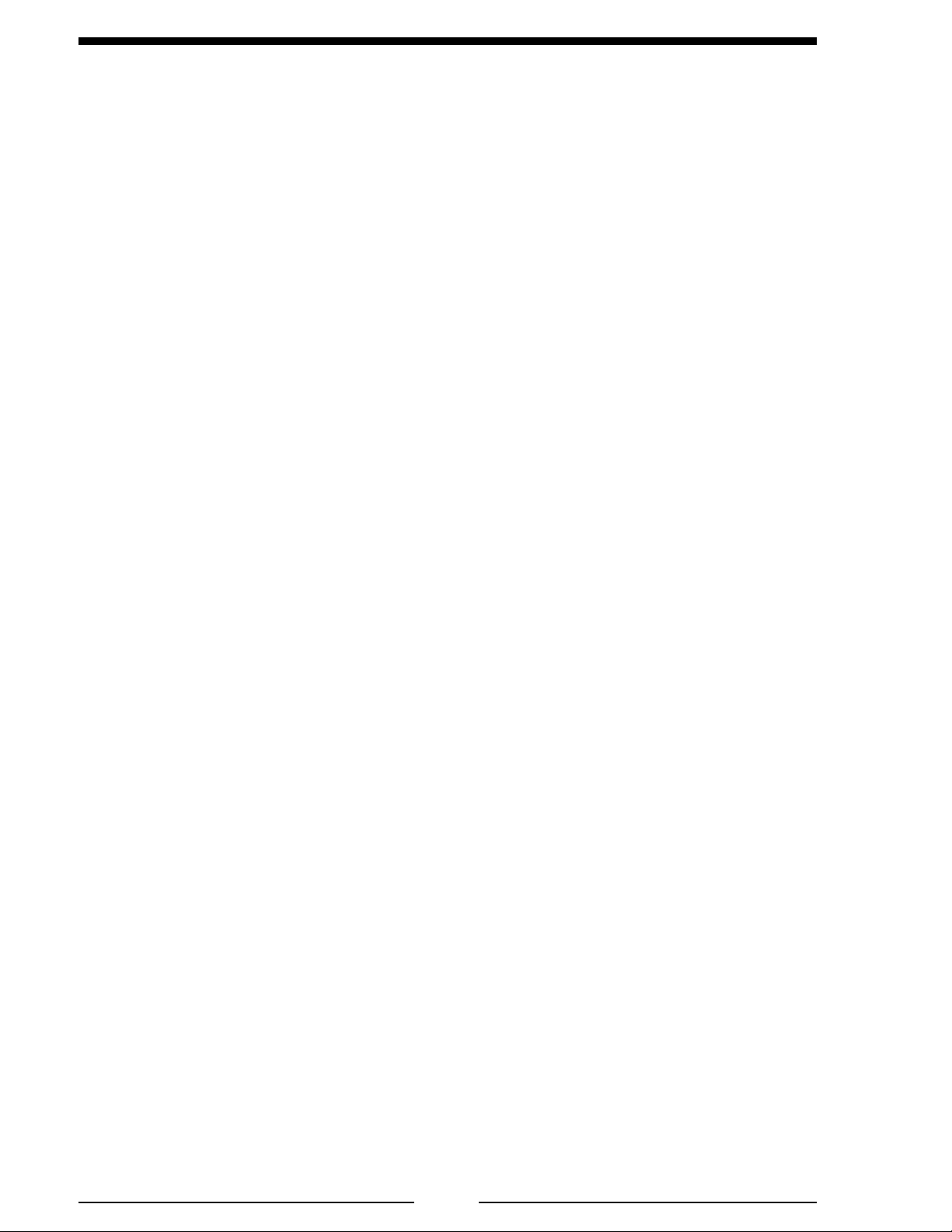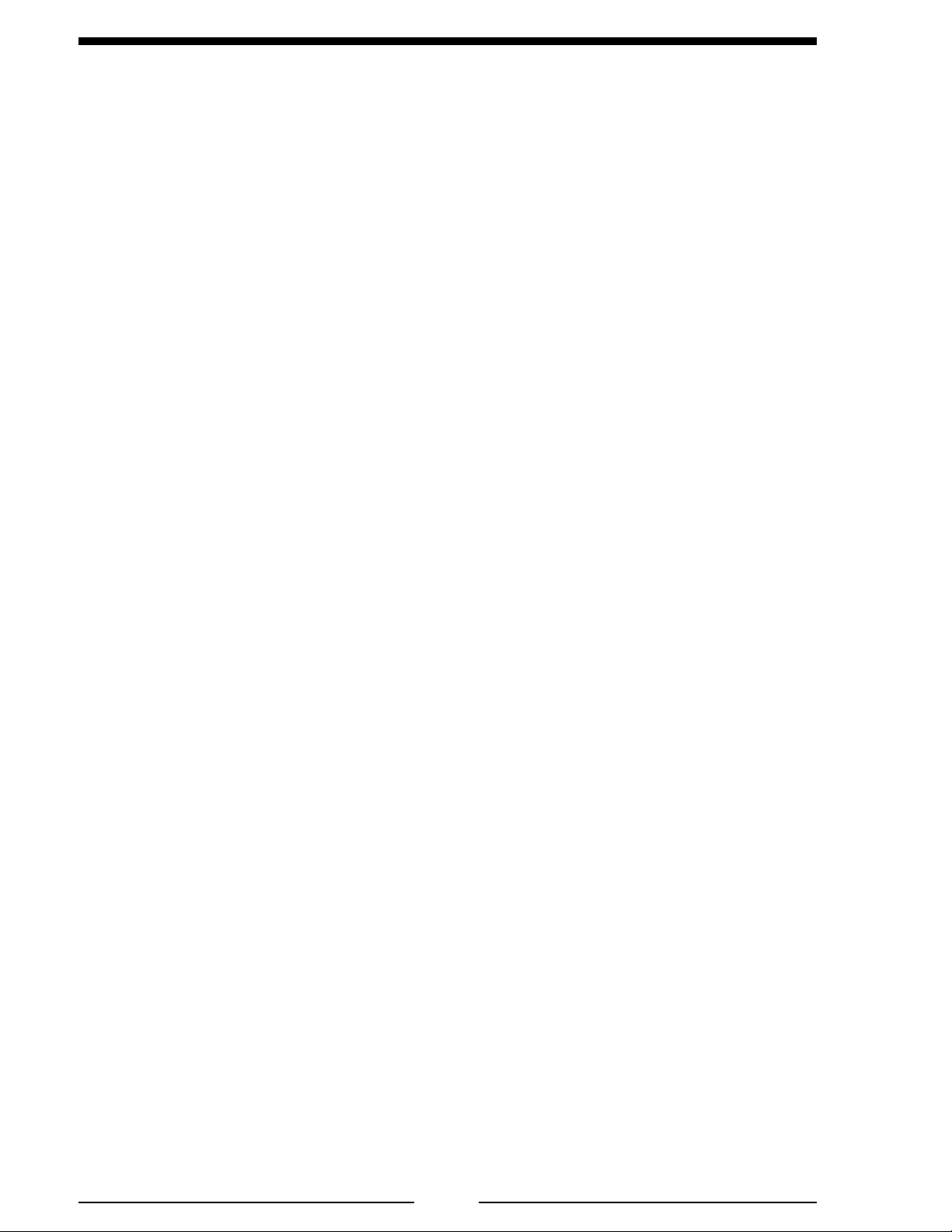FTA400 Rev1105
2
CONTENTS
Table of Contents
CONTENTS ............................................................................................................... 2
List of Tables ......................................................................................................... 3
List of Figures ....................................................................................................... 3
INTRODUCTION ...................................................................................................... 4
Overview ............................................................................................................... 4
Features ................................................................................................................. 4
Specifications ........................................................................................................ 5
GENERAL DESCRIPTION ....................................................................................... 6
Components........................................................................................................... 6
TYPICAL APPLICATIONS....................................................................................... 8
Hydrant Total Flow Test ........................................................................................ 8
Pump Test .............................................................................................................. 9
Nozzle Test .......................................................................................................... 10
Training ............................................................................................................... 10
Calibrate a Vehicle Mounted Flowmeter............................................................. 10
FLOW RATE MEASURING INFORMATION....................................................... 11
POWER .................................................................................................................... 12
Internal Battery.................................................................................................... 12
Alternate Power Sources ..................................................................................... 12
OPERATION ............................................................................................................ 13
Program Features................................................................................................. 13
Flow Test ............................................................................................................. 14
Totalized Flow ..................................................................................................... 15
PROGRAMMING.................................................................................................... 16
Inputs ................................................................................................................... 16
Program Access Mode......................................................................................... 17
Program Code Descriptions ................................................................................ 18
Enter Sensor/Tube Size ....................................................................................... 22
CALIBRATION........................................................................................................ 24
FLOW SENSOR MAINTENANCE ........................................................................ 26
PARTS LIST ............................................................................................................. 27