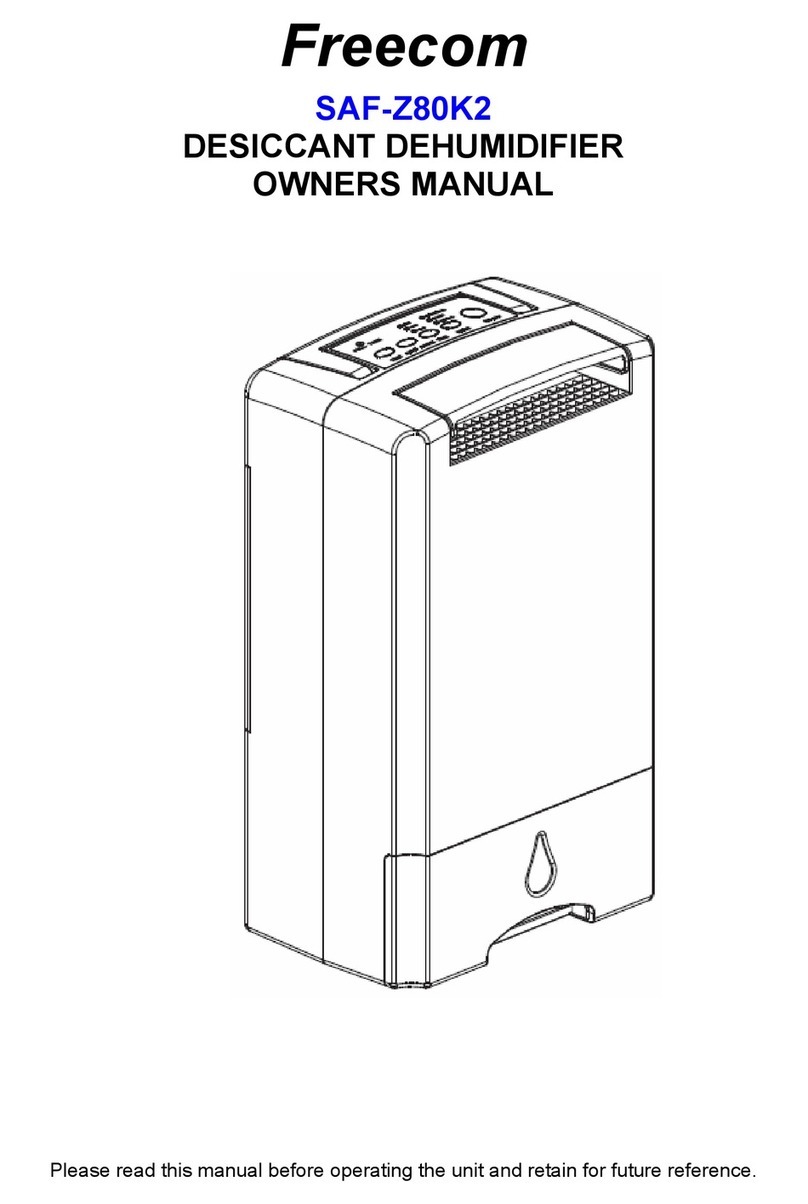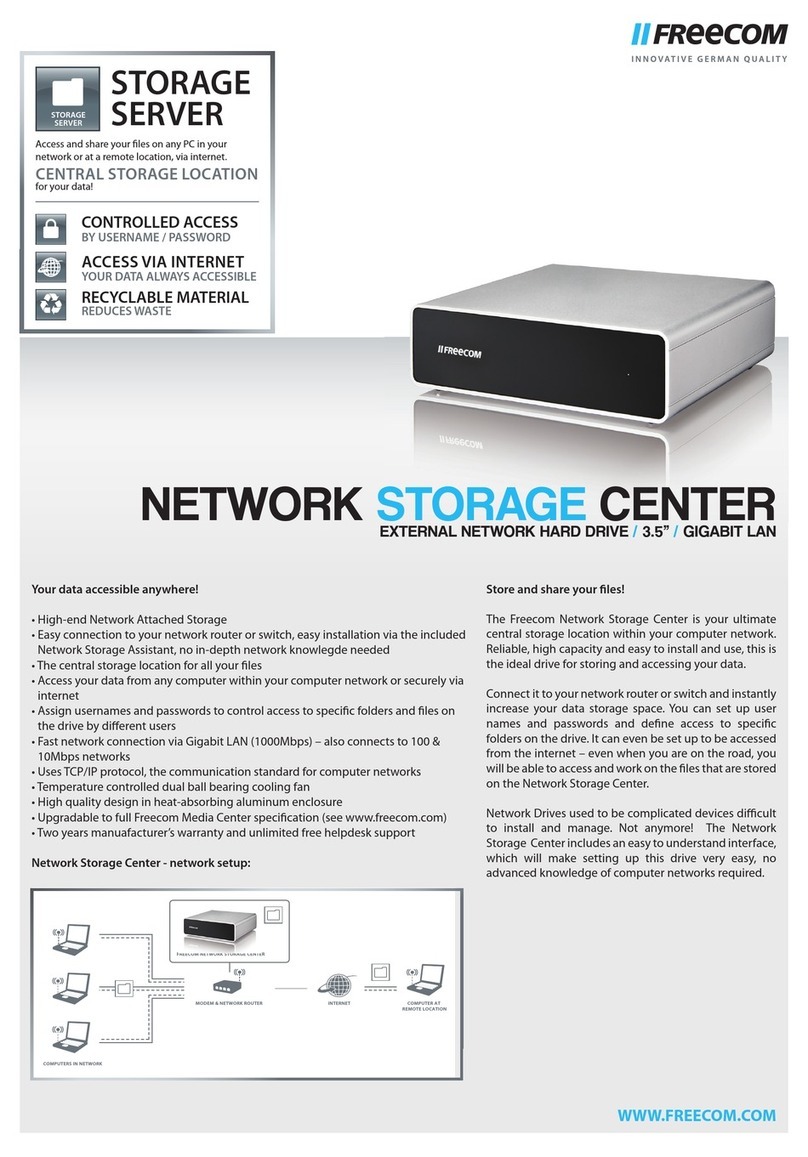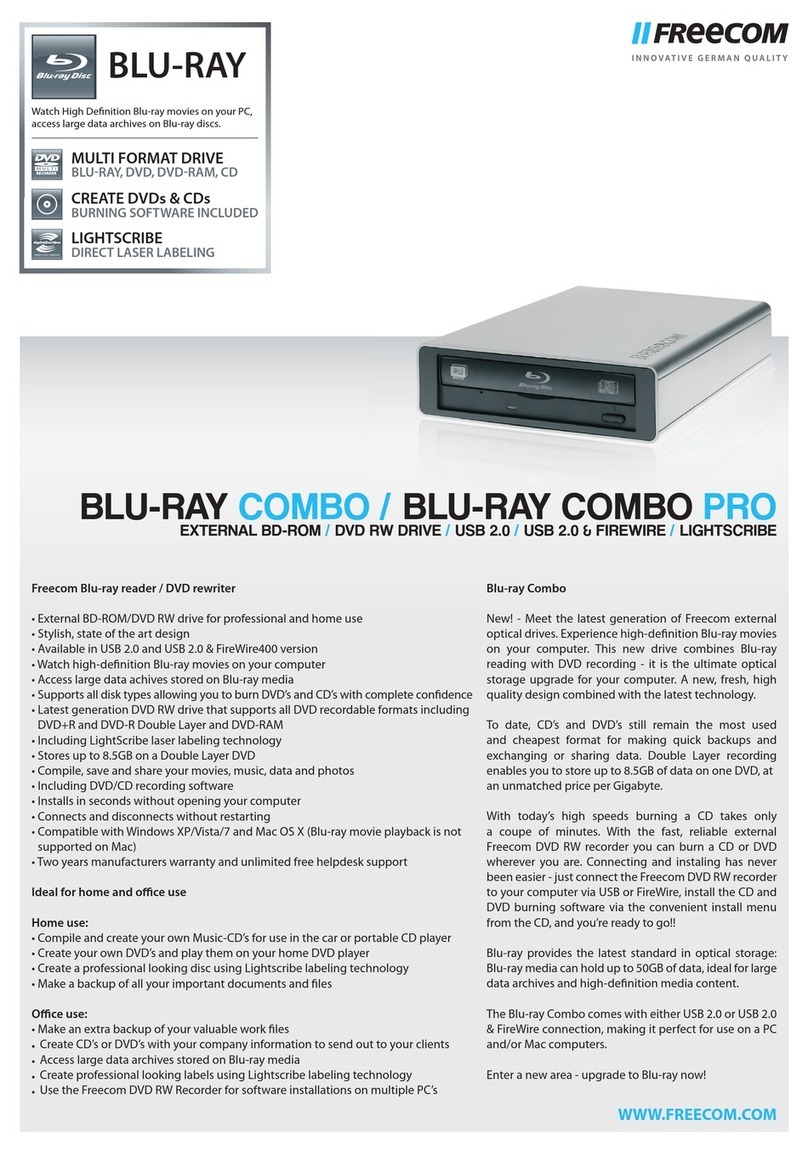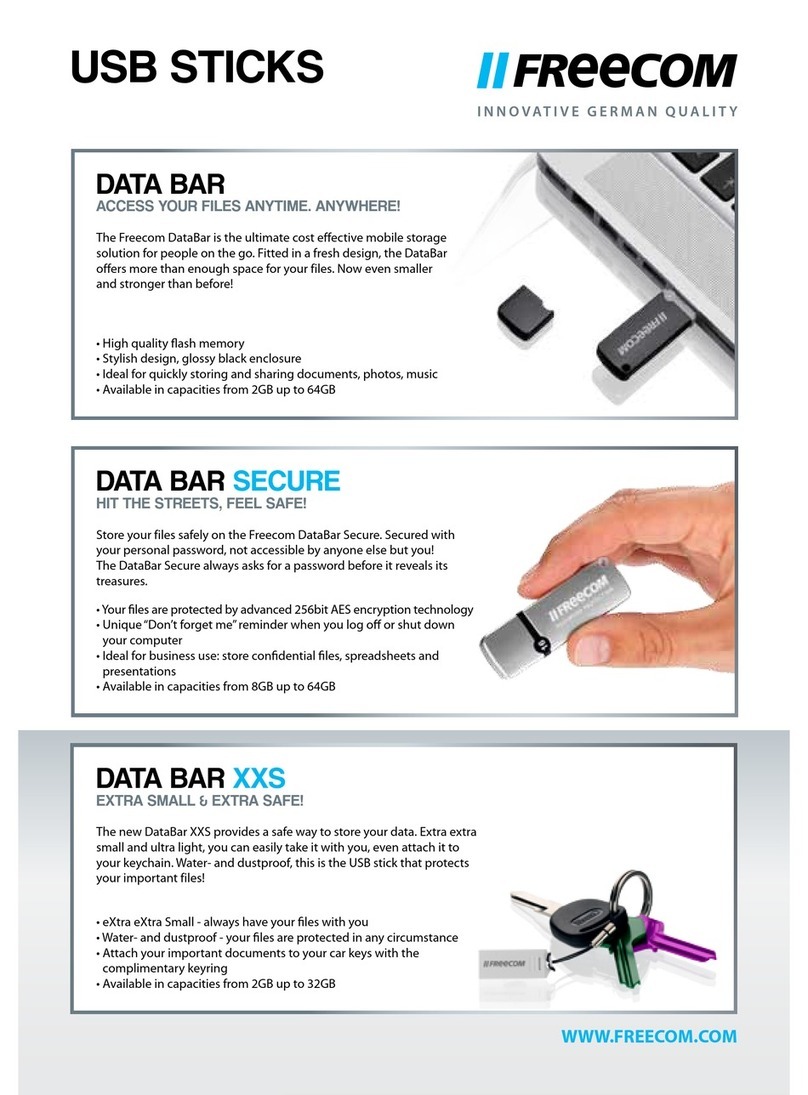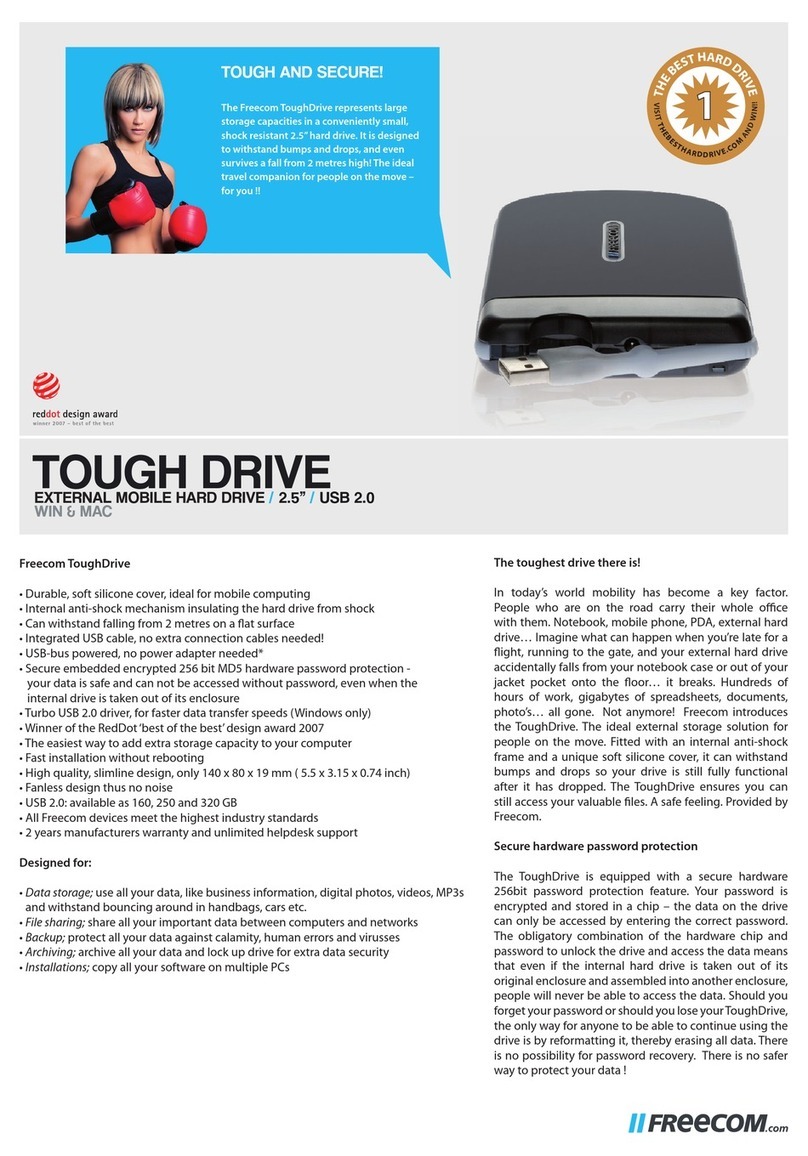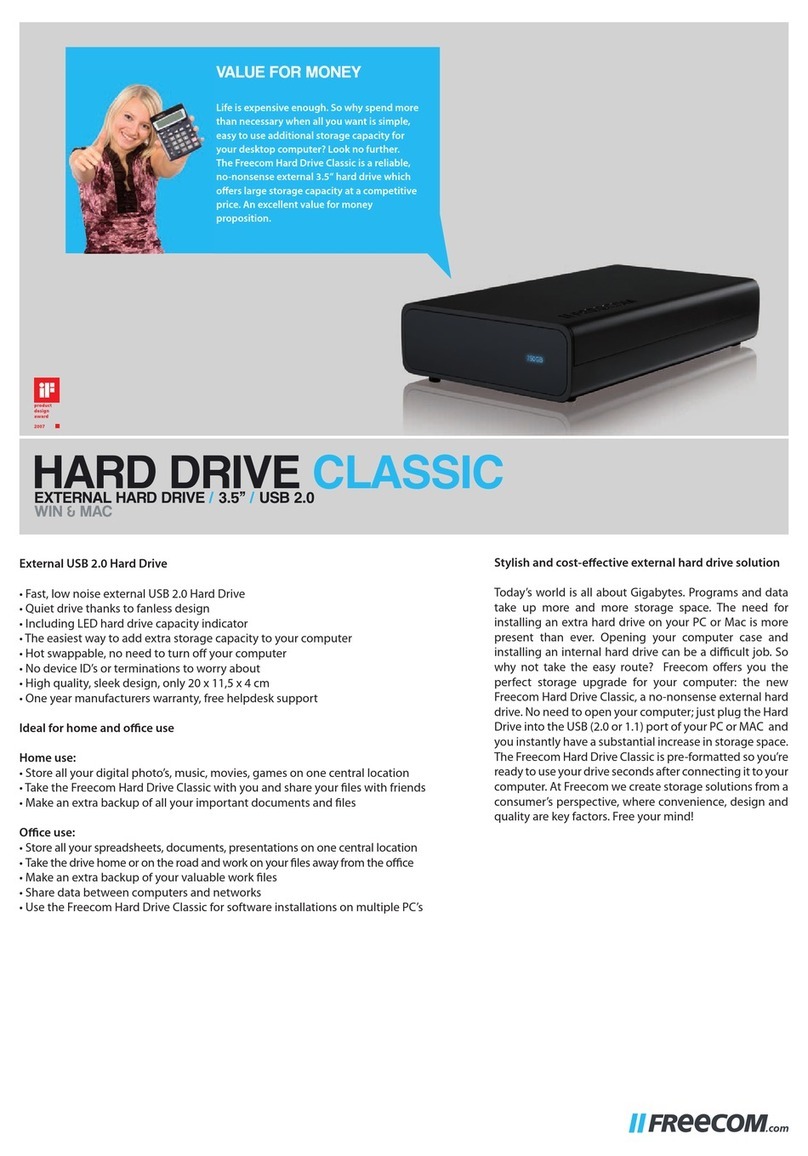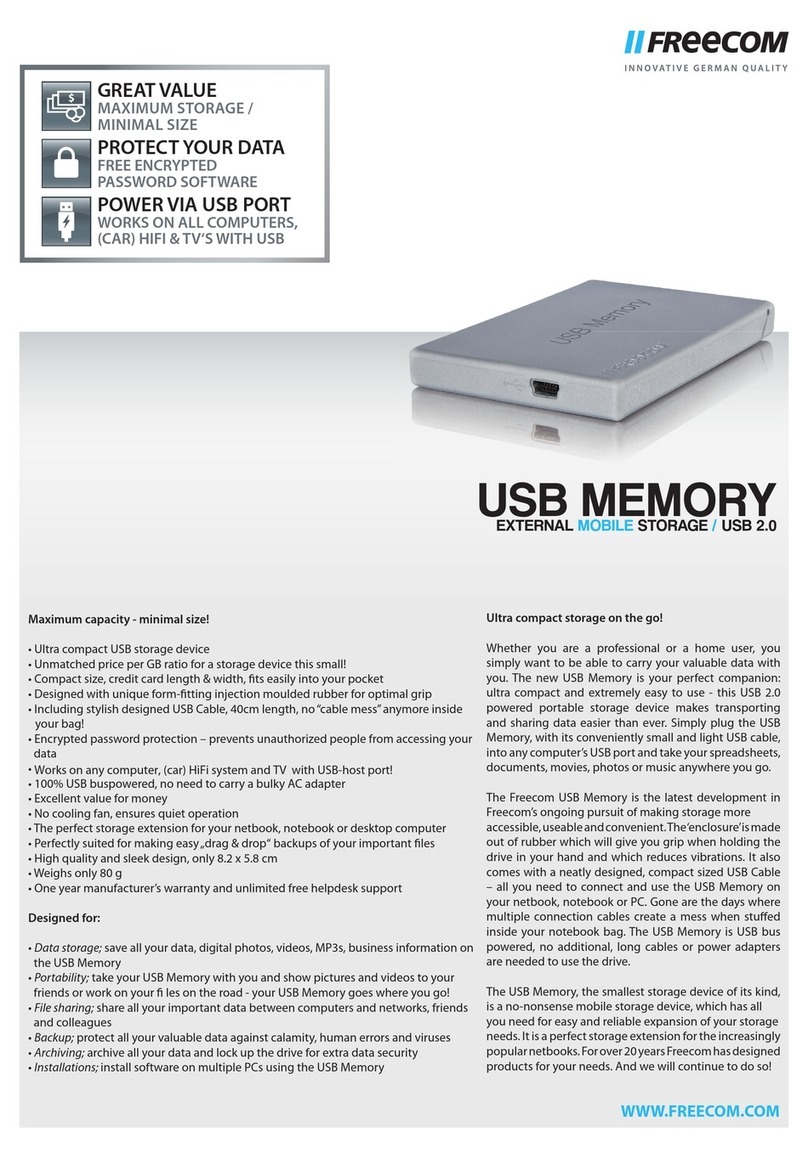Freecom Hard Drive
• Fast, low noise external FireWire Hard Drive
• Winner of the iF Product Design Award 2007 for outstanding design!
• Stylish aluminium design, including LED hard drive capacity indicator
• No cooling fan = no noise!
• Mac HFS+ pre-formatted
• Time Machine (OS X v 10.5 Leopard) compatible
• The easiest way to add extra storage capacity to your computer
• Hot swappable, no need to turn off your computer
• No device ID’s or terminations to worry about
• High quality, sleek design, only 22 x 11,5 x 4 cm
• Two years manufacturers warranty, free helpdesk support
Ideal for home and office use
Home use:
• Store all your digital photo’s, music, movies, games on one central location
• Take the Freecom FireWire Hard Drive with you and share your fi les with friends
• Make an extra backup of all your important documents and fi les
• Store an image of a clean OS installation on your hard drive, easily restore your OS in
case of your PC’s hard drive crashing
Office use:
• Store all your spreadsheets, documents, presentations on one central location
• Take the drive home or on the road and work on your fi les away from the offi ce
• Make an extra backup of your valuable work fi les
• Share data between computers and networks
• Use the Freecom FireWire Hard Drive for software installations on multiple PC’s
Stylish and cost-effective external hard drive solution
Today’s world is all about Gigabytes. Programs and data
take up more and more storage space. The need for
installing an extra hard drive on your Mac is more present
than ever. Opening your computer case and installing an
internal hard drive can be a diffi cult job. So why not take
the easy route? Freecom off ers you the perfect storage
upgrade for your computer: the new Freecom FireWire
Hard Drive, a no-nonsense external hard drive in a stylish
new design. No need to open your computer; just plug
the FireWire Hard Drive into the FireWire (400) port of
your Mac and you instantly have a substantial increase
in storage space. The FireWire Freecom Hard Drive is Mac
pre-formatted so you’re ready to use your drive seconds
after connecting it to your computer. At Freecom we
create storage solutions from a consumer’s perspective,
where convenience, design and quality are key factors.
Free your mind!
FIREWIRE HARD DRIVE
EXTERNAL HARD DRIVE / 3.5” / FIREWIRE 400
COST-EFFECTIVE FIREWIRE
STORAGE - IDEAL FOR MAC
The Freecom FireWire Hard Drive is the ideal
3.5“ external hard drive for cost-conscious
Mac users who expect quality and reliability,
whether at home or at the office. Store up to
1TB of images, music or other data on this
extremely quiet hard drive, and have your
data always ready at hand. High performance,
no compromises on quality, and still very
affordable - the Freecom FireWire Hard Drive
represents excellent value for money.