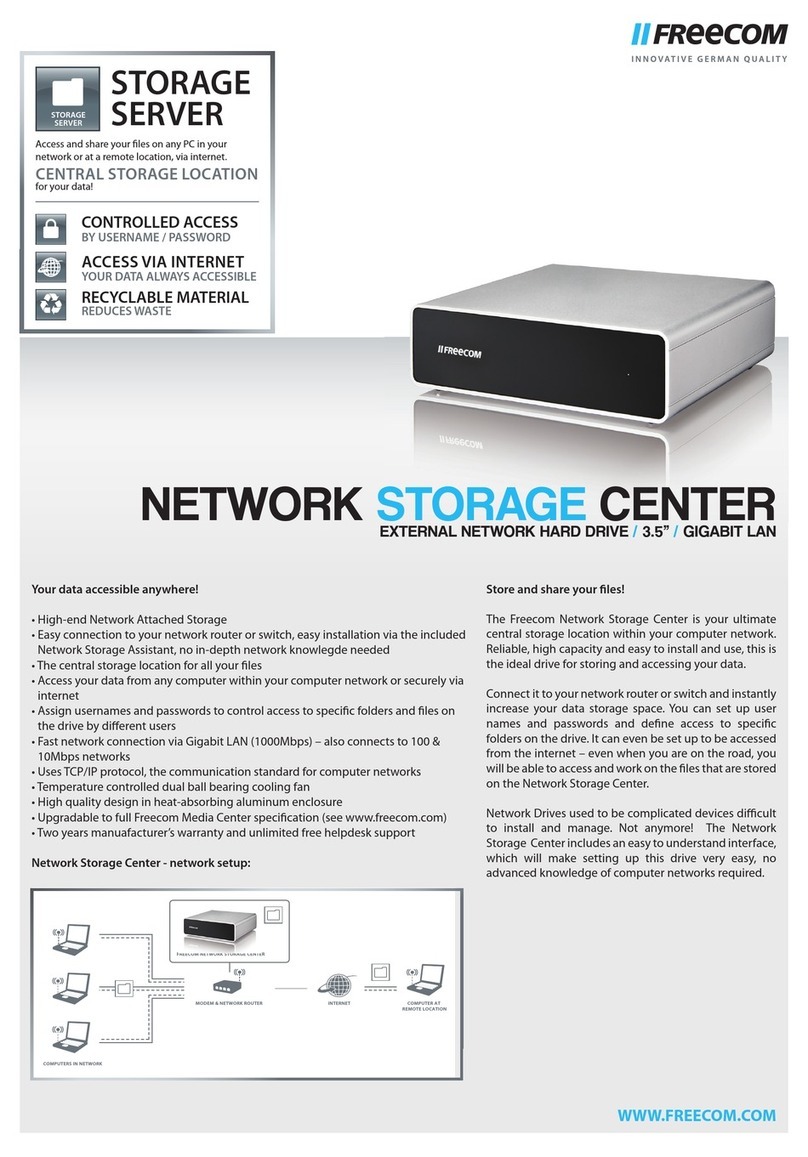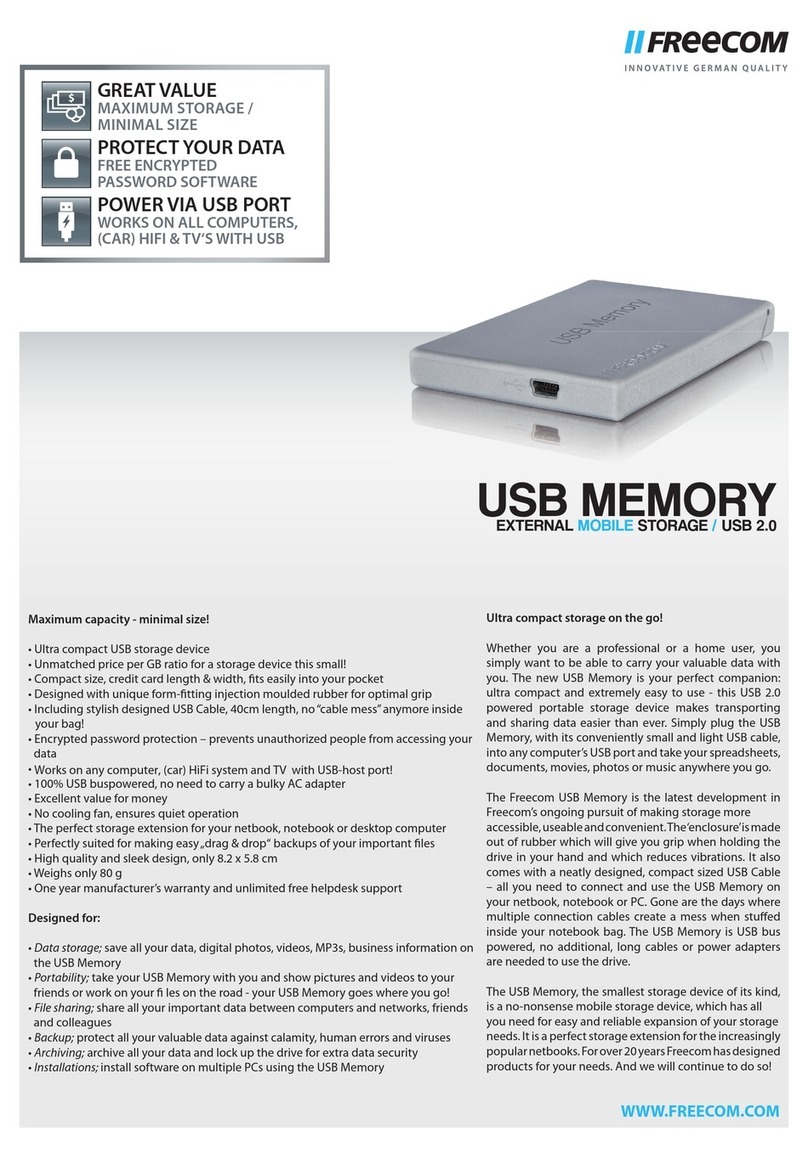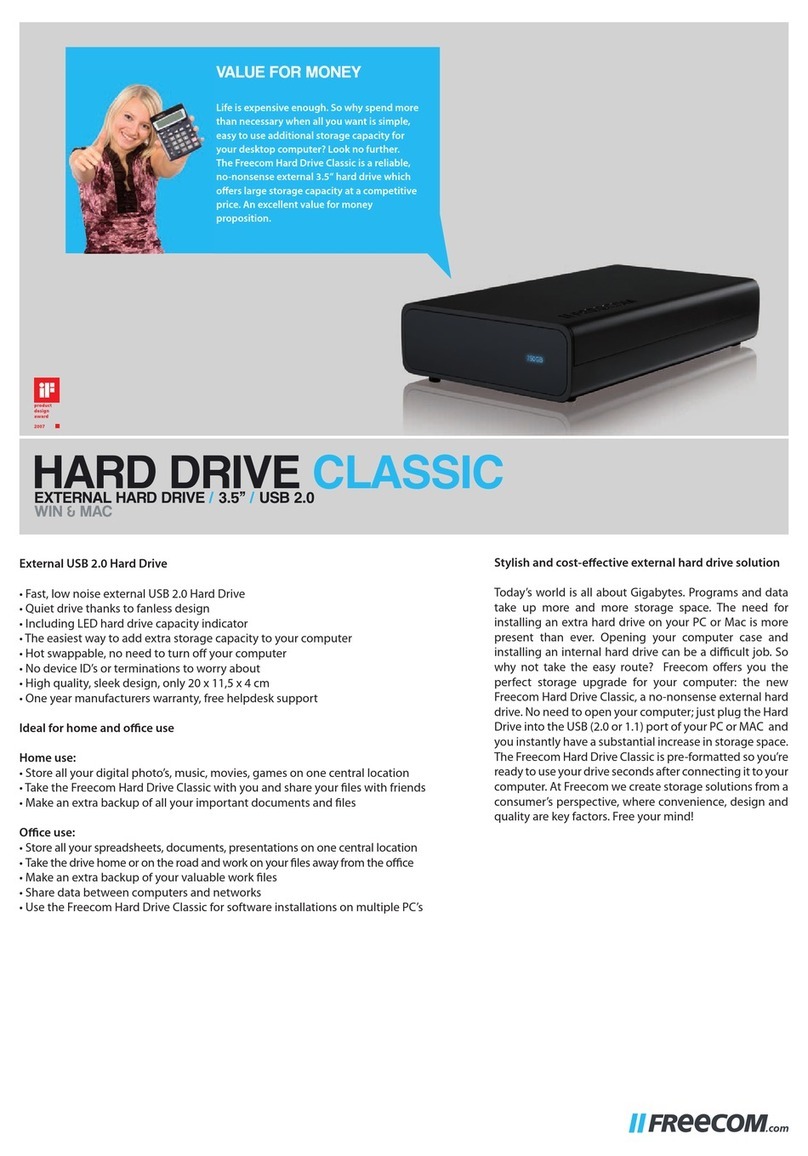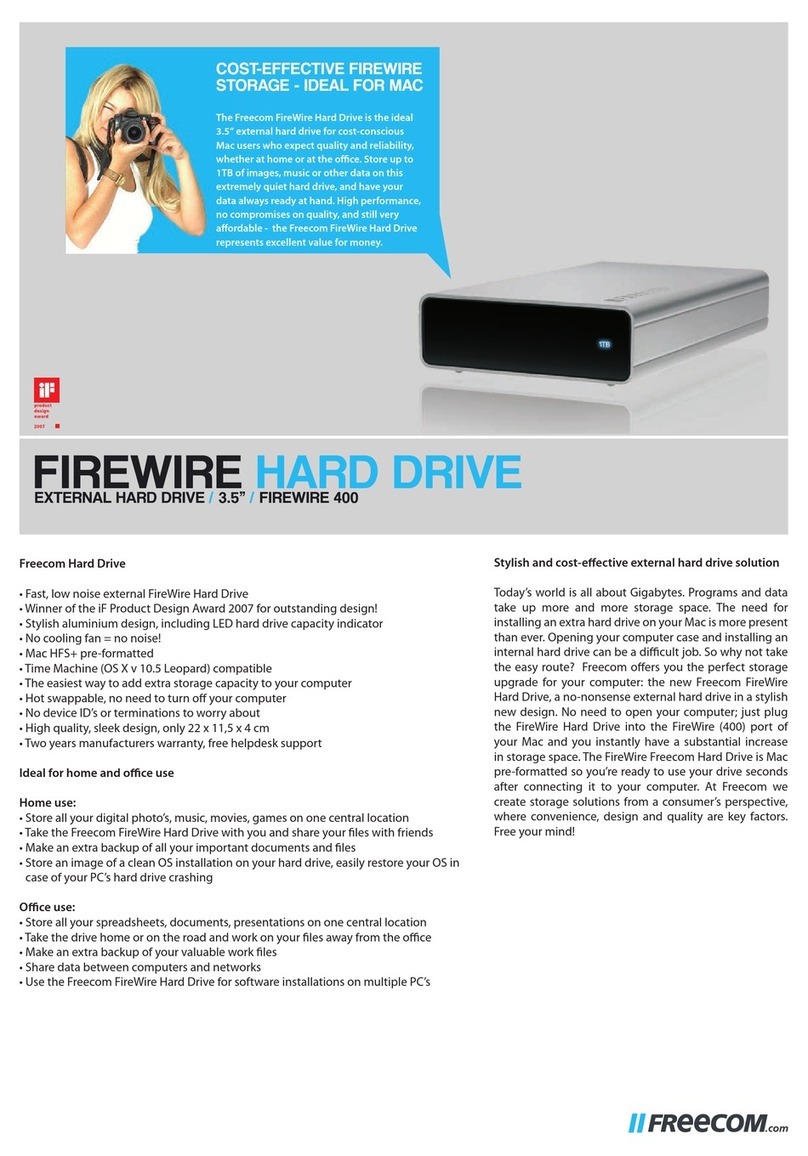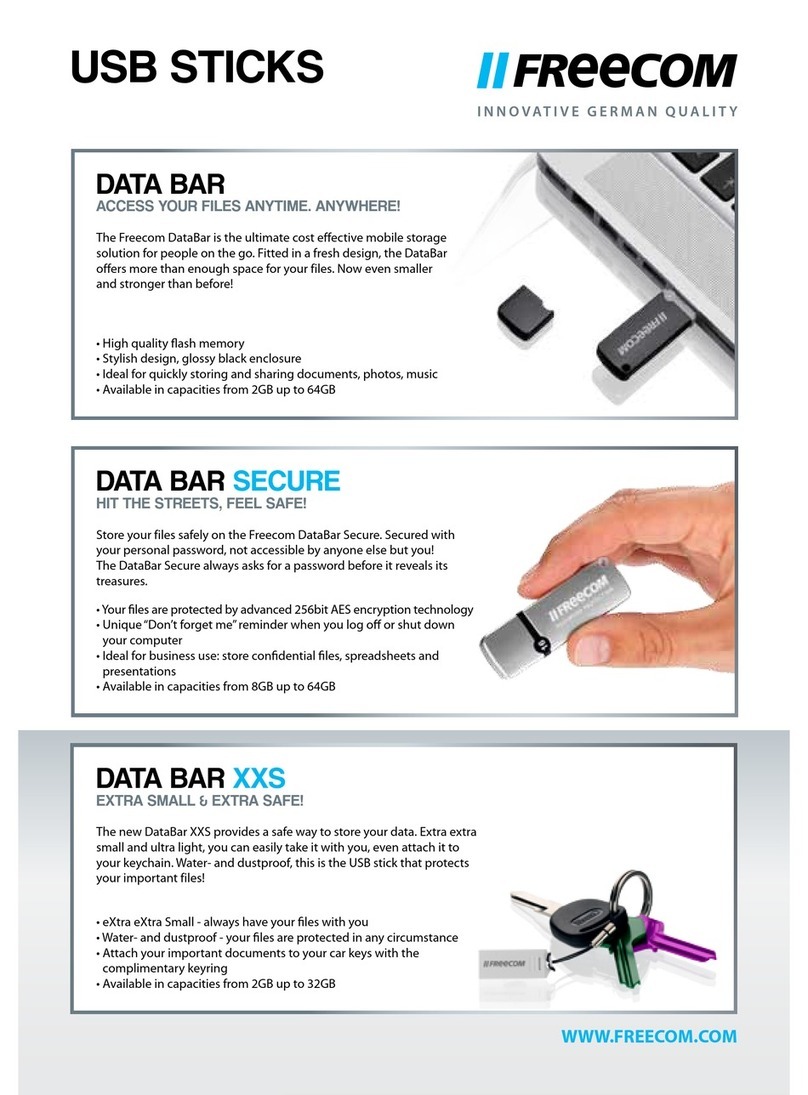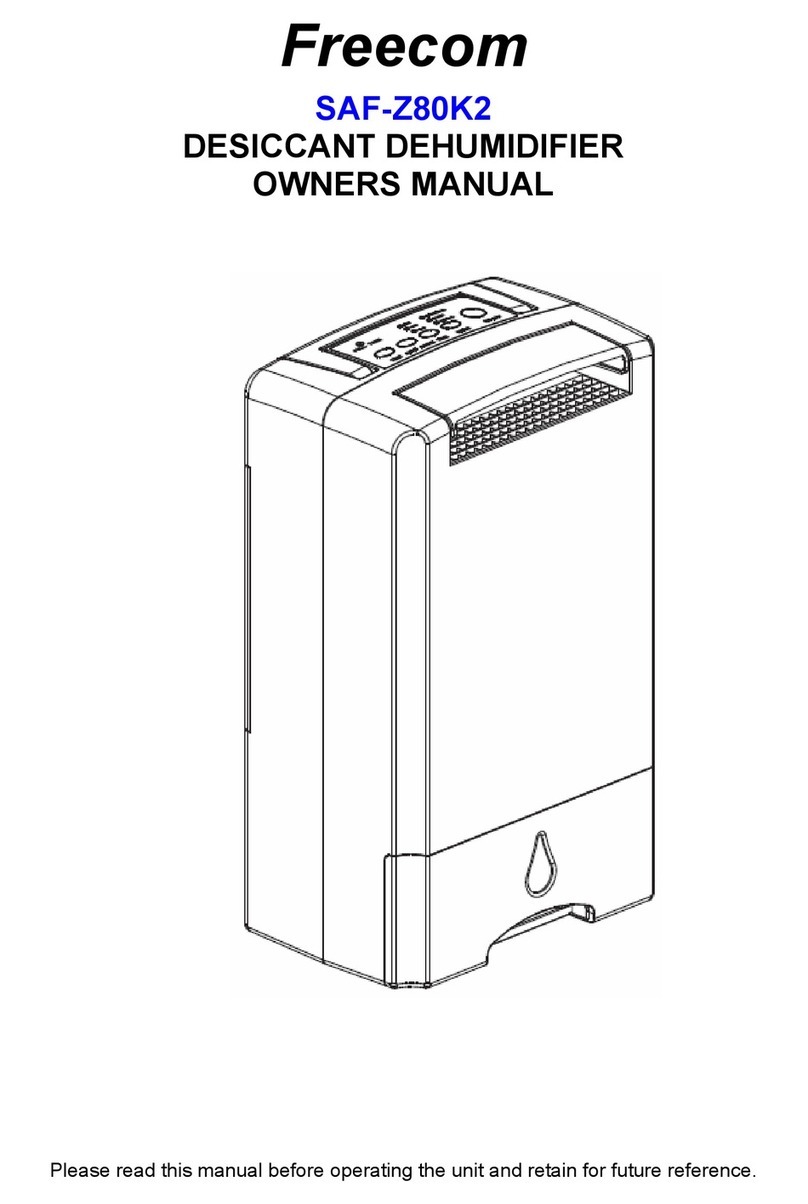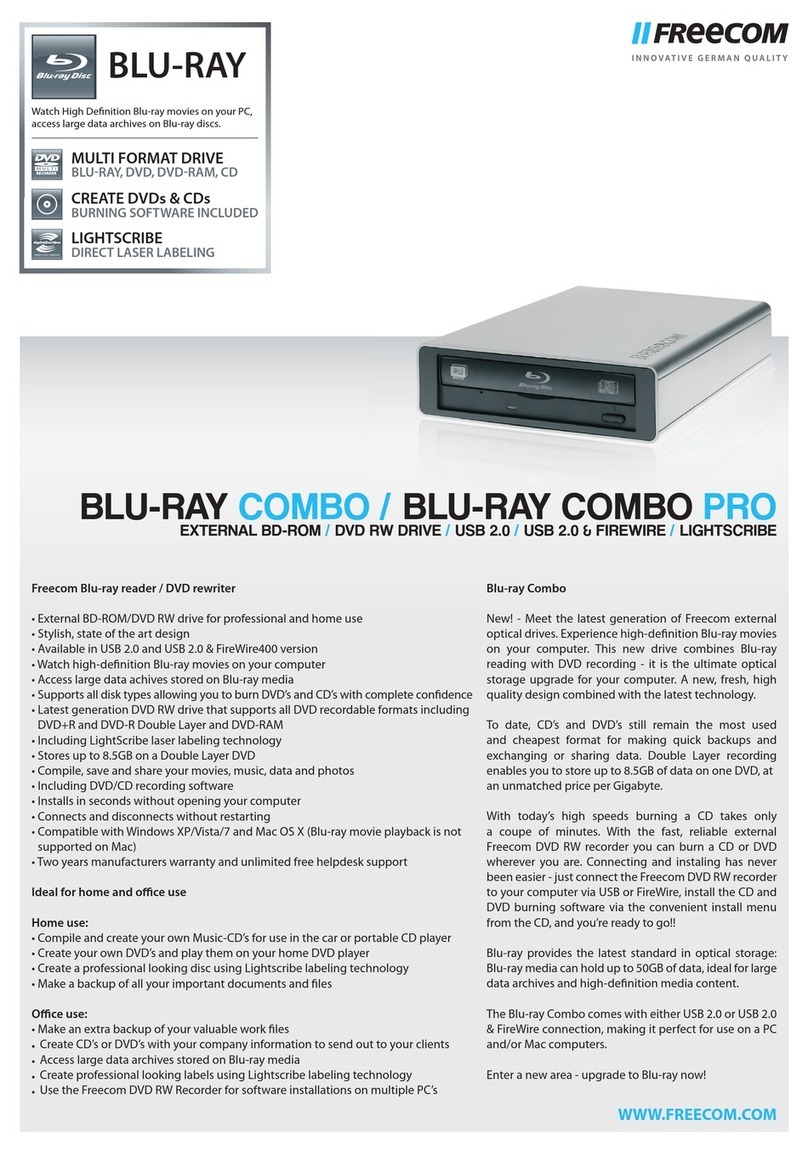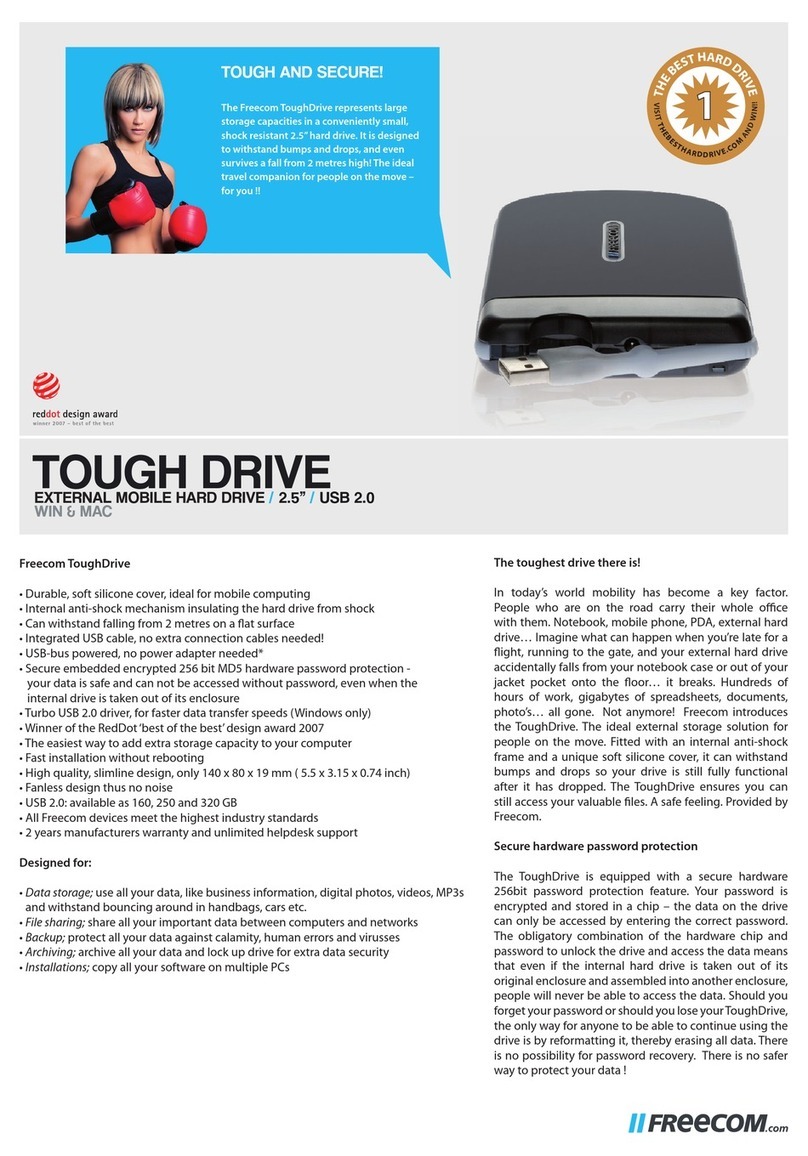NETWORK MEDIA CENTER
EXTERNAL NETWORK HARD DRIVE / 3.5” / GIGABIT LAN
WWW.FREECOM.COM
Central location for all your music, movies and photos!
• High-end Network Attached Storage
• Easy connection to your network router or switch, easy installation via the included
Network Storage Assistant, no in-depth network knowlegde needed
• The central storage location for all your multimedia files
• UPnP and DLNA compatible - seamless connection with UPnP/DLNA compliant
multimedia playback devices
• BitTorrent client - download files directly to the drive, no need for your computer to
remain switched on while downloading
• Access your data from any computer within your computer network or securely via
internet
• Assign usernames and passwords to control access to specific folders and files on
the drive by different users
• Fast network connection via Gigabit LAN (1000Mbps) - also connects to 100 &
10Mbps networks
• Uses TCP/IP protocol, the communication standard for computer networks
• Temperature controlled dual ball bearing cooling fan
• High quality design in heat-absorbing aluminum enclosure
• Two years manuafacturer’s warranty and unlimited free helpdesk support
The central storage location for your multimedia files:
The Multimedia center!
The Freecom Network Media Center is the drive to have
for centrally storing and accessing your audio and video
files. It is common knowledge these days that we all
download more and more music and movies, rather than
buying CDs and DVDs. With this increase in downloads,
there is also an increasing demand for hard drive space
to store them on.
Freecom now offers a perfect solution for both storing
and accessing your downloaded multimedia files.
The Network Media Center is a network attached hard
drive which offers plenty of capacity for all your media
files. All on one central location, so you can easily find
your favourite track or movie. All accessible from any
connected pc within your (home) computer network.
And, thanks to the UPnP compatibility, you can directly
play back music and movies from your Network Media
Center to any UpnP audio/video playback device.
The Network Media Center also includes a bittorrent
client, making it possible to download files to the drive
without the need of a pc!
Network Drives used to be complicated devices difficult
to install and manage. Not anymore! The Network Media
Center includes an easy to understand interface, which
will make setting up this drive very easy, no advanced
knowledge of computer networks required.