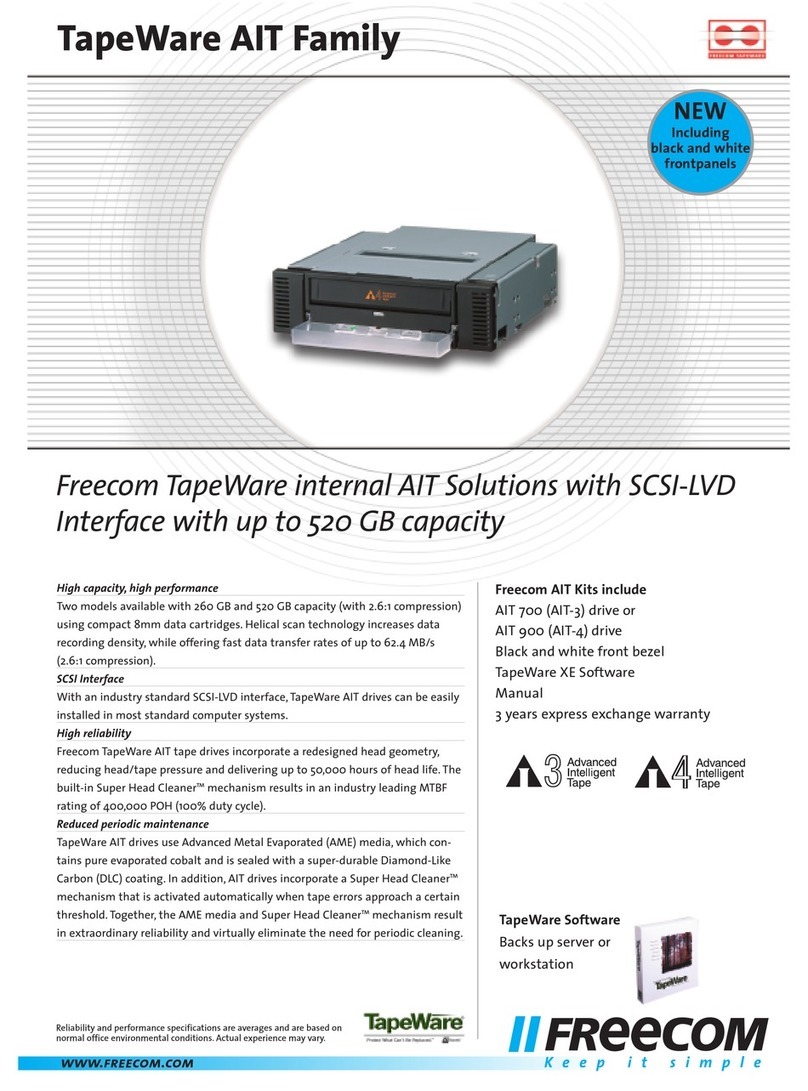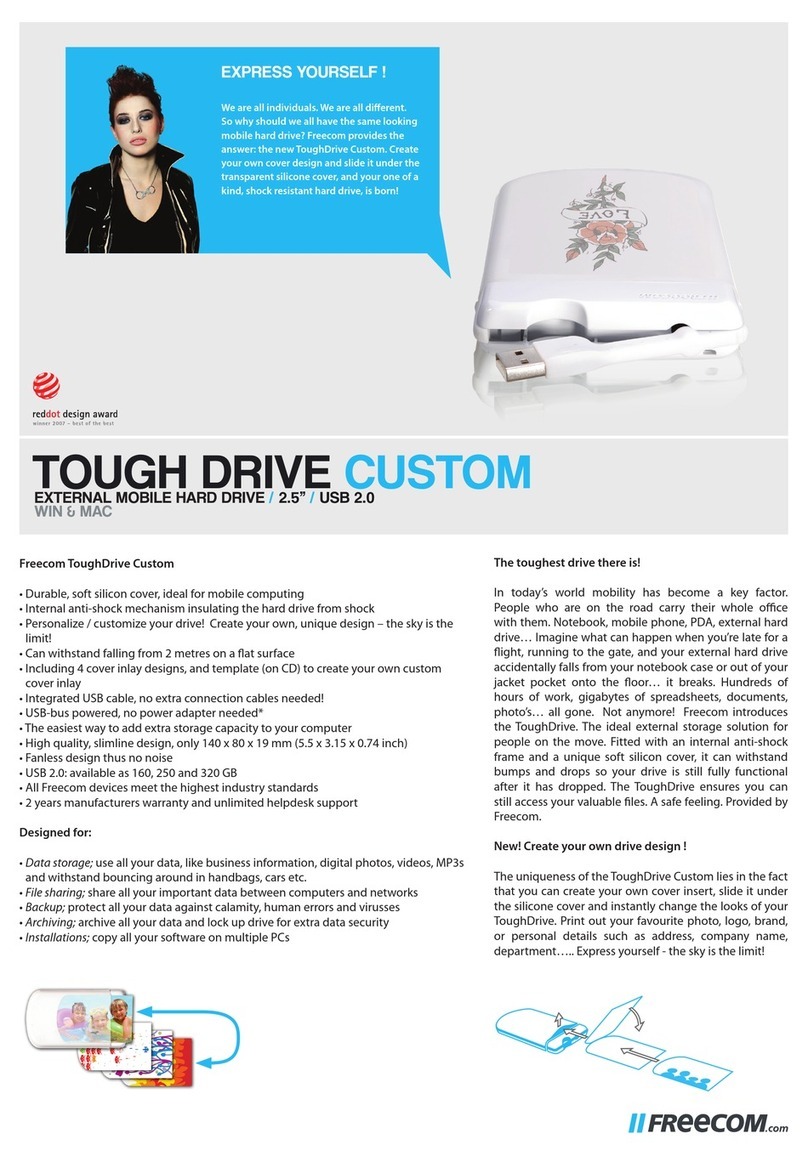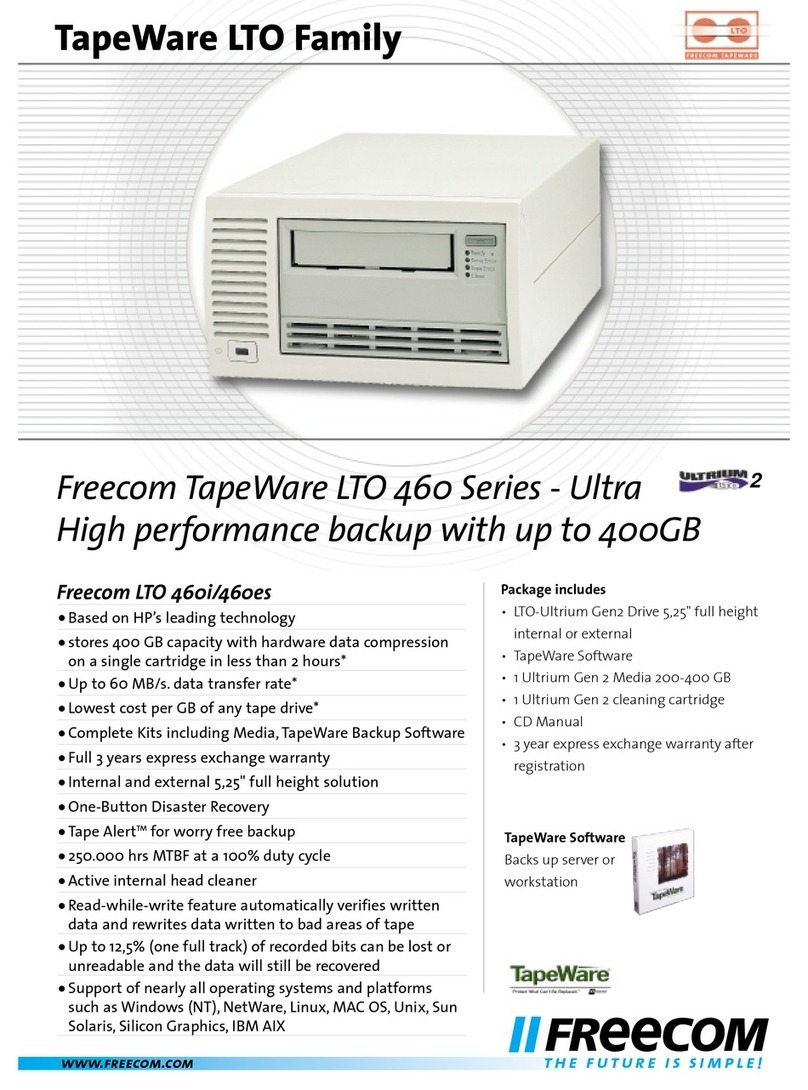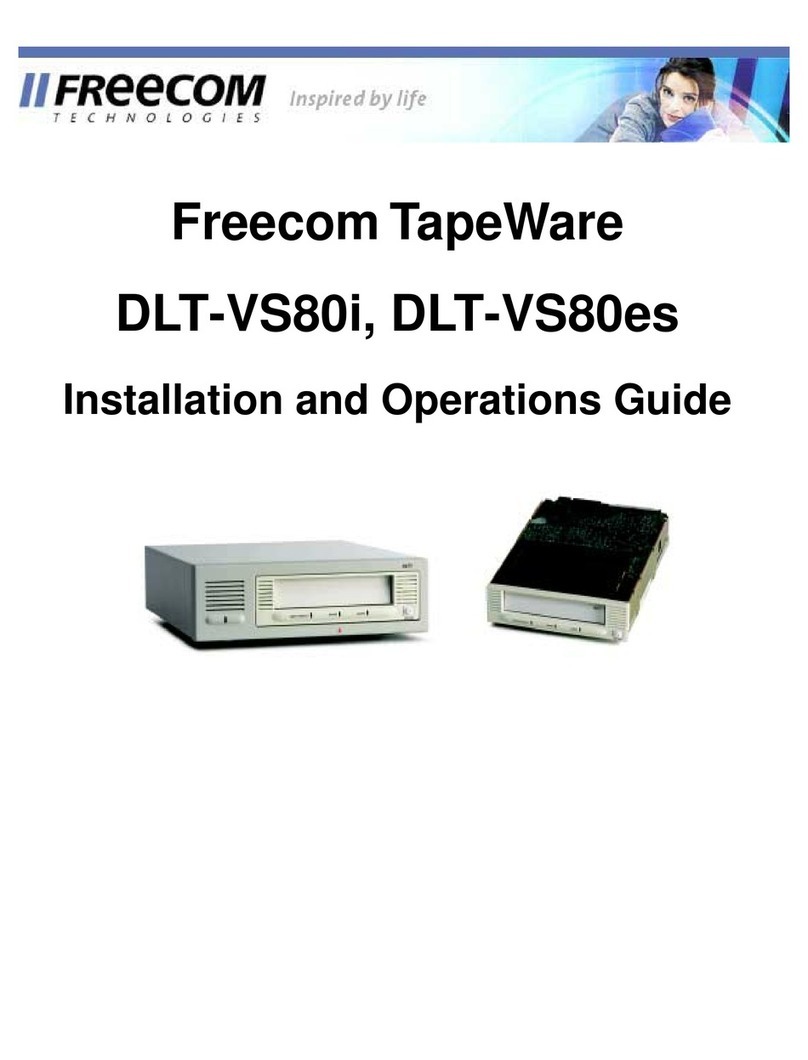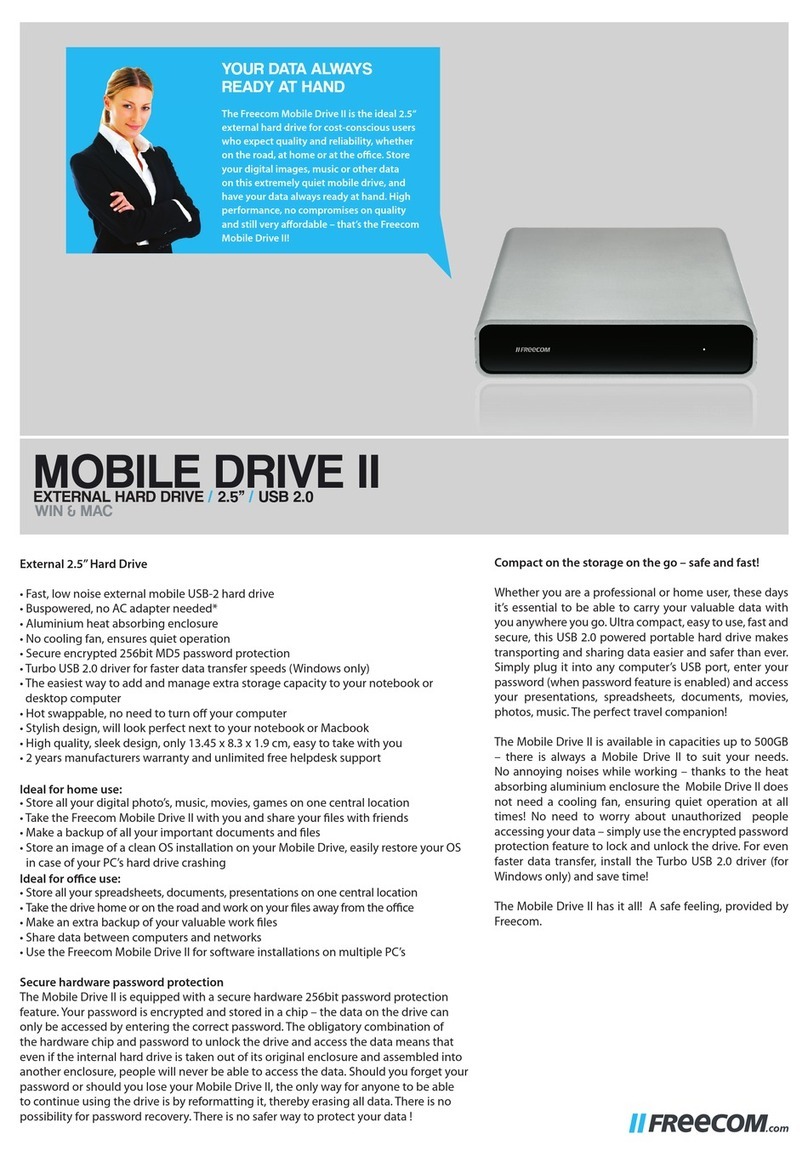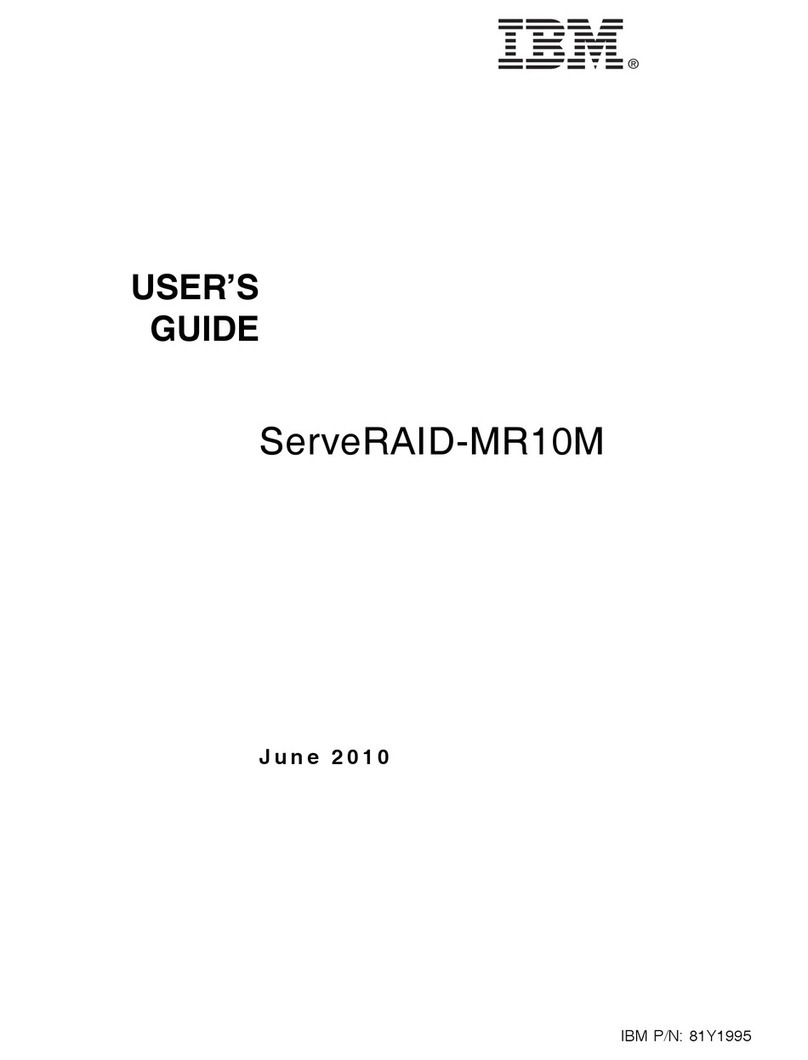DataBar Secure 8GB DataBar Secure 16GB DataBar Secure 32GB DataBar Secure 64GB
Word Documents Text page 288000 pages/files 576000 pages/files 1152000 pages/files 2304000 pages/files
Digital Pictures 1600x1200 pixel 25600 51200 102400 204800
Music Files 64KB/s 256 hours (3840 songs) 512 hours (7680 songs) 1024 hours (15360 songs) 2048 hours (30720 songs)
Floppy Disk Floppy 1.44MB 5632 floppy’s 11264 floppy’s 22528 floppy’s 45056 floppy’s
Your business and personal files always
and automatically 256bit AES encrypted.
Never worry about unauthorized access.
EASY TO USE
TYPE IN YOUR PASSWORD
ACCESS YOUR FILES
100% PROTECTED
USB STICK
DATA SECURITY
DATA BAR SECURE
PASSWORD PROTECTED USB STICK / USB 2.0
WWW.FREECOM.COM
Freecom DataBar Secure USB 2.0
• Password protected USB Stick
• Files are protected by the most advanced security technology
• Impossible to crack 256bit encryption
• Unique “Don’t Forget me” reminder when you log off or shut the computer down
• Slimline design allows direct placement next to other USB devices
• Available in capacities from 8GB up to 64GB
• Ideal for storing confidential files such as documents, spreadsheets and
presentations
Ideal for home and office use
Home use:
• Store all your digital photo’s, music, movies, games
• Take the Freecom DataBar Secure with you and share your fi les with friends
Office use:
• Store your spreadsheets, documents, presentations
• Take the DataBar Secure on the road and work on your fi les away from the offi ce
• Share data between computers and networks
• Use the Freecom DataBar Secure for software installations/updates on multiple PC’s
Freecom DataBar Secure: Hit the streets, feel safe
Store your data safely on the Freecom DataBar Secure.
Secured with your personal password, not accessible by
anyone else. Always. Everywhere. The DataBar Secure
always asks for a password before it reveals its treasures.
You may not have a lot to hide but think about it: if you
accidentally lose your USB Stick, somebody somewhere
could be watching your last work files or even your
holiday pictures. Not a very comfortable feeling. That’s
why Freecom has developed the 100% protected
DataBar Secure. Research shows that most people forget
to use data protection software, but feel they should
have when they have lost a memory stick or hard drive.
The DataBar Secure makes that decision for you. It
continuously protects your data! Exactly what you need.
Makes you remember…
You will always remember to take the DataBar Secure with
you - when logging off or shutting down the computer,
a message will pop up on your monitor, reminding you
to take your USB Stick with you. Functionality and safety.
Hit the streets and feel safe.
“Research shows that most people forget
to use data protection software, but feel
they should have when they have lost a
memory stick or hard drive. The DataBar
Secure makes that decision for you….”