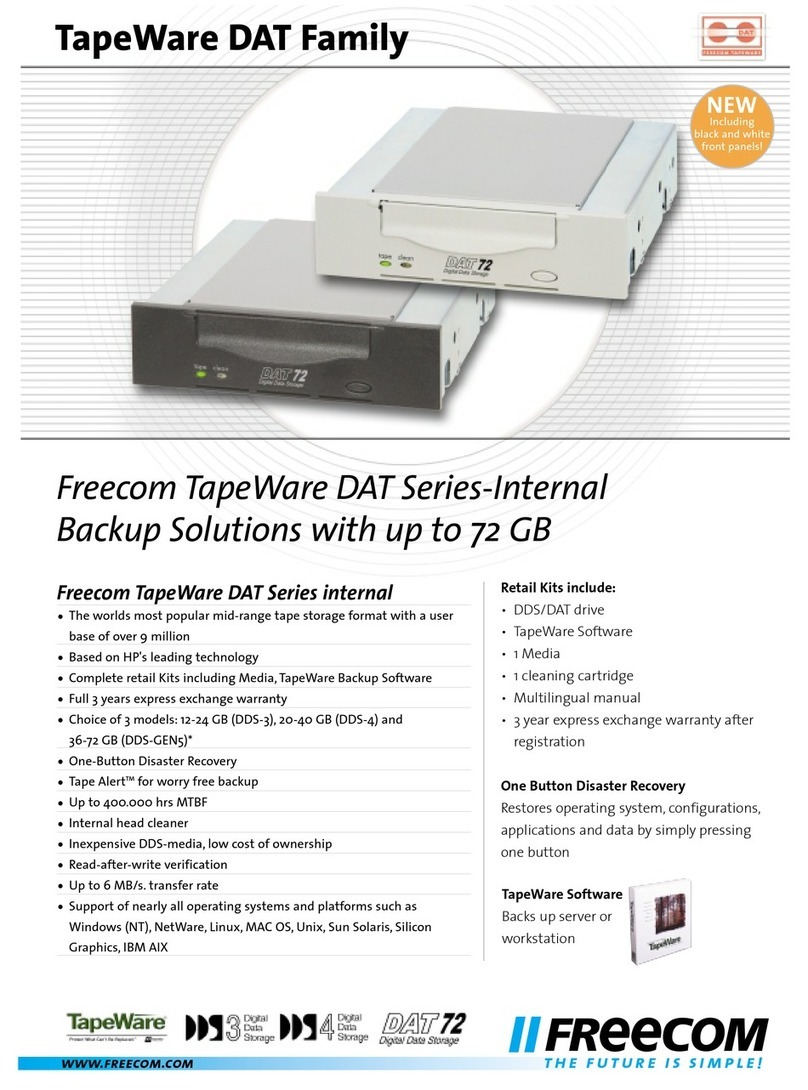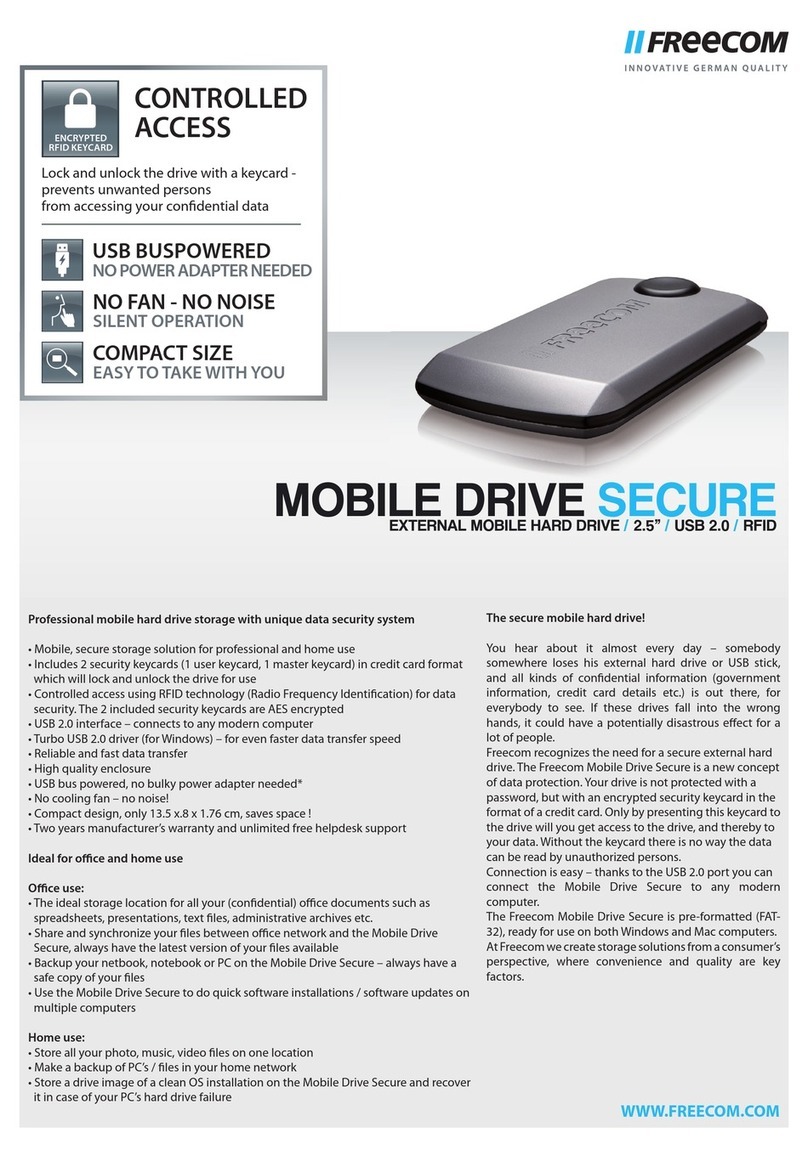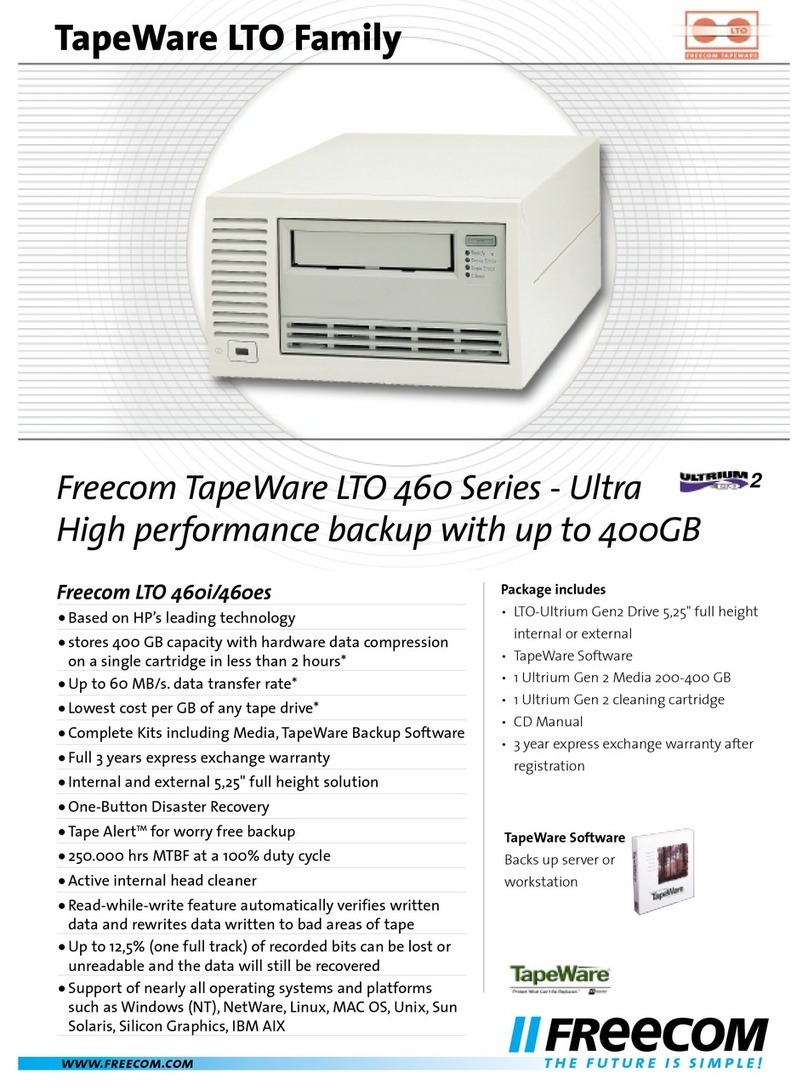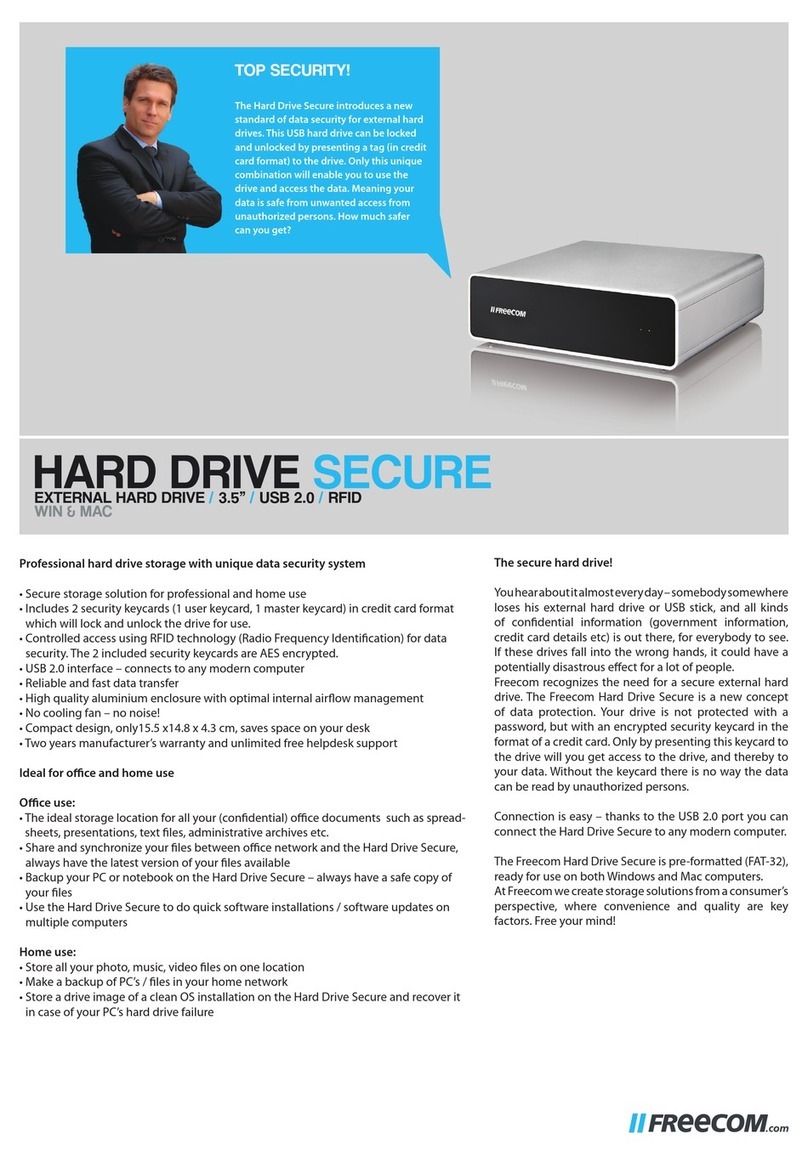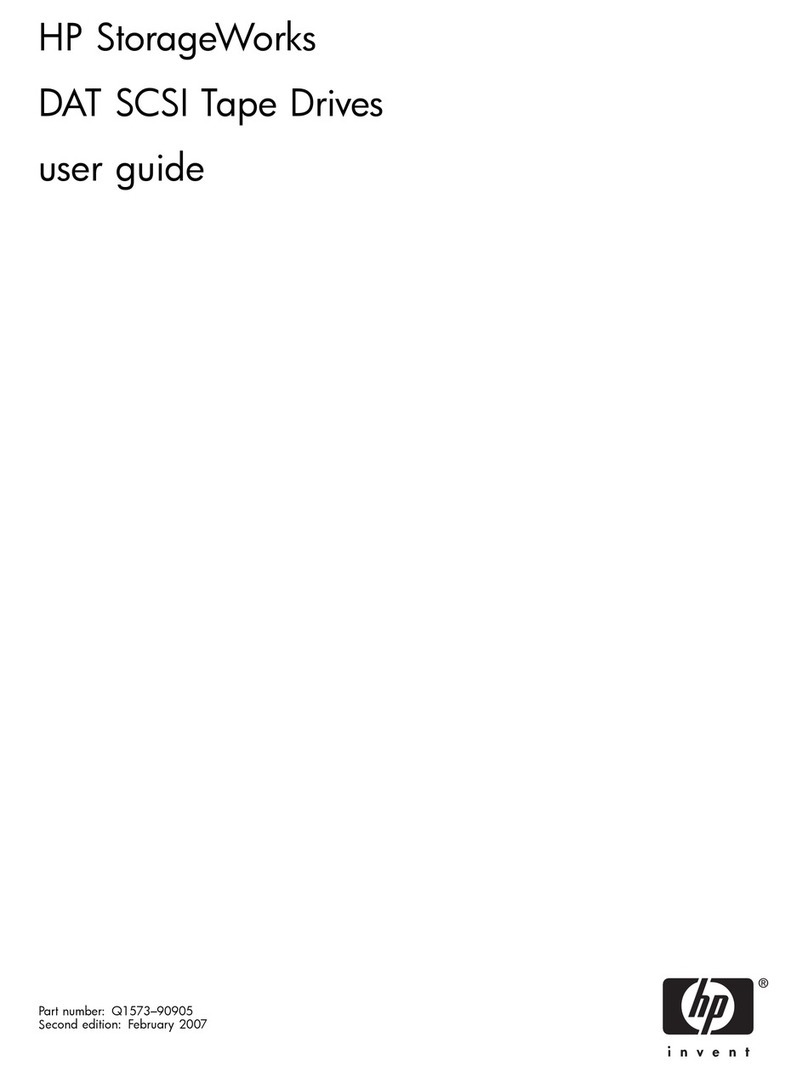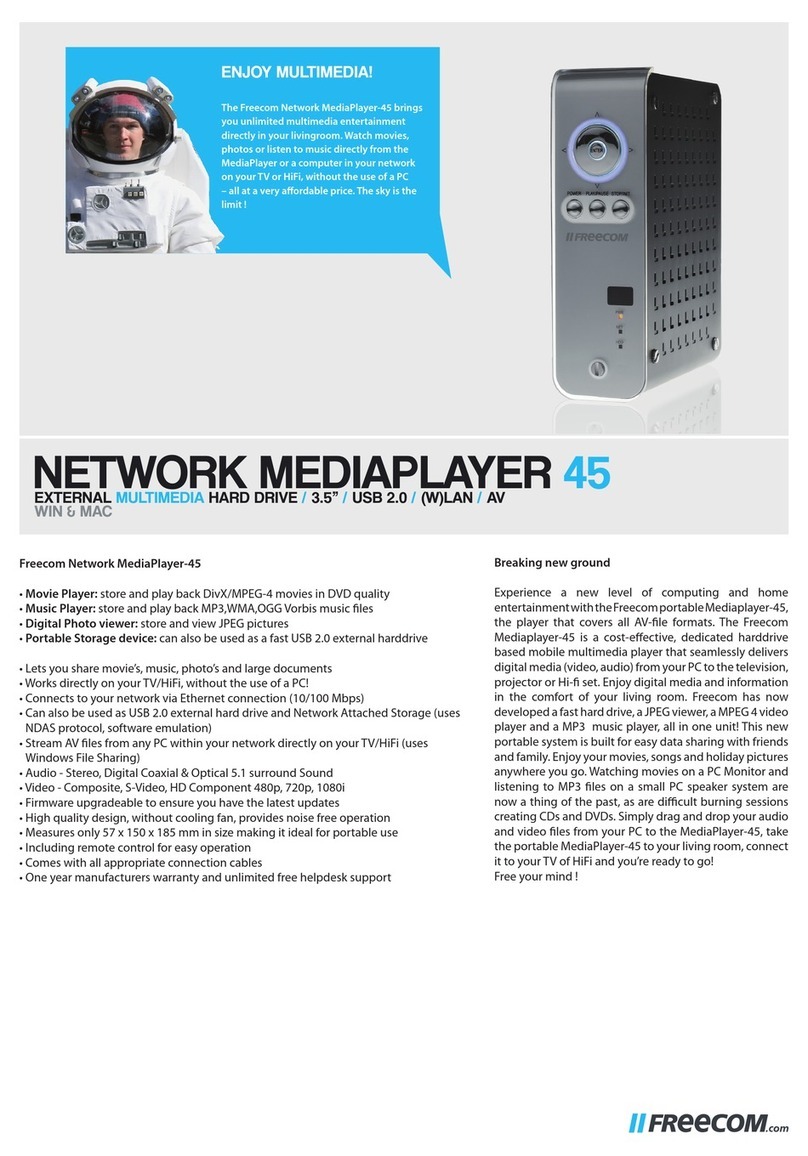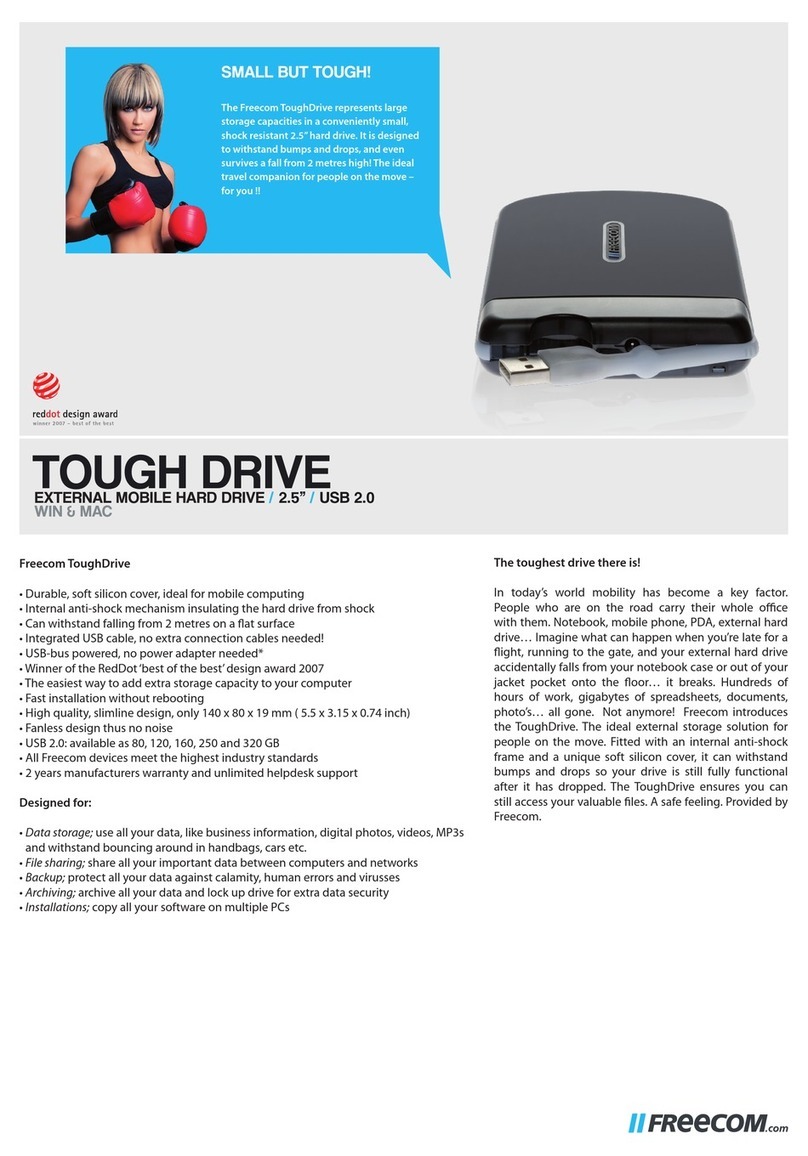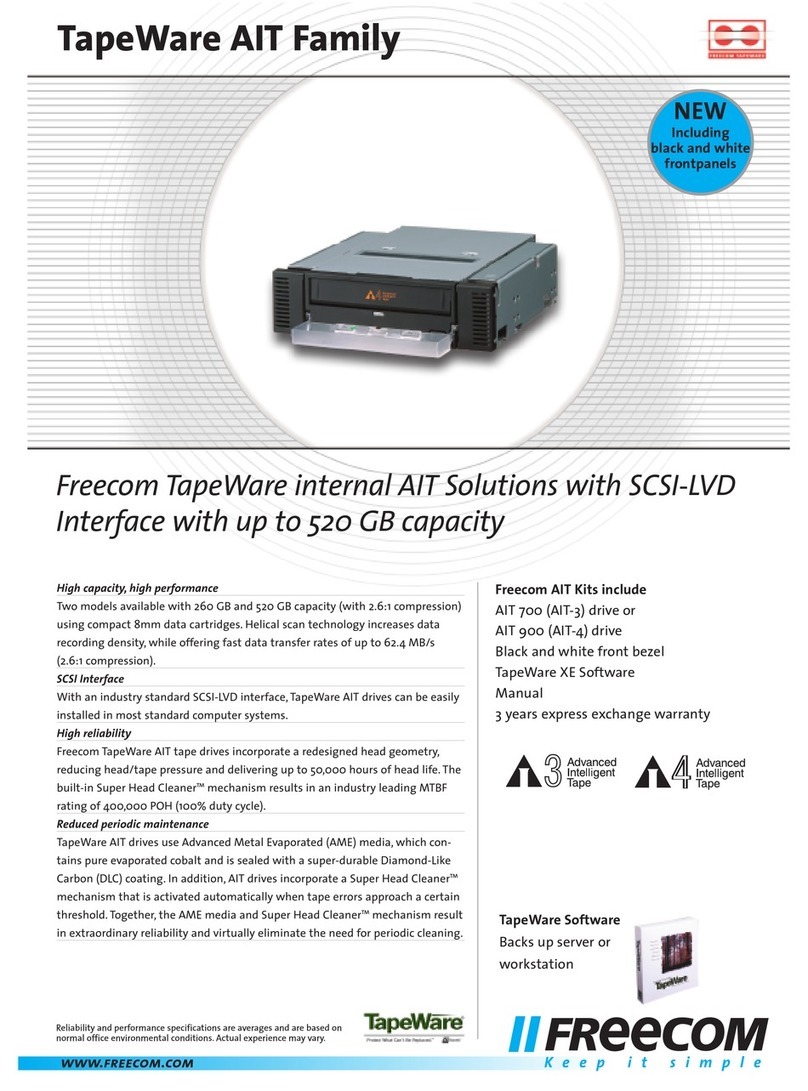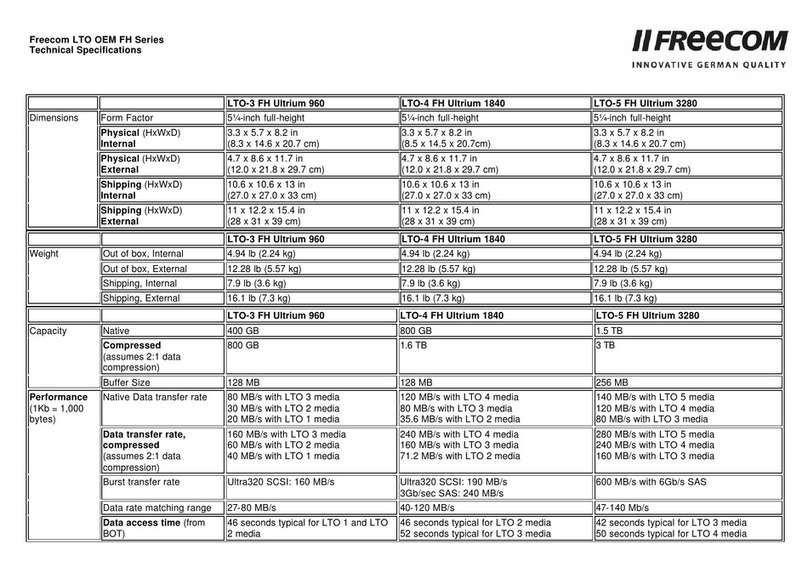TOUGH DRIVE CUSTOM
EXTERNAL MOBILE HARD DRIVE / 2.5” / USB 2.0
WIN & MAC
EXpRESS yOURSELf !
We are all individuals. We are all different.
So why should we all have the same looking
mobile hard drive? Freecom provides the
answer: the new ToughDrive Custom. Create
your own cover design and slide it under the
transparent silicone cover, and your one of a
kind, shock resistant hard drive, is born!
Freecom ToughDrive Custom
• Durable, soft silicon cover, ideal for mobile computing
• Internal anti-shock mechanism insulating the hard drive from shock
• Personalize / customize your drive! Create your own, unique design – the sky is the
limit!
• Can withstand falling from 2 metres on a at surface
• Including 4 cover inlay designs, and template (on CD) to create your own custom
cover inlay
• Integrated USB cable, no extra connection cables needed!
• USB-bus powered, no power adapter needed*
• The easiest way to add extra storage capacity to your computer
• High quality, slimline design, only 140 x 80 x 19 mm (5.5 x 3.15 x 0.74 inch)
• Fanless design thus no noise
• USB 2.0: available as 160, 250 and 320 GB
• All Freecom devices meet the highest industry standards
• 2 years manufacturers warranty and unlimited helpdesk support
Designed for:
• Data storage; use all your data, like business information, digital photos, videos, MP3s
and withstand bouncing around in handbags, cars etc.
• File sharing; share all your important data between computers and networks
• Backup; protect all your data against calamity, human errors and virusses
• Archiving; archive all your data and lock up drive for extra data security
• Installations; copy all your software on multiple PCs
The toughest drive there is!
In today’s world mobility has become a key factor.
People who are on the road carry their whole oce
with them. Notebook, mobile phone, PDA, external hard
drive… Imagine what can happen when you’re late for a
ight, running to the gate, and your external hard drive
accidentally falls from your notebook case or out of your
jacket pocket onto the oor… it breaks. Hundreds of
hours of work, gigabytes of spreadsheets, documents,
photo’s… all gone. Not anymore! Freecom introduces
the ToughDrive. The ideal external storage solution for
people on the move. Fitted with an internal anti-shock
frame and a unique soft silicon cover, it can withstand
bumps and drops so your drive is still fully functional
after it has dropped. The ToughDrive ensures you can
still access your valuable les. A safe feeling. Provided by
Freecom.
New! Create your own drive design !
The uniqueness of the ToughDrive Custom lies in the fact
that you can create your own cover insert, slide it under
the silicone cover and instantly change the looks of your
ToughDrive. Print out your favourite photo, logo, brand,
or personal details such as address, company name,
department….. Express yourself - the sky is the limit!