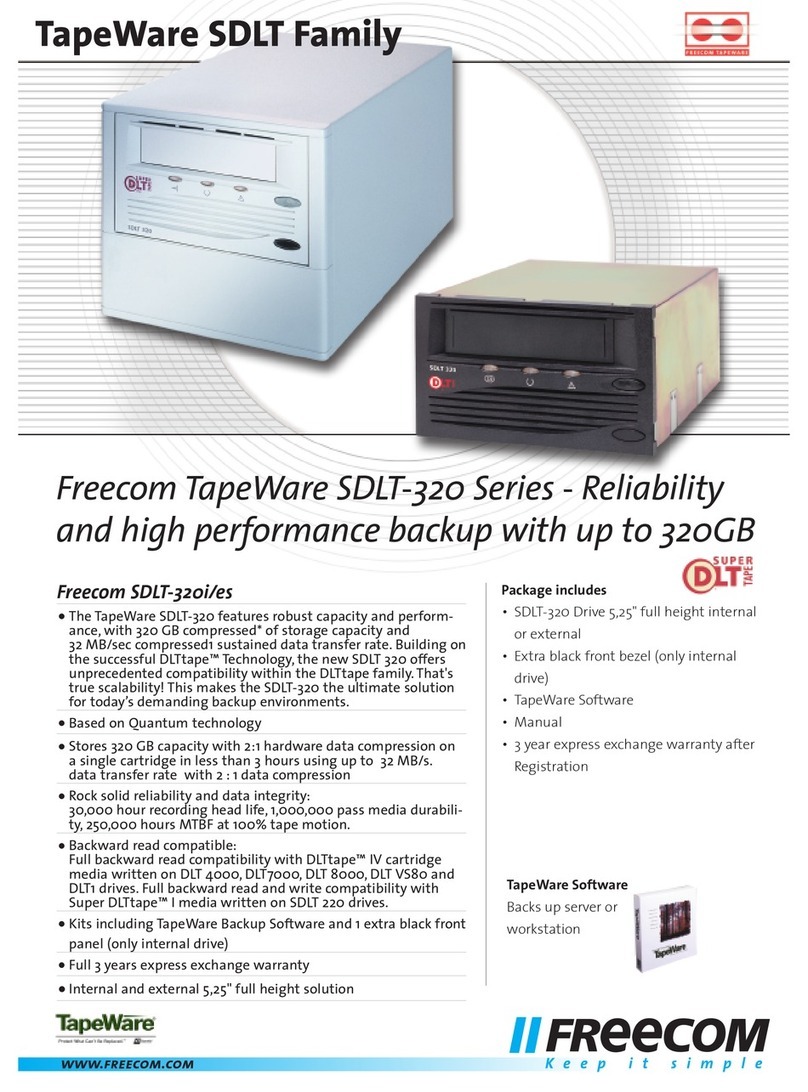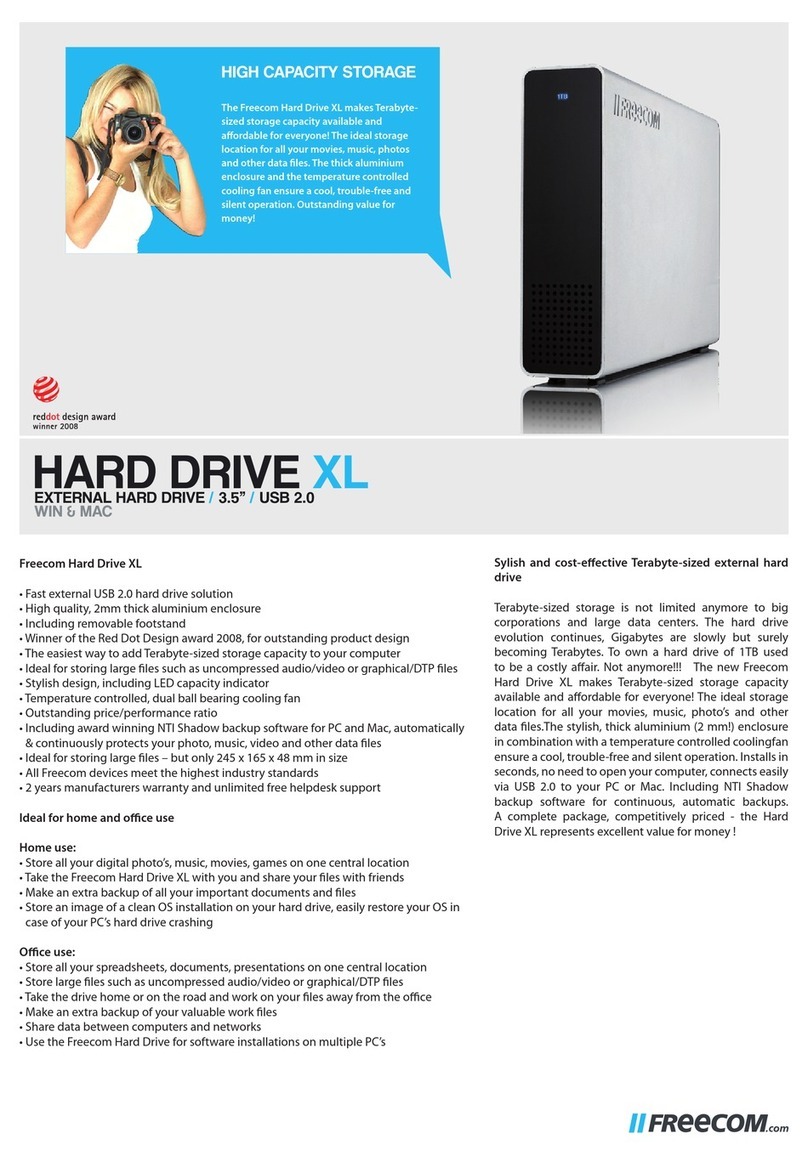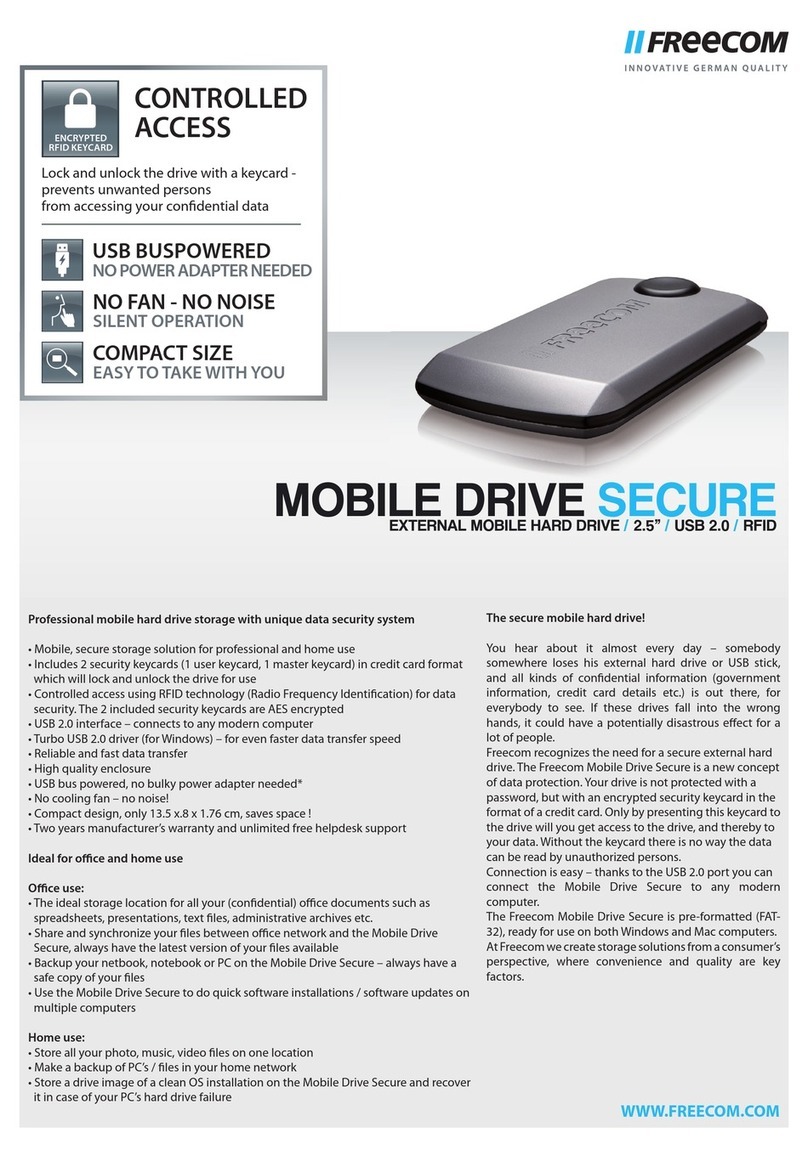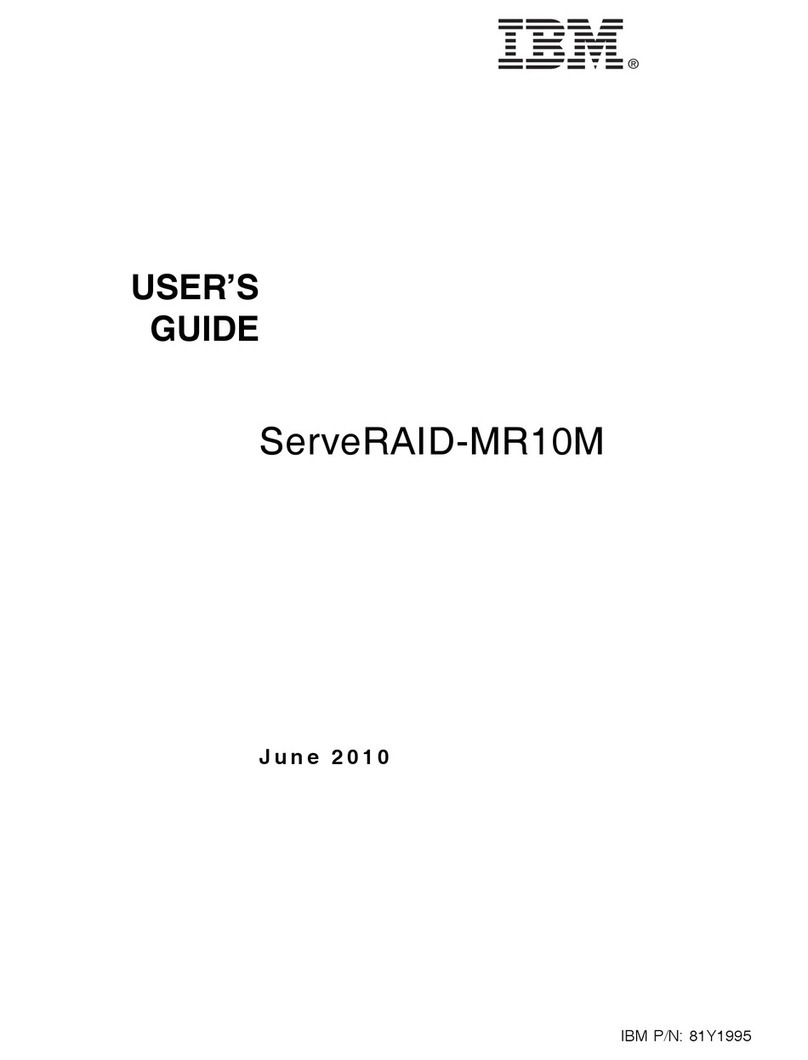Freecom Databar User manual
Other Freecom Storage manuals

Freecom
Freecom Classic Mobile 2.5" User manual

Freecom
Freecom TapeWare LTO 460i User manual

Freecom
Freecom MOBILE DRIVE CLASSIC 3.0 User manual

Freecom
Freecom HARD DRIVE XS 3.0 - User manual
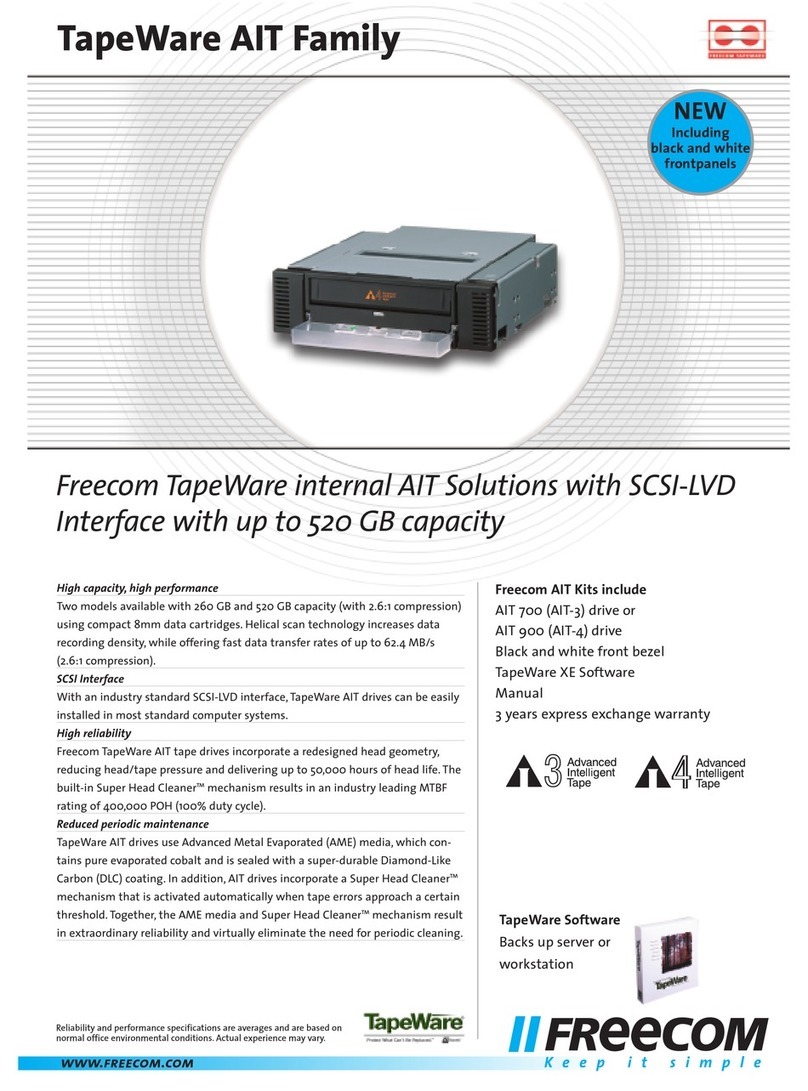
Freecom
Freecom FC TapeWare AIT-700i User manual

Freecom
Freecom Hard Drive Classic User manual

Freecom
Freecom DUAL DRIVE NETWORK CENTER User manual

Freecom
Freecom Mobile Drive II User manual

Freecom
Freecom FHD-2 User manual
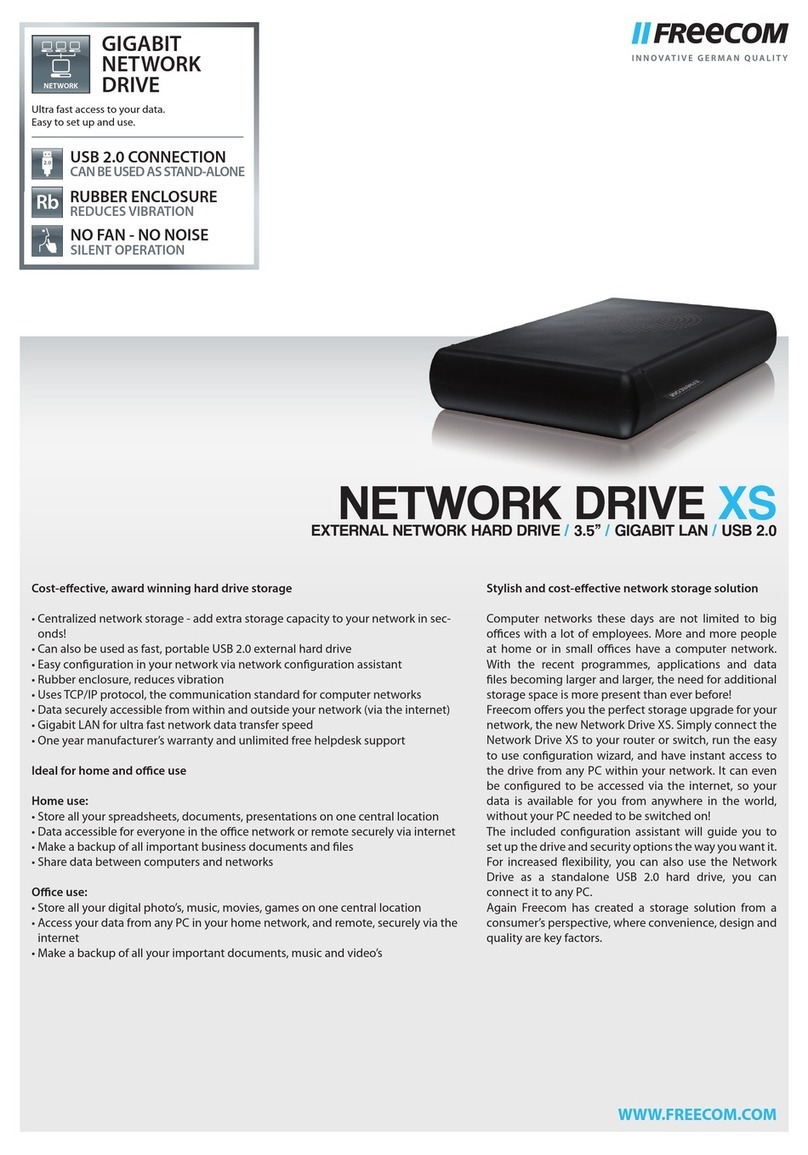
Freecom
Freecom NETWORK DRIVE XS User manual
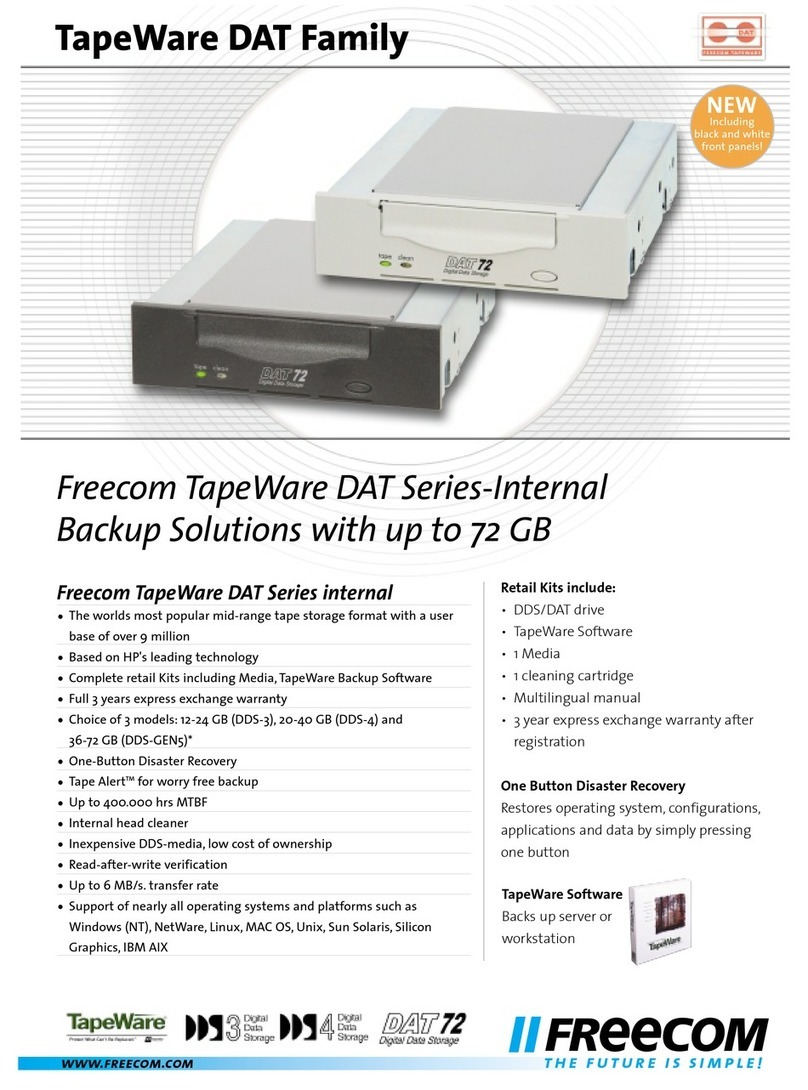
Freecom
Freecom FC TapeWare DAT-72i User manual

Freecom
Freecom LTO OEM HH User manual
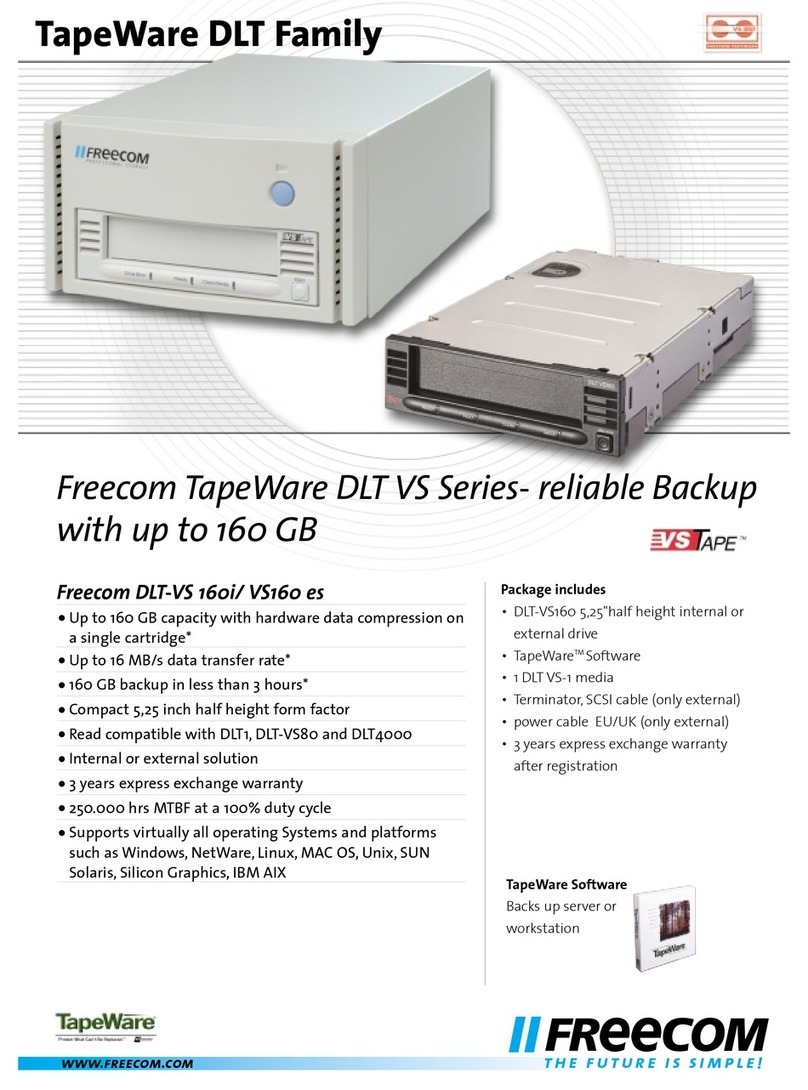
Freecom
Freecom DLT-VS-160 User manual
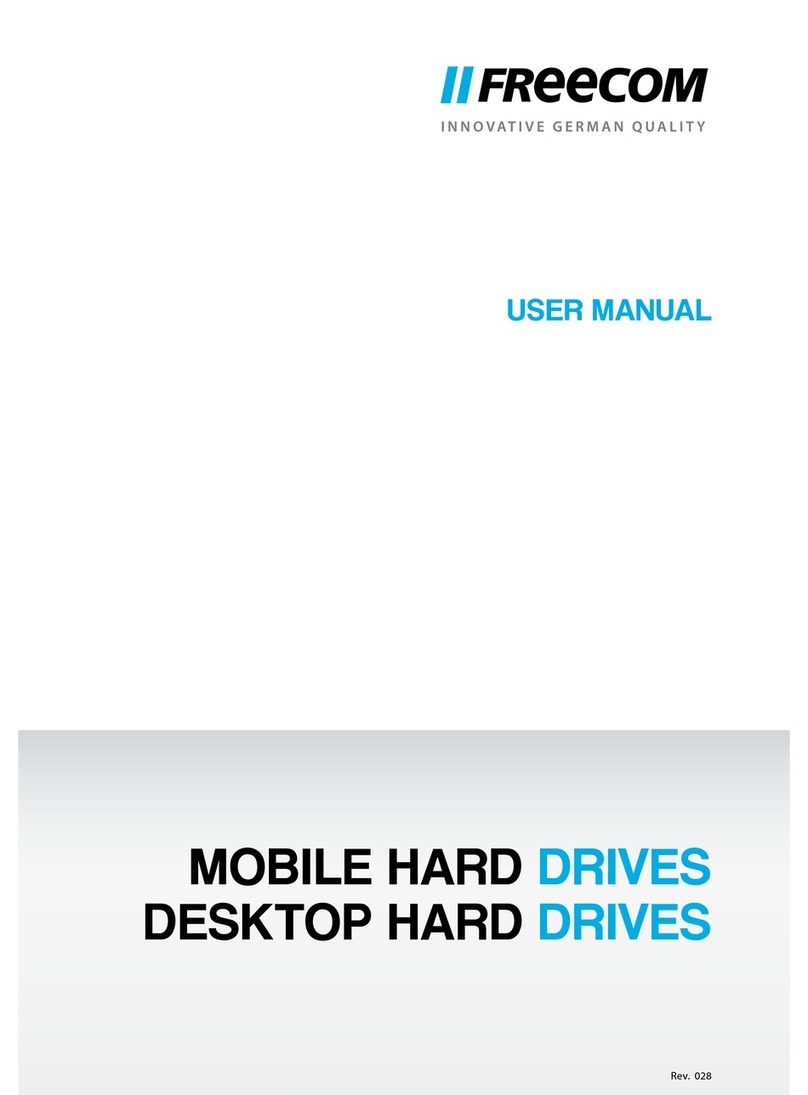
Freecom
Freecom Desktop Hard Drives User manual
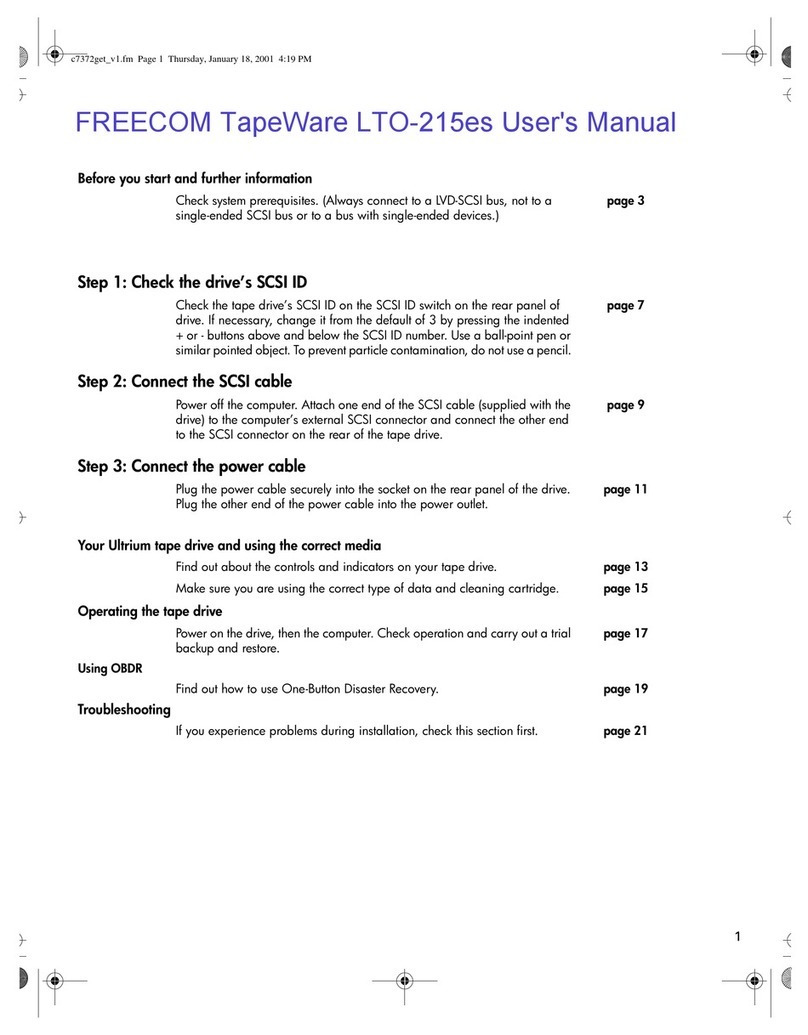
Freecom
Freecom TapeWare LTO-215es User manual

Freecom
Freecom FC TapeWare AIT-250i FC User manual

Freecom
Freecom Mobile Drive Secure User manual

Freecom
Freecom NETWORK STORAGE CENTER/NETWORK MEDIA CENTER User manual

Freecom
Freecom DATABAR 2GB User manual

Freecom
Freecom DATA BAR SECURE User manual