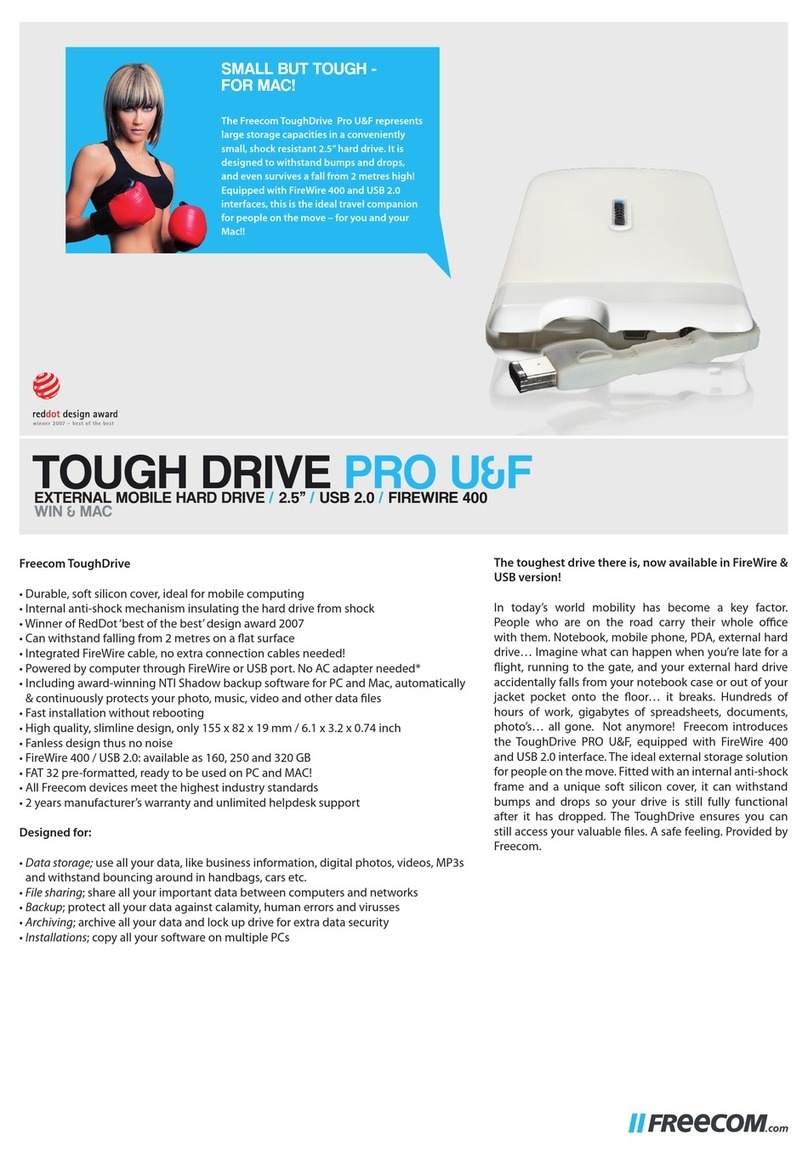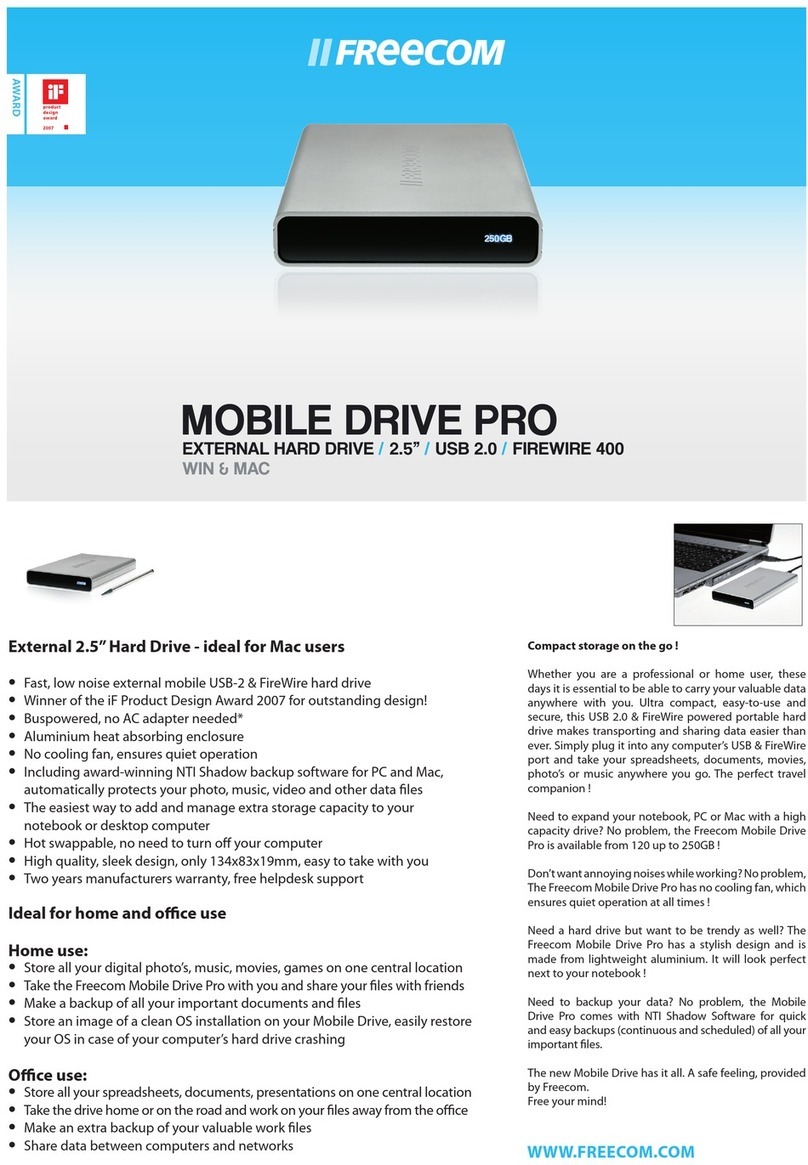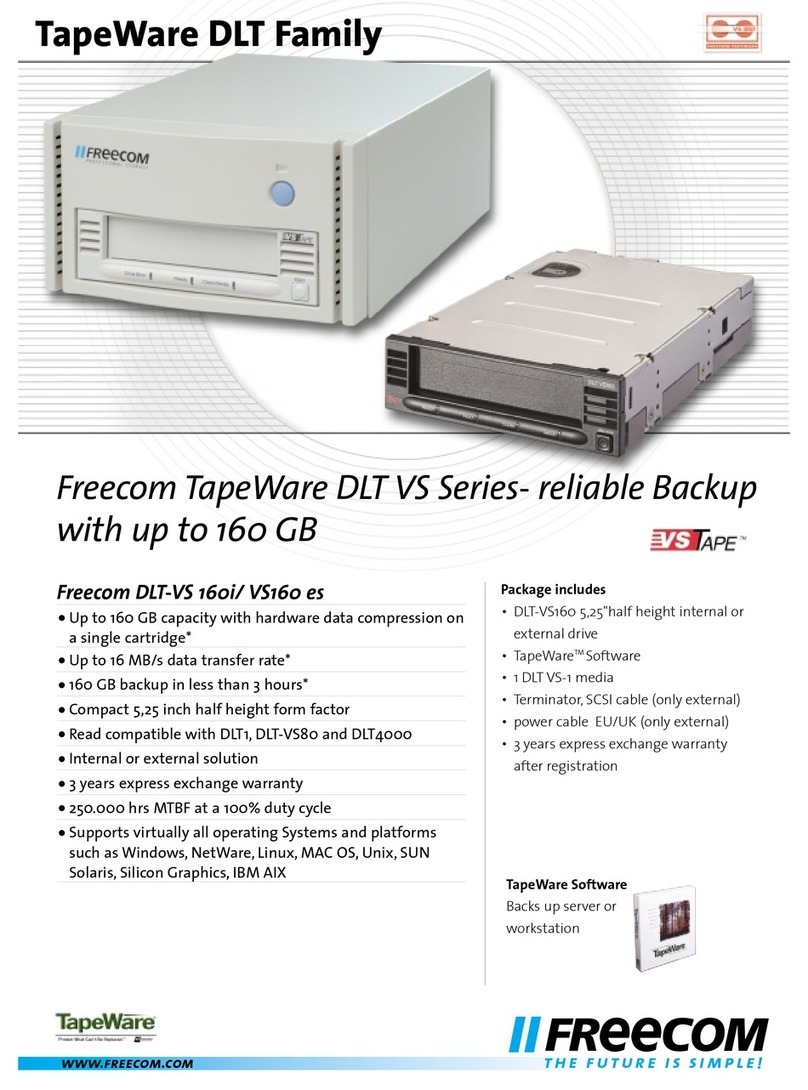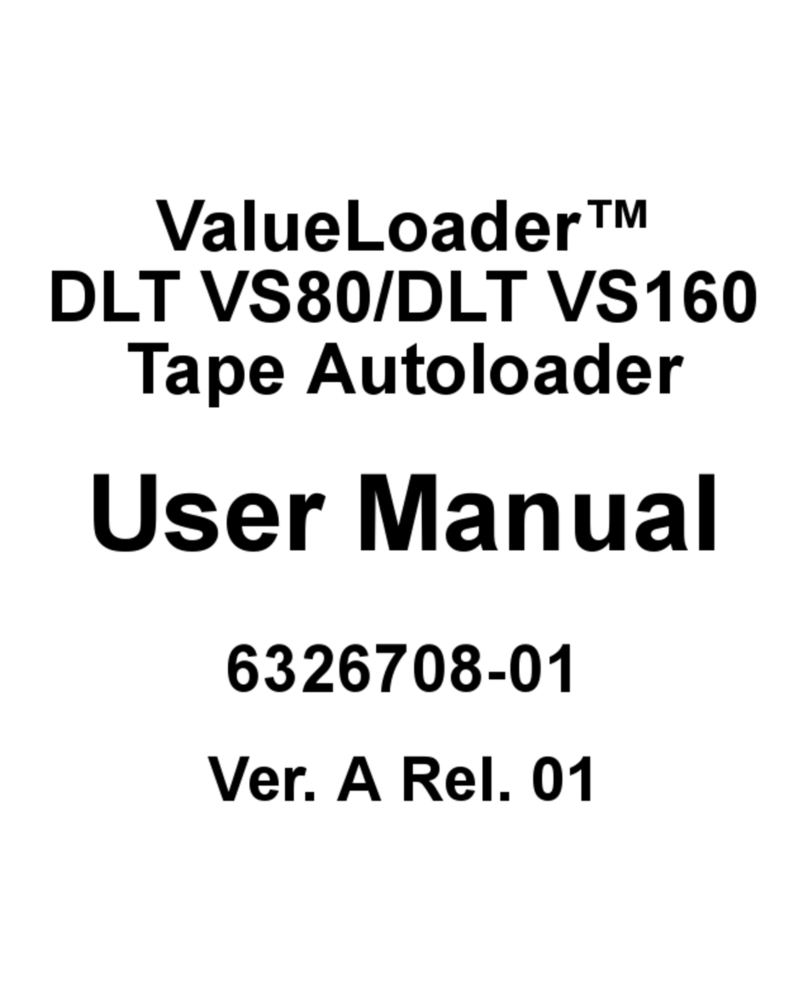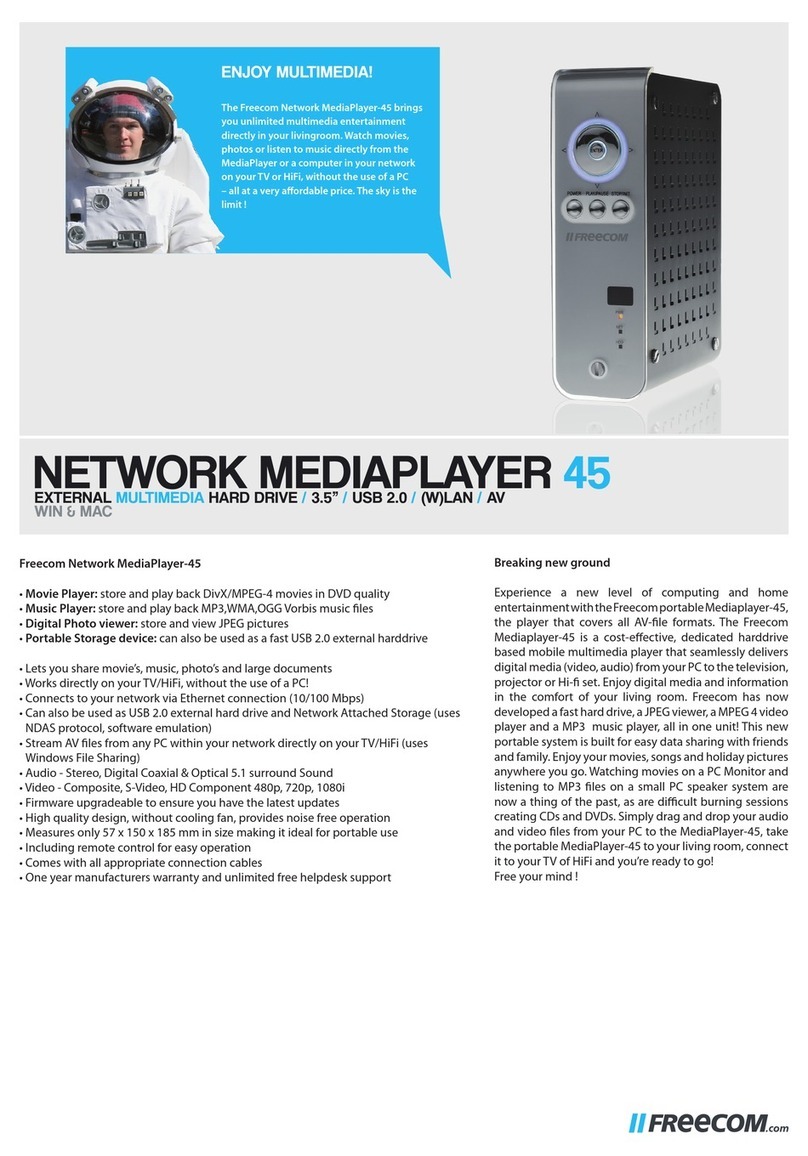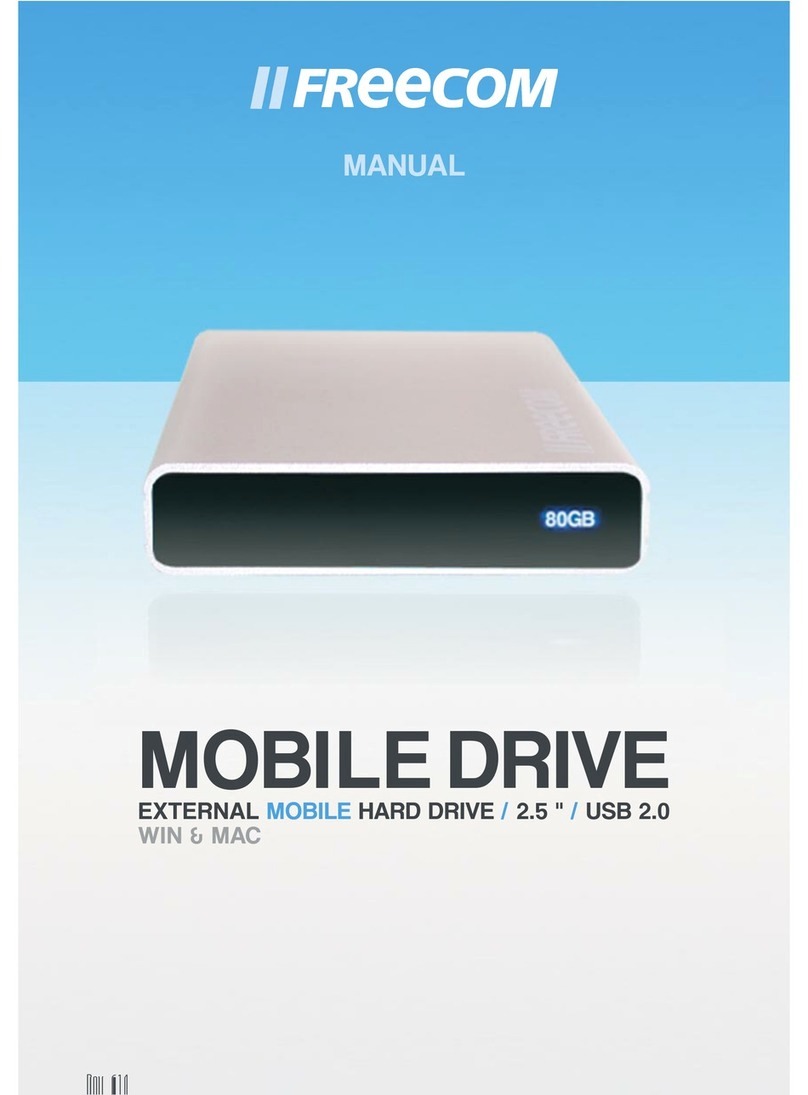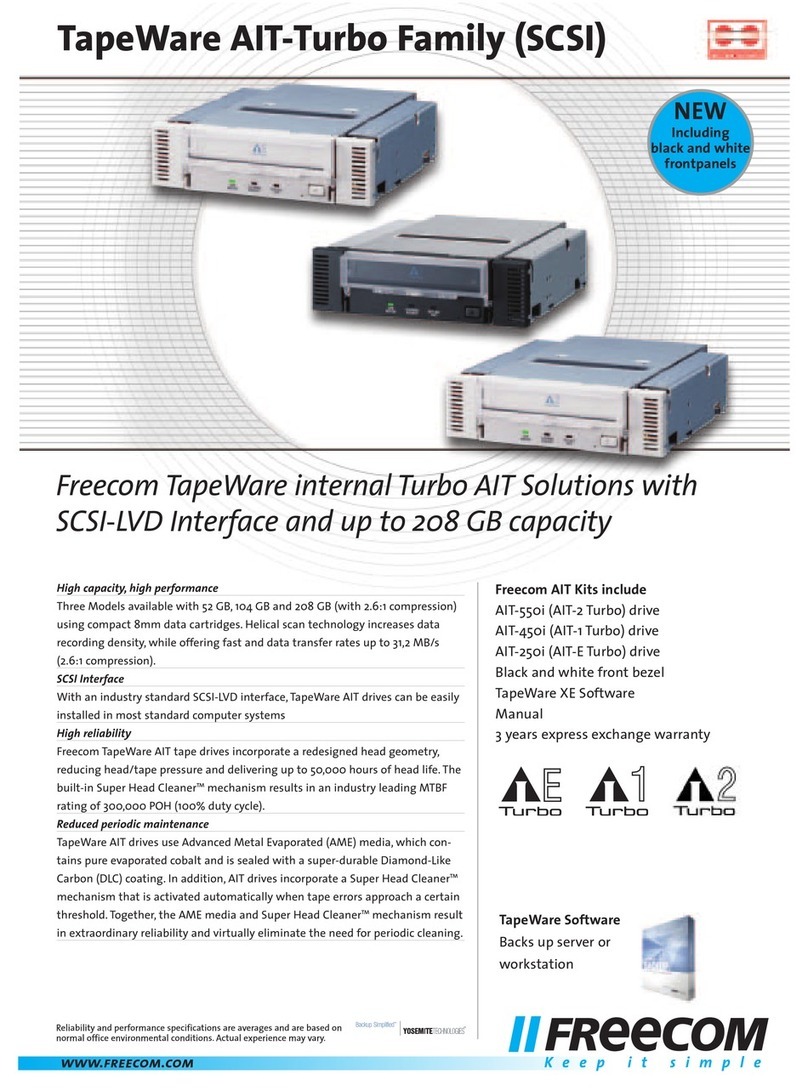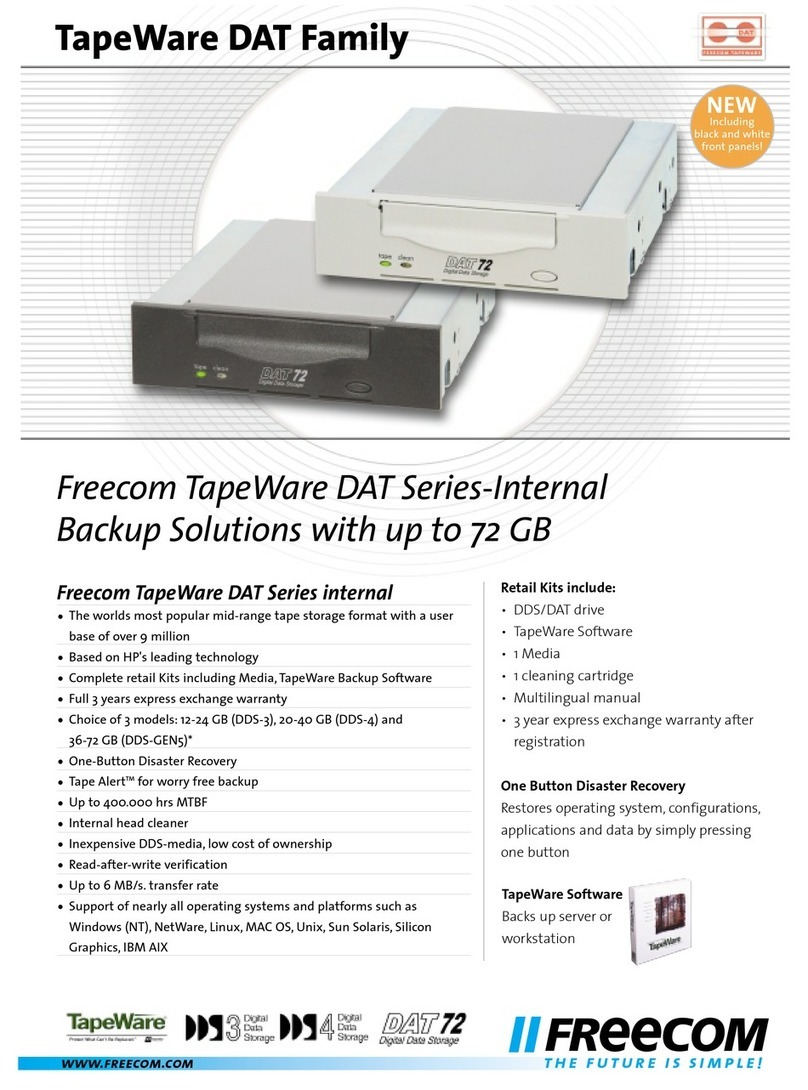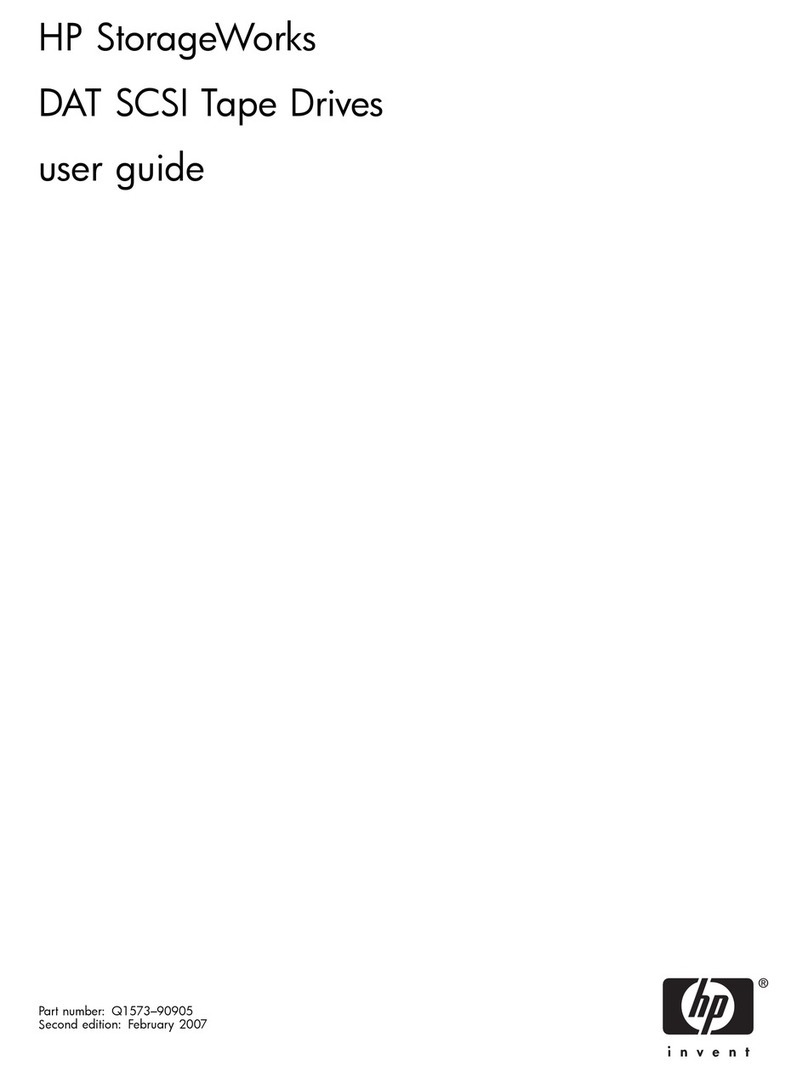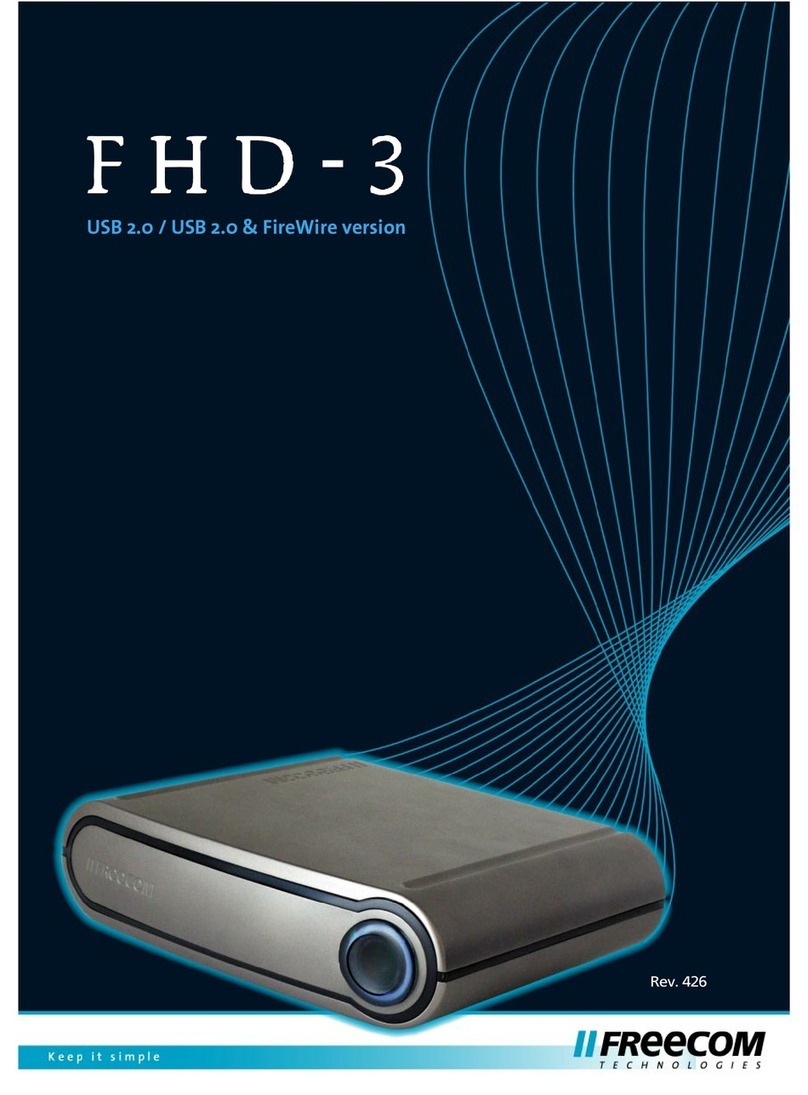MOBILE DRIVE II
EXTERNAL HARD DRIVE / 2.5” / USB 2.0
WIN & MAC
YOUR DATA ALWAYS
READY AT HAND
The Freecom Mobile Drive II is the ideal 2.5“
external hard drive for cost-conscious users
who expect quality and reliability, whether
on the road, at home or at the office. Store
your digital images, music or other data
on this extremely quiet mobile drive, and
have your data always ready at hand. High
performance, no compromises on quality
and still very affordable – that’s the Freecom
Mobile Drive II!
External 2.5” Hard Drive
• Fast, low noise external mobile USB-2 hard drive
• Buspowered, no AC adapter needed*
• Aluminium heat absorbing enclosure
• No cooling fan, ensures quiet operation
• Secure encrypted 256bit MD5 password protection
• Turbo USB 2.0 driver for faster data transfer speeds (Windows only)
• The easiest way to add and manage extra storage capacity to your notebook or
desktop computer
• Hot swappable, no need to turn off your computer
• Stylish design, will look perfect next to your notebook or Macbook
• High quality, sleek design, only 13.45 x 8.3 x 1.9 cm, easy to take with you
• 2 years manufacturers warranty and unlimited free helpdesk support
Ideal for home use:
• Store all your digital photo’s, music, movies, games on one central location
• Take the Freecom Mobile Drive II with you and share your fi les with friends
• Make a backup of all your important documents and fi les
• Store an image of a clean OS installation on your Mobile Drive, easily restore your OS
in case of your PC’s hard drive crashing
Ideal for office use:
• Store all your spreadsheets, documents, presentations on one central location
• Take the drive home or on the road and work on your fi les away from the offi ce
• Make an extra backup of your valuable work fi les
• Share data between computers and networks
• Use the Freecom Mobile Drive II for software installations on multiple PC’s
Secure hardware password protection
The Mobile Drive II is equipped with a secure hardware 256bit password protection
feature. Your password is encrypted and stored in a chip – the data on the drive can
only be accessed by entering the correct password. The obligatory combination of
the hardware chip and password to unlock the drive and access the data means that
even if the internal hard drive is taken out of its original enclosure and assembled into
another enclosure, people will never be able to access the data. Should you forget your
password or should you lose your Mobile Drive II, the only way for anyone to be able
to continue using the drive is by reformatting it, thereby erasing all data. There is no
possibility for password recovery. There is no safer way to protect your data !
Compact on the storage on the go – safe and fast!
Whether you are a professional or home user, these days
it’s essential to be able to carry your valuable data with
you anywhere you go. Ultra compact, easy to use, fast and
secure, this USB 2.0 powered portable hard drive makes
transporting and sharing data easier and safer than ever.
Simply plug it into any computer’s USB port, enter your
password (when password feature is enabled) and access
your presentations, spreadsheets, documents, movies,
photos, music. The perfect travel companion!
The Mobile Drive II is available in capacities up to 500GB
– there is always a Mobile Drive II to suit your needs.
No annoying noises while working – thanks to the heat
absorbing aluminium enclosure the Mobile Drive II does
not need a cooling fan, ensuring quiet operation at all
times! No need to worry about unauthorized people
accessing your data – simply use the encrypted password
protection feature to lock and unlock the drive. For even
faster data transfer, install the Turbo USB 2.0 driver (for
Windows only) and save time!
The Mobile Drive II has it all! A safe feeling, provided by
Freecom.