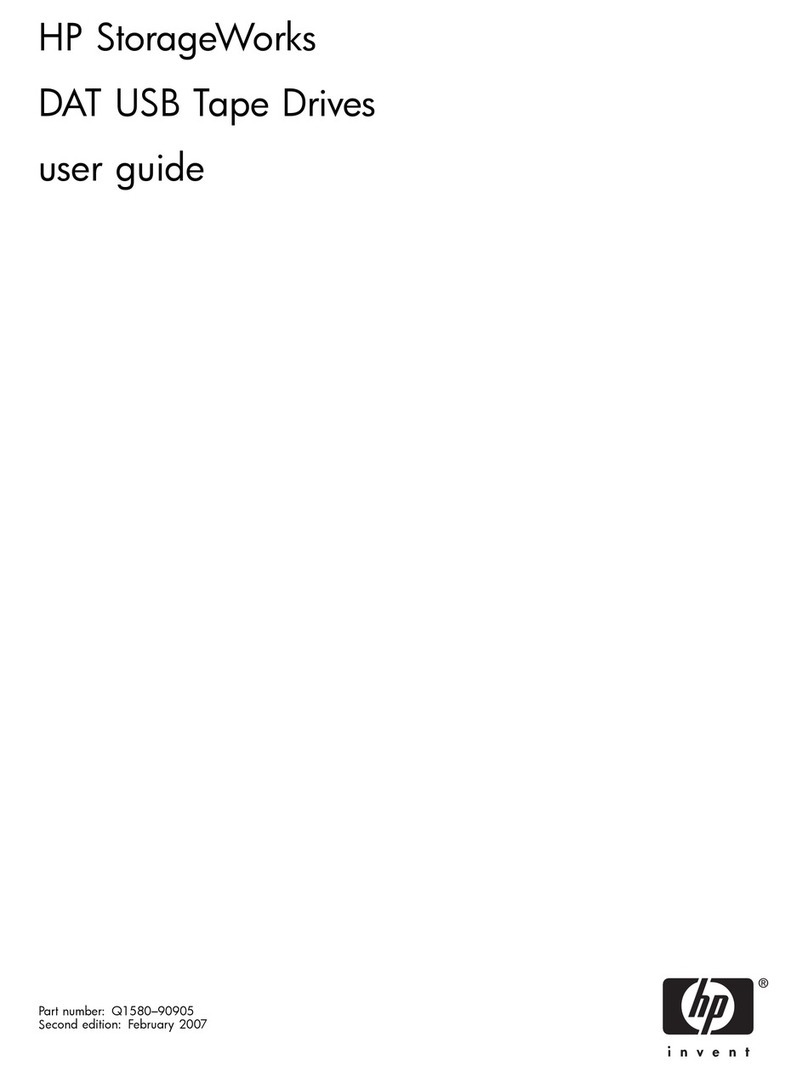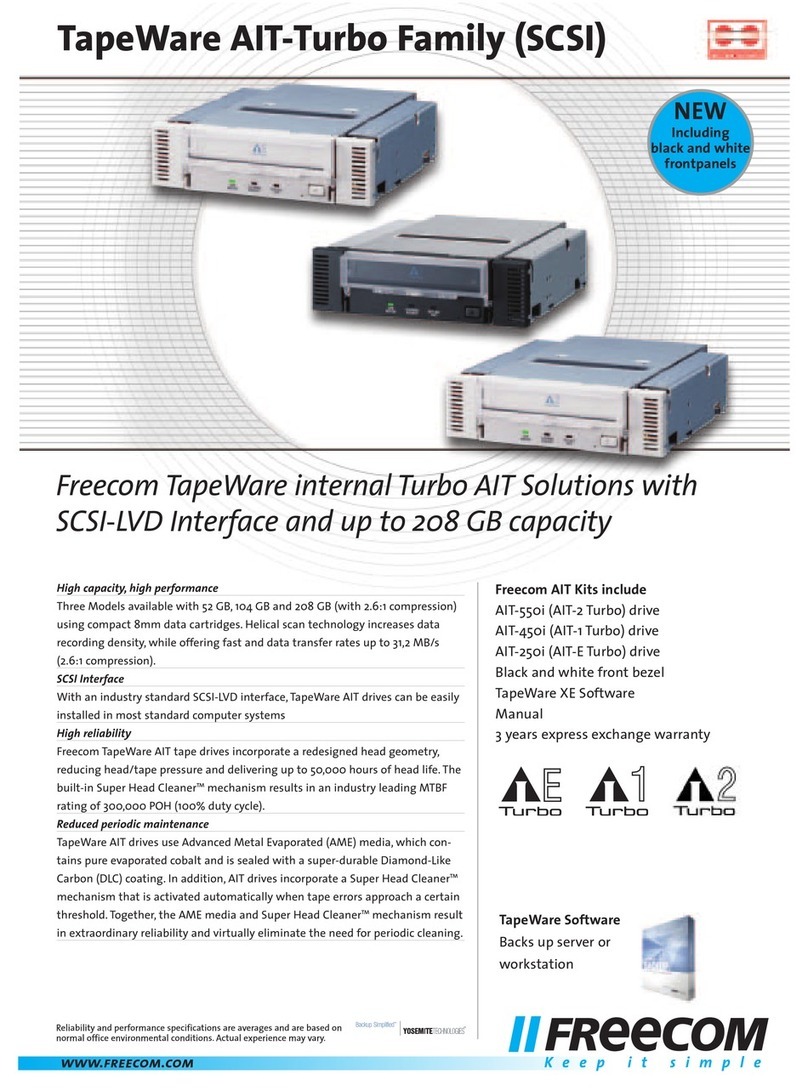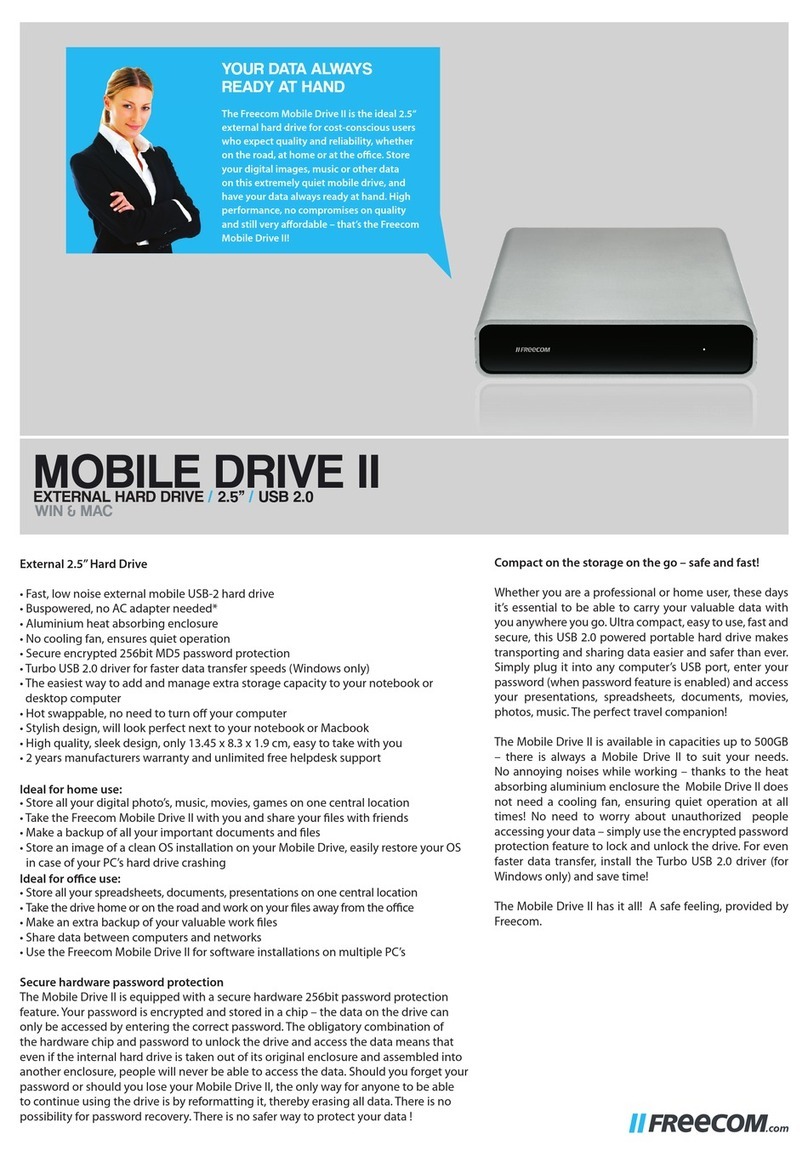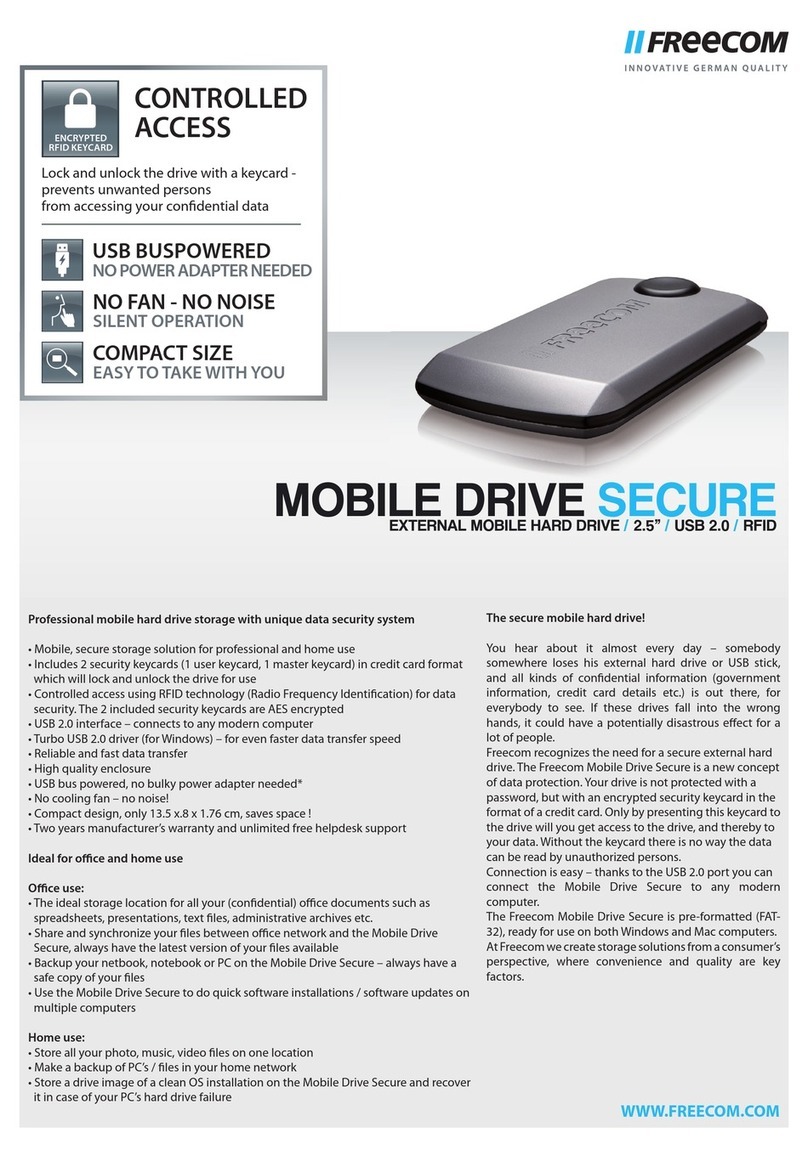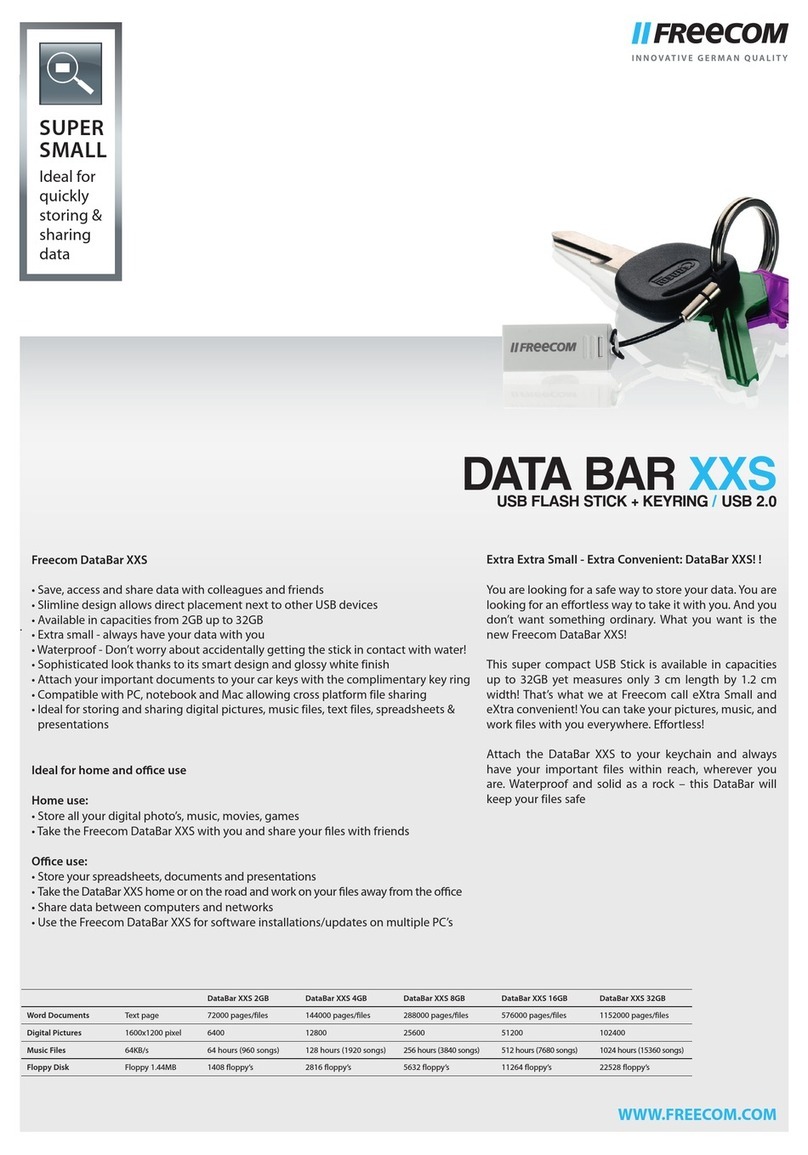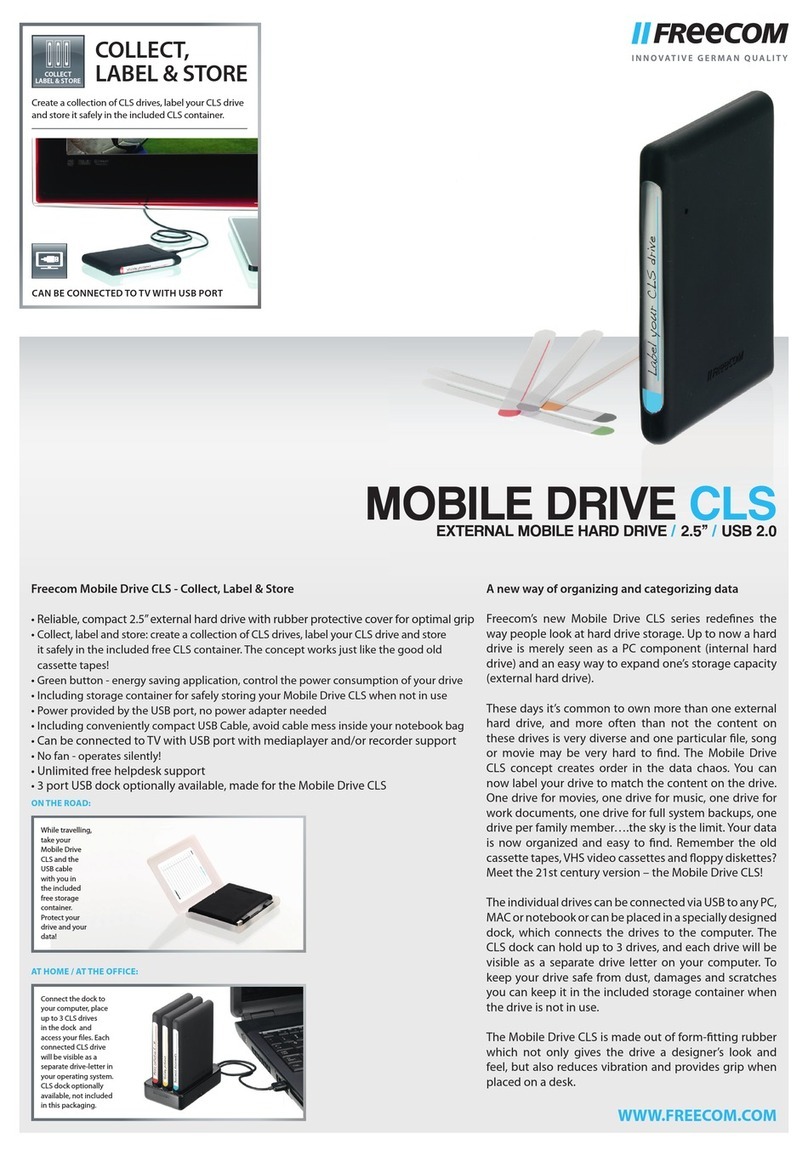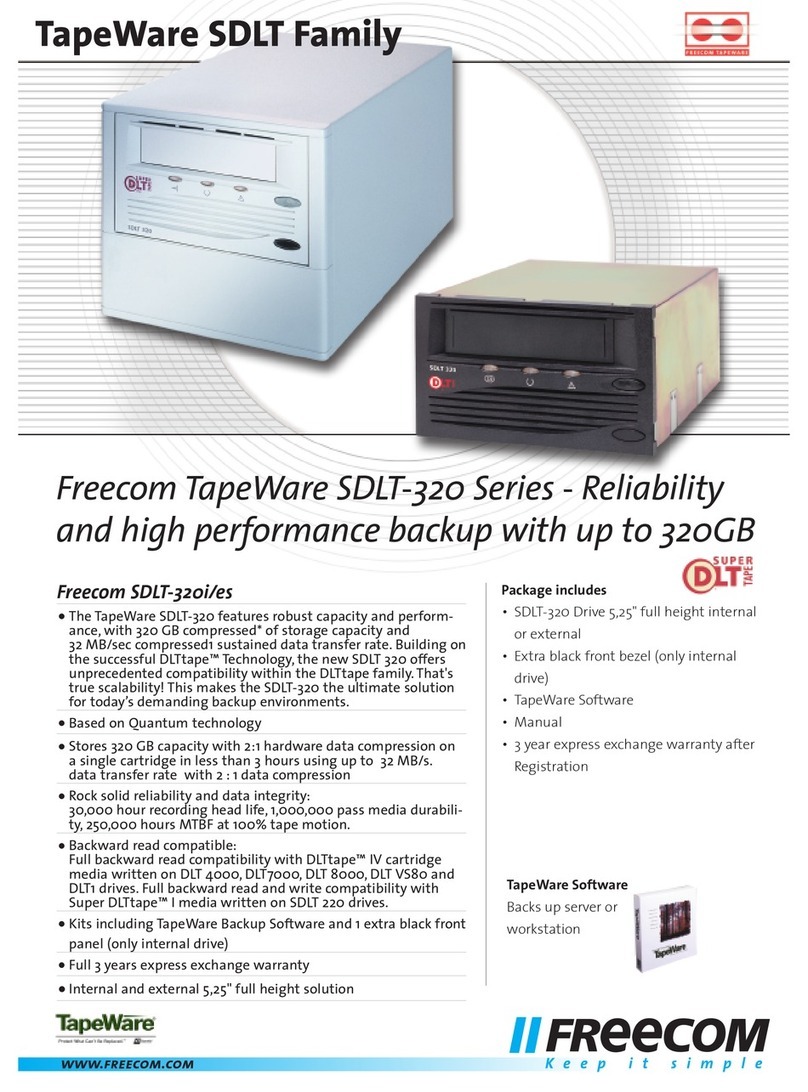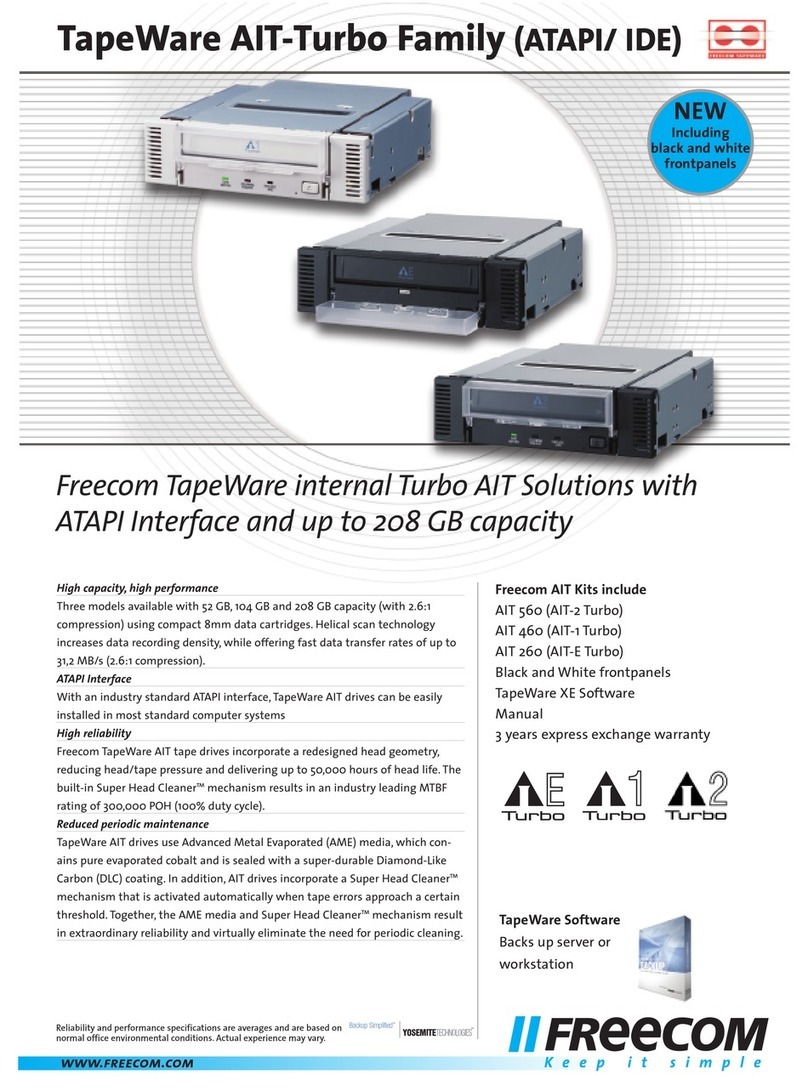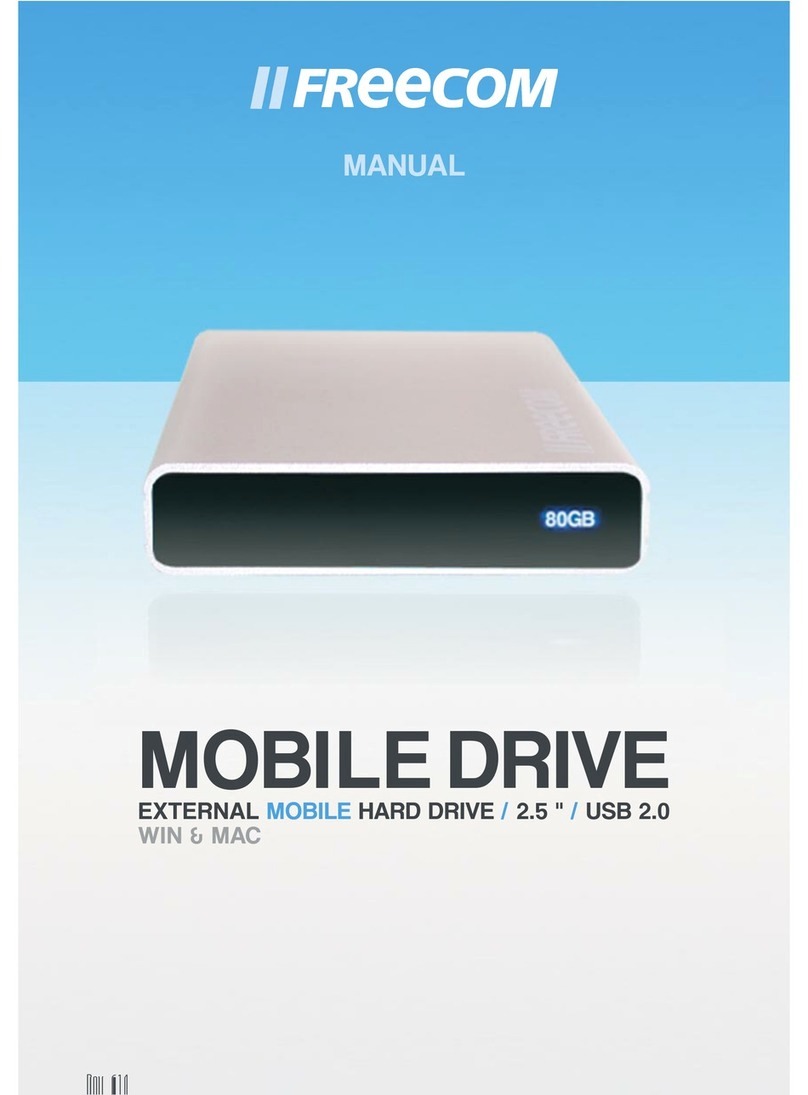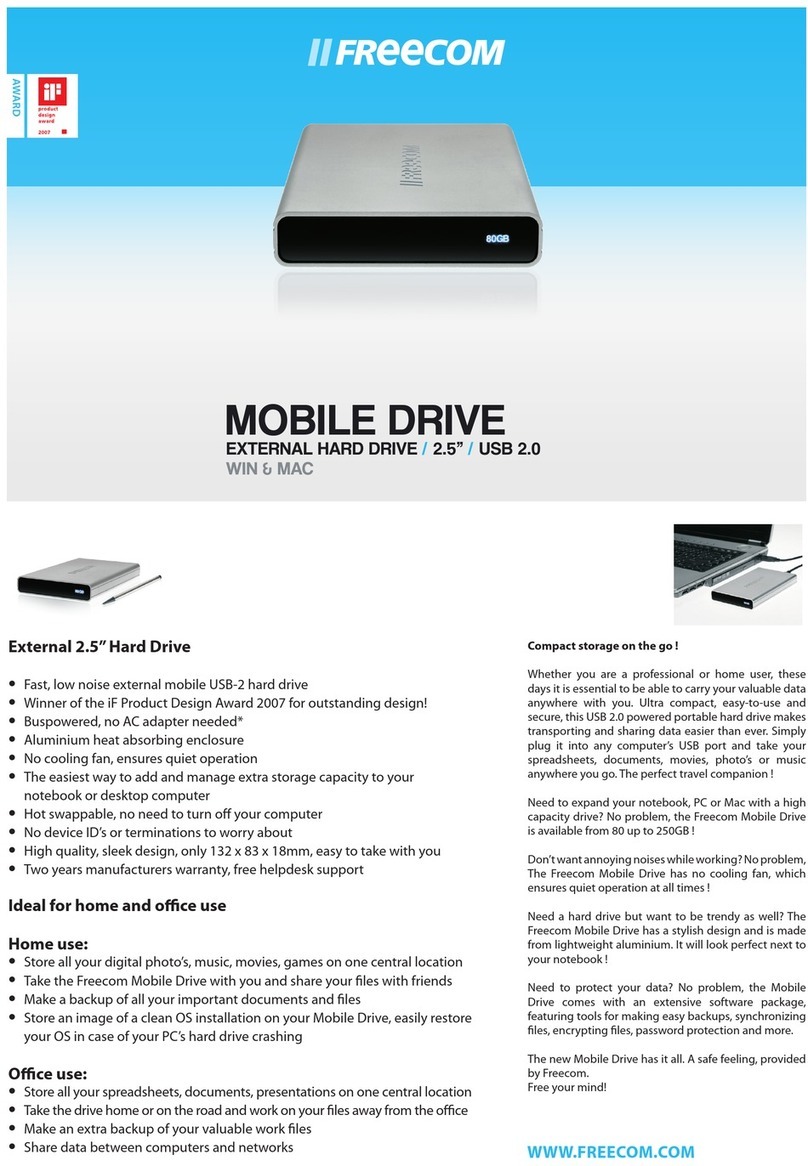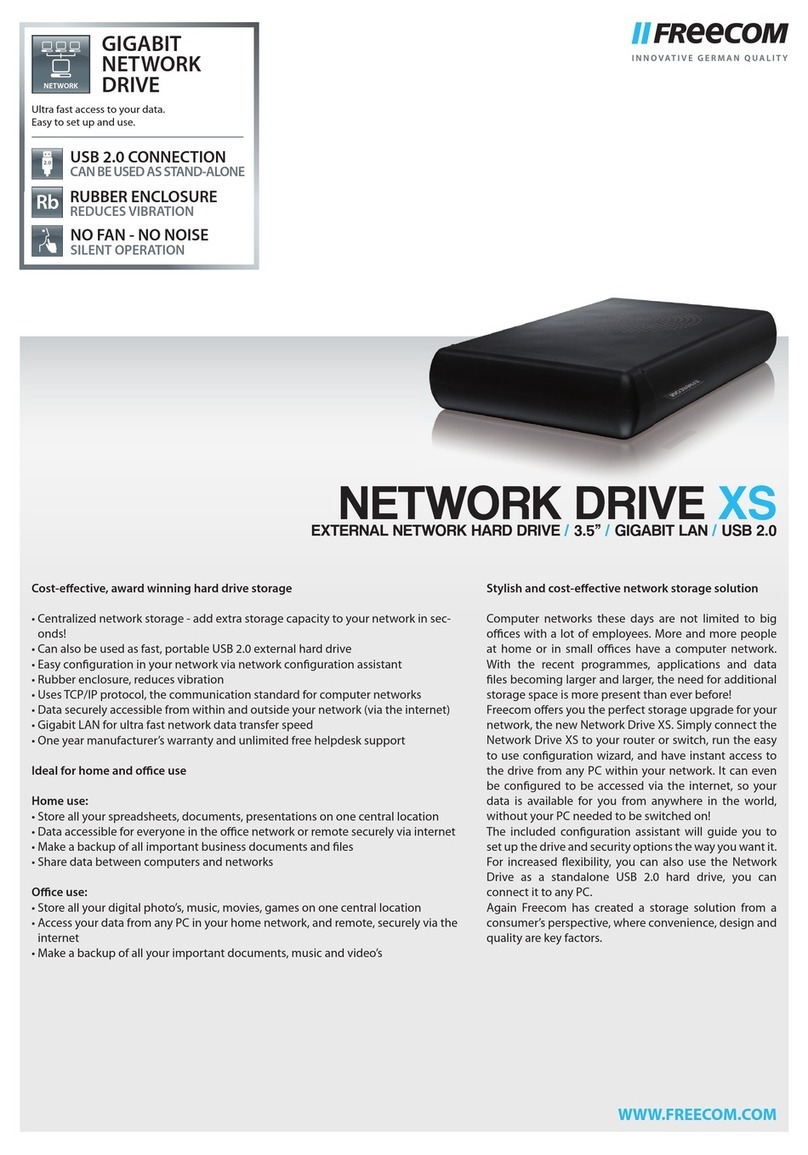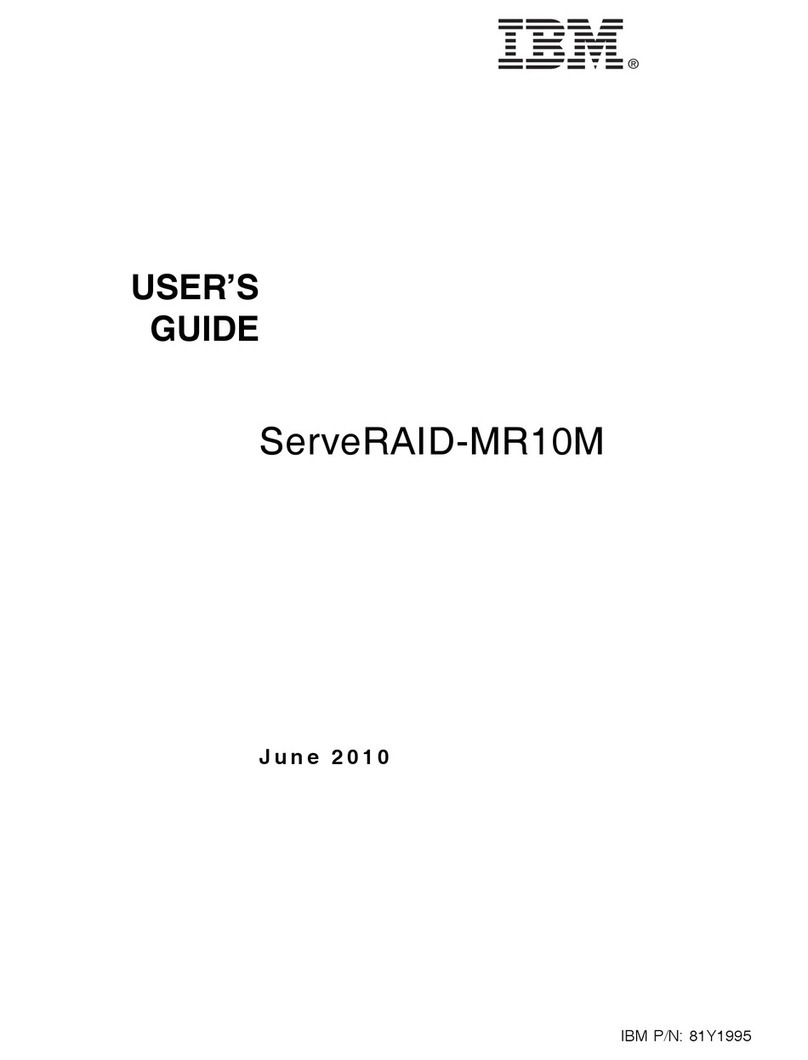Ref. MM/DB/22-01-2007
*all maximum capacities and data transfer rates were based on typical 2:1 hardware data compression
1= read, 2 = write
PRODUCT SPECIFICATIONS FREECOM DLTV4 EZKIT:
AVAILABLE DEVICES DLTV4
CAPACITY
NATIVE
COMPRESSED
160 GB
320 GB*
DATA TRANSFER RATE
NATIVE
COMPRESSED
10.0 MB/s, 36.0 GB/h
20.0* MB/s, 72.0* GB/h
AVERAGE SPEED
CARTRIDGE LOAD TIME
ACCESS TIME
READ/ WRITE TAPE SPEED
SEARCH TAPE SPEED
120 sec. From BOT (formatted tape)
80 sec.
118 ips (inch per sec)
130 ips (inch per sec)
INTERFACE SCSI Ultra 160/ LVD or SATA 1.0 or USB 2.0 (with SATA to USB adapter)
BUFFER SIZE 32 MB
FORM FACTOR 5.25”, half height
RELIABILITY
MTBF
UNCORRECTABLE ERROR RATE
250,000 hours @ 100% duty cycle
1 in 10-17 Bits
COMPATIBILITY DLT-1 1, DLT-VS80 1, DLT-VS160 1, DLT-V4 1,2
POWER CONSUMPTION +5V & +12V, typical (SCSI) < 14 W, max. 16 W
ENVIRONMENTAL REQUIREMENTS
TEMPERATURE
STOCKING
OPERATION
HUMIDITY
STOCKING
OPERATION
-40° C to 66° C (-40° to 151° F)
10° C to 40° C (50° to 104° F)
10% to 95%, non condensing
20% to 80%, non condensing
ALTITUDE -152.4 meter to 9,144 meter (-500 ft to 30,000 ft)
PHYSICAL DIMENSION H X W X D
INTERNAL
ENTERNAL
4.22 x 14.76 x 22.53 cm (1.66 x 5.81 x 8.87 inches)
66.30 x 21.21 x 27.25 cm (2.61 x 8.35 x 10.73 inches)
WEIGHT
INTERNAL
ENTERNAL
1.36 kg (3.0 lb)
3.63 kg (8.0 lb)
MEDIA CAPACITY DLT-VS1 Media, 160 GB without, 320 GB with compression
CERTIFICATIONS FCC part 15 Class B (ANSI C63.4: 1992, CISPR22: 1997) & EMC Directive
(89/336/EEC) & EN55022: 1998, Class B &CISPR 22: 1997, Class B &
VCCI Class B & CNS 13438 & AS/NZS 3548 & ICES – 0003; Low Voltage
Directive (73/23/EEC) & UL 1959: 1995 & CSA C22.2 #950 & EN 60950/
A11: 1997 & IEC 60950/ A4: 1996; 2002/ 95/ EC & 2002/ 96/ EC (RoHS
and WEEE)
FC DLT-V4i EZ-Kit SCSI FC DLT-V4i EZ-Kit SATA FC DLT-V4es EZ-Kit SCSI FC DLT-V4es EZ-Kit
SATA/ USB
Art. No. EU/UK 26354 26355 26356 28927
EAN Code EU/UK 4021801263544 4021801263544 4021801263568 4021801289278
Capacity 160/ 320* GB 160/ 320* GB 160/ 320* GB 160/ 320* GB