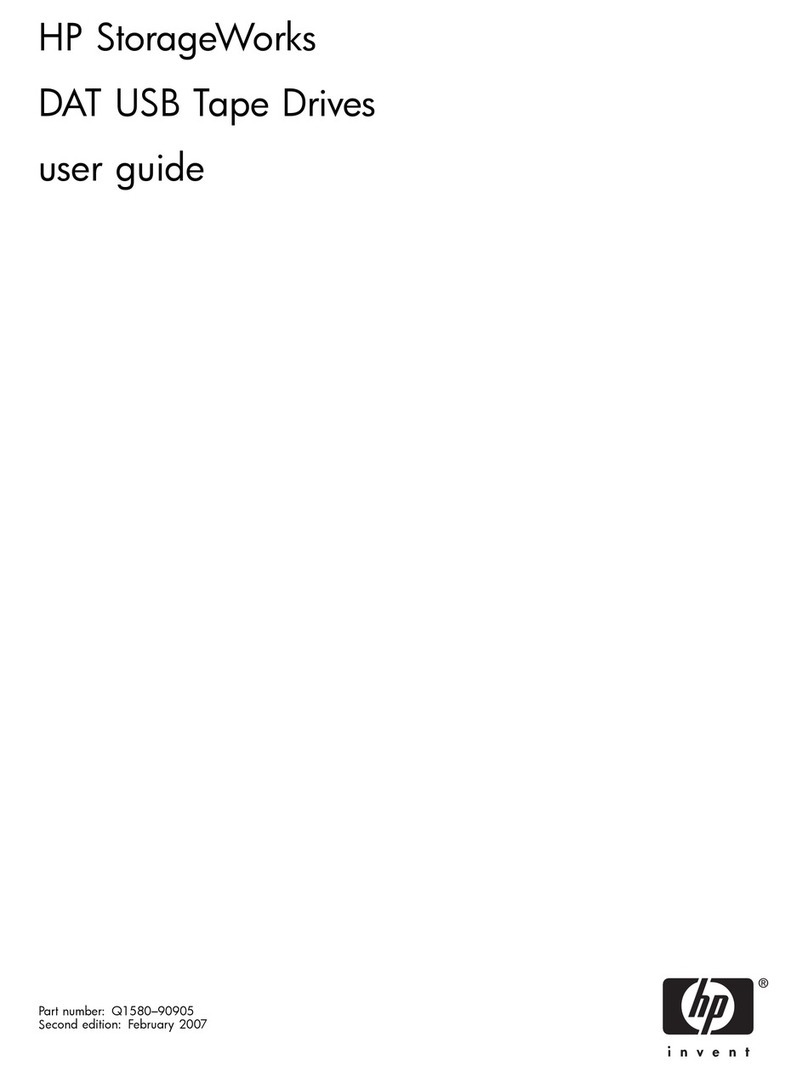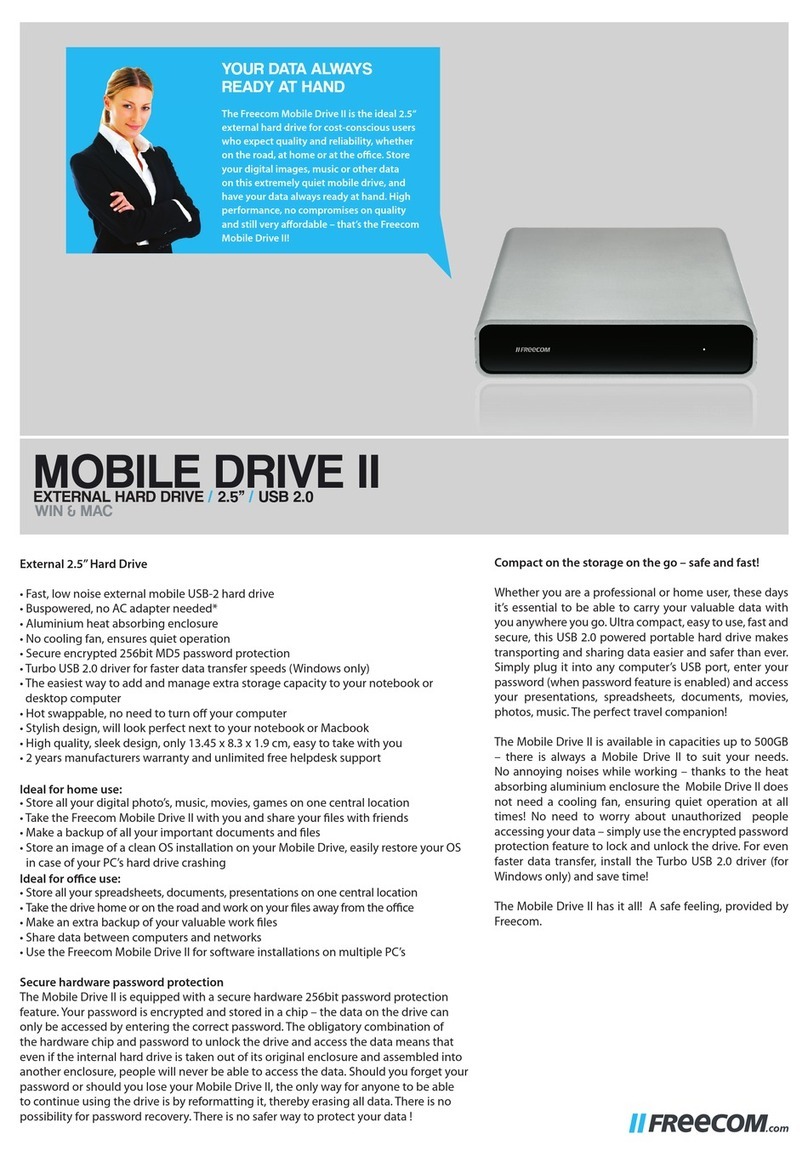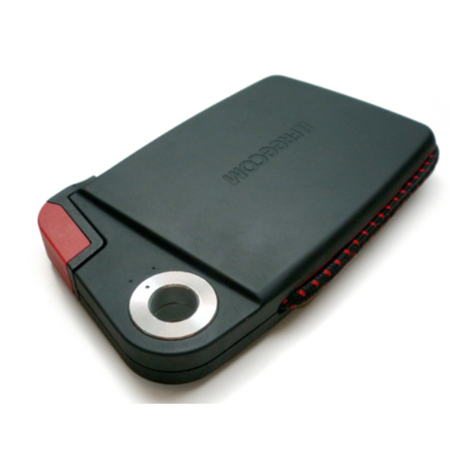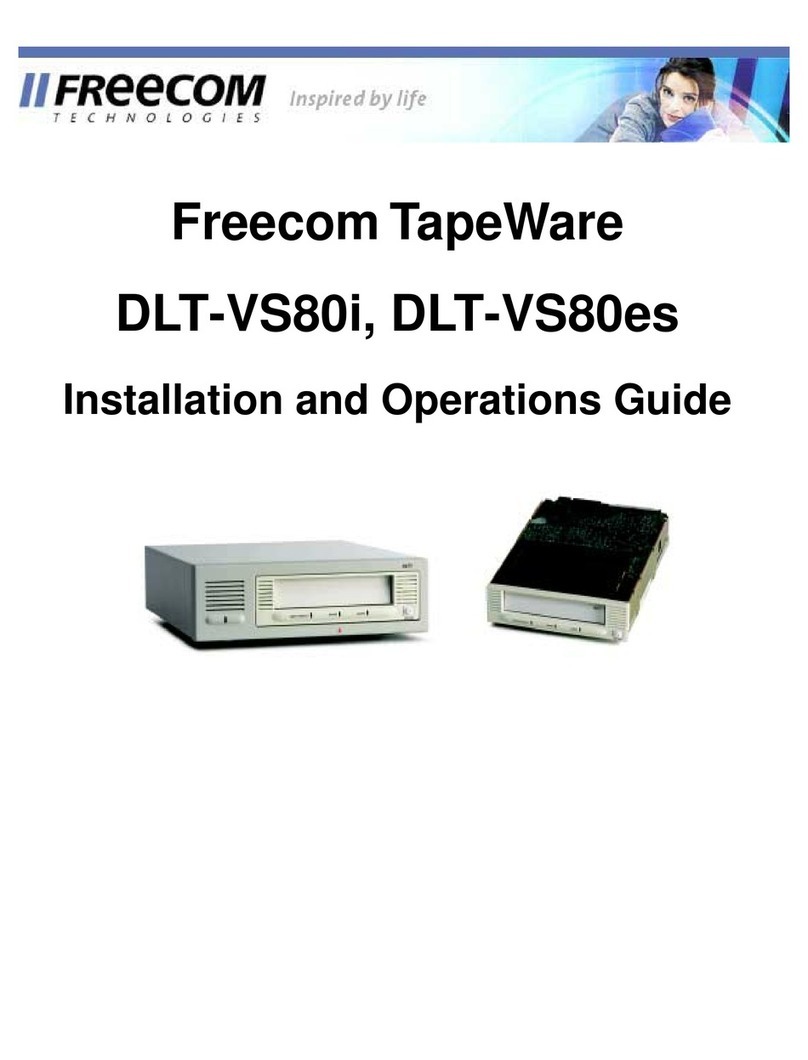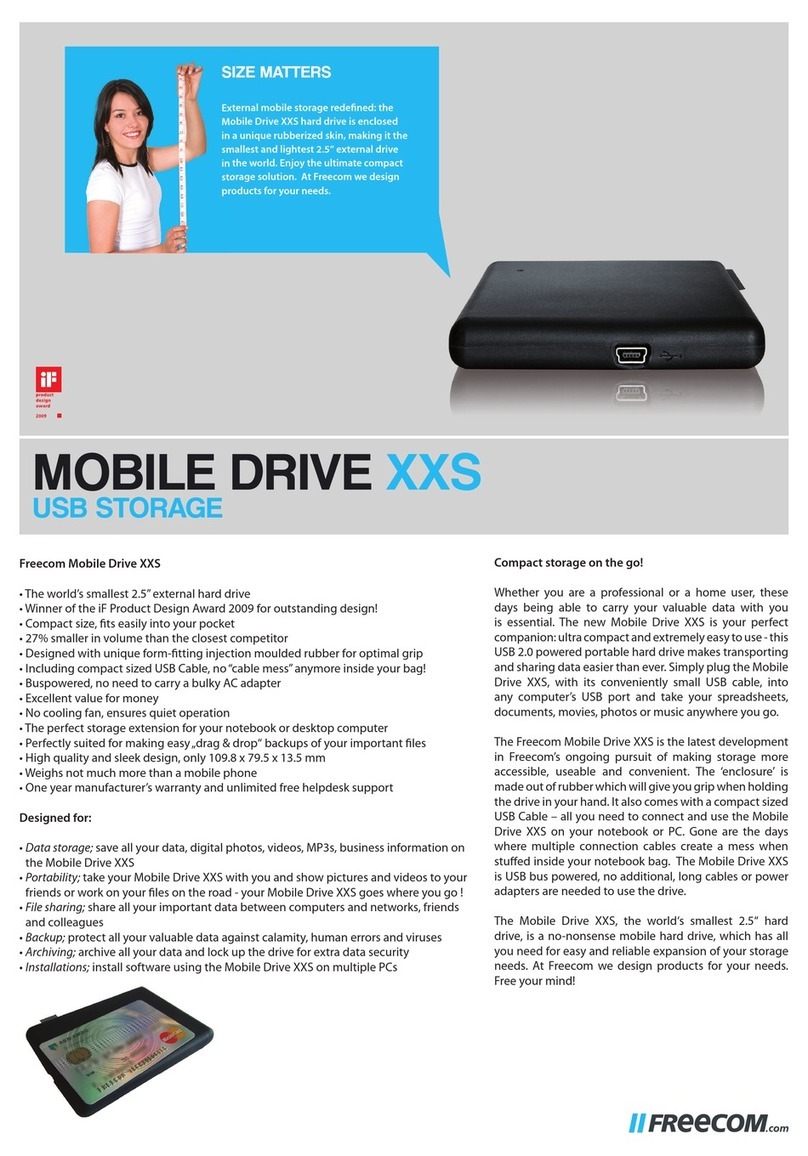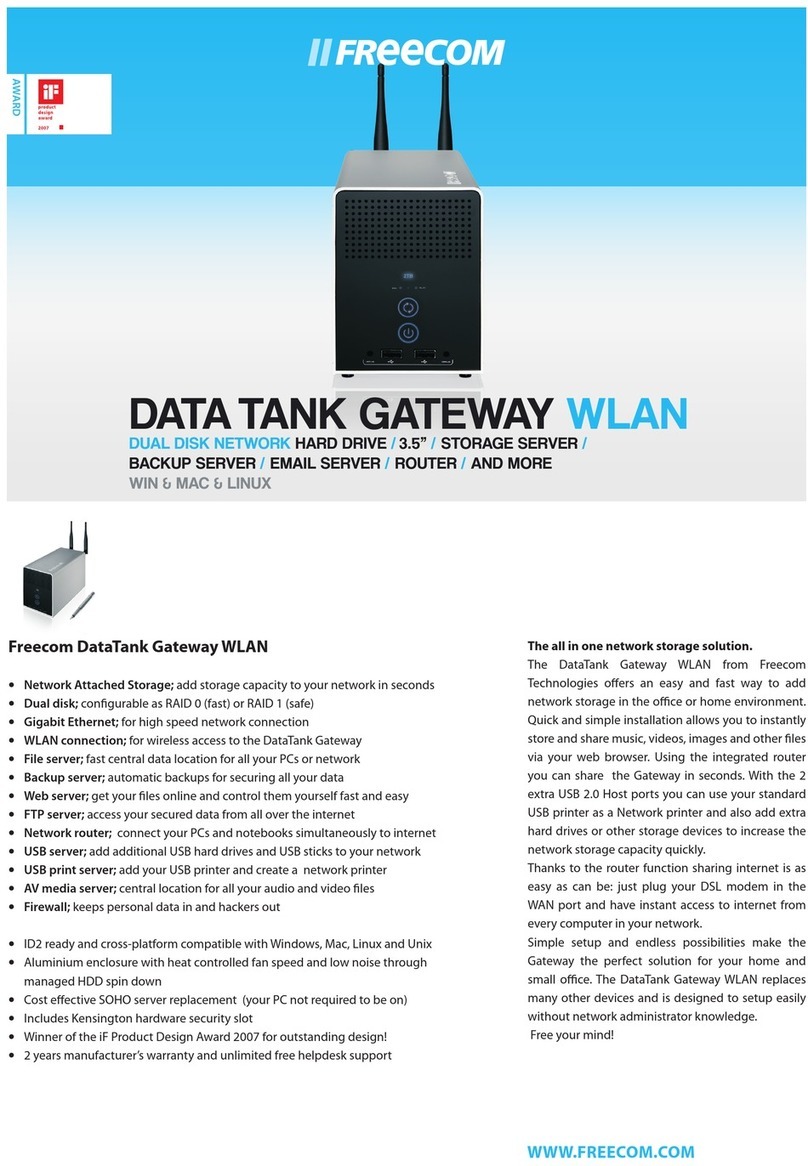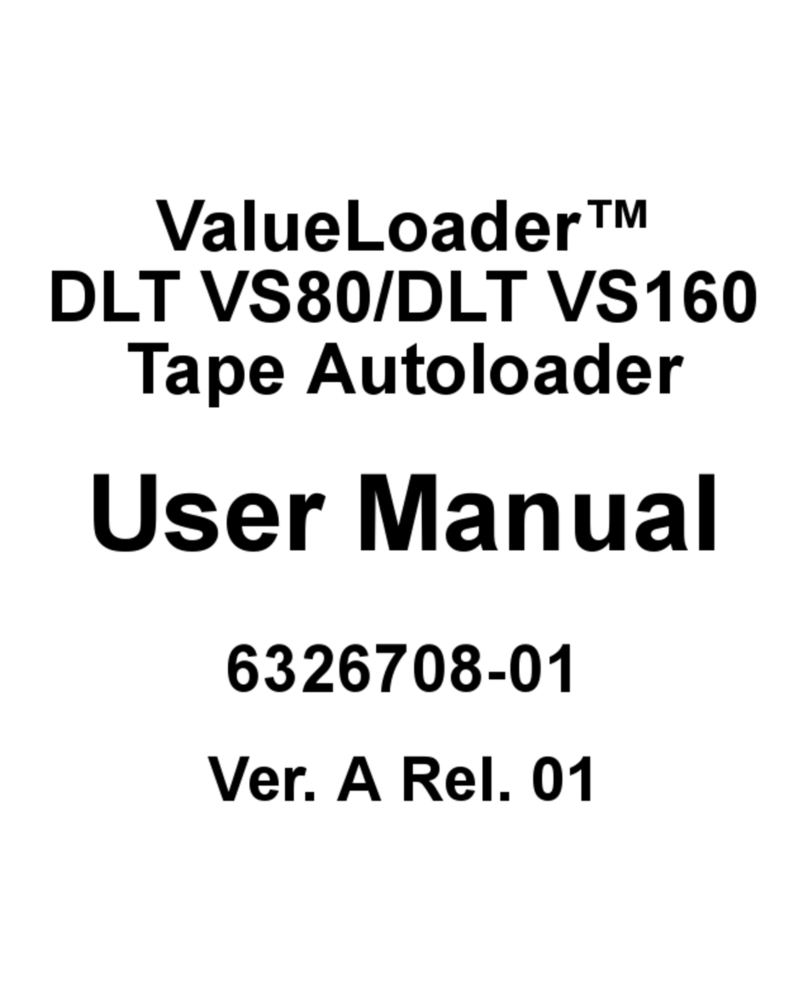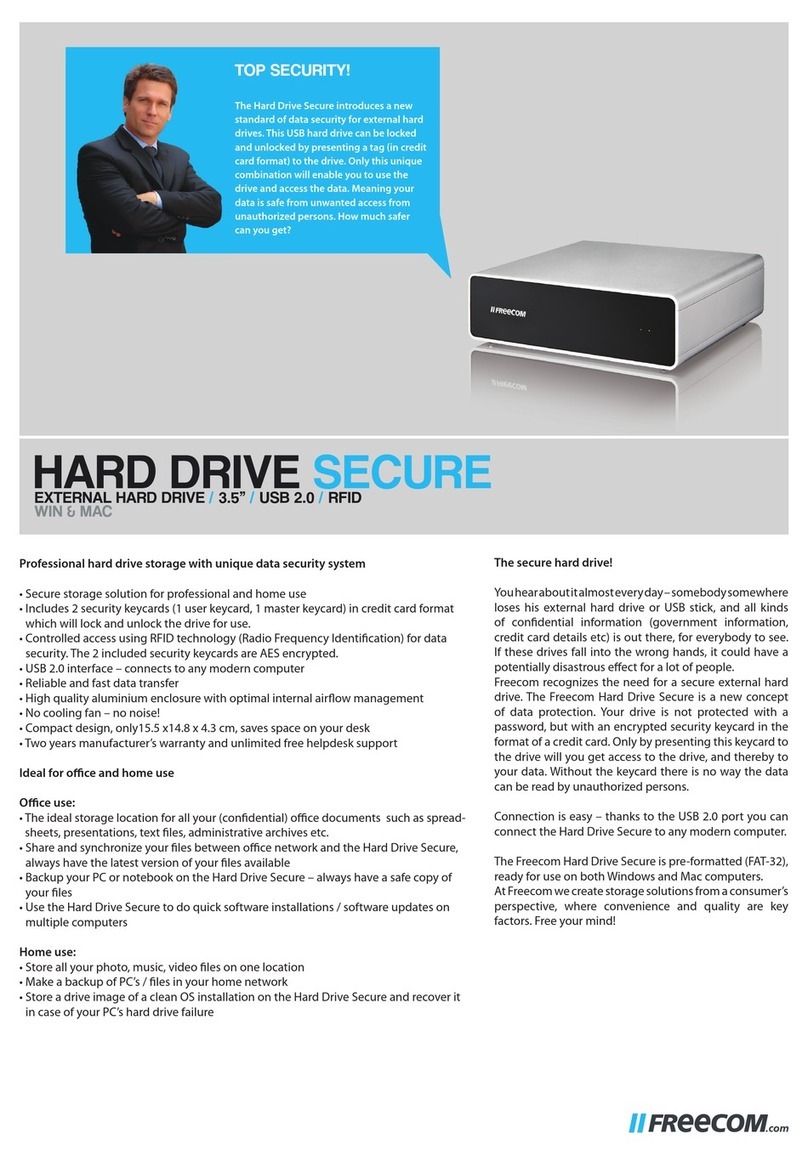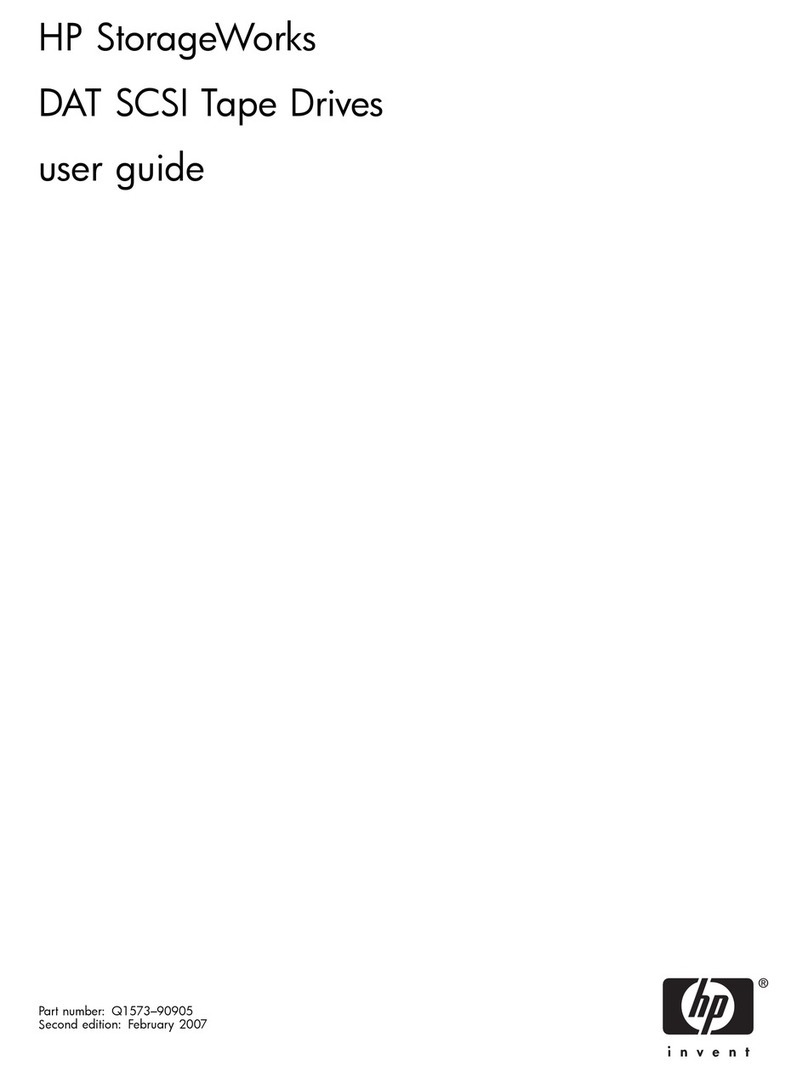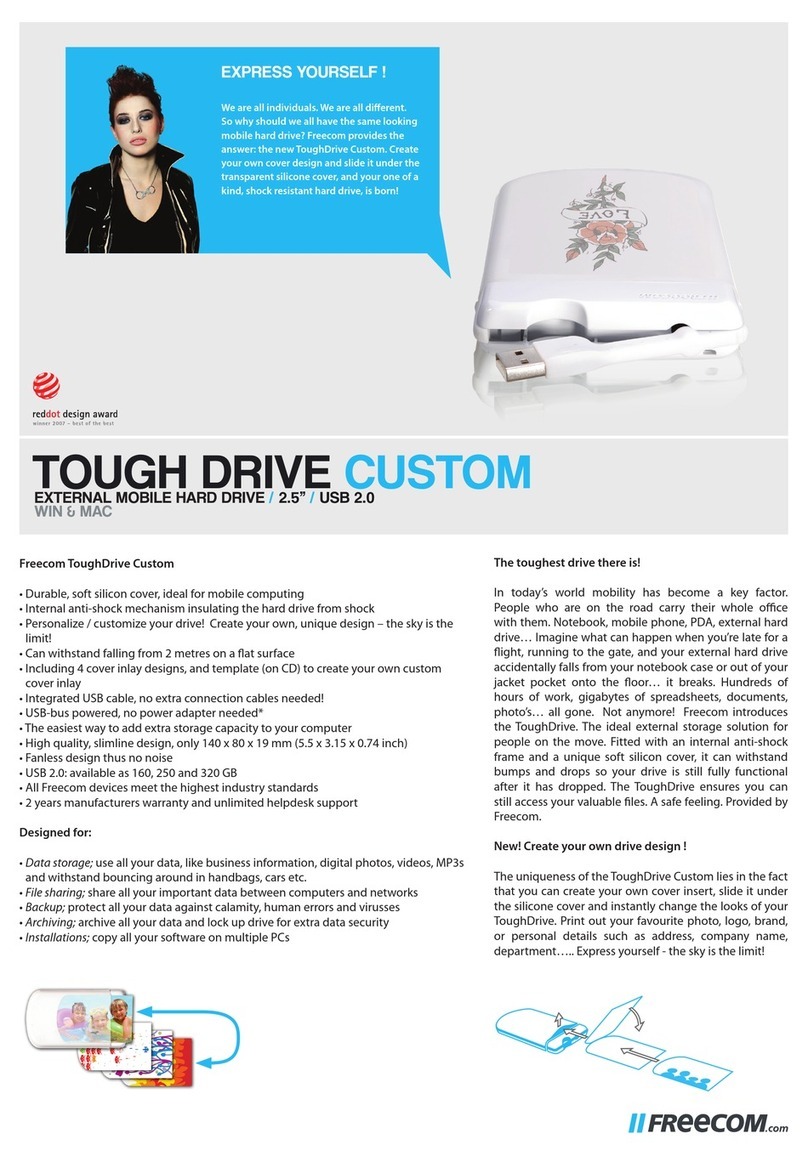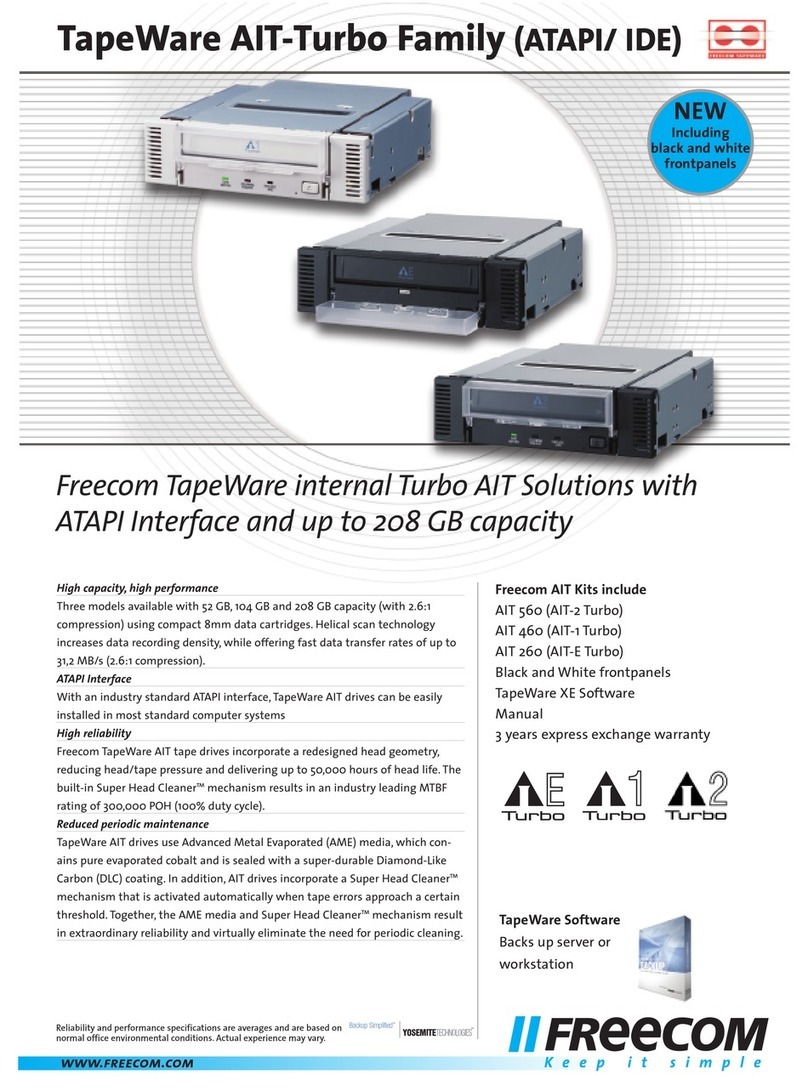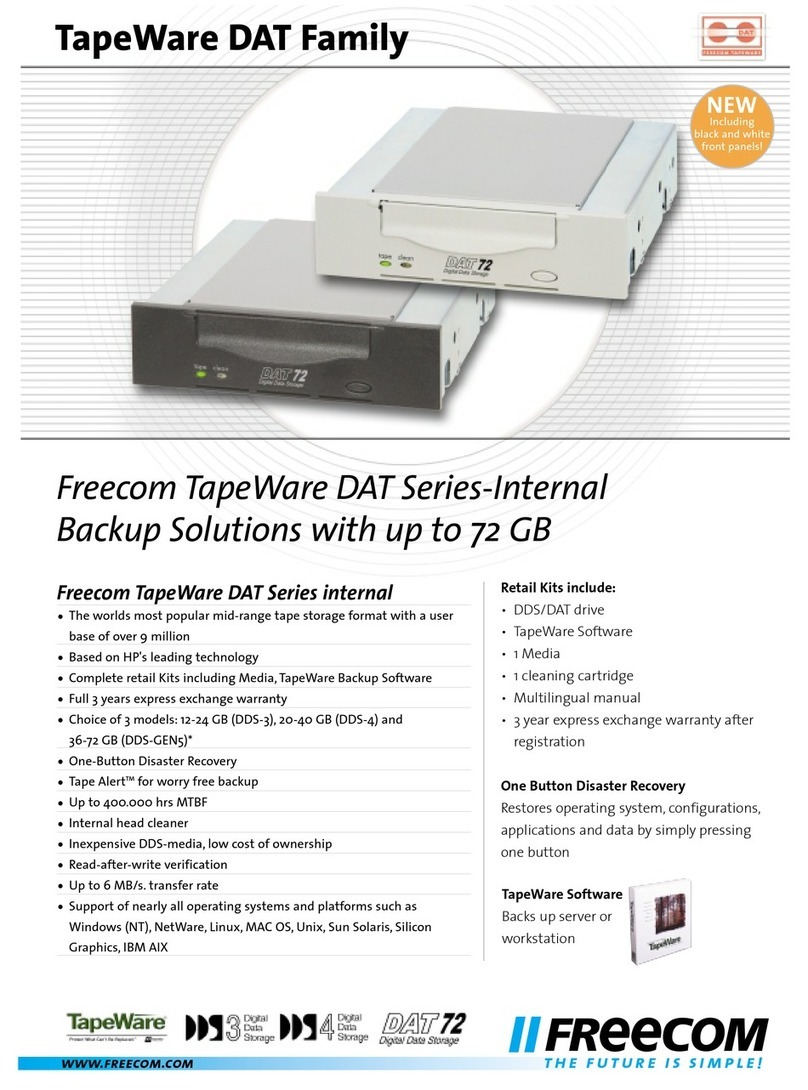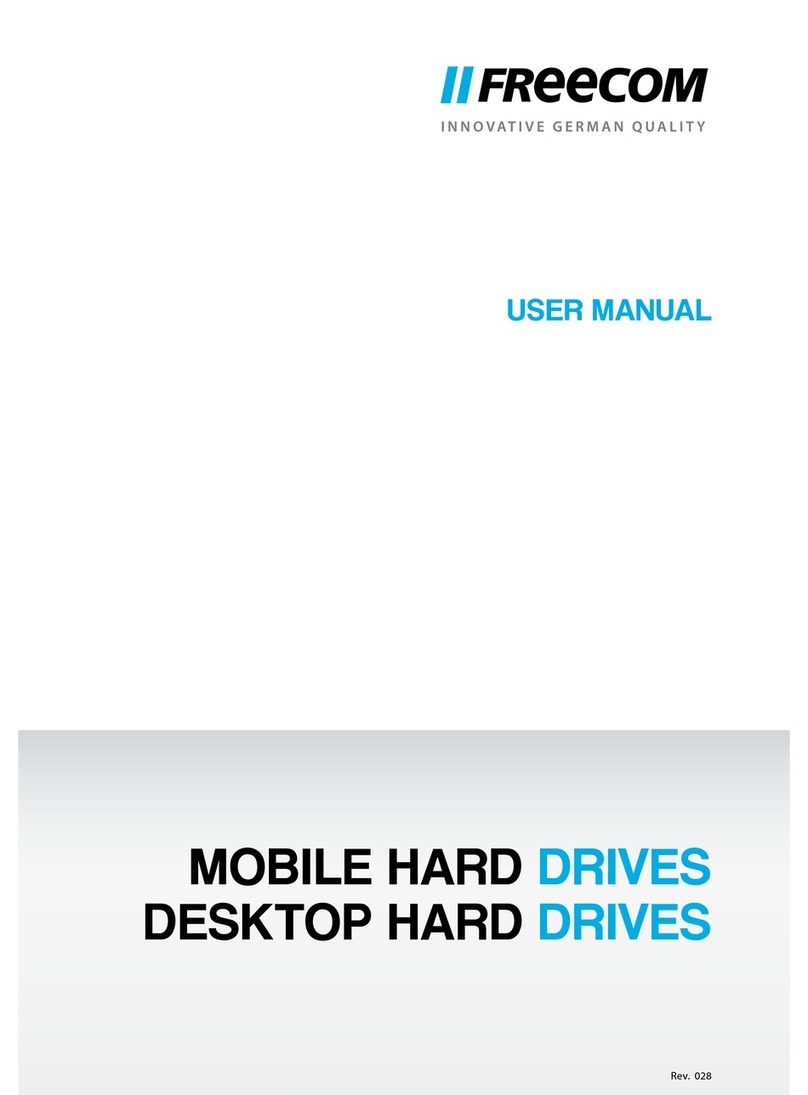CAN BE CONNECTED TO TV WITH USB PORT
COLLECT
LABEL & STORE
COLLECT,
LABEL & STORE
Create a collection of CLS drives, label your CLS drive
and store it safely in the included CLS container.
MOBILE DRIVE CLS
EXTERNAL MOBILE HARD DRIVE / 2.5” / USB 2.0
WWW.FREECOM.COM
Freecom Mobile Drive CLS - Collect, Label & Store
• Reliable, compact 2.5” external hard drive with rubber protective cover for optimal grip
•
Collect, label and store: create a collection of CLS drives, label your CLS drive and store
it safely in the included free CLS container. The concept works just like the good old
cassette tapes!
• Green button - energy saving application, control the power consumption of your drive
• Including storage container for safely storing your Mobile Drive CLS when not in use
• Power provided by the USB port, no power adapter needed
• Including conveniently compact USB Cable, avoid cable mess inside your notebook bag
• Can be connected to TV with USB port with mediaplayer and/or recorder support
•
No fan - operates silently!
• Unlimited free helpdesk support
• 3 port USB dock optionally available, made for the Mobile Drive CLS
A new way of organizing and categorizing data
Freecom’s new Mobile Drive CLS series redefi nes the
way people look at hard drive storage. Up to now a hard
drive is merely seen as a PC component (internal hard
drive) and an easy way to expand one’s storage capacity
(external hard drive).
These days it’s common to own more than one external
hard drive, and more often than not the content on
these drives is very diverse and one particular fi le, song
or movie may be very hard to fi nd. The Mobile Drive
CLS concept creates order in the data chaos. You can
now label your drive to match the content on the drive.
One drive for movies, one drive for music, one drive for
work documents, one drive for full system backups, one
drive per family member….the sky is the limit. Your data
is now organized and easy to fi nd. Remember the old
cassette tapes, VHS video cassettes and fl oppy diskettes?
Meet the 21st century version – the Mobile Drive CLS!
The individual drives can be connected via USB to any PC,
MAC or notebook or can be placed in a specially designed
dock, which connects the drives to the computer. The
CLS dock can hold up to 3 drives, and each drive will be
visible as a separate drive letter on your computer. To
keep your drive safe from dust, damages and scratches
you can keep it in the included storage container when
the drive is not in use.
The Mobile Drive CLS is made out of form-fi tting rubber
which not only gives the drive a designer’s look and
feel, but also reduces vibration and provides grip when
placed on a desk.
AT HOME / AT THE OFFICE:
Connect the dock to
your computer, place
up to 3 CLS drives
in the dock and
access your fi les. Each
connected CLS drive
will be visible as a
separate drive-letter in
your operating system.
CLS dock optionally
available, not included
in this packaging.
ON THE ROAD:
While travelling,
take your
Mobile Drive
CLS and the
USB cable
with you in
the included
free storage
container.
Protect your
drive and your
data!