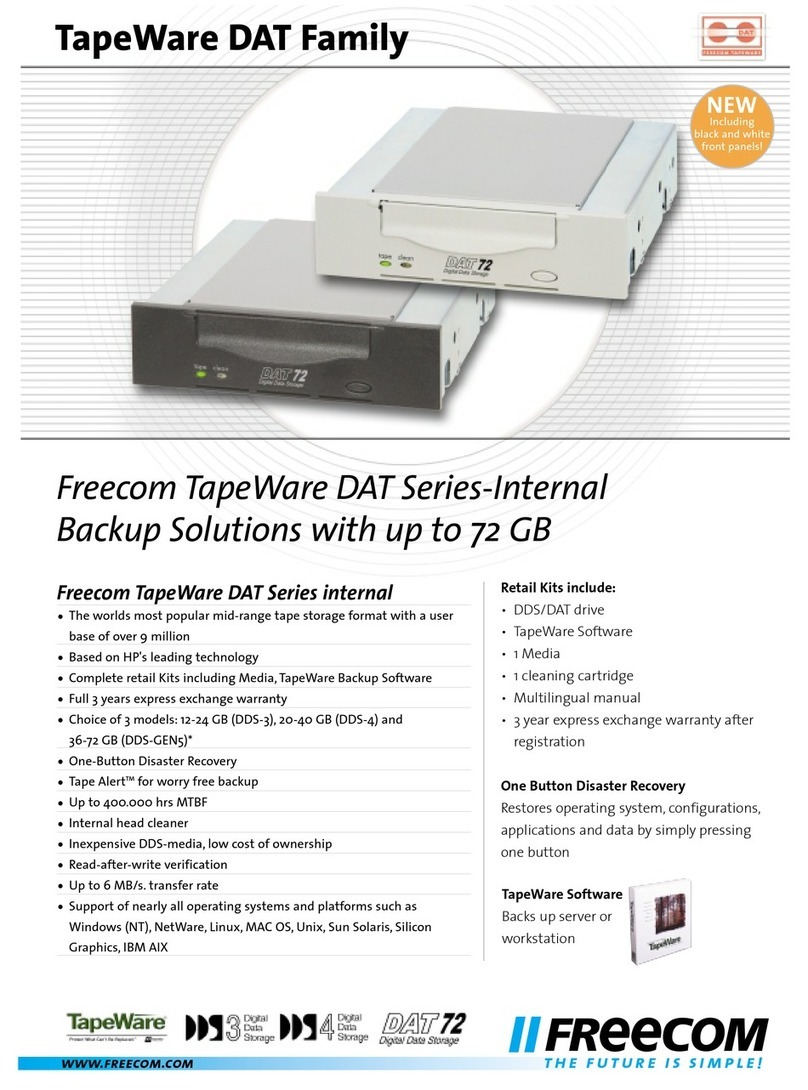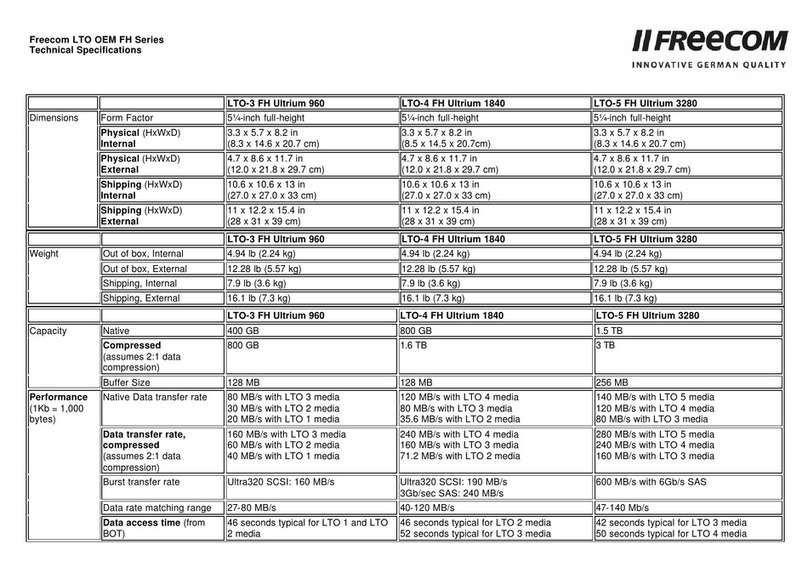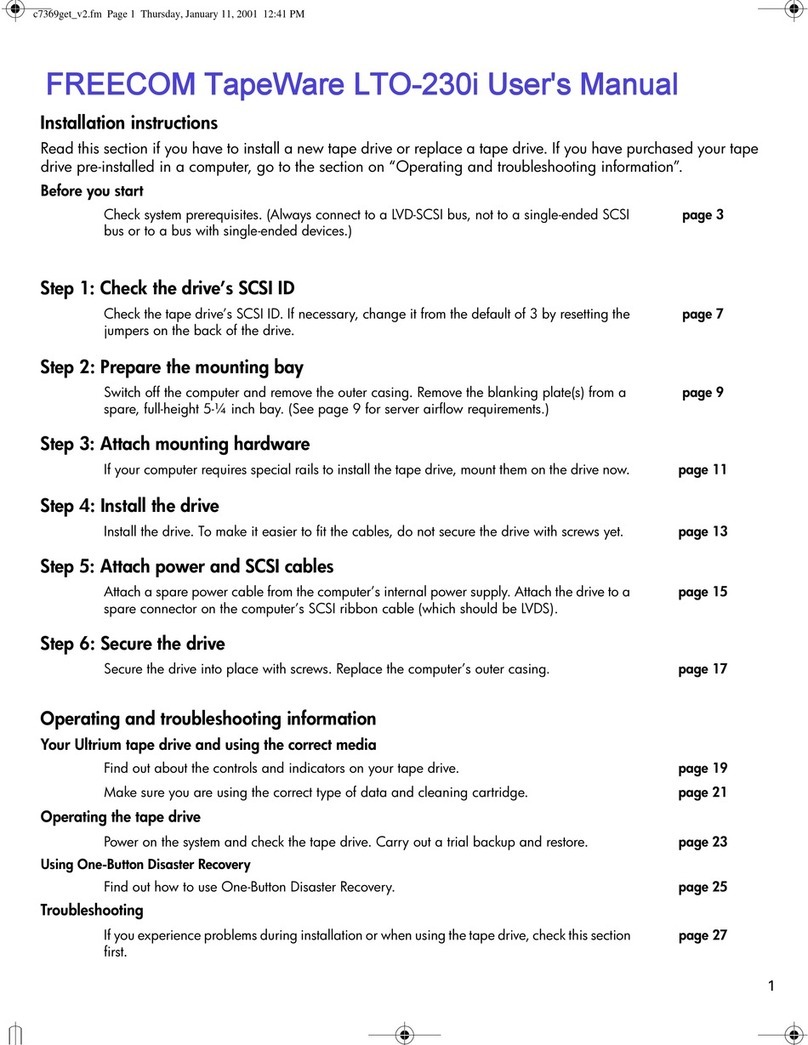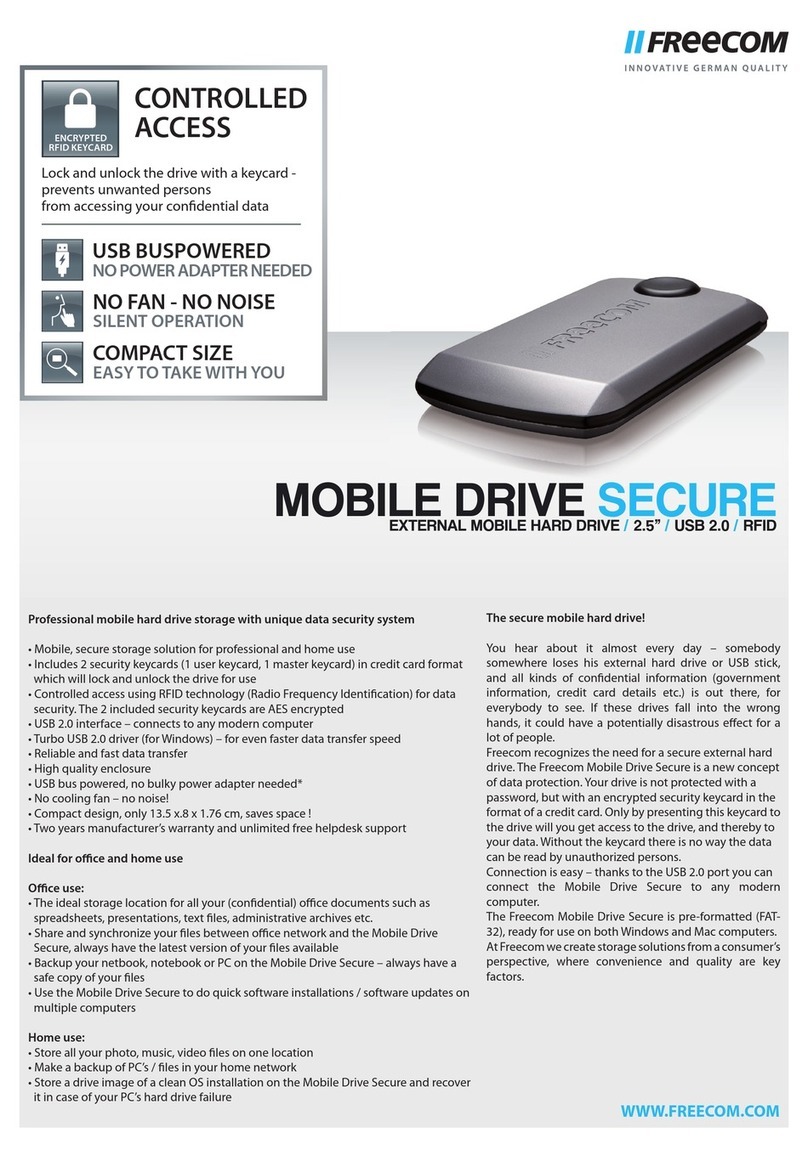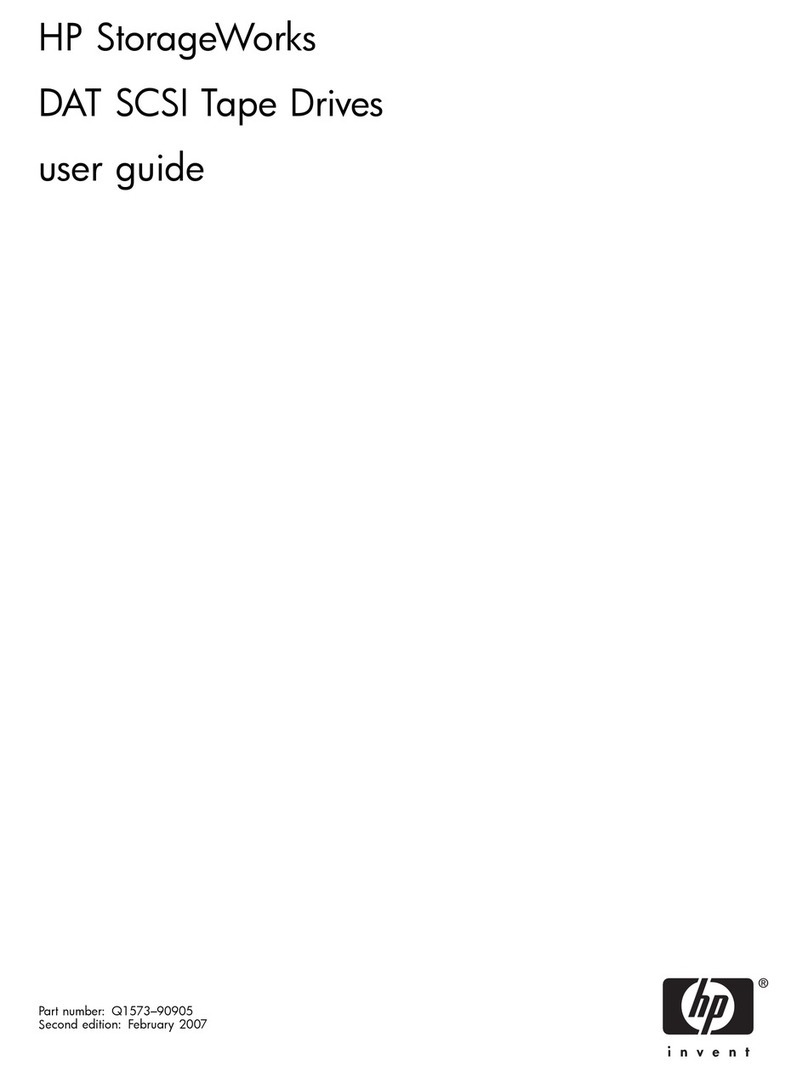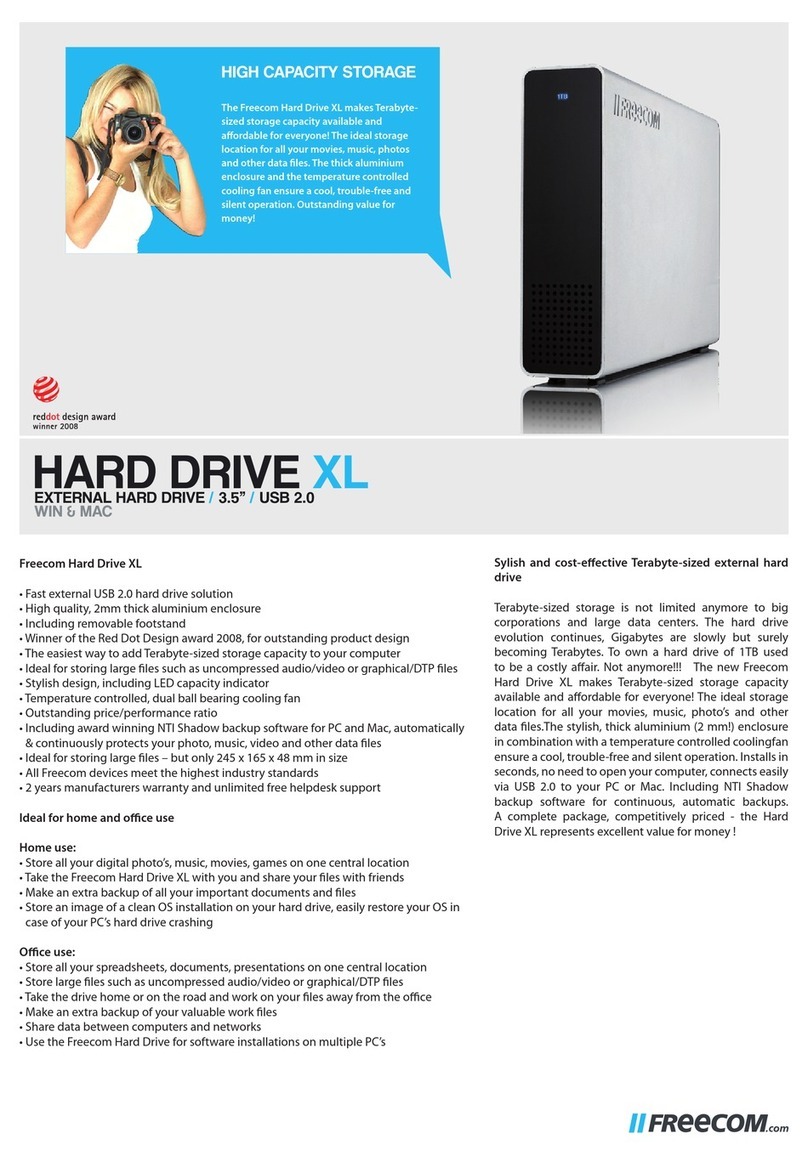NETWORK
GIGABIT
NETWORK
DRIVE
RUBBER ENCLOSURE
REDUCES VIBRATION
NO FAN - NO NOISE
SILENT OPERATION
USB 2.0 CONNECTION
CAN BE USED AS STAND-ALONE
Ultra fast access to your data.
Easy to set up and use.
NETWORK DRIVE XS
EXTERNAL NETWORK HARD DRIVE / 3.5” / GIGABIT LAN / USB 2.0
WWW.FREECOM.COM
Cost-effective, award winning hard drive storage
• Centralized network storage - add extra storage capacity to your network in sec-
onds!
• Can also be used as fast, portable USB 2.0 external hard drive
• Easy confi guration in your network via network confi guration assistant
• Rubber enclosure, reduces vibration
• Uses TCP/IP protocol, the communication standard for computer networks
• Data securely accessible from within and outside your network (via the internet)
• Gigabit LAN for ultra fast network data transfer speed
• One year manufacturer’s warranty and unlimited free helpdesk support
Ideal for home and office use
Home use:
• Store all your spreadsheets, documents, presentations on one central location
• Data accessible for everyone in the offi ce network or remote securely via internet
• Make a backup of all important business documents and fi les
• Share data between computers and networks
Office use:
• Store all your digital photo’s, music, movies, games on one central location
• Access your data from any PC in your home network, and remote, securely via the
internet
• Make a backup of all your important documents, music and video’s
Stylish and cost-effective network storage solution
Computer networks these days are not limited to big
offi ces with a lot of employees. More and more people
at home or in small offi ces have a computer network.
With the recent programmes, applications and data
fi les becoming larger and larger, the need for additional
storage space is more present than ever before!
Freecom off ers you the perfect storage upgrade for your
network, the new Network Drive XS. Simply connect the
Network Drive XS to your router or switch, run the easy
to use confi guration wizard, and have instant access to
the drive from any PC within your network. It can even
be confi gured to be accessed via the internet, so your
data is available for you from anywhere in the world,
without your PC needed to be switched on!
The included confi guration assistant will guide you to
set up the drive and security options the way you want it.
For increased fl exibility, you can also use the Network
Drive as a standalone USB 2.0 hard drive, you can
connect it to any PC.
Again Freecom has created a storage solution from a
consumer’s perspective, where convenience, design and
quality are key factors.