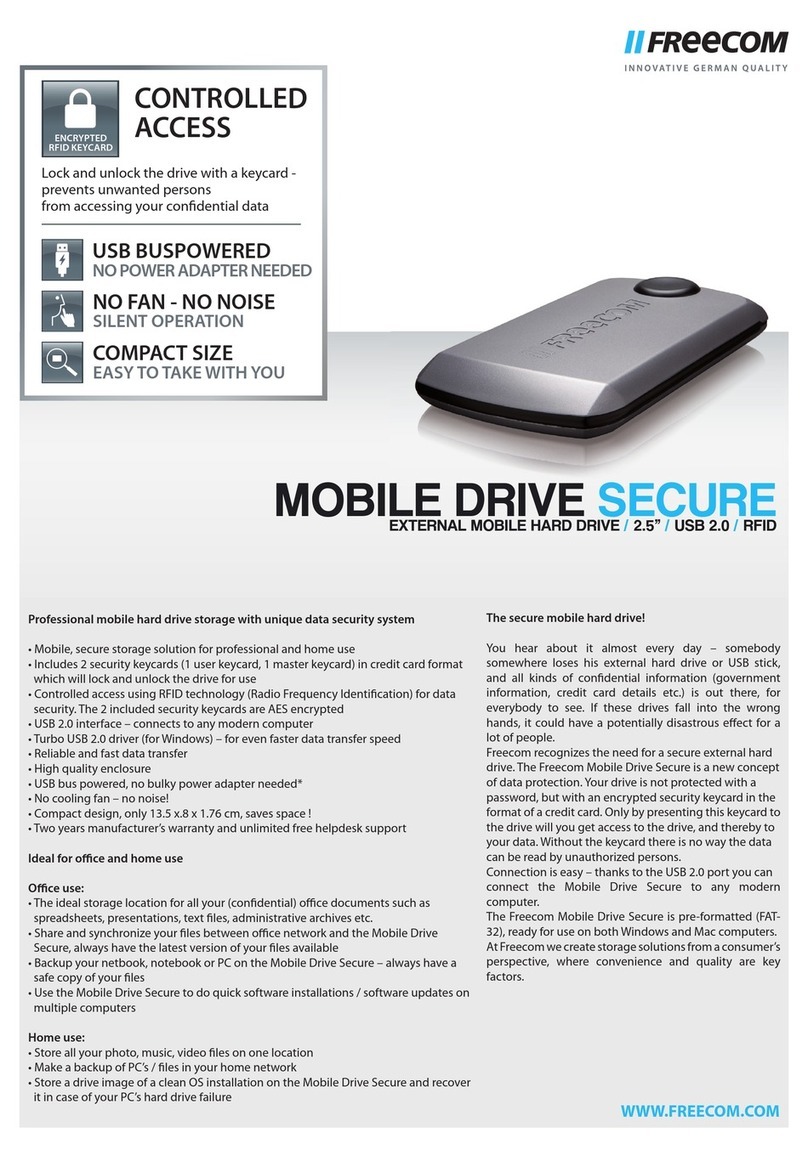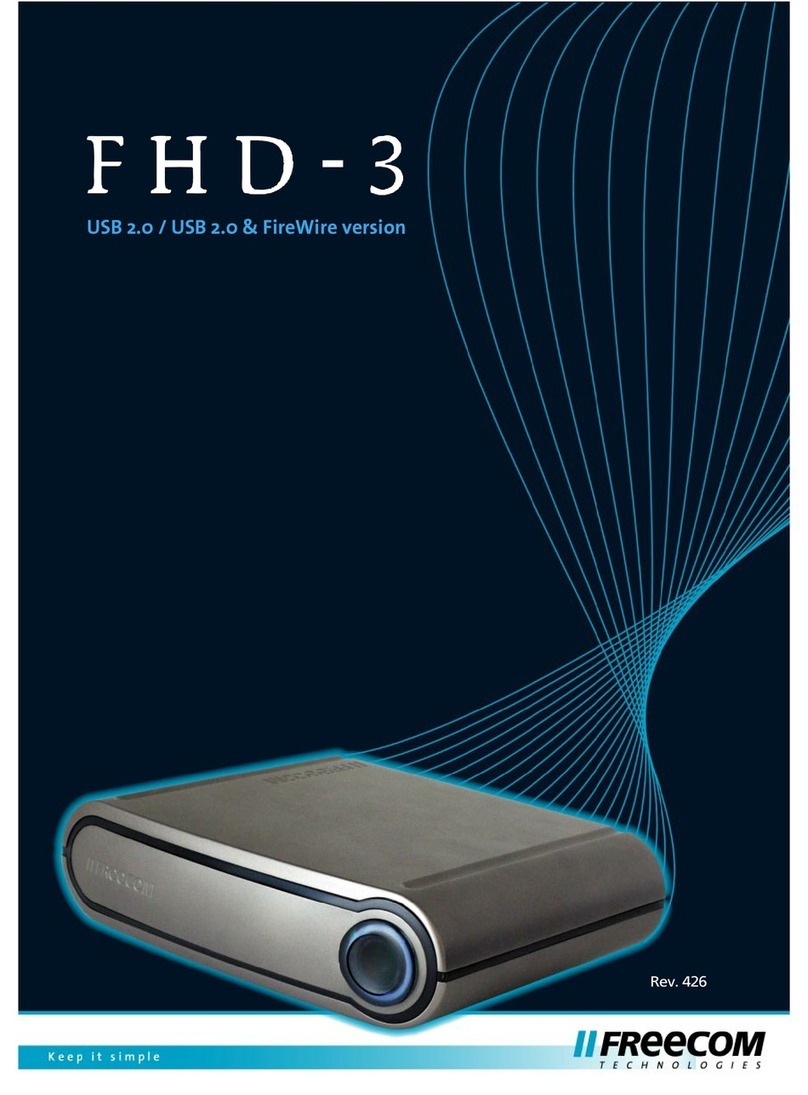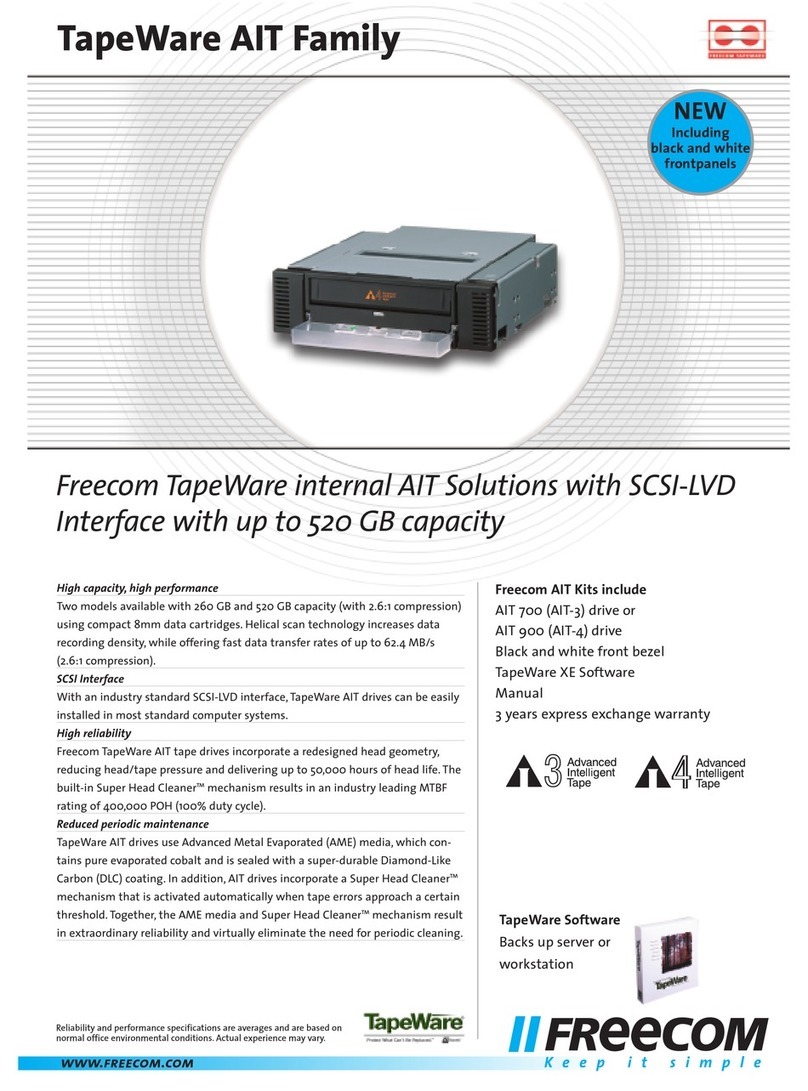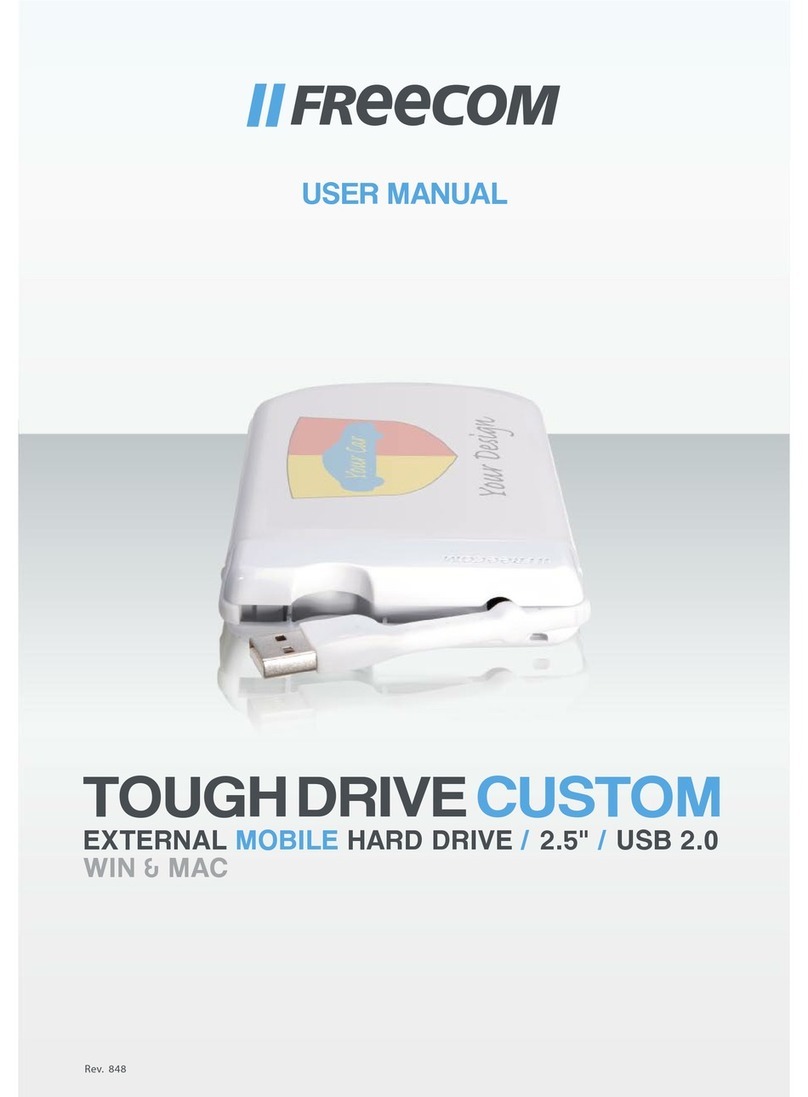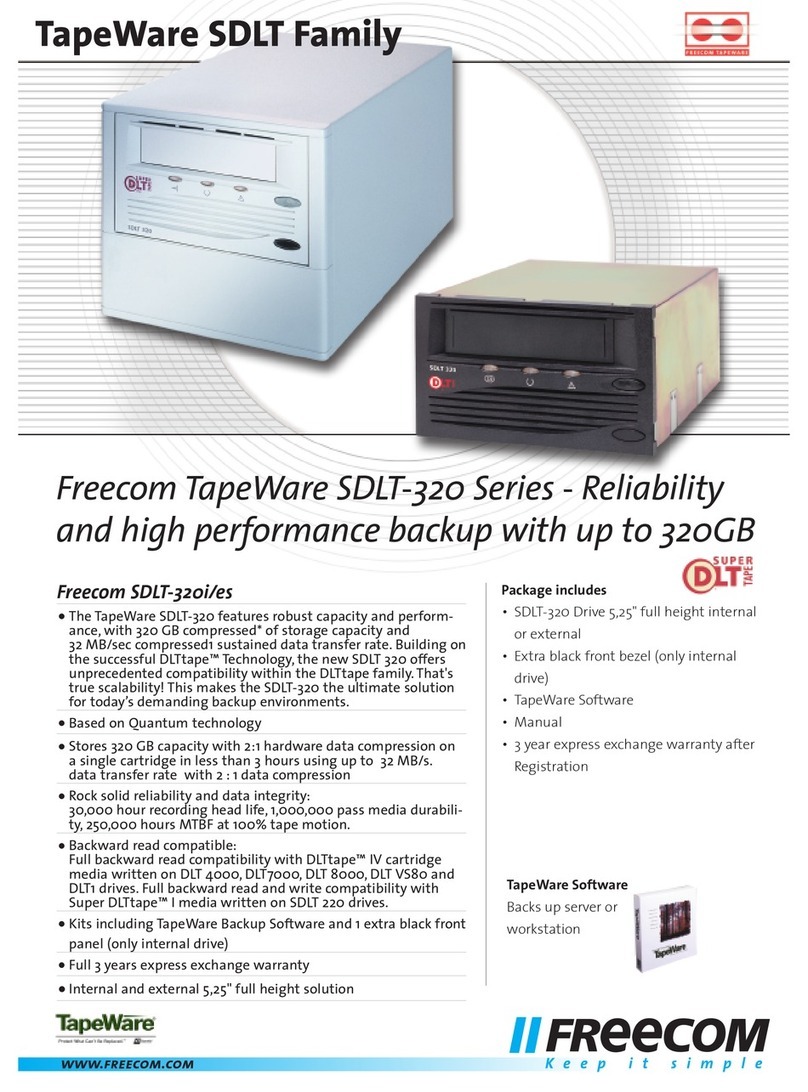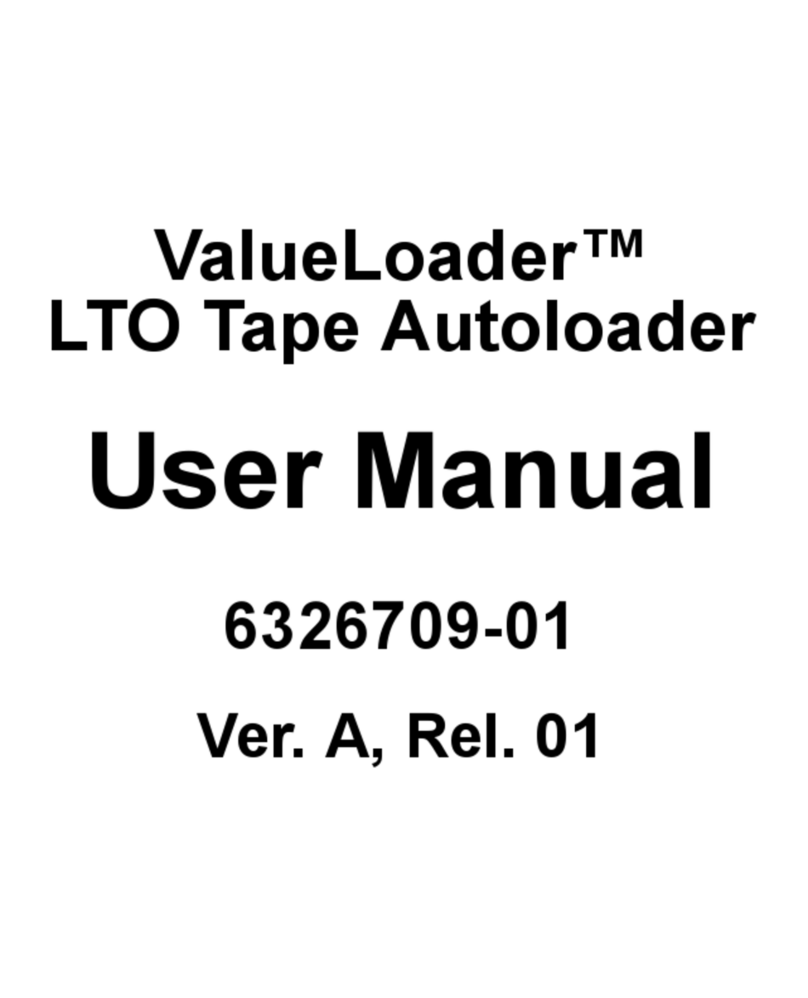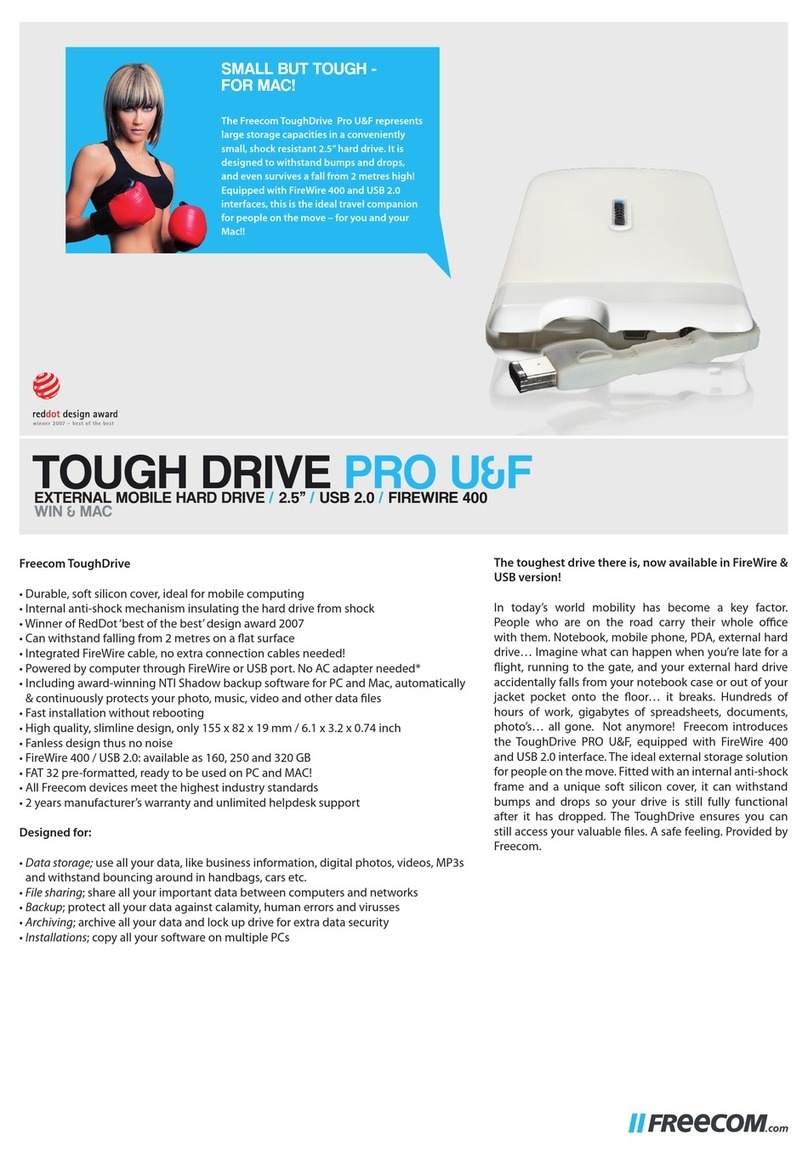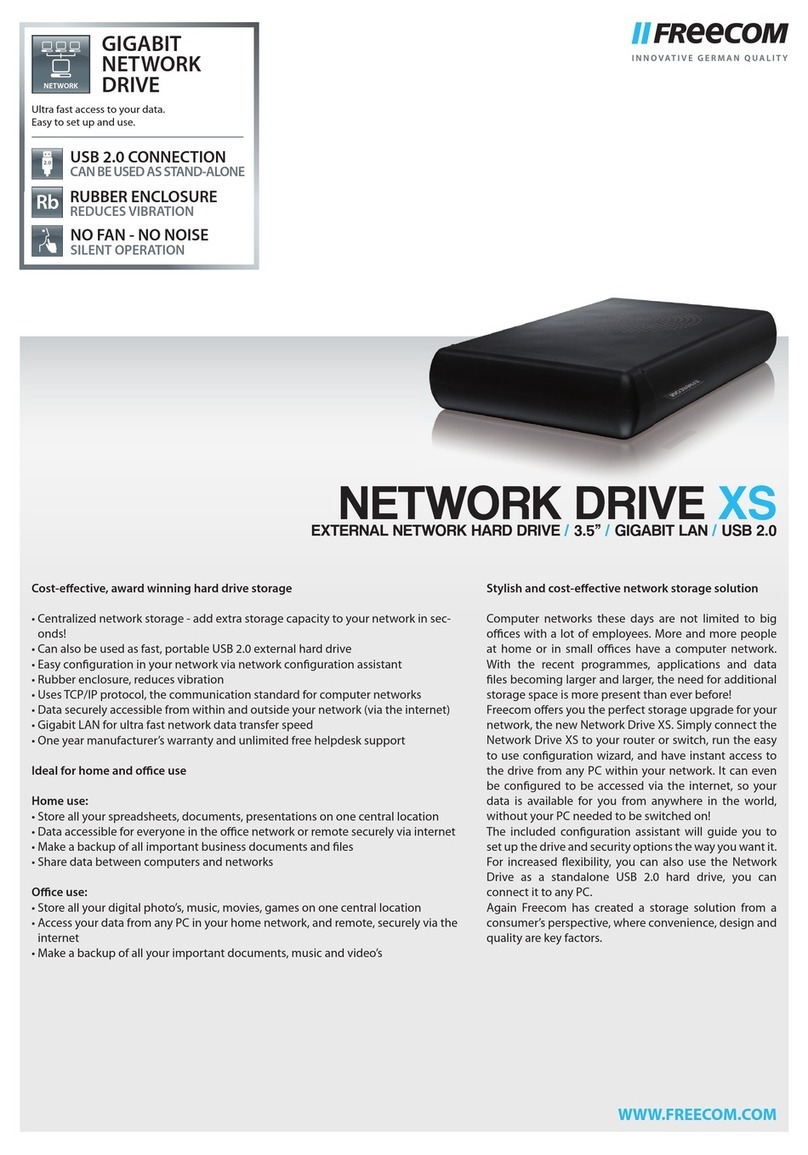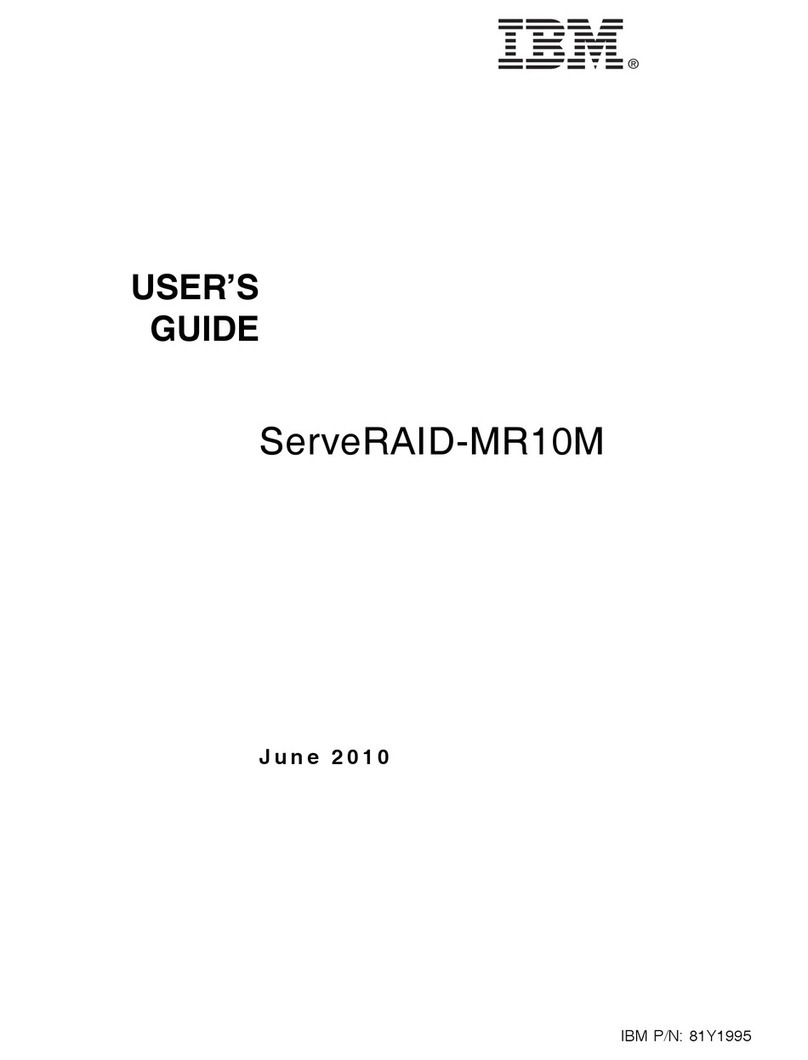Professional external hard drive with multiple high speed interfaces
• External, no nonsense hard drive for professional and home use
• 4 interfaces in one drive, provides optimal fl exibility, connects to any computer!
• FireWire 800 and FireWire 400, ideally suited for Mac users, ideal for reliable external
storage and Audio/Video editing
• eSATA – the fastest interface available, ideal for professional Audio/Video editing and
authoring of large, uncompressed fi les
• USB 2.0 – the most commonly used interface, connects to any modern computer
• High quality aluminium enclosure, recyclable material, puts less strain on the environment
• Optimal internal airfl ow management
• No cooling fan – no noise!
• Compact design, only15.5 x14.8 x 4.3 cm, saves space on your desk
• Includes 2 rubber footstands for positioning the drive upright, taking up even less
space on your desk
• Two years manufacturer’s warranty and unlimited free helpdesk support
Ideal for office and home use
Office use:
• The ideal storage location for offi ce documents such as large graphics fi les,
administrative archives etc.
• The Hard Drive Quattro is ideally suited for AV professionals; use the Hard Drive
Quattro to store and edit large uncompressed video and music fi les
• Make an extra copy of your fi les - always have a backup of your fi les available
• Use the Hard Drive Quattro for quick software installations on multiple computers
Home use:
• Store all your photo, music, video fi les on one location
• Take the drive with you if you need to share fi les or work on them on a remote location
• Make a backup of PC’s / fi les in your home network
• Store a drive image of a clean OS installation on the Hard Drive Quattro and recover it
in case of your PC’s hard drive failure
Fast and flexible external hard drive
These days it’s all about speed,reliability and fl exibility.
More and more people are working with large fi les such as
DTP/graphical fi les and uncompressed video and audio.
The need for an external hard drive with top speed and
top reliability is more present then ever. The new Freecom
Hard Drive Quattro provides it all. Its eSATA interface
provides you with the fastest data transfer speed to date
for a single external hard drive. Connected to eSATA,
the Hard Drive Quattro performs up to 6x times faster
than a standard USB 2.0 hard drive. The FireWire 800 &
400 interfaces have been the standard for years in the
Mac world when it comes to external storage, providing a
reliable and fast data transfer.
For optimal fl exibility and portability, the Hard Drive
Quattro is also equipped with a USB 2.0 connection, so
you can connect it to any modern computer that does
not have an eSATA or FireWire interface.
The Hard Drive Quattro comes in a stylish aluminium
enclosure which will compliment the design of your PC
or Mac, with the possibility to position it horizontally or
vertically on your desk.
The Freecom Hard Drive Quattro is pre-formatted
(FAT-32), so you’re ready to use your drive seconds after
connecting it to your PC or Mac. At Freecom we create
storage solutions from a consumer’s perspective, where
convenience and quality are key factors.
HARD DRIVE QUATTRO
EXTERNAL HARD DRIVE / 3.5” / eSATA / FIREWIRE 800 / FIREWIRE 400 / USB 2.0
WWW.FREECOM.COM
4 INTERFACES
IN 1 DRIVE
NO FAN - NO NOISE
SILENT OPERATION
ALUMINIUM ENCLOSURE
OPTIMAL COOLING
RECYCLABLE MATERIAL
REDUCES WASTE
eSATA provides the fastest available transfer speed.
FireWire 800 & 400 are the reliable interfaces for
audio/video professionals. USB 2.0 connects to any
modern computer.
CONNECTS EVERYWHERE!
QUAD
INTERFACE
4