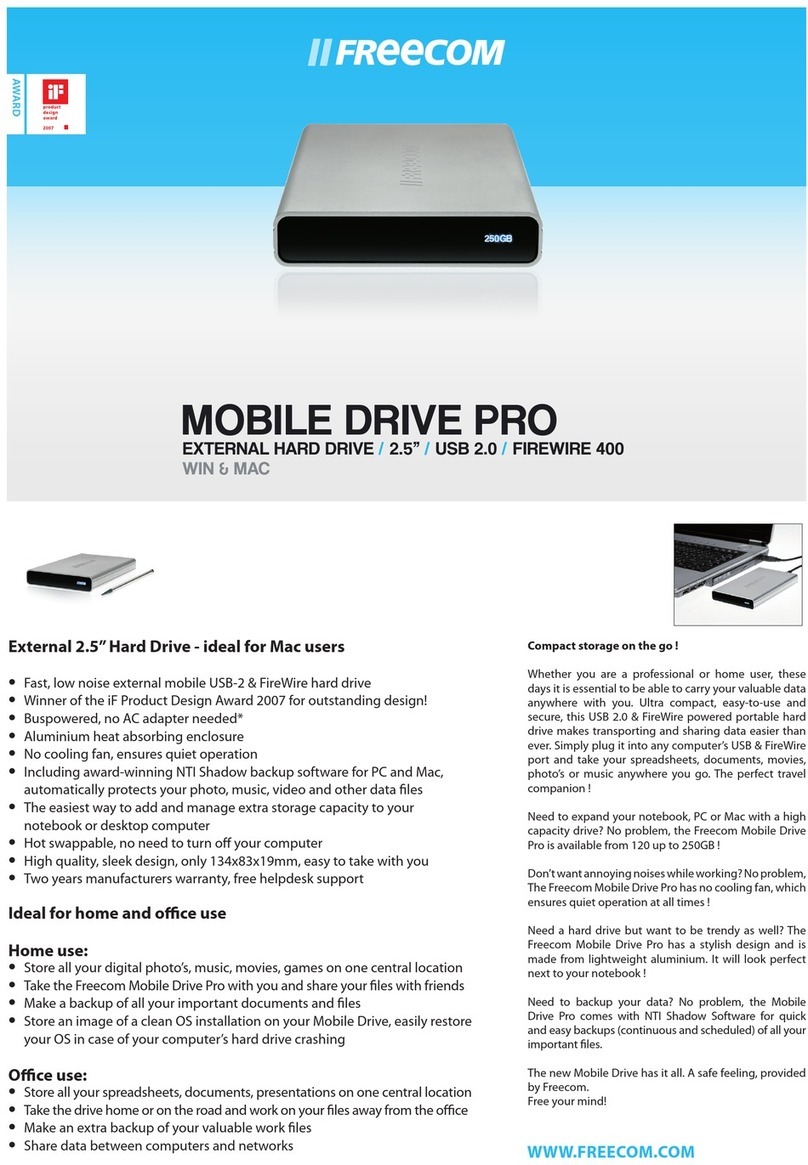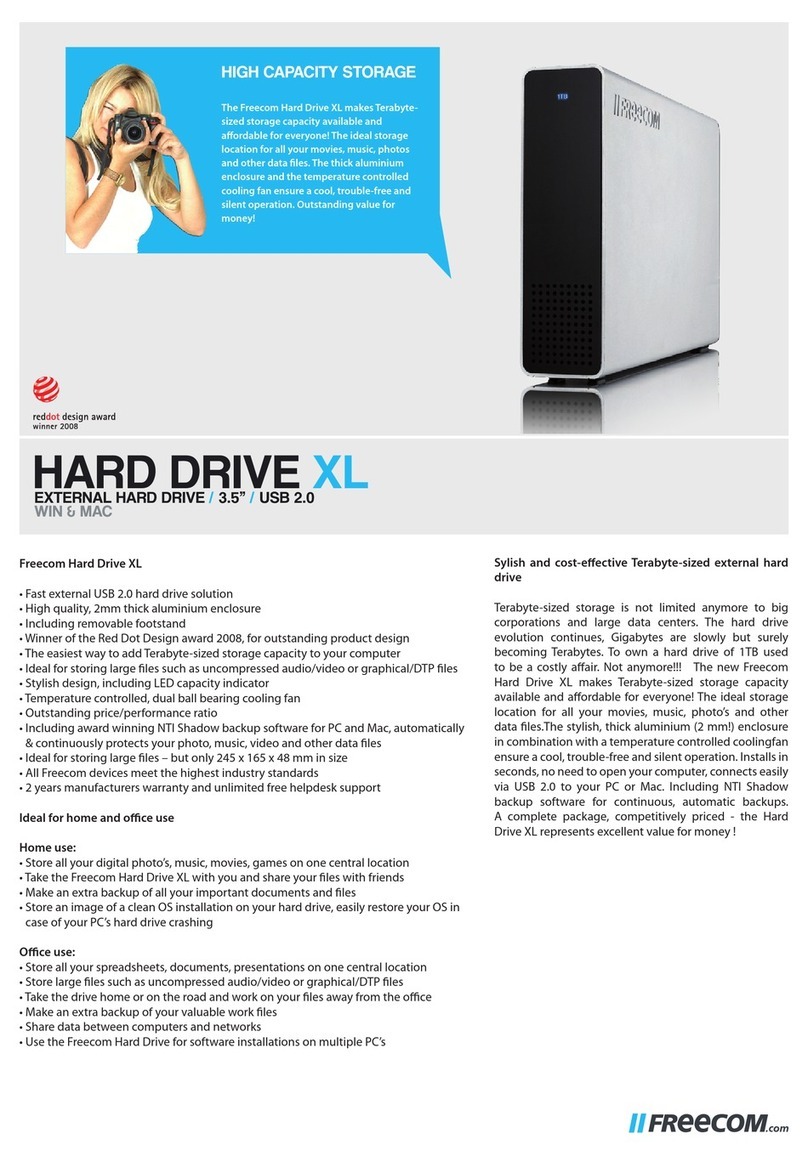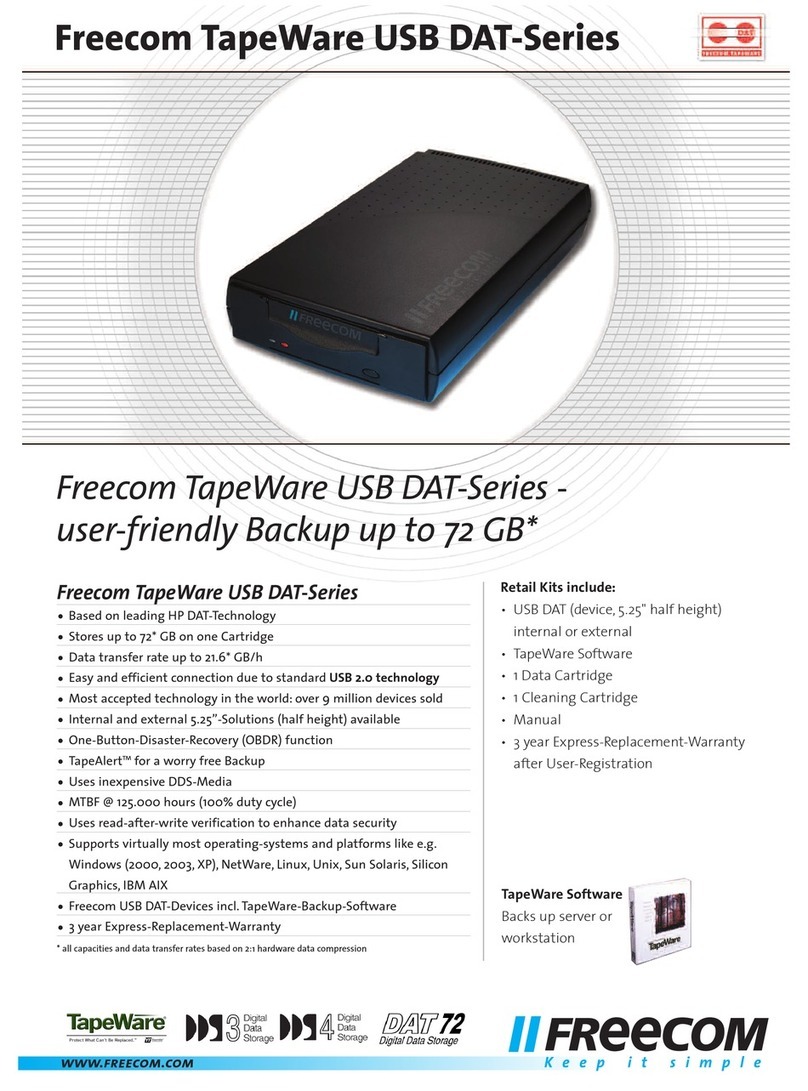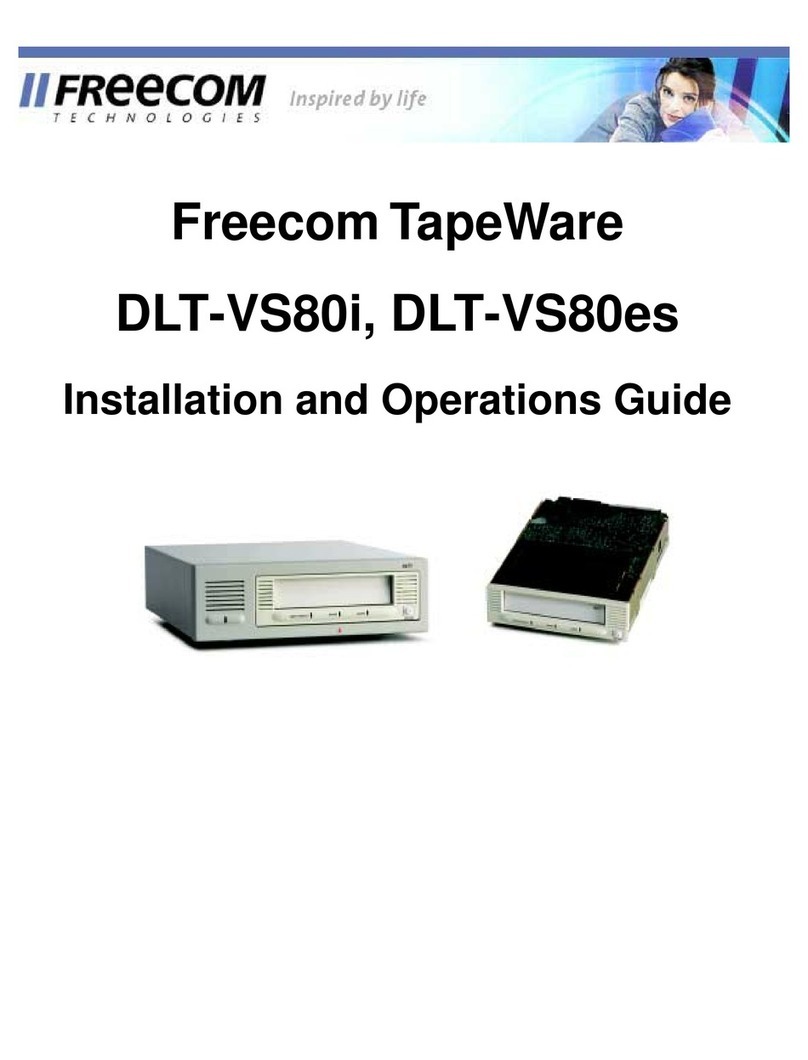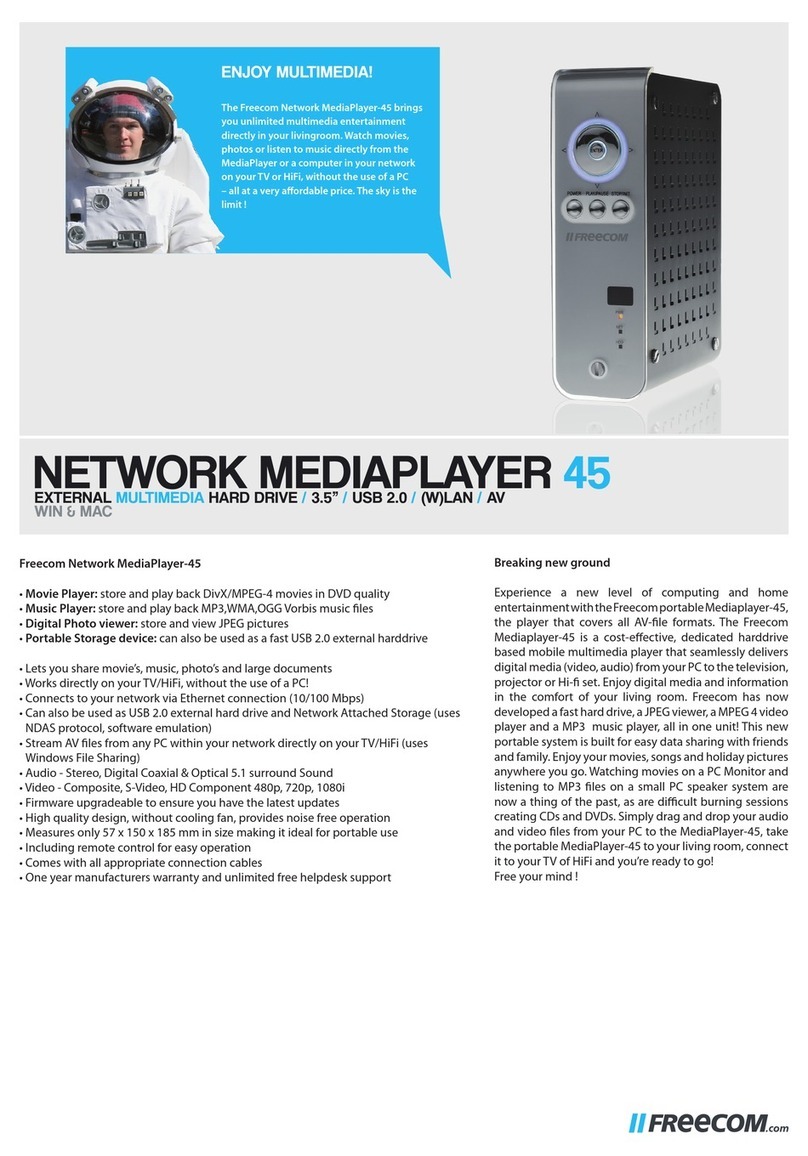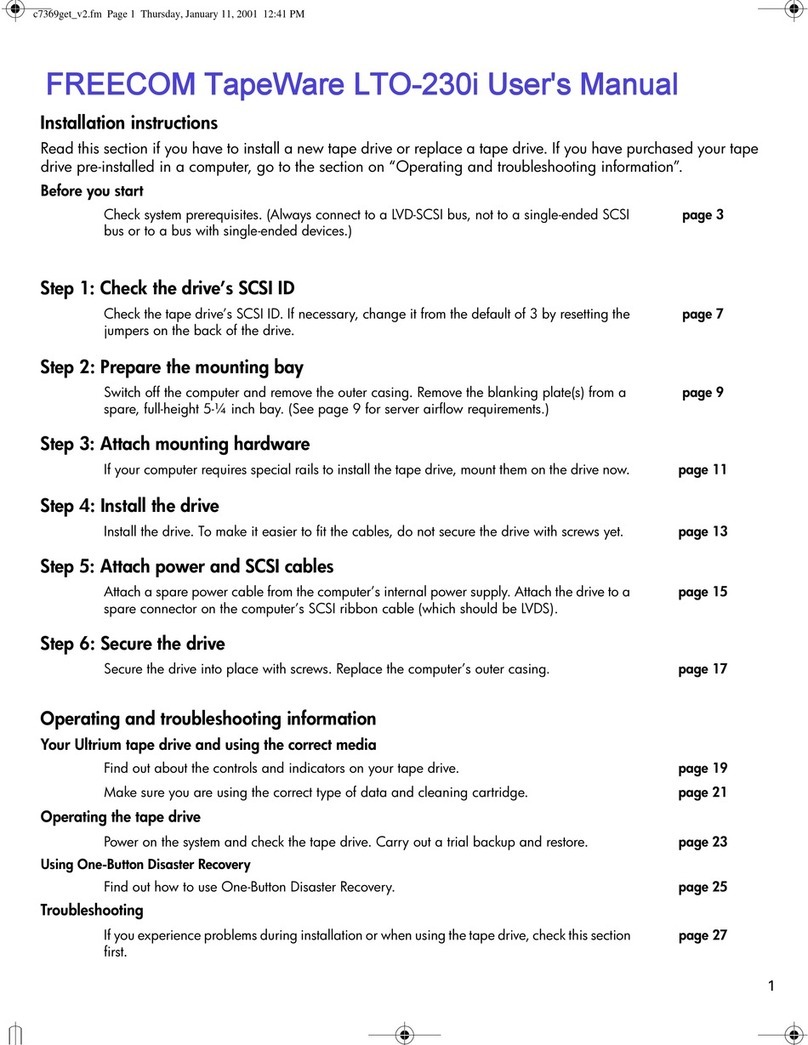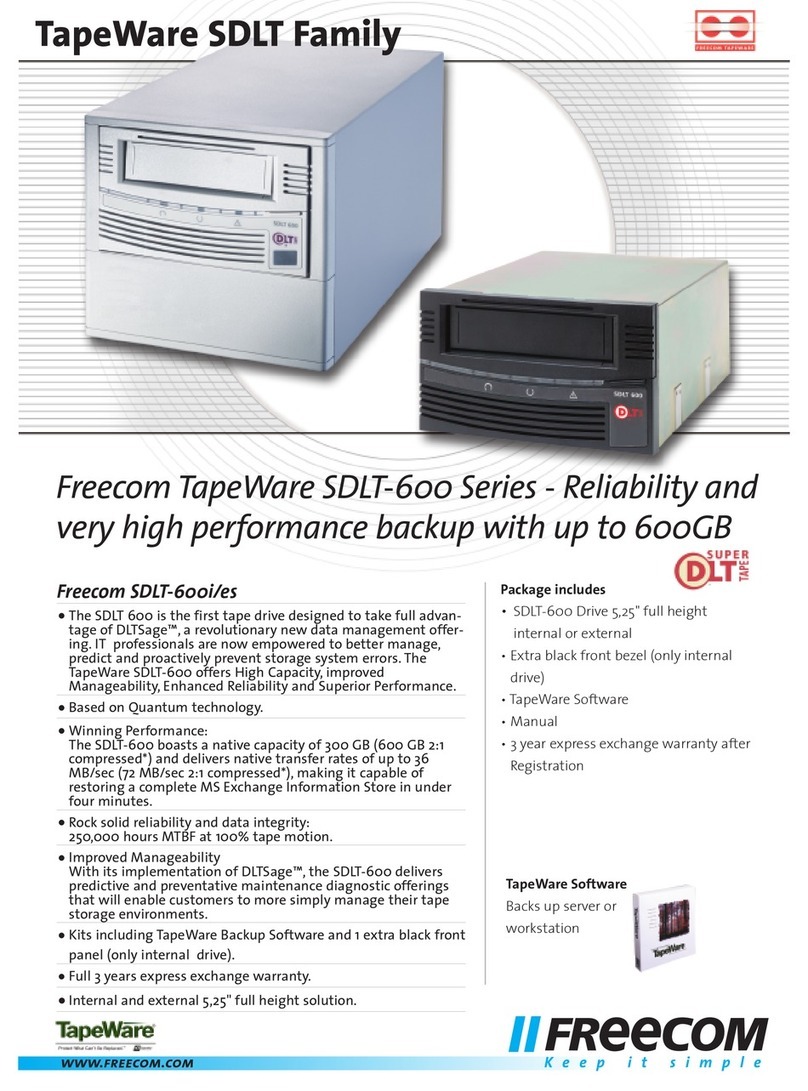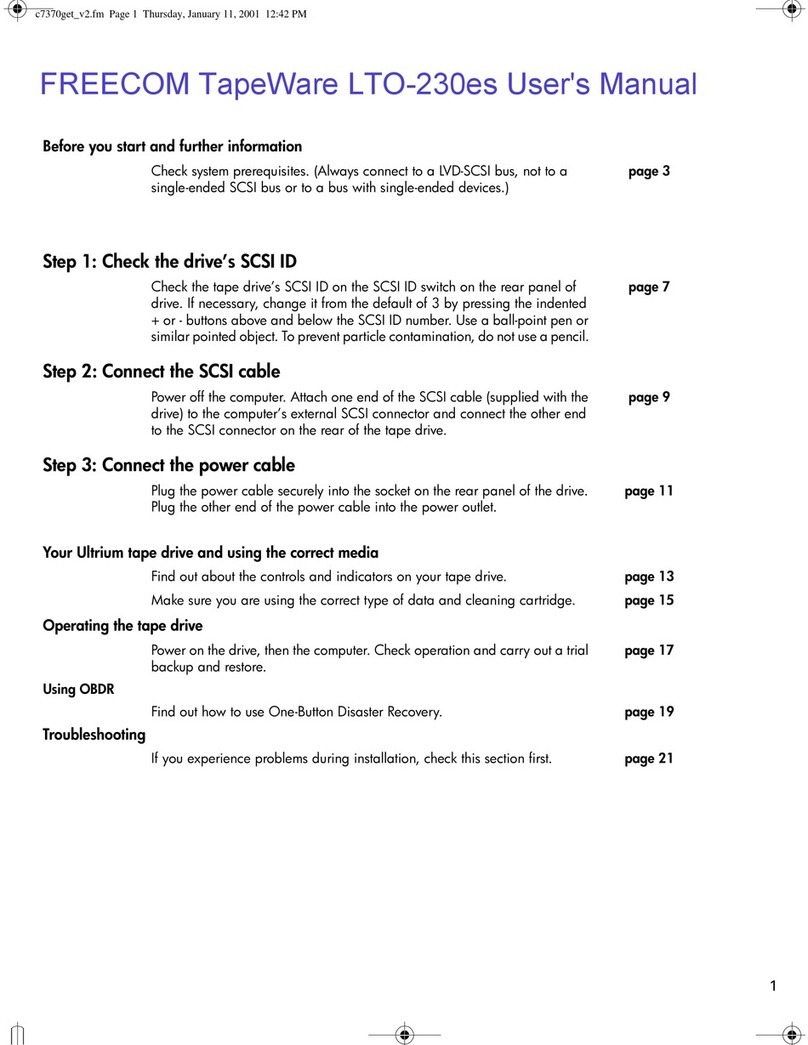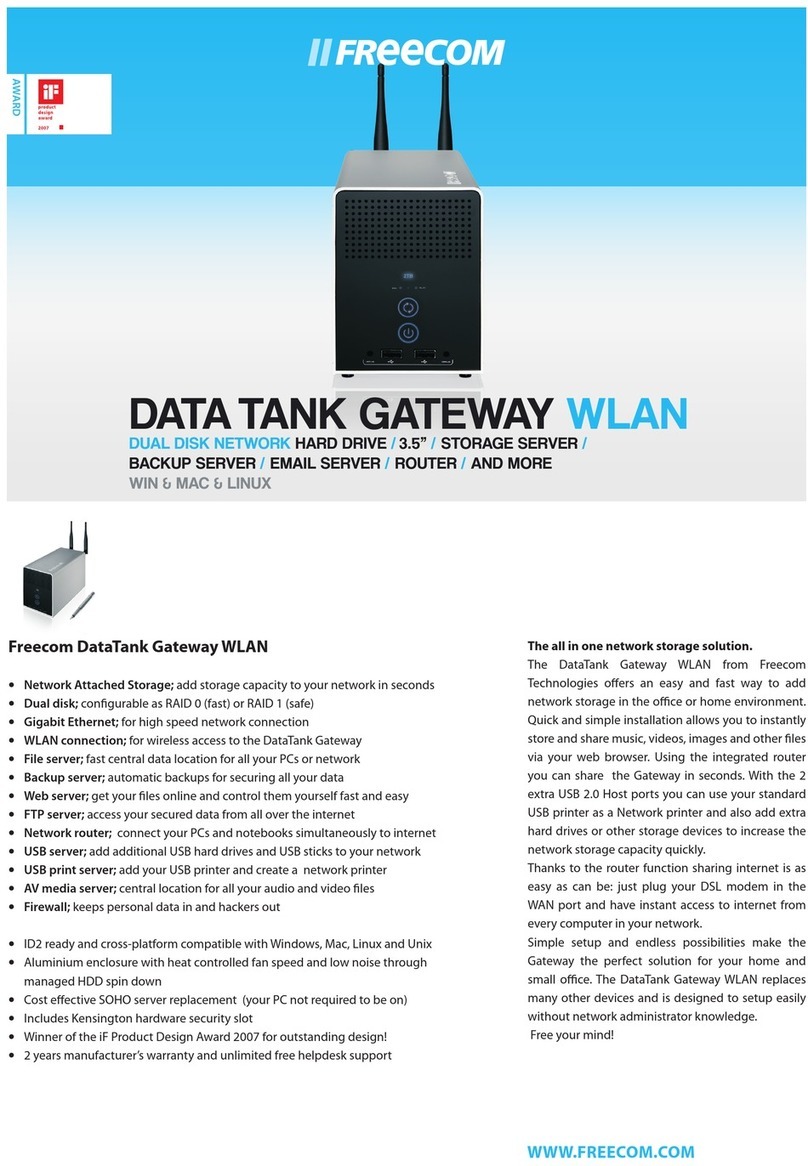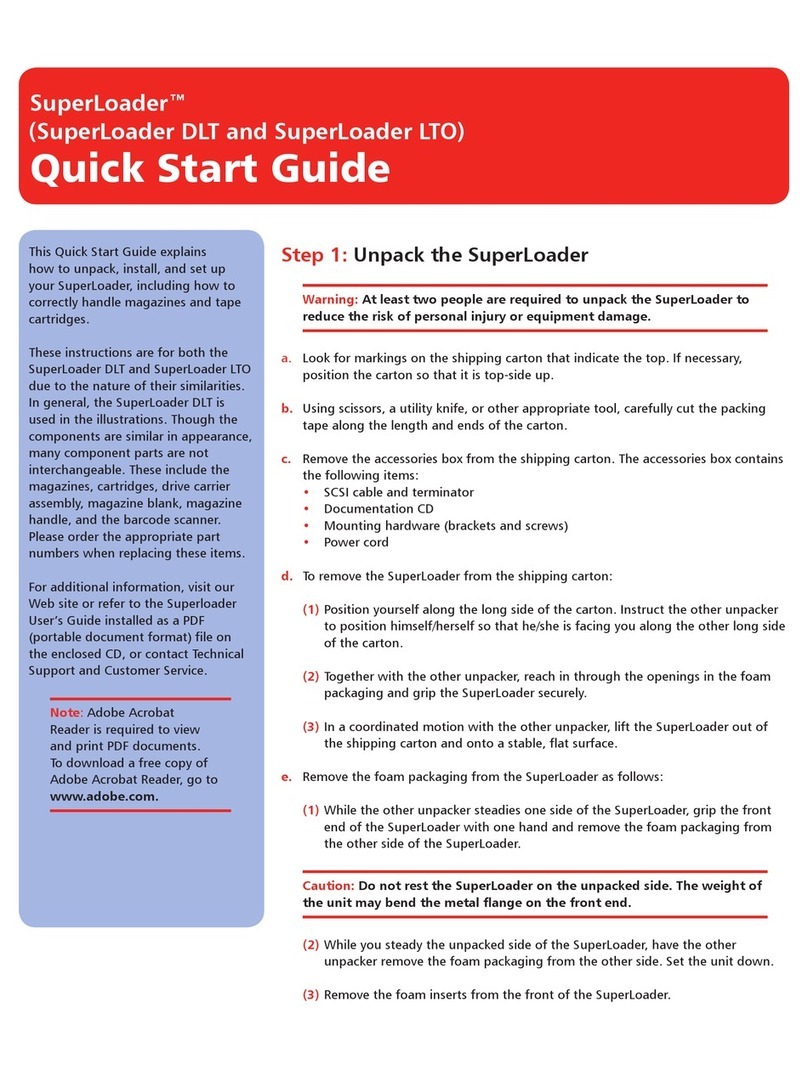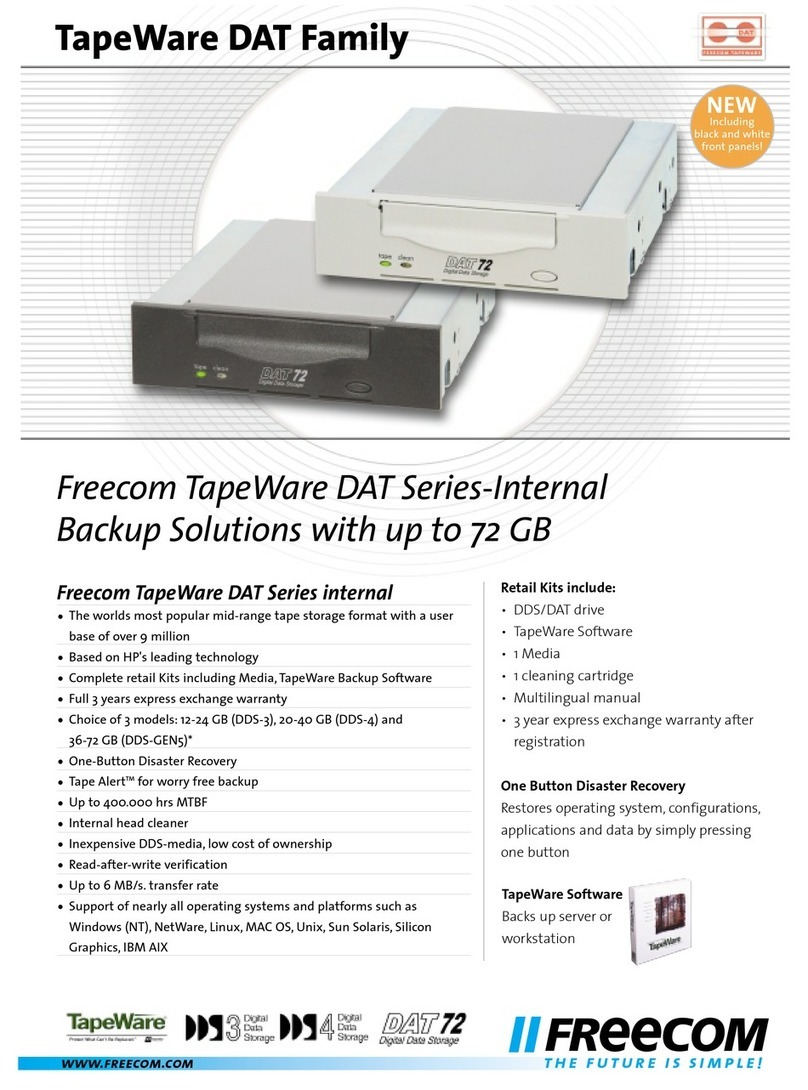LTO 920
INTERNAL/ExTERNAL LTO DRIVE / SCSI / up TO 800 GB*
Freecom LTO 920 Include
• LTO-Ultrium-3 device 5,25” half height, internal or
external version
• Black and white bezel (with internal only)
• Yosemite Backup Software
• 1 LTO Ultrium-3 Media 400 - 800 GB
• 1 LTO Cleaning tape
• SCSI Cable
• User manual on CD
• 3 year express exchange warranty after registration
One Button Disaster Recovery
Restores operating system, congurations, applications
and data by simply pressing one button
Yosemite Software
Yosemite Backup Basic Software provides you with the
ability to backup your data easily and securely on your
Freecom TapeWare-Device. Supporting Microsoft, Netware
and Linux operating systems. Yosemite Backup Basic backs
up a single machine (Workstation or Server) with one
backup device. For further options and upgrades please call
us or visit www.freecom.com.
Freecom TapeWare LTO Series Internal/External
•Based on HP´s leading technology
•Stores up to 800 GB* of data on a single data cartridge
•Up to 120 MB/s* data transfer rate
•Lowest cost per GB in comparison to other tape technologies*
•Internal and external 5,25”-Solution (half height)
•One Button Disaster Recovery
•Tape AlertTM monitors device and media, and warns before errors occur
•250.000 hrs MTBF at a 100% duty cycle
•Supports WORM functionality (Write Once Read Multiple Times) with LTO
Ultrium 3 WORM media
•Automatic cleaning of the recording head
•Reads the data while writing: the written data is checked and automatically
overwritten in case of bad media section
•Even in the case of 12.5 % recorded data loss (one complete track) on the
tape, the data can be restored
•Supports most of the operating systems and plattforms e. g. Windows 2000,
Windows Server 2003 (32-bit & IA 64), RedHat Linux Advanced Server (32-bit
& IA 64), Suse Linux SLES (32-bit & IA 64), Sun Solaris 9 and 10, IBM AIX 5.3,
HPUX 11i (PA-RISC) and 11.23 (PA-RISC & IA-64), Tru64
•Complete Freecom Kit includes Media and Yosemite Backup Software
•3 years express exchange warranty
*Capacities and transfer rates quoted as typical use a 2:1 compression ratio WWW.FREECOM.COM