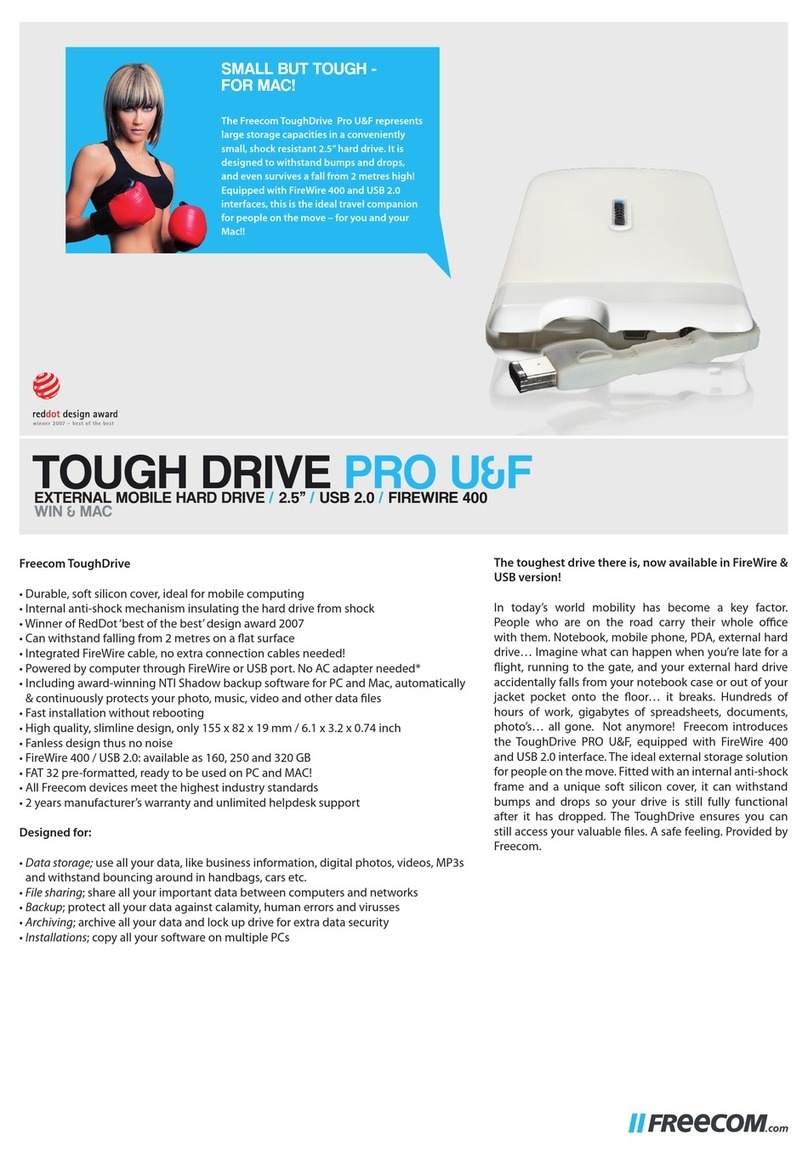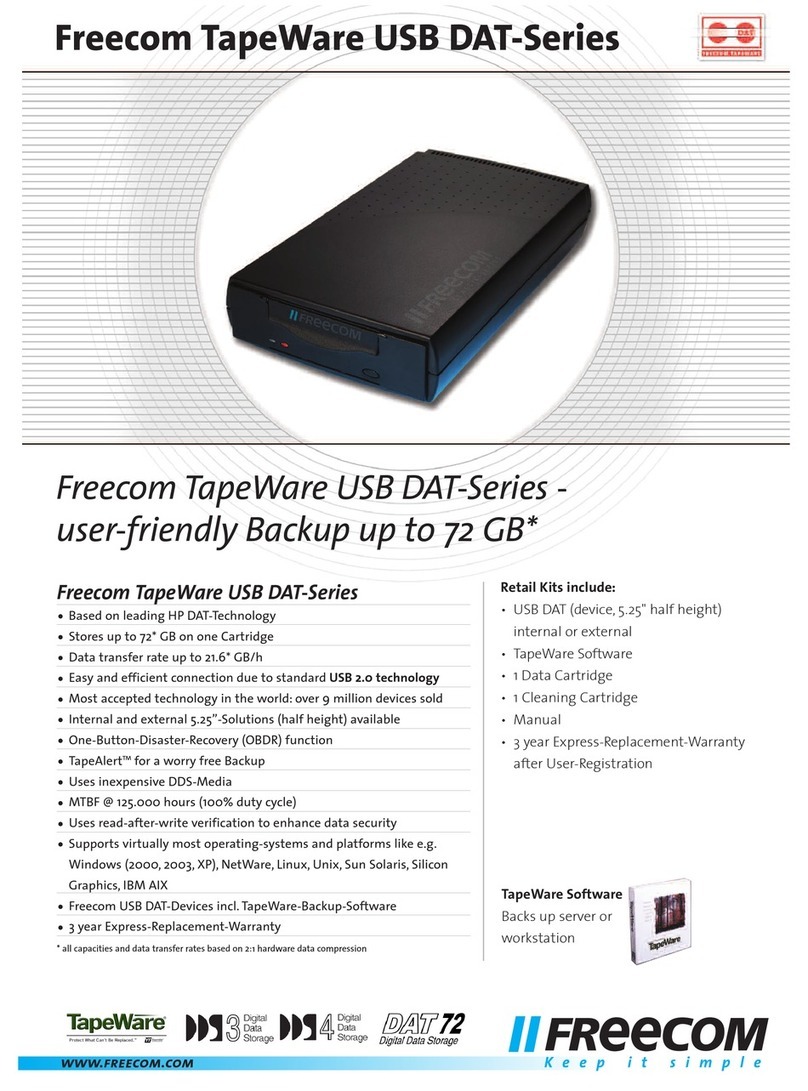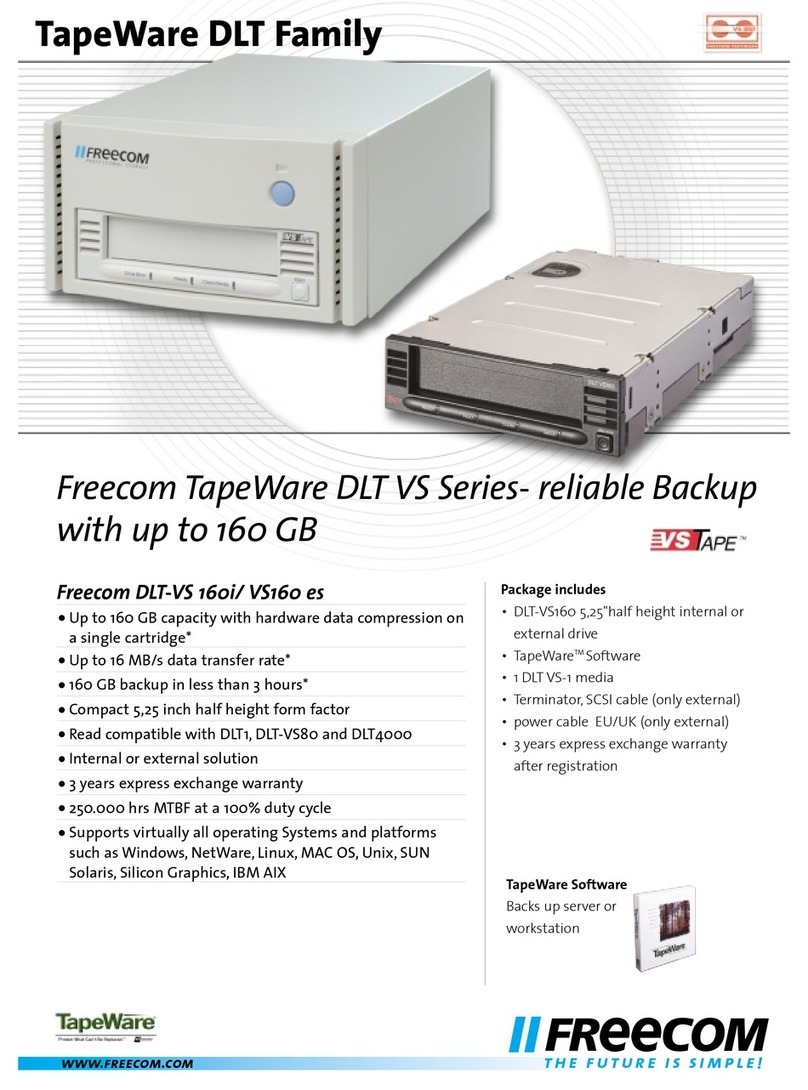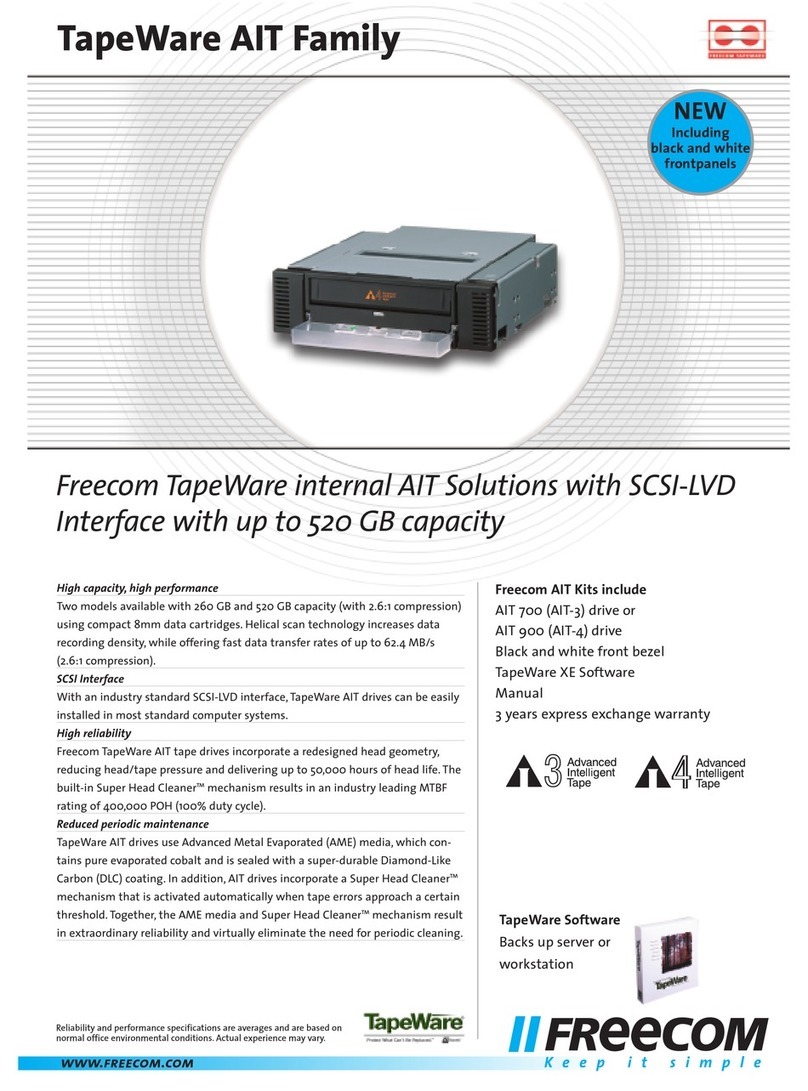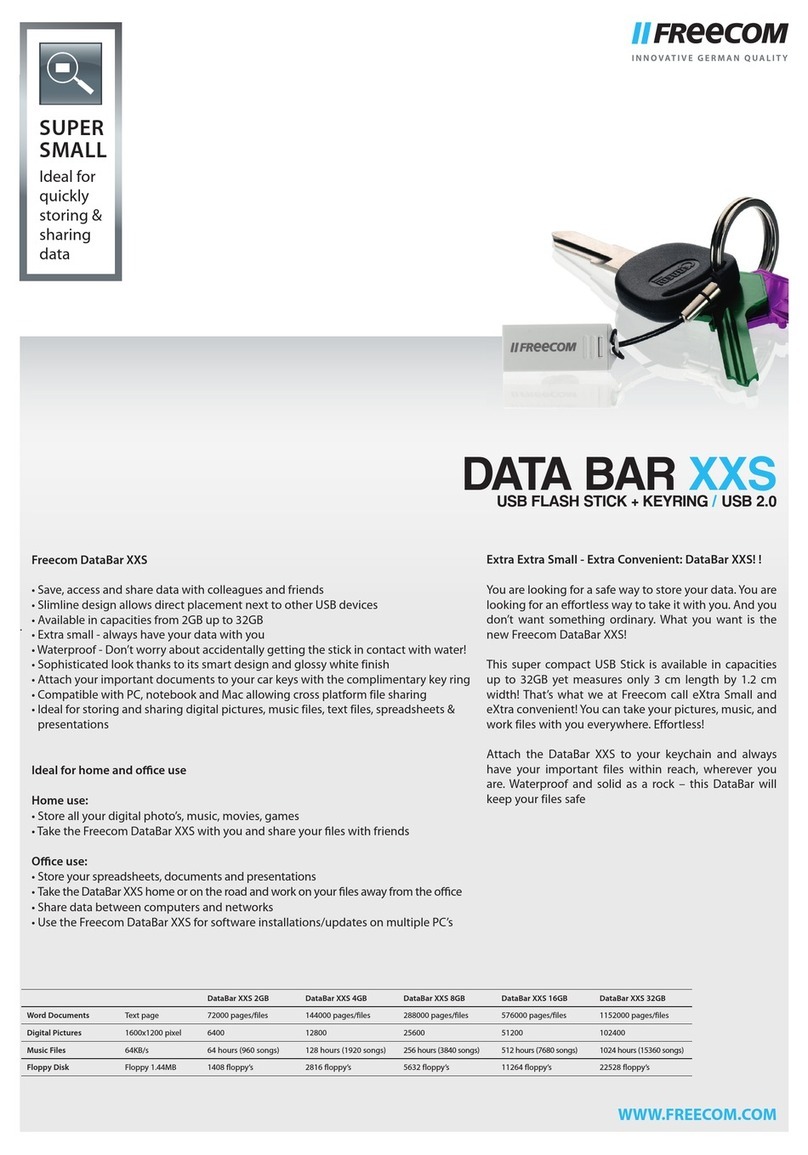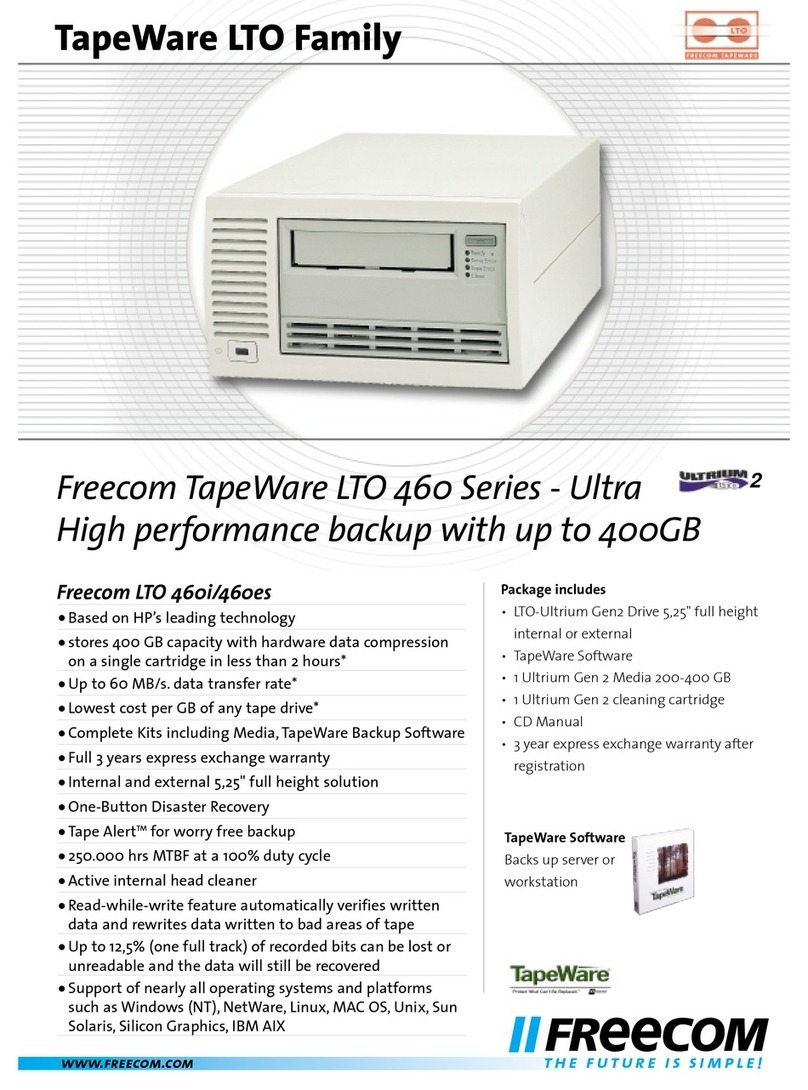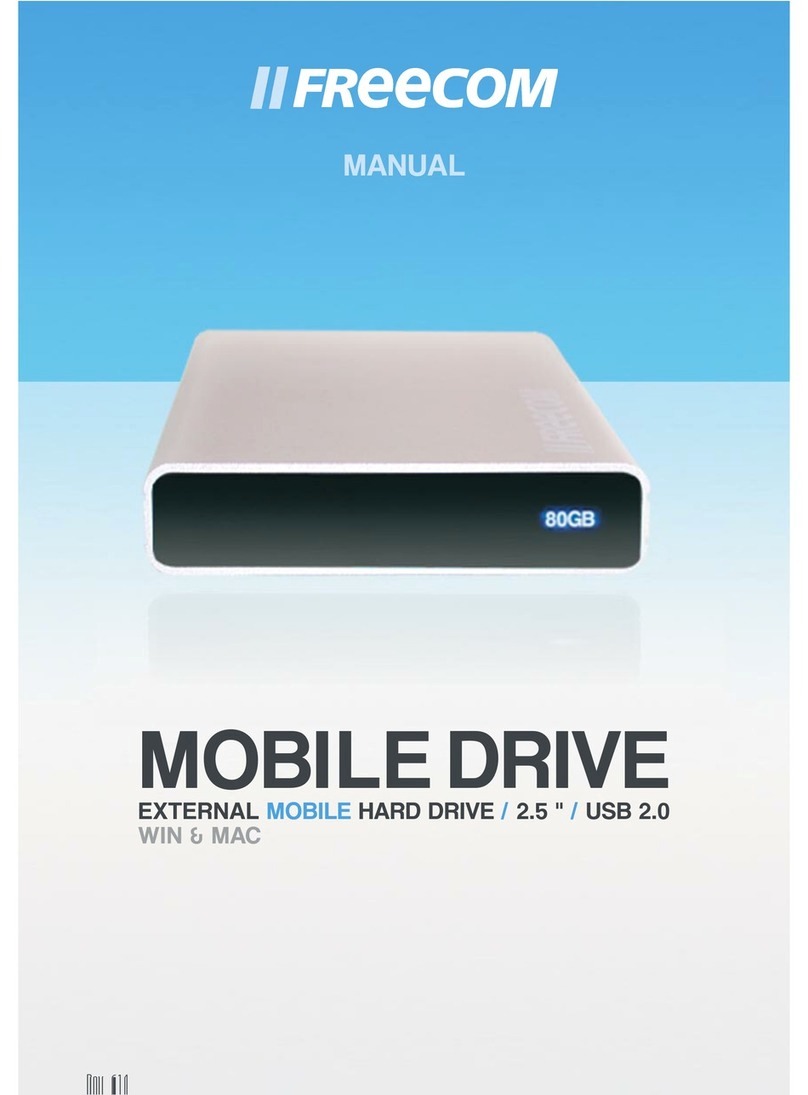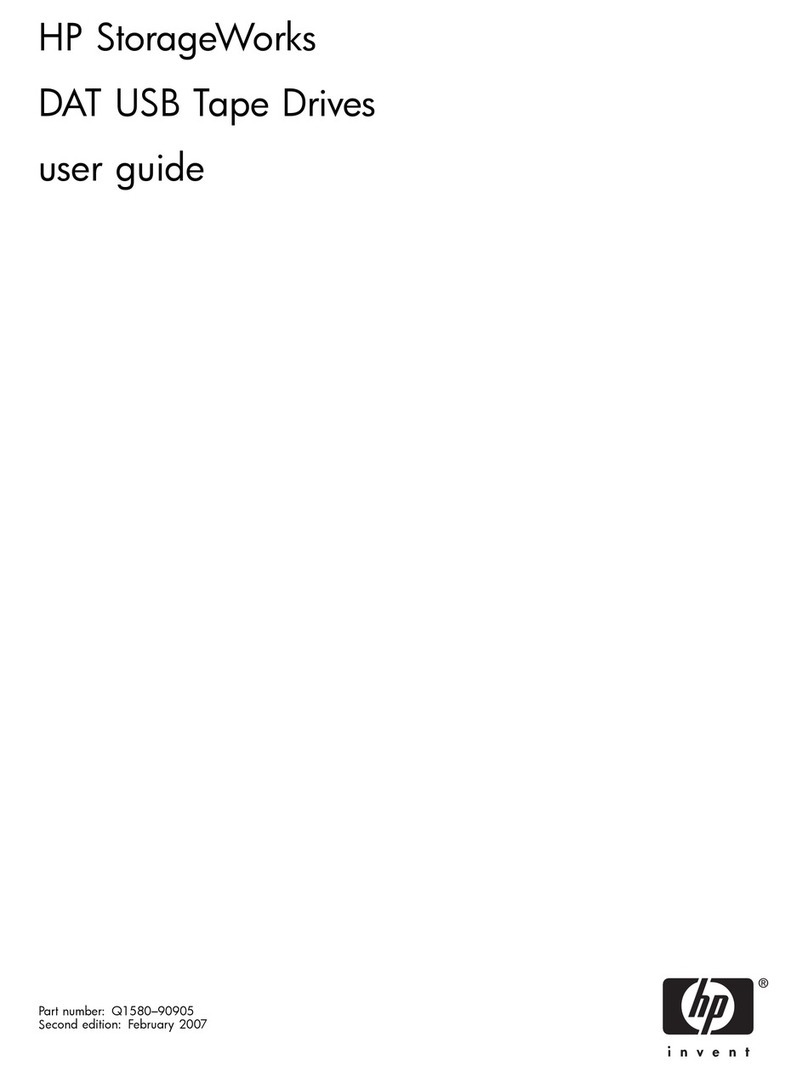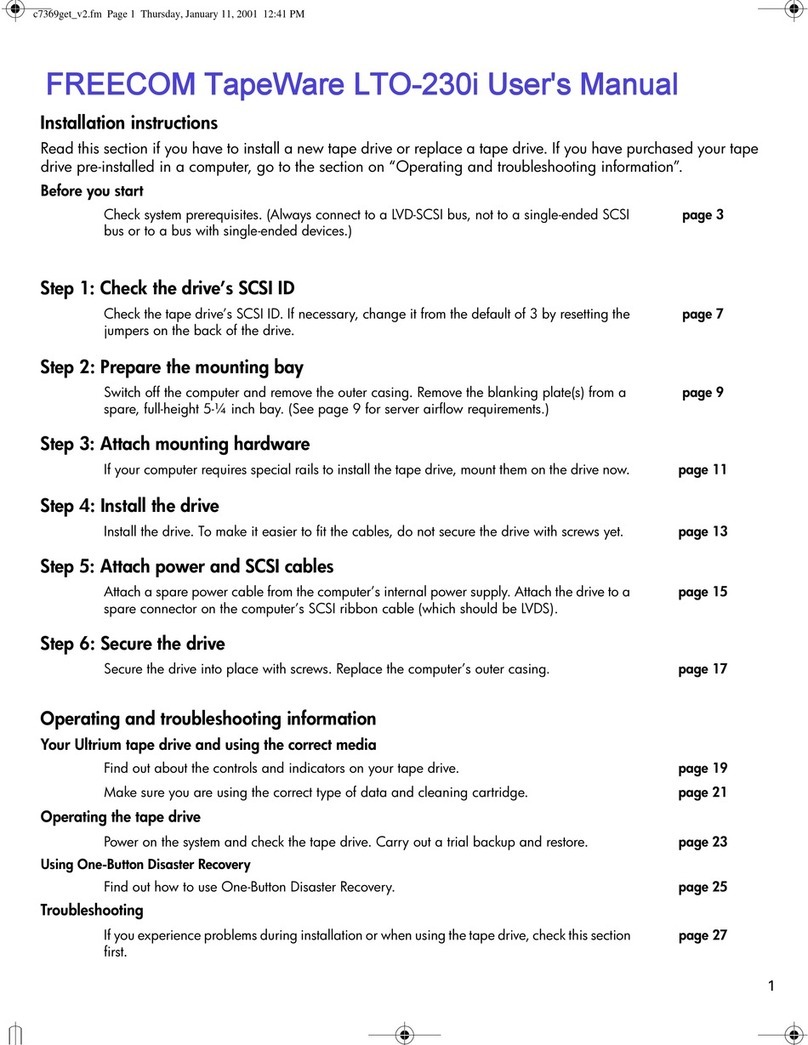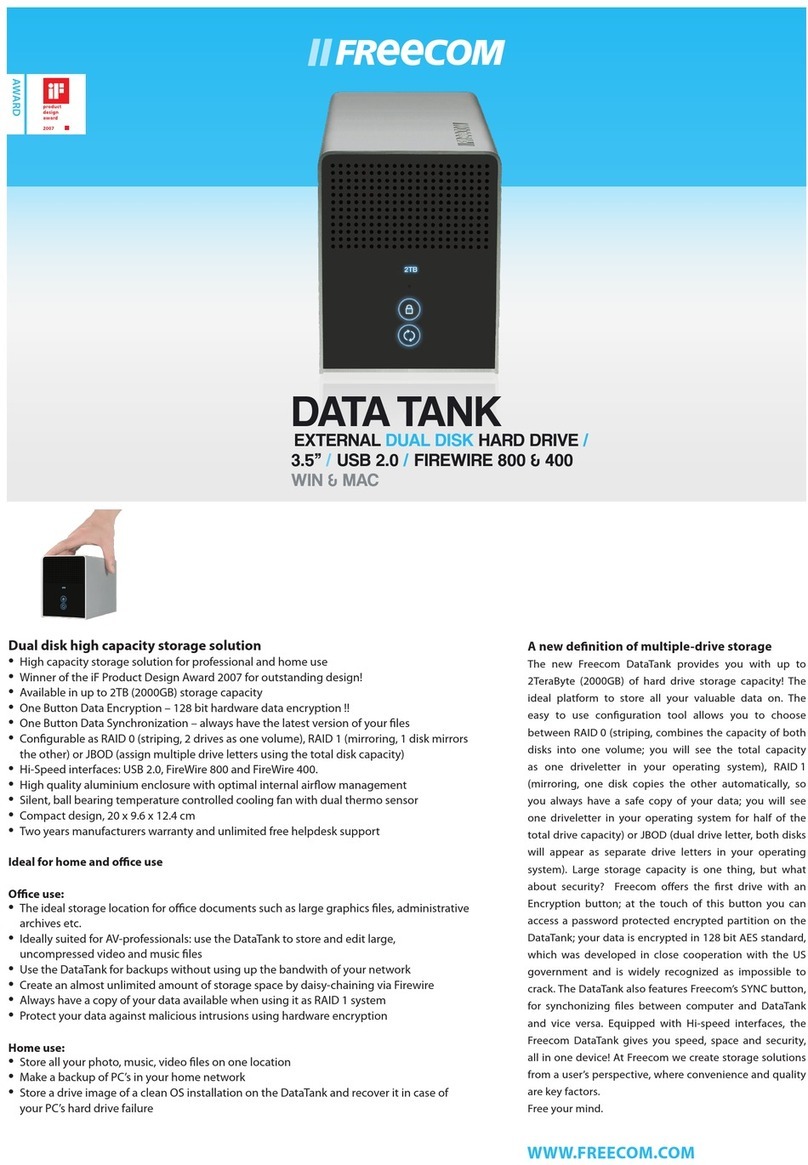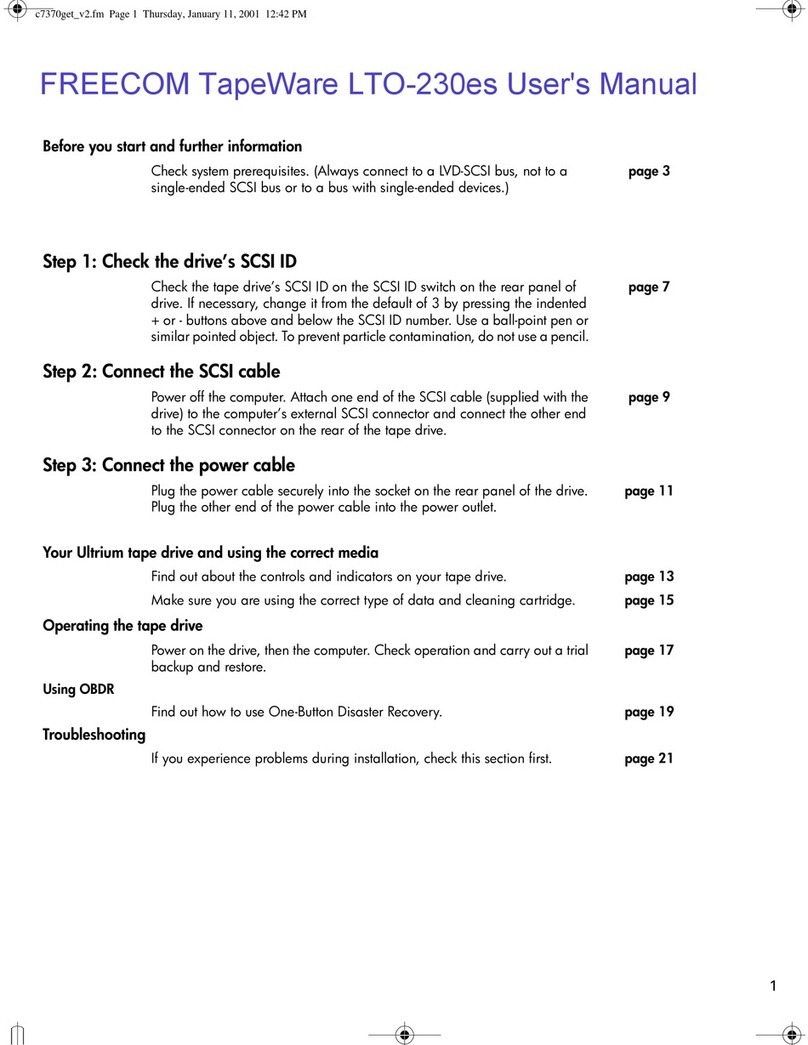Professional hard drive storage with unique data security system
• Secure storage solution for professional and home use
• Includes 2 security keycards (1 user keycard, 1 master keycard) in credit card format
which will lock and unlock the drive for use.
• Controlled access using RFID technology (Radio Frequency Identifi cation) for data
security. The 2 included security keycards are AES encrypted.
• USB 2.0 interface – connects to any modern computer
• Reliable and fast data transfer
• High quality aluminium enclosure with optimal internal airfl ow management
• No cooling fan – no noise!
• Compact design, only15.5 x14.8 x 4.3 cm, saves space on your desk
• Two years manufacturer’s warranty and unlimited free helpdesk support
Ideal for office and home use
Office use:
• The ideal storage location for all your (confi dential) offi ce documents such as spread-
sheets, presentations, text fi les, administrative archives etc.
• Share and synchronize your fi les between offi ce network and the Hard Drive Secure,
always have the latest version of your fi les available
• Backup your PC or notebook on the Hard Drive Secure – always have a safe copy of
your fi les
• Use the Hard Drive Secure to do quick software installations / software updates on
multiple computers
Home use:
• Store all your photo, music, video fi les on one location
• Make a backup of PC’s / fi les in your home network
• Store a drive image of a clean OS installation on the Hard Drive Secure and recover it
in case of your PC’s hard drive failure
The secure hard drive!
You hear about it almost every day – somebody somewhere
loses his external hard drive or USB stick, and all kinds
of confi dential information (government information,
credit card details etc) is out there, for everybody to see.
If these drives fall into the wrong hands, it could have a
potentially disastrous eff ect for a lot of people.
Freecom recognizes the need for a secure external hard
drive. The Freecom Hard Drive Secure is a new concept
of data protection. Your drive is not protected with a
password, but with an encrypted security keycard in the
format of a credit card. Only by presenting this keycard to
the drive will you get access to the drive, and thereby to
your data. Without the keycard there is no way the data
can be read by unauthorized persons.
Connection is easy – thanks to the USB 2.0 port you can
connect the Hard Drive Secure to any modern computer.
The Freecom Hard Drive Secure is pre-formatted (FAT-32),
ready for use on both Windows and Mac computers.
At Freecom we create storage solutions from a consumer’s
perspective, where convenience and quality are key
factors. Free your mind!
HARD DRIVE SECURE
EXTERNAL HARD DRIVE / 3.5” / USB 2.0 / RFID
WIN & MAC
TOP SECURITY!
The Hard Drive Secure introduces a new
standard of data security for external hard
drives. This USB hard drive can be locked
and unlocked by presenting a tag (in credit
card format) to the drive. Only this unique
combination will enable you to use the
drive and access the data. Meaning your
data is safe from unwanted access from
unauthorized persons. How much safer
can you get?