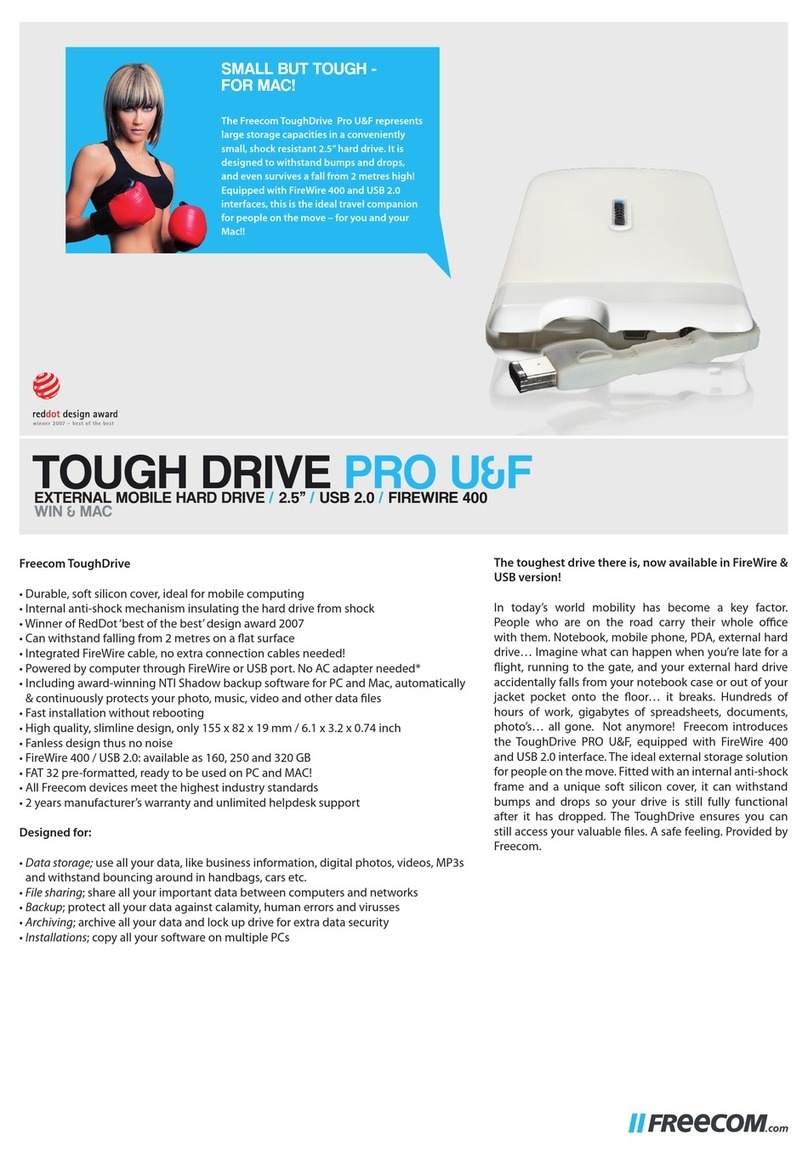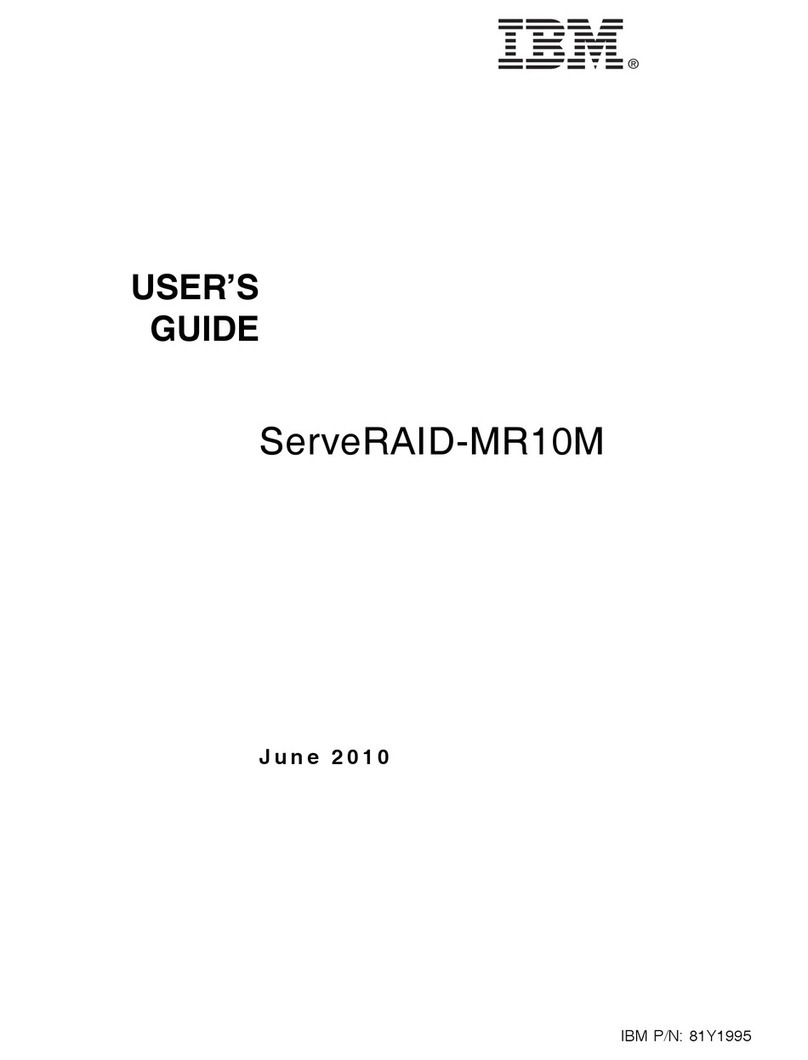Freecom USB DAT-40 User manual
Other Freecom Storage manuals

Freecom
Freecom TOUGH DRIVE PINK User manual

Freecom
Freecom TapeWare LTO-215i User manual

Freecom
Freecom DAT-320 User manual
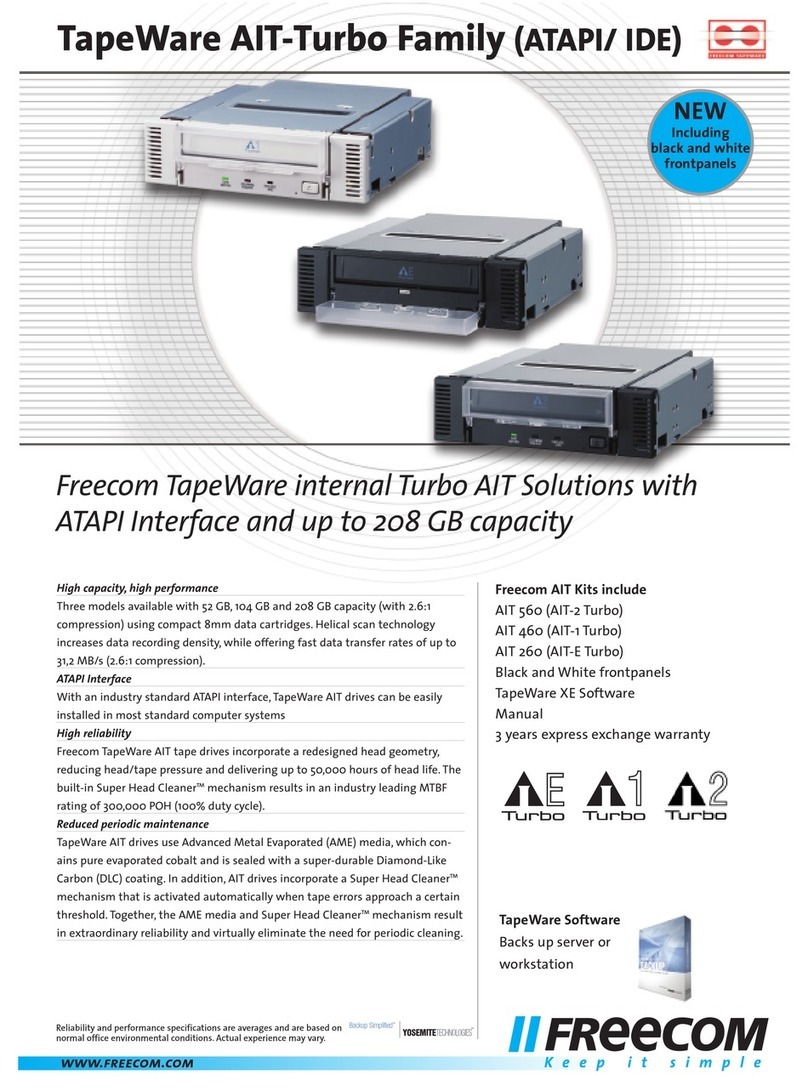
Freecom
Freecom FC TapeWare AIT-260i User manual

Freecom
Freecom CLS DOCK User manual

Freecom
Freecom HARD DRIVE Sq Installation guide

Freecom
Freecom USB Card Owner's manual
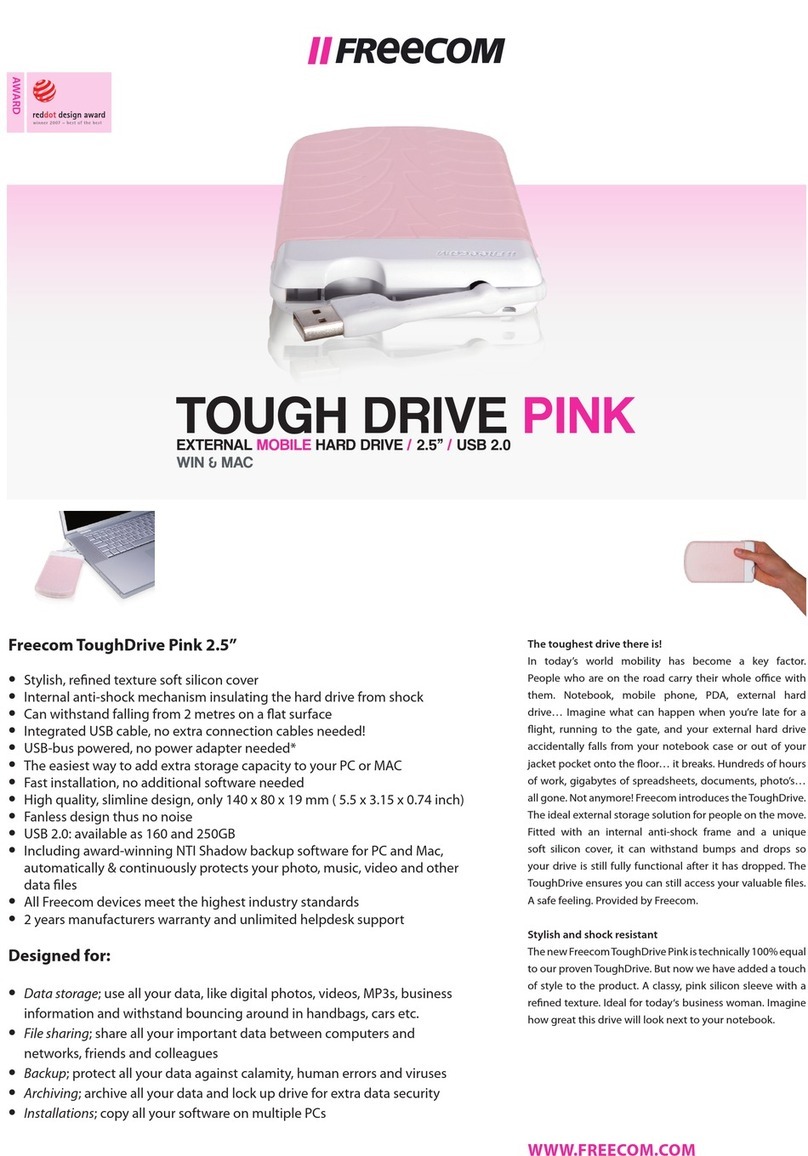
Freecom
Freecom TOUGH DRIVE PINK User manual

Freecom
Freecom RDX User manual

Freecom
Freecom Hard Drive User manual
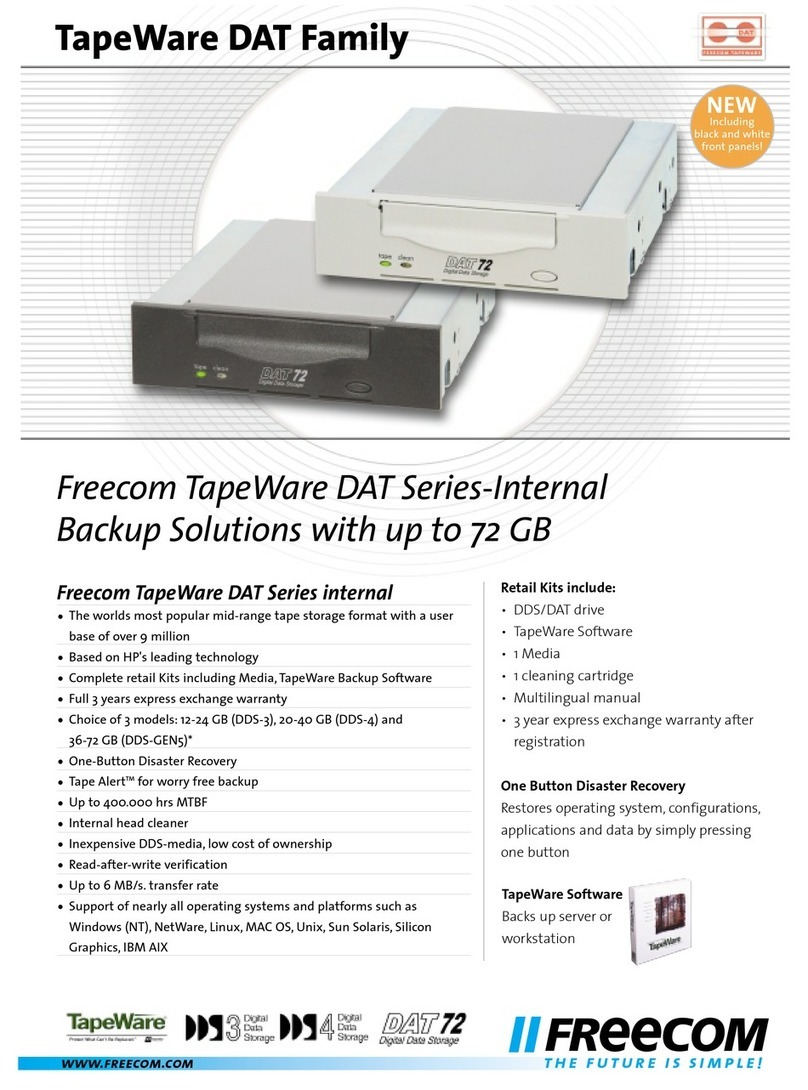
Freecom
Freecom FC TapeWare DAT-72i User manual

Freecom
Freecom Classic Mobile 2.5" User manual
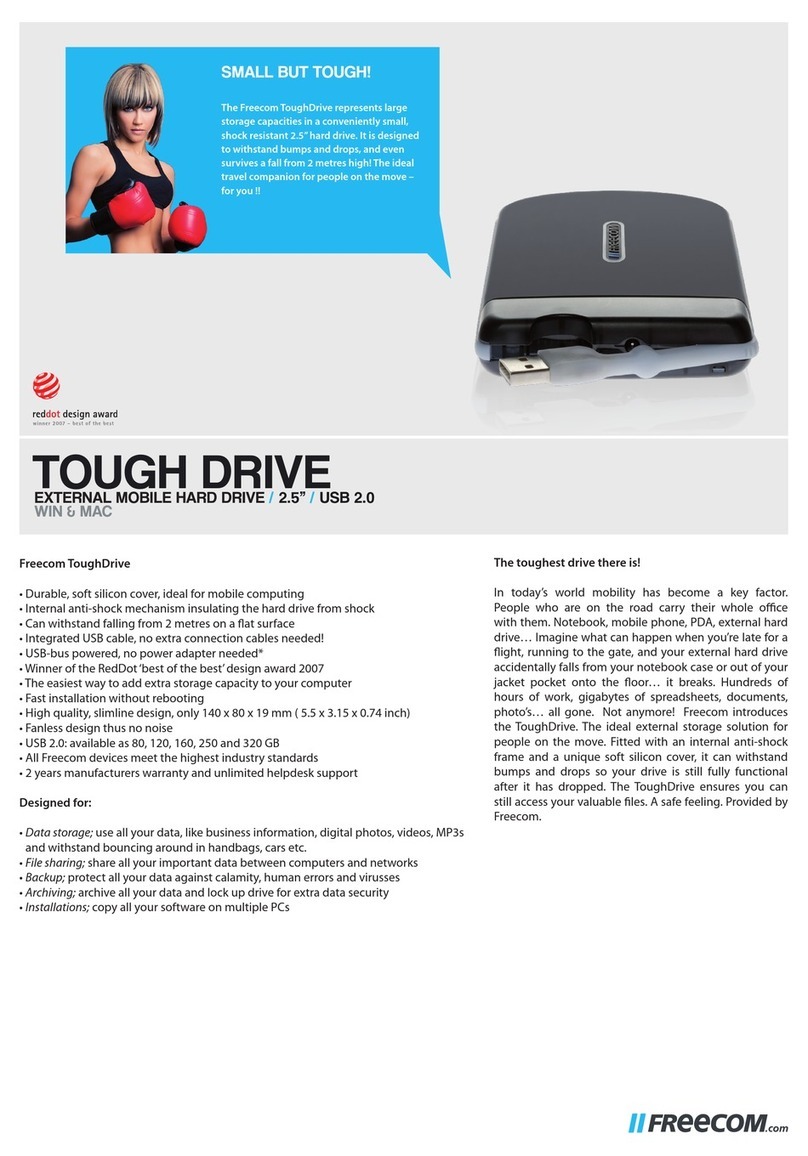
Freecom
Freecom ToughDrive User manual

Freecom
Freecom HARD DRIVE QUATTRO - User manual
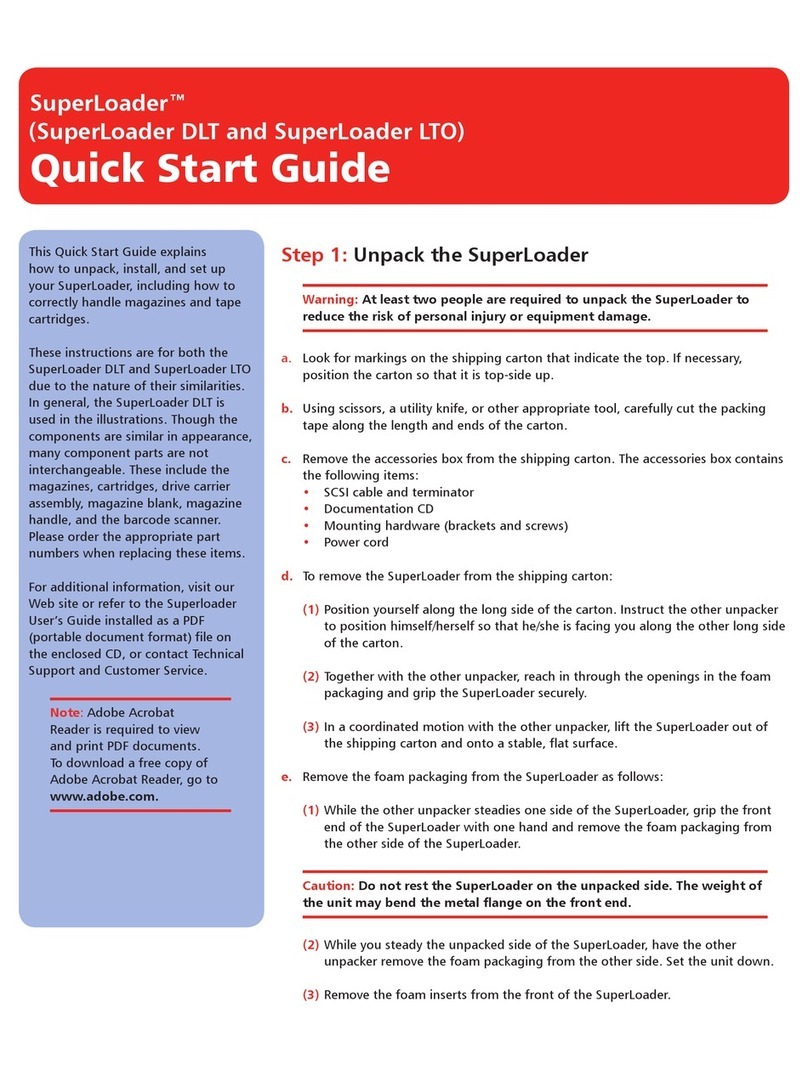
Freecom
Freecom LTO SUPERLOADER User manual

Freecom
Freecom DLT-S4 User manual
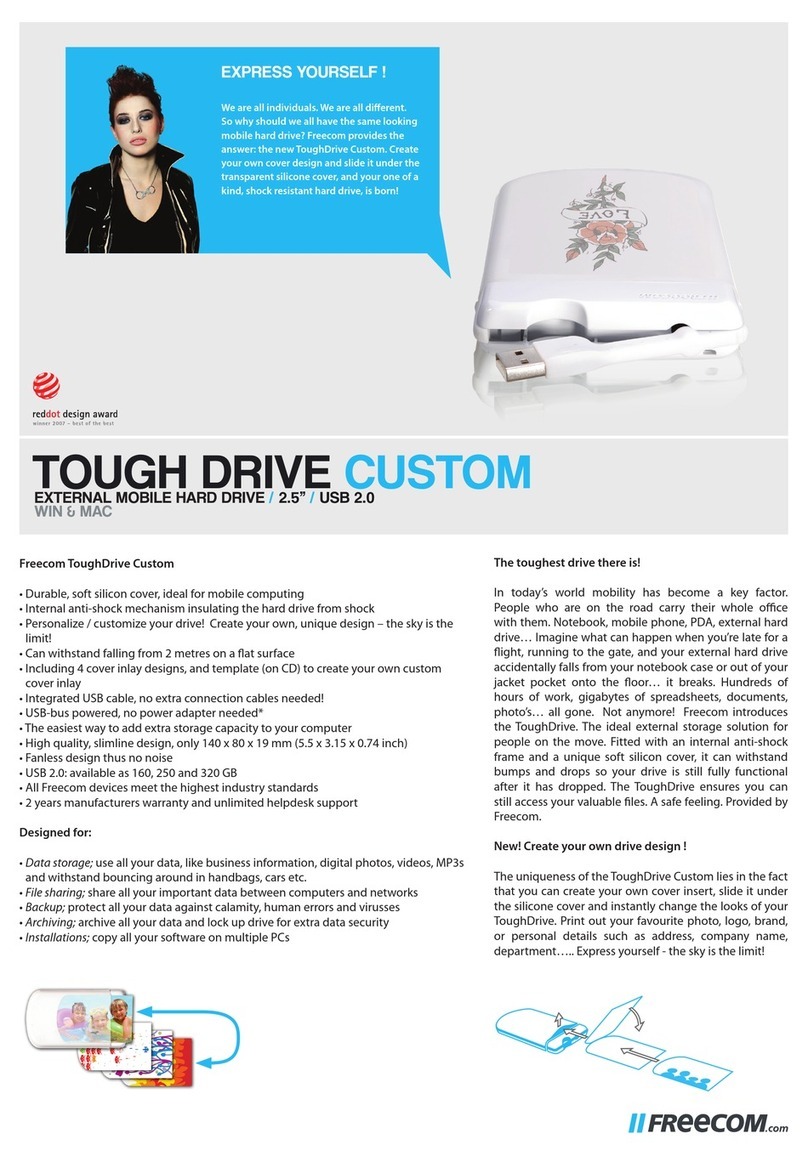
Freecom
Freecom TOUGH DRIVE CUSTOM User manual
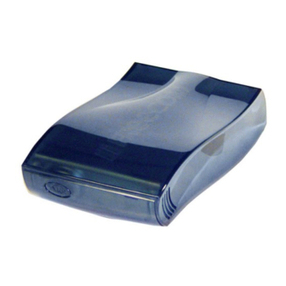
Freecom
Freecom FHD-1 User manual
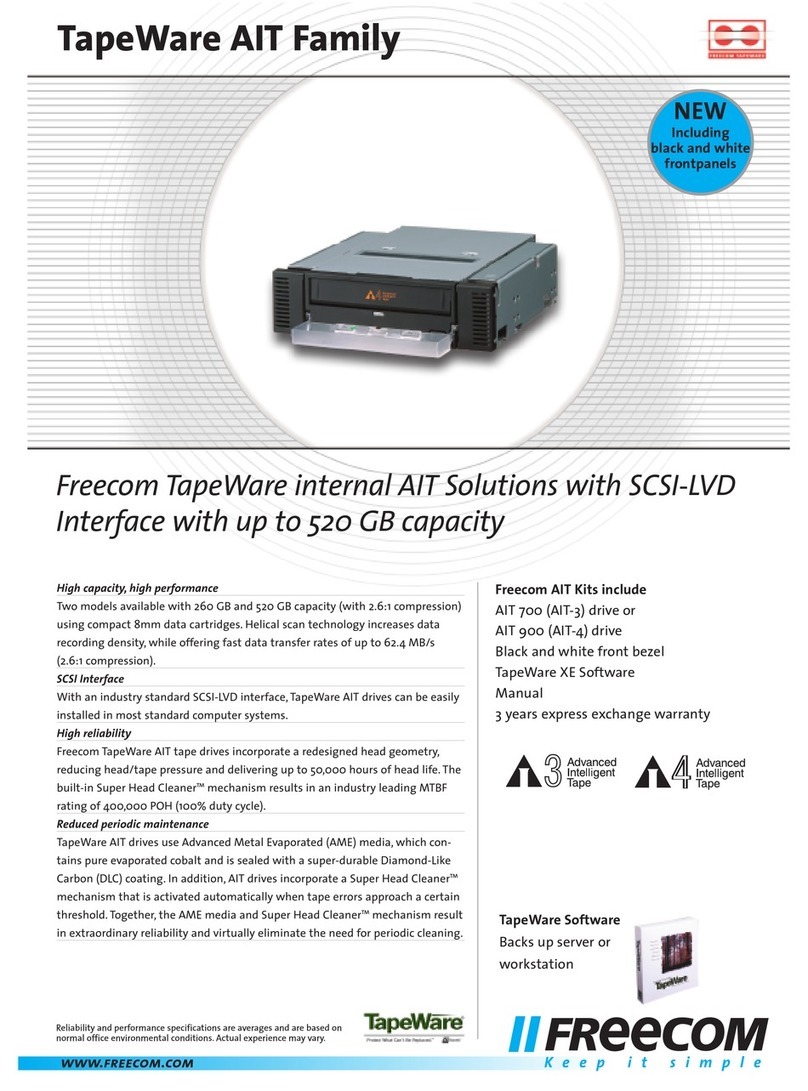
Freecom
Freecom FC TapeWare AIT-700i User manual
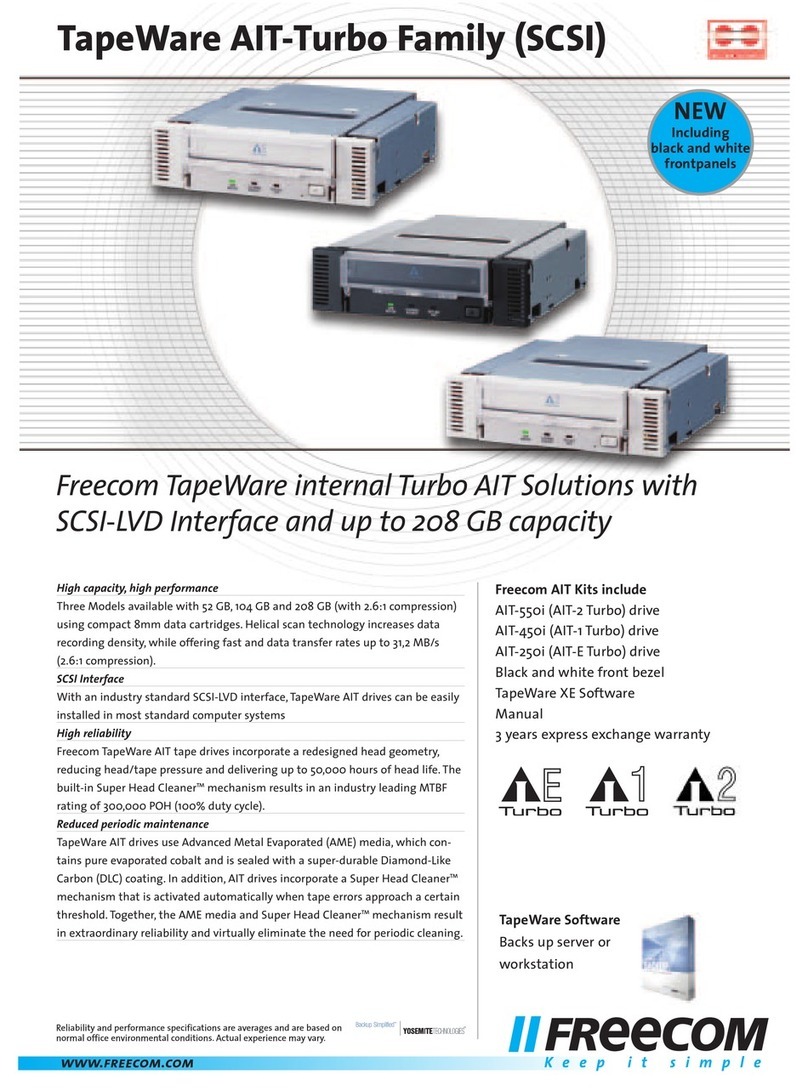
Freecom
Freecom FC TapeWare AIT-250i FC User manual