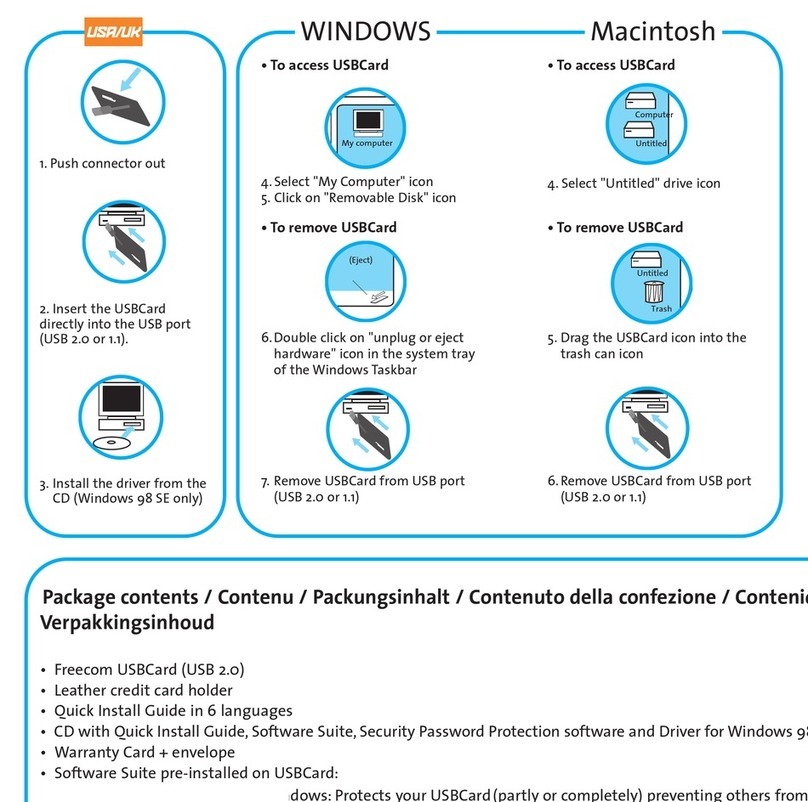Freecom LTO 448 User manual
Other Freecom Storage manuals

Freecom
Freecom TOUGH DRIVE User manual
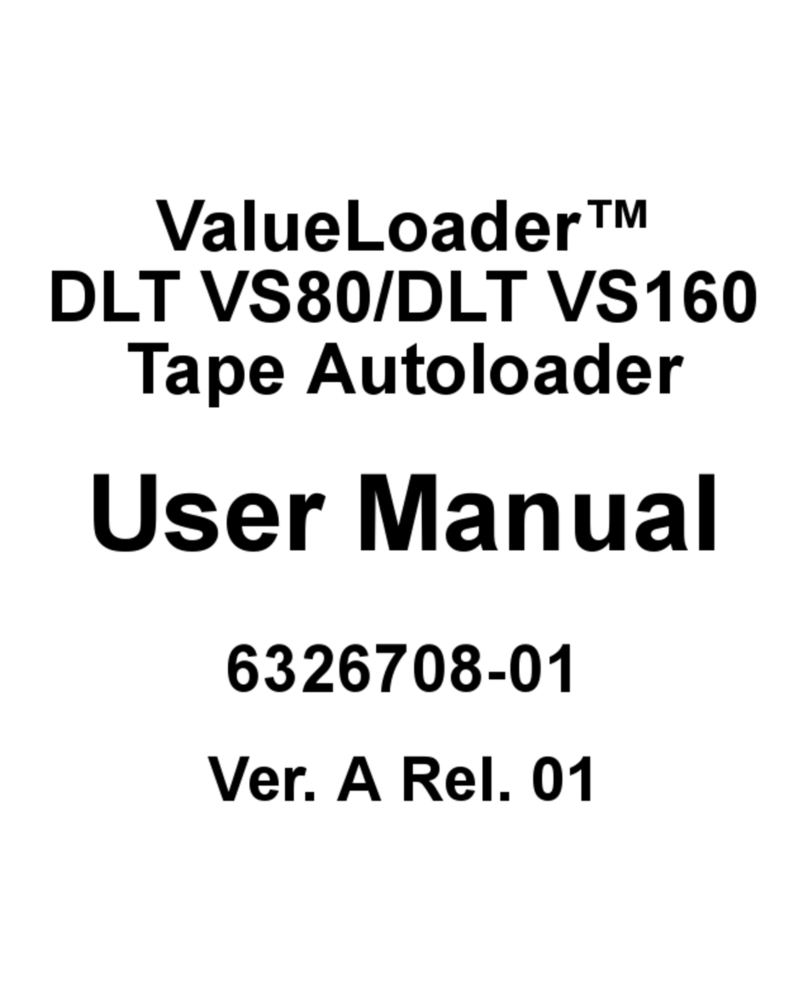
Freecom
Freecom VALUELOADER DLT User manual
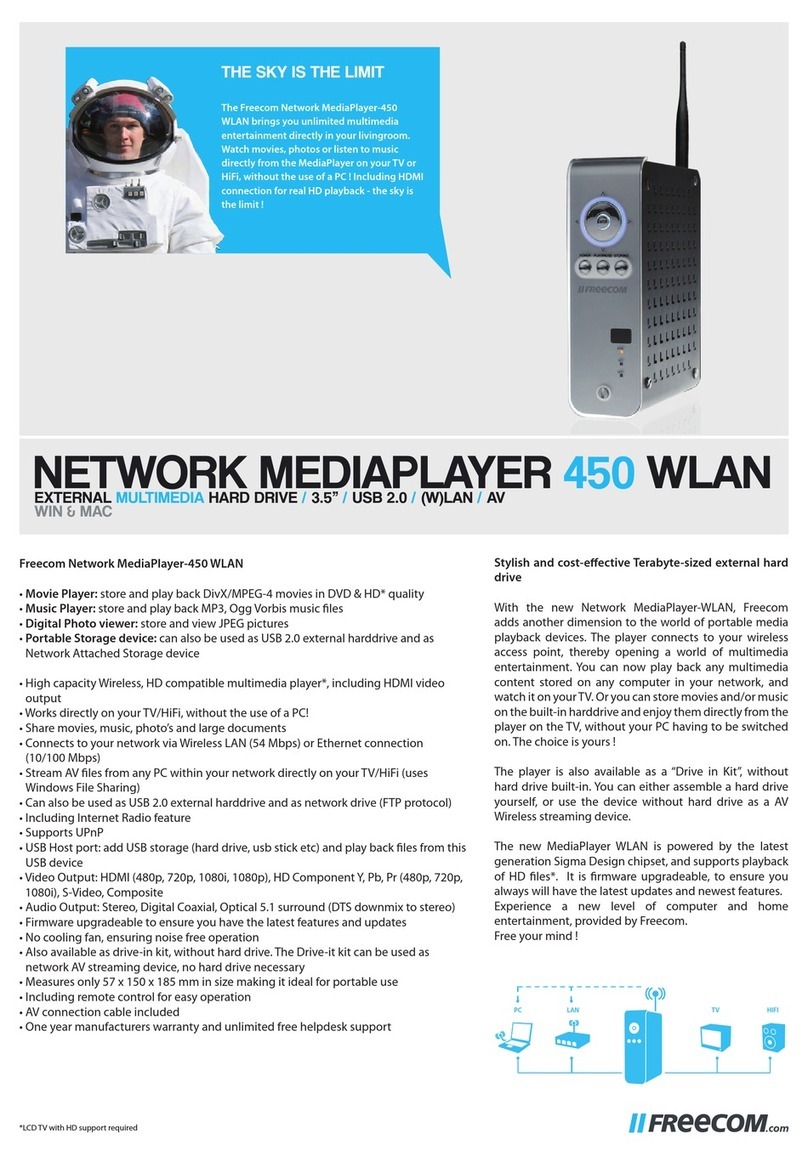
Freecom
Freecom Network Mediaplayer 450 WLAN User manual

Freecom
Freecom DAT-320 User manual

Freecom
Freecom HARD DRIVE QUATTRO - User manual

Freecom
Freecom CLS DOCK User manual

Freecom
Freecom TOUGH DRIVE LEATHER - User manual

Freecom
Freecom NETWORK DRIVE XS User manual

Freecom
Freecom 450 User manual
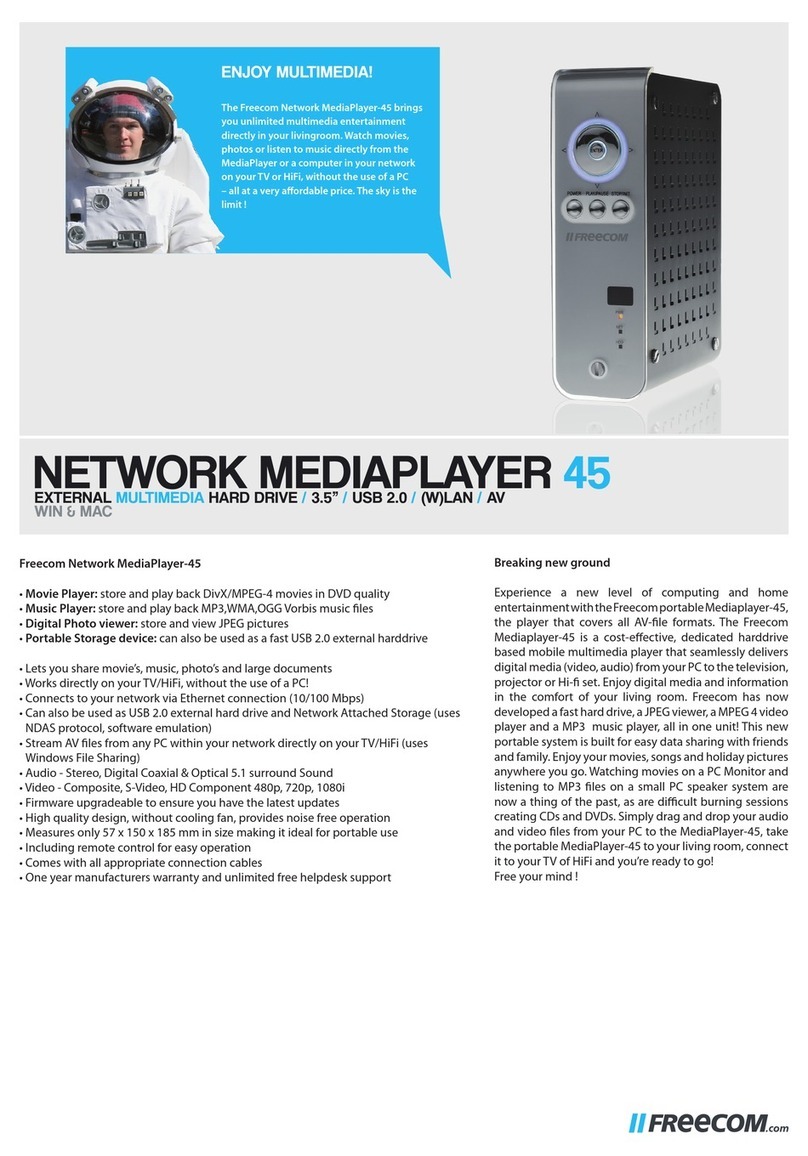
Freecom
Freecom NETWORK MEDIAPLAYER 45 User manual

Freecom
Freecom DAT-160 User manual
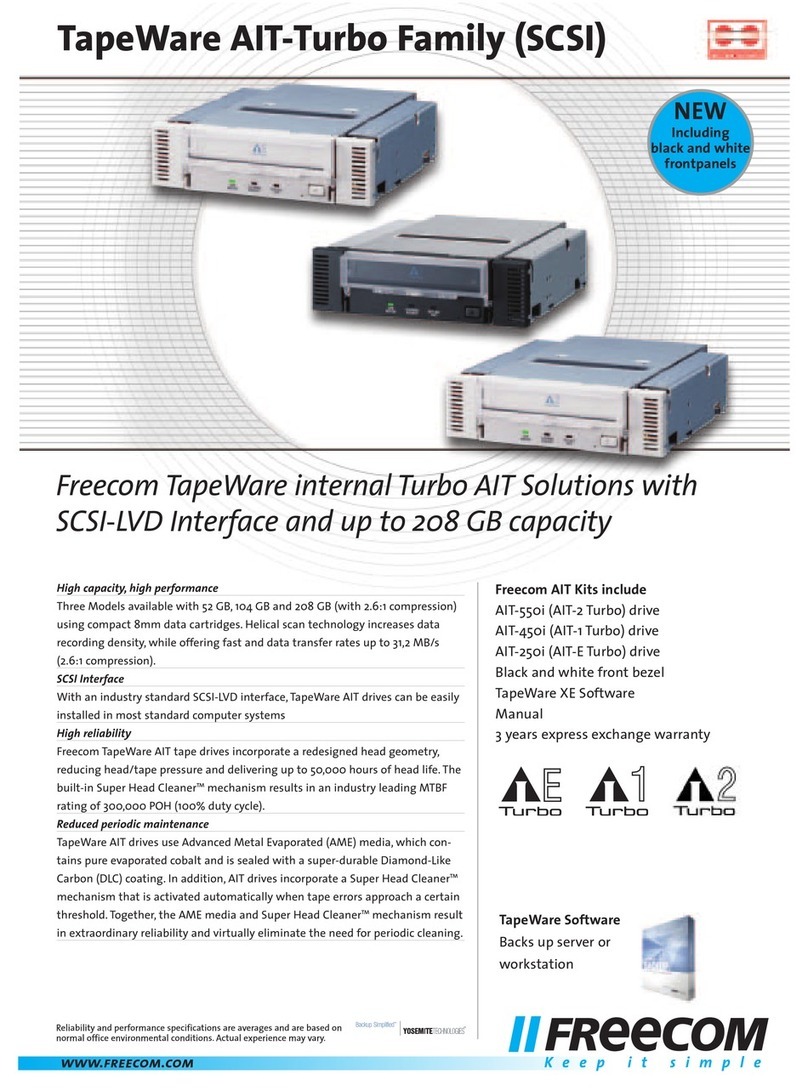
Freecom
Freecom FC TapeWare AIT-250i FC User manual

Freecom
Freecom Hard Drive User manual

Freecom
Freecom HARD DRIVE Sq Installation guide

Freecom
Freecom FHD-3 User manual

Freecom
Freecom DLT-VS-160 User manual

Freecom
Freecom LTO OEM HH User manual
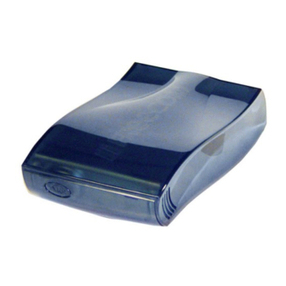
Freecom
Freecom FHD-1 User manual

Freecom
Freecom TOUGH DRIVE SPORT - User manual
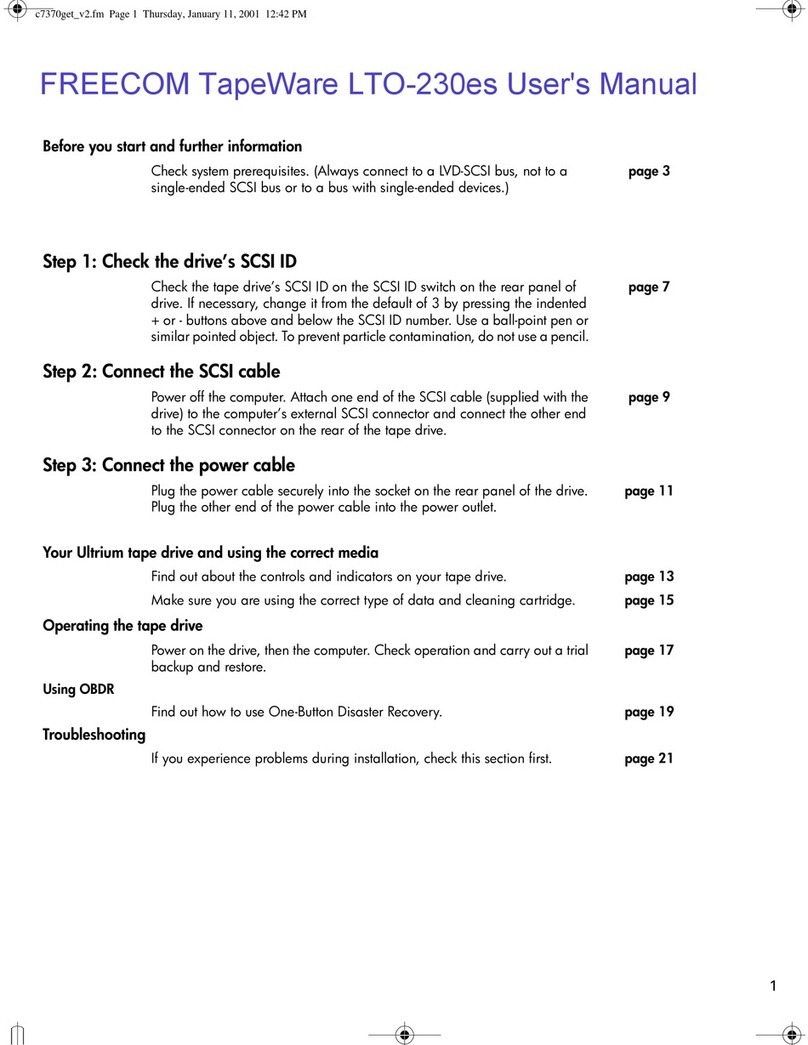
Freecom
Freecom TapeWare LTO-230es User manual