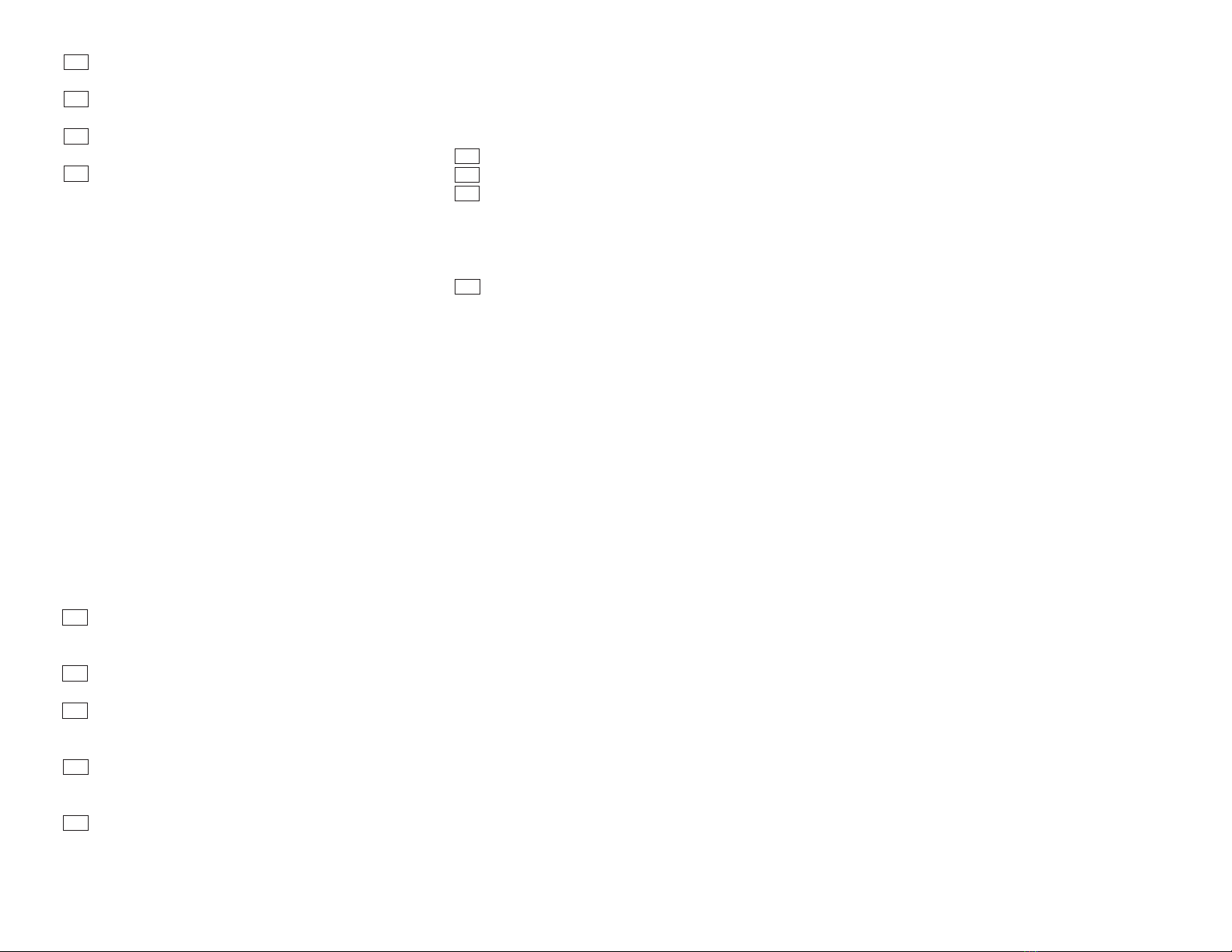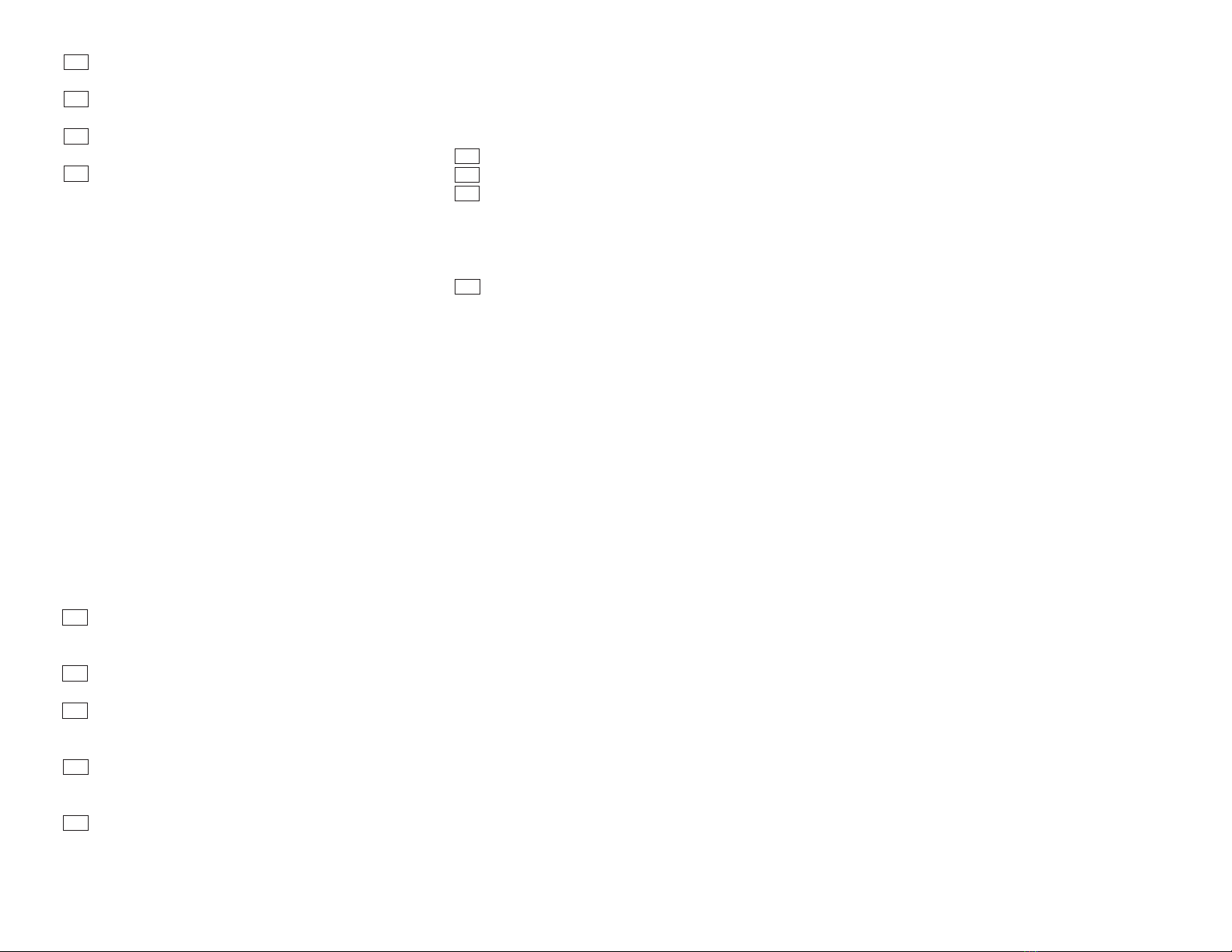
an angle.
2.4 Grab the safety chain and place it over the
brake pedal rod then under the brake pedal.
2.5 Insert the free end of the chain through the
open screw on the other end of the brake clamp.
2.6 Re-attach the knob and tighten both ends of
the clamp until brake pedal is securely clamped.
2.7 Adjust to desired height and secure by allow-
ing the snap-on lock through one of the holes on
the Brake Handle Assembly.
NOTE: Always perform a safety check on clamp attachments each
time you install the DriveAble into a vehicle. Check the following:
• Clearance
Make sure the clamp assemblies can clear the dips and bumps of
the vehicle’s oor and sides, and won’t get caught in the rug, oor
mat, or anything else that might get in the way of their returning to
their neutral positions.
• Range of Movement
While you might not need to oor either of the clamped pedals,
check how deep they can go. Should the clamps prevent the pedals
from going more than half an inch to the oorboards, readjust the
clamp angle and connection.
• Connection
After attaching the clamps, checking clearance and movement, and
making adjustments, check for secure connections. Check if clamp
knobs are screwed tightly. Make sure the clamps are securely
fastened; give them a few rm shakes.
3. Adjust the Control Handle and the Throttle and
Brake Assemblies.
3.1 Make sure that the Control Handle’s curved,
padded end is on the left side, over the Brake Leg
Assembly.
3.2 Check the Throttle Handle Assembly “button”
for ease of movement through the ring.
3.3 Fine tune Brake or Throttle Assembly height
by adjusting snap-on lock.
4. Hang the Support Strap to the steering column.
4.1 Take the end of the Support Strap attached
to the Throttle Handle and Leg Assemblies and
place it over the steering column.
4.2 Fasten the Support Strap to the Brake Handle
and Leg Assemblies with the buckle.
NOTE: The Support Strap’s purpose is to keep the DriveAble out
of way as the driver gets in and out of the vehicle and to act as
support while driving. If you prefer to have the hand controls resting
against your legs, you can opt to remove the Support Strap. If you
choose to use it, please make sure to check that:
• It is not in the way of steering.
• It is not in the way of turn indicator stalk and wiper control lever.
• It is clear of the ignition switch.
5. Attach the Spinner Knob to the steering wheel.
5.1 Loosen the screw on the Spinner Knob.
5.2 Make sure your vehicle’s wheels are straight.
5.3 Attach the Spinner Knob to the steering
wheel. Select a position that will feel most com-
fortable and convenient when steering with the
left hand. The seven and eight o’clock positions
are most popular.
5.4 Tighten the screw on the Spinner Knob. Make
sure that it is securely fastened.
OPERATION
The DriveAble is easy to use. Just like pushing on the
pedals with your feet, you push on the Brake Han-
dle to stop or the Throttle Handle button to go. The
superb maneuverability of the FS2/DriveAbility allows
you to hold it with either hand.
• Hold the Control Handle at an angle, positioning the
throttle button on top and the brake handle on the
bottom.
• Push down the throttle button with your thumb to go.
Press down on the brake handle with your palm to
stop.
• Steer with you left hand using the Spinner knob for
better one-handed maneuverability and control.
NOTE: The DriveAble hand control is a device to help support your
mobility. While using it is easy, safety should always be top of mind.
Here are some tips to start you off:
• Practice
Whether you are new to using hand controls for driving or just
new to the DriveAble, take the time to practice: practice putting it
together and installing into your car, practice driving with it. Regular
driving and driving with hand controls require a slightly different set
of skills, get the advantage of muscle memory and condence on
your side with practice.
• Build Strength
Driving with hand controls are easy but make sure you have
sufcient strength in your hands and arms for either driving certain
distances or performing emergency maneuvers.
ATTENTION: In case of any emergency, release
your left thumb from the throttle button and press
down on the brake handle to put your vehicle on
full stop.
CARE AND MAINTENANCE
• Wipe down aluminum surfaces and straps
• regularly using a soft cloth such as a microber or
cotton rag.
• Check the bolts and screws frequently and
retighten if loose.
• Keep it in its storage bag when not in use.
LAST WORD
The DriveAble can t into a wide variety of vehicles
with automatic transmission. Having said that, please
avoid forcing it into vehicles that will make driving
more of a challenge for you. Always prioritize safety
and comfort.