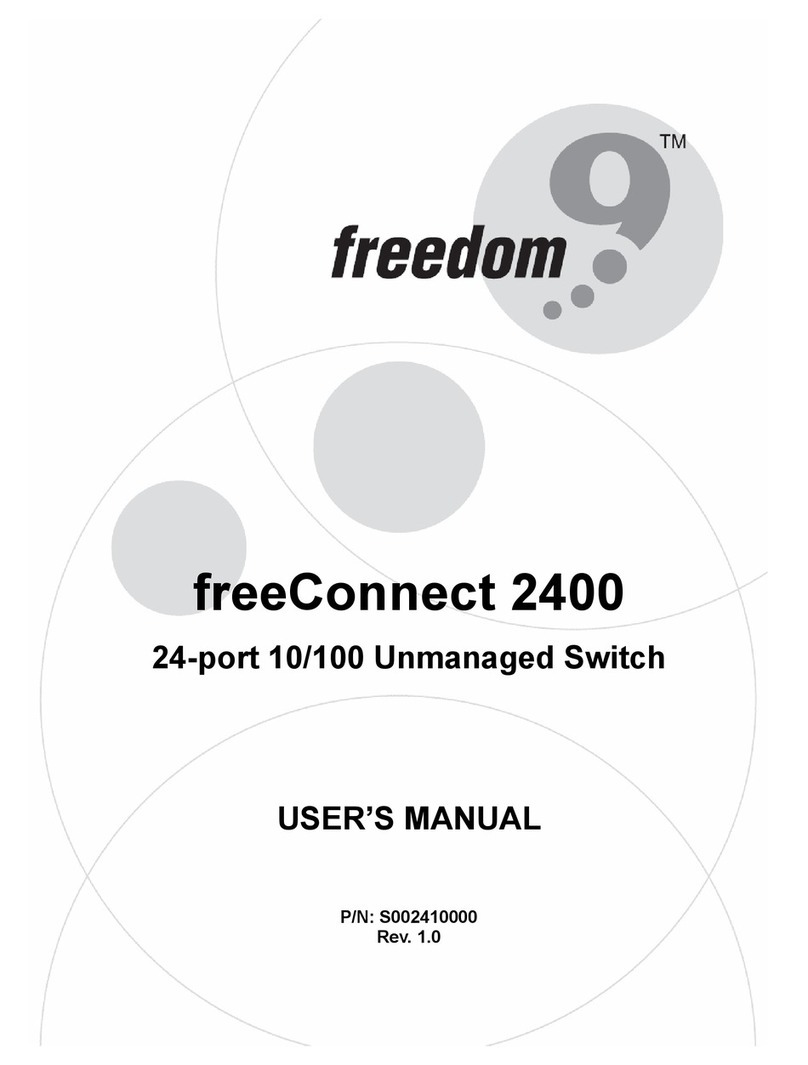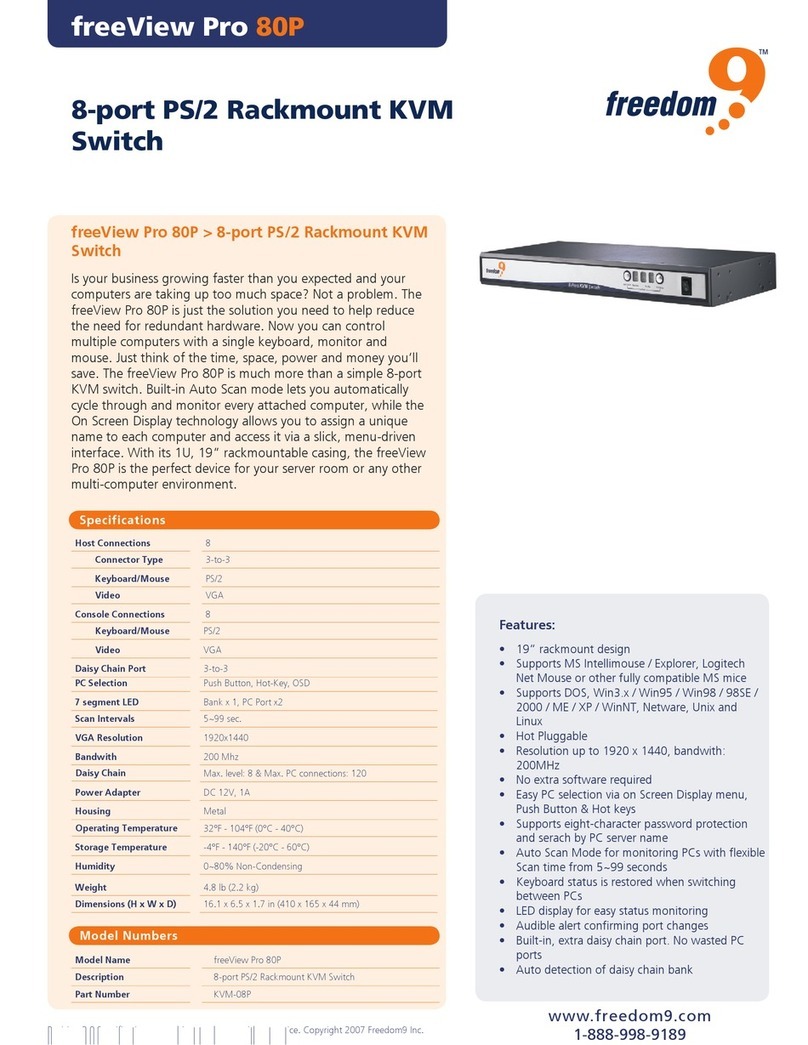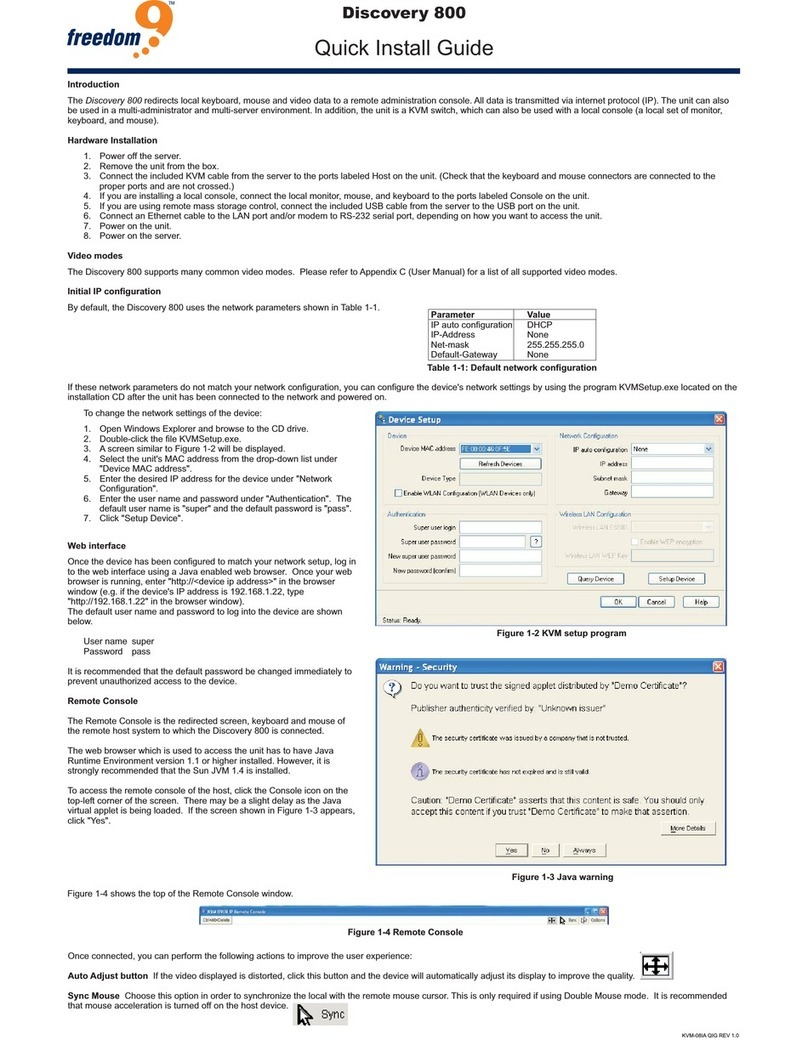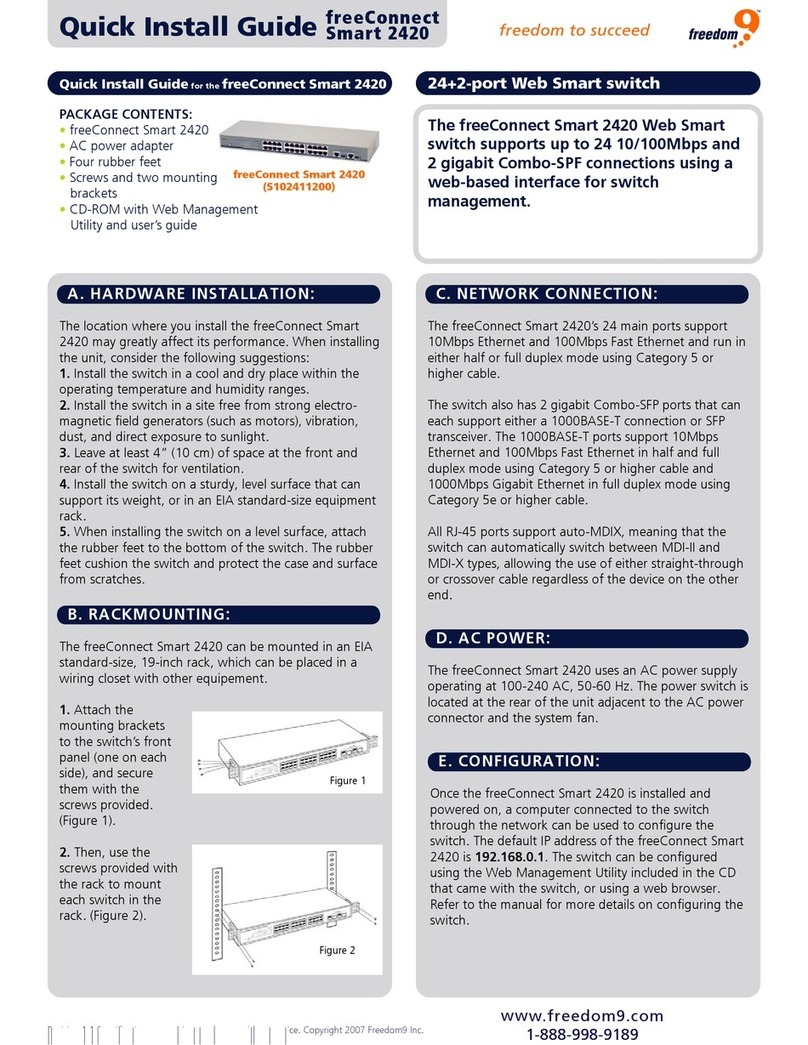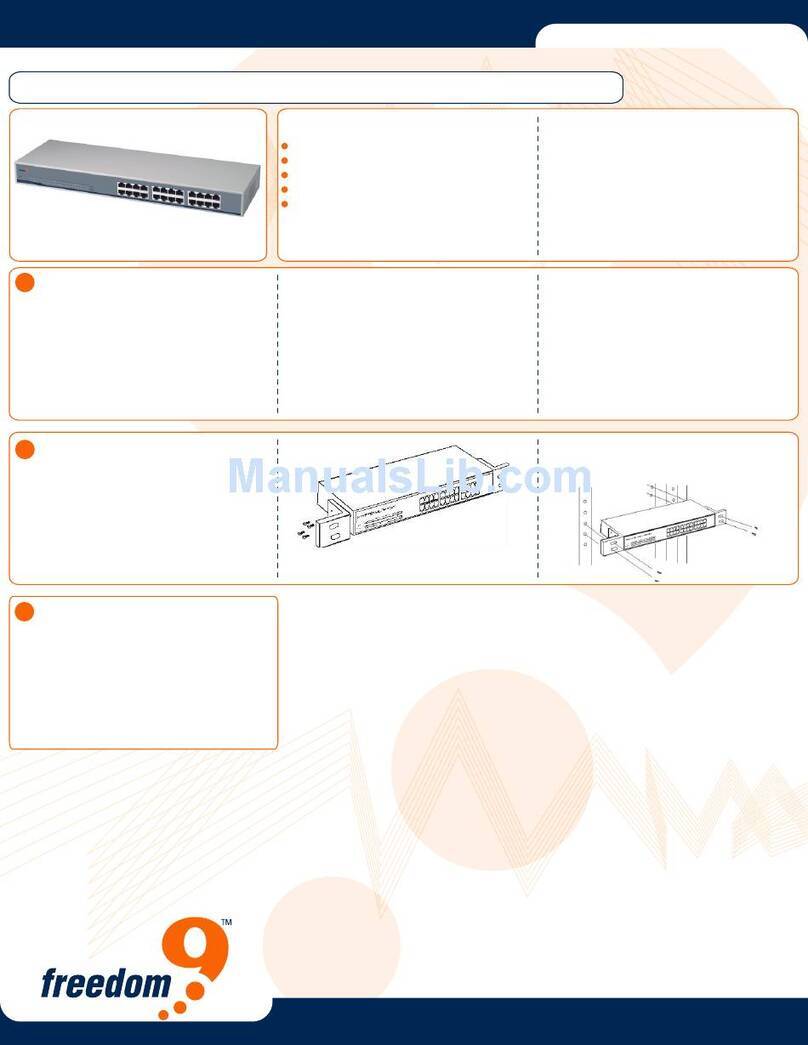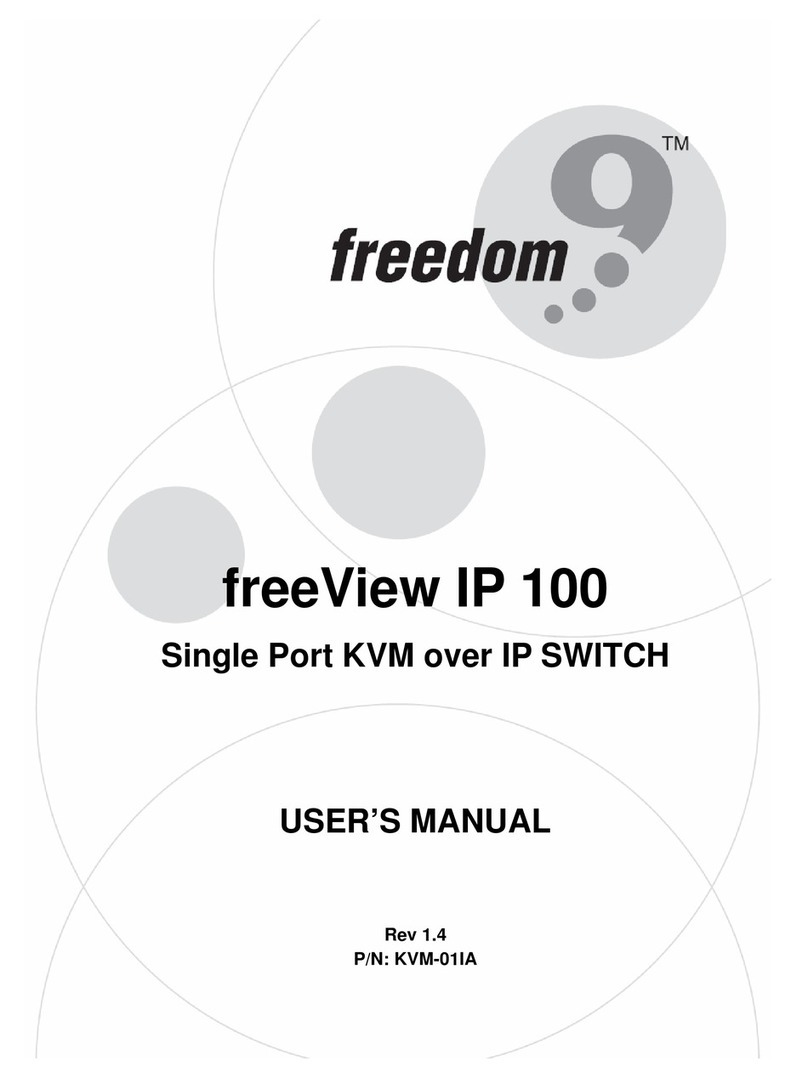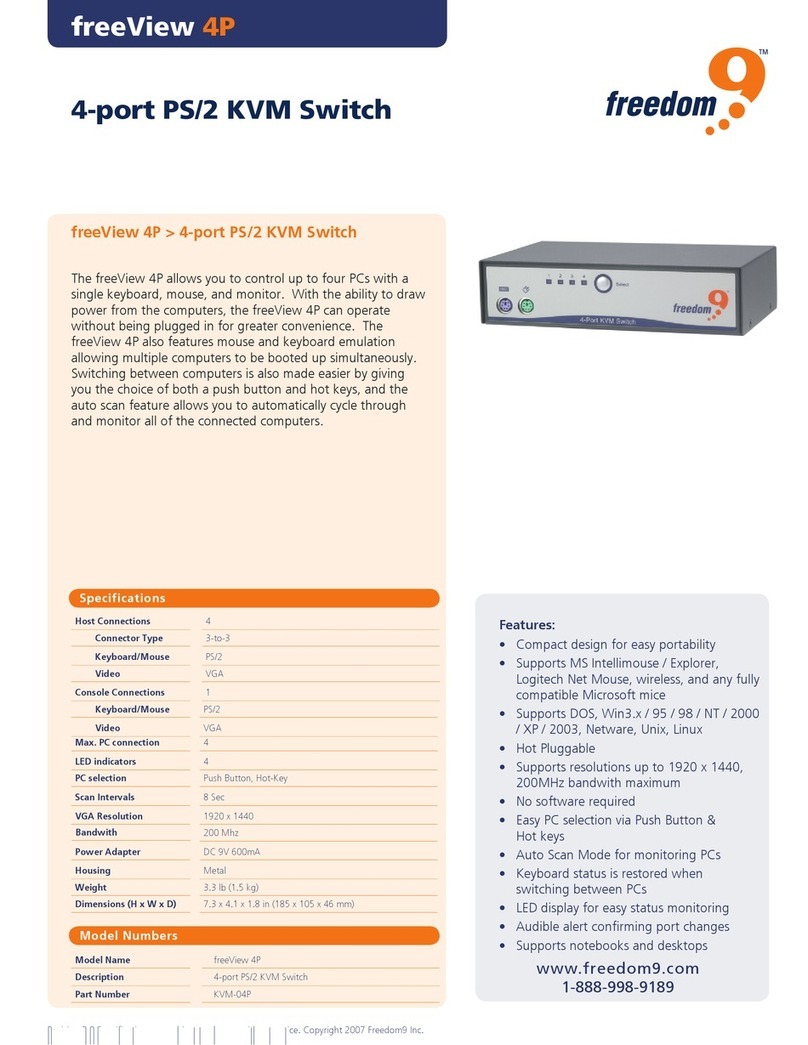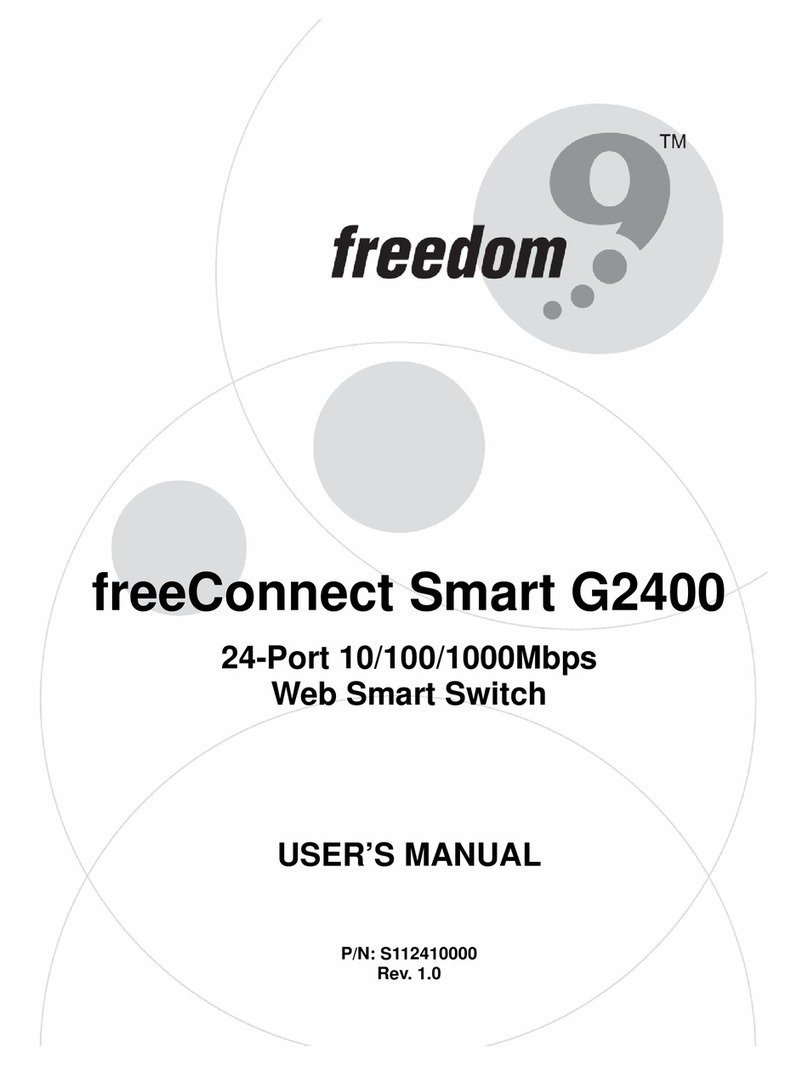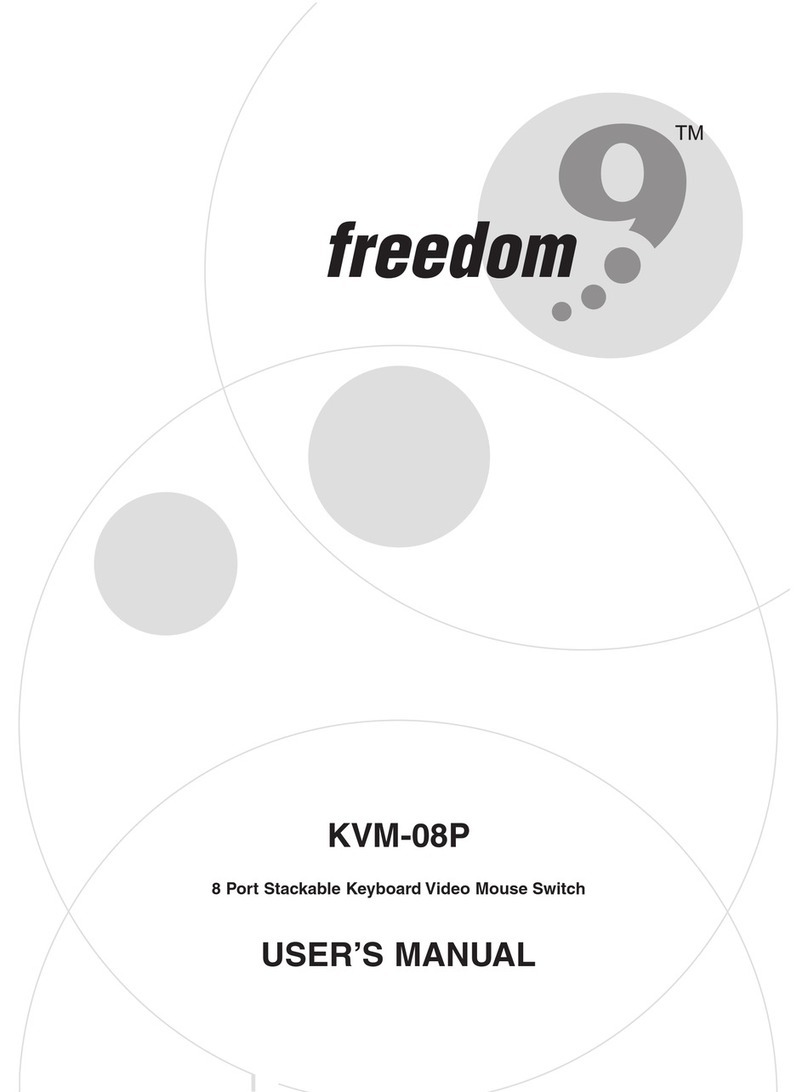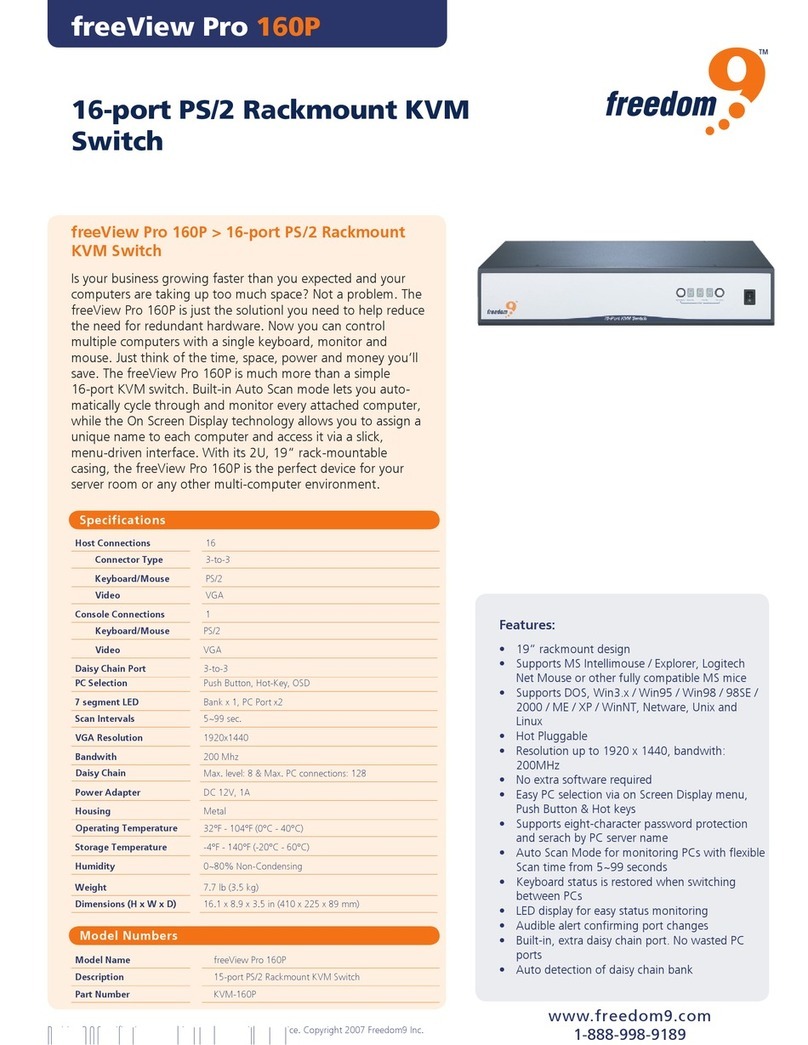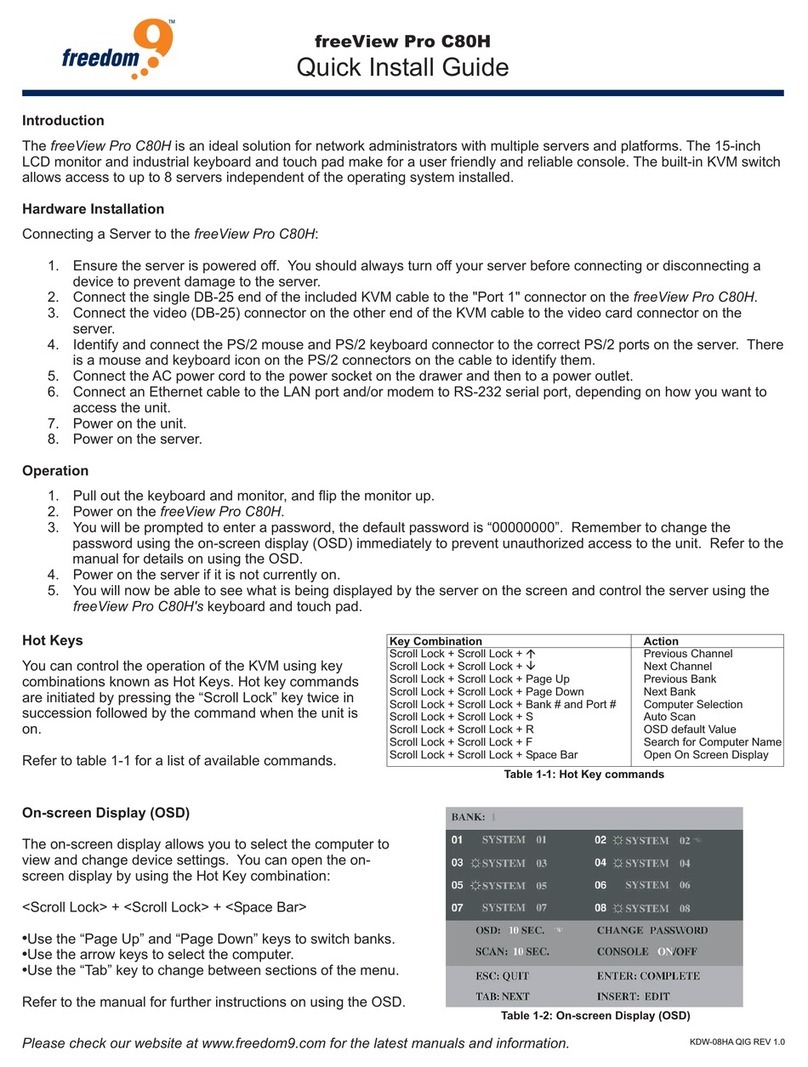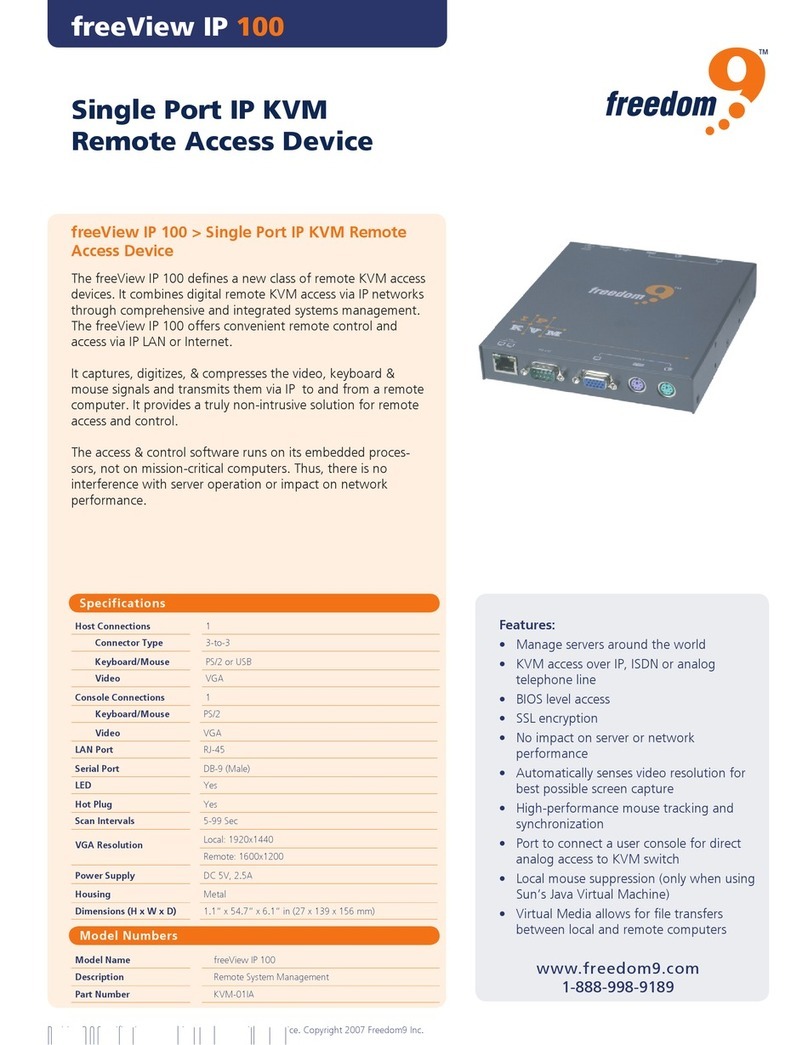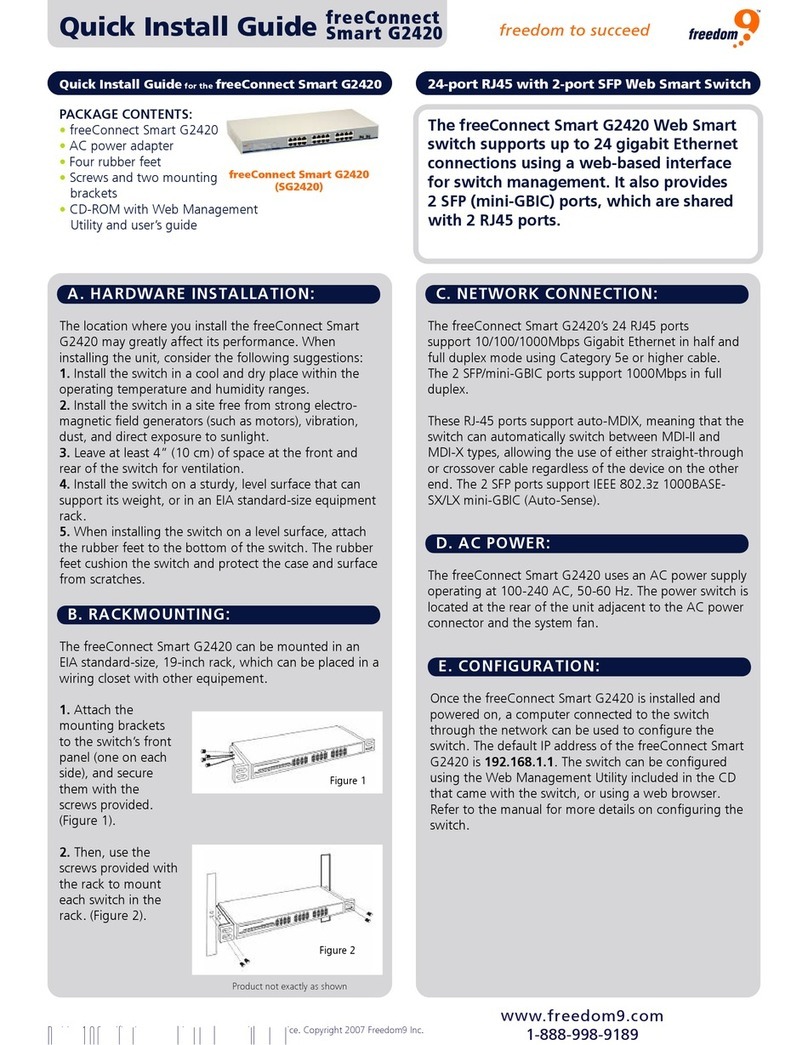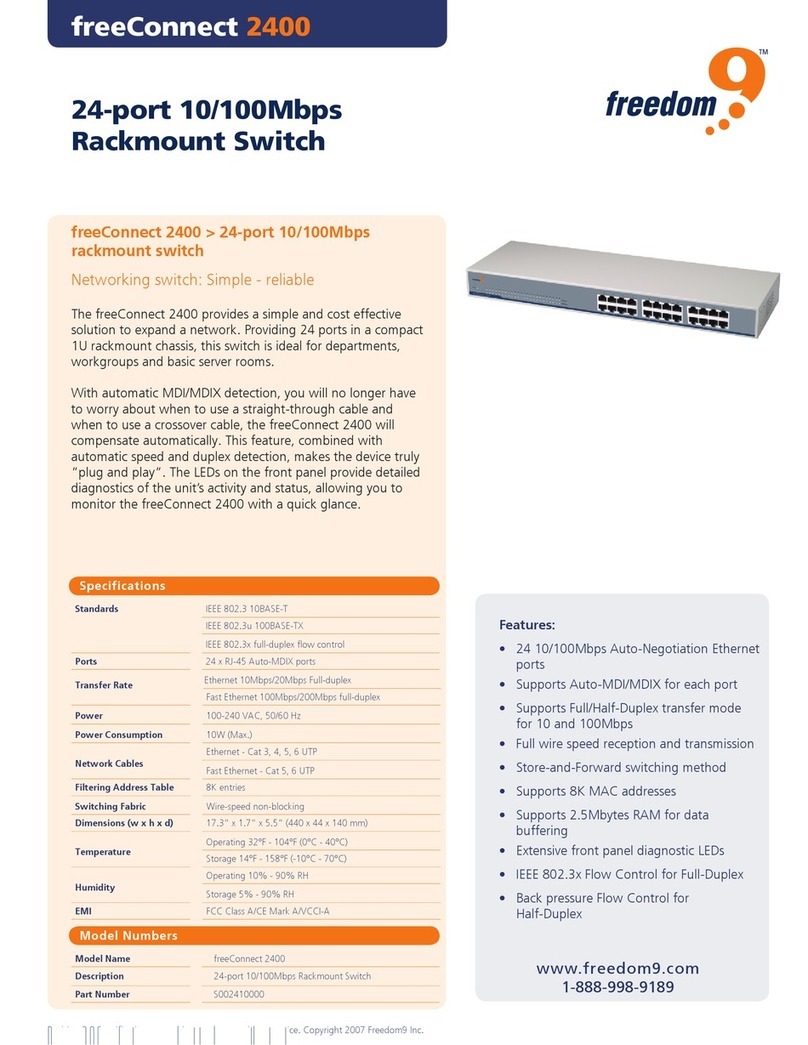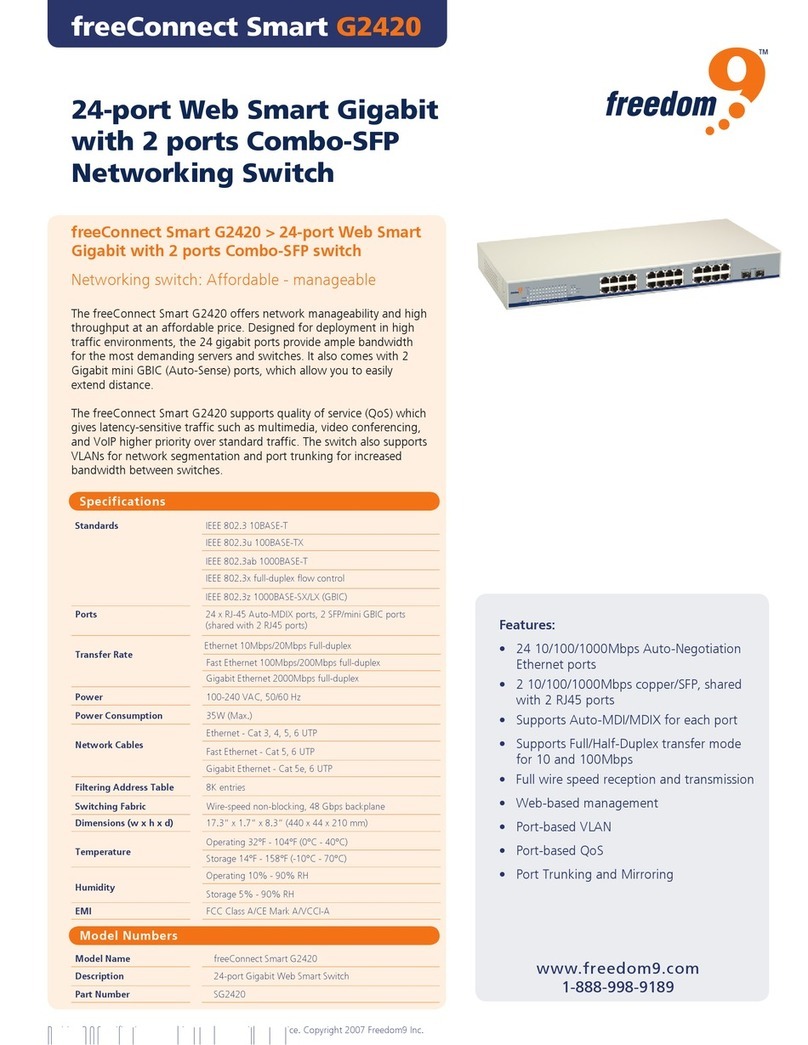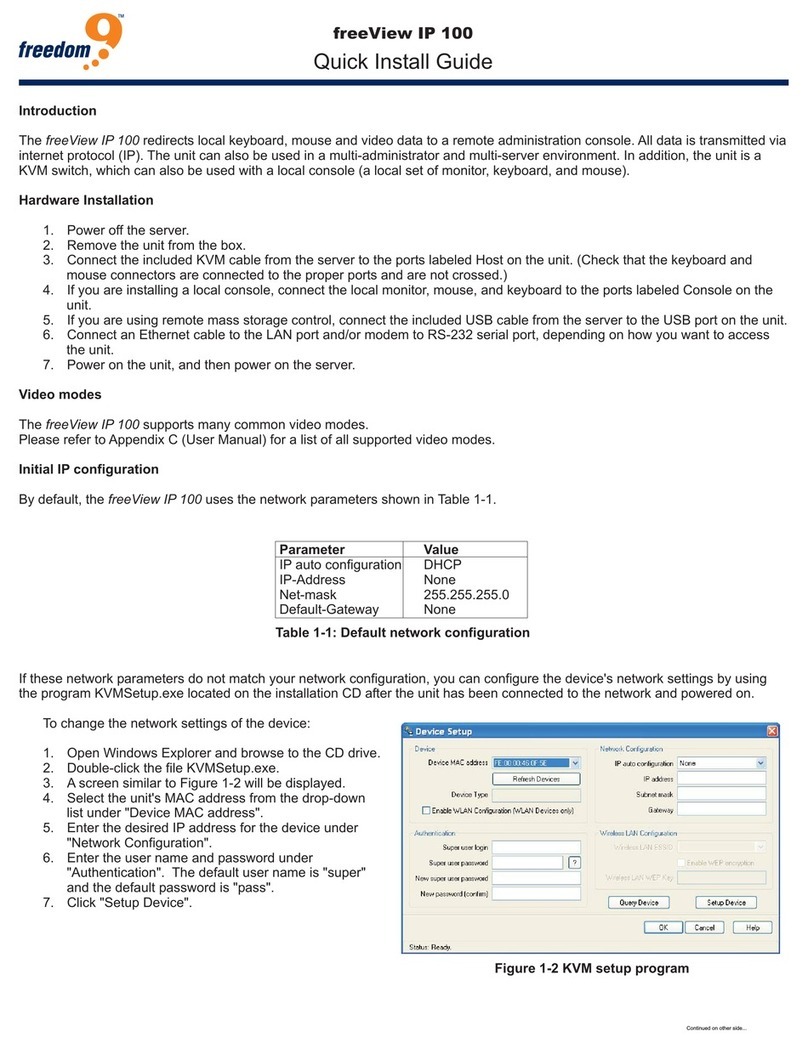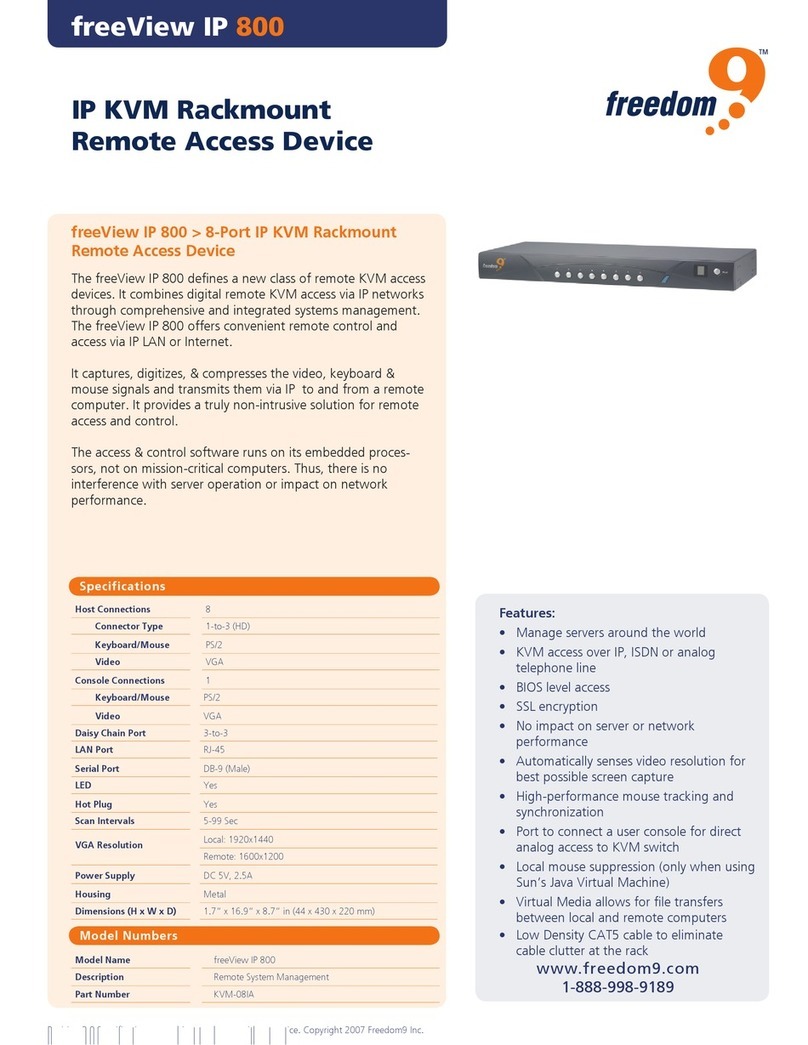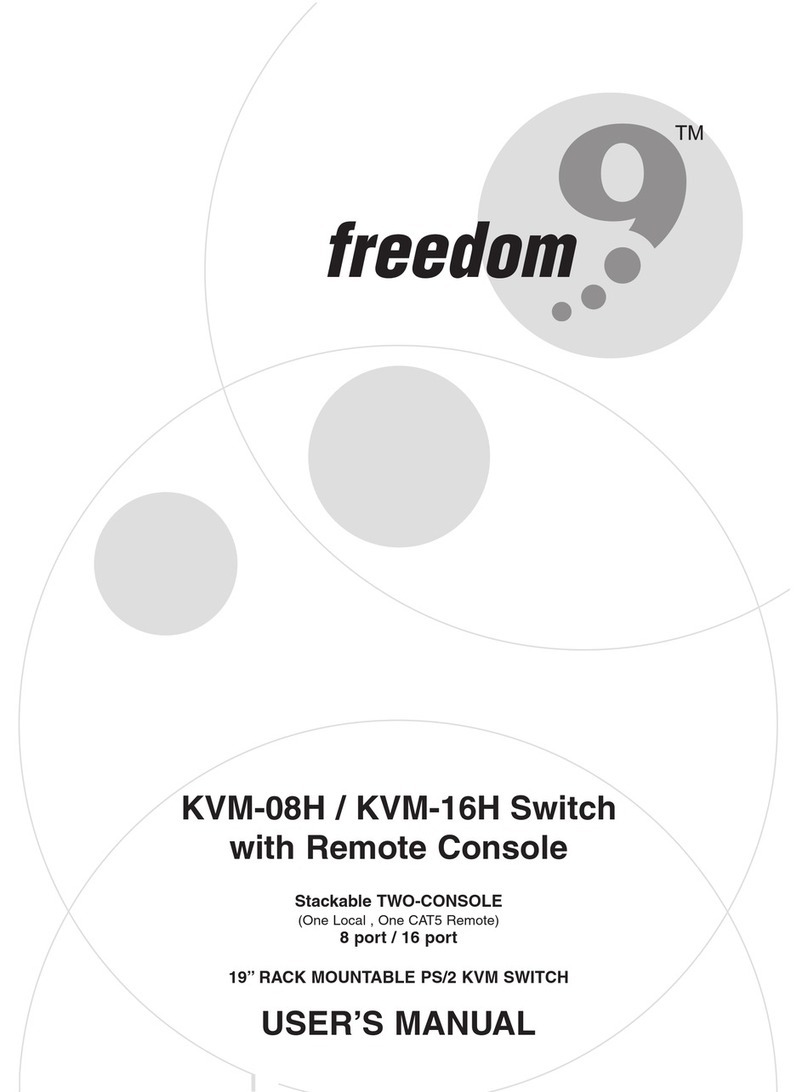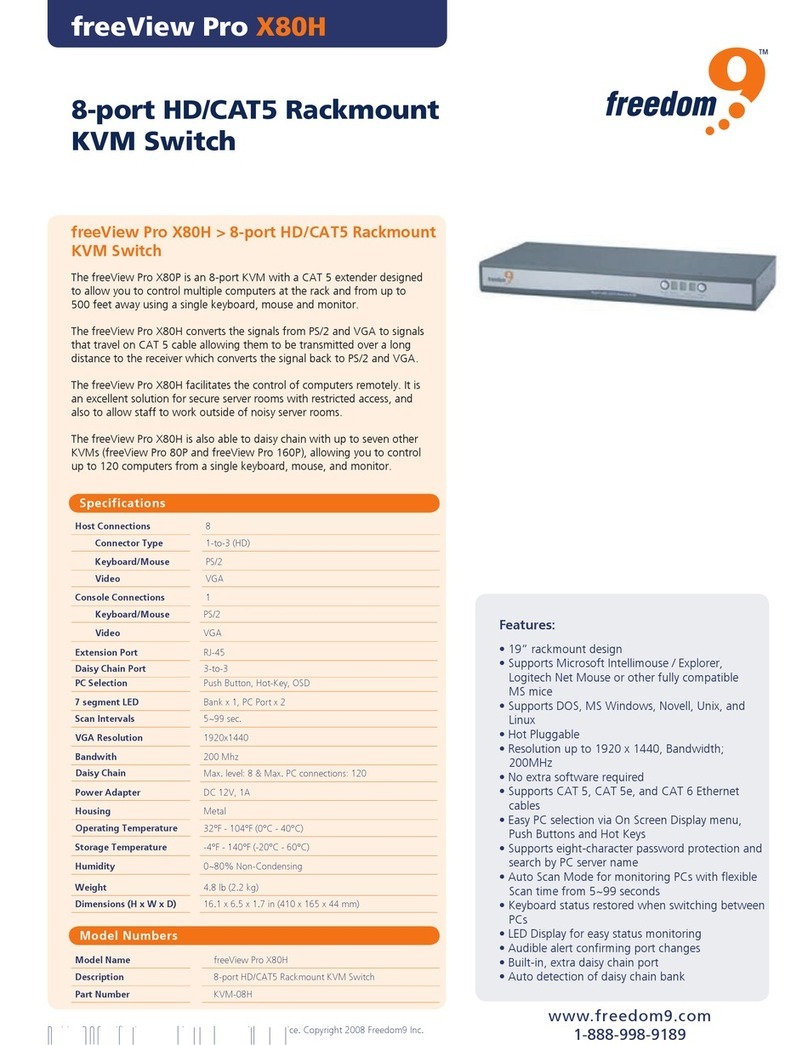Quick Install Guide freeConnect
800
Revision 2.1 Specifications are subject to change without notice. Copyright 2007 Freedom9 Inc.
freedom to succeed
The Switch’s 8 ports
1. Network Ports: Ports 1 to 8 located on the back of
the switch are used to connect the switch to your
computers using Ethernet cables with RJ-45 connectors.
2. Power: The AC power adapter should be plugged
into the power port on the back of the switch. Only the
AC power adapter that was included in the package
should be used.
A. HARDWARE INSTALLATION:
www.freedom9.com
1-888-998-9189
PACKAGE CONTENTS:
• freeConnect 800
• AC power adapter
• Quick installation guide
Quick Install Guide for the freeConnect 800 8-port 10/100Mbps desktop switch
freeConnect 800
(S000800000)
The freeConnect 800 switch supports up
to eight 100Mbps Fast Ethernet network
connections in a compact form factor.
B. SYSTEM SETUP:
• Install the switch in a cool and dry location. Refer to
the Technical Specifications for acceptable temperature
and humidity ranges.
• The location must be free of vibrations, dust, direct
sunlight, and electromagnetic radiation.
• Leave at least 4” (10cm) on each side of the switch for
ventilation.
1. Connecting the computers to the switch: The 8
Ethernet ports support automatic MDI/MDIX crossover
detection which allows for both straight-through and
cross-over cables to work regardless of the type of
device connected at the other end, providing true “plug
and play” capability.
2. Powering on the switch: Connect the AC power
adapter included in the package to the power port on
the back of the freeConnect 800. Plug the other end of
the adapter into an AC outlet. Once plugged in, the
switch will power on immediately and the Power LED
will be lit.
3. The switch’s indicator LEDs: Once the freeConnect
800 is powered on, the LED indicators will display the
status of the device.
3a. POWER: The LED will light up green when the
switch is powered on.
3b. LINK/ACT: The LED will light up green when the
port is connected to an active device. The LED will blink
when the port is transmitting or receiving data.
3c. Speed: This LED will light up green when the port is
connected to a 100Mbps connection or remain off if the
port is connected to a 10Mbps connection.
C. TECHNICAL SPECIFICATIONS:
Standards:
• IEEE 802.3 10BASE-T
• IEEE 802.3u 100BASE-TX
• IEEE 802.3x Full-duplex flow control
Ports: 8 x RJ-45 Auto-MDIX ports
Transfer Rate:
• Ethernet 10Mbps/20Mbps Full Duplex
• Fast Ethernet 100Mbps/200Mbps Full Duplex
Power: 7.5VDC/1A
EMI: FCC Class B/CE Mark B/VCCI-B
Filtering Address Table: 8K Entries
Switching Fabric: Wire-speed non-blocking
Dimensions (W x H x D): 6.7” x 1.1” x 3.9” (171 x 29
x 98 mm)
Temperature:
• Operating: 32°F - 104°F (0°C - 40°C)
• Storage: 14°F - 158°F (-10°C - 70°C)
Humidity:
• Operating: 10% - 90% RH
• Storage: 5% - 90% RH