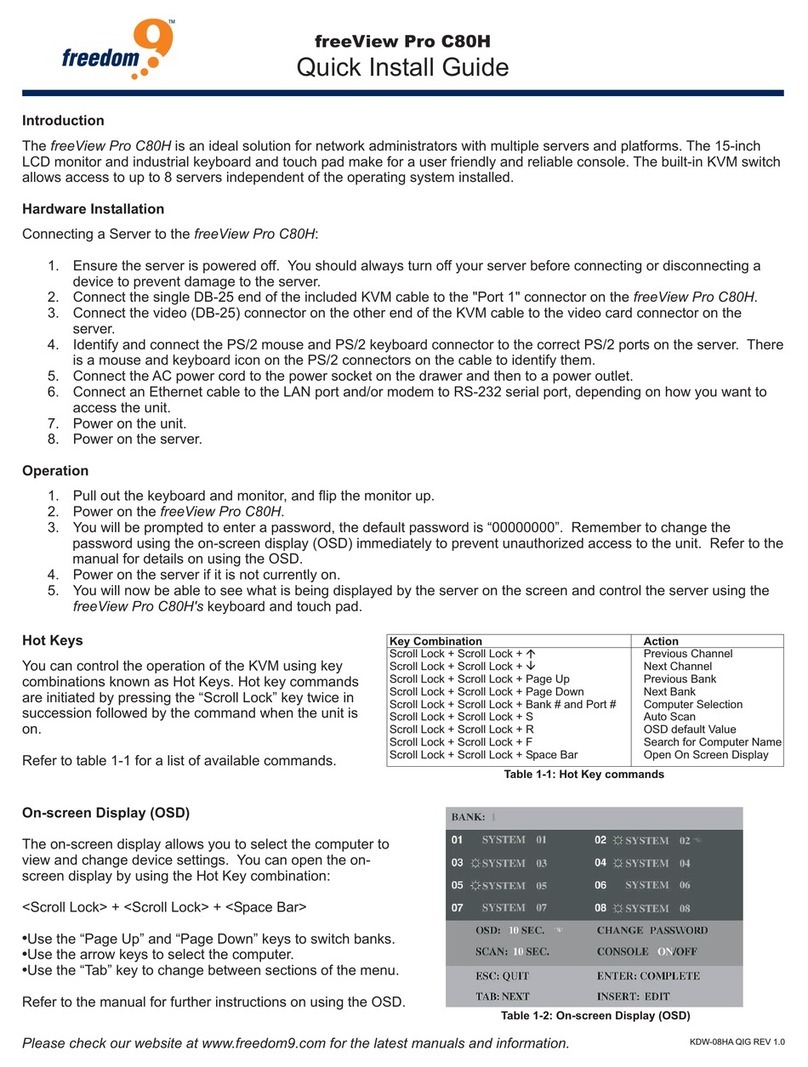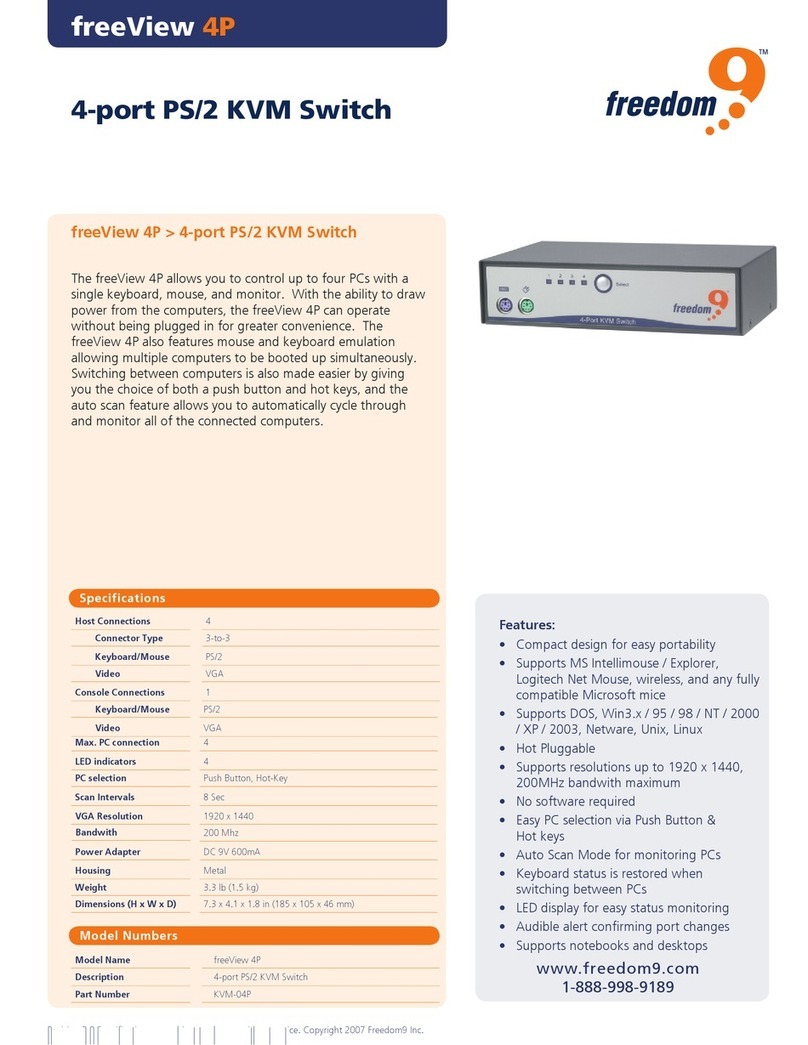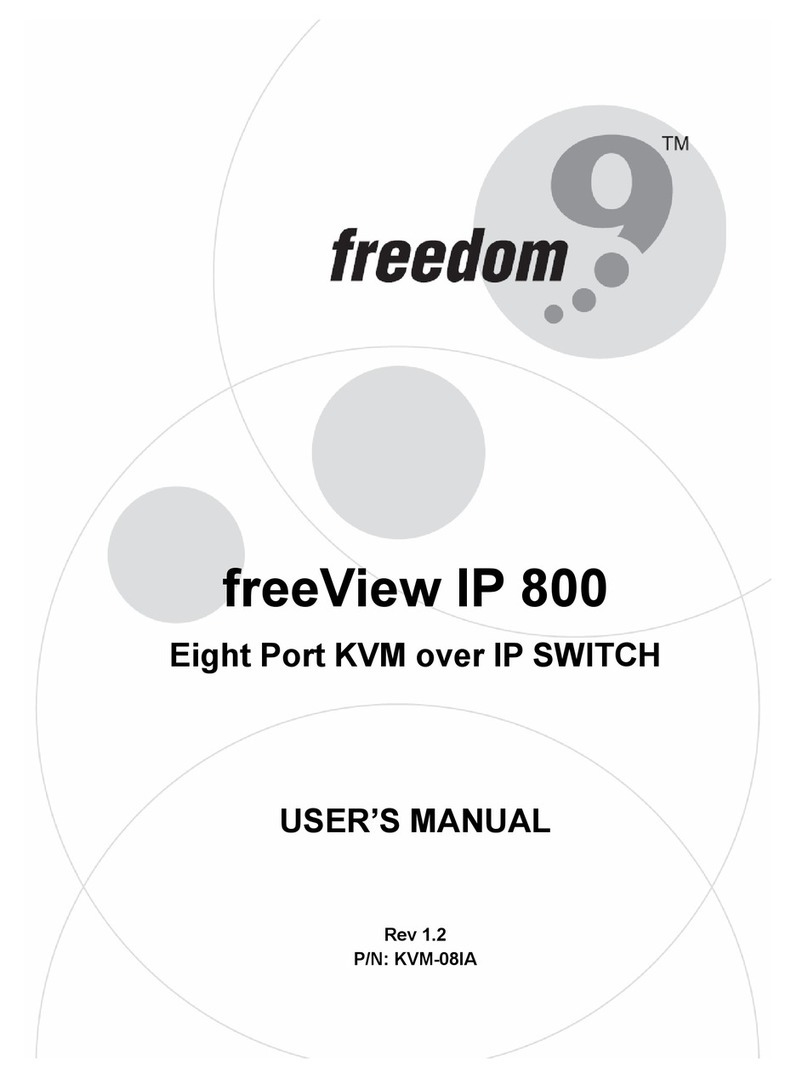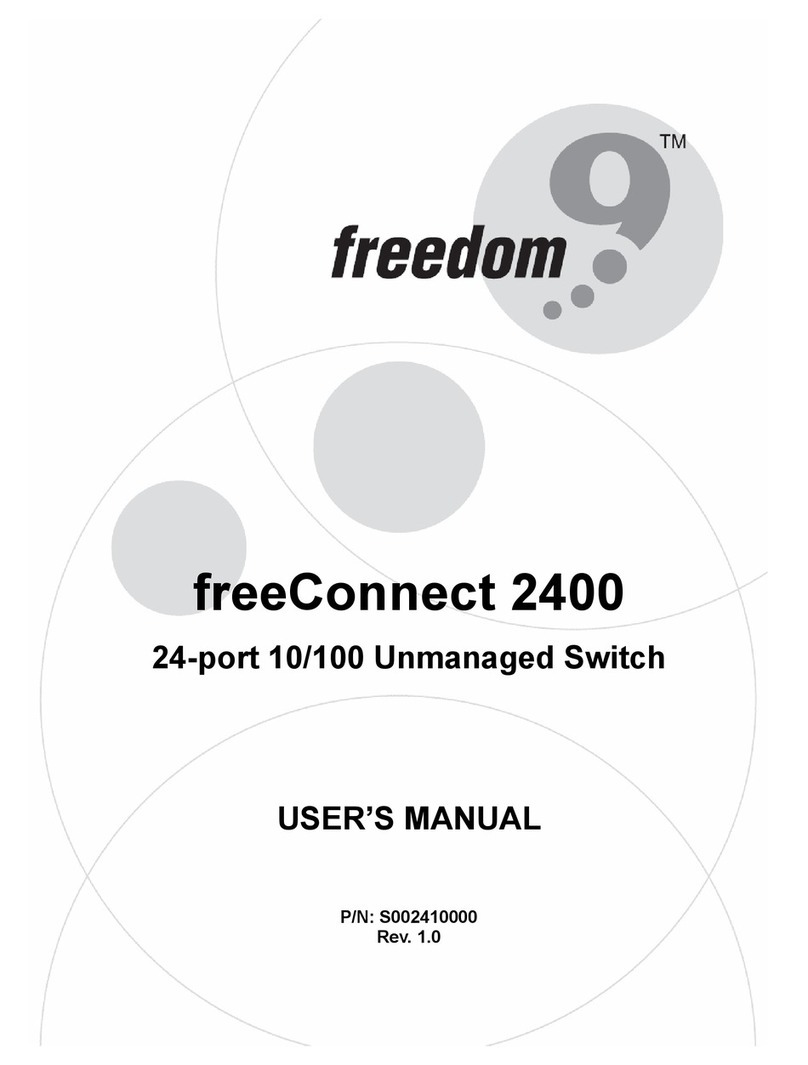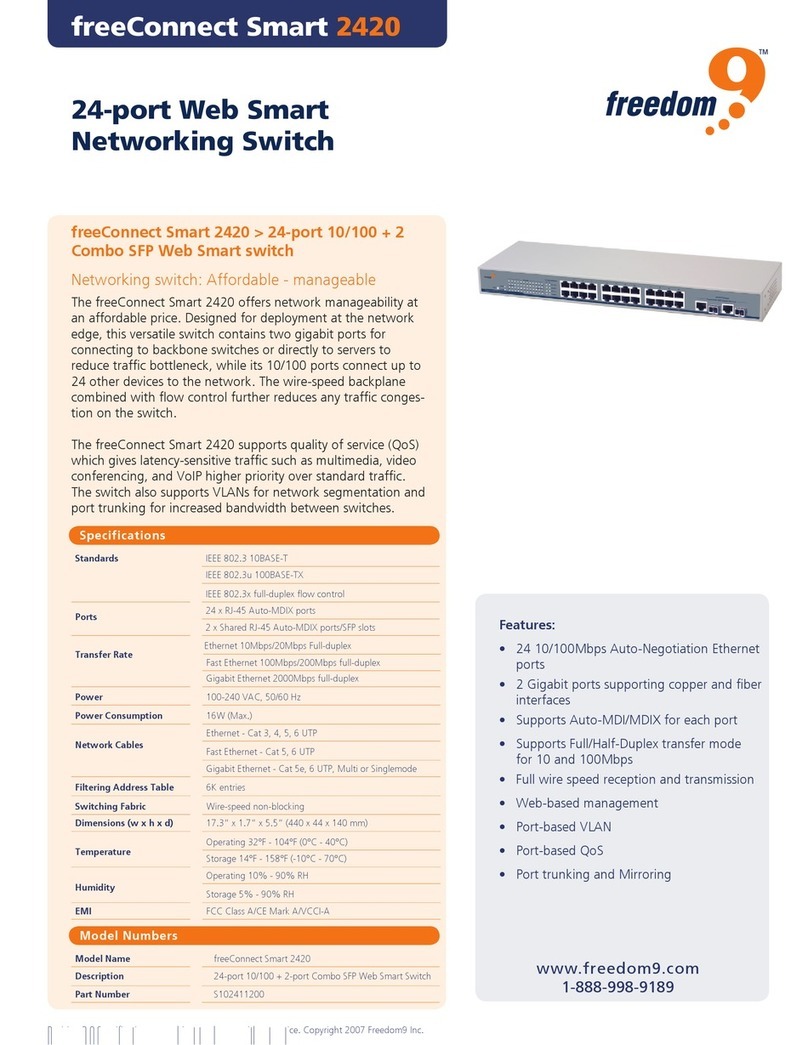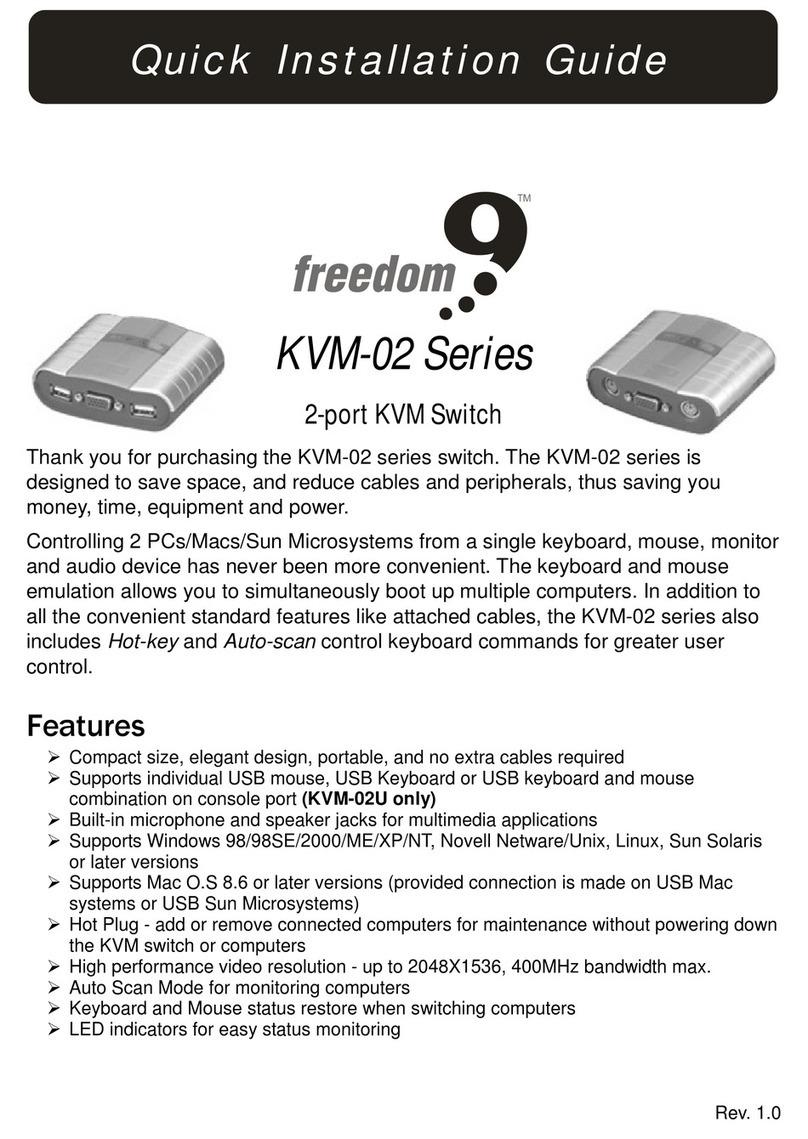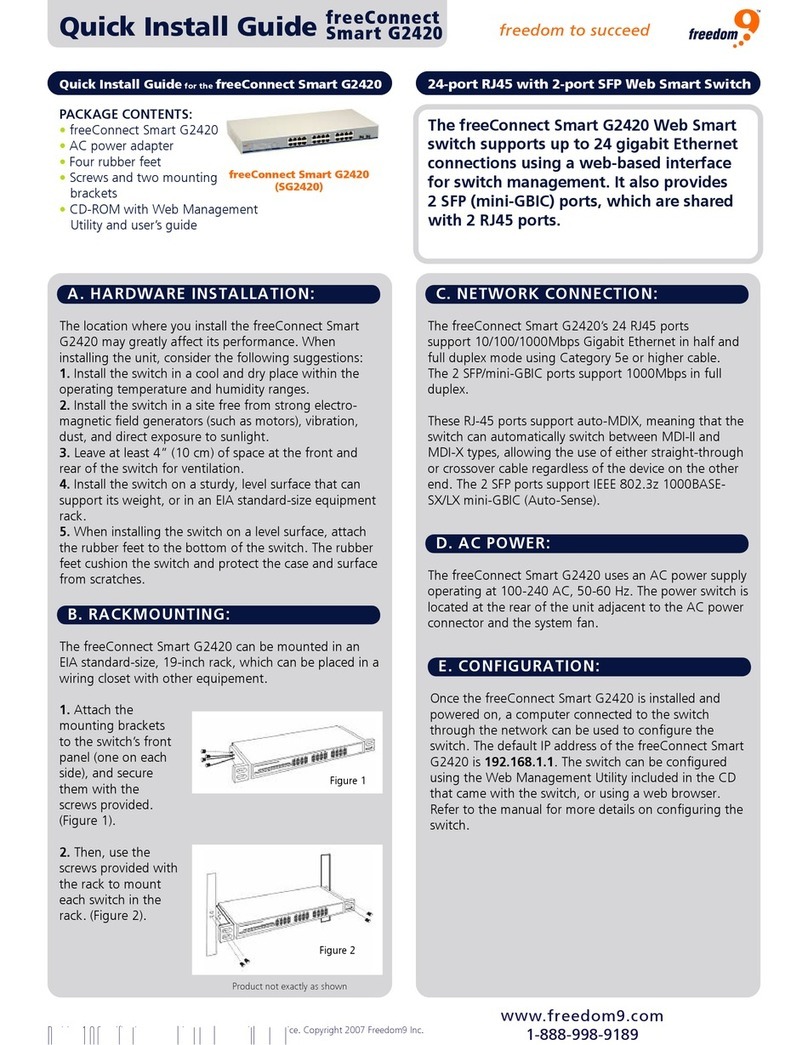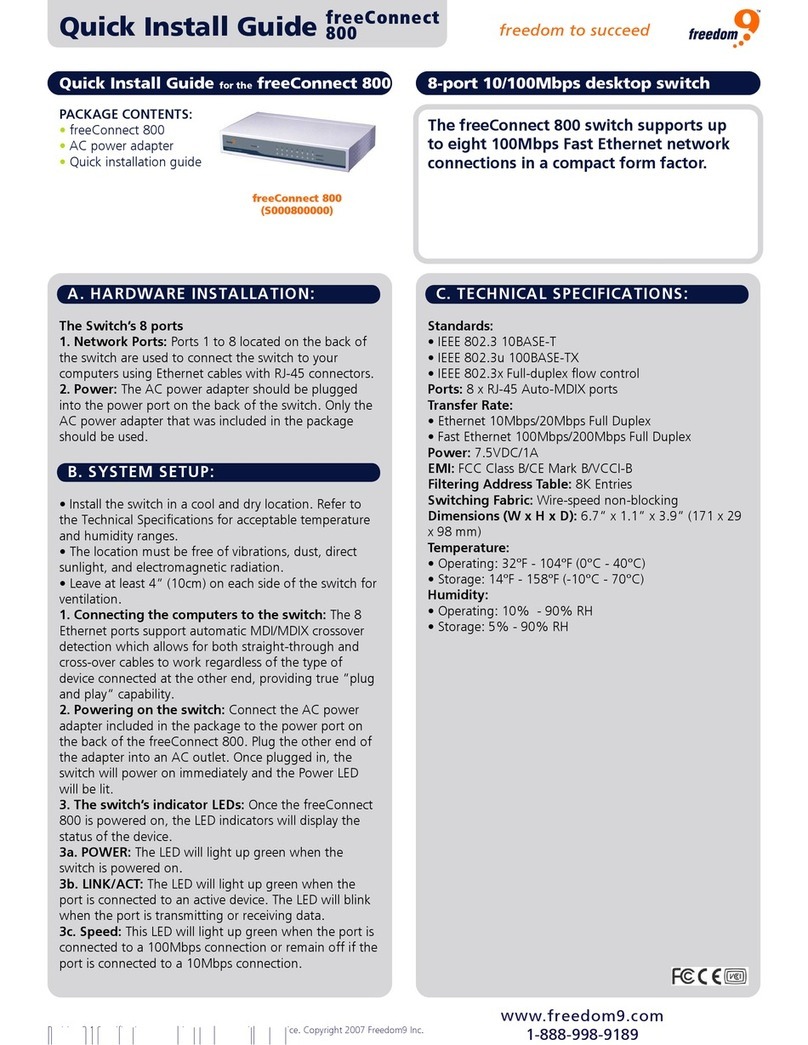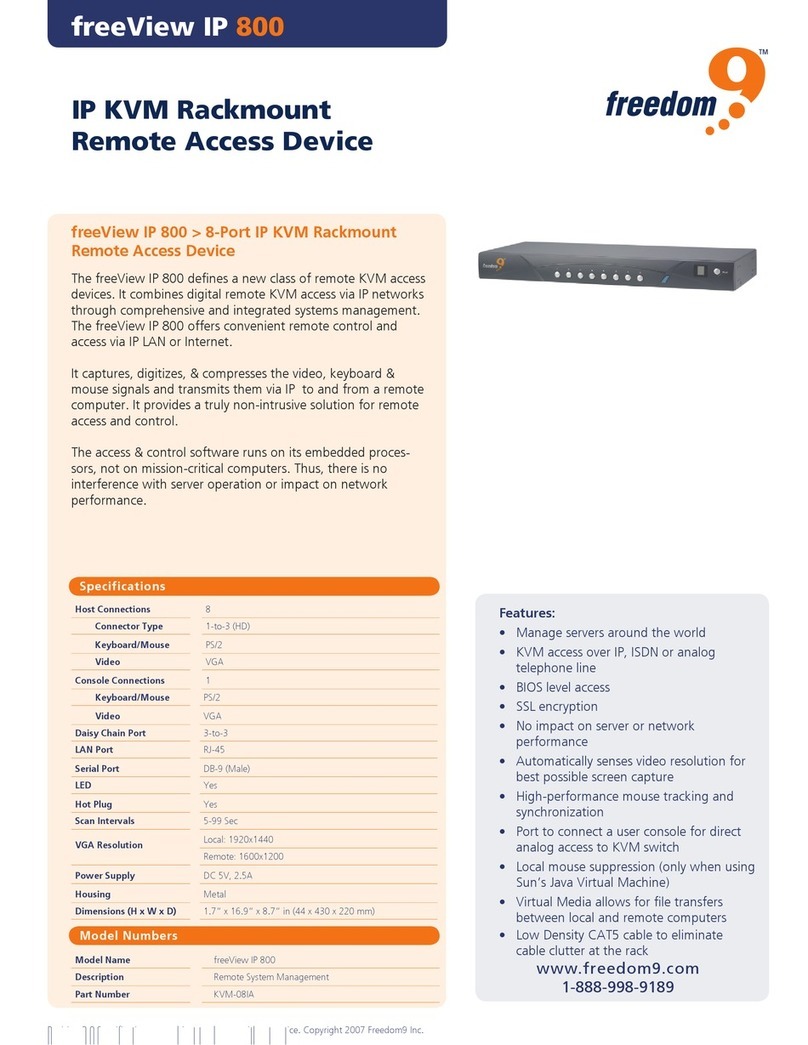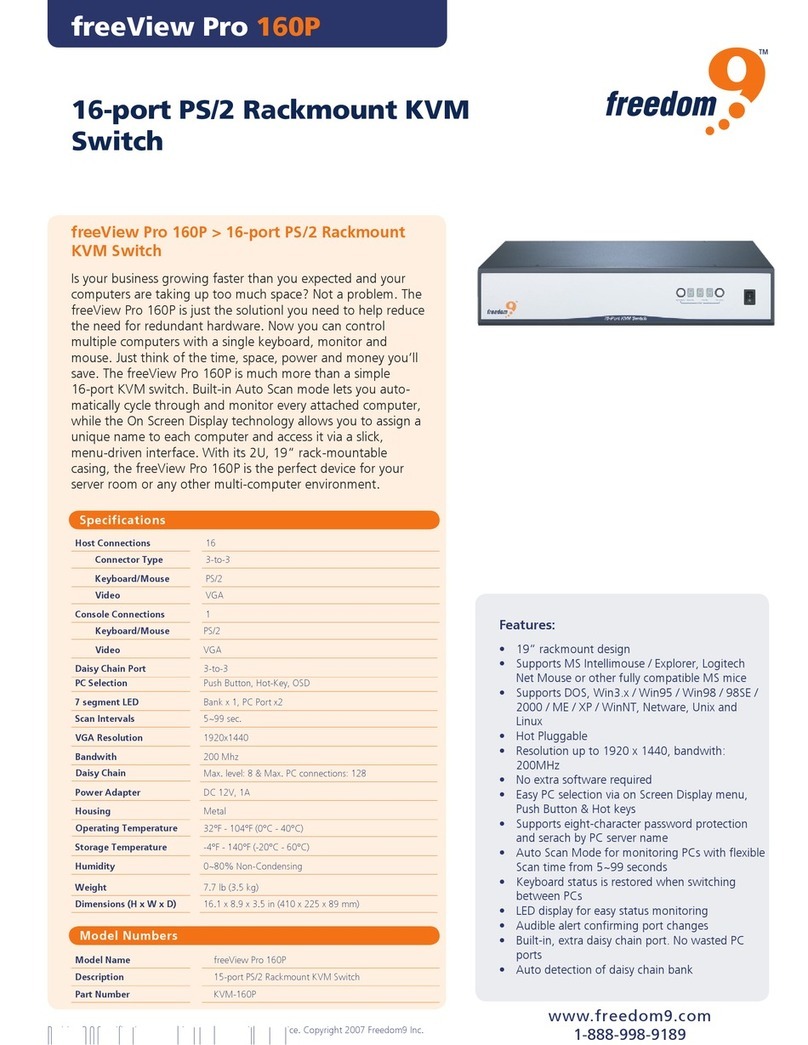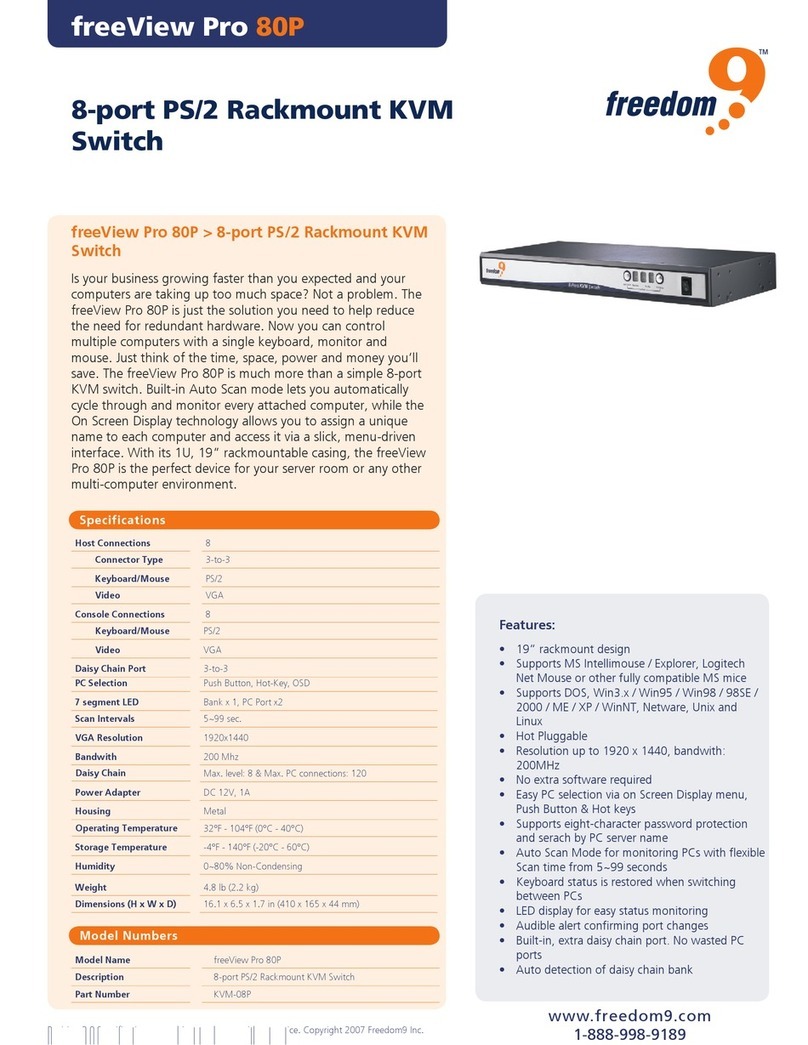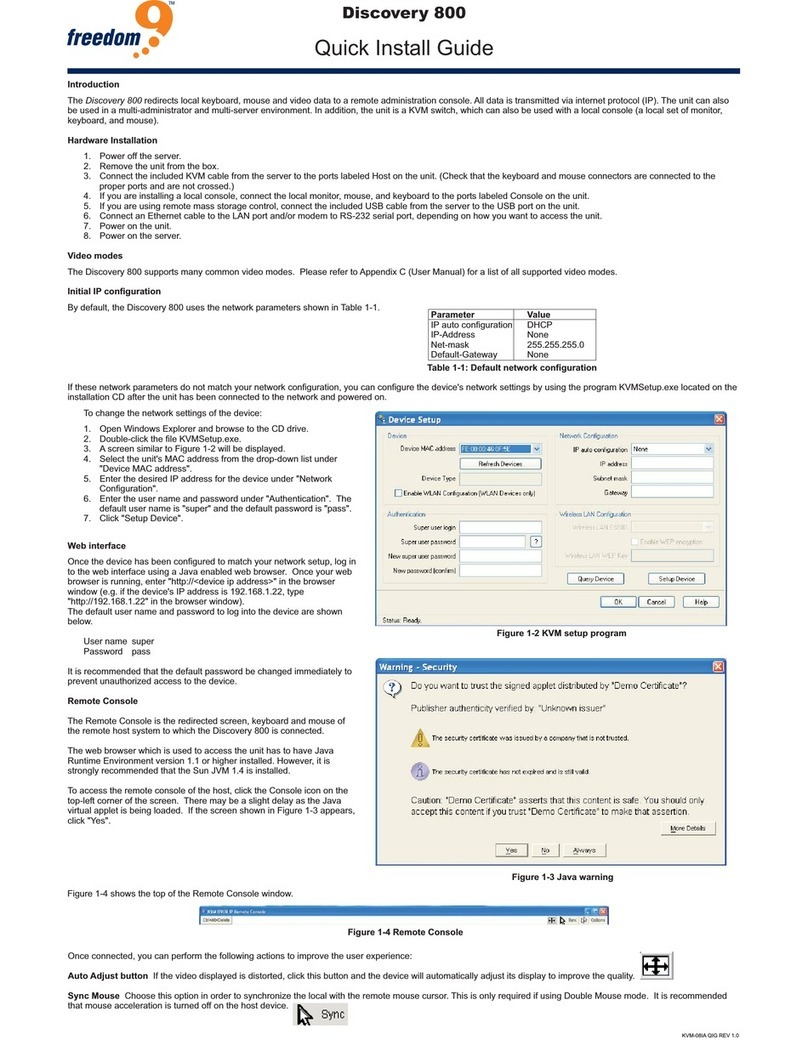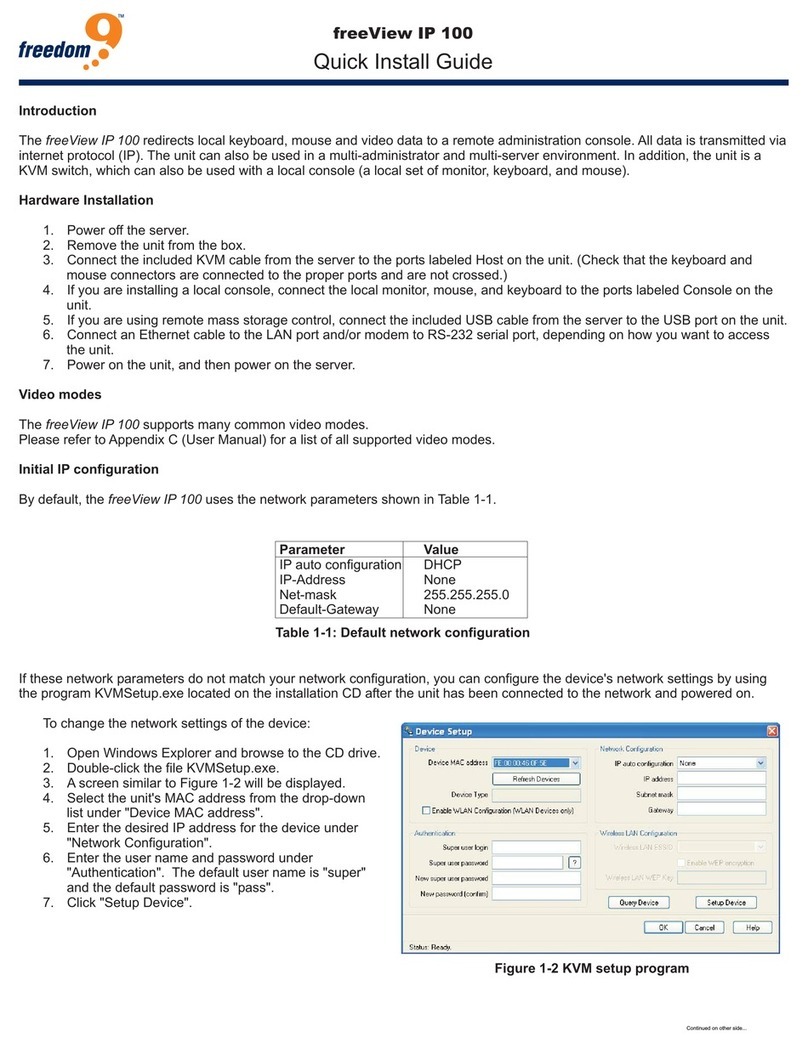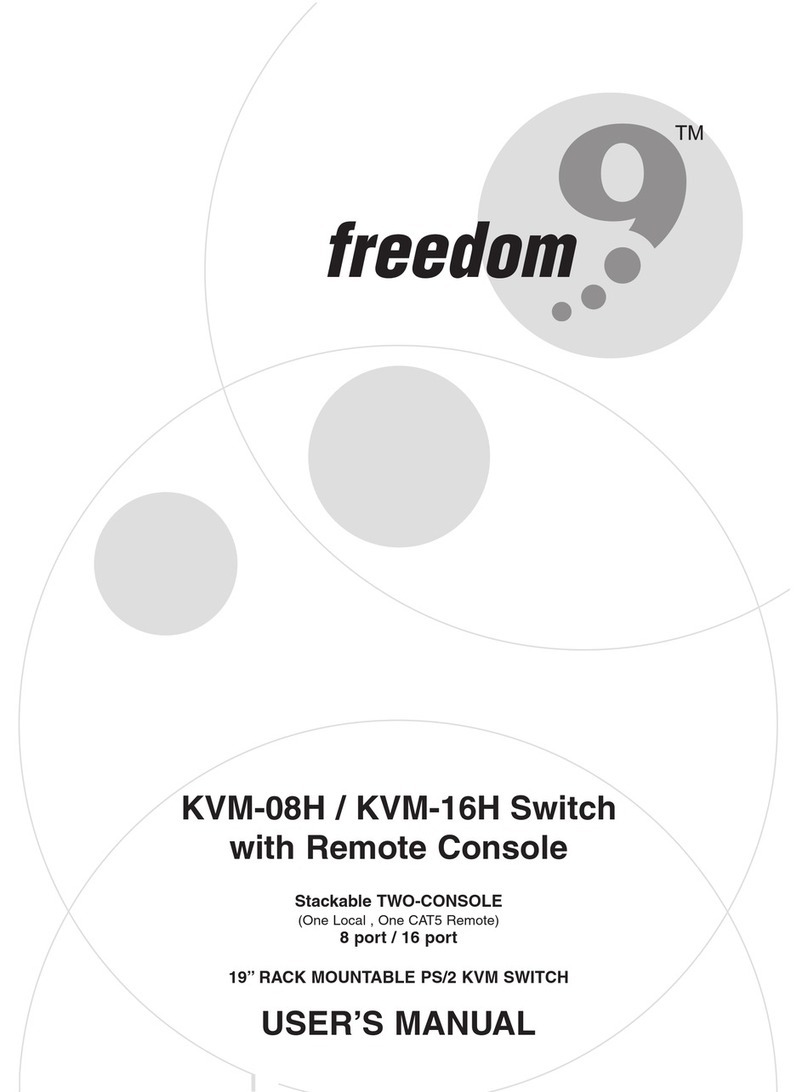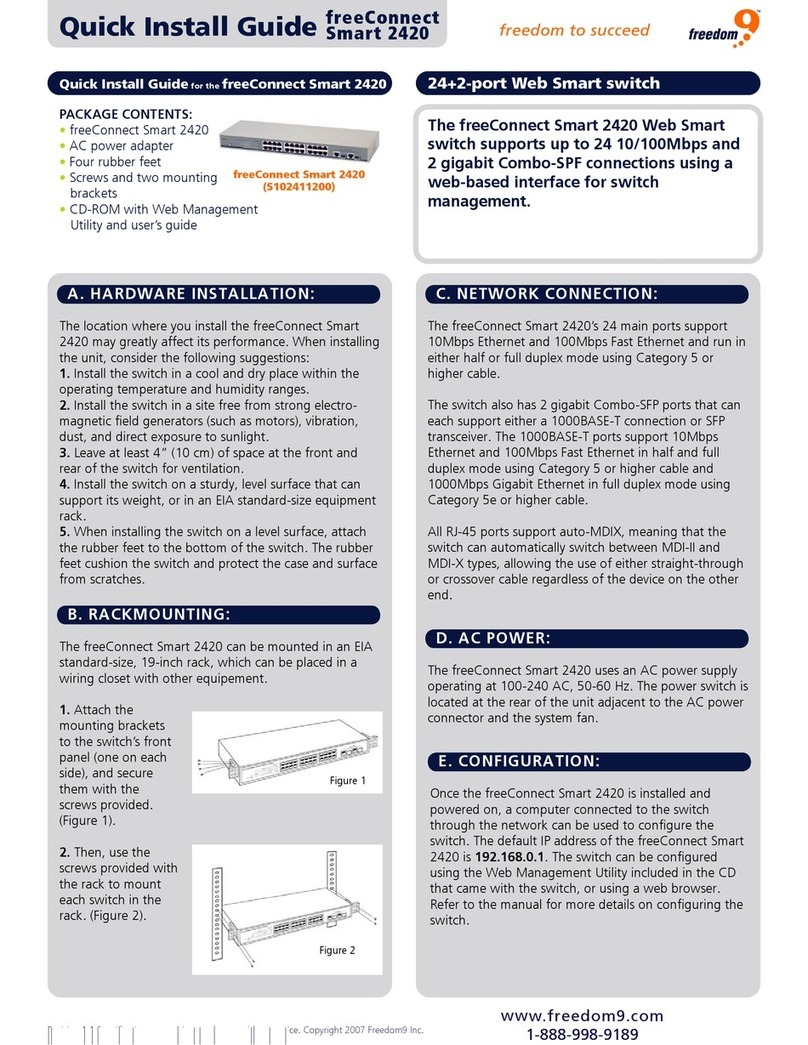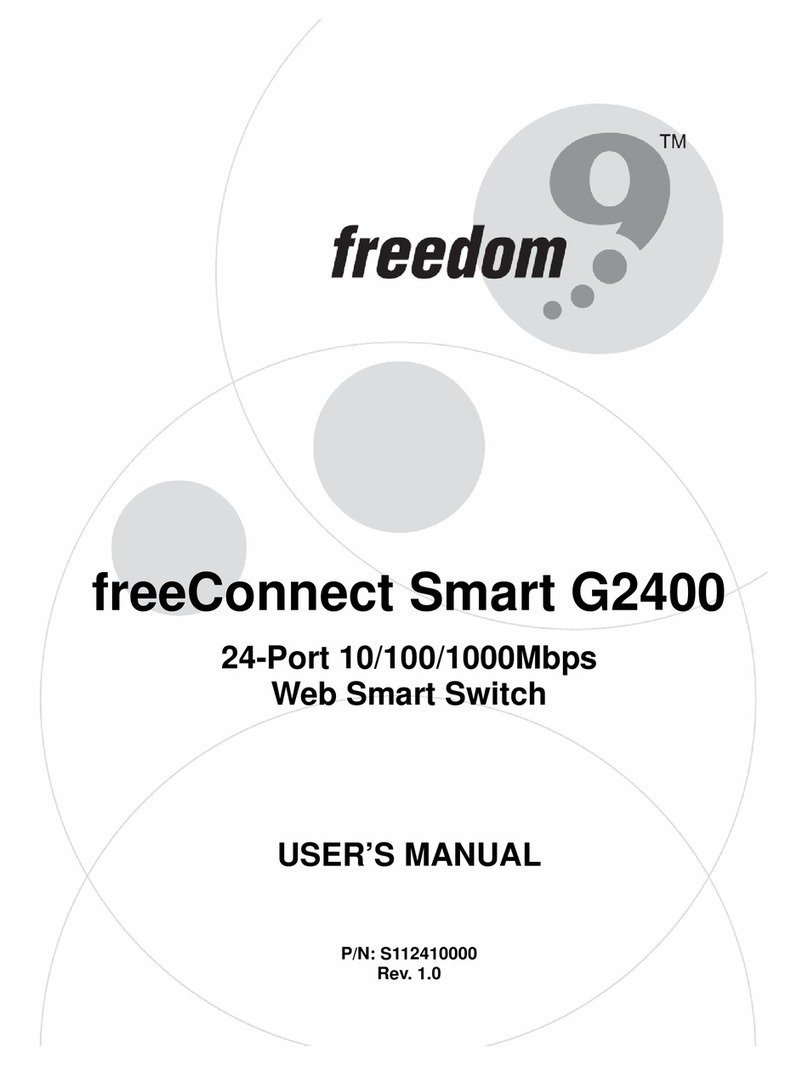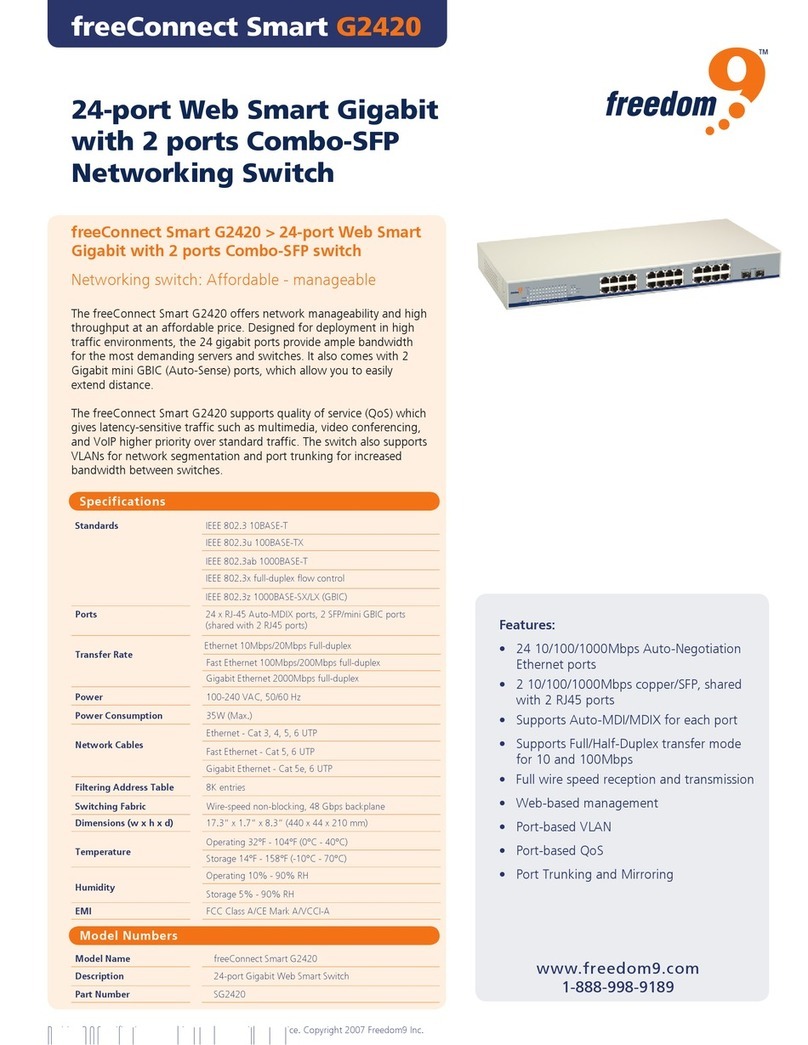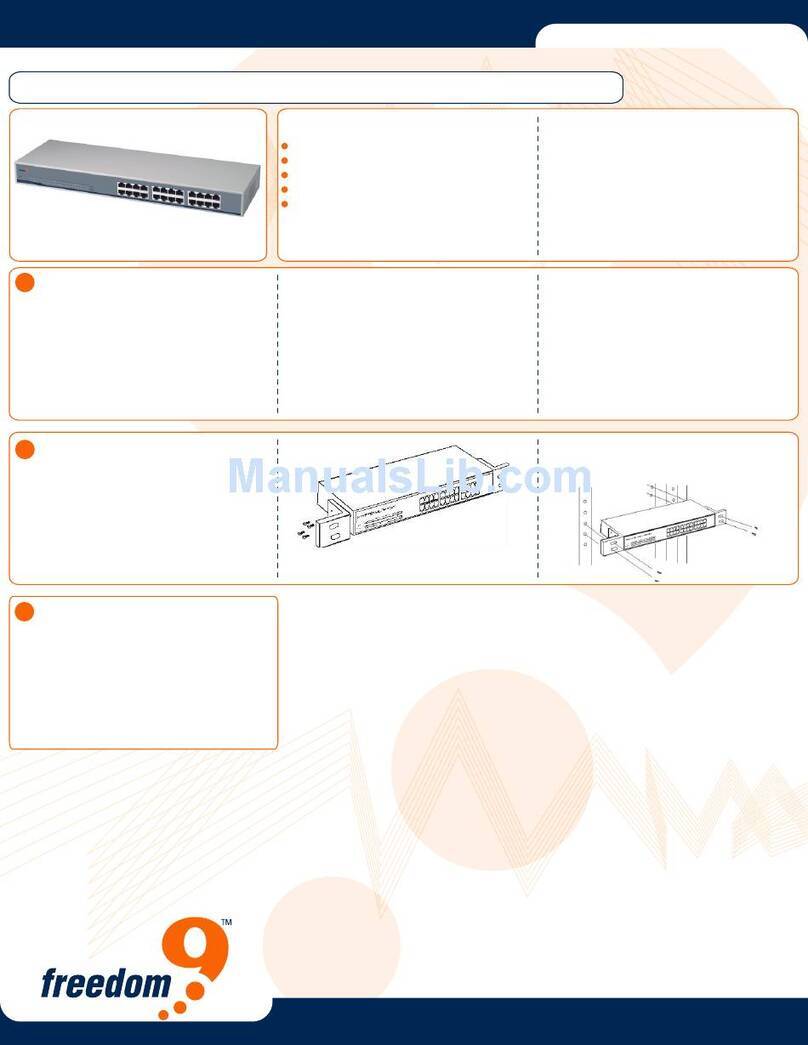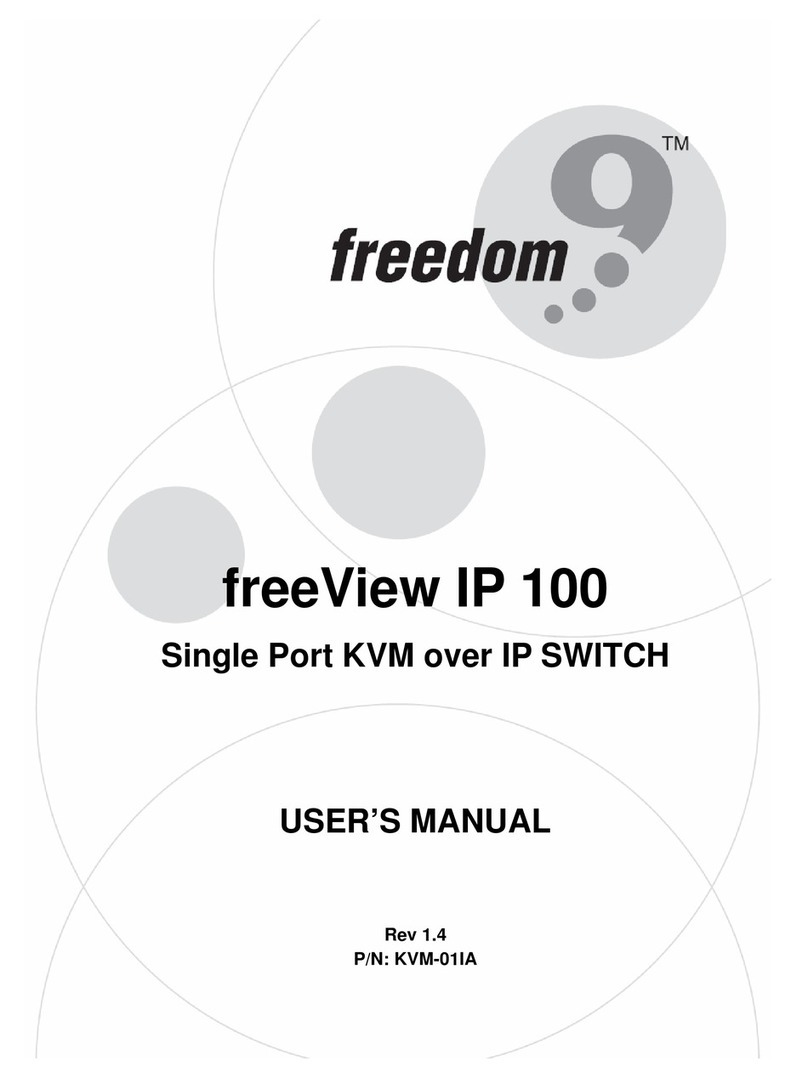freeView Pro X80H
8-port HD/CAT5 Rackmount
KVM Switch
freeView Pro X80H > 8-port HD/CAT5 Rackmount
KVM Switch
Specifications
The freeView Pro X80P is an 8-port KVM with a CAT 5 extender designed
to allow you to control multiple computers at the rack and from up to
500 feet away using a single keyboard, mouse and monitor.
The freeView Pro X80H converts the signals from PS/2 and VGA to signals
that travel on CAT 5 cable allowing them to be transmitted over a long
distance to the receiver which converts the signal back to PS/2 and VGA.
The freeView Pro X80H facilitates the control of computers remotely. It is
an excellent solution for secure server rooms with restricted access, and
also to allow staff to work outside of noisy server rooms.
The freeView Pro X80H is also able to daisy chain with up to seven other
KVMs (freeView Pro 80P and freeView Pro 160P), allowing you to control
up to 120 computers from a single keyboard, mouse, and monitor.
Host Connections
Connector Type
Console Connections
Keyboard/Mouse PS/2
Video VGA
PC Selection Push Button, Hot-Key, OSD
Model Numbers
Model Name freeView Pro X80H
Description 8-port HD/CAT5 Rackmount KVM Switch
Part Number KVM-08H
Revision 2.0 Specifications are subject to change without notice. Copyright 2008 Freedom9 Inc.
• 19” rackmount design
• Supports Microsoft Intellimouse / Explorer,
Logitech Net Mouse or other fully compatible
MS mice
• Supports DOS, MS Windows, Novell, Unix, and
Linux
• Hot Pluggable
• Resolution up to 1920 x 1440, Bandwidth;
200MHz
• No extra software required
• Supports CAT 5, CAT 5e, and CAT 6 Ethernet
cables
• Easy PC selection via On Screen Display menu,
Push Buttons and Hot Keys
• Supports eight-character password protection and
search by PC server name
• Auto Scan Mode for monitoring PCs with flexible
Scan time from 5~99 seconds
• Keyboard status restored when switching between
PCs
• LED Display for easy status monitoring
• Audible alert confirming port changes
• Built-in, extra daisy chain port
• Auto detection of daisy chain bank
www.freedom9.com
1-888-998-9189
Keyboard/Mouse
Video
8
1-to-3 (HD)
PS/2
VGA
1
Features:
7 segment LED Bank x 1, PC Port x 2
Scan Intervals 5~99 sec.
VGA Resolution 1920x1440
Bandwith 200 Mhz
Max. level: 8 & Max. PC connections: 120
Power Adapter DC 12V, 1A
Housing Metal
Weight 4.8 lb (2.2 kg)
Daisy Chain
Dimensions (H x W x D) 16.1 x 6.5 x 1.7 in (410 x 165 x 44 mm)
Daisy Chain Port 3-to-3
32°F - 104°F (0°C - 40°C)
Storage Temperature -4°F - 140°F (-20°C - 60°C)
Humidity 0~80% Non-Condensing
Operating Temperature
Extension Port RJ-45