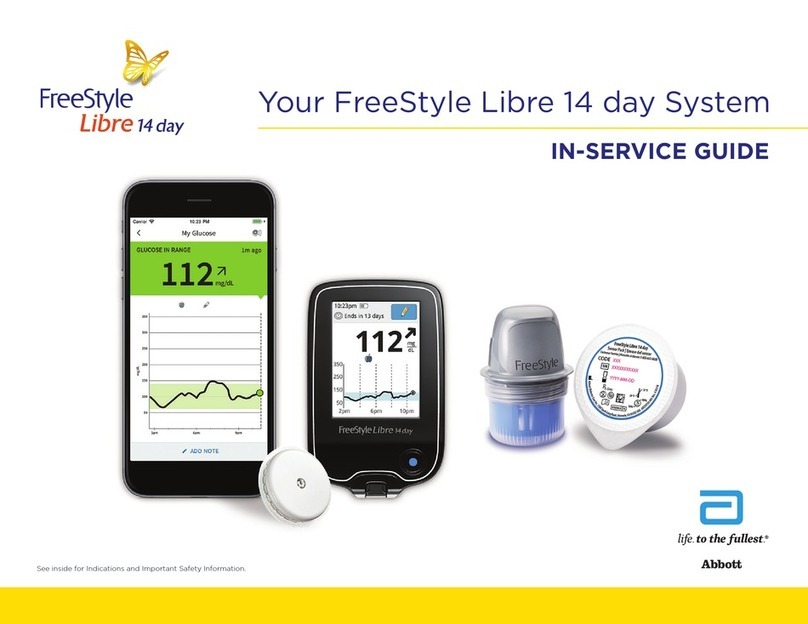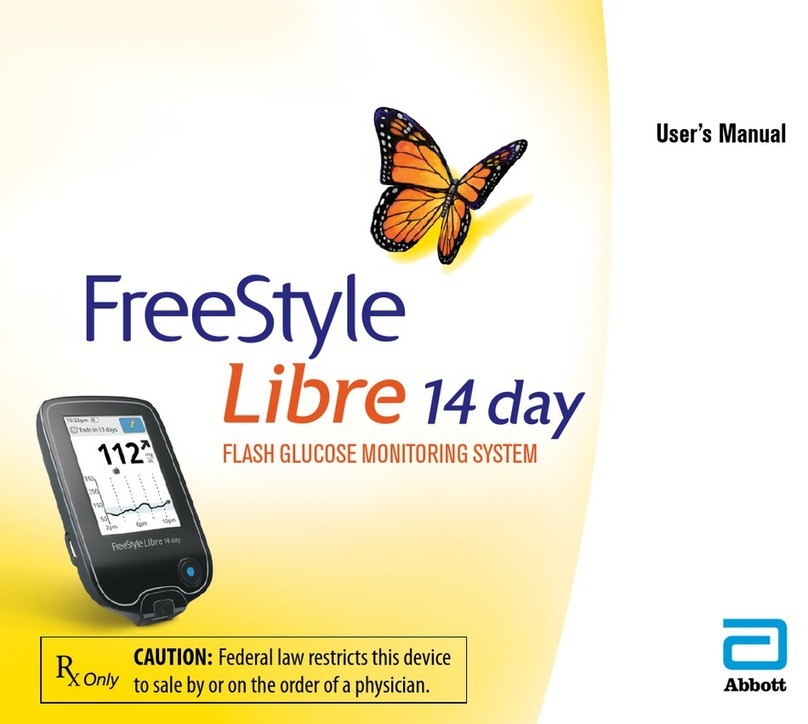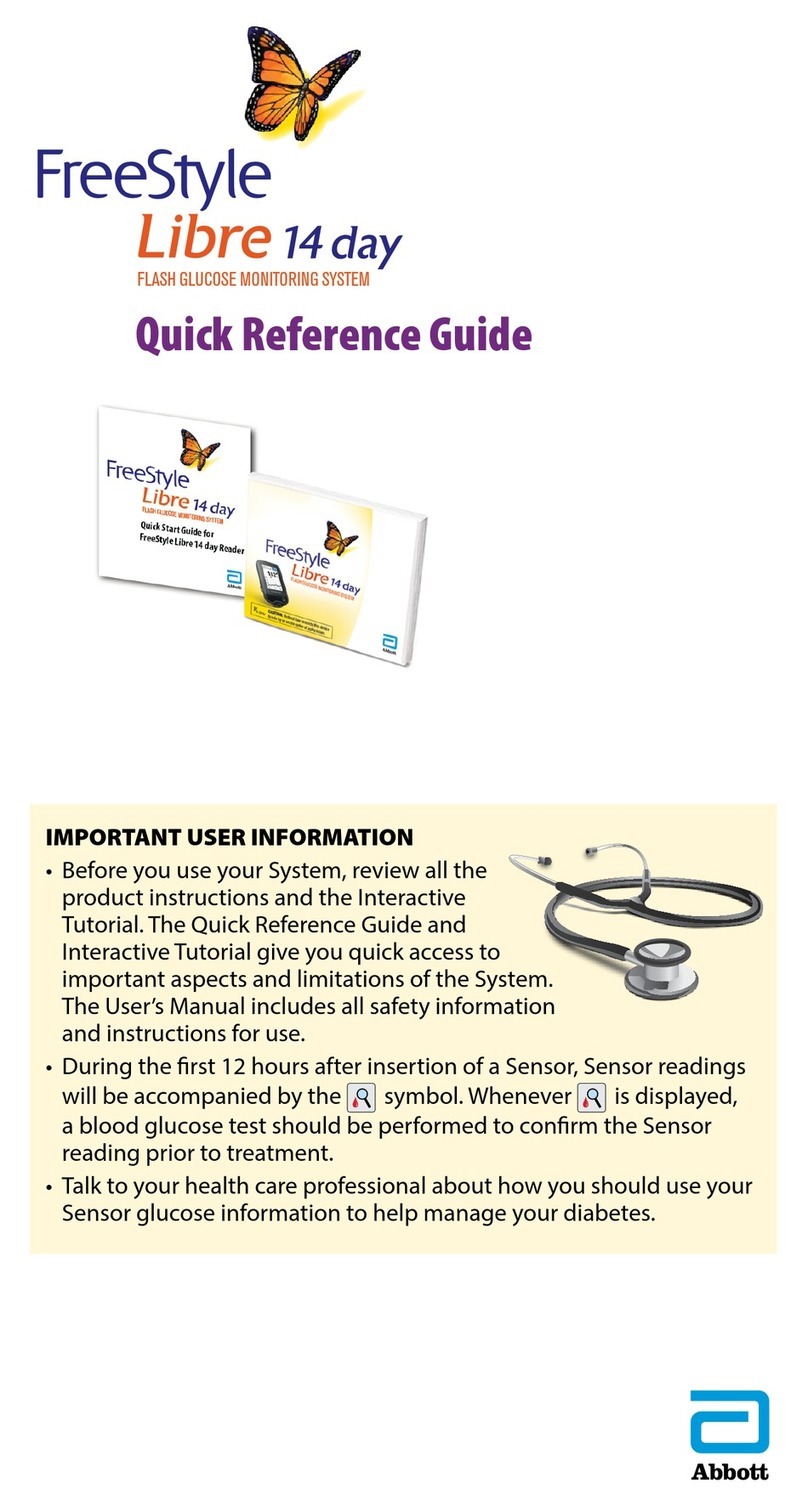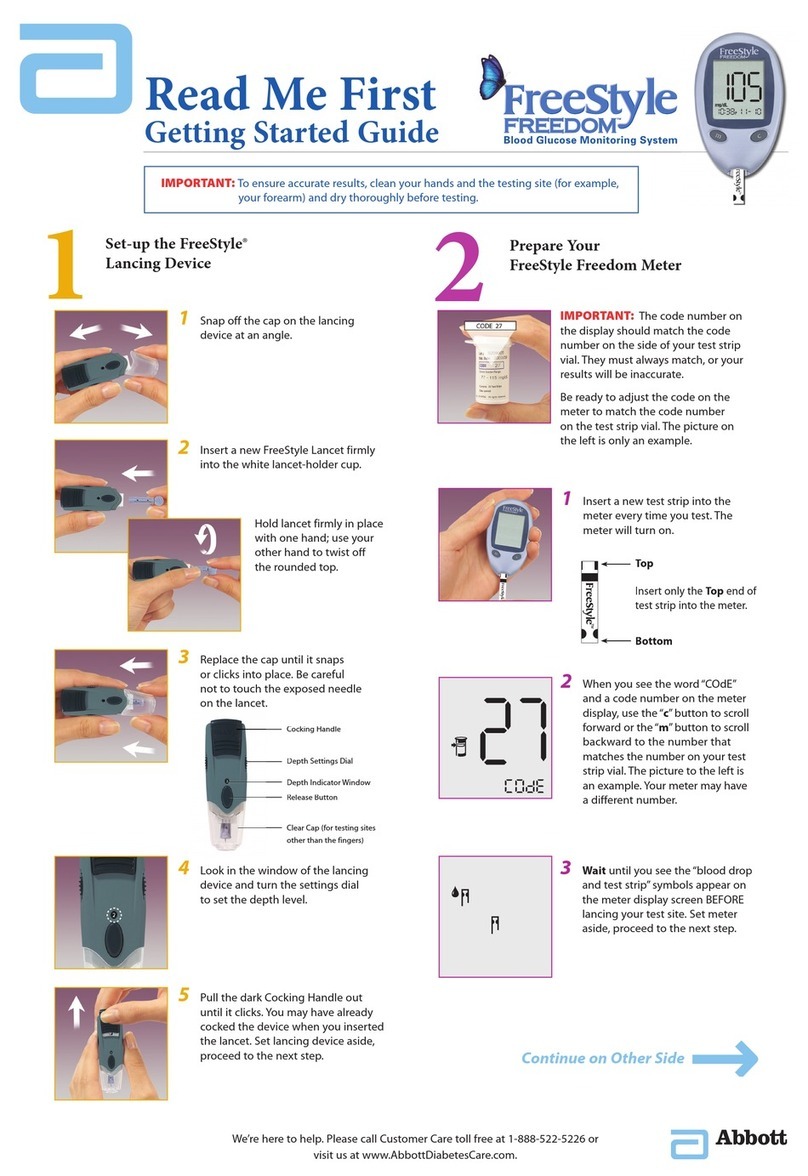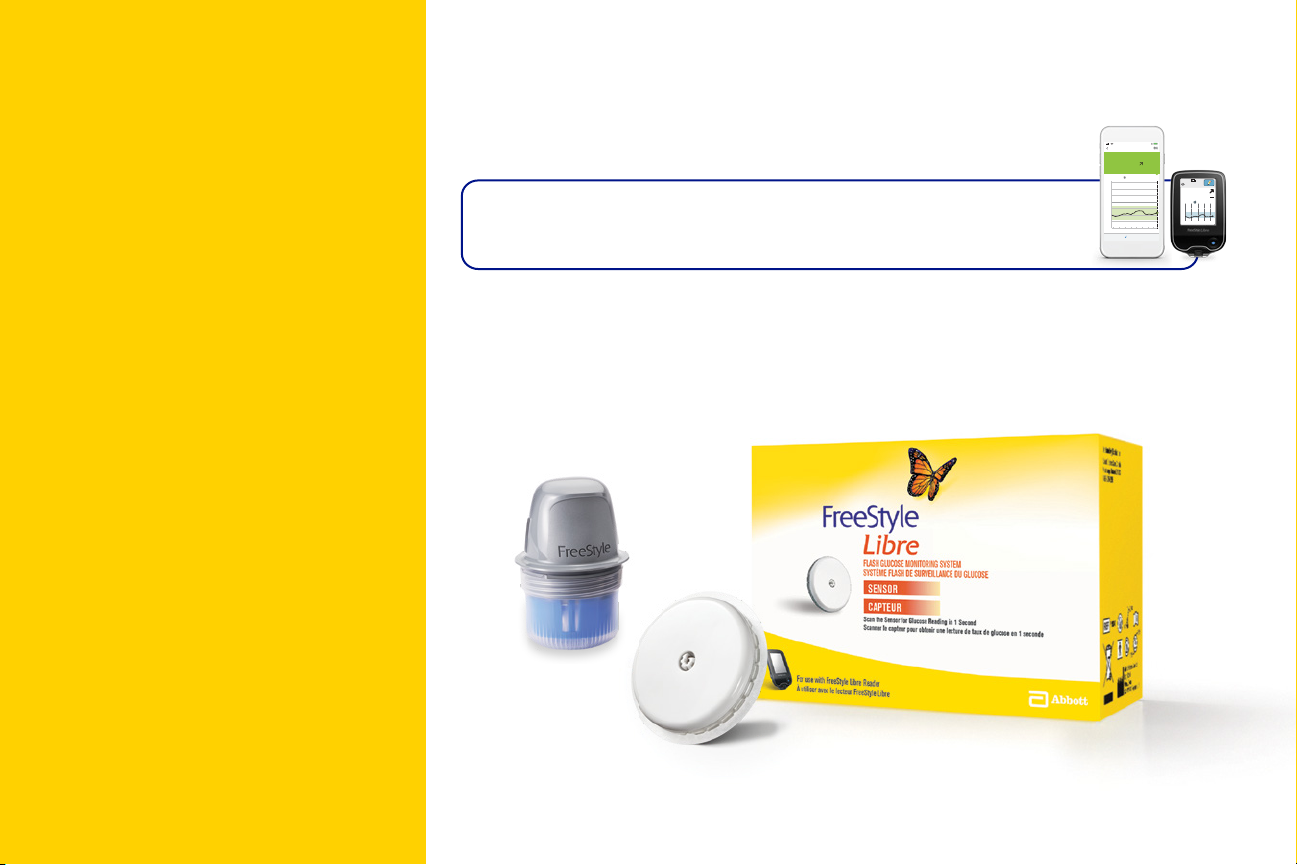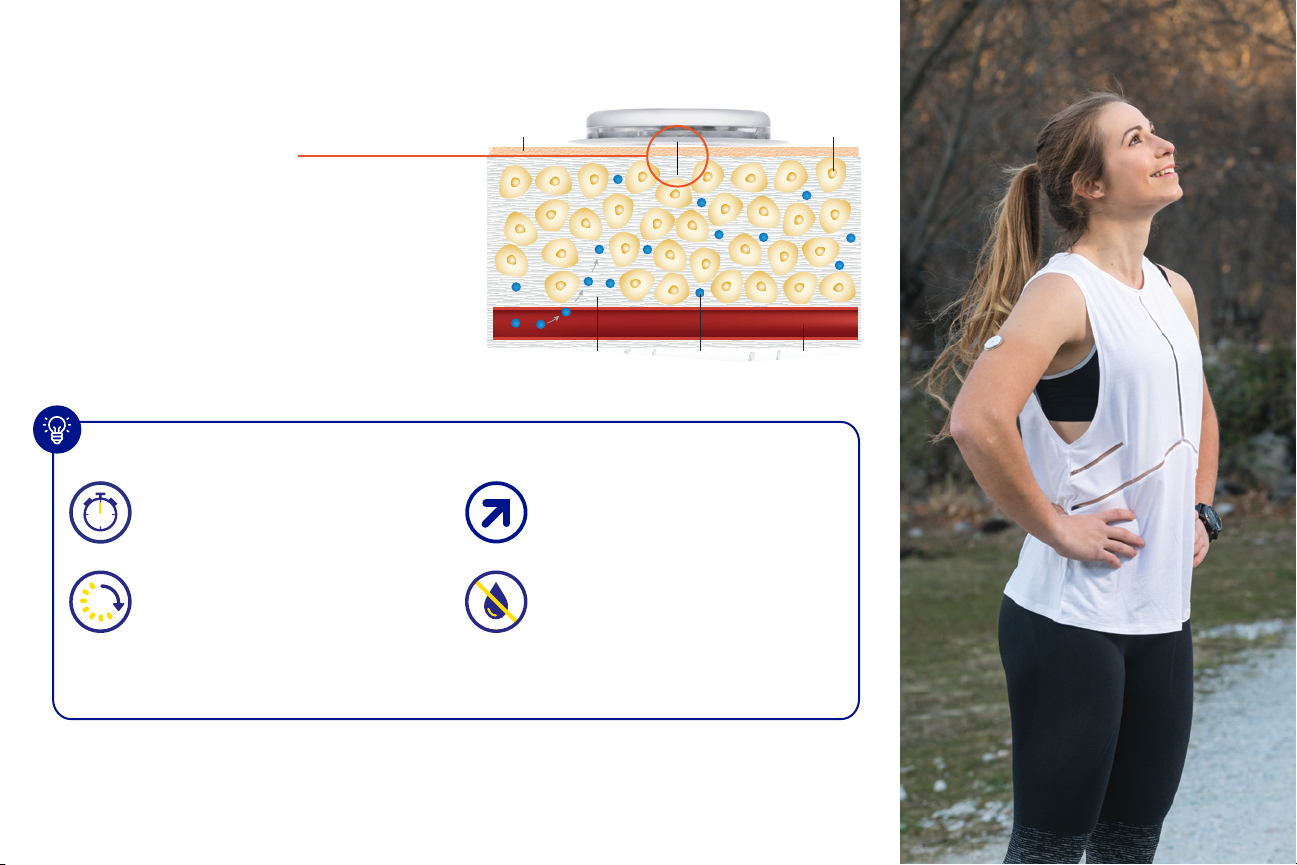If I did a finger-prick test, would the results
match my sensor reading?
It’s important to remember that FreeStyle Libre replaces blood
glucose monitoring,1,* and the two methods measure glucose
dierently. Because of the lag between blood glucose and sensor
glucose, your sensor reading may not always match a finger-prick
reading at a given moment. This example illustrates why:
When glucose
level is stable, the
sensor readings
and blood
glucose readings
are similar
When glucose level is
trending up, the sensor
readings may be lower than
blood glucose readings
When glucose level is
trending down, the sensor
readings may be higher than
blood glucose readings
TIPS TO REMEMBER
It’s normal if your sensor
readings are dierent
from your blood glucose
readings in certain
situations (such as after
meals, insulin, or exercise)2,†
For most treatment
decisions, sensor readings
from the FreeStyle Libre
system can replace
finger-prick tests*,‡
*
.
A finger prick test using a blood glucose meter is required during times of rapidly changing glucose levels when interstitial fluid glucose levels may not accurately reflect blood glucose levels or if hypoglycemia or impending hypoglycemia is
reported by the system or when symptoms do not match the system readings.
† The delay between sensor and blood glucose is about 5-10 minutes.
‡ Treatment decisions should not be based on real-time sensor glucose readings alone but instead should consider all the information on the results screen.
References: 1 Haak T, Hanaire H, Ajjan R, Hermanns N, Riveline JP, Rayman G. Flash glucose-sensing technology as a replacement for blood glucose monitoring for the management of insulin-treated type 2 diabetes: a multicenter,
open-label randomized controlled trial. Diabetes Ther. 2017;8(1):55-73. 2. Bailey T, Bode BW, Christiansen MP, Klaff LJ, Alva S. The performance and usability of a factory-calibrated flash glucose monitoring system. Diabetes Technol Ther.
2015;17(11):787-794.
6.5
mmol/L
6.9
mmol/L
7.2
mmol/L
9.0
mmol/dL
9.4
mmol/L
7.8
mmol/L
Sensor (ISF) glucose
Blood glucose
Glucose levels
9