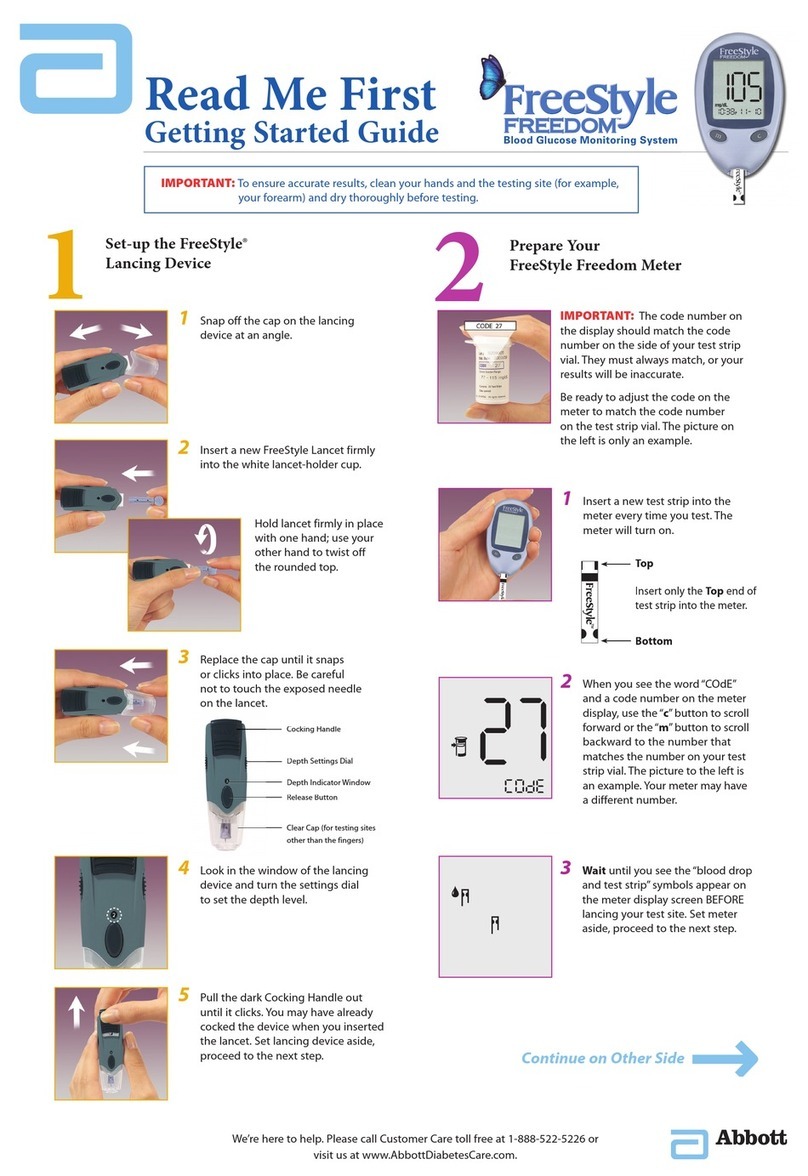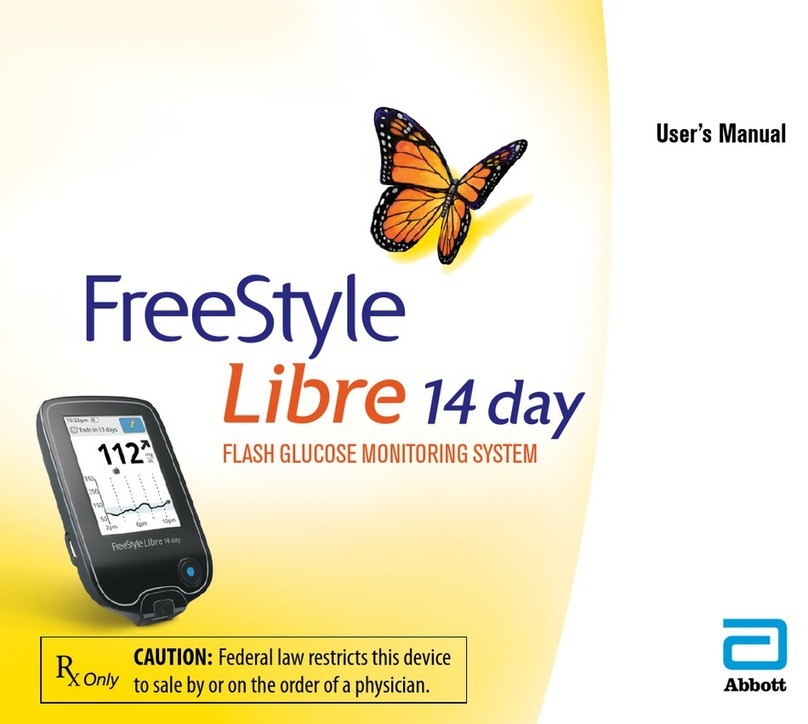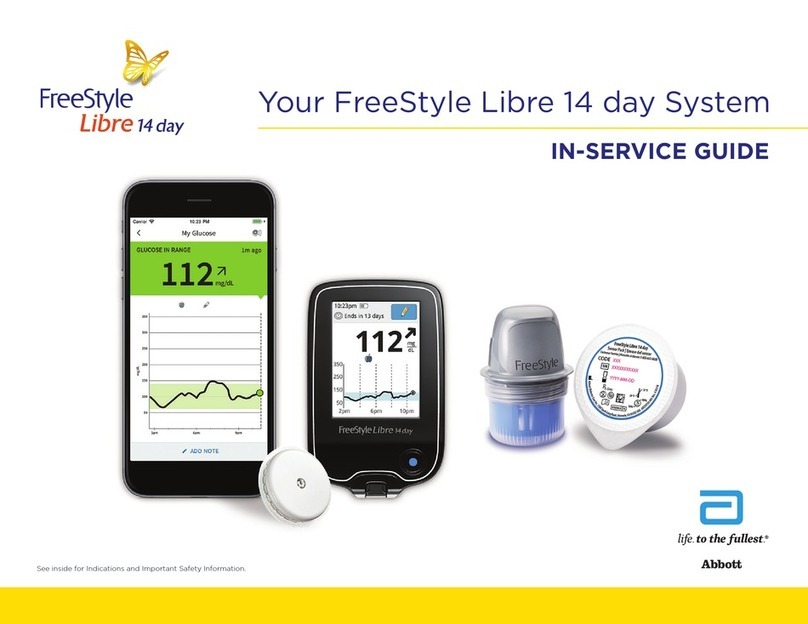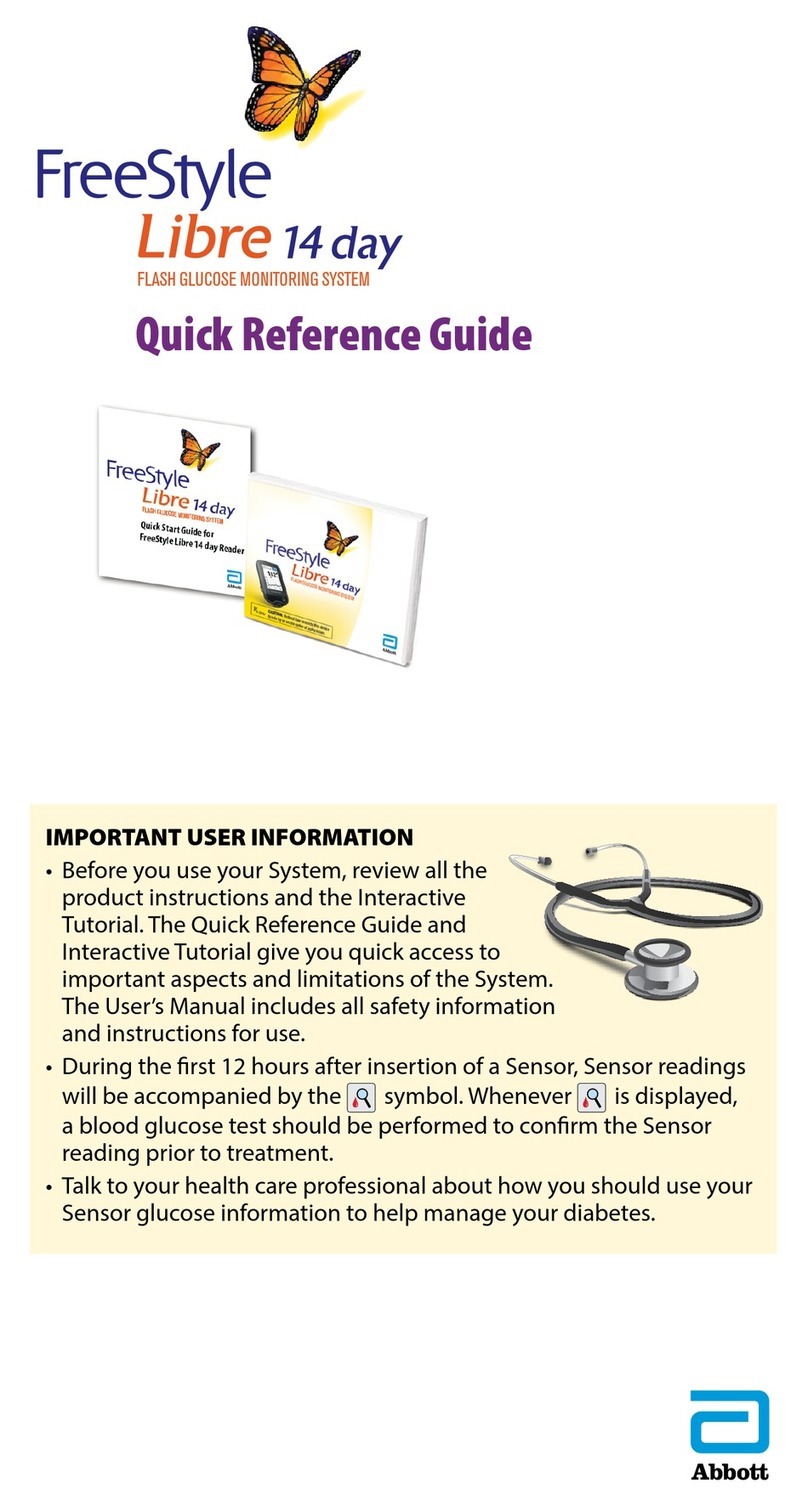The blinks, indicating the meter is ready for you to
apply a sample to the test strip.
Note: KETwill appear on the screen if you have inserted a
purple blood ketone strip.
3. Pressandholdthedownarrowfor3secondsto
mark the test as a control solution test. The
appears. The meter is now ready for you to apply
control solution to the test strip.
IMPORTANT: The test result will be saved to memory as a blood result if
not marked as a control solution test.This may aect your blood glucose
averages.
4. Apply control solution to the test strip.
Shake the control solution bottle to mix the solution.
Applyadropofcontrolsolutiontothewhiteareaat
the end of the test strip in the area shown. Thecontrol
solution is drawn into the test strip.
5. Hold the control solution to the test strip until:
•Yousee3shortlinesonthemeterscreen.This
means you have applied enough control solution
and the meter is reading the control solution.
Notes:
• Ifyouaretestingwithabloodglucosestrip,you
will see a 5-second countdown. If you aretesting
with a blood ketone strip, youwill see a 10-second
countdown.
• Donot remove the test strip fromthe meter during
the countdown.
• Ifthecountdowndoesnotstart,removeand
discard the used test strip, turn o the meter and
try again with a new strip.
➧
Examples: 6. View the result.
The test is complete (examples shown) when the
result appears on the meter screen. The result is
stored in memory as a control solution result.
Compare the control solution result to the range
printed on the blood glucose or blood ketone test
strip instructions for use. The result should fall within
the range.
Note: KETappearswith the result if performing a
ketone control solution test.
Out of Range Control Solution Results:
•Repeatthetestifcontrolsolutionresultsareoutside
the range printed on the test strip instructions for
use.
•Stopusingthemeterifcontrolsolutionresultsare
consistently outside the range printed on the test
strip instructions for use. Contact Customer Care.
12 Transferring Meter Data to a Computer
Transferring meter data to a computer requires a compatible data management system.You
willalsoneedamicroUSBcabletoconnectyourmeter’sUSBporttoyourcomputer.
For more information, please contact Customer Care.
WARNING: To avoid the possibility of electric shock, never perform a blood glucose test
while the meter is connected to the computer.
13 Error Messages
15 Troubleshooting
What It Means What To Do
1. Test strip
is inserted
in the
strip
port and
nothing
happens.
Test strip is not inserted properly or fully into the meter 1.Withthecontactbars(3blacklines)facingup,inserttheteststripintothemeteruntilitstops.
This turns on the meter.
2. If the meter still does not turn on, contact Customer Care.
No batteries are installed; Batteries installed incorrectly RefertoSection14,TakingCareofYourMeter, on how to properly install batteries.
Dead batteries Changebatteries.Resetdateandtime,ifneeded.
Meter may be plugged into a computer (PC appears on meter screen) Unplug the meter from the computer.
Problem with the test strip Try a new test strip.
Problem with the meter Contact Customer Care.
2. The test
does not
start after
applying
the blood
sample.
Blood sample is too small 1. See test strip instructions for use for re-application instructions.
2.Repeatthetestusinganewteststrip.
3. If the test still does not start, contact Customer Care.
Sample applied after meter turns o 1.Reviewthetestinginstructions.
2.Repeatthetestusinganewteststrip.
3. If the test still does not start, contact Customer Care.
Problem with meter or test strip 1.Repeatthetestusinganewteststrip.
2. If the test still does not start, contact Customer Care.
17 Meter Specications
14 Taking Care of Your Meter
Message What It Means What To Do
The temperature is too hot
or too cold for the meter to
work properly
1.Movethemeterandteststripsto
a location where the temperature
is within the test strip operating
range. (See test strip instructions
for use for the appropriate range.)
2.Waitforthemeterandteststripsto
adjust to the new temperature.
3.Repeatthetestusinganewtest
strip.
4.Iftheerrorreappears,contact
Customer Care.
Meter error 1.Turnothemeter.
2.Repeatthetestusinganewtest
strip.
3.Iftheerrorreappears,contact
Customer Care.
Message What It Means What To Do
Blood drop is too small
or
Incorrect test procedure
or
There may be a problem with
the test strip
1.Reviewthetestinginstructions.
2.Repeatthetestusinganewteststrip.
3.Iftheerrorreappears,contact
Customer Care.
The blood glucose level may
be too high to be read by the
system
or
There may be a problem with
the test strip
1.Repeatthetestusinganewteststrip.
2.Iftheerrorreappears,contact
Customer Care.
Blood was applied to the test
strip too soon
1.Reviewthetestinginstructions.
2.Repeatthetestusinganewteststrip.
3.Iftheerrorreappears,contact
Customer Care.
Message What It Means What To Do
Meter error 1.Checkthatyouareusingthecorrect
strip for this meter. (See test strip
instructions for use to verify your strip
is compatible with this meter.)
2.Repeatthetestusingateststripfor
use with your meter.
3.Iftheerrorreappears,contact
Customer Care.
No coding required
or
Test strip may be damaged,
used, or the meter does not
recognise it
1.Checkthatyouareusingthecorrect
test strip for this meter. (See test strip
instructions for use to verify your strip
is compatible with this meter.)
2.Repeatthetestusingateststripfor
use with your meter.
3.Iftheerrorreappears,contact
Customer Care.
Meter error 1.Turnothemeter.
2.Repeatthetestusinganewteststrip.
3.Iftheerrorreappears,contact
Customer Care.
Changing Batteries
You will see this screen when your batteries are low.
Note: Yourmeter settings and logbook information will be saved
when you change the batteries.
Step Action
1. Turn meter over and slide open the battery door on
the side as shown.
IMPORTANT: Afteryourstseethiswarning,youcanperform
approximately28testsbeforeyouneedtochangethebatteries.
WARNING: Batteries should be kept away from small children. If swallowed, contact a
healthcare professional immediately.
Step Action
2. Removetheoldbatteries.
3. Install new batteries with (+) facing up.
Note: Themeter uses 2 replaceableCR 2032 coin cell
batteries.
4. Slide the door back into place until it clicks.
Note: Thenexttime you turn your meter on, it may
prompt you to resetthe time and da te. (Refer to Section
6, Setting Up the Meter).
Note: When you no longer need the meter, remove the batteries and dispose of the batteries and
meter in accordancewith your local government regulations.
The European Battery Directive requires separate collection of spent batteries,
aiming to facilitate recycling and to protect the environment. The batteries
in this product should be removed and disposed in accordance with local
regulations for separate collection of spent batteries.
Cleaning Your Meter
Step Action
1Clean the outside of the meter using a damp cloth and:
•Milddetergent/soapandwater,or
•70%isopropylalcohol,or
•Amixtureof1parthouseholdbleach,9partswater
2Allowthemetertodry.
IMPORTANT: Do notplacethemeterinwaterorotherliquids.Avoidgetting
dust, dirt, blood, control solution, water, or any other substance in the
meter’steststripportandUSBport.
16 Insulin Dose Logging
Introduction
This feature allows you to log insulin doses so they are recorded in the logbook. You can enable
this feature at any time.
Set Up for Insulin Dose Logging
1. WhileontheHomescreen,pressandhold for
3secondsuntilthe appears. Insulin Dose
Logging is now enabled.
Note: Toturn o this feature, repeat this step.
How to Use Insulin Dose Logging
Forlong-actinginsulinand/orinsulinforbreakfast,lunch,ordinner.
1. WhileontheHomescreen,press .
2. Choose type of insulin dose.
Using the chart below, press the button for the dose
you want to log.
3. Press or to enter the actual dose
amount.
2. Press or to enter the actual dose
amount.
3. Press to log dose.
means you took dose
Assay method Amperometry
Automatic shuto Atleasttwominutesofinactivity
Battery life Upto3000tests
Measurement range Forbloodglucosetesting1.1-27.8mmol/L
Forbloodketonetesting0.0-8.0mmol/L
Memory
Upto1000events,includingbloodglucose,bloodketone,
and control solution results, insulin doses, and other meter
information
Minimum computer
requirements
SystemmustonlybeusedwithEN60950-1ratedcomputers.Use
a USB certied cable
Operating relative
humidity 10%to90%(non-condensing)
Operating
temperature
Meter:10°Cto50°C(50°Fto122°F)
System: See test strip instructions for use
Power source TwoCR2032lithium(coincell)batteries
Size 5.97cm(w)x8.68cm(l)x0.87cm(d)
2.35in(w)x3.42in(l)x0.34in(d)
Storage temperature -20°Cto60°C(-4°Fto140°F)
System altitude See test strip instructions for use
Weight 33to37g(1.2to1.3oz.)includingbatteries
Note: For test strip specications, see test strip instructions for use.
Electromagnetic Compatibility (EMC): FreeStyle Optium Neo meter has been testedfor both elec trostaticdischarge and radio
frequency interference. Emissions are low and unlikely tointer ferewith other nearby electronic equipment. To limit radio
frequency interference do not use the FreeStyle Optium Neo meter near cellular or cordless telephones,radio transmitters or
other electrical or electronic equipment that are sources of electromagnetic radiation, as these may interferewith the proper
operationofthemeter.Avoiduseofthedeviceinverydryenvironments,aselectrostaticdischargesfromsyntheticmaterials
(e.g., carpets) could cause damage.
18 Other Symbols
Symbol What It Means Symbol What It Means
Consult instructions for use Caution
Temperature limit
Use-by date
Manufacturer In vitro diagnostic medical device
Batch code Catalogue number
Do not re-use Recycle
Date of manufacture Serial number
Do not drink Sterilised using irradiation
(lancets only)
CE Mark
The European Battery Directive requires separate collection of spent batteries, aiming
to facilitate recycling and to protect the environment. The batteries in this product
should be removed and disposed in accordance with local regulations for separate
collection of spent batteries.
19 References
1. SchadeDS,EatonRP.Metabolicandclinicalsignicanceofketosis.SpecialTopicsinEndocrinologyandMetabolism1982;
4:1–27.
2. WiggamMI,O’KaneMJ,HarperR,AtkinsonAB,HaddenDR,TrimbleER,BellPM.Treatmentofdiabeticketoacidosisusing
normalizationofblood3-hydroxybutyrateconcentrationastheendpointofemergencymanagement.DiabetesCare1997;
20:1347–1352.
3. HaranoY,KosugiK,HyosuT,SuzukiM,HidakaH,KashiwagiA,UnoS,ShigetaY.KetonebodiesasmarkersforType1
(insulin-dependent)diabetesandtheirvalueinthemonitoringofdiabetescontrol.Diabetologia1984;26:343-348.
4. Ubukata E. Diurnal variation of blood ketone bodies in insulin-dependent diabetes mellitus and non-insulin-dependent
diabetesmellituspatients:TherelationshiptoserumC-peptideimmunoreactivityandfreeinsulin.AnnNutrMetab1990;
34:333–342.
5. LuziL,BarrettEJ,GroopLC,FerranniniE,DeFronzoRA.Metaboliceectsoflow-doseinsulintherapyonglucose
metabolismindiabeticketoacidosis.Diabetes1988;37:1470–1477.
6. HalePJ,CraseJ,NattrassM.Metaboliceectsofbicarbonateinthetreatmentofdiabeticketoacidosis.BrMedJ1984;289;
1035–1038.
FreeStyleandrelatedbrandmarksaretrademarksofAbbottDiabetesCareInc.invarious
jurisdictions.
Thisproduct(s)and/oritsmanufactureand/oruseareprotectedbyoneormoreofthe
followingpatents:US5,509,410;US5,628,890;US5,727,548;US6,129,823;US6,736,957;
US6,764,581;US6,939,450;US6,377,894;US6,600,997;US6,773,671;US5,682,884;
US6,591,125;US7,058,437;US7,504,019;US7,740,581;US7,905,999;US7,922,883;
US7,998,337;US8,118,993;US8,182,671;US8,211,280;US8,221,612;US8,241,485;
US8,241,486;US8,372,261;EP1,009,850B1;EP1,119,637B8;EP1,023,455B1;
EP1135679B1;EP1801229B1;CA2302448C;CA2346415C;CA2351796C;CA2353670C;
CA2305800C.Additionalpatentsmaybeissuedand/orpending.
©2013Abbott ART29756-002Rev.B10/13
4. Press to log dose.
means you took dose
How to Log Additional Rapid-Acting Insulin Doses
(e.g. snacks, bedtime correction, etc.)
1. WhileontheHomescreen,pressandhold for
3secondsuntilthescreenchanges.
breakfast Meal insulin
lunch Meal insulin
dinner Meal insulin
evening Long-acting insulin
morning Long-acting insulin
Distributed by:
AbbottLaboratoriesIreland,Ltd.
AbbottDiabetesCare
4051KingswoodDrive
Citywest Business Campus
Dublin24
Ireland
1800776633
AbbottLaboratoriesLtd.
AbbottDiabetesCare
AbbottHouse
Vanwall Business Park
VanwallRoad
Maidenhead
Berkshire
SL64UD
UK
0500467466
ART29756-002_rev-B.indd 2 10/8/13 1:01 PM