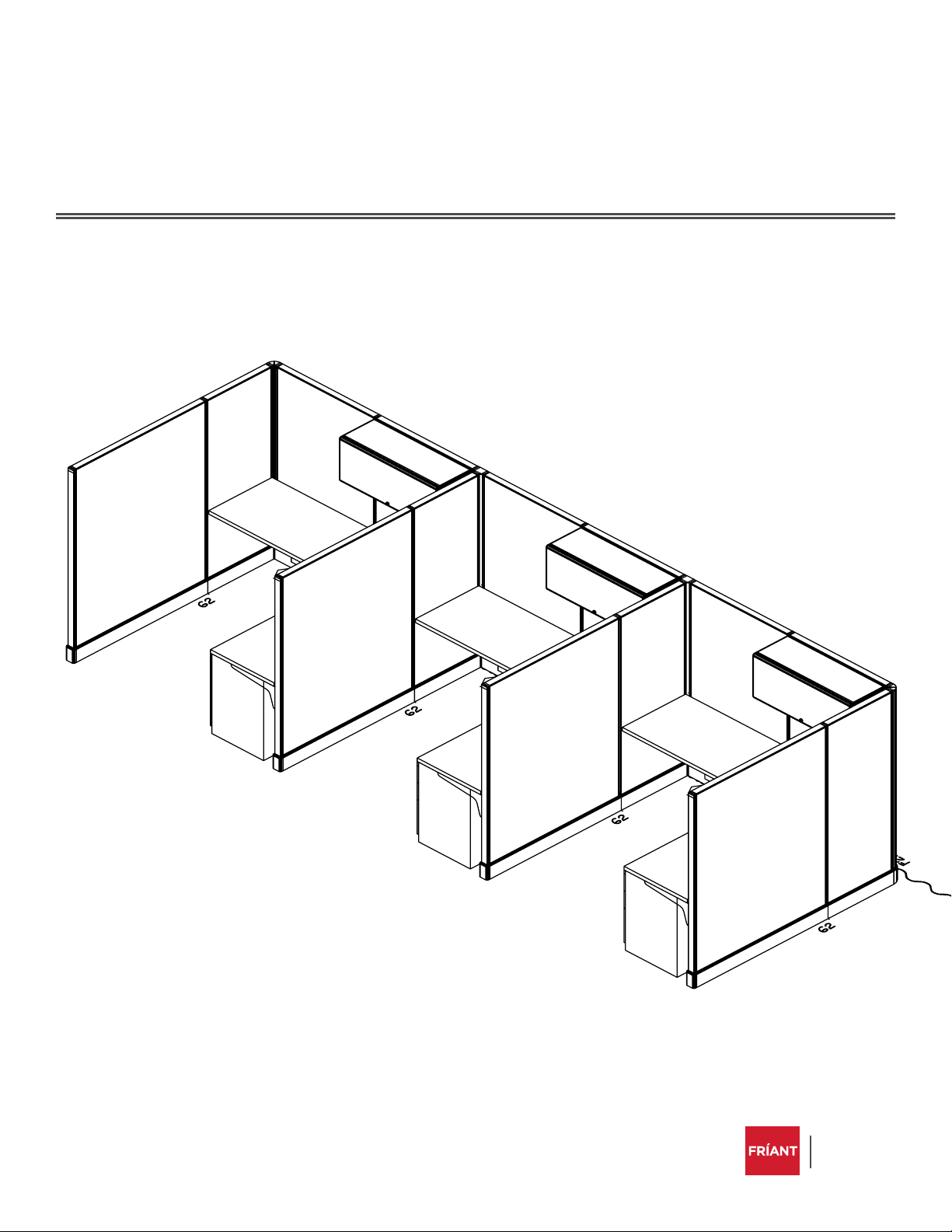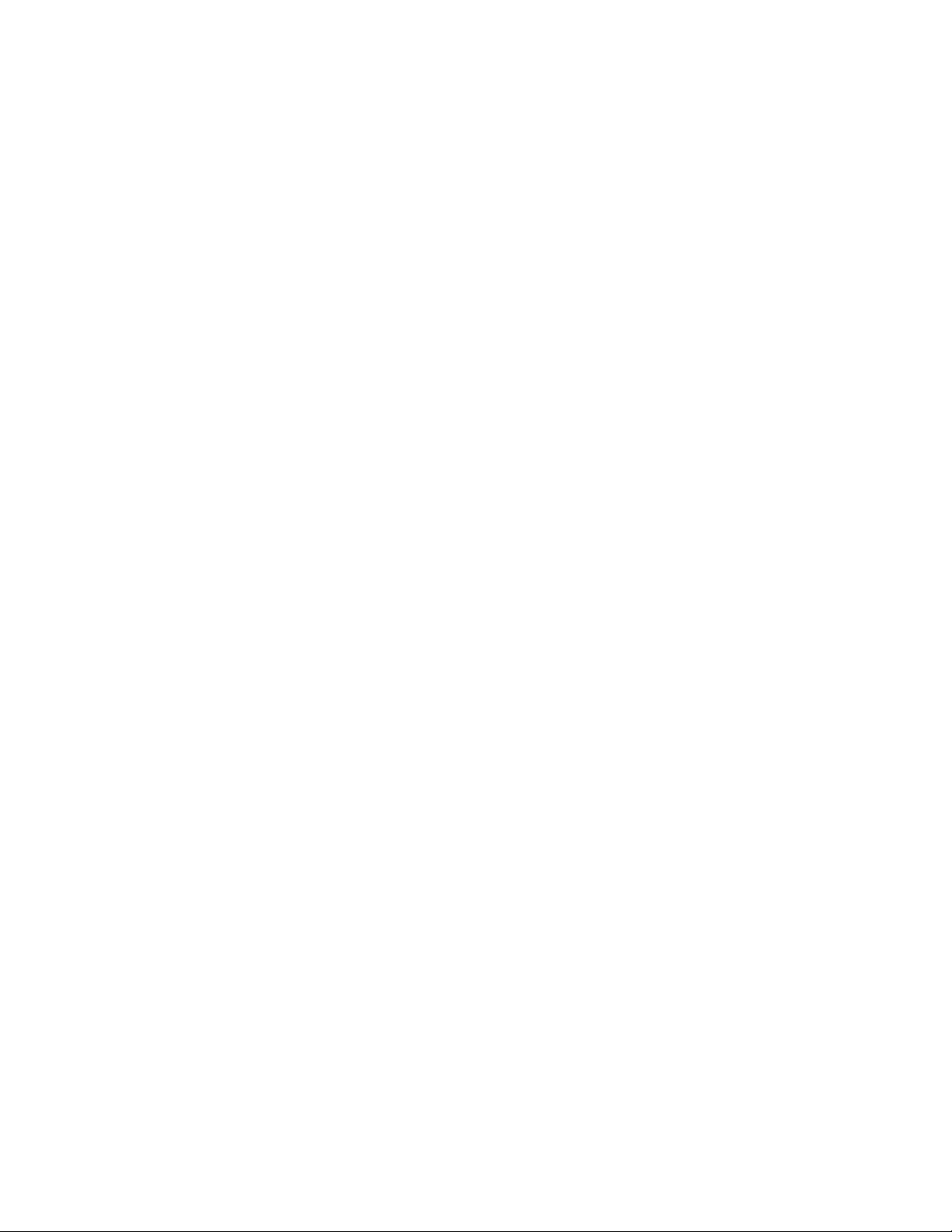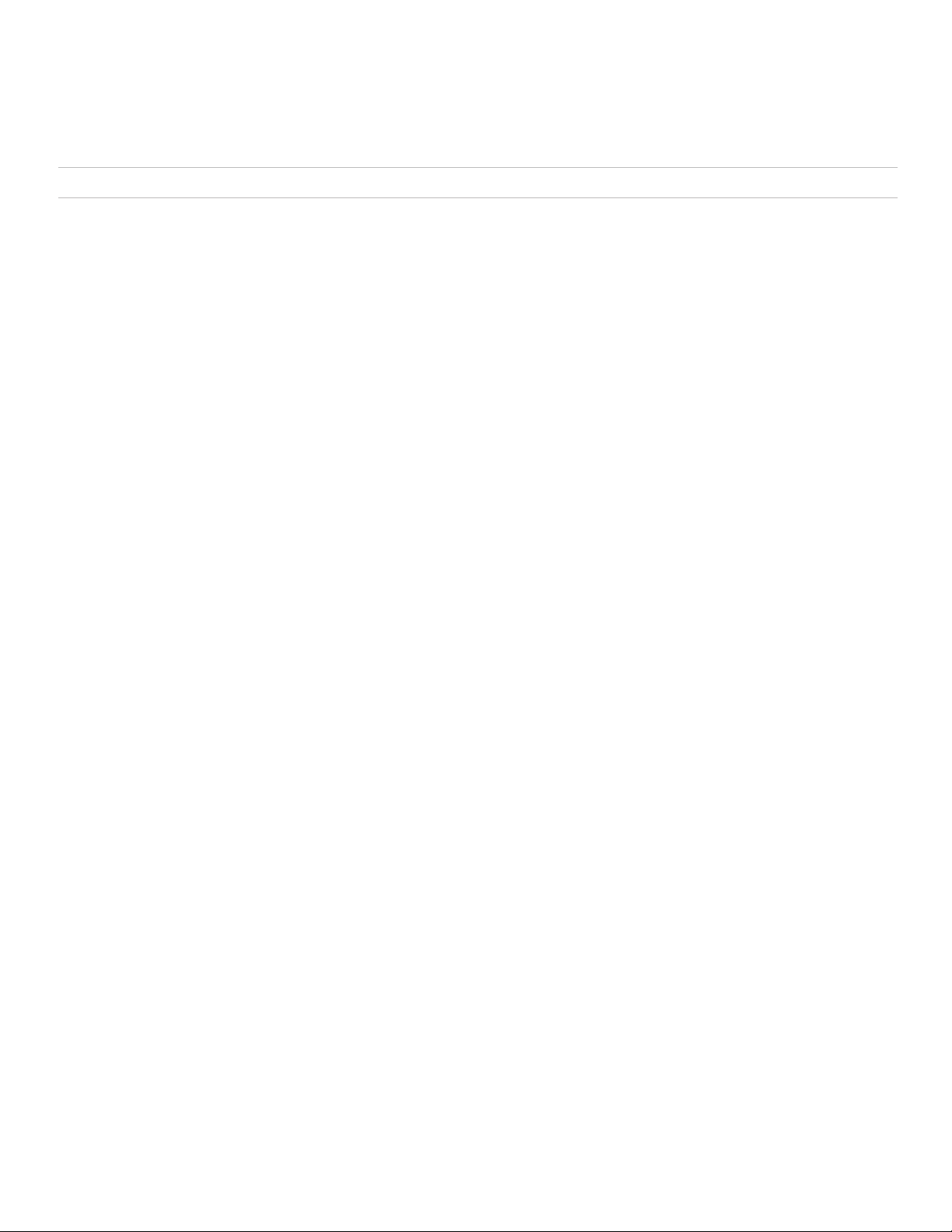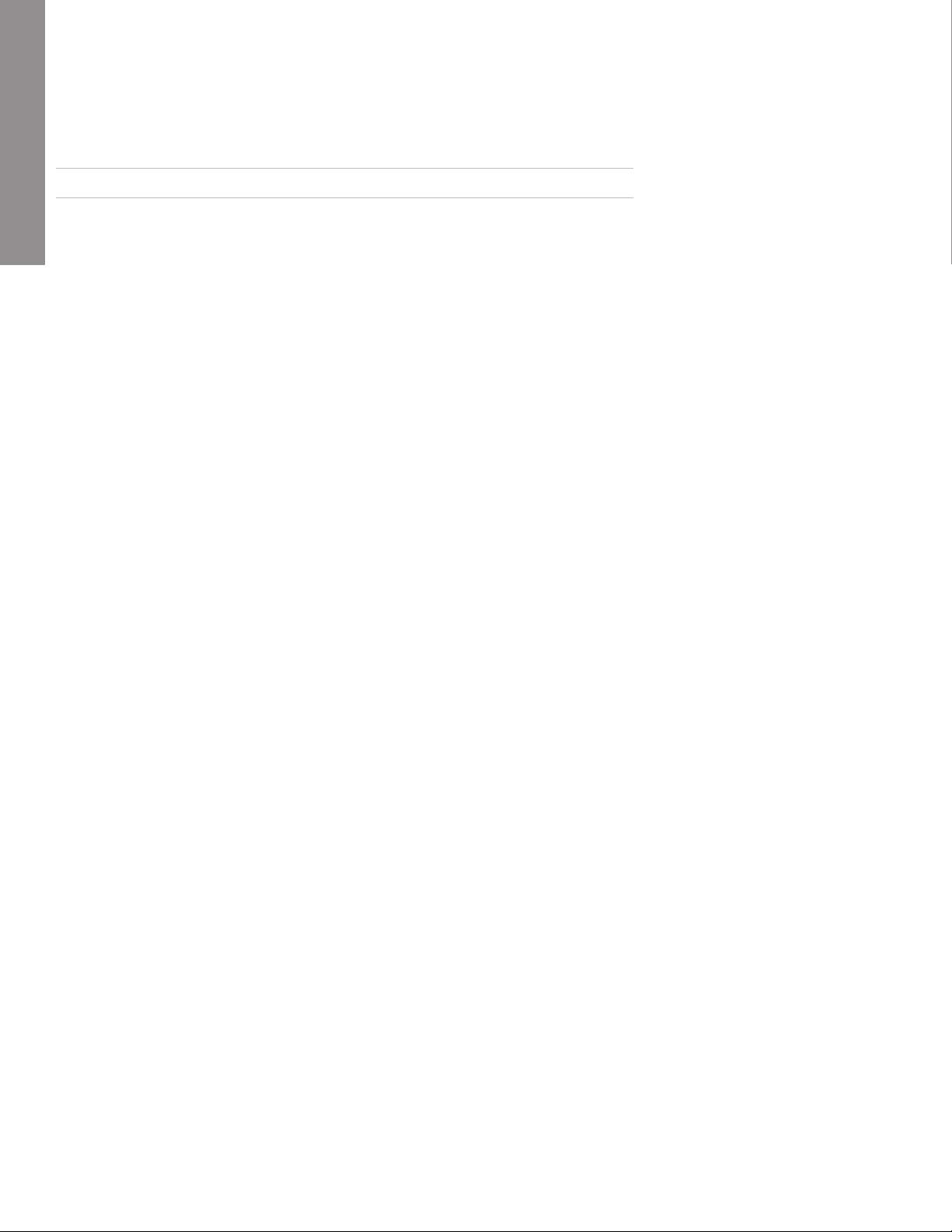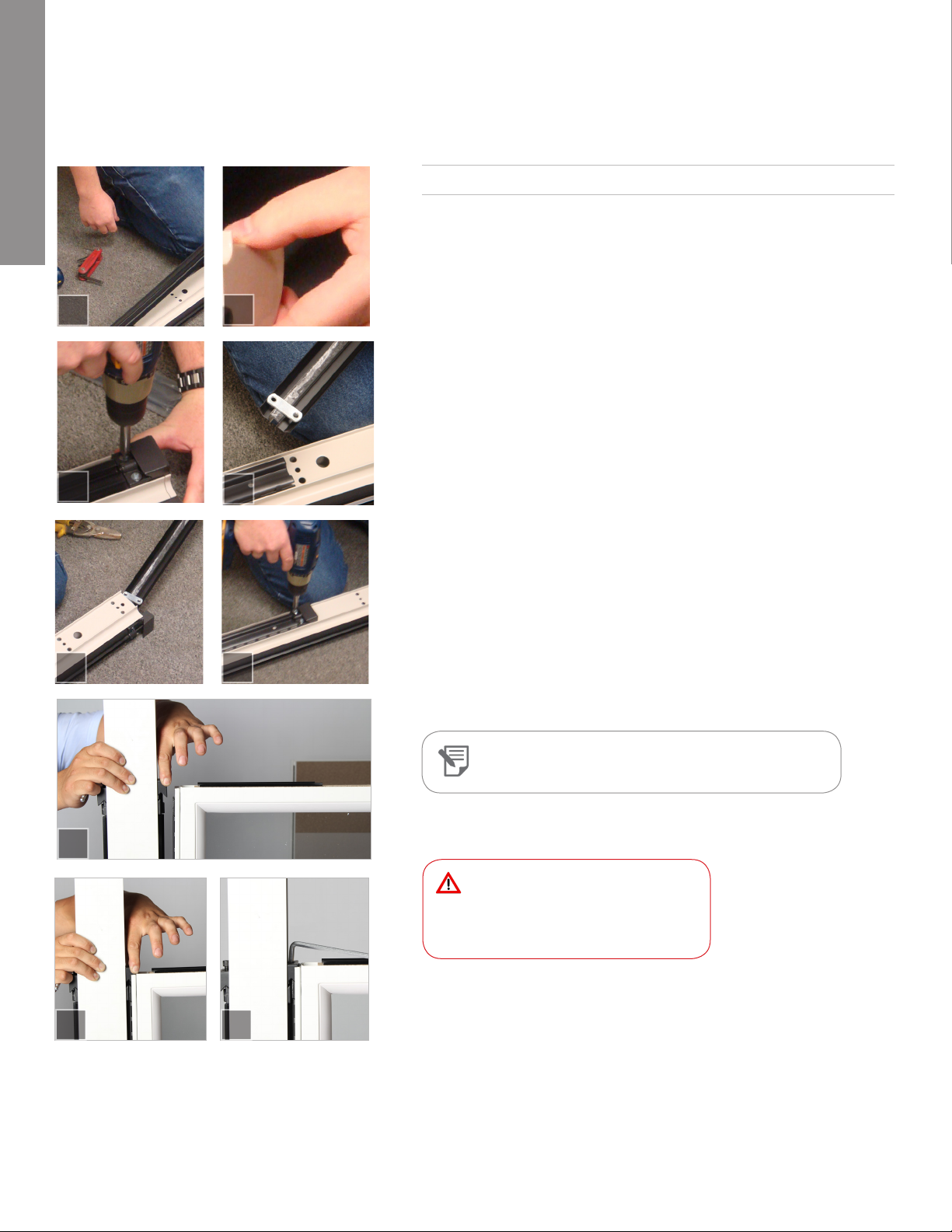System 2 Installation Manual 3
SYSTEM 2 INSTALLATION MANUAL
Panels & Connectors
Denitions ��������������������������������������������������������������������������� 8
Panel to Connector: Same Height ������������������������������� 9
Panel to Connector: Change of Height �������������������� 10
Panel to Panel: Same Height������������������������������������������ 11
Panel to Panel: Change of Height ������������������������������� 12
Panel to Panel: Installation at Inline Change of
Height ����������������������������������������������������������������������������������� 13
Finished End ���������������������������������������������������������������������� 14
Finished End: Change of Height ��������������������������������� 15
Top Cap ��������������������������������������������������������������������������������� 16
Leveling Panels ������������������������������������������������������������������ 17
Door Handle Instruction ������������������������������������������������� 18
Wall Starts �������������������������������������������������������������������������� 20
Electrical
Denitions & Wiring Diagram ��������������������������������������� 21
Festoons ������������������������������������������������������������������������������ 22
Receptacles ������������������������������������������������������������������������ 23
Ceiling Power Entry ��������������������������������������������������������� 24
Base Power Entry ������������������������������������������������������������� 25
Base Cover �������������������������������������������������������������������������� 26
Connector Trim ����������������������������������������������������������������� 27
Finished End Trim ������������������������������������������������������������ 28
Upper Storage
Shelves ��������������������������������������������������������������������������������� 29
Flipper Door ���������������������������������������������������������������������� 30
Worksurfaces
Corner, Extended Corner, 120° & 135° ����������������������� 31
Rectangular ������������������������������������������������������������������������ 32
Transaction ������������������������������������������������������������������������� 33
Lower Storage
Pedestals ���������������������������������������������������������������������������� 34
Lateral Files ������������������������������������������������������������������������ 35
Accessories
Panel-Mounted Tackboard & Markerboards ���������� 37
Tool Bars ������������������������������������������������������������������������������ 38
Cord Managers ������������������������������������������������������������������ 39
LED Tasklight �������������������������������������������������������������������� 40
General Information������������������������������������������������������������������������������������������������������������������������������������������������������������������������������ 4
Safety & Support������������������������������������������������������������������������������������������������������������������������������������������������������������������������������������ 5
Installation Tools ������������������������������������������������������������������������������������������������������������������������������������������������������������������������������������ 6
Staging & Installation ��������������������������������������������������������������������������������������������������������������������������������������������������������������������������� 7