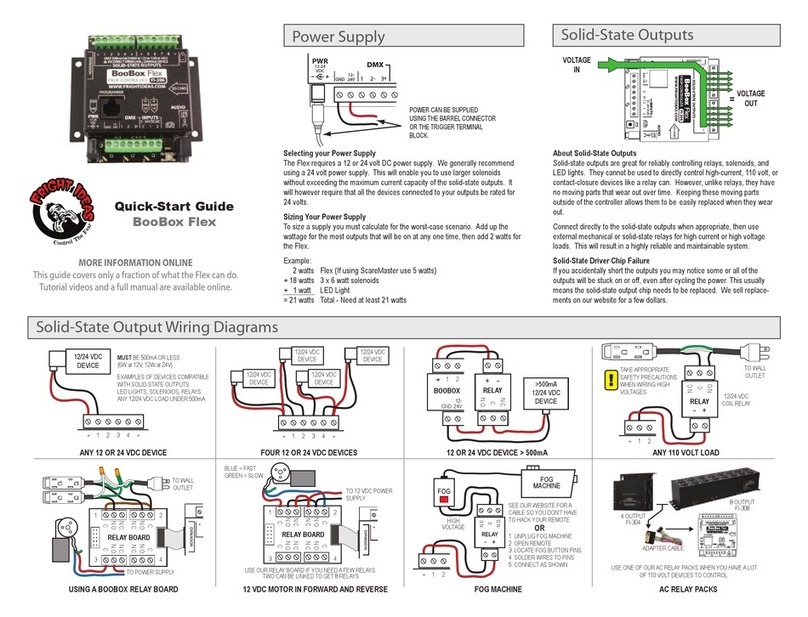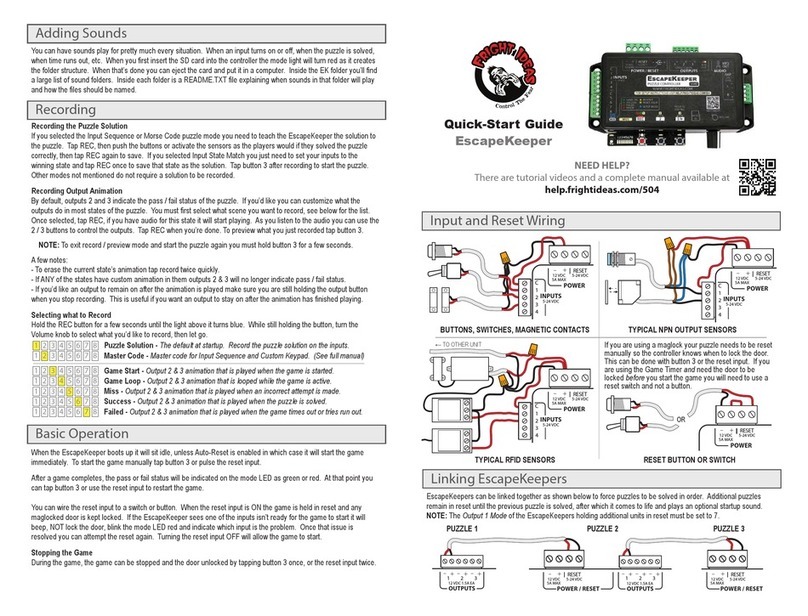REC 1 2
Recording Animation
Troubleshooting
Quick-Start Guide
Power Supply
PicoBoo JR
NEED HELP?
There are videos available online at
help.frightideas.com/103
Previewing your Scare
Write-Protecting Your Audio and Animation
The write-protect setting can be toggled on or off by powering up the PicoBoo while holding the 2 button. When
the red light flashes a few times the write-protect has been toggled.
Leaving an Output On when Animation Completes
Escape Rooms often need an output to stay on after the animation finishes playing. To do this, hold the output’s
button as you are tapping REC to stop recording. The output(s) will stay on indefinitely. To turn them off tap the
1 button, or re-trigger the controller to restart the scene.
Recording Animation
The PicoBoo JR can record up to 4 minutes of animation.
Sizing your Power Supply
Your PicoBoo’s power supply must be 12 volts
DC. The wattage you’ll need will vary if you’re
trying to power other devices from the same
supply.
Add up the wattage of all the devices that will
be used at the same time and make sure your
power supply’s wattage is equal to or higher
than that number. Use 2 watts for the PicoBoo.
Example:
2 watts PicoBoo
+ 6 watts 1 x 12VDC 6 watt solenoids
= 8 watts Total - Need at least 8 watts
Factory Reset
If at any point you want to start from scratch, power up while holding the REC button for 10 seconds to factory reset.
The yellow IN light is flashing or throbbing and the PicoBoo won’t trigger.
The PicoBoo is currently ignoring the trigger. It does this at startup to allow a PIR motion sensor to warm up, or
anytime a triggered scene is cancelled by pressing the 2 button. It will resume normal operation shortly.
The REC button is not responding. Can’t record animation.
• The PicoBoo may be write-protected. See Write-Protecting Your Audio and Animation above.
Don’t see your problem here? Check our website for more information.
REC 1 2 REC 1 2
TAP RECORD TO
START RECORDING
TAP RECORD TO
STOP RECORDING
ANIMATE THE RELAYS
USING THE 1 & 2 BUTTONS
REC 1 2
TAP 2 TO CANCEL
PLAYBACK
REC 1 2
THE REC LIGHT WILL BLINK
AS YOUR SCARE PLAYS
REC 1 2
TAP 2 TO START
PLAYING THE SCARE
POWER CAN BE SUPPLIED USING
THE BARREL CONNECTOR OR THE TRIGGER
TERMINAL BLOCK.
C CNO NONC NC
RELAY OUTPUTS
-
+
+
-
POWER / INPUT
12 VDC
5A MAX
10A 250VAC, 5A 30VDC EACH
IN
PIR
SW
NPN
1 2
C CNO NONC NC
RELAY OUTPUTS
-
+
+
-
REC 2
POWER / INPUT
PWR IN
1
12 VDC
5A MAX
WWW.FRIGHTIDEAS.COM
PICOBOO JR
PROP CONTROLLER
103s
NEED HELP?
INPUT
DISABLED
10A 250VAC, 5A 30VDC EACH
?
VISIT HELP.FRIGHTIDEAS.COM/103
IN
TAP 2
TO PLAY
PIR
SW
NPN
1 2